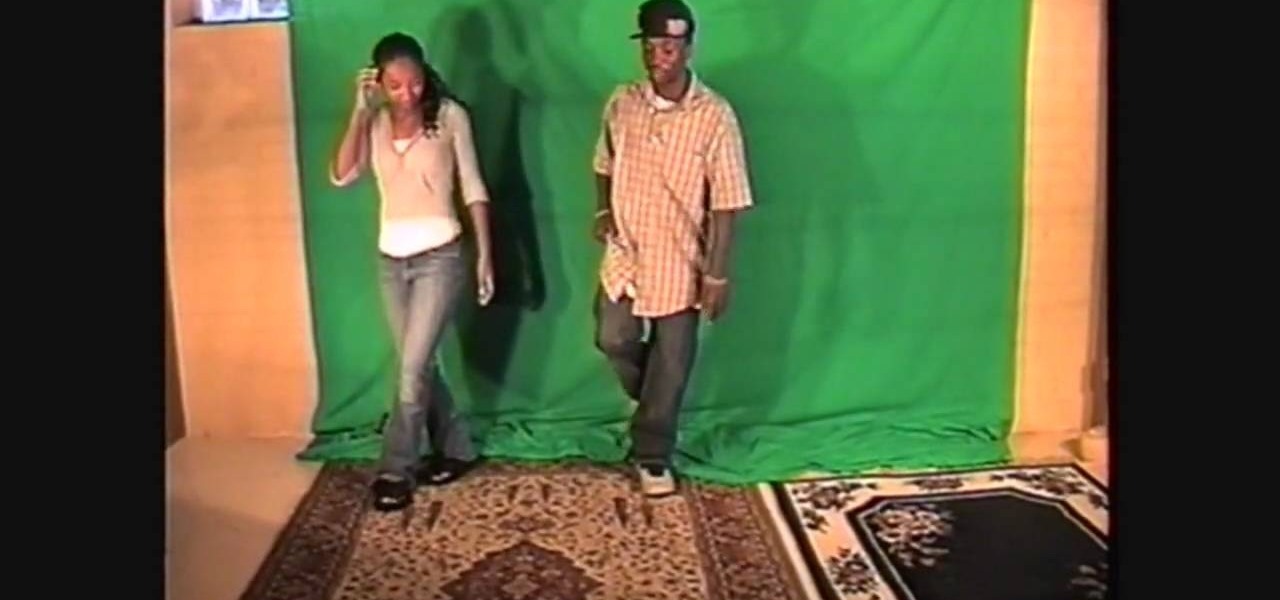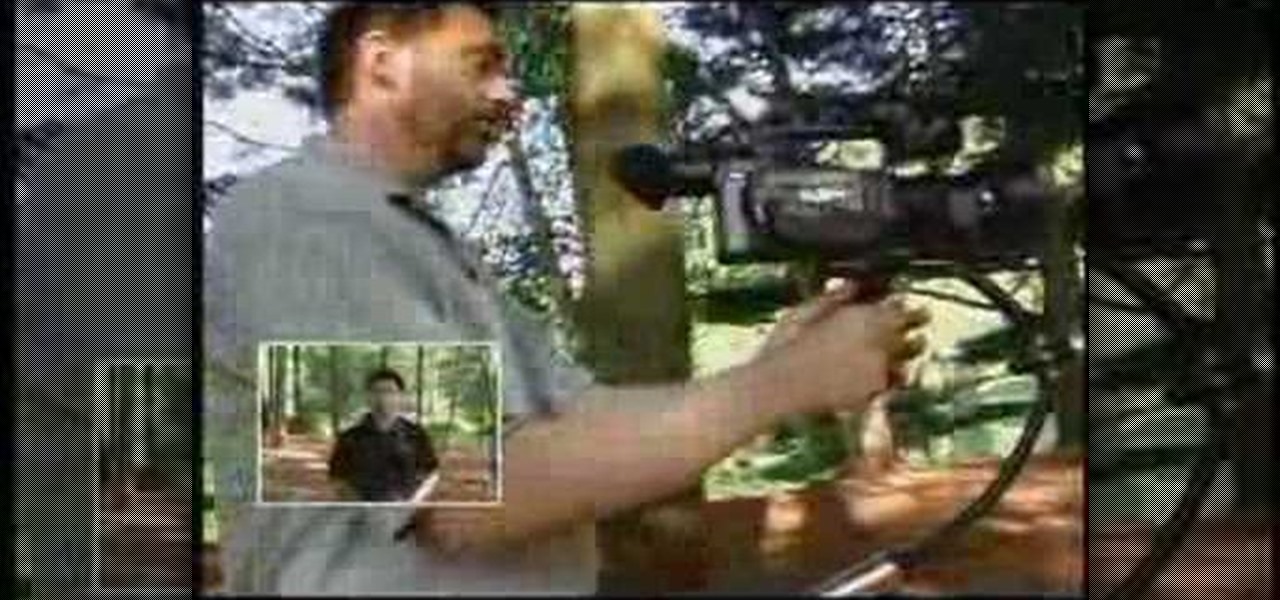Creating a 3D object in Blender is just a small part of the 3D graphics process. Now it has to move! This video will show you how to animate a 3D object in Blender, in this case a Star Wars Lightsaber. Without the benefit of having Mark Hamill to swing the thing around, you'll have to make your digital Lightsaber move all on its own, which shouldn't be too hard after watching this video.

Night vision goggles are one of the iconic pieces of equipment of the modern military. Getting a real pair is prohibitively expensive, especially if you just want to use it as a prop in your film instead of actually seeing at night. This video features instructions for making your own set of prop night vision goggles for cheap, giving any action or spy movie that you are making a much more modern, authentic feel. Also, now your characters can see at night, opening up all sorts of potential sc...

Despite what the name may imply, triceps kickbacks don't involve kicking of any sort. Rather, this tricep-sculpting exercise move involves getting down to a near squat position and bringing a dumbbell forward and back, keeping the shoulders stead and down.

In this tutorial, learn how to photograph a real, moving water splash without using Photoshop. This video will show you exactly what to set your camera on, what supplies and lighting you will need and how to arrange your shot.

This video tutorial for Adobe Premiere CS4 for beginners demonstrates how to add some simple effects to your videos using this powerful video editing program. Included are how to add alpha glow to a video, how to select a keyframe, and how to make videos move from side to side.

If you can walk, then you can do this exercise. Many exercise moves force you to contort your body like a German pretzel, often resulting in tilting over in a ball of confusion before the lifting or the squating even begin.

Looking to add specimens to your paper menagerie? With this guide, you'll learn how to make a moving paper butterfly toy from a folded sheet of square paper using origami, the traditional art of Japanese paper folding. For more information, including a step-by-step overview of the folding process, as well as to get started making your own colorful paper butterflies, watch this free origami lesson.

For all you PS3 fans out there Uncharted 2 was arguably and probably still is, one of the best, if not THE best, game to ever hit the PS3. You had a great story line, awesome characters, sweet action, and two fine ladies! So in this tutorial, the guys at Achievement Hunter decided to give you a sneak peak into the game's latest DLC, The Siege. This walkthrough shows you how to play and what kind of baddies you will experience along with way. Enjoy!

This is a video tutorial that is showing its audience how to perform a dip while doing a hip hop dance. The first step is to push your weight towards your right foot with your knee bent. Then drop down onto your new and then come back up. Next you should practice this while counting. Next you should speed up your dancing. Instead of using a full eight count then this time use a four count. Next you should go in tempo with your move. Keep practicing until you have the move perfect. Finally you...

If you want to learn how to Jerk or Reject dance first you have to skip backwards with your feet! Your first move will be to start off by jumping forward with your right foot and then come back with your right foot in the air. Next jump forward with your left leg and bend up your right leg. Then put your right leg down and your left leg up. Now repeat this same step over but with your other side. This is the simple easy jerk! Another way is to put your right leg up bent to the side and bring ...

If you want to play 'Perfect Day' by Lou Reed on acoustic guitar you first need to play an E chord, then go to Am, and repeat this. Now move to a D and crawl up to a G, then play a C and go to F. Move to Dm and play E. When you play the E chord you should play it with your pinkie. After playing the E, you play the last two strings in order and then continue on with the chord progression. If you continue on with this chord progression you will play the song. Listen to the song to get the strum...

In this how-to video, you will learn how to draw Salvation Army Officer Bob Swanson from the cartoon strip Mustard Seeds. First, you will need a pen and paper. Now, start off by drawing the hat of the figure. From there, move on to the glasses, nose, hair, and mouth. Fill in the hair with the sharpie. Next, move on to the jacket and tie. You can add the arms, hands, notebook, and legs from here. Make sure to add the folds on the pants. The feet are next. Fill in the jacket and hat with the sh...

The video starts with the presenter explaining that he will be talking about harmonic oscillators, not the harmony of anything in sound, but something that moves back and forth in roughly the same speed back and forth.

Do you suffer from high blood pressure and hyper tension? Do you happen to suffer from low blood pressure? In this excellent video, you'll learn some breathing techniques and yoga moves to help stabilize your blood pressure. Improve you energy and feel all around more centered. This is a great video to help release all your tension and stress.

In this video, Extension Horticulturalist Curtis Smith talks with Master Gardener Marsha groves about controlling harmful pests that are damaging to plants throughout the year in both outdoor garden and greenhouse environments. The first part of the video covers the issue of plant eating snails, and how they might best be dealt with. Smith explains that there are a number of non-toxic methods which one can use to rid a plant of snails. The process of introducing predatory creatures such as tu...

How to identify insects in your gardenCarol Sutherland explains us in this video of how to identify insects in your garden. She is an extension entomologist and she explains her view on the insects here. To be known is that some insects are damaging, some others we want to be aware of and some are necessary in your garden. Here during the garden season you get to see insects on trees as they form a familiar habitat. Mostly on the split ends and the broken ends the insects gets invaded. She sh...

Whether you're new to Adobe After Effects or a seasoned digital film professional after a general overview of CS5's most vital new features, you're sure to be well served by this official video tutorial from the folks at Adobe TV. In it, you'll learn how to isolate moving foreground elements from their backgrounds faster using the revolutionary new Roto Brush approach that works much like the Quick Select tool in Photoshop.

Ramses and Tara from Skills of the Game explain why creating an attention-getting headline is important in online dating, especially on dating sites that emphasize a headline rather than a thumbnail picture. They explain how and why a poor headline can diminish a person’s standing. They give examples of bad headlines, and suggest writing headlines that are either lighthearted or call the reader to action. After giving a few examples of good profile headlines, Tara explains why the most import...

Latin dancing is very romantic. There is no better dance for couples than salsa. In this tutorial, master the basic salsa dance moves for couples. Grab a partner, flip on the music and hit the dance floor: you're ready to salsa!

When you start out with salsa dancing, there are a few basic moves you need to master. In this video, let Addicted2Salsa take you through the most important steps to this Latin dance style. So, slip your dancin' shoes on and start the music - it's time to salsa!

Horses don't kick their owners and handlers unless they think it is okay, or unless they think there won't be any repercussions for their actions. The gentleman in this video shows you that being gentle with your horse can go a long way!

Special effects are so cool and so..expensive! In this tutorial, learn how to make a portable green screen for very cool effects for less than 30 bucks. This green screen can move with you so you are ready to shoot no matter where you are! Follow these step by step instructions and you will be practicing your Oscar speech in no time.

This is a presentation from WatchMojo detailing the operation of a manual/standard automobile. Explanation includes the placement of pedals listed from left to right as the clutch, the brake, and the gas. There is also an explanation on the gearshift which includes a diagram of where gears are located. Explanation for the beginning of driving includes instructions as follows; ensuring that the ground is flat, the application of the parking brake, the process of depressing the clutch, placing ...

This Outdoor Recreation video tutorial shows how to use your legs while riding. Rick Gore from thinklikeahorse presents this video tutorial. The way you use your legs will depend on whether you are wearing spurs or not. When you are not wearing spurs, use the bottom and top of your leg. If you want to move forward, just squeeze in both your legs. If you want to go left, give a light pressure with your right calf. Similarly, for going right apply pressure with your left calf. To move backwards...

In this video from modernmom we learn about doing abdominal exercises when pregnant. These exercises prevent lower back pain during pregnancy and when you're ready to push the baby out makes it a bit easier. On a mat, place sit balanced with your butt on the mat and place your hands behind you. Stick your leg straight out. Pull it in and crunch and lean back. 10-15 on each leg is good. This is all done sitting. Think about pulling your belly button in. Next is double leg pulls. This is a bit ...

Learn to move a heavy appliance without injuring yourself: When you move a heavy appliance at your home, you really have to be careful. Not only can you hurt yourself, you hurt the appliance and even the floor.

Nick from Greyscale Gorilla demonstrates the proper technique to be able to fly through space and land pixel-perfect on a video in space. It's a difficult concept to learn, but it's how the pros do it.

This video tutorial by photoshopuniverse teaches you how to blend two images seamlessly using Photoshop. For this you need two or more images that need to be blended together. Using the move tool in Photoshop move one image over to the other image. Open the layers window and make a layer mask as shown and select the gradient tool making sure the colors are white on black and connect the two images as shown. Using the brush and the opacity at 50% reveal the parts of the image that need to be c...

In this video, you can learn a very simple turning combo, salsa move. It taps into a reverse-open-break. Then, the ladies will open (and maybe wink) and finish turning while the lead picks them up to finish with a cross-body lead.

In this video you can learn how to do the 'magichands' drop, a quick hammerlock to a cross-body lead, and then a copa for the ladies.

Using a Strat guitar since it has a basic type of string system, this demonstrator shows how to properly adjust the string height of a guitar. In order to do this, one must use an Allen wrench screw or a screwdriver for each saddle, a flathead screwdriver, and a 64th ruler. The viewer is given an example of a height that could be used for a solo guitar. It is important to measure the distance you want correctly by measuring from the top of the fret, not the fretboard to the string. This video...

Tammy Snow will teach you how to brush your crochet to make your panda fuzzy. Take your finished crocheted head piece and fold it in half. Brush the head with a pull and lift action with your dog slicker brush. After brushing one way, turn the piece around and repeat brushing the opposite way. Repeat brushing and turning until the definition of your crochet stitches are almost invisible. The brushing could take up to an hour to get your desired appearance. Follow these simple instructions and...

This video tutorial by photoshopuniverse, is to tele-transport people in photos using Photoshop. For this you will need two photos, one with a person and another of a suitable scene. Select the image with the person and extract the person using the extract tool by marking the edges. Make sure to change the brush size so that you can mark the edges with a bit of the border to be included and a bit of the outside to be excluded. Fill in the retaining area and extract the image. Using the move t...

This three and a half minute video talks through the basics of hand massage. With close-ups of the action, the instructor talks through the basic technique and progression for hand massage, providing details and emphasis. All the various strokes are covered: stretching strokes, circular compression, squeezing and kneading. There's no lotion or special materials you need - just your hands, and the hands of a lucky subject. If you want to learn a new way to please your friends or partner, take ...

Paul, an English teacher, gives a lesson on the difference between the word "live" as a verb and as an adjective. To make to "v" sound when saying the word, the lower lip has to touch the teeth. "Live" as verb is an action, so you say "I live in Minneapolis". The singular form is "live," and the plural form is "lives". Live" as an adjective is a describing word, so you say "Live TV is fun". "Live"" as an adjective describes the subject of a sentence. "Live" as an adjective can mean something ...

Today we learn about creating a header appearance in animation w/sound in Flash. First your import image. Create a new layer and then create our new shape. Then delete the stroke. Next select the shape and change its size to frame 20 and then press F6. Move your image as shown in the video. You will be asked to create a new layer three times. Just repeat the process of layer until you have a total of 35 layers. Now onto getting you animation to move. Mass layer is also acceptable in creating ...

Tutorial on how to create realistic reflections on Photoshop with the objects. Take a base ball image then open layer pallet and duplicate the base ball layer its shortcut is Ctrl j. Go to image menu adjust the canvas size change height to 200 and anchor to the top then click OK then go to edit select transform change to flip vertical, select move tool then move the base ball vertically down change opacity to four percent. Finally go to filter select blur then motion blur with an angle 90 deg...

The video demonstrates how to do the two stitches used to make the raspberry stitch, which are purl 3 stitches together, and knit 1 purl 1 knit 1 in the same stitch.

There are a lot of famous steadicam shots where the camera floats just ahead of the actors as they walk along having a conversation. (See just about any episode of "The West Wing" or "Battlestar Galactica.") Perhaps you imagined the cameraman walking backwards, carefully stepping over door frames or other obstacles in order to get this tricky shot. But as you'll see in this video, it's actually a much simpler matter of using a device called a Steadicam Merlin, so the operator can see where he...

If you're a collector, you've probably found yourself collecting enemy intel in Modern Warfare 2. This video shows you how to get all of the intel in Act 3. You are shown all of the intel locations (as they do not change). Be on the lookout for tiny computers when you are running through the level! That's the intel!