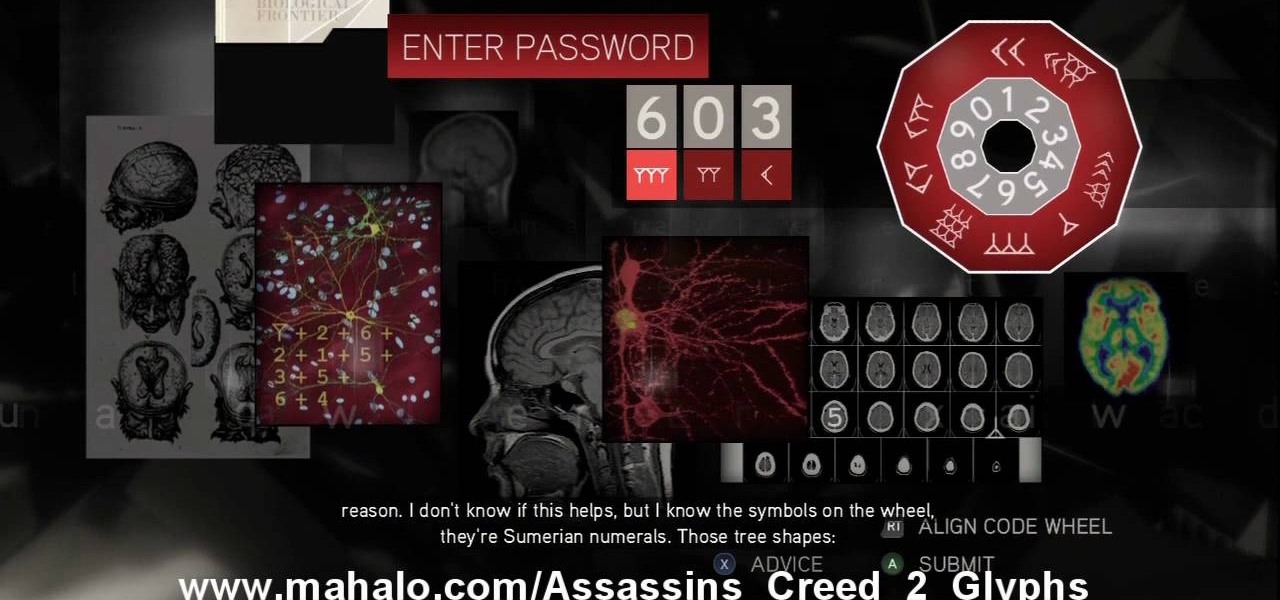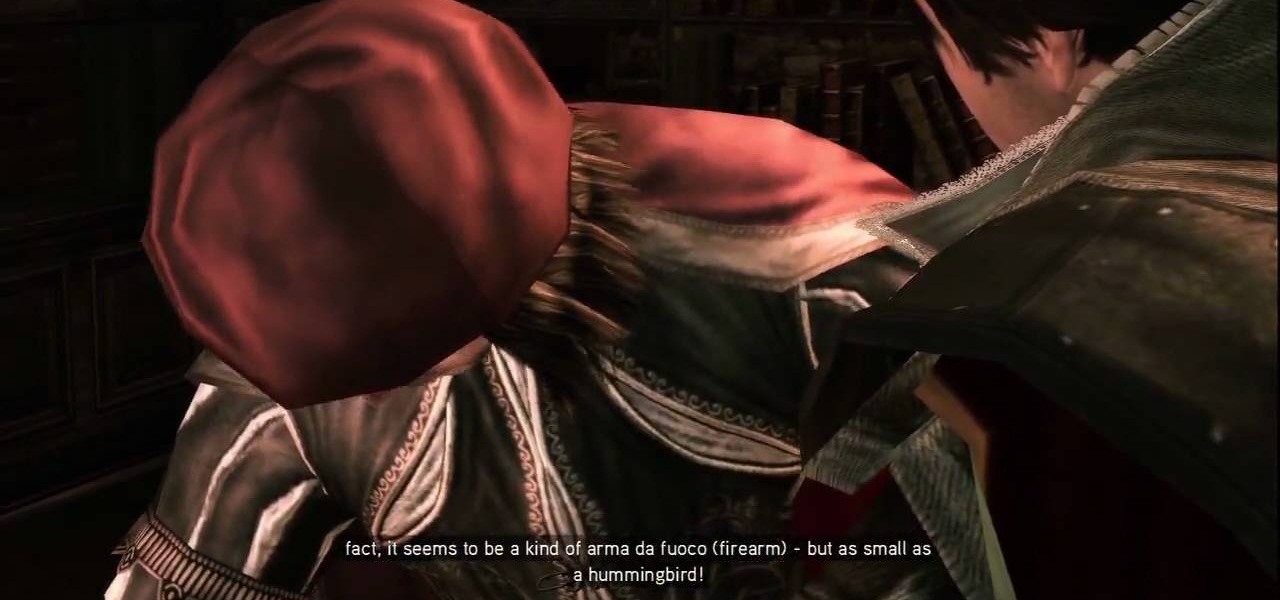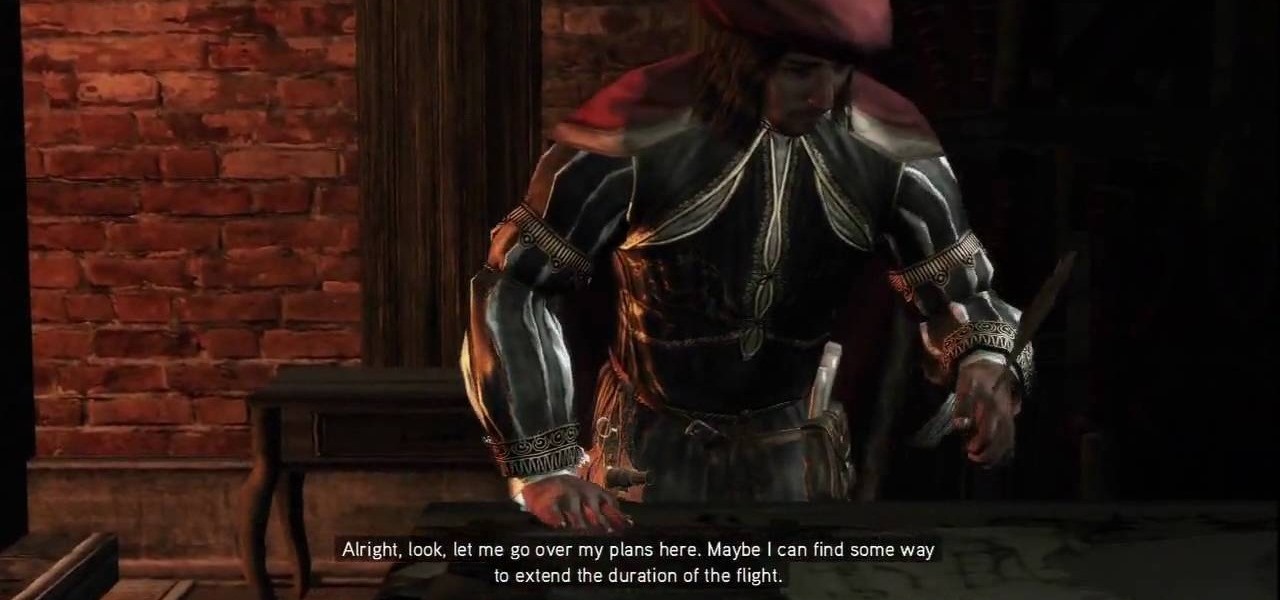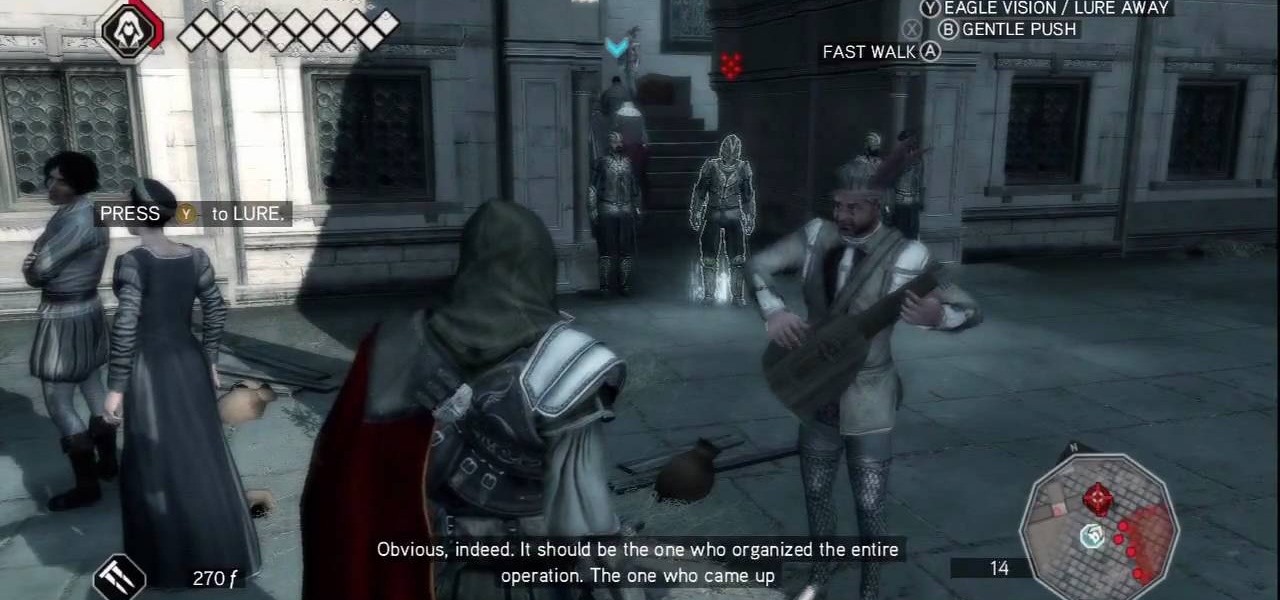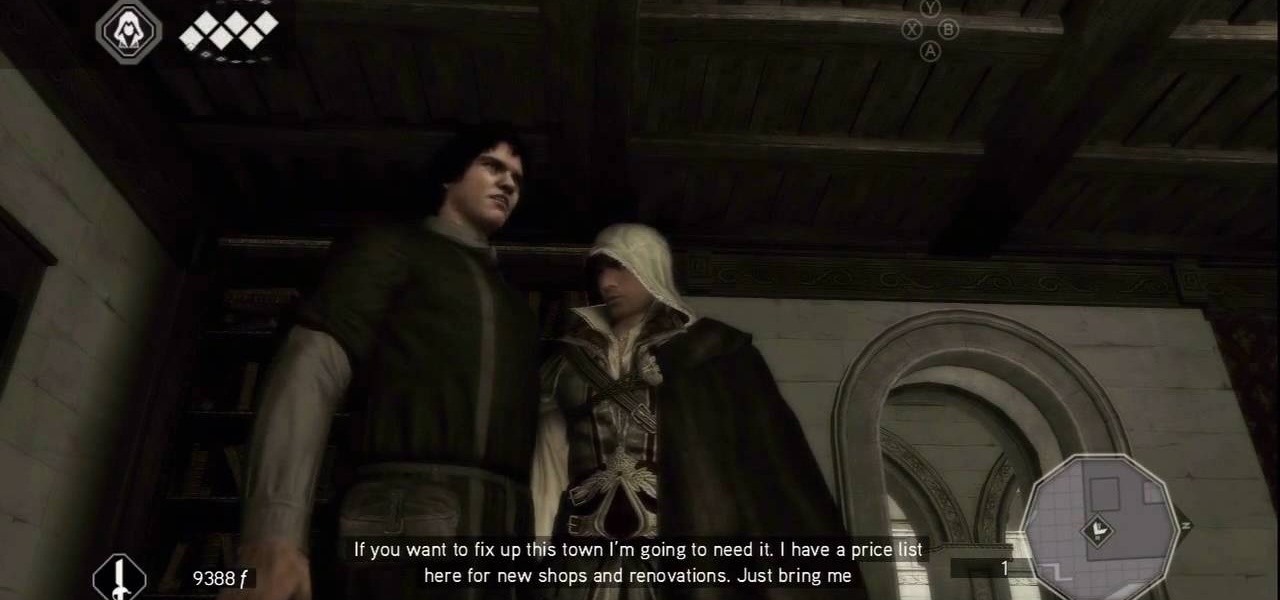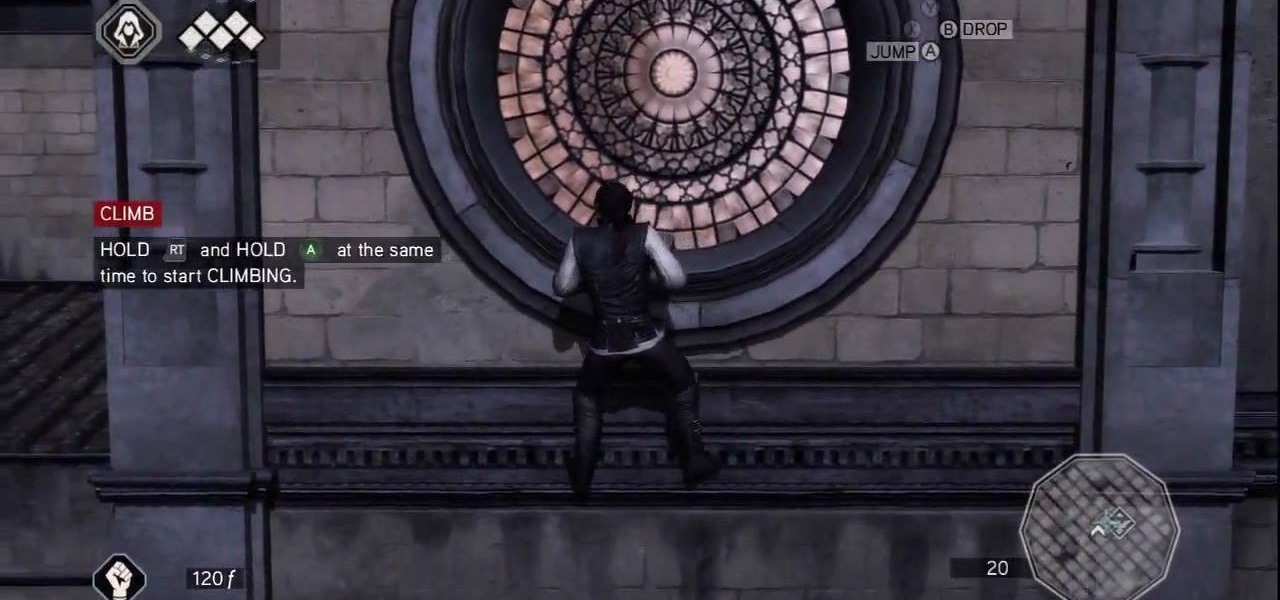The world's most commonly-used desktop operating system is getting a huge makeover in the form of Windows 10. While there are many sweeping changes in this new version, some of the smaller tweaks may prove to be the most useful.

If you use Photoshop for work or regularly for fun, there are repetitive tasks that have probably made you want to throw your fancy monitor out the window to vent your boredom. Fortunately, there's help. This video will teach you how to create actions for batch processing in Photoshop CS4, allowing you to automate processes that you repeat regularly and saving you time and the money you would have spent on a new monitor.

In this software tutorial Paul Wyatt reveals how to get to grips with Photoshop’s automation tools. Whether you want to resize images, apply filters, or add effects, getting to grips with Actions will transform your workflow. Learn how to use actions to take care of small repetitive tasks in Photoshop.

Having a wasp problem? Take action and get rid of them. This video guide from Mahalo will help you to determine how serious the problem is, whether you should take action at all, and what sort of action you should take if you do elect to do something.

In this clip, we learn how to make use of the Adobe Flash Professional Actions panel Toolbox. Whether you're new to the Adobe's popular Flash authoring application, new to ActionScript 3.0 or are a seasoned Flash developer merely looking to better acquaint yourself with Flash Professional CS5, you're sure to be well served by this clip. For more information, and to get started using the Actions panel Toolbox yourself, watch this video guide.

Action figures may be on the way out as mainstream toys, but all your old ones are awesome, we swear. If you don't mind modifying your precious toys a little bit, check out this video to learn how to insert LED lights into plastic action figures and make them light up awesomely.

This is a video tutorial showing its audience how to link a button to external urls in Flash CS3. First create a exoscript 3 document with a rectangle textbox that says youtube. Next select your rectangular box and convert it to a button. Next name your button and click okay. Next give your new button an instance name, remember this name. Now click on actions and create your actions. Start with a stop action and then put the name of the button as an action. Next name your function that you wa...

This video illustrates to create the skin components in Flash CS3. The procedure to create the skin components are, If you set an FLA to export for Action Script 1, or Action Script 2, the components panel will automatically refresh with the components that you are familiar with from Flash 8 Professional. If you change the file to export for ActionScript 3.0, you will see the new components. Flash will always show you all the components that you are able to use given your export target. In Fl...

Justin is giving guitar lessons in the 12 Bar Blue Styles *In the lesson Justin is going to teaching 12 bar blue styles with a chunker chunker rhythm. Chunker chunker is just a word taught by Justin's teacher for the strumming action.

Watch to learn how to do stop shots and stun shots in pool by making the cue ball stop and stun at the right time.

Ever-shrinking bezels and disappearing hardware buttons make for good looking phones, but they also increase the need for gesture controls. Android Pie comes with seven new swipe gestures, but if you don't have the update yet (or find its default gesture options to be lacking), you should take a look at the Microsoft Launcher.

There are two core components to any Tasker automation: A profile and a task. Profiles are basically a set of conditions that must be met before Tasker will do anything. Tasks, on the other hand, are the actions Tasker will perform when your profile's conditions have been met. Think of them like triggers and actions, respectively. Or a cause and an effect.

You know the drill. It's time to d-d-d-duel! This time you're a part of the Shadow Games in a way you've never been before, thanks to Micorsoft's HoloLens.

The Moto X and Moto Z have a set of features that let you launch common shortcuts by shaking your phone in one direction or another. For instance, there's a chop gesture that turns on the LED flashlight, and a wrist-twist gesture that instantly opens the camera app.

Android's copy/paste menu and text selection options have traditionally been downright terrible, but things are starting to get better with some recent improvements made in Marshmallow. That being said, there's still a lot left to be desired, and there's always plenty of room for more useful functionality.

This video is about how to make a CD cover. First, open up the image that you have. Then, you need an action script. Click on the action's palette and pick which CD cover you want to do. Then you click step one which will run a template for you to set everything up and place your graphic in. The next thing to do is to slide the graphic image on to the template through the select tool. Then, click free transform found on the edit toolbar and just double click the image. The next step is to edi...

Fighting Straga is the main boss fight In the Xbox 360 game Darksiders - The Black Throne. Can you beat him? Quickly shoot a portal onto one of the floor stations in front of Straga. Watch his mace carefully and you'll see another orange portal point on the side of it. Shoot a second portal onto the mace then wait for Straga to raise the mace back behind his head. When he does this, drop through the portal you made on the ground so your pop out of the portal on his mace and land on the platfo...

Ten verses are in this level of the Xbox 360 game Bayonetta. In Chapter 9 - Paradiso - A Remembrance of Time, get ready to fight Golem. From the floating clock face you can jump to the yellow floating disk. Follow the path of floating objects to the floating courtyard garden.

Battle Temperantia is this episode of the Xbox 360 game Bayonetta. In Chapter 7 - The Cardinal Virtue of Temperance, prepare for a fight. This chapter consists of a boss fight. You'll start on a platform. Temperantia will punch the platform with his fists and they will stick in the platform. Attack the lighted area of his wrist. While you are attacking he will shoot at you with his other hand. He slowing sweeps his guns, so you can attack until his bullets get close to you, then jump as his l...

There's 14 verses in this chapter in the Xbox 360 game Bayonetta. In Chapter 5 - The Lost Holy Grounds, combat Grace and Glory, Durga, and Alfheim. Near where you start you'll find the book "Crescent and Sunrise Valleys." Walk along the path and it will crumble as you go.

There's a lot of fighting to endure in the Xbox 360 game Bayonetta. In Chapter 1 - The Angel's Metropolis, it's your first real battle. Central Station Platform - Go to the far side of the platform and go through the security gates. The door on the far side of this hall is locked, but on one wall in the hallway you'll see a strange sphere. Walk up to it and start doing combos to open a door.

See the whole backstory behind the Xbox 360 game Bayonetta. In the Prologue - The Vestibule, you see how to start playing. The first part of the game is an extended cut scene where you will learn the back story of Bayonetta. During some scenes you can control Bayonetta and fight the enemies you, but you don't have to. You don't have a health meter at this point in the game and can't die.

In order to escape the Limassol Castle, you simply need to return to the castle entrance in Mission 7 on the Sony PSP. Ignore all the pursuers and just keep running back toward the Castle Courtyard. From there, mosey on over to the Marketplace.

No need to figure out the 20th puzzle, entitled "The Origin of the Species", in Assassin's Creed 2. Here's the answers! Puzzle wheel: Start by turning the fifth ring right ten times, then turn the fourth ring left twice. Then rotate the third (and first) rings right twice, the second ring right five times and the first ring left three times. Image 1: Highlight the eye at the top of the painting. Code wheel puzzle: Ignore the numbers and focus on the Assassin motto: “Nothing is true, everythin...

The 18th puzzle is called "Synapses". See how to solve it in Assassin's Creed 2. Code wheel puzzle: Your first clue is to line up 5 with a single tree-looking symbol. The key here is the weird-looking equation on the left, which offers a hint as to the progression of the symbols.

This is the 12th puzzle, entitled "Titans of Industry", in Assassin's Creed 2. Code wheel puzzle 1: The key here is in the “4=1” on the blueprint at the left of the screen. Line up the red 4 over the gray 1 and input the following code: 917240. Image 1: This one’s the opposite of the light-bulb “puzzle” from before – just move the dollar sign over the bulbs to extinguish them. Image 2: Highlight the glowing ball at the center of the image. Code wheel puzzle 2: Your hints here are the “2” on t...

Damsels in Distress: Everybody likes rescuing a helpless woman, or multiple helpless women. You'll find Antonio and company in the Dorsoduro district to the south. Talk to him and your conversation is interrupted by a murder—that's right, murder! After the cut scene, you need to kill the murderer, who's marked on your map and doesn't move. Make your way toward the murderer and you'll be stopped as he threatens to kill another courtesan. Lock onto him and equip your pistol. Charge the shot ful...

Knowledge Is Power: But can power be knowledge, too? Pay a visit to Leonardo and he'll cook up a new weapon for you based on a mystery codex. After the cut scene, move out to the yellow map marker and you'll get some directions on how to use your new pistol. Lock onto the three dummies across the river and shoot 'em. Holding down the fire button builds up your accuracy, making it possible to hit the distant targets. When all three targets are shot, return to Leonardo to complete the mission. ...

Nothing Ventured, Nothing Gained: But everything is on the tightrope. Find Leonardo's new shop in Venice and pay him a visit. He and Ezio move to a rooftop to test out Leo's rad flying machine. As the cut scene ends, you get to play with the flight controls a bit. You don't really have to do anything—in fact, we crashed into the first building we came to (...the controls are inverted...). After you've landed or crashed, the mission is over. For more info, watch the whole gameplay.

Birds of a Feather: As you move on from mission to mission, things get harder. Trigger this mission in the center of town. A couple of conspirators meet up and begin walking away from you. You need to trail them, but obviously you don't want to rouse their suspicion. Stay close enough that they never leave your line of sight, but try not to run or do anything else high profile. If a nearby guard bumps into you and gives you crap, turn the other cheek. If you get into a fight, you stand a good...

Wolves in Sheep's Clothing: So, yes, that means there are more than one wolf in sheep's clothing. Hit the map marker and this mission will immediately kick off. You need to check the nearby street in front of a large, regal building to find a certain somebody. The area is marked green on your map, so don't waste time anywhere else. Just turn on eagle vision and, once you've spotted the target, a cut scene will take over.

Practice What You Preach: Just make sure you know what you're doing. Return to Leonardo in Florence and he'll use your collected codices to give you some new skills. After the cut scene, look for the marker on your map that points you to a courtyard behind Leonardo's pad. There are three new stealth kills you've learned, and you need to practice each.

A Change of Plans: Nothing works entirely as it's supposed to. Talk to Mario just outside his home and follow him indoors. He'll part ways soon, leaving you to read a letter that you've got (just press the button indicated by the on-screen pop-up). After reading the letter, you can find Mario in his back room. Talk to him again for another cut scene.

Sibling Rivalry: Brothers are always a pain in the butt, but so are sisters. Immediately, Federico challenges you to a race to the top of the church. You can simply run up the face of the building, moving toward hand holds along the way, and easily get to the top before Federico does. Run to the finish line, marked by a white wisp, and as long as you're there first the brief mission is over. For more info, watch the whole gameplay.

Boys Will Be Boys: This is the very first problem for you to solve in the video game. You're dropped into your first mission, which requires you beat up a lot of dudes. Be sure to lock onto an enemy, which allows you to throw up your guard and block incoming attacks. You've got access to a counter move that's incredibly useful if you can get the timing down. Just hold up your guard and press the attack button as an enemy swings on you to put him down instantly. For more info, watch the whole ...

In this video tutorial, we learn how to create custom actions to automate repetetive tasks within Adobe Photoshop CS5. Whether you're new to Adobe's popular raster graphics editor or a seasoned designer looking to better acquaint yourself with the new features and functions of the latest iteration of the application, you're sure to benefit from this free software tutorial. For more information, watch this video guide.

Using Action Script, you can turn an image into a link to a website within your animation or movie clip. This tutorial demonstrates how you make invisible buttons and attach them to your chosen images in order to turn them into links.

Actions allow you to control your movie timeline and buttons in various ways. This tutorial starts with a basic image and shows you how to utilize the different actions available to you when creating an animation in Adobe Flash CS3.

The action's in Level 2 of Lara Croft and the Guardian of Light this time, and the goal is to find all of the hidden red skulls and to destroy all of the trucks. If you get all of the red skulls, you can earn the "Seeing Red" achievement. Jack and Geoff from Achievement Hunters walk you through the process.

Tired of your PC pestering you to check this or fix that? Are you sick of all those pop-up balloons? Well, Windows 7 now has a feature called Action Center, and it lets you decide which alerts you see and which ones you don’t. See it in action!