
How To: Adjust an electric guitar's intonation and action
First off, if you're new to electric guitars, here are some handy dandy definitions for you before you watch this video:


First off, if you're new to electric guitars, here are some handy dandy definitions for you before you watch this video:

In modern action movies, the night vision goggles effect has become as much of a staple as exploding heads. This video will teach you, the budding action film editor, to create the night vision effect using Adobe Premiere Pro.

Before you can work in Word 2010, you'll need to learn how to work with it. See how to undo and redo actions the Microsoft Word 2010 user interface with this free video software tutorial. Whether you're new to Microsoft's popular word processor or just wish to get to know Word 2010 a little better, you're sure to find much of value in this video lesson. For more and better information, and to get started undoing and redoing actions with ease in Word 2010 UI, take a look.

Want to create an Action list in OmniFocus? See how it's done with this free video guide. Whether you're new to the Omni Group's popular task management application or simply wish to get better acquainted with the program, you're sure to find value in this free tutorial. For more information, including step-by-step instructions, take a look.

How to instantly bond with anyone and persuade them

Do you have a lot of pictures, but you don't want to go through the trouble watermarking them one by one? This is a video that explains how to batch process your images for watermarking. It goes through creating a watermark, writing an action and batch processing it in Photoshop.

Go beyond the traditional 3D workflow to an immersive creative experience with the software Modo, created by Luxology. Modo is the next evolution of 3D modeling, painting and rendering for Mac and PC. Modo includes 3D sculpting tools, animation and network rendering, and advanced features such as n-gons and edge weighting.

Abdominal breathing is a technique you can use to reduce stress. This type of breathing allows for your body to receive oxygen in the areas that are too tense. Get advice on reducing and managing stress in this stress management how-to video.

A dislocated shoulder results when the head of the humerus pops out of the socket joint. This is not a gradual event, but rather a sudden even where the shoulder moves out of its normal location. Learn how to treat a dislocated shoulder and stay fit in this sports medicine how to video.

Use yoga Asanas to awaken your Kundalini Energy in this video clip about yoga poses and moves. Take action: use same posture as Kundalini yoga, hold pose three to 11 minutes, and expect a challenge. Cindy Mastry, the instructor in this how-to video, has practiced yoga since the age of eight, and also has a background in Jazz and Ballet. Active in the fitness industry for nearly twenty years, she teaches aerobics, kickboxing, and yoga at many fitness centers in the Tampa Bay area. Cindy traine...

Changing your leg position can create a beautiful variation to an already existing cheer. Learn some cheerleading leg variations in this video tutorial.

Knowing how to properly set up your mounts for cheerleading will help you execute your stunts safer and better. Learn how to do some stunt mounts in this video tutorial.

One of the most important things to do before practicing your cheerleading is to stretch properly. Learn some simple tips on stretching in this video tutorial.

Using stunts will ensure your cheers are visible to the crowd. Learn some shoulder height cheerleading stunts in this video tutorial.

In this how to video, you will learn how to make videos that mix live action with video. First, set up the camera in the back of the room. Zoom the camera in where the white area is. Once the camera is running, go in front of the screen and perform actions. Next, play the video so that it projects on to the screen. You can hide and interact with the surroundings so it looks like the person on screen is doing the actions in real life. You can also interact with your shadow by careful editing. ...

When Apple acquired the popular Workflow app in 2017, many were worried that it would either get replaced with something much worse, or just disappear entirely. Thankfully, Apple put these concerns to rest with the launch of Shortcuts. In iOS 13, Shortcuts is becoming more powerful than ever, providing functionality on the iPhone that the original Workflow team could only dream of.

We last saw China-based augmented and virtual reality headset maker Shadow Technologies at last year's Augmented World Expo, where they had the Action One, one of the wildest augmented reality headsets we've seen, on display.

One of the most useful features of the Pixel Launcher is access to the Google Discover page. Initially, this feature was exclusive to Google's launchers, forcing users to give up the customization of apps like Action Launcher if they wanted the quick access to relevant news and updates it provided. Fortunately, this is no longer the case.

Another entrant into the do-it-yourself AR content creation market has emerged, as Zappar has updated its ZapWorks Studio software to include features for development newbies.

Throughout the day, I receive countless emails from various e-commerce sites who are trying to get me to spend money I don't have. Normally, I dismiss the notification on my smartphone, but when I open the Gmail app, I find all those unread messages waiting to be dealt with. Fortunately, Gmail has a way to quickly get rid of all those emails with one swipe.

A loop knot can be used to attach most fishing lures and all hooks and flies. A loop allows greater action of the lure or fly and always ensures the line will pull straight down the shaft. With knots that cinch tight agains the eye of the hook, the may move off to one side causing it not to pull straight.

In this little howto you will learn how to make a frog that moves it's mouth out of paper. Step 1: Get Paper

Google's Chrome Web Store is packed to the brim with extensions that do everything from letting you customize Facebook to improving your Google+ experience. While there are thousands of extensions for basically anything you can think of, the problem is sifting through them all.

Jotting down notes is something we all do, and with the convenience of Google Keep, it is easier than ever to have them synced across all your devices.

This video will show you how to create a 3D cartoon character using a website called Xtranormal. In the program, you should first pick the scene where you want your action to occur as well as the 3D character which you would like to be present in the scene. You can then type a script and choose a voice for the character to speak. The website will be able to read your script and your character will say whatever you have typed. Next, you can add additional sounds and add actions to the cartoons...

In this clip, you'll learn how to add play and stop actions to your Flash project through use of Flash CS5 Code Snippets. Whether you're new to Adobe Flash or merely unfamiliar with Flash Professional CS5, you're sure to benefit from this free video software tutorial from Lynda. For more information, including detailed, step-by-step instructions, take a look.

Create links and change elements with AS3 in Flash CS3 Use buttons to change the appearance of a button, navigate to a different place in a time line and link to a website. Use action script 3.0. Publish settings. Need to apply actions. Create an event listener. Attach to a button that you want it to listen for something to happen. When it hears a mouse click, it will execute the function. Give the buttons instance names R_btn, G_btn, and B_btn.

Interested in learning how to use Florabella Luxe actions withion Photoshop CS4? This clip will teach you what you need to know. Whether you're new to Adobe's popular raster graphics editing software or a seasoned professional just looking to better acquaint yourself with the program and its various features and filters, you're sure to be well served by this video tutorial. For more information, including detailed, step-by-step instructions, watch this free video guide.

Need a primer on how to use Projects, Actions and Contexts when organizing your thoughts and objectives in OmniFocus? Learn how with this free video guide. Whether you're new to the Omni Group's popular task management application or simply wish to get better acquainted with the program, you're sure to find value in this tutorial. For more information, including step-by-step instructions, take a look.

To start off making your bouquet, you must start by crossing the stems instead of going straight up and down. The crossing action will give you a round bouquet. Choose the size of the bouquet to match the bride and to match the dress. If it's a big dress with lots of action, you don't want to hide it with a big bouquet. Always hold your bouquet down. Use wax string to hold your bouquet together. This won't slip. Tie the not twice to ensure it stays together. Cut the stems off and then proceed...

You can fix a frozen iPod fairly quick. All you have to do is hold the menu and action buttons until your screen goes black. The top button on the click wheel is the menu button and it says menu. The button in the center of the click wheel is the action button. When you hold both of those buttons the screen goes black after a few seconds. What it is actually doing is restarting the iPod. It will take about 55 seconds for the iPod to reboot and when it does it will work fine again.

Watch this video to learn something short and simple just for you to mix it in to your other salsa dancing moves. Remember, it is not about having multiple long combos, but about putting smaller salsa moves together in different orders that will make you a versatile dancer. That will keep your salsa moves fresh and keep the ladies guessing what you will do next.
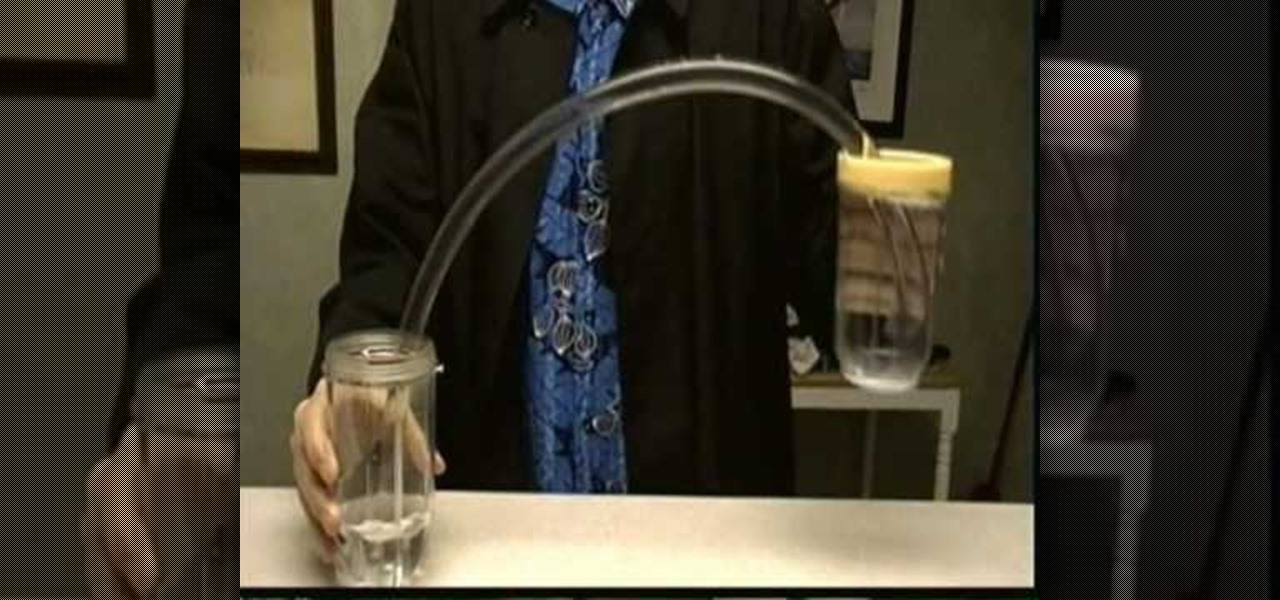
This how-to video explains the hydrostatic pressure.

Prepare for the boss fight against Griever in the Hollows on the Xbox 360 game Darksiders. The idea here is for you to punch the flatbed train car into the Griever to topple the beast so you can reach his weak spot, that blue spot on it's belly. The problem is however, various blue crystals block the flatbed's tracks so you are unable to move it. As soon as the battle begins, you're goal is to clear the tracks in front of the flatbed of crystals. Run towards the Griever and begin destroying t...
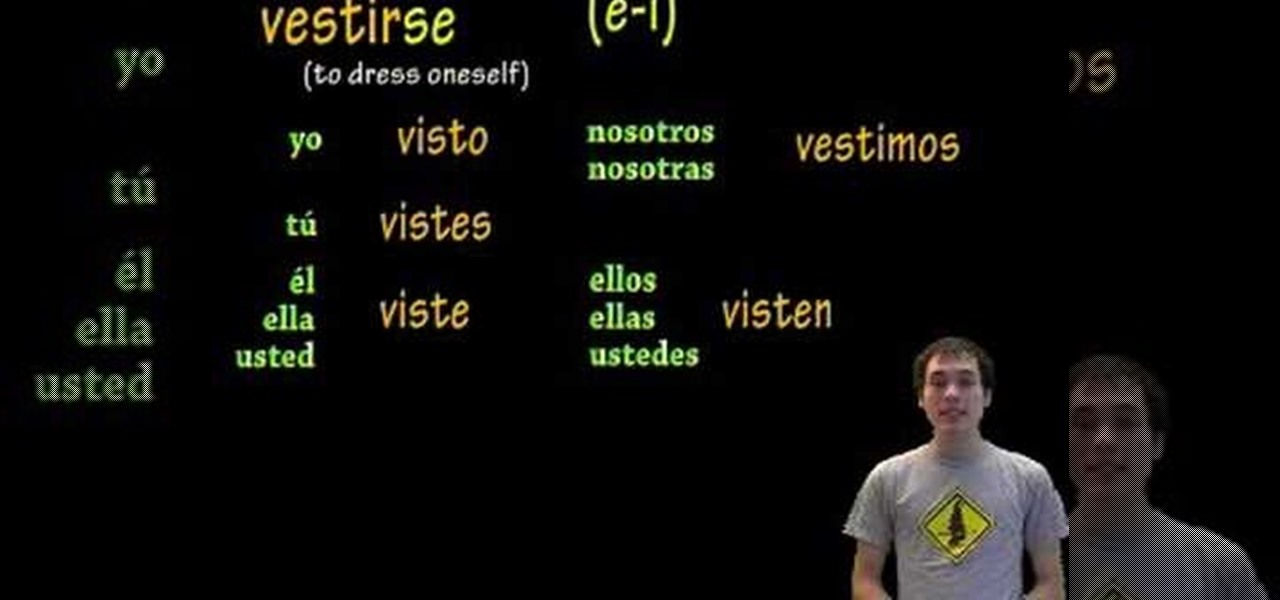
In this video, learn about los verbos relexivos. Some examples of daily use actions: Yo me cepillo los dientes. This means I brush my teeth. For most beginning students of Spanish, one of the hardest things to understand is verbs. That’s because verbs in Spanish act differently than verbs in English. There are many Spanish verbs (like ser and estar) that convey distinctions in meanings that don’t exist in English. You’ll discover tenses (like the subjunctive) that you never knew existed. Stra...

Don't let L4D2 get the best of you. Take control by checking out this video on Campaign 2: Dark Carnival - Concert. Grab your guns and go out the door. There is really only one path to follow, so move right around the venue until you reach the stage. Feel free to use up your ammo as there will be a refill when you reach the end. There are bathrooms to your right and left, but it isn't worth your time to search them. Clear out any zombies in the stage area. You must then flip the switch on the...

Lindyhopper49, a huge fan of the "King of Pop", will teach you how to dance like Michael Jackson. He's not a professional dancer, but he does have some great advice and information on how to to Jackson's most famous moves.

This video is for true beginners with no hip hop dance experience. People with no dance skills come to me all the time wanting to learn how to dance. In addition to classes, I teach private lessons, mostly to guys who don't want to look dumb when they go to a dance with a girl. The key is to learn how to feel the music and move to it like a hip hop dancer does.

The Knights of Gray... um... The Pirate Guild? Bored of being indoors? Well, see what PVC pipe, duct tape, and foam insulation, otherwise known as a boffer weapon, can do for you.

Also known as the Line of Action, the 180 Degree Rule is an important fundamental to communicating the action through careful camera positioning. Jennifer O'Rourke walks us through it.