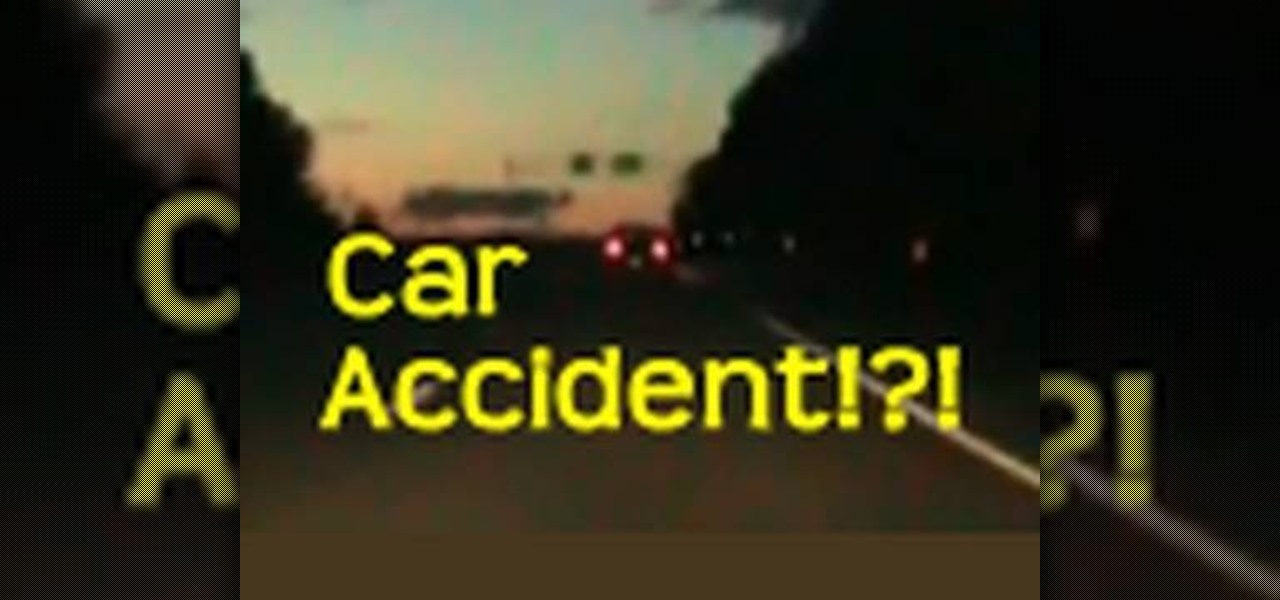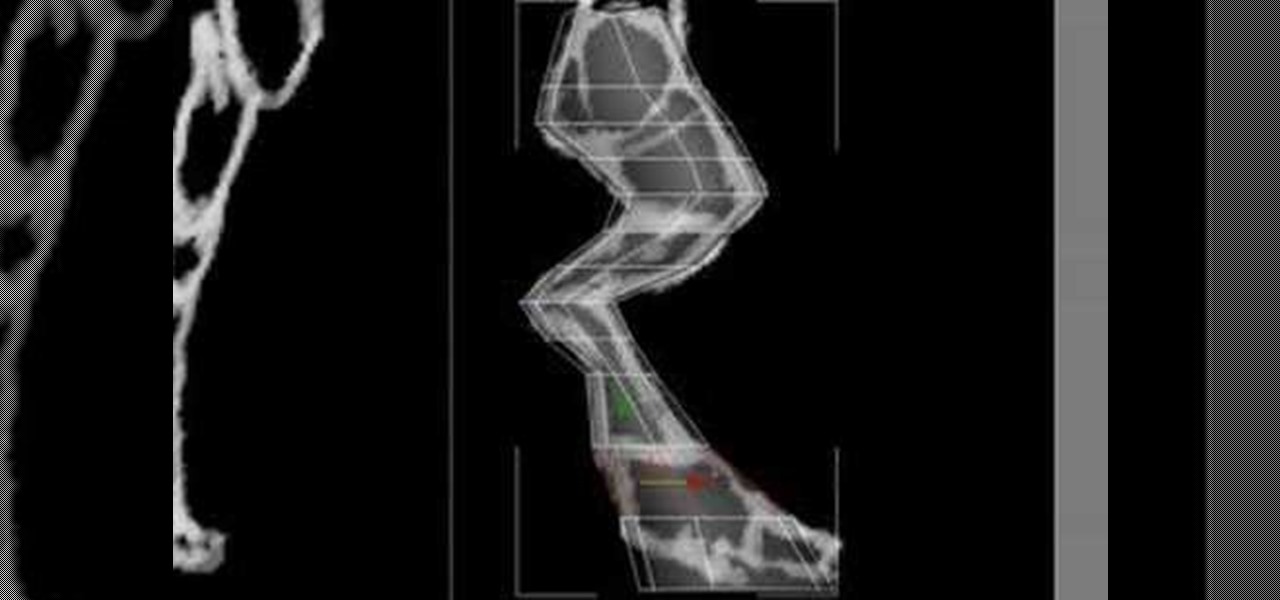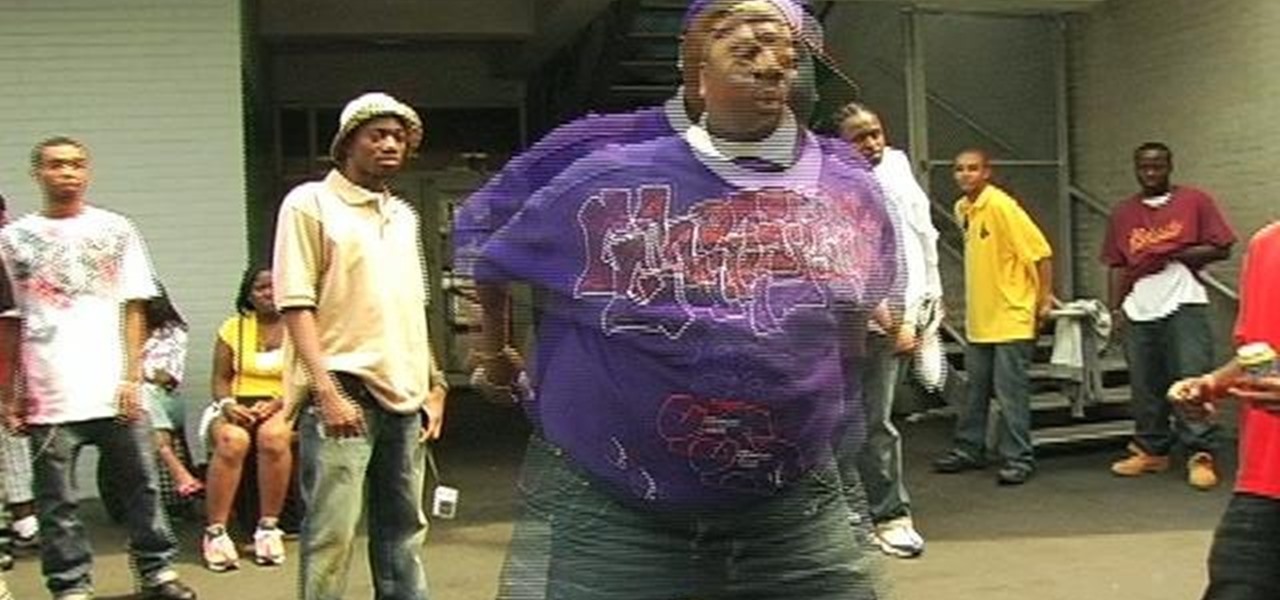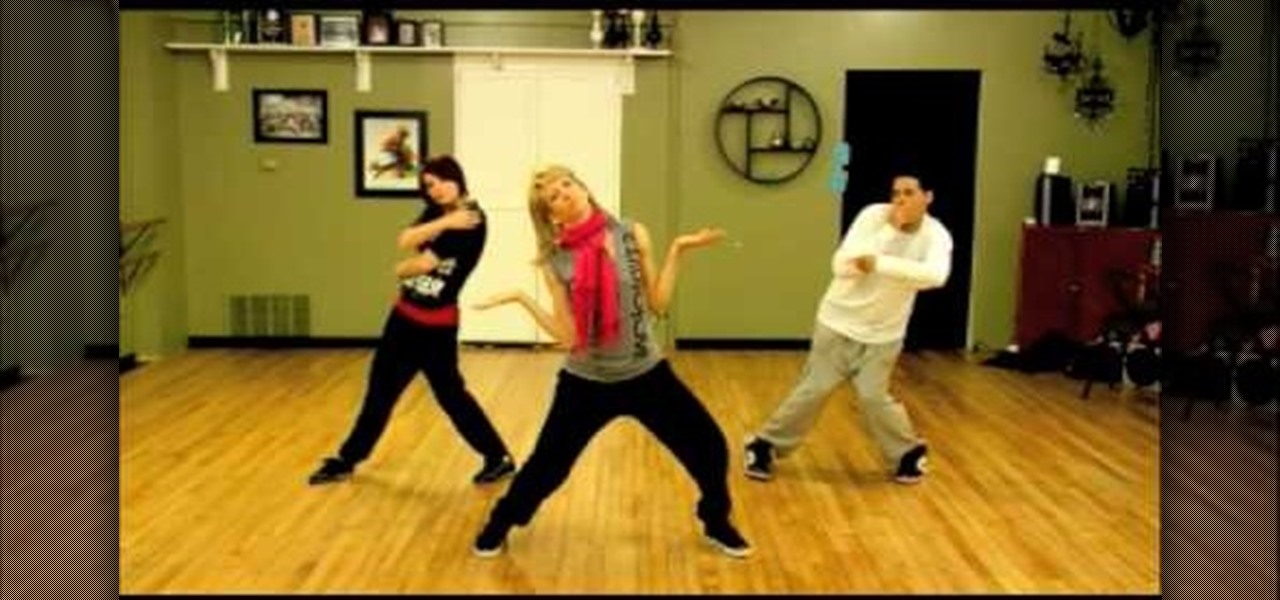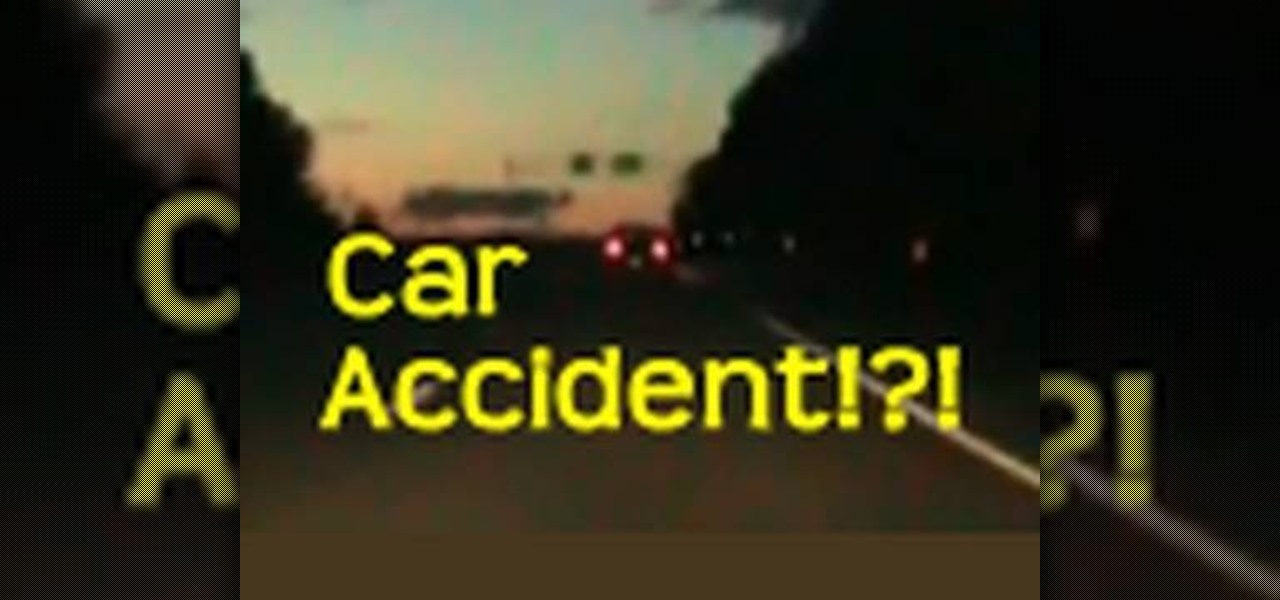
Cars make many people sleepy, and after a long day out many car passengers like to spend the ride home napping out. Not when you're driving they don't! This video will show you how to quickly and easily prank someone who has fallen asleep in your car by pretending to have a near-collision, while will give their groggy brains quite a scare.

This video will not only show you how to shuck oysters, but it will also give you some simple tips to making sure you have the best oysters for you favorite recipe. Make sure you get the right ones! Then see how to clean them and the move on to shucking them! Shucked oysters makes great appetizers and party platters.

Enter your kitchen and bring your laptop, cause you're going to learn how to cook some delicious halibut fish! Watch and learn how to prepare your halibut, including an odd (but yummy) nut crust (in this case, almonds). Then, move out to the patio and heat up the grill to cook the halibut to the perfect temperature atop that cedar wood plank.

If you need a little extra space in your kitchen, but can't add any more cabinetry, then this next tutorial is for you. In this video you'll find out how to build a serving/prep cart for your kitchen. This can be moved to any place in your kitchen and is ideally used for preparing food. So check it out, be safe, and enjoy!

Just like a car, having your mirrors adjusted to the right position can be a big help. They are important to use when trying to change lanes and can help prevent serious accidents.

If you think you've got to much clutter on the top portion of your web browser, then Google Chrome has the solution. Chrome has an option which allows you to choose something called "side tabs" which moves the tabs for those websites and webpages you have open from the top of the browser to the left side. But how do you get side tabs in Chrome? lifehacker has the answers.

Android cell phones are highly customizable. You can put just about anything on any one of your home screens, but the widgets are an entirely different animal. They can make your home screens more than useful. CNET shows you how to create widgets, use them, and move them about your home screens. You can even put home photos on your Android smartphone's home screens.

Boom and clack aren't just two random words that are used when loud things are being banged on. They're two useful words that can be used when beatboxig and when dancing.

Stand-up paddling is sort of a niche spinoff of surfing in which the rider stands up on their board and moves across flat water by paddling. This quick video from an expert in the field offers some tips for improving the efficiency of your stroke when stand-up paddling. You'll be able to paddle faster and longer without tiring. How could that not make stand-up paddling more enjoyable?

Would you like to move music from your Iphone or iPod back to your Microsoft Windows PC's hard drive? With Copytrans, it's easy! So easy, in fact, that this home-computing how-to can present a complete, step-by-step overview of the process in about two and a half minutes! For details, including step-by-step instructions, watch this helpful video guide.

If you're playing Batman: Arkham Asylum, you may already very well know about the challenges in the game. These can be completed to help you collect medals and eventually achievements.

For this next tutorial, you'll be fidning out how to defeat the boss Straga in the game Darksiders. He's a big dude, but can easily be defeated with the right moves and techniques.

This Blender user's tutorial covers camera movement from camera view, the render panel, and the ambient occlusion panel. Whether you're new to the Blender Foundation's popular 3D modeling program or a seasoned graphic artist just interested in better acquainting yourself with the application, you're sure to be well served by this free video tutorial. For more information, including detailed instructions, take a look.

Modeling a 3D image successfully requires proper workflow, or moving from one task to the next in the proper order. This video is a demonstration of the workflow process for modeling the leg of a Protoss, the alien race of Starcraft fame. It does not include instructions, so newbies may have trouble following along, but for those looking for more advanced help in modeling one of these very cool-looking legs, watch on.

In this clip, learn how to dance the back-step dance sequence from "Beat It" by Michael Jackson. This move is slick and will look great on any dance floor, so give it a try.

The world of hardcore Rubix Cube solving is a competitive and insular one. This video, clearly made for the Rubix enthusiast, is a discussion of multislotting and some ways in which this technique can be used to break up bad pairs on the cube. It moves very, very fast, so newbies need not apply, but if you are serious about solving Rubix Cubes quickly, this video should help you achieve your goal.

In this tutorial, learn how to perform the Zrick called "rock star". You will look exactly like a superstar once you master this cool move. Offer a girl a smoke in a bar with this trick and you will earn at least 10 cool points. Check it out!

Back in the day, all mountain bikes had square taper bottom brackets and cranks. Modern bike makers have moved away from this style, but some still prefer it. This video will teach you how to install a specialty square-taper bottom bracket and crank on your mountain bike.

Speed up your Final Cut Pro workflow by using key commands when playing, creating, deleting and moving in and out points in both the viewer and the timeline. Whether you're new to Apple's Final Cut Pro non-linear video editor or just want to better acquaint yourself with the popular video editing program, you're sure to benefit from this video tutorial. For specifics, and to get started using these useful shortcuts in your own projects, watch this FCP lesson.

In this video, surf pro Joel Parkinson gives you his best tricks for getting vertical on your surfboard. Getting vertical basically entails moving your body completely to its side so you are standing on top of the wave. Joel offers some awesome tips and tricks for practicing your vertical turns.

In this tutorial, Damien Hobgood shows you how to acheive a perfect backside snap on a surfboard. Damien will show you exactly how to hold your body to do this move and how to achieve the best balance. In this tutorial, Damien shows you examples and gives you great tips and advice.

The "Aunt Jackie" is a new street dance that originated in Harlem, NYC. In this video, learn how to perform these funky, trendy moves from the boys up above 125th street and join the "Aunt Jackie" movement.

If you wish you could snowboard without any lessons or the possibility of getting injured, then try out Stoked: Big Air Edition for the Xbox 360. Although it's a video game, you'll be able to perform awesome aerial tricks that you couldn't normally do in real life. In this tutorial, you'll find out how to perform the Uber Spin move that doesn't require you to properly land it. So check it out and good luck!

As anyone who's been around sports long enough knows, defense wins championships. This video features a middle school girls' volleyball coach explaining some techniques and drills for improving the defensive play of young female volleyball players. These include teaching your players to call for the ball and pass properly, and making players move around as much as possible during passing drills to get them used to covering as much ground as they can.

This video demonstrates how to draw Yugi Moto, main character in the insanely popular card game, manga, and anime series Yu-Gi-Oh, digitally in Paint on your computer. The video moves pretty fast, so try to keep up!

Challenge yourself with this swimming video, which teaches you a pre-swim exercise called the Dragon. As fiery and monstrous a move as its name suggests, it involves lifting a set of heavy (10-30 pound weights) from your hip to over your head and then jumping as the weights go up.

You ready to give your backswing some practice? Thanks to this video by expert golf site Golf Link, learn how to improve that backswing on the green! When doing the backswing, the arms do not move back but rather hinge upwards according to golf expert, Steven Bann.

Learn the official new Hanson hit Thinking 'Bout Somethin' dance from the video choreographer Heather Hall, and then take it to the streets. Film your video, and let us see your moves! Shout it Out!

Looking to add specimens to your paper menagerie? Make a bull toy with origami, the traditional Japanese art of paper folding. This free origami video lesson presents complete instructions for making your own bulls from a sheet of folded paper. For more information, and to get started making your own paper bull toys, take a look!

Getting started in the world of crochet? In this Craft Mastery video, learn how to crochet using the treble stitch. Move forward with your crochet designs and make something you'll never forget with help from this video!

One of the most popular soccer moves is the drop or dip. In this tutorial, learn how to hit the ball properly for a good dip or drop.

Thanks to How To Make Anything, learn how to make and do just about anything! In this episode, learn how to make things move around through the power of animation in Microsoft Powerpoint! Take your Powerpoint presentation to the next level with help from this video!

Sometimes, when it comes to playing games on the PC, it can be a bit difficult due to the controls. Most of the time you're using the keyboard and mouse to move, point, and shoot. But in this tutorial, you'll find out how to use a PS3 remote controller when playing videos games on the PS3. In this case, when playing Call of Duty 4. Enjoy!

The great thing about paper, is the way it can move and be manipulated to create awesome looking shapes and designs. Origami can take a simple piece of paper and with a few folds here and there, and then you get a beautiful piece of art. This tutorial focuses on how to fold an origami rose from scratch. Enjoy!

Want to become a good Ballroom dancer? Libreros step number five of tango dancing is the ouside swivel - a mans step. Start by facing the center of the room in the close position. Take a forward step on the left foot and a side step swinging your right foot to the side. Put your weight onto the right foot and lean back then take a step back with your left foot in the contra body position. As you are stepping back with the left foot, your body turns to the right, helping you partner "swivel." ...

Want to move quickly from indoor to outdoor shooting environments without having to futz with the manual controls on your video camera to adjust for the disparate light levels? If so, you should give your camera's automatic exposure feature a whirl. For more information on using your digital camera's auto exposure tool, watch this free cinematographer's guide.

If you want to play the Howl's Moving Castle theme on accordion you first need to play on the right hand D, G, B flat, D or G minor and on the left hand you press the C minor then go D 7 and G minor. Then it goes C minor, F and B flat. Next play D minor, E minor, A7, D minor, then C, B flat and A 7. B flat to A 7 is a pretty large jump so you may need to practice. So again you repeat C minor, D7 and G minor. Then C minor, F and Flat. Next play D minor, E minor, A7, D minor, C, B flat and then...

What if I told you that you could read minds? You'd most likely think I was crazy, and you'd be right. But what I really meant is that you could make people think that you could read minds, something that's not the least bit crazy.

The first part of the dance routine to Every Little Step is to step to the right and bring your left foot to your right. Now do a step to the left and bring your right foot to your left. Repeat. The next step is to take your right foot and move put it in front of you. Now take the same foot and move it behind you. Next, make a circle going counter clockwise using only three steps. Repeat these moves from the time you stepped foward. Now repeat the four steps you made going from side to side t...

Do travel turns across the tap room floor with help from this free tap lesson! Learn how tap dancing steps can be combined to create traveling turns across the dance floor from an expert: Bonnie Gray is an award-winning choreographer in dance and musical theatre and here to teach you the basics of tap! Learn more tap dancing dance moves from this expert by searching WonderHowTo! You're only practice time away from ruling the dance floor!