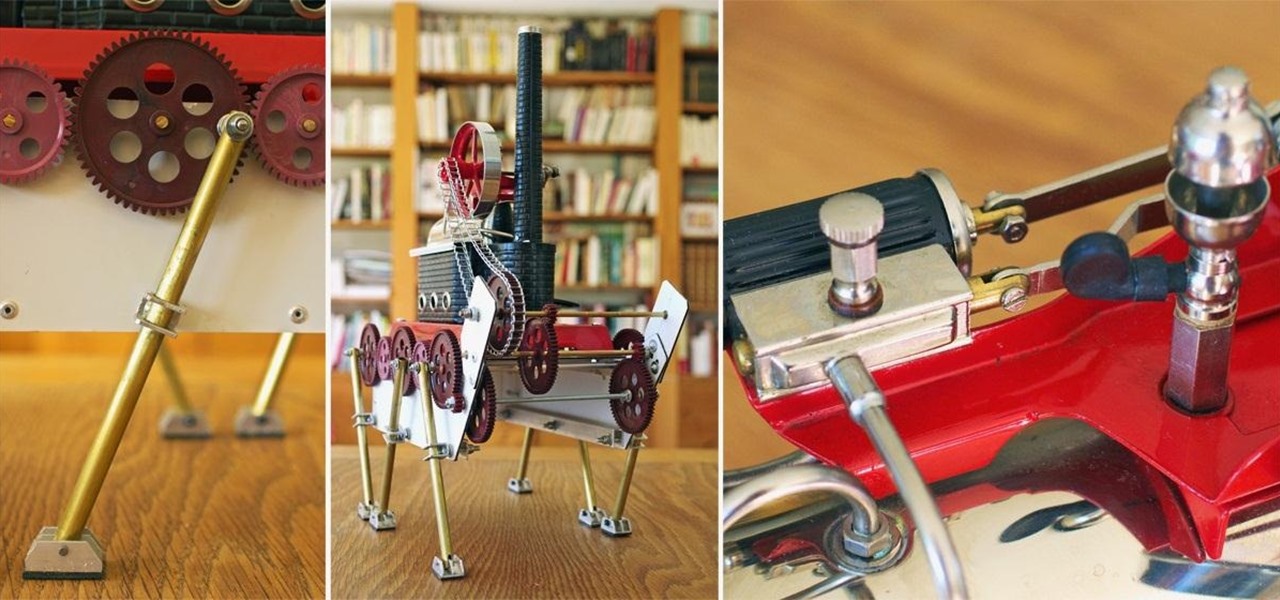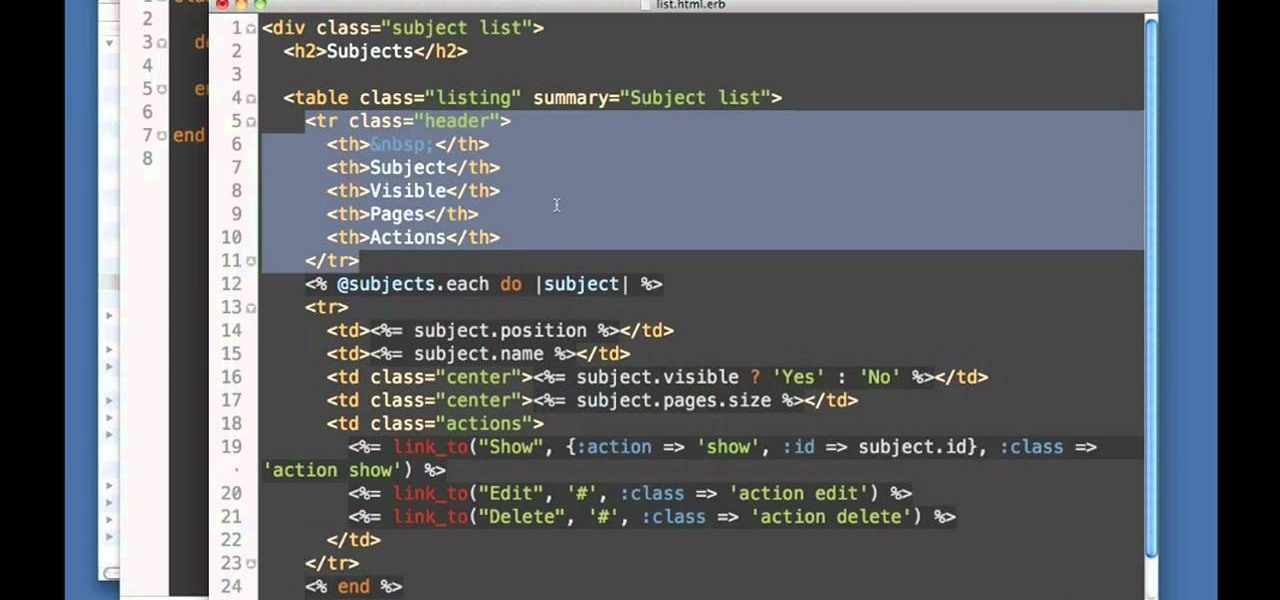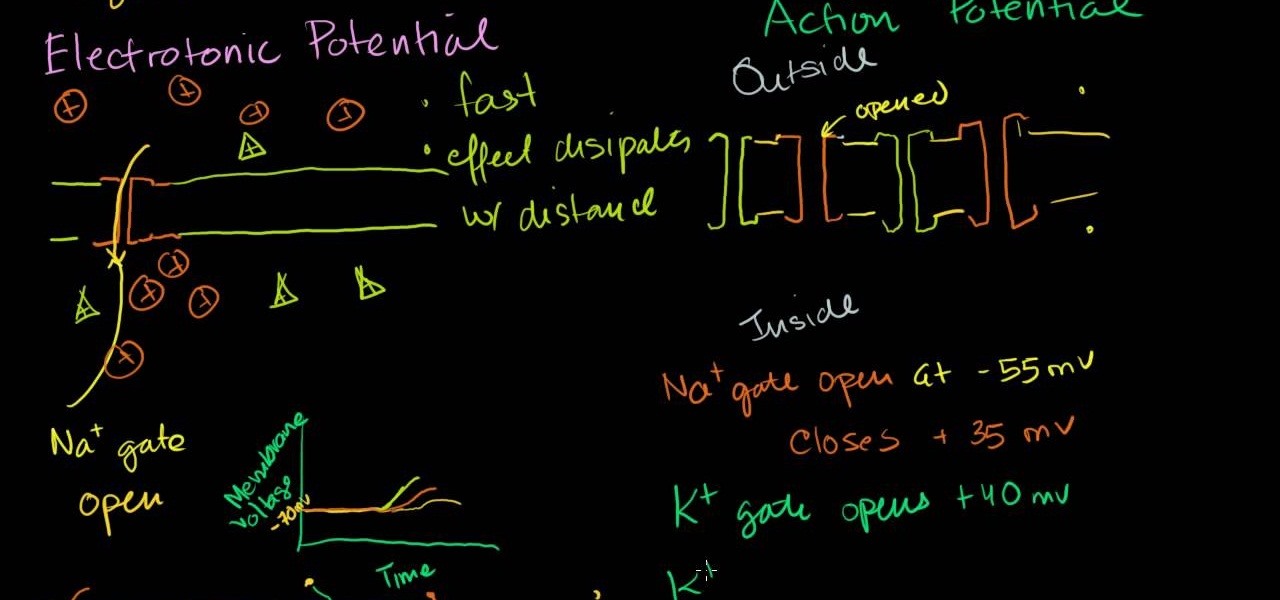Another somewhat unwilling piece of paper bites the dust. Check out this how-to video if you want to make spring into action origami. Maybe you are an expert at origami or maybe you don't know the first thing about origami; either way, check out this fun, origami instructional video for mastering spring into action origami.

This video by StenLTran92 shows how to accomplish the break-dance moves "Windmill" and "Standing Mill." The video begins by first displaying the move in it's entirety. Then, the instructor takes us through the step by step of performing the break-dance move. The moves are all broken down into various kicks, drops, and facings that are to be followed if the move is to be done correctly. After the first lesson, the instructor moves on to how to accomplish a variation on the "Windmill" move. Bot...

In this Photoshop tutorial the instructor shows how to automate white balance. Normally there is a good chance that a group of photos were taken in a particular environment and if there was a white balance defect it would have affected all those pictures. So you will need to automate white balance correction to apply it to all those pictures at the same time. Take a group of photos which has white balance so that you can apply the technique on them. To do this go to Window actions and create ...

According to App Annie, the average person's phone contains 60–90 apps. Such a large amount can easily crowd an app drawer, especially since the same source states that only about 30 are used in a month. Having a way to organize apps in the app drawer can help you avoid wasting time searching.

The iPhone XR offers a discounted experience compared to the expensive iPhone XS and XS Max. However, that lower price tag comes with some caveats, such as "Haptic Touch" in lieu of 3D Touch. If you think these two "touch" features are the same, think again. Before you get an iPhone XR, you'll want to know all the excellent features 3D Touch you might miss. Can you go without them?

If you're like me, you change your wallpaper often. After maybe a week of looking at the same picture, you just have to have something different. Depending on the new wallpaper, you may spend another hour changing the background color of folders, the app drawer, and even Quickpage to match your overall theme. But you probably don't want to spend that much time tweaking your layout every week, so let me show you a way that reduces the time from an hour to a few seconds.

If you're a developer in the augmented and mixed reality space, there's a high probability that you're intimately familiar with the 3D application and game engine Unity. In May, at VisionSummit 2017, Microsoft announced that 91% of all HoloLens applications have been made with the software. But there's a section of Unity that you may not be familiar with, which has become very important to augmented, mixed, and virtual reality (known collectively as XR, for "extended reality") — Unity Labs.

One of the biggest hurdles for making touchscreen text input easy on the user has been finding a simple way to move the cursor around. With all the advancements in mobile technology, we're still left fumbling around with tiny arrow indicators or magnifying glasses when we need to add a letter to a word we've already typed. But thankfully, developer Ouadban Youssef has found a better way.

Robots are always really cool, if you ask me. Sometimes they're made out of Legos, and that's even cooler.

The new iPhone 6S and 6S Plus models have a really cool feature called 3D Touch that lets you perform app-specific Quick Actions from the home screen for apps that support it. The only downside is that this awesome new feature is not available on older iOS devices.

Widget toggles, or "power toggles" as they're often called, have been around for quite a while. They serve their purpose nicely as an easy way to add switches to your home screen or notification area for functions that don't come with the stock software on your device.

The new HTC One and Nexus series devices have already replaced their physical navigation keys with soft keys, and it's inevitable that we'll see more and more of this on future mobiles. Samsung continues to buck the trend entirely, but no manufacturer as gone as far as to remove the volume rockers.

Photoshop Actions are great because someone else has done ALL the work for you and all you have to do is click play and watch the design come to life: watch this tutorial on installing and using Photoshop Actions

Robotic Rubik's Cube solvers are nothing new. We've seen ones that are run on Android, made of LEGO Mindstorms, and faster than the world record holder. The most recent Rubik's Cube robot making the news was made by high school student James Watson as a school project, but it's ended up getting a lot more attention than that.

So you've made a somersaulting robot, one that delivers your beer, and even a robot you can ride, but you want to try out something really different. Why not add a steam engine?

In this free video programming lesson, we learn how to implement the read action when implementing a CRUD controller in Ruby on Rails 3. Whether you're entirely new to Ruby on Rails 3 or are a seasoned developer merely looking to brush up on a few of the basics, you're sure to find much to take away. For more information, take a look!

In this clip, we learn how to format ActionScript code using the Adobe Flash Professional Actions panel. Whether you're new to the Adobe's popular Flash authoring application or are a seasoned Flash developer merely looking to better acquaint yourself with Flash Professional CS5, you're sure to be well served by this video guide.

In this video tutorial, we learn how to create custom action sets in Adobe Photoshop CS5. Whether you're new to Adobe's popular raster graphics editor or a seasoned designer looking to better acquaint yourself with the new features and functions of the latest iteration of the application, you're sure to benefit from this free software tutorial. For more information, watch this video guide.

A video that demonstrates the use of Adobe Flash for creating sprites for use in animation in games.

Send text messages, conduct Google searches, play music, get directions and even send emails (complete with emoticons!) using the voice actions function available on your Android phone. This tutorial demonstrates this awesome new voice input functionality for your Google Phone.

In order to build Google Chrome extensions, you will need to familiar with scripting and codes. These are small programs that add additional functions for programmers. It is a compressed directory. These files must have a particular name: i.e. "manifest" (manifest.json). An extension will have at least one of the following: browser actions, page actions, content scripts, and utility web files.

In this tutorial, we learn how to develop action plans for your business goals with Erica Olsen. First, you want to establish what your goal is and when you can achieve this by. After you do this, you need to develop an action plan for how you can make this happen. Think about all the steps you need to do, then plan out the steps in which you can and will do it. Also, make sure you assign these responsibilities to those who work for you, and give them a deadline so you can have a date you nee...

Shotguns are great for obliterating things that are close to you. Single barrel pump-action shotguns are the one most readily available to most folks, and if you want to depict one in one of your films without buying one or risking injury to your actors, this video will help you. It will show you how to make a prop shotgun out of cardboard and some other tools that looks pretty realistic and will let you shoot with guns without risking shooting anyone.

This clip offers a lesson in how to create a handy watermark action in Adobe Photoshop CS5. Whether you're new to Adobe's popular raster graphics editing software or a seasoned professional just looking to better acquaint yourself with the program and its various features and filters, you're sure to be well served by this video tutorial. For more information, including detailed, step-by-step instructions, watch this free video guide.

QuicKeys includes a feature shortcut for what's called Web Actions that work in Safari and provide the ability to control websites using simple triggers. Whether you're new to Startly Software's popular macro and automation application or are merely looking to pick up a few new tips and tricks, you're certain to be well served by this free video software tutorial. For more information, including detailed, step-by-step instructions, watch this video guide.Note: if you're a QuicKeys 4.0 user, y...

Arceus is a legendary God Pokemon released on Pokemon Diamond/Pearl. Arceus can be caught without Action replay codes but this video will show you exactly how to access and catch Arceus in Pokemon Diamond using codes from Action Replay.

Don from Lighting-Essentials.com explains the steps of cross processing in Photoshop. Using this he shows you that you can take great photographs of models without a lot of equipment. He starts by touching up his photograph before-hand; then he goes on to using an action called Cross Process. Cross Process is an action available from a link on his website. Acidify is the exact action he uses to make a unique effect on photographs.

Maybe you learn best by seeing things worked out in front of you and what you just saw in class today about Electronic action potential of neurons didn't quite sink in. Not to mention the test that you have coming up this week is going to be an in-depth analysis of your knowledge on this material. Let Khanacademy be your guide! For less than half the time it takes to sit through the Professors class, he explains the function of Neurons, how action potential works and sends you on your way to ...

Take a folder and organize documents based on the actions required. Actions:

Think your stunning good looks are all the charm you need? Maybe, but having a plan of action doesn’t hurt. Learn how to pick someone up in a bar with this how to video. The dating world can be tough, so pay attention.

This instructional special effects video uses fast-forward action to quickly display how to construct a green screen from scratch in an empty room. Watch this video if you are a visual learner or someone who learns by observing others in action as a team builds a green screen set.

This is a quick how-to video to help some people who are having trouble with the wrist action for low reels in poi. Getting this rolling action with the wrists will make your reels easier and will make learning advanced poi simpler. This is not a flashy video, but should still help some of you improve your poi.

Learn how to create a blue toned effect on images with the "Deep Blue Sea" action in Photoshop.

This episode features guitar tech Steve Soest showing us how to adjust the action (bridge adjustment) on our electric guitar.

This Photoshop tutorial uses a combo set of actions to process RAW images to jpeg and is a great tool for batch processing. A multi-step process, that may sound confusing, but won't be once you watch this tutorial.

This is a Google Tech Talk from March, 26 2008. Timothee Cour - Research Scientist lectures. Movies and TV are a rich source of highly diverse and complex video of people, objects, actions and locales "in the wild". Harvesting automatically labeled sequences of actions from video would enable creation of large-scale and highly-varied datasets. To enable such collection, we focus on the task of recovering scene structure in movies and TV series for object/person tracking and action retrieval. ...

The default Photoshop commands may not be enough for your designing needs. A quick way to enhance your Photoshop's ability is to use third-party add-ons. This tutorial teaches you to download, load and use ActionFx Actions in Photoshop CS2.

Get yourself on the internet. Learn how to master streaming video with Blip.tv and Andrew "Action" Schlack. Action Schlack is one organized guy: you can even see him looking down to read his off-camera cue cards, how professional!

In this seven part tutorial, learn how to perform various moves from Billie Jean by Michael Jackson. Each segment will show you a new move, each one more fun than the last. Impress your friends with the cool collection of dances and help the memory of the King of Pop live on and on.

Tasktutorial teaches you how to create a sound on/off button using Flash. Name the first layer Actionscript. Go to frame 1, then window - actions. Add stop(); Go to frame 2, then window - actions. Add stopallsounds(); Create a new layer and select the text tool. Write off on. Change the color to black. Select the text and hit CTRL + B to break apart the letters. Select off, hit F8 and select convert to button. Name it off. Do the same for on, but name it on. Double click to open the off butto...