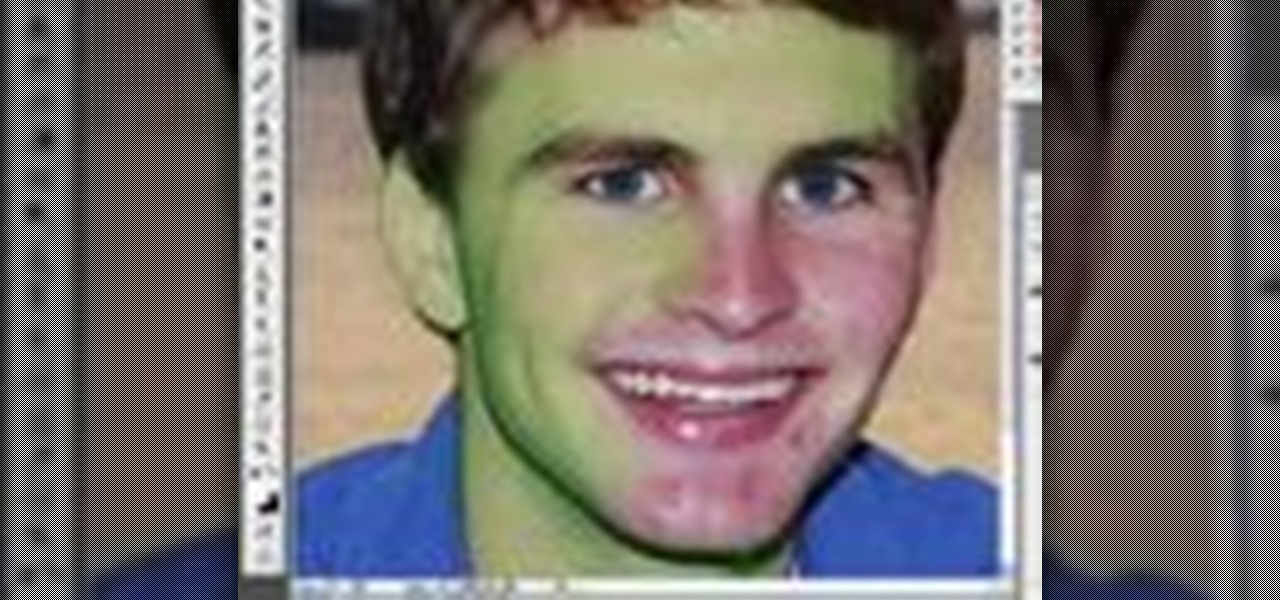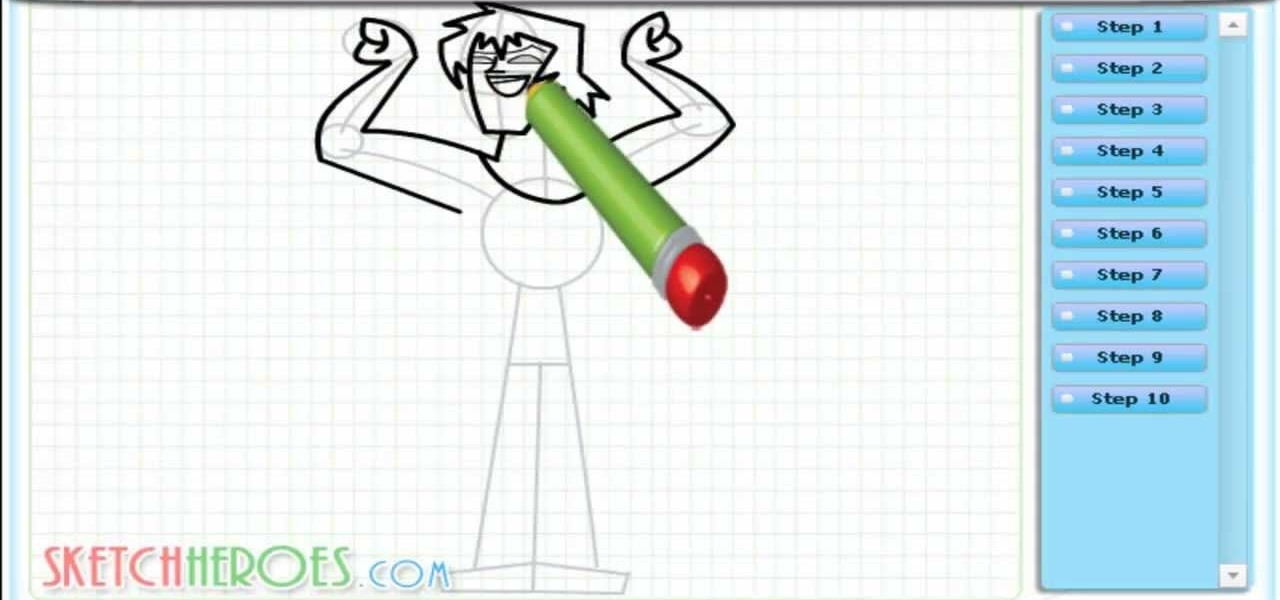Learn arm awareness in yoga without being in compromising and difficult poses. In this yoga how-to video Kira Ryder plays with using the cactus arm action to assist in creating the shoulder blade support in urdhva dhanurasana, upward facing bow pose, sometimes called wheel. Watch and learn how to work the cactus action movement to feel your arms while practicing yoga.

Learn a few yoga movements that will help you improve your posture and poses in yoga. In this yoga how-to video Kira Ryders plays with Cactus Arm Action. This yoga Cactus Arm Action helps you find the alignment of the shoulders for upward facing bow pose (Urdhva Dhanurasana) while standing up. This movement also helps bring awareness to the support needed for back bending and inversions in yoga.

This tutorial video sequence will show you how to make a home made underwater camera housing for your camera. for under $50. This apparatus is made using a pvc pipe , a end cap , perspexs, and a screw end lid with rubber seal. This is a great way to keep your camera dry when making underwater shots.

Check out this how to video on carnival games. Some of the local carnies offer tips on how to win the games along the midway at the Lorain County Fair. That doesn't mean you have to go to Lorain though, this applies to all carnival games, including One In Wins, Bust One, The Guesser, 100 Shots, Skee-Ball, and much, mcuh more. Don't know these games? I'm sure you do, just watch and learn, so you can fill your house with large, cuddly, stuffed animals.

In this golf lesson golf instructor Steve Bishop discusses where most golfers go wrong with their hip action and what the right type of hip action should be. These tips will help you with your balance and power.

Make sure the sliding shafts for your horse and buggy work correctly.

You know that special faded, blurred edge effect you get when you take glamour shots at a photo studio? While it looks all professional and difficult to pull off, all it really takes is some basic Photoshop tweaking.

Some tips for using Photoshop Mama's latest action for reducing the effects of Rosacea Acne.

Learn how to practice quick decision making (pass or shoot) when on the high post and establish good basketball game rhythm. Videos two through four cover when and how to execute each option: jump shot, seal the post (pass the ball down to the player at the low post), and swing the ball (after setting the pick and sealing the post).

Learn how to change the default action that the Firefox web browser takes when opening a type of file including .mp3, .midi, and others.

With the Galaxy S20, Samsung has officially removed the Bixby button from its flagships. While it was a controversial key, in its later days, it did give us the ability to launch an app or custom action at the press of a button. There's still a way to do something like that, but now, you'll have to use the power button instead.

Google Fit houses all of your essential fitness-related information in the cloud for safekeeping at all times. You can easily let your device detect your workout sessions for you automatically based on a variety of sensors. At the same time, the Fit app makes it easy to manually start a workout as well.

Unless you're one of the world's top golfers, there's a good chance you are not stepping onto the fairways of Pebble Beach Golf Links this weekend.

As highlighted in our article on how to enable Google Now in Action Launcher, doing so takes away the Quickdrawer. This effectively ruins one of the more beneficial features of Action Launcher, making it a tough choice between the two options. So I looked for a solution and found one that works.

The Pixel 3 runs stock Android, so you might think that since you've used an Android device before, you should know your way around the new phone by default. But Google has actually added several great Pixel-exclusive software features to its flagships, and not all of them are easily discoverable.

A couple of months ago, I got the opportunity to get a sneak peek at a new media interface for ODG's R-9 Smartglasses, and the experience was impressive. Now, after weeks of keeping it under wraps, I can finally show off what I saw.

The NBA Finals is underway, and now basketball fans with iPhones and Android devices can get closer to the action for free than they ever could with expensive courtside tickets.

If you're a golf fan who can't attend the Arnold Palmer Invitational in person, you can still follow the next stop on the apparent Tiger Woods comeback tour in augmented reality with an iPhone or iPad.

A controversial video from Magic Leap's past has once again surfaced, but this time it comes with a lot more credibility and a good bit of excitement around the Magic Leap One headset.

Just in time for a new season of professional basketball, the National Basketball Association (NBA) has released a new app for iPhones and iPads built on ARKit that turns your driveway into a basketball court.

Google's new Pixel and Pixel XL smartphones have a feature that puts their fingerprint scanners to use after you unlock your phone—just swipe down on the scanner from any screen, then you'll see your notifications. It keeps you from having to do hand gymnastics to reach the status bar at the top of your screen, and it gives you easy access to quick information, so it's a win-win.

Google's new Pixel and Pixel XL smartphones are available for pre-order right now, but the general public won't start to get their hands on these devices for another week or two. Tech reporters got some hands-on time at Google's launch event on October 4th, but camera testing wasn't allowed, and the Wi-Fi coverage at the event was too flooded for real-world performance reviews.

Having your phone on during a movie is a major annoyance to the majority of moviegoers, a fact that some theaters learned the hard way. One major film release is taking a different approach, however, and actively encouraging you to turn on your smartphone—during the end credits, at least. That film would be The Angry Birds Movie, and it's hitting theaters on Friday, May 20th, 2016. Rovio and Sony have been heavily promoting this upcoming 3D animated comedy, and the two worked closely together...

All papercrafters and cardmakers and scrapbookers use metallic paper and card but what happens when you run out? and what is an easy why of making some? well here is the answer.

An app called Launcher was released for iOS 8 last September that let users open any installed app directly from a widget in the Notification Center pull-down. For some reason, Apple didn't take too kindly to this and banned Launcher from the iOS App Store just a few days after its release.

Almost all modern Android devices have a gesture that will take you directly to Google Now. For most phones and tablets, it's a simple swipe up from the home button. With a Samsung or an older Android device, it's only a matter pressing and holding the home button.

I think it's safe to assume that most of us appreciate a little privacy and security when it comes to our mobile devices, which is exactly why we have lock screens that require unique passwords, patterns, or PINs. Although someone can discretely peer over your shoulder to see what your password is, it's much more difficult for them to duplicate your face to unlock the device.

Living in a densely populated city means that I usually have a strong cell signal, but that isn't always the case when I start driving out to the boonies. When I do get that occasional dropped call, it makes more sense to shoot off a text or email instead of trekking around trying to get more bars.

A raw video shot by Jason McMinn, using a GoPro mounted to a helicopter drone, gives us a look at Apple's new campus, currently under construction in Cupertino.

Unlike the suave 007 that Daniel Craig portrayed, I am not a spy, nor am I that charming, but I do occasionally enjoy taking a stealthy video. Maybe I'm a jerk, but I often catch people doing ridiculous things and just think, "Aren't you embarrassed?"

Dicas de como criar ations para illustrator. Neste video: Criando action para cortar pattern e clippingMask.

Parrot, a company that specializes in personal drones, has recently come out with new products that'll make those '90s robots look as dated as lava lamps and tie-dye.

Are you always afraid to apply lashes by yourself, or that you never get it right? Do you find that your false lashes fall off in the middle of the day? Watch to find out how to apply fake eyelashes or falsies! This is a live step by step tutorial, perfect for beginners!

Battery life is precious to all mobile device users, and nothing is worse than running out of it. The only thing that can save a device from the dreaded low battery warning is the charger, but who carries those around?

Slide to left, slide to the right, one hop this time. Okay, so maybe those are some of the dance instructions for the "Cha Cha Slide", but sliding and swiping on your Samsung Galaxy S3 can become so much more than just a simple gesture.

The sovereignty that's granted when we jailbreak our iOS 7 devices can only be described with one word—liberating. With this freedom comes countless themes and apps that let us manipulate our devices to really own them and turn them into something that is truly ours.

I read, walk, and do lunges all at once. Time is money, and I'm all for multitasking whenever I can. Thankfully, my Samsung Galaxy S3 is extremely good at it, but extremely good could still be extremely better.

Automating tasks on your Samsung Galaxy Note 2 is nothing new. Everything from adjusting screen brightness, to turning on the flashlight, to saving Snapchat pictures can be done automatically with the help of a few function-specific apps. The only problem with task-specific apps is that you have to download a handful of them to get everything you want, which can quickly add up. Now, thanks to AutomateIt, you can clean up your app drawer on your Note 2 and create loads of custom tasks using ju...

Learn How to Draw Justin (Total Drama Action) with the best drawing tutorial online. For the full tutorial with step by step & speed control visit: How to draw

The following video is the result of months of viewer requests to create a single-shot airsoft rifle. The design I decided to film the video around ended up being quite durable, and very capable of being loaded with single pellets, or multiple pellets to operate as a shotgun.