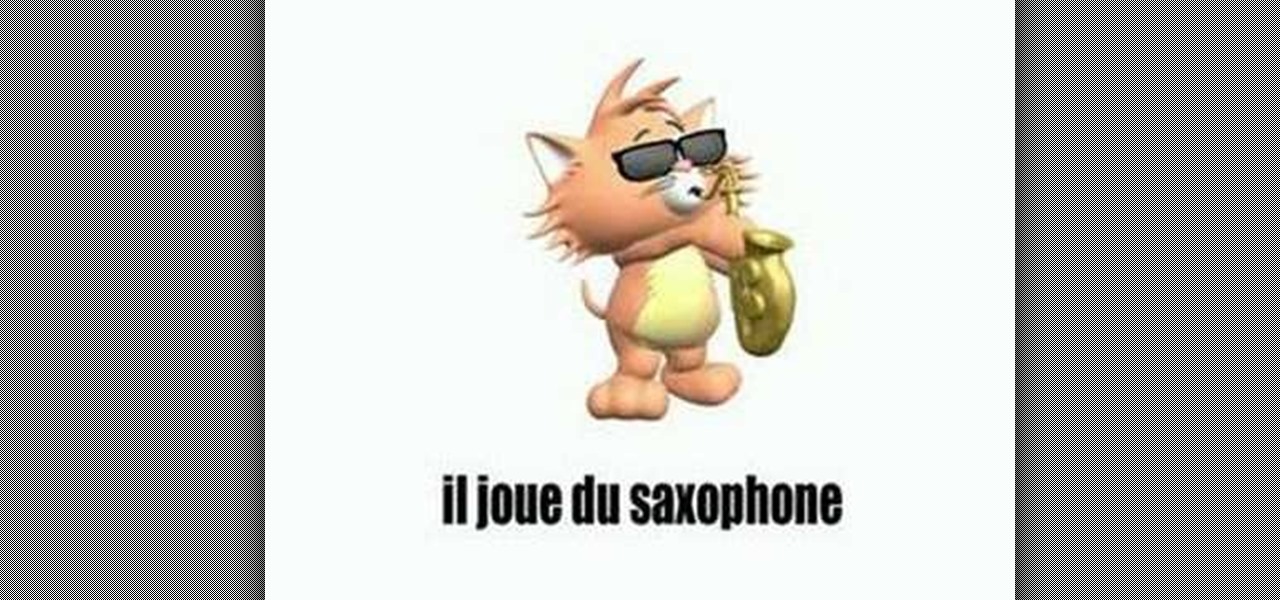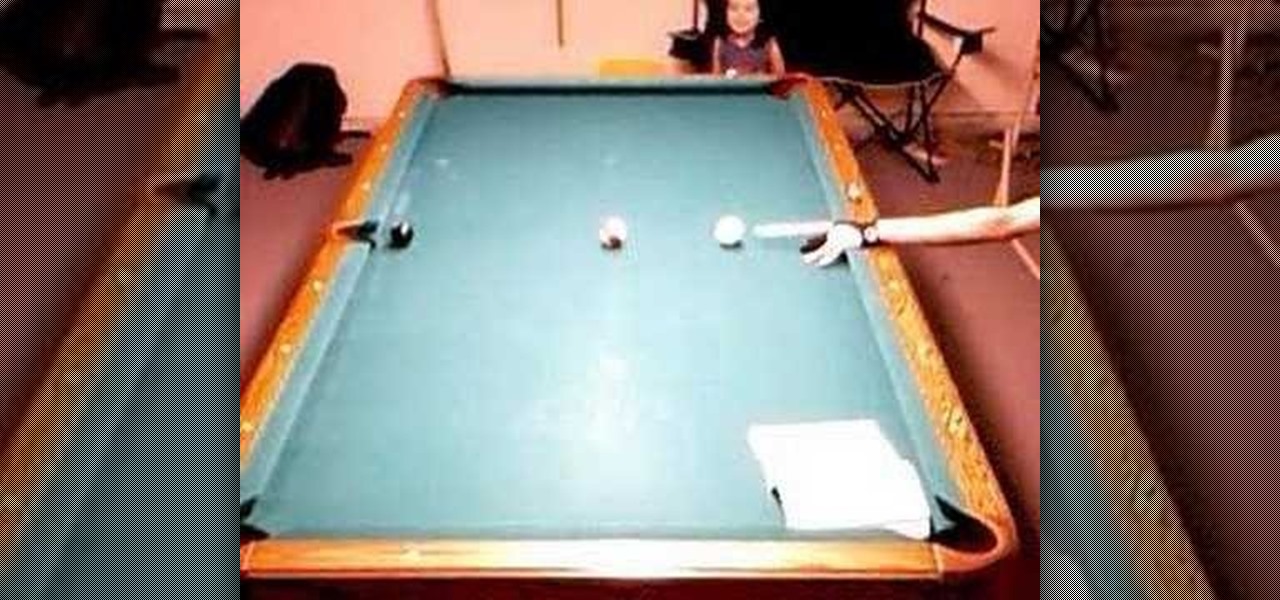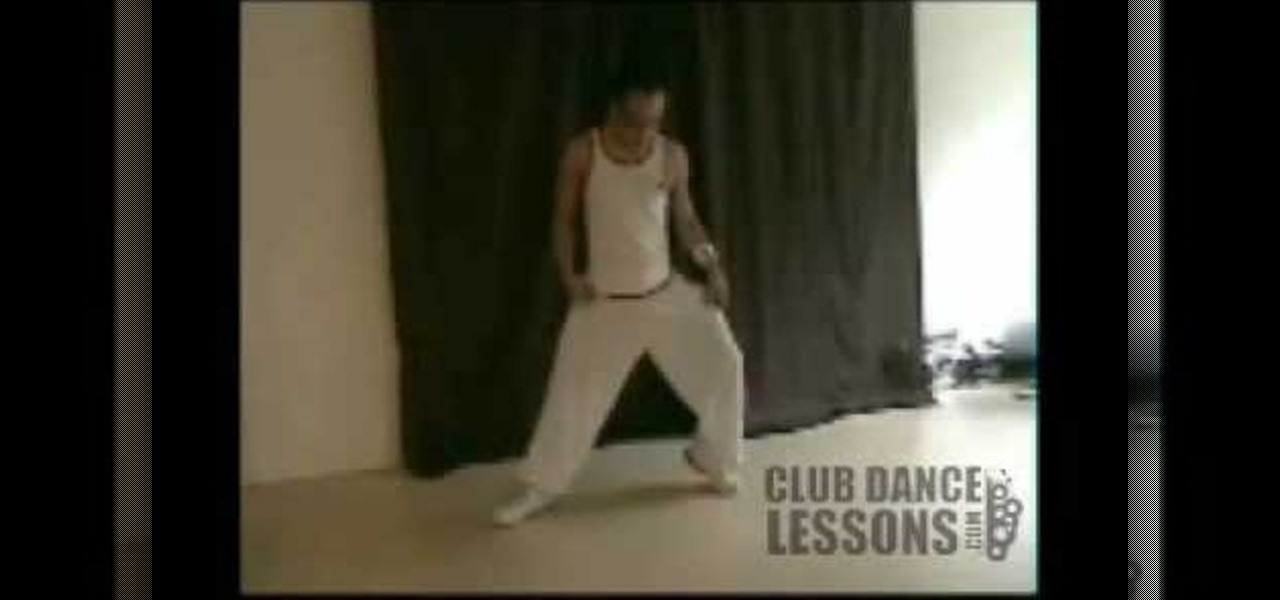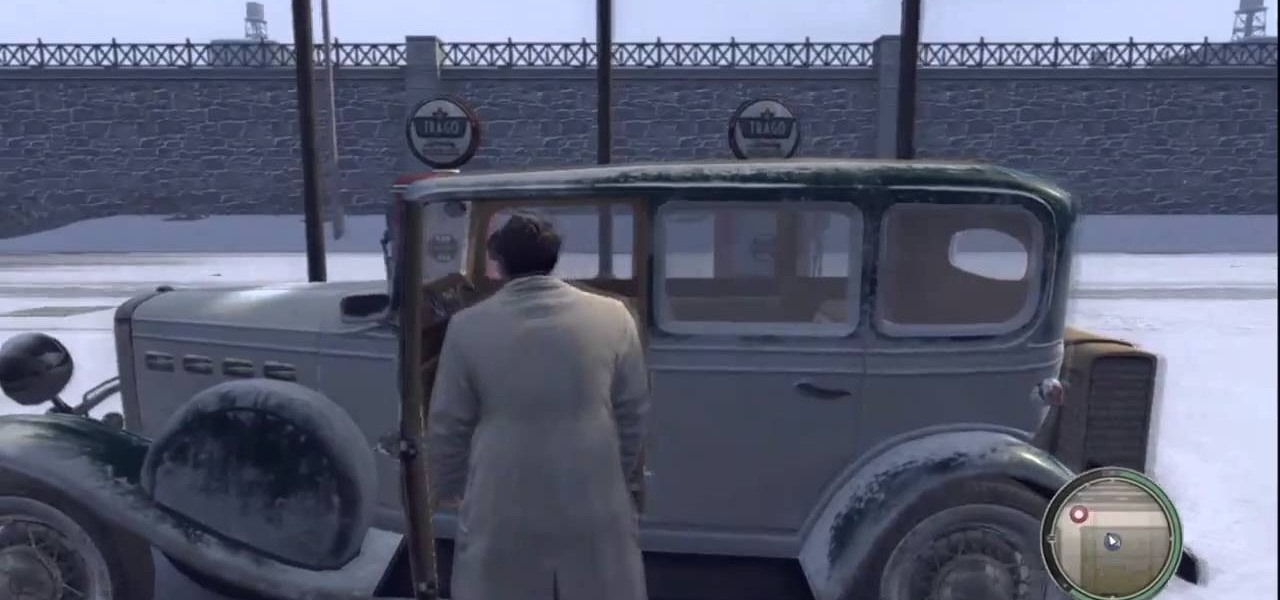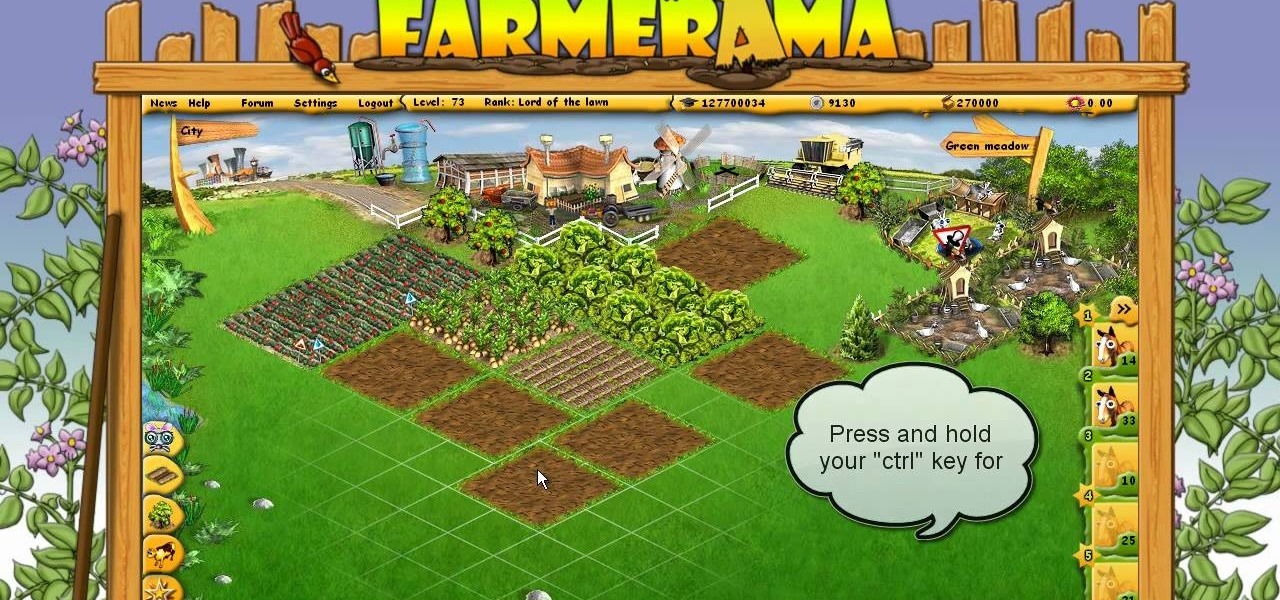Check out this instructional hockey video that demonstrates the proper forward skating stride. Ice hockey players stride forward for speed and power. Learn hockey skills and moves in this sports video on how to play hockey.

Check out this instructional hockey video that demonstrates the beginning concepts of skating. Learn how to do inside outside edges. Ice skating for hockey requires skills like mastering inside outside edges. Learn hockey skills and moves in this sports video on how to play hockey.

This 3D modeling software tutorial shows you how to record macros in modo 301. Macro recording provides scripting for the rest of us! Learn how to record your actions in modo and turn complex modeling processes into simple clicks. Using macro recording when working in modo 301 will save your time and your mouse wrist!

Learn how to describe some common facial expressions and actions in French. Part 1 of 2 - How to Describe facial expressions in French.
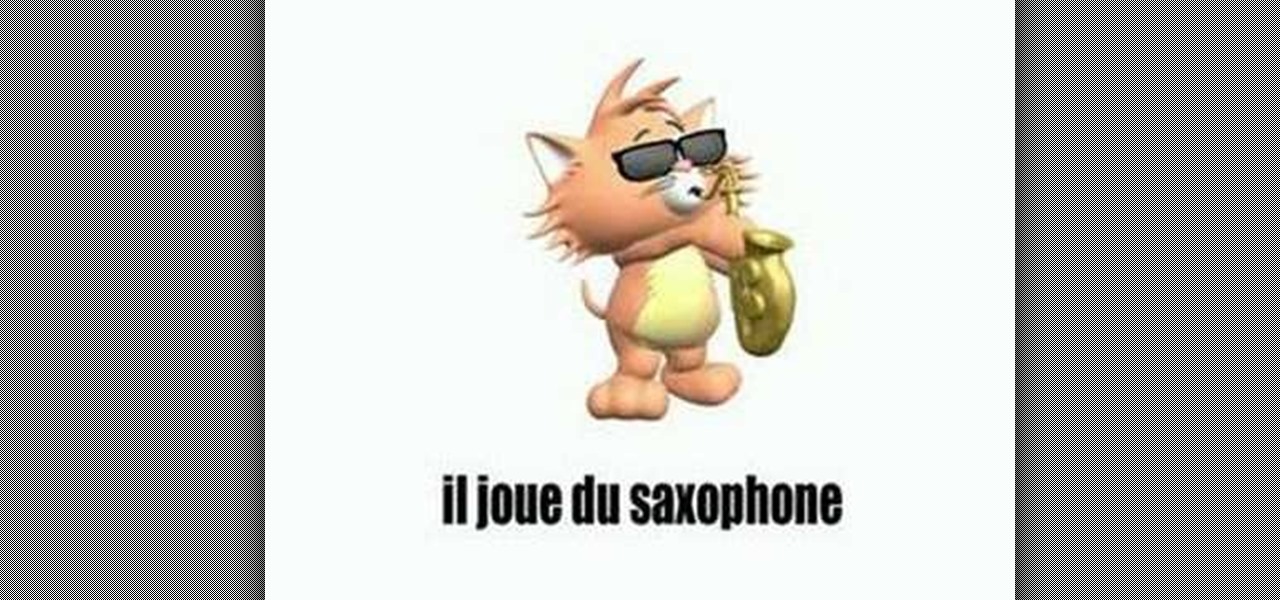
Watch Bruno le chat and learn to describe what he is doing and feeling in French.

Short and sweet Photoshop "how to" for utilizing the Invert Adjustment Layer as a means to achieve a color infra red effect. Tutorial also shows you how to make an action of this process so you can simply click a "play" button to achieve it on any color image.

This video tutorial shows you how to expand your knowledge of the new Artistic Actions Kit in Photoshop CS3 by teaching you how to apply any shape you want to a layer mask. Don't forget to check the palette menu for more mask ideas and options.

This video is showing lifter technology in action. Providing basic information on how to construct, power and operate a Lifter, along with a brief explanation of electrogravitic theory, as suggested by T. Townsend Brown.

Lisa shows us step by step how to make a boat. She explains as she folds what she is doing then performs the action. The up close looks with verbal instructions makes the boat in this video an easy model to recreate.

Learn to play golf like Tiger Woods in this rather effusive recreation of a memorable shot in Championship Golf History. In this Great Shots video from GolfLink, golfing professional Joe DeBock from Torrey Pines golf course in La Jolla California demonstrates the chip-in on the 17th at the 2008 Open, on the actual golf course where Tiger did it. This instructional video is accompanied by verbose commentary on the historical event, the famed golfer, and the course itself.

In this video tutorial, viewers learn how to take a screen-shot on a laptop. Begin by finding the display image that you would like to take a screen-shot of. Then press the End and Insert key on the keyboard to take a screen-shot of the displaying image. Now open the Paint program. Click on Edit and select Paste. The screen-shot image will then be pasted into the Paint program. User are now able to edit or save the image. This video will benefit those viewers who use a laptop, and would like ...

Hitting a high golf shot is easier to do with a nine iron or pitching wedge, and the key is to move a ball forward in the golf stance. If you are ready to learn this shot, follow this tutorial. This helpful video will allow you to create backspin when elevating a golf ball and improve your swing. The clip will show you a quick step by step to get you started..all you have left to do is practice!

Taking a screen shot of a window in Mac OS X can be a fun thing to do. Many people do not know how to complete this task. Following a couple simple steps can have you on your way in no time. The first thing that you will want to do is get your computer up and running. Once you are on the desktop, you can take a screen shot of it by pressing command-shift-4 and then holding the space bar. You should remember to hold the space bar and not just press it to ensure that the screen shot is captured...

Crown Royal whisky, peach schnapps, pineapple juice, sweet and sour mix, and 7-Up make up yet another sweet, strong, but horribly named cocktail: Grandma's Peach Pussy. Follow along with bartender Henry while he gives the step by step directions to make this shot at home, thus saving the embarrassment of actually having to order it by name. Watch this video beverage making tutorial and learn how to mix a grandma's peach pussy shot.

Going to a party tomorrow? Why not try making some delicious pudding shots. Its a great alternative to jello shots.

Learn how to make this shot from Byrne's Standard Book, Paul Gerni's triple bank shot.

Learn to make a Shot Train - a series of six shots of descending proof. Are you up for the challenge?

Head down under for some glitched out action in COD: Black Ops Annihilation Shangri-La Zombies. Watch this video and elarn how to exploit a glitch in the map that will put your on the other side, not across, but underneath the map.

Learn how to use the touch screen to perform different actions and see how to control your device by tapping, scrolling, swiping or dragging. It's easy and this clip will teach you everything you need to know. For all of the details, including complete, step-by-step instructions, watch this brief, official C6-01 owner's guide from the folks at Nokia!

You ready for some florigami action? Florigami, as its name implies, is the folding of paper to resemble plants and flowers. In the case of this video, you'll be learning how to assemble an exotically beautiful Christmas cactus.

Remember when you were a wee little kid and you used to spend entire afternoons staging epic wars between your T-Rex action figure and the rest of the dinosaur kingdom, making them go "Rawr!" at every lash?

Are you obsessed with bobs now after watching bombshell actress Olivia Wilde donning one (albiet it was a wig) in the futuristic action film "Tron"? If you're serious about taking the plunge into short hairhood, then check out this video for your introduction to cutting and styling an A-line bob.

Chaining methods in PHP can be simple and straightforward if you follow along with this informative video tutorial on PHP OOP methods from JREAMdesign. The key action is to return the object after running the function so that you can run another function to the object directly afterwards.

Sometimes server space can be an issue, especially when you're talking about costly actions such as iteration, file scanning, and numerous queries. In those instances it's often best to cache! This tutorial gives you a simple example which can help your site load faster and take less abuse.

Functions allow you to repeat particular actions without having re-code them for every instance. This tutorial shows you how to set up and use your own functions when you're writing a program using Python. Make sure all your functions are well defined before you start using them!

Your Canon 7D camera can film in video as well as take still photographs, however, the settings will be different. To get the best picture quality possible, here is how you can set up your camera's presets when filming in live action.

Want to have the ladies come to YOU in the club, rather than waiting around staring at them creepily and coming in from behind hoping to get some action? Then boy, you need to learn some dance moves.

Joe's Adventures is one of the downloadable content packages recently released for Mafia II, with the action all focused on the soldier Joe. This is a complete walkthrough for this DLC, and shows you how to solve all the puzzles and find the achievements.

Can't resist farming sims? Try the new, free to play, browser-based farming game, Farmerama! This brief tutorial shows you how to build your farm faster by making judicious use of the Ctrl key as a shortcut or hotkey for certain actions.

Here's how you can fight against a shield wall if you're wielding a spear when playing in a boffer larp (live action roleplay). And after those strategy tips, here is some advice on how you can team up with a shield fighter for a deadly tag team.

In this clip, we learn how to make use of timelines when working in Flash Professional CS5. Whether you're new to the Adobe's popular Flash authoring application, new to ActionScript 3.0 or are a seasoned Flash developer merely looking to better acquaint yourself with Flash Professional CS5, you're sure to be well served by this clip. For more information, and to get started using the Actions panel Toolbox yourself, watch this video guide.

In this clip, we learn how to format ActionScript code using the Adobe Flash Professional Actions panel. Whether you're new to the Adobe's popular Flash authoring application or are a seasoned Flash developer merely looking to better acquaint yourself with Flash Professional CS5, you're sure to be well served by this video guide.

Moths are usually pretty harmless, but the Gypsy Moth is an exception. They can defoliate an area with astonishing speed, and if you see them in your garden you need to take action immediately. Watch this video to find out how.

The Java windows can pop up and alert your user to important aspects of your website - such as receiving a forum message. This tutorial shows you how to make your own Java-style popup alert window using Action Script 3 and add it to your Flash-based website.

Add lists to your Flash-based website, game or other project. This tutorial shows you how to use Action Script 3 and Adobe Flash CS4 to create custom lists with interactivity features, like music playlists, and incorporate them into your project.

Add to the functionality and user interactivity of your website or other project constructed in Adobe Flash CS4 by incorporating the Label component. By using this component and Action Script 3, you can allow visitors or users to interact with graphics and images on your website.

Use the Flash CS3 website builder and the Action Script code to load in a series of images, then create Next and Previous buttons so you can add a gallery or slideshow feature to your website. Allow users to browse images or a portfolio on your website!

A toggle button can let visitors to your website hide or reveal content (such as a product description or explanation attached to an image). This tutorial shows you how to make your own content toggle buttons for your Flash-based website.

This tutorial shows a beginner how to reverse their timeline animations, both by using Action Script code or by using the timeline functions. Set up your Adobe Flash CS3 animation timeline going in one direction, and then completely reverse it!

The checkbox component is a useful addition to websites in a myriad of ways, which will allow your users to add or remove chosen items from a particular list. This tutorial shows you how to create a dynamic checkbox list and add it to your website.