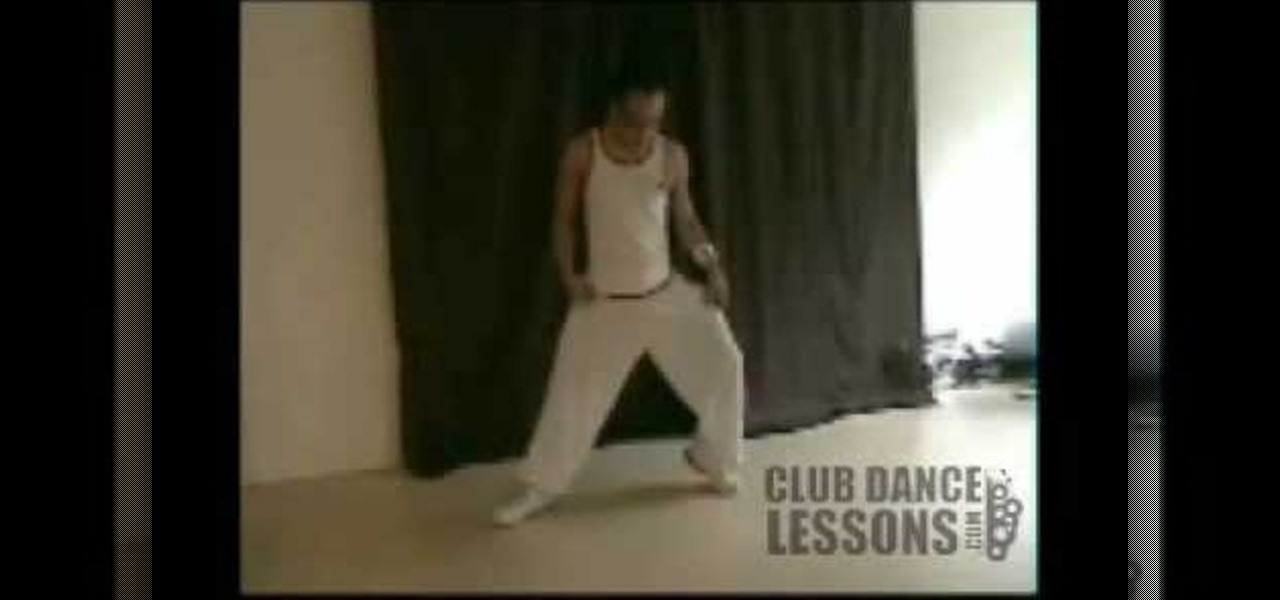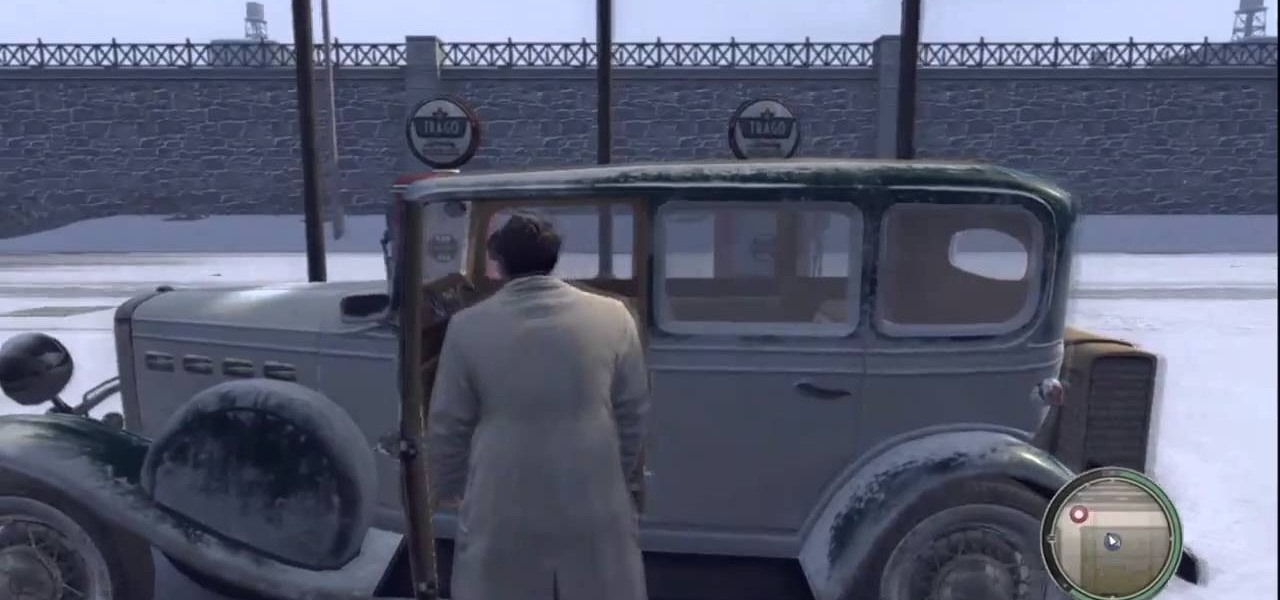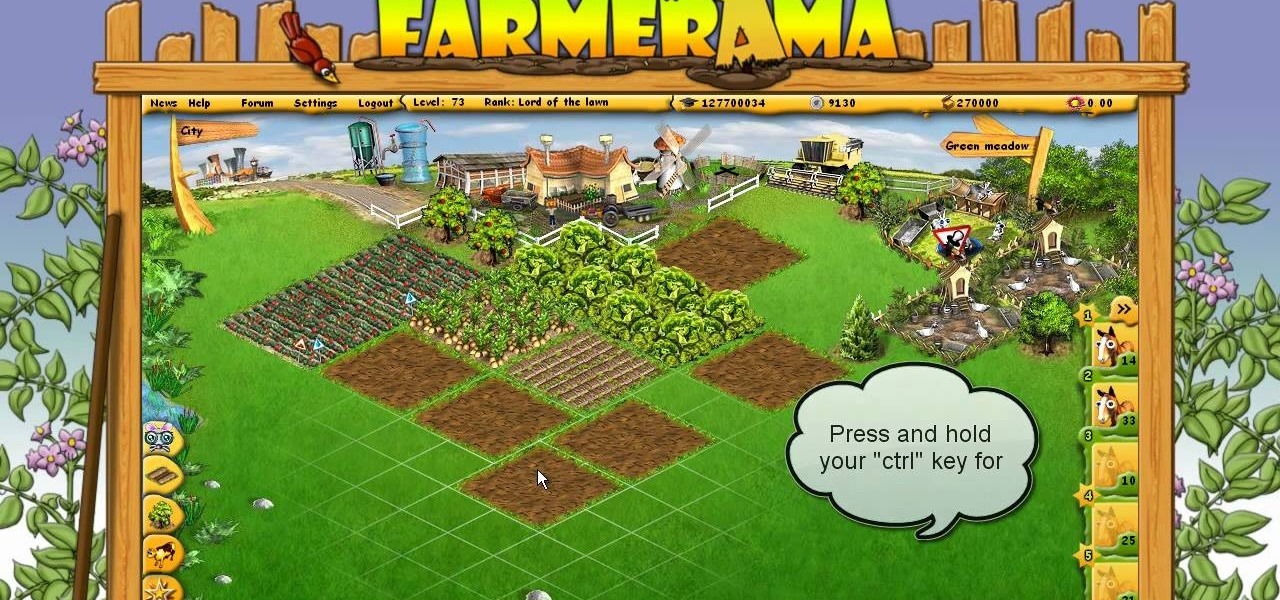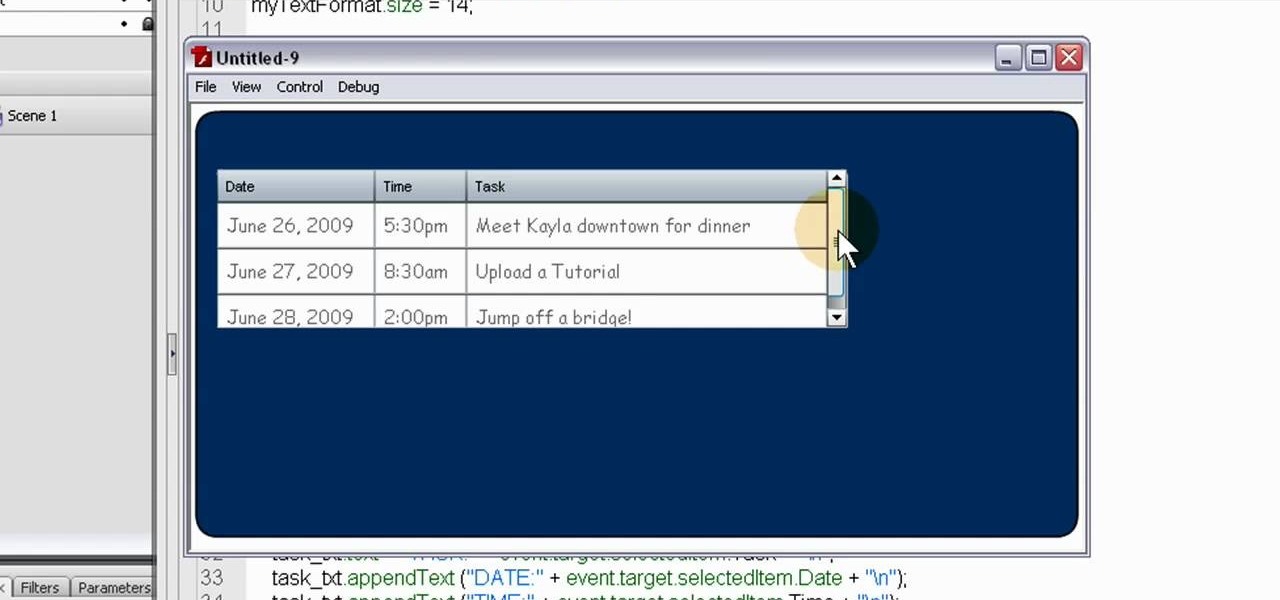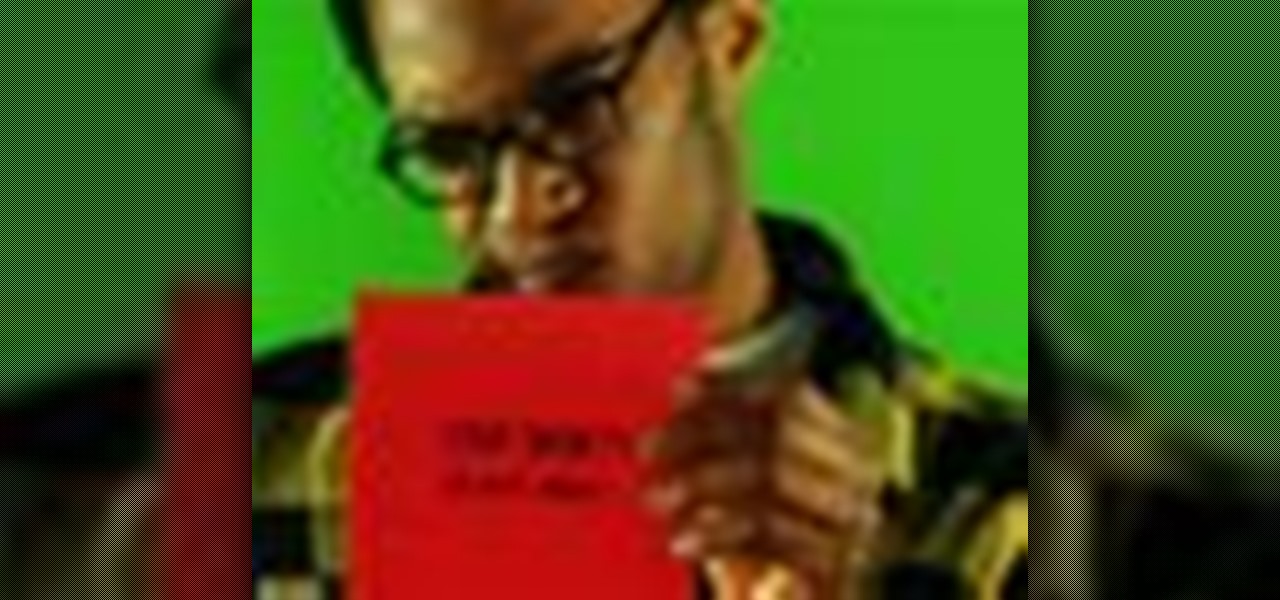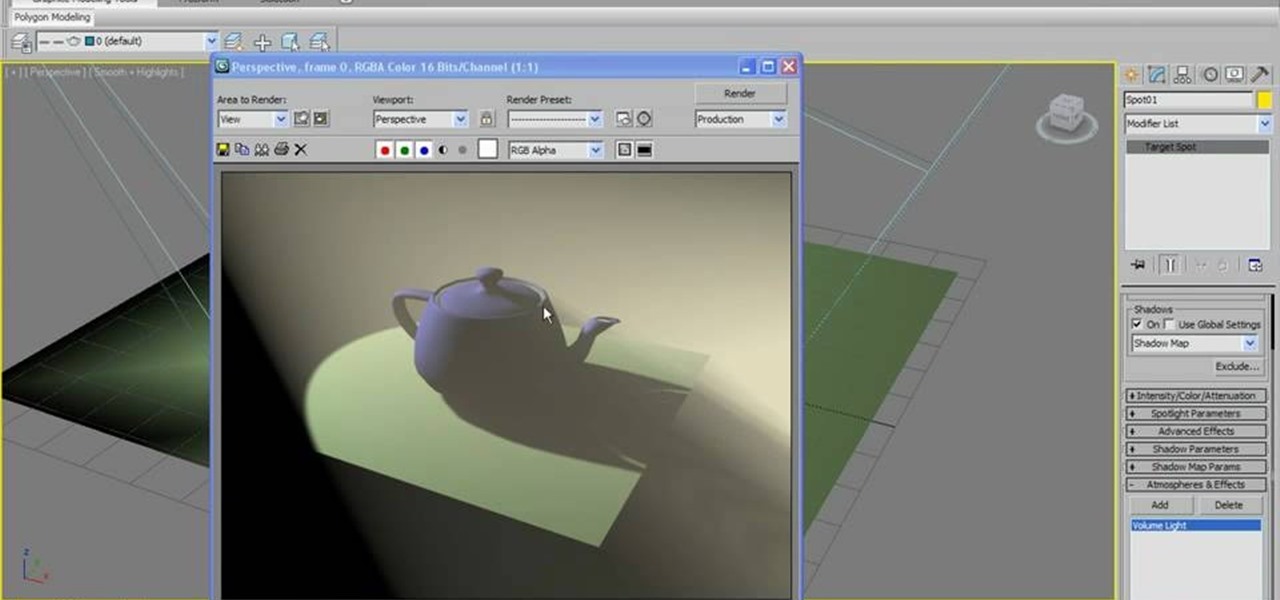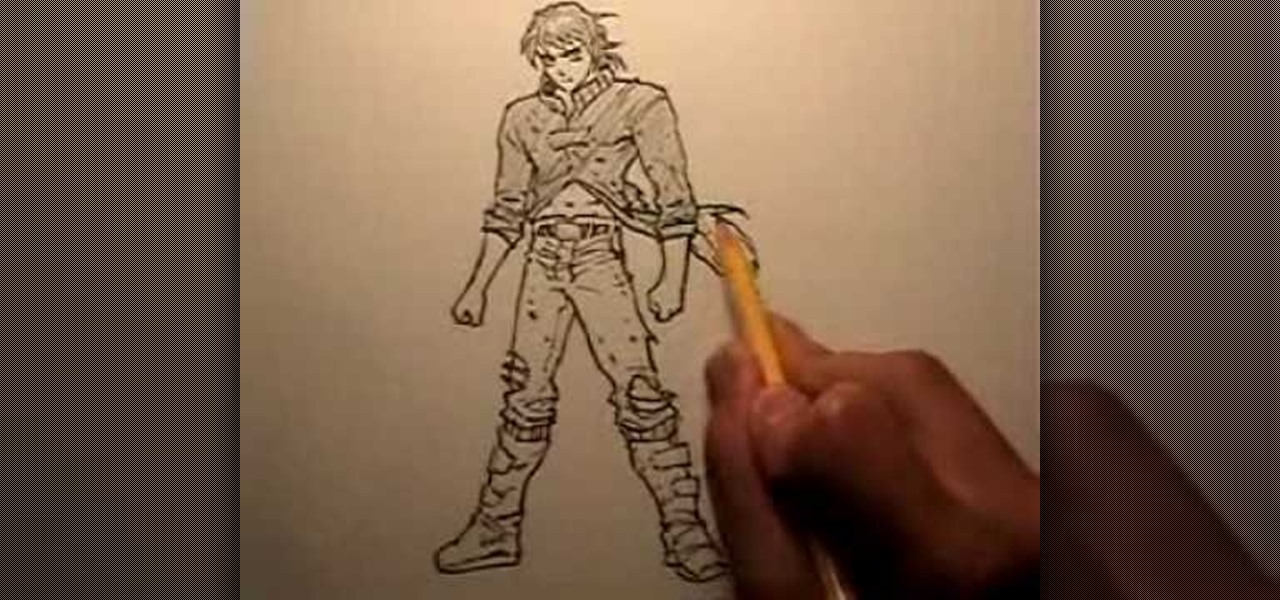You ready for some florigami action? Florigami, as its name implies, is the folding of paper to resemble plants and flowers. In the case of this video, you'll be learning how to assemble an exotically beautiful Christmas cactus.

Remember when you were a wee little kid and you used to spend entire afternoons staging epic wars between your T-Rex action figure and the rest of the dinosaur kingdom, making them go "Rawr!" at every lash?

Are you obsessed with bobs now after watching bombshell actress Olivia Wilde donning one (albiet it was a wig) in the futuristic action film "Tron"? If you're serious about taking the plunge into short hairhood, then check out this video for your introduction to cutting and styling an A-line bob.

Chaining methods in PHP can be simple and straightforward if you follow along with this informative video tutorial on PHP OOP methods from JREAMdesign. The key action is to return the object after running the function so that you can run another function to the object directly afterwards.

Sometimes server space can be an issue, especially when you're talking about costly actions such as iteration, file scanning, and numerous queries. In those instances it's often best to cache! This tutorial gives you a simple example which can help your site load faster and take less abuse.

Functions allow you to repeat particular actions without having re-code them for every instance. This tutorial shows you how to set up and use your own functions when you're writing a program using Python. Make sure all your functions are well defined before you start using them!

Your Canon 7D camera can film in video as well as take still photographs, however, the settings will be different. To get the best picture quality possible, here is how you can set up your camera's presets when filming in live action.

Want to have the ladies come to YOU in the club, rather than waiting around staring at them creepily and coming in from behind hoping to get some action? Then boy, you need to learn some dance moves.

Joe's Adventures is one of the downloadable content packages recently released for Mafia II, with the action all focused on the soldier Joe. This is a complete walkthrough for this DLC, and shows you how to solve all the puzzles and find the achievements.

Can't resist farming sims? Try the new, free to play, browser-based farming game, Farmerama! This brief tutorial shows you how to build your farm faster by making judicious use of the Ctrl key as a shortcut or hotkey for certain actions.

Here's how you can fight against a shield wall if you're wielding a spear when playing in a boffer larp (live action roleplay). And after those strategy tips, here is some advice on how you can team up with a shield fighter for a deadly tag team.

In this clip, we learn how to make use of timelines when working in Flash Professional CS5. Whether you're new to the Adobe's popular Flash authoring application, new to ActionScript 3.0 or are a seasoned Flash developer merely looking to better acquaint yourself with Flash Professional CS5, you're sure to be well served by this clip. For more information, and to get started using the Actions panel Toolbox yourself, watch this video guide.

In this clip, we learn how to format ActionScript code using the Adobe Flash Professional Actions panel. Whether you're new to the Adobe's popular Flash authoring application or are a seasoned Flash developer merely looking to better acquaint yourself with Flash Professional CS5, you're sure to be well served by this video guide.

Moths are usually pretty harmless, but the Gypsy Moth is an exception. They can defoliate an area with astonishing speed, and if you see them in your garden you need to take action immediately. Watch this video to find out how.

The Java windows can pop up and alert your user to important aspects of your website - such as receiving a forum message. This tutorial shows you how to make your own Java-style popup alert window using Action Script 3 and add it to your Flash-based website.

Add lists to your Flash-based website, game or other project. This tutorial shows you how to use Action Script 3 and Adobe Flash CS4 to create custom lists with interactivity features, like music playlists, and incorporate them into your project.

Add to the functionality and user interactivity of your website or other project constructed in Adobe Flash CS4 by incorporating the Label component. By using this component and Action Script 3, you can allow visitors or users to interact with graphics and images on your website.

Use the Flash CS3 website builder and the Action Script code to load in a series of images, then create Next and Previous buttons so you can add a gallery or slideshow feature to your website. Allow users to browse images or a portfolio on your website!

A toggle button can let visitors to your website hide or reveal content (such as a product description or explanation attached to an image). This tutorial shows you how to make your own content toggle buttons for your Flash-based website.

This tutorial shows a beginner how to reverse their timeline animations, both by using Action Script code or by using the timeline functions. Set up your Adobe Flash CS3 animation timeline going in one direction, and then completely reverse it!

The checkbox component is a useful addition to websites in a myriad of ways, which will allow your users to add or remove chosen items from a particular list. This tutorial shows you how to create a dynamic checkbox list and add it to your website.

For people who want to make a more dynamic and user-friendly website, this tutorial demonstrates how you can use Action Script 3 in Adobe Flash to work with the DataGrid component function, especially when you want to render it dynamically.

This tutorial demonstrates how you can use the For Loops function in the Adobe Flash CS3 program in order to create duplicates of movie clips you have placed in your library. You're also shown how to use Action Script to add and create child clips.

Opening someone else's mail without permission is a felony offense, but if you really need to read someone else's mail and don't want them to know about it, watch this video. It will show you how to open an envelope and reseal it secretly, protecting you from anger and legal action.

There's nothing quite like drawing a venemous villian trying to throw a bomb at you to awaken your senses and get your fingers flexible for the drawing-filled day ahead.

Simba from "The Lion King" couldn't have done it better himself. In this video tutorial you'll learn how to sketch out a very realistic lion head held in a bemused expression. Whether you love lions or find them frightening, drawing this lion head is an excellent way to gain knowledge of anatomy and how it affects different poses.

Just getting the pretty boy genes shouldn't be the only thing you go for. When going for artificial insemination, there's also plenty of rules that you may not be aware of. In this video you'll learn about how the process works to a degree, and what sort of legal actions you should take in the process.

Every summer a few feel-good songs come out that just beg to be bumped at maximum volume rolling in the ride, getting ready for action. The Mike Posner tune "Cooler than Me" definitely is that, especially when you play it on that most summery of instruments the acoustic guitar. This video will teach you how to do just that. It's pretty simple, so why not learn it?

If you have a love for ninjas, swords, and blood, then you'll love the action-packed game Ninja Gaiden 2. You play an awesome ninja who is capable of doing almost anything while carrying around an awesome sword that he uses to take demons out.

Once you've made a 3D model of a character, you are going to have to make them do something. This video is about that. It will teach you how to animate basic motions on a bipedal 3D model in 3D Studio MAX, allowing it to do anything from armwrestle to hug. The video is pretty basic, so you're going to have to extrapolate these techniques to create those more advanced actions.

This video has three parts: two that will teach you how to do things and one that is just a badass montage. The two how-to parts of the video will teach you how to first simulate a steadycam / dolly shot with only a tripod and the other will teach you how to create fake crushed bullets to use in action or mystery scenes. The montage will show you some cool effects to strive for.

In this video tutorial from Adobe Beginner Classes, dive into the world of Audio with Dennis Radeke as he shows you how to make your audio sound better using Adobe Soundbooth and Adobe Audition. Also learn about Photoshop's time-saving Actions features. See how to improve audio in Adobe Soundbooth and Audition.

Learn how to optimize a Panasonic G1 or GH1 digital camera for sports photography. Whether you're the proud owner of a Panasonic Lumix DMC-G1 or DMC-GH1 micro four thirds digital camera or perhaps just considering picking one up, you're sure to like this free video tutorial, which presents a complete overview of how to take terrific action shots with a G1 or GH1 camera. For more information, including detailed instructions, watch this digital camera user's guide.

If you're looking to grab big air without having to deal with the cold or possiblity of injury, maybe playing a video game would be a good idea. Although it's not that ideal, playing video games can get you closer to the action than some of forms of media. In this tutorial, you'll find out how to get the Into the Fire achievement in the snowboarding game Stoked. So check it out and enjoy!

With the introduction of programs like Photoshop and Illustrator, now more than ever, people have the ability to be as creative as they want when it comes to almost anything. From manipulating pictures to creating professional looking images from scratch, these programs can be used as powerful tools. In this tutorial, you'll see on of them in action when you find out how to create OSX icons using Adobe Illustrator. Enjoy!

In this tutorial, learn how you make volume light in 3d Studio Max 2010. Learn what you can do with attenuation once the volume light is created. Don't have the 2010 version of 3ds Max? No fear. These actions will work in older versions of #D Studio Max as well.

Most DSLR's have shooting modes that enable you to optimize your shooting settings depending on your shooting environment. This simple tutorial demonstrates the practical uses and purposes of each so you can take appropriate action shots, portrait shots, and landscape shots.

New user to Windows 7? Microsoft has put out a series of video tutorials explaining how to maximize your Windows 7 experience. Follow along with this computer lesson and learn how to:

Comic artist Mark Crilley demonstrates how to sketch a classic fighting stance, really helpful in your own character or cartoon drawing. Instead of focusing on anatomy, this rendering technique focuses more on style. Follow along with Mark's great artistic advice and make your own action figure. Watch this how-to video and learn how to draw a "ready to fight" pose.

Learn one of the world's most popular games. It's actually good exercise, too! Step 1: Decide who goes first