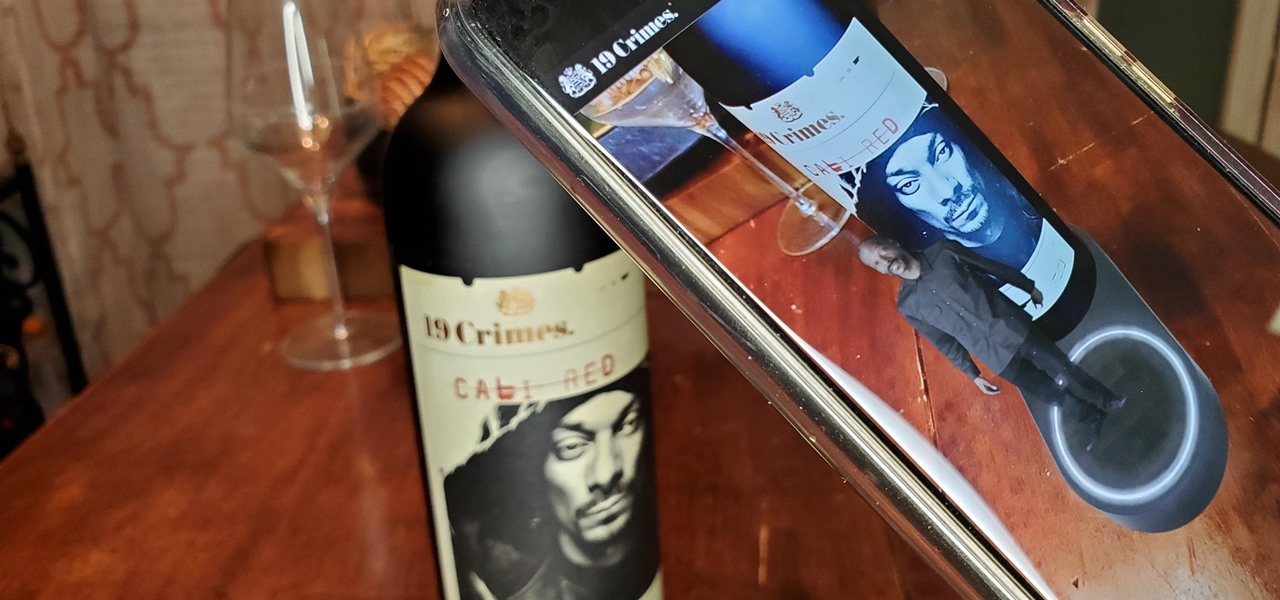An always-on display isn't for everyone. If you aren't happy about your iPhone 14 Pro or 14 Pro Max's display being visible all the time, even when you press the Side button to lock the screen, there's an easy way to make the screen act like any other iPhone screen.

A little-known setting on your iPhone gives you the power to change the color of certain contact names and email addresses when drafting an email. Customizing the color works well for visually separating contacts at a glance, and it can even help you from sending an email to the wrong person.

Your iPhone is full of apps that are all vying for your attention. Notifications from Facebook, Instagram, and even Apple Messages can get out of hand fast. With iOS 15, Apple gives you the tools to choose exactly who can contact you and when. Keep reading to see how to take control of your iPhone's notifications so that you only receive the most important alerts.

Angry Birds, one of the first franchises to find success in mobile gaming, continues to shoot its shot at new life in augmented reality gaming.

Every now and then, an iOS secret surfaces that makes me wonder, "How am I just learning about this?" I remember the first time I found out how to delete numbers in the Calculator app, and when I discovered you could bulk-move apps around the Home screen. Now, there's another tip to add to the list: a hidden iOS app whose icon you quite literally can't find unless you know where to look.
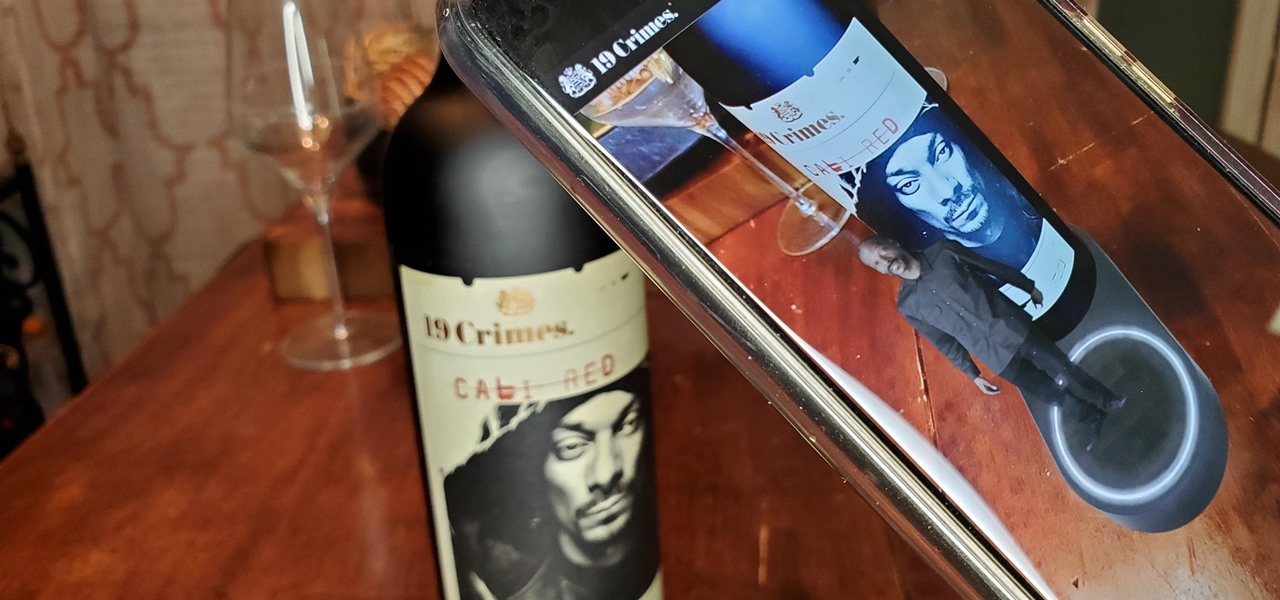
When Treasury Wine Estates released 19 Crimes Snoop Cali Red this summer, named for its new partner in wine, rapper Snoop Dogg, it already came with the brand's signature AR-enhanced label.

One thing about the small round little Pixel Buds — they might get lost easily if you have a terrible habit of misplacing stuff. Or worse, imagine someone taking a liking to them a little too much and stealing them when you aren't looking. Google thought ahead about these issues, so just like your smartphone, you can track your wireless earbuds from anywhere with ease.

After an Instagram creator created a viral sensation last holiday season with the Which Disney camera effect, Disney followed it up with a Sponsored Lens playing a similar roulette with programming from Hulu.

Samsung uses their own SamsungOne font for their Galaxy lineup. But if you're coming from an iPhone or another Android device, you might not love it. With the help of this mod, however, you're sure to find a font that's right for you.

Instead of using a single APK, YouTube Vanced recently started being distributed as a bundle that requires a third-party app to install. Some fans found this too difficult, so the Vanced developers decide to make the process easier.

Siri has slimmed down in iOS 14. The assistant now appears as a compact icon at the bottom of the screen instead of hijacking your entire iPhone. It's a welcome change to a user interface that has always felt a bit clunky, but just because Siri's UI has simplified doesn't mean that its capabilities have too. On top of several new features, Siri now lets you record and send audio messages using only your voice.

Samsung decided to jump into the foldable category early, announcing the Galaxy Fold in February 2019. After a major hiccup, Samsung released the phone four months later to praise. But Samsung's not finished with foldables, as the new Galaxy Z Flip is just on the horizon.

It wasn't long ago Apple released iOS 13.2 to the masses. The second major update to iOS 13 included 22 new features and changes that added a significant layer of depth to an already feature-filled experience. Apple isn't ready to stop the fun, however, as iOS 13.3, released Dec. 10, has a decent amount of new features too.

Apple's iOS 13 has been quite the disrupter. The initial update featured over 200 new features and changes, while its successor, iOS 13.1, brought another 22 to the mix. With the company's latest update, iOS 13.2, you'll see an extra 22 amendments on your iPhone, including new emojis, Deep Fusion on iPhone 11, 11 Pro, and 11 Pro Max, and Announce Messages with Siri, just to name a few.

You watched the live stream, pored over the specs, and are now super excited for the Google Pixel 4. But specs don't tell you everything. After using the Pixel 4 XL for over a week now, we've found several things you wouldn't know without getting your hands on the phone.

Apple added the option to install custom fonts and use them in different apps on iOS 13. The rollout has been a bit confusing, with Apple announcing partnerships with vendors such as Adobe, but also limiting the feature to work with only certain apps. Nonetheless, you can now download and install custom fonts on your iPhone.

Apple might not have been the first to add a night camera mode to its suite of smartphones, but it's pretty impressive nonetheless. With "Night" mode, your iPhone can shoot photos with incredible detail in some horrendously dark lighting conditions. But when you open up your new iPhone to try it out, you might be wondering how you turn it on.

Every year, Apple releases a new version of iOS. Each iteration promises new features to make using your iPhone that much better. This year, iOS 13 introduces over 200 new features and changes, including system-wide Dark Mode for the first time on iPhone. That said, you might want to pump the brakes before dashing to download and install the new update right away.

Though more well known for their OLED displays and advanced cameras, Galaxy phones like the S8, Note 10 & 10+ and S10 series are a force to be reckoned with when it comes to audio. In fact, flagships from the S9 on up feature AKG-tuned stereo speakers, along with a slew of software enhancements that make listening to music a truly pleasurable experience.

Magic Leap has done a great job of aggressively releasing new apps, software updates, and major franchise tie-ins. But aside from all the creative and entertainment apps, what's it like to use one of the apps the company hopes you'll use every day?

You're in constant communication with your friends and family. The only issue? Nobody uses the same app. Messenger, Instagram, WhatsApp — you have contacts spanning all three, and the resulting balancing-act to keep in touch can be overwhelming. That's why Facebook — who owns all three apps — is coming out with a way to call and message friends across all three platforms from one place.

For lack of a better word, a missing iPhone sucks. Not only do you lose a physical device that cost you a small fortune, but there's also the probability you'll never see your precious data again. Hackers and thieves might, just not you. To keep this from ever happening, there are preventative measures you should take, and the sooner you do them the better.

So, you're on the way back from a restaurant and realize you left your iPhone there, but you're late for a meeting and can't go back yet. You may as well kiss that iPhone goodbye, right? Not yet, as long as the right person gets their hands on it first. But that potential do-gooder won't know to contact you, and that's where Find My iPhone's "Lost Mode" comes in handy.

In iOS 13 and later, Spotify supports Siri commands, something we've wanted ever since Siri and Spotify were things. But if you're on iOS 12 still, you're missing out. All you can do is open the Spotify app, then pause and skip tracks with Siri after you start playing a song manually. There is a workaround, however.

Even though your iPhone's Camera app is fast and easy to use, its default settings prevent you from immediately accessing any other shooting mode aside from "Photo" with "Live Photo" on and no filter applied. But there is a way to make the Camera app remember what you prefer the next time you open it up.

I love my iPhone, but it would be a lie to say there aren't some Android features I wish would find their way to iOS. While iOS has plenty of its own advantages, Android has pulled ahead in many other areas. With iOS 12 coming later this year, we're hoping Apple takes a hint from Google and adds some of these awesome features to the iPhone.

Between the Cambridge Analytica scandal and the revelation that Facebook logs your calls and text history on Android, many are considering joining the #DeleteFacebook movement. But it can be difficult to leave the site, because so much of its content is only available to active users. If you want to keep in the loop without sacrificing your privacy, you'll want to follow the steps below.

When you tap on a URL link in a text, email, or wherever, your iPhone's default reaction will be to open it up in Safari, and there's no way to change this in the settings. However, there is a way you can work around this to open up links in Chrome instead. Even if you accidentally open a link in Safari, there's a quick way to jump the tab right into Chrome.

Apple released the iOS 11.2 update for the iPhone to the masses early morning on Dec. 2, and here are all the new features and important bug fixes you need to know about.

As smartphone users, we live in dangerous times. The value of phones continues to rise, making them prime targets for thieves. In 2015, the FCC estimated that one million phones are stolen each year, and with several devices starting to hit the $1,000 mark now, these numbers are sure to rise. But what do you do if you fall victim to phone theft?

If preorder delays are any indication, the iPhone X certainly has some buzz. But does the X have the quality to support that buzz in the long run? After all, a $1,000 (or more) iPhone feels more like an investment than a smartphone purchase. The question on any prospective buyer's mind should be, "Is this thing worth it?"

While other devices are moving away from fingerprint scanners (cough, iPhone X), for many, a fingerprint scanner provides the best balance between security and speed. Typically, the rear fingerprint scanner on the LG V30 is quick and accurate, but every so often the phone will not recognize a registered fingerprint.

In this chapter, we want to start seeing some real progress in our dynamic user interface. To do that, we will have our newly crafted toolset from the previous chapter appear where we are looking when we are looking at an object. To accomplish this we will be using a very useful part of the C# language: delegates and events.

We started with our system manager in the previous lesson in our series on building dynamic user interfaces, but to get there, aside from the actual transform, rotation, and scaling objects, we need to make objects out of code in multiple ways, establish delegates and events, and use the surface of an object to inform our toolset placement.

Typing on a mobile device has come a long way since the days of flip phones. Today, there are awesome keyboard apps like Gboard, which integrates Google search features and makes typing a breeze. But the whole experience still stands to improve if you take some time to learn a few useful tips.

Greetings my fellow hackers.

These days, that pocket-sized computer we call a smartphone is home to your entire digital life. But with the onset of mobile payments and online banking, the line between your virtual world and the physical realm is becoming increasingly blurred.

Update (February 2019): The methods below will help on older Android versions, but we've recently revisited this topic. So if you have a newer Android phone and you want to get rid of Google, head here.

Keeping data private is vital in the days of smartphones and the free-floating information they carry. Justin wrote a guide on many of the deeply hidden and sometimes concerning privacy settings in iOS 7. Now we're back to cover some of the new (and old) privacy settings in iOS 8 that you need to address right now.

UPDATE: The mod discussed below is no longer available for download. We are looking for an alternative and will update this page when we find one.