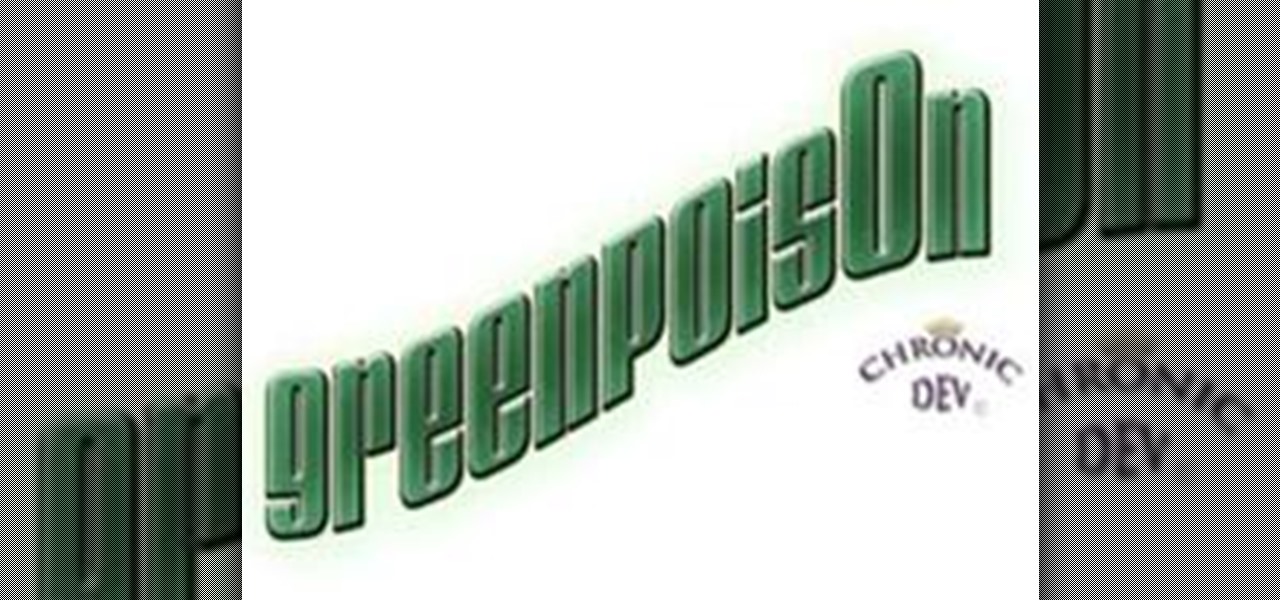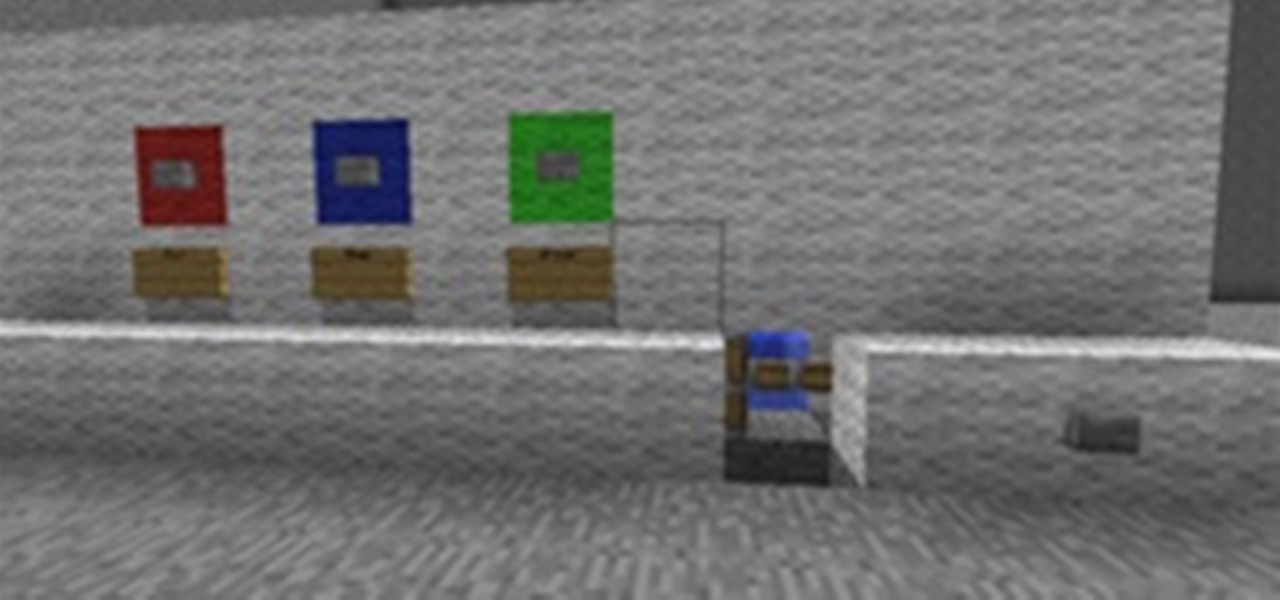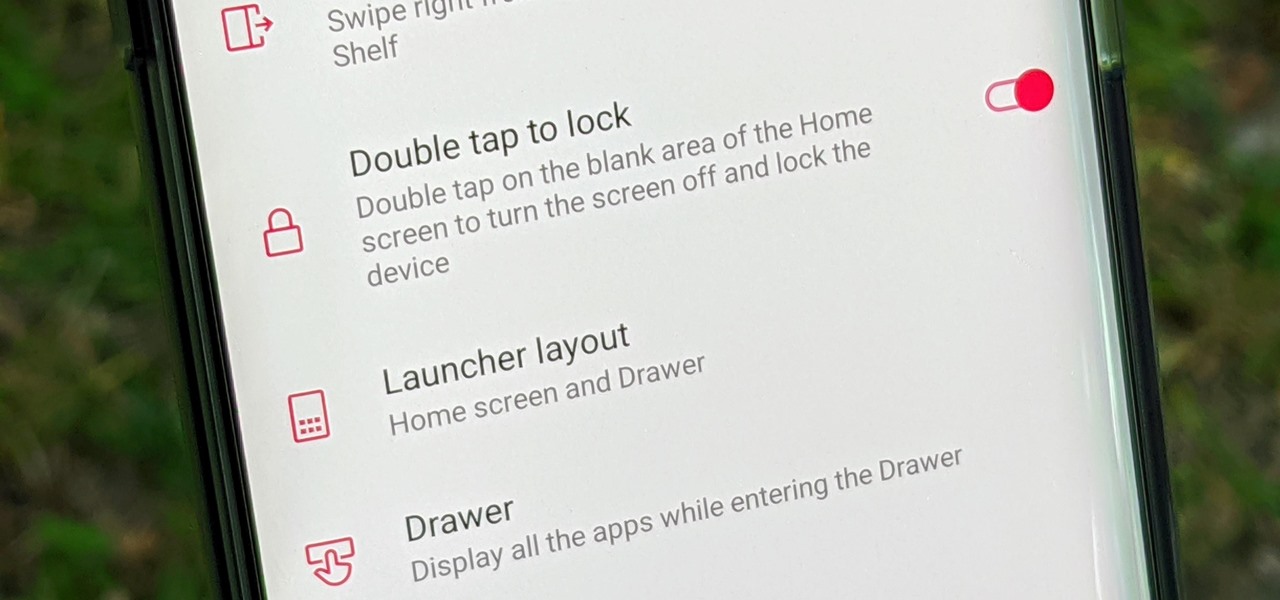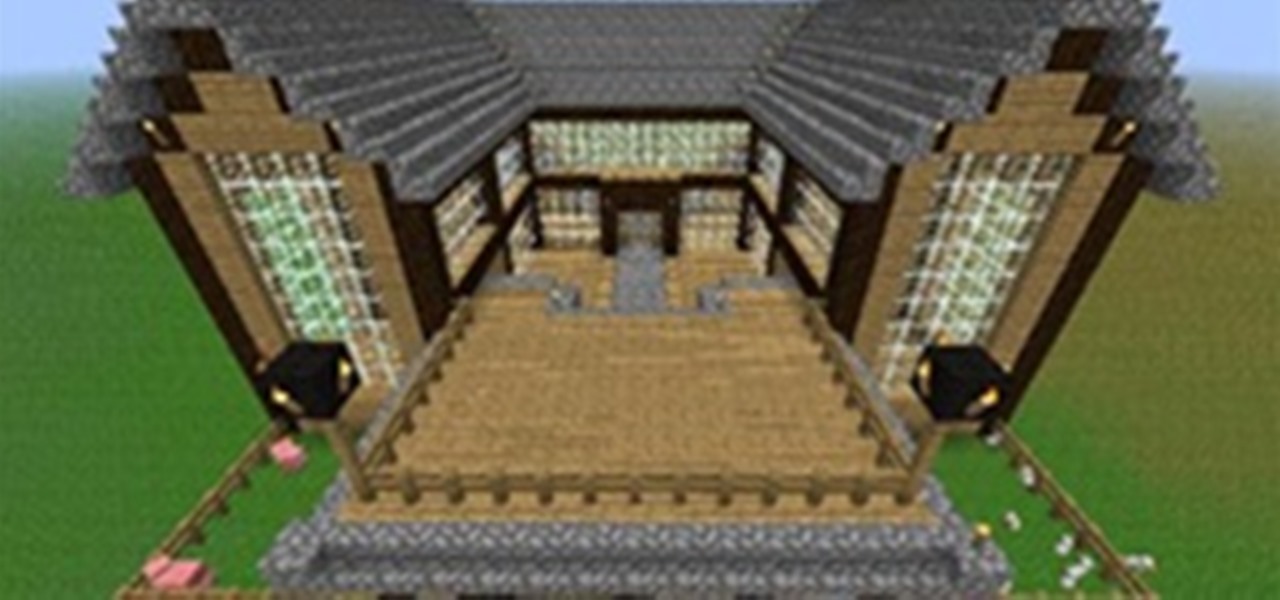Some people (including myself) are seeing a "Hold" button instead of the "FaceTime" button when calling people on our new iPhone 4. It turns out this problem comes from a bug where Apple disables FaceTime on the iPhone 4 if you restored from an iPhone 3G.

I can't believe it, but I've actually read about dozens of people getting their iTouch, iPhone, or iPad stuck in a bricked recovery loop and then going out to buy a new one. This is overly unnecessary. When it gets stuck in the recovery loop, some people mistake themselves by thinking that it is impossible to get the device back into DFU (Device Firmware Upgrade) mode. Getting the device back into DFU mode would at least allow us to jailbreak the device, essentially bringing it back from its ...

Once you get past the initial quick start setup of the Canon EOS 5D Mark II, capturing pictures in auto mode is a breeze. But what do you do after you've snapped those photos? This quick guide will show you the easy steps to viewing your images directly on the camera.

Are you one of countless Facebook users who find the classic Thumbs Up symbol tiresomely sycophantic? You're not alone. Back in August of 2010, the widespread addition of an "official" Thumbs Down symbol to Facebook pages quickly revealed itself to be a scam, but only after countless users opted in.

Tired of getting calluses from incessantly strumming along to 'No Woman No Cry'? Just hook up to the brain-music system and use your brain power to play a tune instead. I'm not talking—humming along in your head. The machine, created by composer and computer-music specialist Eduardo Miranda of the University of Plymouth, UK, is composed of electrodes taped directly onto your skull that pick up tiny electrical impulses from neurons in your brain and translates them into musical rhythms on a co...

It looks like Sony is adding some cool features to their upcoming portable game system called NGP (Next Generation Portable).

Download Greenpois0n and firmware 4.1! You can download greenpois0n and firmware version 4.1 from JailbreakAndUnlock. If you didn't update to 4.1 you'll need to restore to 4.1 firmware. Don't update to firmware 4.1 if your iPhone is unlocked.

Tuesday update June 8th. Upon logging in you see this:

Dreamweaver contains a useful set of pre-built Macromedia Flash buttons. In this Dreamweaver 8 video tutorial you will learn how to add these Flash buttons and set links in them. Make sure to hit "play tutorial" in the top left corner of the video to start the video. There is no sound, so you'll need to watch the pop-up directions. Add Flash buttons in Dreamweaver 8.

While One UI 2 comes with a slew of improvements like native screen recording and more intuitive gestures, it also includes some redundant features such as button shortcuts for "Media" and "Devices" that many of us can do without.

You no longer need two fingers to take screenshots on Android. As long as you have Android 6.0 or higher on your phone or tablet, you can use Now on Tap to take screenshots for you without pressing any hardware buttons.

Remember the arcades? Were you saddened when they closed up one by one, leaving no outlet to actually go out and socialize while you played video games? With all the home consoles and internet connectivity, gaming has evolved, but the social factor has been eliminated. Sure we can play against others, but they may be miles and miles away. Remember back in the day when you could go down to the corner store to play your favorite game and show off your skills in front of a crowd? Well, all is no...

This all-in-one baby changing mat is cute and convenient! It has two pockets to hold diapers and wipes, and it folds up into a tidy clutch. It features a laminated vinyl surface, so messes are easy to wipe off. It has an elastic closure so you don't have to make a button hole. You can sew it yourself in no time with my easy step-by-step video tutorial.

This video clip presents a quick lesson in using the Preserve Transparency switch in Adobe After Effects and why it may be more useful than using a Track Matte in certain situations. Whether you're new to Adobe's popular motion graphics and compositing software or a seasoned video professional just looking to better acquaint yourself with the program and its various features and filters, you're sure to be well served by this video tutorial. For more information, including detailed, step-by-st...

Fold an origami cake case with shirt. Origami Club in English is a free origami information site, with origami animations and origami diagrams.

Fold an origami necktie. Origami Club in English is a free origami information site, with origami animations and origami diagrams.

Pranks are fun, but finding a way to maximize the affect of a prank can be tricky. Toilet papering the whole campus or repainting all of the parking spaces slightly smaller can take a long time and a lot of resources. A better plan of attack is to booby trap the choke points where your victims are forced to pass through. Think like a guerrilla. A dorm doorway is a good idea.

If you've ever wondered how software pirates can take software and crack it time and time again, even with security in place, this small series is for you. Even with today's most advanced methods of defeating piracy in place, it is still relatively easy to crack almost any program in the world. This is mainly due to computer processes' ability to be completely manipulated by an assembly debugger. Using this, you can completely bypass the registration process by making it skip the application'...

Welcome to Minecraft World! Check out our advanced tutorials and come play on our free server. A redstone sorting machine can not only cure a cluttered unmanageable Minecraft home, but make for an integral part of an efficient work space. With the redstone sorting machine, your items can arrive at the mere press of a button.
More and more websites implementing "like buttons" from Facebook, Google and Twitter. However, these buttons transmitting data to the operator of their network platforms already when the page loads – so completely without users approval.

Meet Vi Hart, our charming host. Vi is a self-labeled "mathematical musician", who burns paper instruments, cuts food into mathematical shapes, twists balloons into mathematical models, and makes mathematical music with candy buttons.

Button-by-button infographic walkthrough on how to beat Super Mario Bros 3 in 11 minutes. Good luck reading and playing simultaneously!

Google, being the practical pranksters, decided to add a vuvuzela button on YouTube videos. Just click on that little soccer ball and the music of the vuvuzela will drown out whatever you're watching!

The new navigation gestures in Android 10 let you ditch the three buttons along the bottom edge for a truly full screen experience. In the buttons' place, you now get an inconspicuous little line, but even that can be hidden with a setting in One UI 2.

By default, most Android phones will instantly lock once you turn the screen off with the power button. Doing so is a surefire way to secure your device when you walk away, but what if there was another way to accomplish this even faster? If you're using the OnePlus Launcher on your OnePlus phone, there's something you can do to lock your phone instantly without pressing the power button.

Levers are the only toggleable way to provide a steady source of power to your redstone circuits, but they're ugly and they stick out like a sore thumb. Just look at this:

We've covered Chrome browser extensions that make your Google+ experience richer and more useful, but there are still many users who prefer to use Firefox. To that end, I've gathered 13 Firefox add-ons to aid in the enhancement of your Google+ experience.

In this video tutorial, viewers learn how to set and encrypt the wireless password using WEP Apple Airport. Begin by opening the Apple Airport utility program. Then find the network's name and double-click on it. The Configure "Apple Airport Express" opens, click on the Airport tab. Then click on the Wireless Security button. Now click on the Wireless Security drop-down menu and select 128-bit. Click on the Set WEP Password button, type in the password and verify it. Finish by clicking on Upd...

How to disable Wi-Fi SSID broadcast on an Apple AirPort in seven simple steps. Open your AirPort Admin Utility application. Find your network's name and double-click it or press the Configure button on the bottom right of the screen. Enter your password and click OK. The Configure "Apple AirPort Express" Base Station should open. Click on AirPort tab. Select the "Create a closed network" check box. Click OK on the dialogue box. Click the Update button on the lower right part of your screen. D...

Adobe instructor A.J. Wood shows viewers how to export a Flash presentation from InDesign CS4. This page presentation will include hyperlinks and buttons, created with the buttons panel in InDesign, whose action will be to move through the pages of the presentation once it has been exported to Flash. Learn how to setup the controls in InDesign CS4 and then export everything to Flash in this video. Export a Flash presentation from InDesign CS4.

This video shows you how to use Script Assist to add ActionScript 3.0 to your FLA file. You learn about some of the core ActionScript concepts, such as events, functions, properties, and listeners, while you add code for a button. The button you create plays a movie clip after you finish adding the code and compile the interactive SWF file. Use Script Assist to add interactivity in Flash CS3.

There are few things more annoying than back button hijacking. You tap a link on a website and decide you want to go back to the previous page, only to remain on the same page again as if you didn't hit the back button. After years of frustration, Google has finally given us a solution.

I think everyone with an iPhone should be making every purchase they can with Apple Pay. I also think everyone who uses Apple Pay should open the Wallet app ahead of time, instead of simply tapping their iPhone to the card reader. But there's a much faster way to open Wallet than slogging through the sea of apps on your iPhone. You can open it right from the lock screen.

By default, Apple's Maps features a 2D overhead viewing angle when you search for a place or get directions to a specific address. In the past, Apple Maps had a button in the top-right to view cities and landmarks in 3D, but that has now disappeared for the most part in iOS 13. However, the feature is still available to use — it's just sort of hidden this time around.

Auto accept facebook requests and gift back to your friends! In this tutorial, I'll show you how you can auto accept Facebook requests and gift back to your friends. If you're like me and get hundreds of Facebook requests each day - this will be a life saver. You'll be able to focus on playing the Facebook games - and let GiftAuto handle the rest.

Lots of people are going to be getting the latest iOS devices this holiday season. But what good is a portable device if you don't hack it? Jailbreaking on the latest stock iOS, version 4.3.5, is a bit of a trivial endeavor. Not many people know how to downgrade from this firmware to a firmware that can be jailbroken (pre-iOS 5). If you want the added functionality and the complete control over your device that comes with jailbreaking, then read on.

Smartphone photos look a lot better when you keep the camera steady, but selfies by nature make you do finger gymnastics to hold the phone while keeping your thumb free to hit the shutter button. If you have a Galaxy phone like the S10, however, there's an ingenious feature you can use to help ensure perfect selfies on the first try.

We're always looking for ways to make life easier. Often, that involves a trick to save small amounts of time throughout the day, like switching Google Accounts with a swipe. Other times, it's just a slightly easier way to do something. The method we're sharing below falls in the latter category and involves installing apps.