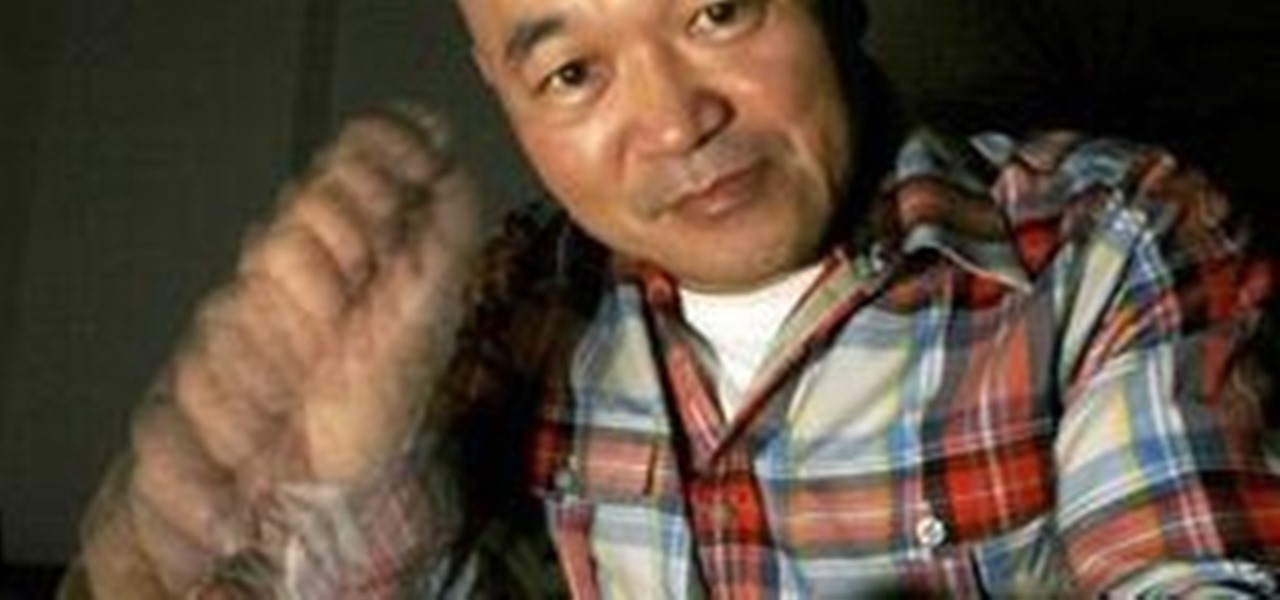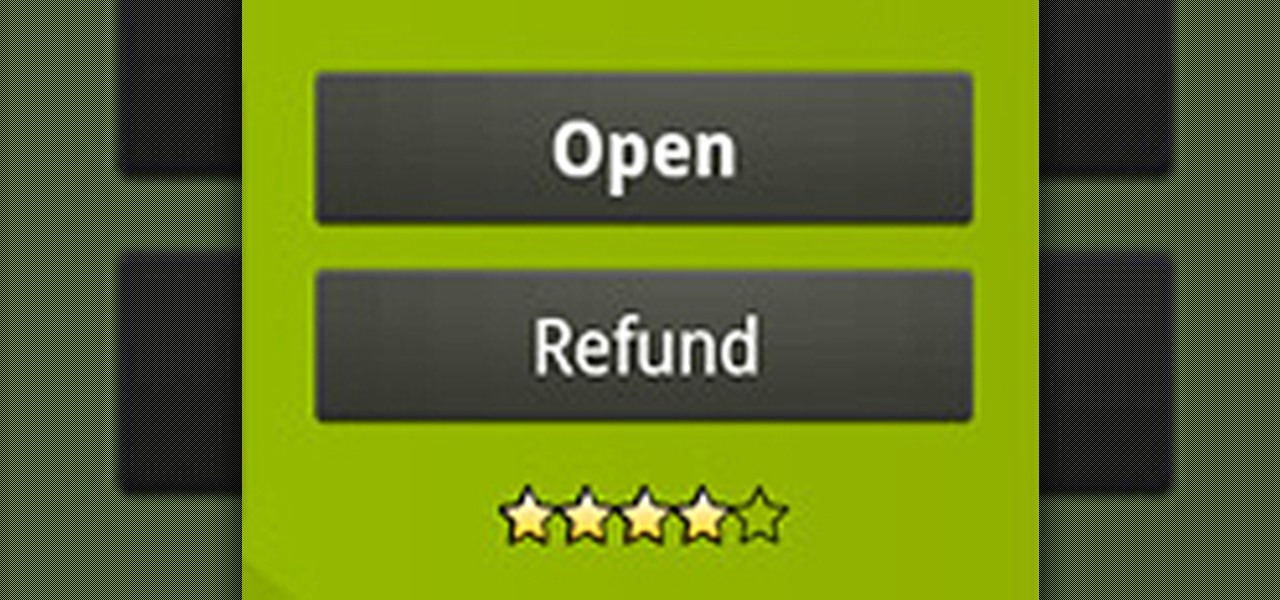This video introduces the concept of symbols and instances in Flash. It shows you that symbols are objects that can be reused as instances, and targeted with ActionScript code. The tutorial shows you the difference between graphic, movie clip, and button symbols, and how to modify both symbols and instances in different ways. Create and use symbols and instances in Flash CS3 Pro.

The Flowergod designs a fall centerpiece using a pumpkin as the container in this video. The arrangement consists of a pumpkin, stock, statice, button poms, Japanese lanterns, yellow rovers, seeded eucalyptus, and some garden greenery. Make a fall pumpkin arrangement.

On a cold winter night enjoy some Tom Yum or Thai sour soup. Ingredients needed are water, lemon grass, kaffir lime leaves, white button mushrooms, Thai chili peppers, peeled shrimp, fish sauce, chili pate in soya bean oil, limes and celantro leaves. Prepare Tom Yum or Thai sour soup.

This video explains all of the iPod Shuffle version 2's button functions and how to use them. Included in the video is turning off and on the Shuffle, forwarding and rewinding, and raising and lowering the volume. Operate the iPod Shuffle controls.

This video demonstrates how to add specific photos to an iPod through iTunes. To do this, all you have to do is connect your iPod to a computer, click on the photos tab in iTunes, click on the selected albums button, and select the albums you want to import. Import specific photos into your iPod.

The Flowergod uses curly willow, gerbera daisies, red button poms, Japanese lanterns, and some greeny from his garden in a vase he found at the thrift store to make an elegant fall arrangement. Make an elegant fall arrangement.

This video shows you how to create an application using video components in Flash. You create and customize a play bar (control buttons) for a simple video player. Then, you learn how to write ActionScript 3.0 code to add simple functionality to the application. Create a video application with components in Flash.

In this video tutorial you will learn to create a symbol in Macromedia Flash. To easily convert artwork to symbols use the keyboard shortcut, F8. The symbols could be movie clips, graphics or buttons. Create a symbol in Macromedia Flash.

This video shows you how to add form fields to a form laid out in a table in Dreamweaver CS3. You use text fields and a menu to gather user information, populate a menu with values, and add a button to submit information. Create a form in Dreamweaver CS3.

This video shows you how to select and manipulate Illustrator objects. You learn how to use the Selection and Direct Selection tools, the Select Similar Objects button, and Outline view. The video shows you how to select multiple anchor points with the Direct Selection tool, and how to manipulate those points as a group. Select and manipulate objects in Illustrator CS3.

This video shows you how to slice a button for a website using 9-slice scaling and then using 3-slice scaling. Scaling is done the same way in Fireworks and in Illustrator CS3, so the concepts done here in Fireworks, are the same in Illustrator. Knowing how to use these tools will make creating rich symbols much easier. Use 9-slice and 3-slice scaling in Fireworks.

In this video tutorial you will learn to use the rounded rectangle tools. Al Ward will teach you tricks to make smoother selections. You might find this video useful especially if you are looking for ways to create round-cornered buttons. Make a rounded rectangle selection in Photoshop CS2.

Watch as Kirsten uses ribbon to create a reversible design wrist watch. She cuts the ribbon and uses a sewing machine to stitch the design together, finally gluing buttons to the end of the the sewn ribbon with designs stitched to each side. Create an embroidered reversible watchband.

A great art project to give as a gift. You will need a tissue box, medium gloss, tissue paper, various items to decorate with such as buttons, ribbon, sparkling gems, sequins, etc. The video gives instruction on exactly how to make the tissue box. Make a decorated tissue box.

Creating any object you want is as simple as point and click if you have a 3D printer at home. If you don't have one handy, there are a few companies that offer printing services online. But to help services realize your design in extruded plastic, you have to make a 3D computer model for the printing machine. For beginners, the free Google SketchUp application is the best choice of software. Using only a few tool bar buttons and a scroll wheel computer mouse, you can model literally any obje...

Welcome to Minecraft World! Check out our advanced tutorials and come play on our free server.

Antimatter15, author of the popular Surplus Chrome extension, was suspended from Google+ for using a pseudonym instead of a name that fits Google's community standards. As such, he's no longer supporting the extension, and if you're using it, now might be a good time to find a replacement. It's a reminder that nothing on the web is guaranteed to work forever. Luckily, there's no shortage of innovative coders whipping up creative and useful Google Chrome extensions.

Even with Apple's forthcoming iOS 5 updates to its default camera application, those upcoming features can't match what already exists in Global Delight's Camera Plus Pro. For $1.99, Camera Plus Pro provides users with over 100 tools for every part of the picture taking process, including video recording. It works with all versions of the iPhone, iPod touch, and iPad 2 with iOS 4.1 or the later update. Let's examine what it can do, and why you will want to replace Apple's default camera with ...

Pressing the button on a video game controller quickly is like running the 100 meter dash. Both require dedication and a precise exercise regime. There is also an odd quality about both in which the range between the very best and complete neophyte is tiny. Sprinter Usain Bolt holds the record in the 100 meter run at 9.58 seconds, only three seconds faster than I ran in freshmen high school track. And yet there are thousands of sprinters from a hundred years of Olympic competition in between ...

Video games consoles have long wanted to be more than just consoles. Nintendo Japan called the NES the Famicom because they wanted to make it the sole family computer. Obviously that didn't work out, and most efforts to make consoles into all-in-one entertainment systems have had similar fates. Sony has done the best job with the Playstation consoles, probably because they have experience with other types of electronics that most video game companies do not.

In each day of our life, we see inflammation. We see it during sore throats and abscess formations in our bodies, and even slight tooth pain is a form of inflammation. Sometimes it's good when it fights to protect us from invading organisms, but sometimes it becomes bad when it occurs in inappropriate ways, like acne.

If you ever consider modding your Galaxy Note 20 or Note 20 Ultra, you'll need to know about recovery mode and download mode. Even if that isn't your thing, knowing how to how to boot into these modes can help save your phone from a soft brick.

Nowadays, there's a mobile app for just about everything—but that doesn't mean it should be on your smartphone. Not diggin' what SPB Shell 3D did to your home screen? Accidentally purchased Angry Sperms instead of Angry Birds? Want to try out the upcoming Smuggle Truck without committing? You may have to fork out the funds for those paid apps, but by no means should you be willing to just throw your money away. This guide will tell you how to get it back.

In this video tutorial, viewers learn how to create playlists in iTunes. Begin by clicking on the + button at the bottom of the program window. An untitled playlist will appear. Name the playlist. To add a song to the playlist, drag a song from your library into the playlist. Users are able to add as much songs as they wish. To view the songs in the playlist, click on the playlist. Users are also able to rearrange the song order by dragging songs up or down. This video will benefit those view...

These instructional animated slides teach you how to easily fold a long paper box with heart ornament Japanese style. Learn how to use the Japanese art of origami to make your own long paper box with heart ornament. Use the start, stop, forward and back buttons to easily follow along. You can also speed up the instructional origami video if it is going too slow. Very cool Japanese origami how-to video! Origami a long box with heart ornament Japanese style - Part 1 of 2.

These instructional animated slides teach you how to easily fold a paper bat Japanese style. Learn how to use the Japanese art of origami to make your own paper bat. Use the start, stop, forward and back buttons to easily follow along. You can also speed up the instructional origami video if it is going too slow. Very cool Japanese origami how-to video! Origami a bat Japanese style.

These instructional animated slides teach you how to easily fold a paper sheep Japanese style. Learn how to use the Japanese art of origami to make your own paper sheep. Use the start, stop, forward and back buttons to easily follow along. You can also speed up the instructional origami video if it is going too slow. Very cool Japanese origami how-to video! Origami a sheep Japanese style.

These instructional animated slides teach you how to easily fold a paper skull or ghoul Japanese style. Learn how to use the Japanese art of origami to make your own paper skull. Use the start, stop, forward and back buttons to easily follow along. You can also speed up the instructional origami video if it is going too slow. Very cool Japanese origami how-to video! Origami a paper skull Japanese style.

These instructional animated slides teach you how to easily fold a paper polo shirt. Learn how to use the Japanese art of origami to make your own paper polo shirt. Use the start, stop, forward and back buttons to easily follow along. You can also speed up the instructional origami video if it is going too slow. Very cool Japanese origami how-to video! Origami a Japanese paper polo shirt.

These instructional animated slides teach you how to easily fold a paper bird box. Learn how to use the Japanese art of origami to make your own paper bird's box. Use the start, stop, forward and back buttons to easily follow along. You can also speed up the instructional origami video if it is going too slow. Very cool Japanese origami how-to video! Origami a paper Japanese bird's box.

Last week Amazon set their sights on the mobile app market, launching their Appstore for Android. This week they're attacking Android devices once again, but that's not all—they're getting into the online storage biz.

Now that the iPhone 4 is on Verizon, there's an increasing number of ex-Android users wanting to know how to take a screenshot on their new iOS device. We all know what a nightmare it was to take a screenshot on your Android device. You had to download the Android SDK, enable USB Debugging, connect your Android to your computer, open DDMS, mess with Terminal, open up Screen Capture... well, you get the picture—complicated.

This awesome how to explains the construction of a DIY USB-charged flashlight! The coolest part is that there are no batteries! Two super capacitors hold the charge from the USB and release it to the LED light at the touch of a button!

Hi Fellow hardcore Gamers within the UK Gaming Community. Please be kind enough to add us to your google plus circles and we will return the favour and add google +1 button likes for you and you can do likewise for our site.

Step 1. Be there at the right place at the right time. Step 2. Target the scene with your camera phone.
Having trouble with something on Google+? It may already be a known issue (with a possible work-around). Double-check here before hitting that "Send Feedback" button.

Which one do you prefer? Via +Vic Gondotra.

So you own the latest smart phone beast, the HTC Thunderbolt, but you don't get 4G service in your area yet and it's killing your battery life because of the constant 4G searching. What to do? The 4G network is spreading throughout the country which is great, but it's not provided in your area or you've traveled to a non-4G destination. Why not turn off the 4G and save battery life? Turning off the 4G on your HTC Thunderbolt is very easy to do and the procedure is reversible.

An original musical composition created by cutting together existing sounds from within David Fincher's films. There is NO outside audio, sound effects, or music. David Fincher is an Academy Award nominated director.
I amm getting chocolates and cotton candy as gifts from my friends but when I click on the use button the game says I can't use them just yet. When do these come into play?