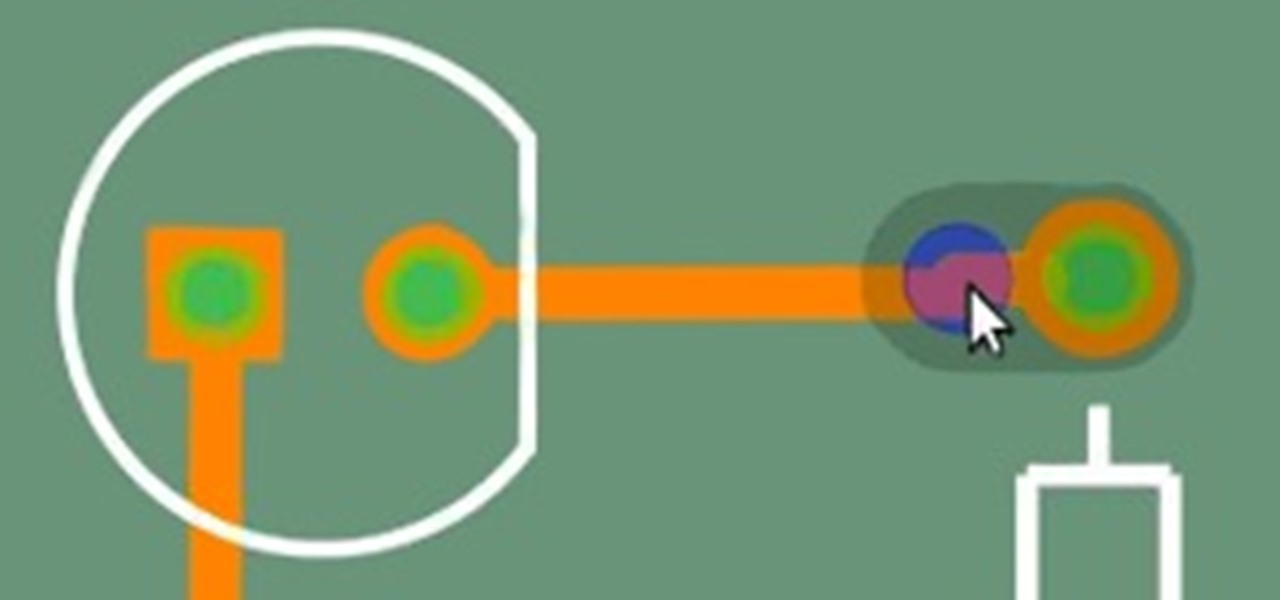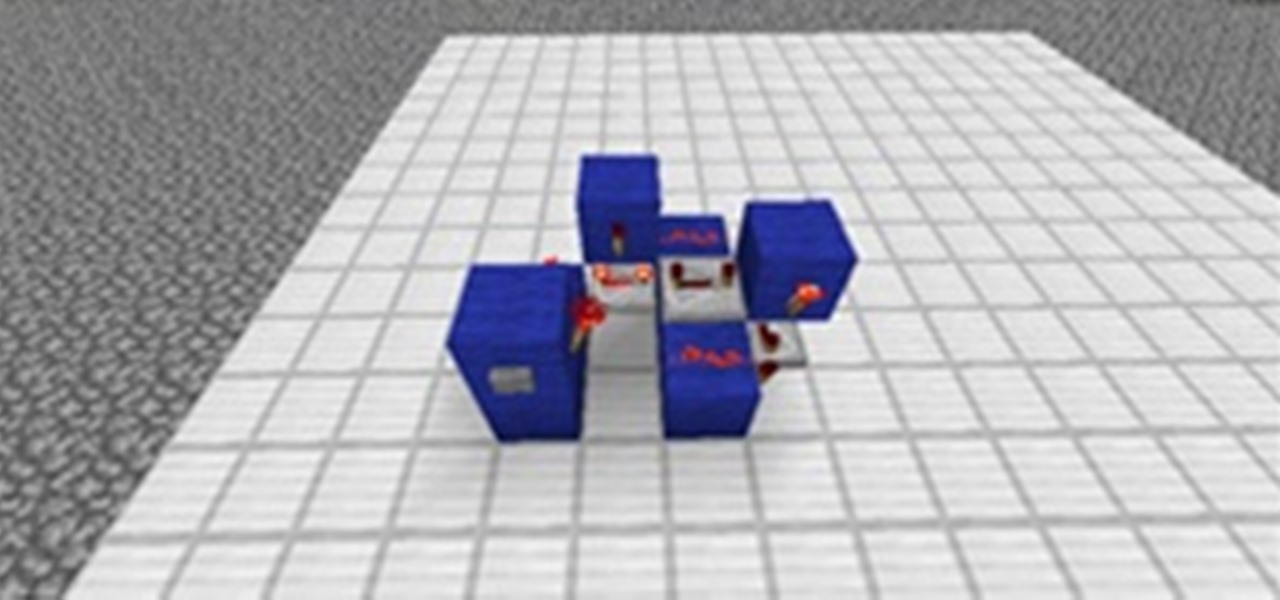Japanese people are into many things Americans find weird—like YouTube's beloved canine-hosted cooking show or Daito Manabe's light up LED grills or even more insane, a vending machine that distributes live crabs. In light of these cultural oddities, the Japanese phenomenon of visual novels (NVL, or bijuaru noberu), seems relatively normal. A meeting place of books and video games, visual novels are a sort of "Choose-Your-Own-Adventure" for the new generation.

Do you remember when video games came on tiny chips in plastic cartridges? When the CD and 3D graphics just meant ugly games with long load times? Before epic cinematics, spoken dialog, or cordless controllers? Do you still have all of your old games and lament that the consoles, cords, and controllers required to play them have either been stolen by exes or broken while moving apartments?
Do you want to be that cool person on the web? Heh. Actually, did you just want to try spicing up your embedded YouTube videos? Try it in HD, or have it in autoplay or different sizes! With this code, you will be able to play music, or display your latest vlog as soon as you get a viewer, as long as they allow embedding!
Videos Marketing is always going to grab a hold of any individuals interest and attention a good deal faster and more effectively in comparison with any kind of written copy or even photographs would or could.

Halloween just isn't Halloween without Jack O'Lanterns. Below, anything and everything you need to know on the art of pumpkin carving.

Nope, this isn't a flash game version of SCRABBLE. There's already one of those (and a multitude of imitations) for the Apple iPhone, iPod, and Facebook. This is an electronic game, and it's not a "handheld" game like the SCRABBLE Pocket Pogo Touch Screen Game (pictured right). It's an entirely new way to play everybody's favorite word game, and it's called SCRABBLE Flash (BOGGLE Flash outside of the U.S. and Canada).

We've seen some Android phones in the past make answering calls as simple as lifting the phone to your ear. Although it's not a highly mentioned feature, you can enable this setting on your OnePlus device in a few taps and stop having to fumble with an on-screen slider or button.

In this article, you will find out how you can simulate poor network service on incoming callers on your Android phone using an Android app called CallDropper.

Looking for some new furniture? Don't know what to do with that small corner in the living room? Do you need more room for storing and organizing, but that tiny gap of space gives you no real freedom of choice?

In this short video tutorial, I will be showing you how to use the new depth of field settings provided by the physical renderer. The physical renderer is new to Cinema 4D (Release 13) and can produce great results if handled properly.

There are lots of Linux distros out there. Normally, you'll have to download the ISO and then burn the image onto a CD. But nowadays, it's easier and cheap to install it on a USB drive.

I will illustrate a simple, yet effective way to stop tracking and third-party cookies without installing any additional software on your computer. Third-party cookies are often used to track your visits and activities on webpages and can slow down your browser and hinder your privacy. They are often the most common detected adware or spyware installed on most computers.

Connecting your new smartphone gadget to your desktop isn't just connecting these products with a USB cord. It is important to sync them to allow the transfer of data from your smartphone to your computer and vice-versa. This is desired if you wish to transfer information including images, music in addition to daily schedules from the PC to your portable phone.

In this video tutorial, viewers learn how to set and encrypt their Wi-Fi password using WPA in Apple Airport. Begin by opening the Airport Admin Utility application from the CD. Then locate your the name of your network and double-click it or press the Configure button at the bottom right of the screen. Now enter your password and click OK. The network should be opened now. Then click on the Airport tab and click on Wireless Security. In the pull-down menu, select WPA2 Personal. Then click on...

Jeremy at GamerTell shows us how to connect our X-Box 360 to the internet VIA Windows Vista and a Laptop Computer that is already connected to a wireless network. First we have to connect your laptop to your X-Box 360 using an Ethernet cable. Now we will turn on the Xbox 360. Make sure you are on the correct TV Input or channel. Now go to your laptop and Click on the start button on your laptop and find control panel. Once your in control panel select Network and Internet. Now we will select ...

If you do not want others to view your recently visited website list you need to clear the history of the browser. This video shows how to clear history and delete temporary internet files. Go to the keyword button which is present on the top right cornet and click it. Now a keyword window prompts you to type an AOL keyword in the input box. Type the word 'Preferences' into it and click go. Now the preferences window opens up. In the first column select the Internet Properties (WWW) link whic...

Surveillance expert Julia Adams offers the different ways to secretly record a conversation in this how-to video.

Eager to share your favorite pieces of literature, but can't find any electronic version of the book? Don't worry! You can create your own e-book library. All you need is a digital camera and some free software.

It's important to assist your readers as they browse through your PDF document, especially it has a lot of pages. In this Adobe Acrobat video tutorial you will learn how to create basic buttons for navigation between pages. You'll see how to create a default view state, and save buttons with actions inside the file. Make sure to hit "play tutorial" in the top left corner of the video to start the video. There is no sound, so you'll need to watch the pop-up directions. Create page navigation i...

Making your own circuit boards can be a daunting challenge. You have to design a schematic, test it on a breadboard, design the board layout, and then after all of that, you still have to print and etch a board!

When you're just a child, there's nothing better than a clown and a few balloon animals to make your birthday party one to remember. There's just something unforgettable about experiencing a balloon twisting in action—the contortion of the balloon, that rubber smell, and the inevitable high-pitched squeakiness that fills the room until a bunny or giraffe appears.

In this article, I'll show you how to easily "hack" Facebook, Twitter, YouTube, and any number of similar account types with an Android app called FaceNiff.

This project makes for a nice gift. This pillow was made for a baby, but with a change of the hankie, it could easily be made for the home. It's easy and fun. Here's the pillow back:

Although +Google Chrome has been getting many deserved kudos for its innovations and speed, many people still prefer to use +Mozilla Firefox as their primary browser. If you’re a dedicated Google+ user, you know that there are many Google+ Chrome browser extensions available to modify your Google+ experience. What you may not know is that there are also Firefox extensions you can use for Google+.

There are many websites that let you watch videos, but that don't let you download it for later viewing. Even if there is a download option, most of the time it requires you to pay some amount of money. Luckily for Mozilla Firefox users, there is a way to download the videos you stream for free.

I have to say, the Xbox 360 controller is the best controller ever created. When I first held it back in 2005, I swore that the dudes working at Microsoft came over and took a molding of my hands because of how great it felt. The thing felt like it was born there.

Hi again, Just wanted to share a neat little code that I found way back, when I was presented with a spreadsheet which was locked and asked to ''unlock'' it or do whatever it takes to enable the user to edit it's contents.

Last Friday's mission was to accomplish solving HackThisSite, basic mission 10. This mission teaches us how to use JavaScript to manipulate cookies on poorly coded cookie-based authorization.

In this week's Phone Snap Challenge, we would like you to experiment with lighting and mood setting to create a silhouette. A silhouetted photograph contains a subject that is defined with an outline, appearing dark against a bright background. The subject generally appears dark, without any detail, while the background is bright and more exposed. Silhouettes in photographs appear to be simple, yet they can convey a sense of drama and emotion. Before you get started, check out this guide on h...

Merry Christmas all! I hope you are all having a very wonderful day!

Welcome to Minecraft World! Check out our advanced tutorials and come play on our free server. Sometimes keeping track of items in Minecraft can get out of hand, and it seems like there's never enough room in chests. With a redstone sorting machine you can easily keep track of your food, armor, potions, and more! No more rifling through chests to find the right item. The redstone sorting machine will help you categorize, find, and retrieve items at the push of a button.

Have you ever built a fancy redstone contraption just to find out that it needs those large clunky levers in order to work? Well, have no fear because there is a more complex method for fixing that problem. It is known as a T Flip-Flop and it can be the love of your life. Now, the version I'm showing you is compact and doesn't use pistons, which lag the server to no ends. Here we go.

Using an analog camera to create multiple exposures is a technique that has long been in practice throughout the history of photography. Pressing the shutter button twice will superimpose the exposure of two different images onto the same piece of film. Sometimes done in an artistic manner, sometimes by accident—you never know what you'll get until you develop your roll of film.

As many of you may have noticed, nearly every Google product (i.e. Gmail, Google search, etc.) has gone through a bit of a makeover since the release of Google+. Big blocky buttons and enormous font sizes are apparently the thing of the future, and with a cool JavaScript hack, you can have a goofy YouTube, too! Now, I'm actually just being a bit facetious, the new YouTube is really the only thing that I like out of all of Google's recent redesigns. It looks pretty sleek.

More Speed without buying expensive hardware. Windows Vista was never the step up in performance that people hoped for after XP. In fact a lot of people preferred the old XP or Linux until windows 7 arrived. Nevertheless there are a few things you can do to make your Vista OS system run faster and smoother.

Dungeon Defenders is finally out on the PC, Xbox 360, and PS3. We've previously featured the tower defense RPG, and if you haven't had a chance to check out the PAX interview with Trendy Entertainment, now would be a good time.

Remember last month when we introduced you to Trover? Well, now this great little discovery app for iPhone has completed its beta mode and has officially launched in wide release.

On the same day that Google launched their new social network, Google +, a team of Google engineers calling themselves the Data Liberation Front announced their first service on Tuesday—Google Takeout, a product that allows users to easily move their data in and out of Google products, including Buzz, Contacts and Circles, Picasa Web Albums, Profile and Stream (the equivalent of Facebook’s newsfeed).

Giveaway Tuesdays has officially ended! But don't sweat it, WonderHowTo has another World that's taken its place. Every Tuesday, Phone Snap! invites you to show off your cell phone photography skills.

Fujitsu Limited has developed what they call the world's smallest Windows 7 PC, which will become available shortly on NTT DoCoMo, Japan's predominant mobile phone operator. The dual-boot device acts as both a smartphone and a portable personal computer that runs the Windows 7 operating system.