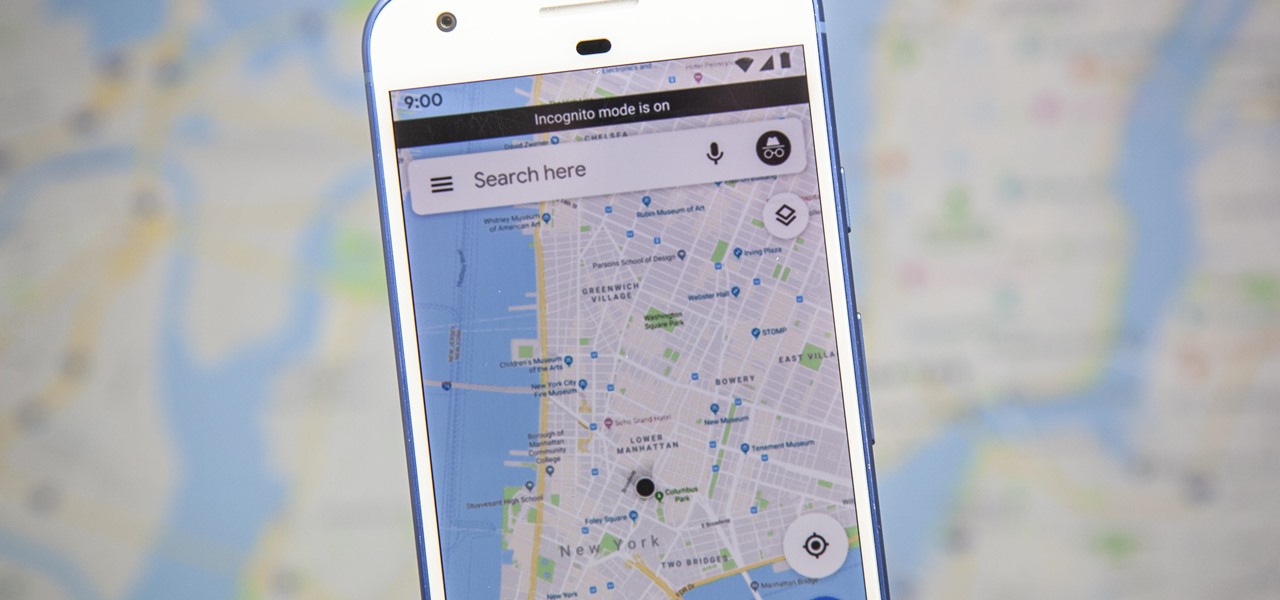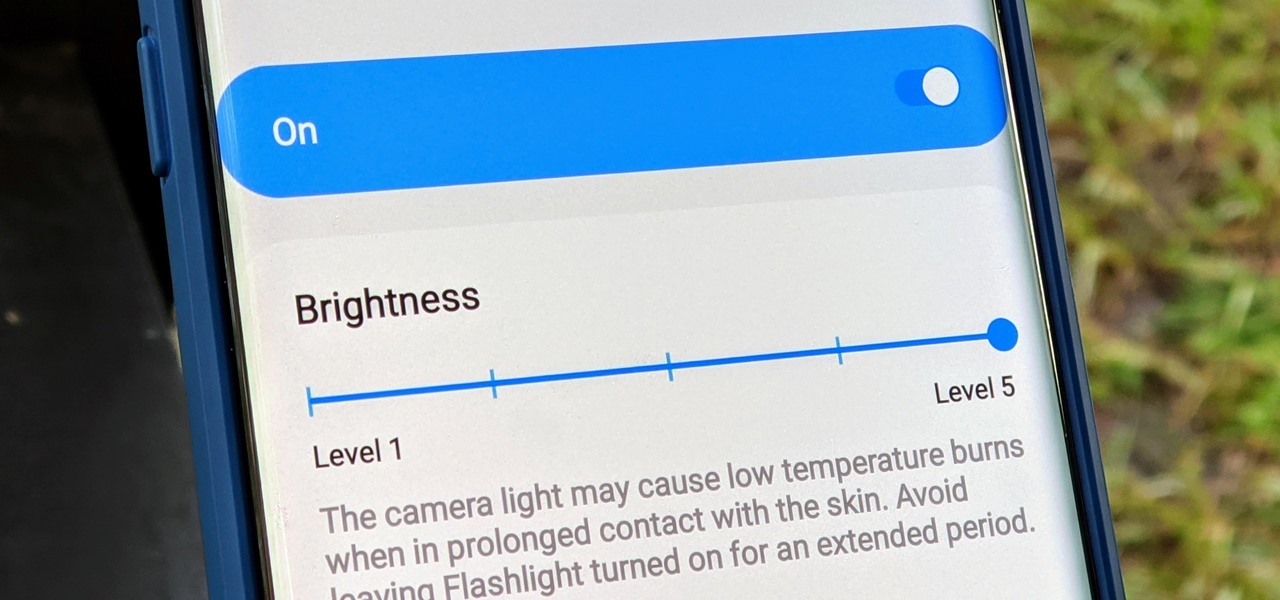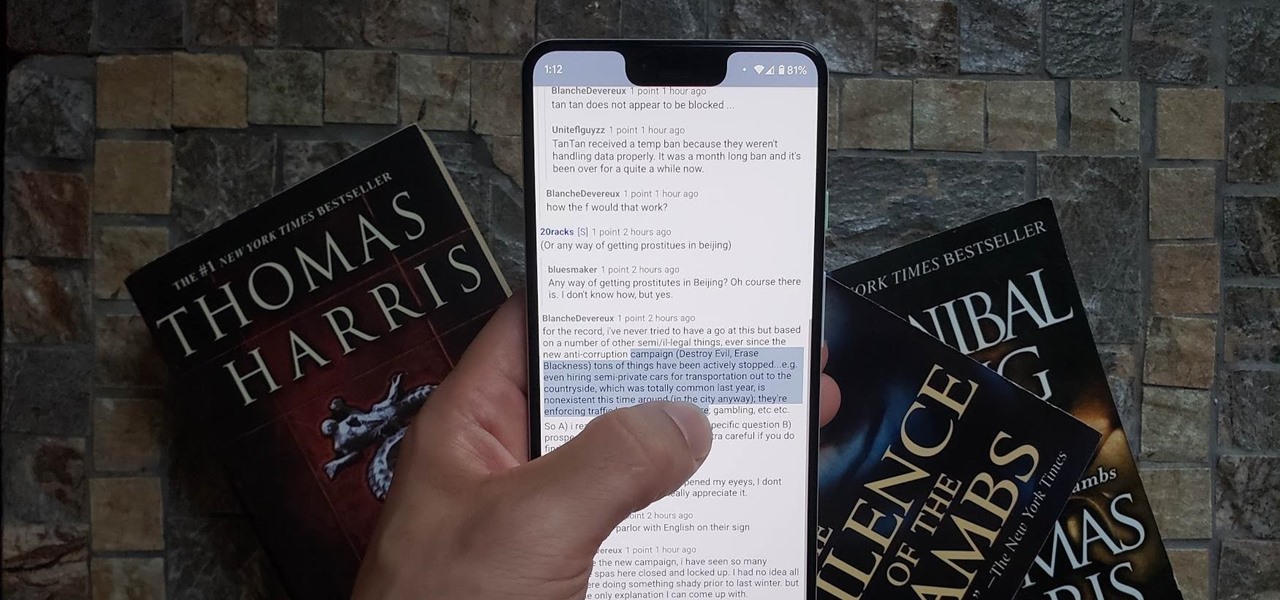Android users aren't required to answer and end phone calls by pushing buttons, thanks to ShakeCall by YSRSoft. It's a free application available in the Android Market, which links the answer and end functions to the motion of your smartphone. If someone calls you, shake to talk to them, or leave it alone to ignore. To end your conversion, shake again.

You're rocking out to your favorite new song playing in iTunes on your Mac, and you've got to go for a run or meet your friend at the local coffee shop. But you're grooving to the music and don't want to leave until you've found the same song on your iPhone, to continue jamming your heart out. There's a few problems with this scenario though: First, it's time consuming. Second, you're most likely to start the song from the beginning, ruining the groove you had going.

Child Safety Window Treatments

Matt Reed, a web developer at Nashville interactive ad agency Redpepper, built a massive, real life Facebook Like "button" out of Legos, which lights up whenever someone clicks Like on his Facebook page. The programmer loves LEGOs, and draws an affinity between the legendary building blocks and engineering: "[Legos] are great for prototyping physical objects. I don’t manufacture things, but I do click blocks together. Plus, most things I deal with on a daily basis are pixelized. Legos are som...
You may be familiar with the general layout of 3ds Max 8's user interface, but a few of version 8's interface features aren't readily apparent to new users. They are, however, critical if you want to navigate quickly in 3D space. The goal of this chapter isn't to show you the nuts and bolts of the interface, but rather to introduce you to a few of these fundamental features that will enhance your productivity.

Learn Tagalog Today Episode 9, There is a Fire in The Marketplace! Learn Tagalog can be addicting. So lets look at some new words and phrases that just might be quite helpful sometime.
Warnings this only for educational use i dont take responsiblety for any use of this article if you want to use this for use at a school plz contact me at sebzy4@hotmail.com hi im a computer enginer/programmer (NOT games) but i am good at hacking and i want to help. notise that this is just a help site not hacking site but this will help firstimers

Editing your pictures can be just as fun as capturing the moments! Personally it's my favorite part.. not only do you have time to reflect on the picture, but you get to be creative and make it your own.

For travelers on-the-go, or penny pinchers who like to surf the web for free in public places, there are necessary precautions one must take when accessing sensitive information over a public WiFi connection. For advice on doing this safely, check out Glenn Fleishmann'sguide to staying protecting your private information. Fleishmann outlines how to:

Imagine walking around and everyone looks awesome! Ok, maybe this beauty is only skin deep or shall we say AR deep. Coming soon to a pair of glasses near you, you will be able to put on glasses that actually make people look more muscular, have bigger boobs, look tan & blonde, etc... Now imagine that you can push a button or say a word and now all the people around you become brunette. Then another setting makes everyone slightly shorter than you. All of this in realtime!

Snowman Construction parts for FarmVille! In FarmVille you can now build a snowman! To get the pieces you need you'll have to ask for a few from your friends. You can ask once/ day and the friends are supposed to reset each day. Mine didn't thus far, so I'm providing the links so you can ask for them here!

Android-enabled mobile devices are taking the world by storm, giving Apple's iPhone a run for their money. And if you're holding an Android cell phone in your hand, getting accustomed to all the flashy features can be daunting, especially if you're new to multimedia smartphones.

This page dedicated to rainbow chicken and all it's rewards as we discover them! Ways to get her: Mystery game 9/14-9/21 for 16 farm cash, permanent animal in the market for 28 farm cash, rainbow mystery egg for free on the feed and on neighbors farms.

More Storage is here for all! It takes up less space than a plot and once you expand it to 500, you can get rid of your other barns if need be and it will hold all 500 items on its own!

My friend from Brooklyn and I went to this free show on Monday. The vocals were crisp and less distorted than on the album. Overall great energy and the crowd was totally feeling it. The crowd was made of the typical mix of big messy hair, plaid, and skinny jean wearing indie kids, along with a few random old guys. My friend said NYC shows are a lot more homogenous and was surprised by how diverse shows in LA are. I was surprised by how many tall guys (lots of guys well over 6'2) were in the ...

U.K. department store Debenhams has pulled back the curtain on the reality behind swimsuit modeling. As expected, the standard model goes through quite a bit of "Photoshop magic".

That's a real Strat for the Rock Band game. Rock Band 3 will feature the option of playing on the six button toy guitar like before, or go Pro by using a real Start modified to give input to the game. You can plug this guitar to an actual amp and play away! Each song comes with a tutorial trainer and the career mode will teach you how to play from novice to expert.

Need help with a current mission or Planning for the future? Just so you know...

You need lots of items to help you on your homestead! Why not let your neighbors know what you're looking for by posting a wishlist?

In this how to video, you will learn how create an animated loading gif in Photoshop. First, open the design you want to use for the animation in Photoshop. It should be similar to the design shown. Go to window and click animation to view the animation panel. First, change the frame time to your liking. Now, set all the shapes to 50 percent opacity except for one. Press the new frame button, duplicating the frame. Drop the opacity of the area of the image and increase the opacity of the area...

Arduino fashion (essentially, electronic textiles that can perform a variety of functions) is certainly not a new idea, but the Ping social networking garment brings a fresh and exciting perspective to the concept.

An iPhone-controlled drone unveiled at the recently held CES is expected to revolutionize the world of video gaming. Called the AR.Drone (AR stands for augmented reality), this new product will literally bring video games to the streets.

Let's begin your journey into cPanel. Today, we'll start with something easy. The tutorial below will teach you how to change your password. It is good practice to change your cPanel password every few months or as soon as you think your password's been compromised.

Although Telegram wasn't able to make our roundup for the best encrypted messaging app, it's my go-to for group messaging thanks to its ever-expanding list of features. The app even makes jumping into group chats fun and easy by allowing you to set a home screen shortcut for your favorite Telegram threads.

Touch typing on a Chromebook is difficult. With displays well over seven inches, it's barely possible to type in portrait mode, and landscape mode is a joke. But you don't have to resort to a physical keyboard, because there's a better way that works regardless of the screen size.

Have you ever been to a hip restaurant with horrible lighting? You need your iPhone's flashlight just to read the menu. Of course, sometimes the light comes off too bright, blinding the people next to you. But don't settle for a flashlight that's too bright. You can choose from four different brightness levels instead, to perfectly fit your situation.

Selecting multiple pictures or videos in Google Photos can be tedious. Usually, you'd long press on the first image to select it, then tap on other pictures one by one to select them as well. But there is a much easier and faster way to do this.

Google just recently added an incognito mode feature to Google Maps for iPhone and Android. With that, you can now use Maps in private at any time, which means you can browse and search with peace of mind.

Smartphones have made us all photographers in a sense, and with the sheer amount of pictures we take, it's become too easy for memorable moments to be overlooked. Thankfully, a feature in Google Photos makes it easy to revisit forgotten images and recordings.

Before all the fancy night mode settings in phone cameras, we used the LED flash to take low-light photos. While it's not used for pictures as much anymore, the LED on the back of your Galaxy is still pretty handy as a flashlight. But did you know there's an easy way to adjust the brightness of this flashlight?

One of the Pixel 4's coolest features is a new voice recording app that instantly transcribes speech into text so you can easily search for it later. This is currently a Pixel exclusive, but we're here to present it to you on a silver platter.

Not long ago, connecting your iPhone to Bluetooth devices was a true pain in the neck. Control Center's AirPlay button made connecting to certain devices much easier, but it was with iOS 13 that Apple finally made connecting to wireless acceessories like AirPods, speakers, and keyboards so much better.

The latest update to Apple's Mail app introduces a suite of new colors for flags, unique amongst even the best email apps on the App Store. The problem is they're hard to find — if you try to flag an email the old fashioned way, it'll use the default orange color, with seemingly no way to change it. Of course, there is a way, it's just a little out of the way.

Figuring out the Wi-Fi at a new location is challenging enough. Connecting to said Wi-Fi should be as easy as possible. Unless someone you know is already connected on their iPhone, you're probably used to the usual routine of heading to the Wi-Fi page in the Settings app to get yourself online. Luckily, there's now a much better way to do so.

A few things on Android and iPhone have not been perfected. For instance, selecting and copying text is a task I often find myself fumbling over. But recently, we stumbled across a nifty way to select text that's a huge improvement over how we've been doing it.

Live Photos are a fun way to relive memories, but there's a problem: unless you're only friends with Apple users, sharing Live Photos isn't quite as fun. Without a third-party converter, you can't share your Live Photo in all its moving glory. That is, until iOS 13, where you can quickly turn your Live Photos into videos.

If you have a Chromecast or Android TV, you can mirror your phone's display to the big screen. It's helpful for showing off something you found interesting without having to pass your phone around the living room, but the actual process of casting your screen is a bit clunky. Thankfully, there's a better way.

If you're someone who shares your Hulu account with friends and family, let me be first to acknowledge you as a hero. That being said, heroes have messy profiles — your account quickly reflects the viewing habits of your shared users, making it difficult to keep your watch history yours. That changes now, with new tools from Hulu.

Fans of Fortnite Battle Royale were understandably ecstatic when the smash hit arrived on mobile. While at first the game was restricted to invite-only, Fornite is now available to all on iOS. If you're just starting out, you're going to want to check out these expert tips to gain an advantage over the other new players.

When you wake your iPhone X, XS, or XS Max for the first time, you'll probably notice a subtle animation in the top right of the screen that slides down to reveals a couple switches, one toggled on and one toggled off. At first, the meaning of this could be confusing, but it's just Apple's way of helping you learn your new device better.