
How To: Unlock a Locked Car Door Without a Key or Slim Jim
It has happened to everyone at one time or another, but if you work in an environment with cars, it may happen much more often.


It has happened to everyone at one time or another, but if you work in an environment with cars, it may happen much more often.

You've gotten used to your brand spankin' new Nexus 7 and finally have a feel for Android, but now you want more features. Well, user Juan Mercator was in that predicament, and asked how to install the ever popular CyanogenMod ROM on his Nexus 7 over on our Nexus 7 SoftModder forum.

If you've got old game consoles lying around and aren't sure what to do with them, there's no shortage of projects you can undertake. From turning a Game Boy and Wii Remote into an Android phone gamepad to combining a GameCube and N64 to make a hybrid console, there's something for everyone.

Google Play has no shortage of Nintendo emulators: SuperGNES (Super Nintendo)

Erasing everything off of your phone and starting anew is a pretty drastic step to take for a little glitch. For most people, system restoring is a last resort option, but there are a few reasons to want or need to restore your device to factory settings.

With voice commands becoming conventional on most new smartphones, it's only ideal that their abilities increase as well. Thanks to Apple's Siri, you can do things like update your Twitter account and look up who the president of Costa Rica is.

Taking screen captures is a standard feature on iPhones and newer Android smartphones, but for some reason it's not very intuitive. Screenshots allow you to share your phone's screen with your friends, document technical problems for customer support, and even make how-to guides easier to follow. So, it's definitely worth remembering. Here's how you do it.

If you've ever found yourself wandering about a room, holding your phone up to the sky searching for a signal, this is just the trick for you. Edward from Redmond Pie found a great way to configure the readout with just a simple phone call, making your iPhone display its exact signal strength in decibels (dBm). Step 1: Put Your iPhone into Field Test Mode

This video tutorial will teach you how to use the Nintendo Wii Shop Channel to download and play your favorite console games on your Nintendo Wii. To follow along, you'll need either a WiFi Internet connection or Wii Lan adapter.

If you're having difficulty dispatching any of the Corrupted from 2008's Prince of Persia, this helpful battle guide from IGN might be just what you need. If forewarned is forearmed, this video tutorial will arm you to the teeth with the necessary knowledge to beat each of Ahriman's four lieutenants – the Hunter, Warrior, Alchemist & Concubine.

Farming wheat can be a lot of work, but it doesn't have to be. Step one, instead of farming wheat outside, farm wheat in your Minecraft world. Step two, build this automatic wheat farm in your Minecraft world and you'll have all the wheat you could want at the press of a button.

Looking for a stylish design for your web site's menu? You can use Antenna web design studio to create buttons that change color when the cursor rolls over them, a nice way to let people know where they are on your site.

Redstone dust is one of the many tools available to the Minecraft player. Learn where to put redstone dust to get the most out of it by watching this how to video. Redstone dust is used to power devices and blocks and can be used with buttons, levers, and pressure plates.

Need some help figuring out how to navigate the physical features of your C6-01 phone? It's easy and this clip will teach you everything you need to know. For all of the details, including complete, step-by-step instructions, watch this brief, official C6-01 owner's guide from the folks at Nokia!
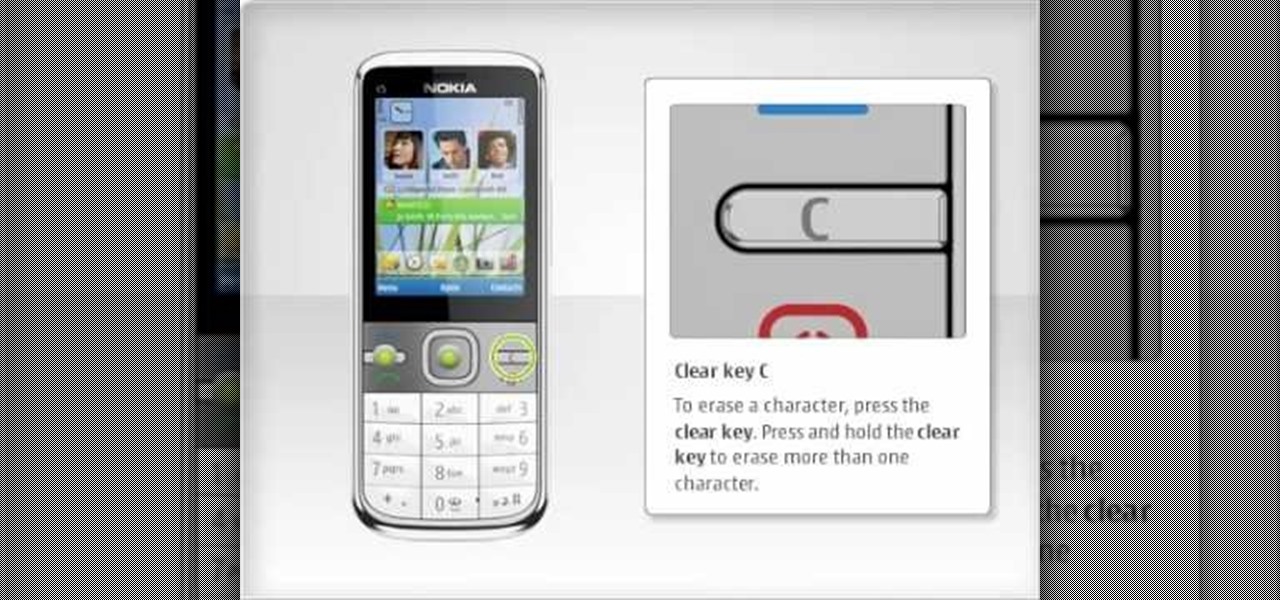
In this clip, we learn how to use the Nokia C5's various buttons and ports. The C5 is the first offering in Nokia's new "C" series of mobile phones. It runs on Nokia's Symbian OS and features a 2.2-inch screen and 3.2-megapixel camera. Want more? Search WonderHowTo's sizable collection of C5 video tutorials.

Get a plain cardigan at a thrift store or vintage store and then use these few tips to jazz it up a bit! Switch out the buttons and add a few floral embellishemtns you can make out of felted wool.

You can create a dispenser in Minecraft using redstone, a bow and some cobblestones. This tutorial shows you how to create one, and then demonstrates just what they're good for. Add a button so you can easily use it in Minecraft.

You don't have to sew a bound buttonhole by hand, you can replicate this fashion technique using a sewing machine. Make sure you sew slowly and carefully to get the clean finished lines of a perfectly done bound button hole.

A bound buttonhole doesn't have to be difficult. This video shows you several different techniques taught in various sewing books, and then shows you a synthesis of both methods. Don't worry about having to hand sew your buttons, you can do it all by machine.

Start with an old pair of jeans and some scrap fabric. Then, using a few small sewing notions (scissors, thread and a decorative button) and the pattern given in this video, transform this old fabric into a super cute and useful lined handbag.

If you have a broken DVD player and the tray door doesn't open when you press the button, this informative video shows you a possible quick fix to get it working again. In this scenario, the O-ring connecting the sprocket wheel with the motor has broken and snapped over use. This video shows how to open the case and access the internal sprocket wheel.

Have a steampunk Christmas this year! This tutorial shows you how to use a collection of brass and steel buttons and gears to create a series of neo-Victorian ornaments. These are great to use yourself or include in gifts to friends and loved ones.

The Hardline Pro perk in Call of Duty: Black Ops multiplayer mode will let you switch out care packages by tapping the X button twice instead of having to hold it down. You can also use it to switch out your teammates' care packages, too.
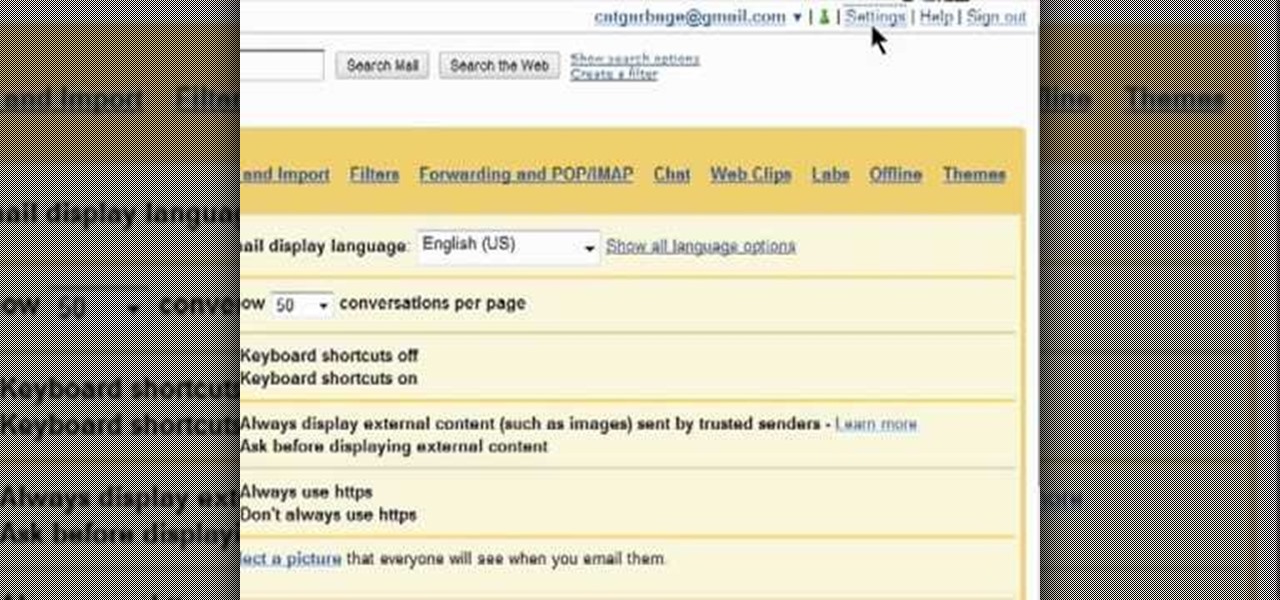
Learn how to turn on and use the Canned Responses tool within Google Gmail. As the name suggests, Canned Responses permit you to create and send form email responses with the click of a button. For all of the details, and to learn how to enable and use Canned Respones in your own Gmail, watch this video guide.

The final boss battle in Kirby's Epic Yarn is Hot Wings, a bird with giant flaming wings. This video shows you how to gather up all the buttons, which you need in order to defeat Hot Wings and get past the Hot Land level for Kirby's Epic Yarn.

King Dedede is the final boss in Snow Land in Kirby's Epic Yarn. He's one of the tougher bosses to defeat, since grabbing the buttons to defeat him can be challenging. Fortunately, his hammer attack is fairly easy for Kirby to dodge!

Repurpose a pair of denim shorts into a fun and cute messenger bag! You'll need a pair of denim shorts (or jeans), scissors, needle and thread, straight pins, pliers, chains, your favorite vintage brooches or buttons, and a length of Velcro.
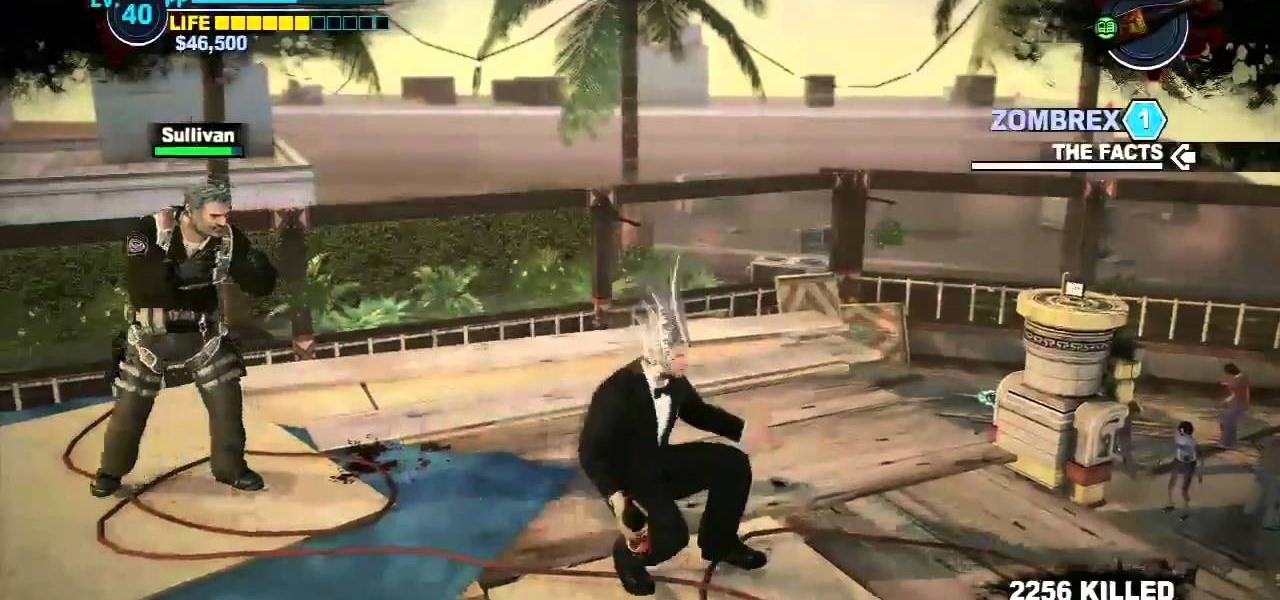
Sullivan is one of the harder and final bosses in Dead Rising 2. This video has some spoilers, so be wary! This video shows you how to fight Sullivan using R-trigger and the X buttons in a combo to take him out.

In this clip, you'll learn how set up and use a Wacom Cintiq 21UX tablet. Special emphasis is given to customizing the ExpressKeys, Touch Ring, and on-pen buttons. It's easy. So easy, in fact, that this video tutorial can present a complete, step-by-step overview of the process in just over five minutes. For more information, including detailed, step-by-step instructions, take a look.

In this clip, you'll learn how set up and use a Wacom Intuos3 tablet. Special emphasis is given to customizing the ExpressKeys, Touch Ring, and on-pen buttons. It's easy. So easy, in fact, that this video tutorial can present a complete, step-by-step overview of the process in just over five minutes. For more information, including detailed, step-by-step instructions, take a look.

In this clip, you'll learn how set up and use a Wacom Intuos4 tablet. Special emphasis is given to customizing the ExpressKeys, Touch Ring, and on-pen buttons. It's easy. So easy, in fact, that this video tutorial can present a complete, step-by-step overview of the process in just over five minutes. For more information, including detailed, step-by-step instructions, take a look.

In this clip, you'll learn how to use Content Presenters with templates when working in Silverlight. Whether you're new to Microsoft's popular web application framework or a seasoned web developer merely looking to improve your chops, you're sure to find benefit in this free MS Silverlight programming lesson. For more information, including a complete demonstration and detailed, step-by-step instructions, take a look.

Turn a few leather scraps (or an old purse!) into a beautiful leather bow bracelet. Aside from the leather, you'll need a few snap buttons and either leather glue or a needle and thread (plus your wrist measurements!). Then follow the steps in this tutorial and end with a lovely fashion accessory!

Use the Flash CS3 website builder and the Action Script code to load in a series of images, then create Next and Previous buttons so you can add a gallery or slideshow feature to your website. Allow users to browse images or a portfolio on your website!

In Minecraft, it's not just about making the building and leaving everything else open to the various creatures of the night to just waltz right in! You're going to need to make a door! But once you have it installed, what if they decided they wanted to open it? In this video you'll learn how to make a button that will allow you to lock the door and only be able to open it by pressing the switch!

Two easy steps to jailbreak your iPhone or iPod Touch! Use your device's built in web browser to go to the site JailbreakMe.com. Once you're there, all you have to do is activate the jailbreak program by moving the slide button over. The program does the rest of the work!

Buttons feeling sticky? Too much cheese puff dust lodged in the control sticks? This video will show you all of the steps that you need to dig in and really clean your Playstation 3 controller thoroughly. Just remember to check the factory warranty before you take the controller apart.
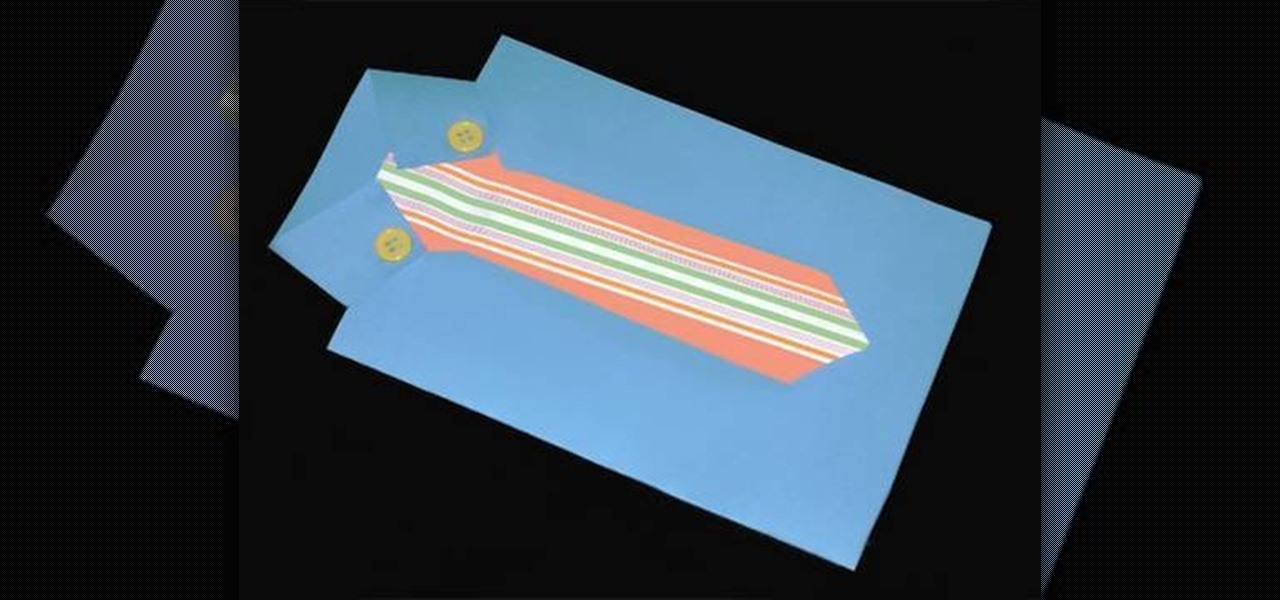
One activity (perfect for Father's Day) to do with your children is making cards. The card in this video is a "shirt and tie" greeting card that's perfect to make with you children. To make this paper kids crafts shirt and tie card, you'll need to have a few materials: colored paper, 2 buttons, glue and scissors.

If you're hearing noises coming from your dryer, it may be more than a couple of buttons banging around the machine. Small objects such as nails, pins, and other things can quite a bit of noise when in a dryer and can actually do damage to the machine. So in this tutorial, you'll find out what you need to do in order to fix a noisy dryer in your home. Enjoy!

Mary Janes are the classic American girl shoe, their style simplistic yet subtly feminine, polished and clean. Perfect for parties but also with punk rock potential when dressed down, these shoes are integral pieces in a girl's wardrobe.