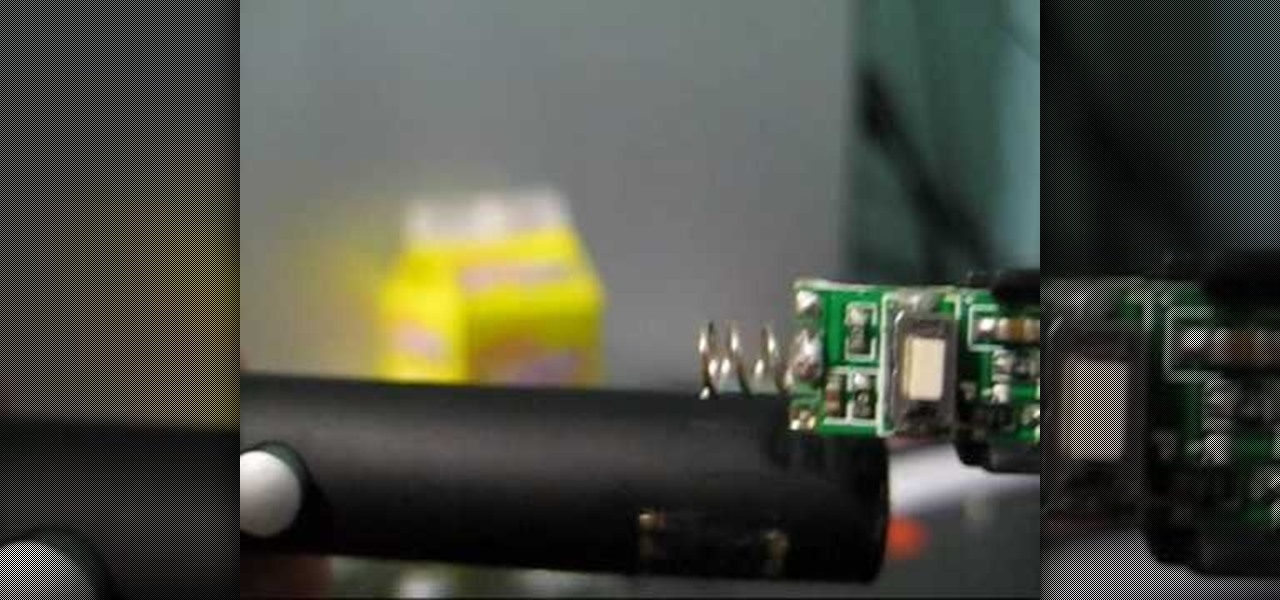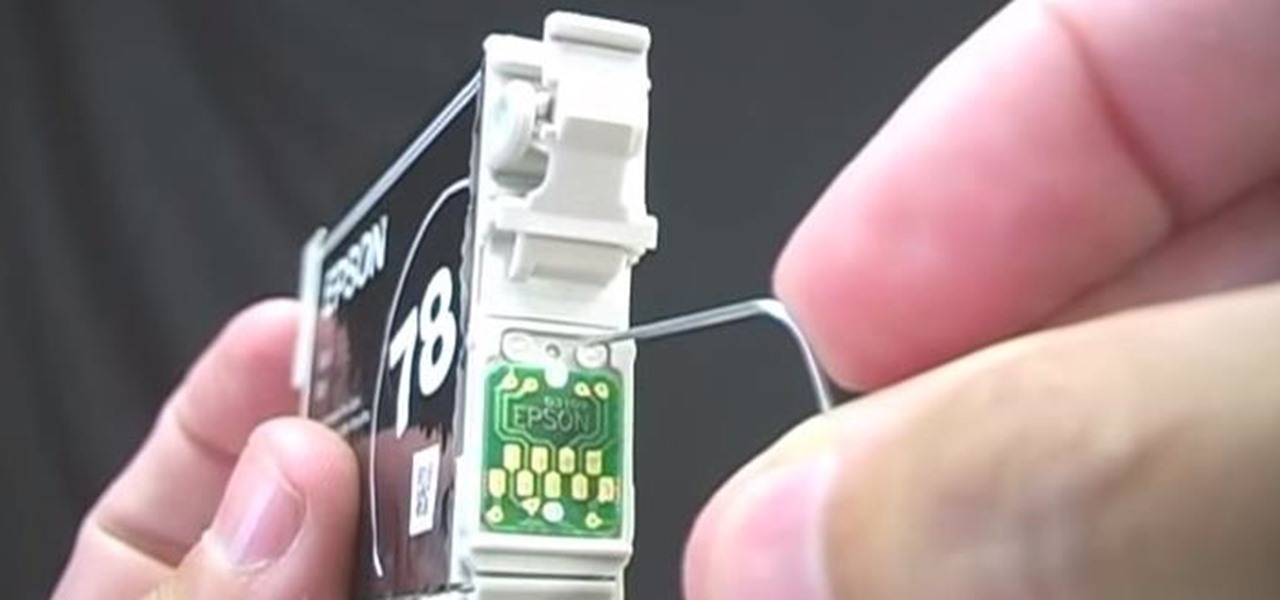This video shows a quick and easy way to create a drum loop using "MIDI MERGE". A stereo instrument track with expand 2 is used here. First, select a track, expand 2, and select session drums (you can take any other track) for the patch and also create a "click track" which will be available in the track menu. Open the transport window and select "loop playback". In order to create a looped playback, right click on the "play" button and select "loop". This is a loop, so make sure that you do ...

In this video the instructor demonstrates how to make colorful glowing neon lines in Photoshop. To do this, open a new canvas in Photoshop of 1280 X 720 pixels. First make the background black. Add a new layer to it. On the new layer, using the pencil in the path mode, make a shape of a neon light, which is basically a curved line as shown in the video. Now go to the brush tool and set the hardness to 100. Now go back to the canvas, use the pencil, right click on the curve and select the stro...

If you want to know how to tie a Double Windsor knot, this video is for you. To tie a Double Windsor knot: Lift up the collar of your shirt. Place the tie around the back of your neck so that the wide end hangs down on the side of your dominant hand, a little more than twice as low as the thin end. Cross the wide end once over the front of the thin end and then around the back of the thin end a few inches below your neck. Slip the wide end through the back of the V-shape made by the knot, pul...

Materials you need to make a nut cup: 1) A thick sheet of paper; 2) a mat; 3) a Cricut Machine.

Dawn5377 teaches you how to create a flower brooch using the Big Shot tool. Start with the flower folds bigz die. Apply pieces of material over each flower and cover it all with a piece of acrylic. Pass it through the Big Shot tool and you will have flowers made of that material. Now use the basket and blooms bigz die and cut small circles with the process described above. Fold the flowers in half and create groupings of 3 or 4 flowers with different textures. Use a punch hole to cut pieces o...

The video shows us how to use audacity to record audio. Firstly you need to have the software audacity installed in your system and for that Google and search for 'audacity' and after that you get a link to save and install the software. Once the installation is done, open audacity and on the drop down menu the default is set to microphone, change that to stereo mix and copy my settings. Once this is done we will be recording the audio. Go to a site like youtube and press the record button in...

On 4Runners equipped with the automatic climate control system, the left and right hand knobs control the temperature settings for the driver's side and passenger's side. To use it, switch on auto mode by pressing the ‘auto’ switch on the left hand knob so the amber light is illuminated. Then press ‘dual’ on the right hand knob so its amber light is illuminated. Rotate the left hand and right hand knobs to set your temperatures. The system will maintain those temperatures. If you want the who...

Shampoo and condition your hair. Use a lightweight conditioner that won't weigh it down; try a volumizing formula. Blow dry the roots of your hair with your head upside down, using the cool-shot button every few minutes to lock in some volume. Stop when your hair is damp, but not yet fully dry. Spray some salt spray (also called sea spray, surf spray or beach spray) into your palms. Run your palms over your hair, starting at the ends. Try not to get any directly on your roots. Divide your hai...

Put the newspaper down on a work surface. Pick up the 5 MW green laser pen and unscrew the battery cap. Remove the batteries and put them and the battery cap aside.

If you've ever wanted to know how to write checks in Intuit QuickBooks program, this instructional is for you. To write a check in the QuickBooks program: Select banking from the menu bar, and then the write checks command. Select the checking account for which the checks will be drawn from the checking accounts drop down menu. Assign the check a number if you will be printing the check. If you are printing the check, make sure that the "to be printed" box is checked. Enter the correct date f...

This video tutorial is about how to install Adobe Shockwave Player in Internet Explorer browser. This video tutorial is provided by ClearTechInfo.com. One can clarify any computer technology-related doubts using this site.

This how-to video is about how to winterize the car windshield washer and windshield wiper.

This video explains how to draw Eevee from Pokémon. Start with two circle shapes, one for the head and one for the body. The shape for the body is a little misshapen as you see here. You will then draw the facial guidelines and then draw the lines for the large pointed ears. You will draw in the inner shape of Eevee's ears as you see them here, then draw out the circular eyes using the facial guidelines you drew in step one. Color in the eyes and make sure you leave white to add that glazed l...

Nowadays many schools and colleges have blocked the social community sites from accessing them through school computers. The video shows how one can access to these sites using a command prompt.

Finding Linux hard to handle after using Windows? Well this should help, here is how to install software on Linux. Start off by clicking on application launcher. Here go into applications, then into 'system' where you should find software management. In this program go straight into the settings and then edit software sources. Under 'downloadable from internet' make sure every option has a check against it. Now press the software management tab on the side. Now this is where you can get which...

1. On the browser, type www.weebly.com. If you are a new user, then sign up. Write your username, email, password, and click on Sign Up and Start Creating.

This video reveals to us about the secret of ink cartridges. It is a very common problem faced by those people with ink printers that run out of ink, but this video shows us that even though it signals that we are running out of ink, do not throw the ink cartridge into the waste bin.

Learn to add sound effects and audio controls to Sony Movie with this video. 1. First, go to your audio track in Sony Movie Studio. Under voice (on the left) click the effects button. 2. You can use the 3 included or click the plus in the upper right corner. 3. You can use any. One is VST. If you want the radio one, then click it and then click OK. 4. You can adjust it as it is playing. Click effect removal and then the plus to try other effects. 5. To get VST effect, go to google and search ...

The first thing you have to do make a movie is to click on Start and go to windows Movie Maker. And then click on Import media to edit the video which you want. And then drag the selected video to Time line at the bottom. If you want to make your movie for less than a five seconds or so click on the Trim and drag it to your left hand side. When your done with that click on file menu and click on publish movie. You can name your file and can also choose the destination you want and then click ...

Do you have old super 8, or 8mm film lying around? In this video, learn how to transfer that film to your computer without spending loads of cash.

Nobody likes having to stand at the crosswalk waiting for the light to change so you can cross. This seems to happen more times then not these days. A way has been discovered to eliminate this problem with ease. The first thing you are going to want to do is go to the pole that has the button to push for the crosswalk. Once you get there you are going to want to enter a combination of long and short clicks to get the light to change so you can cross. The first combination is going to be three...

Is it that time? Time to wean your baby or toddler from the breast? In this tutorial, learn how to button your shirt for good with the help of these steps.

This Is It... Your next Halloween costume: The King of Pop, Michael Jackson. What you'll need: A black suit and black tie, red collared button-down shirt, and a pair of white socks and black shoes. Accessorize with a black rimmed hat, a pair of aviator sunglasses, and a dust mask. Seem pretty easy? Well, with this tutorial, ThreadBanger sheds light on a few extra touches you can add to make your MJ costume more authentic than the rest.

The Google Chrome OS has been making a lot of waves for its convenience. In this video, the convenience is further highlighted, as we are shown how to install the Google Chrome OS on a Flash drive. Now you can take the entire OS with you wherever you'd like to go.

Are your fish starving? If they are, you need to do something about it, and quick. Well, there's no quicker solution to feeding your fish than hacking Happy Aquarium with Cheat Engine.

If you're not technologically savvy, don't stress. You probably want to jump right into the game, so check out this video on how to properly install your Playstation 3.

Holidays such as Thanksgiving are doomsday for most garbage disposals due to clogs. If you're garbage disposal is clogged, check out this video to see some helpful tips on how to fix it.

Whether you want to save money by making your own clothes or you just enjoy working with fabrics, choose the best sewing machine so your projects turn out great.

Make life easier by printing to your nearest PC printer the first time, every time. You Will Need

Packing a suitcase so that everything arrives unwrinkled is an art, but it’s one everyone can learn.

You want to transfer your cassettes to digital music but don’t have a clue where to start. With these tips and the right equipment, your old music will sound brand new.

Having problems with your anti-virus software on Windows? Learn how to remove the fake virus protector Personal Antivirus! Personal Anti-Virus is NOT a legitimate anit-virus software and will use spyware to steal info from your computer. Personal Anti-Virus is hard to get rid of and is totally annoying. To get rid of it, you don't have to download anything.

Burglary is common, but is also quite preventable with these tactics. You Will Need

It's easy to restore lost browser bookmarks from a backup copy. Here are step-by-step instructions for Internet Explorer and Firefox.

Tower Blocks is a Facebook game that allows you to test your speed at building the tallest tower ever! Watch this video tutorial to learn how to cheat Tower Blocks on Facebook (08/05/09).

Systm is the Do-It-Yourself show designed for the common geek who wants to quickly and easily learn how to dive into the latest and hottest tech projects. They will help you avoid pitfalls and get your project up and running fast. In this DIY episode, see how to make an LED blink with an AVR microcontroller.

This video teaches how to plow without rows in Facebook's Flash game Farm Town. It is easiest to start at the top corner of your farm. Notice, put your cursor on the green highlight (or JUST below) of the plot. Then click left mouse button hold down and BARELY drag up and toward the plot to the left. It is tricky at first but after a field or two it is easy. This will DOUBLE the amount of crops you can plant on your farm.

Learn to please a true coffee connoisseur with a hand-crafted caffe macchiato. Watch this recipe video to learn how to make your own Caffe Macchiato at home.

Become your own favorite barista by learning to create an authentic cappuccino at home. This Howcast guide demonstrates and provides a recipe for homemade cappuccinos.

Learn how to play "Why" by Secondhand Serenade, an acoustic guitar tutorial. Follow along with this demonstration, tabs and lyrics here: