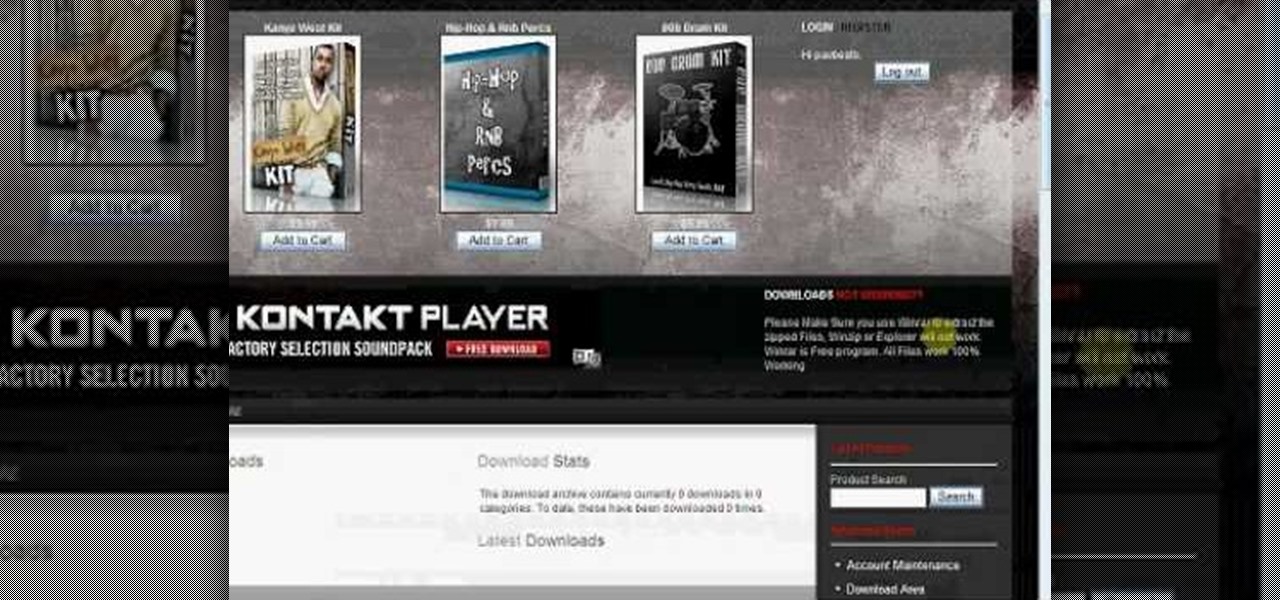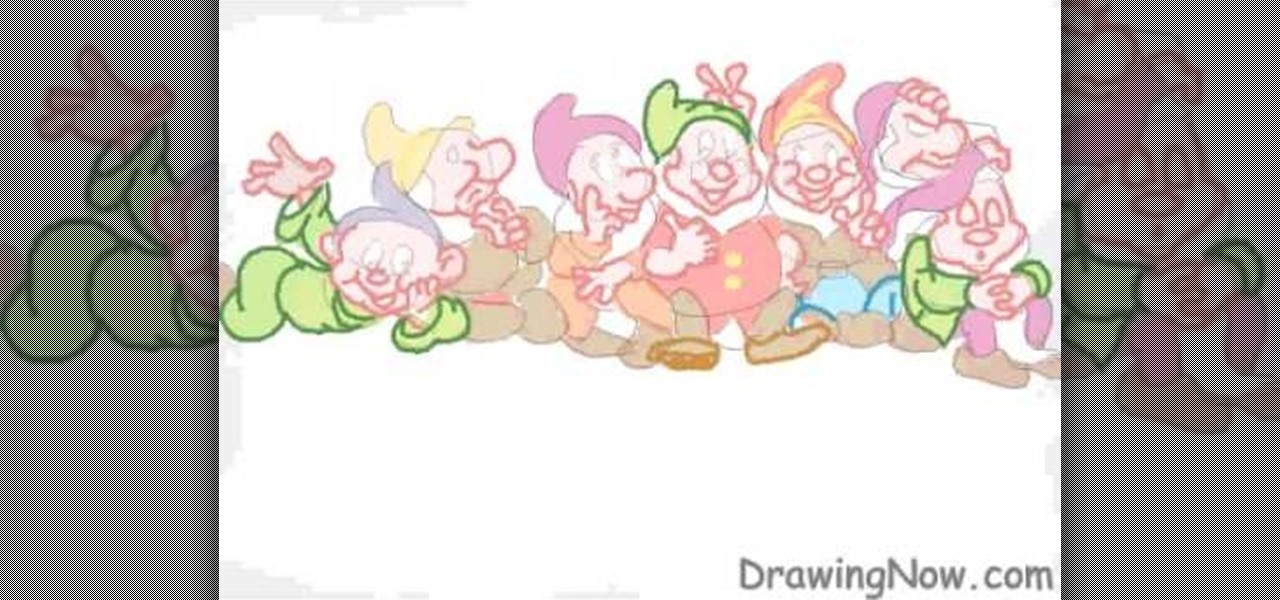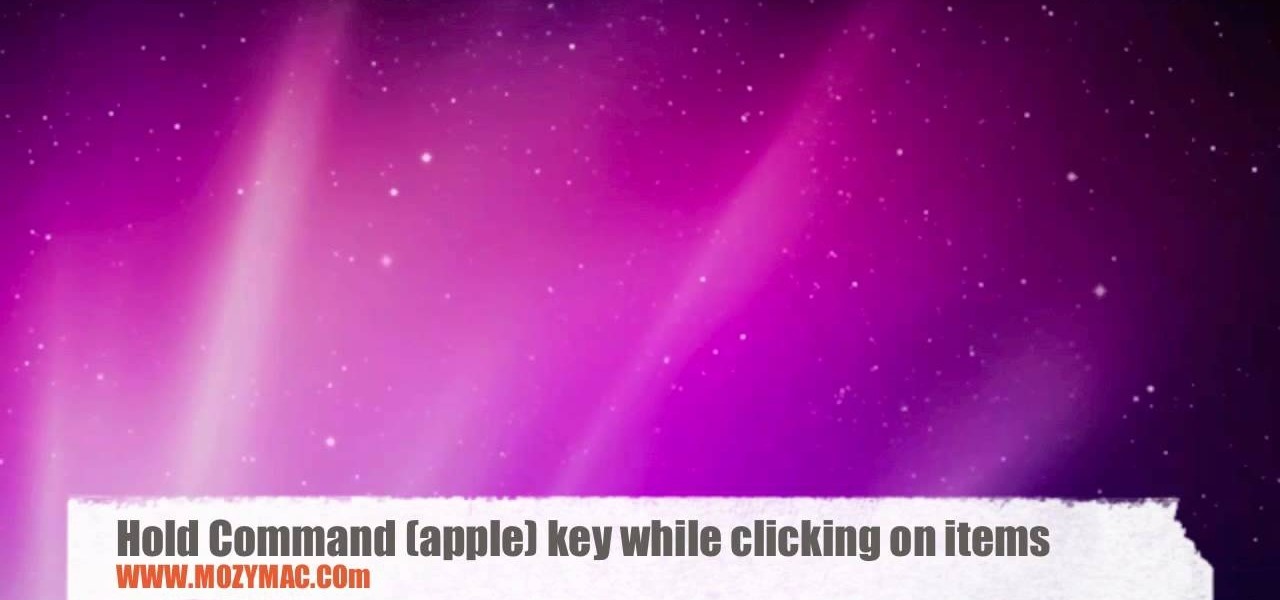In this how-to video, you will learn how to send a fax for free with your computer. First, go to the website MyFax. You will see a screen with forms to fill. Fill out the appropriate information, such as your name and who you are sending it to. You can also enter an external message with the fax. You can then upload the file you want to fax onto the form. Once this is done, enter the email addresses of the people whom you will be sending the fax to. Once this is all filled out, click on the b...

This video demonstrates a method of fixing the E 74 Xbox 360 error. In order to do this, you first must disassemble your XBox, which will void your warranty, so this is at your own risk.

In this video tutorial, viewers learn how to record songs on the Internet without a microphone. Begin by putting the sound control icon into the application bar. Then go to Volume Control and click on Properties. Click on Recording and then select all the recording options. Now close the window. Then select the mixage on the volume control, but do not close it. Then open the sound recorder in the Start menu and find the song that you want to record on the Internet. Play the song and click on ...

In this video, we learn how to block annoying applications on Facebook. Instead of just deleting these, you can block them so they won't show up on your page anymore! First, click on where it says "via (application name)" it will take you to the application's Facebook page. On the left hand side of the page, underneath the profile picture, there will be a button that says "block this application". Once you click this, you will just need to confirm that you want to block it and those types of ...

In this tutorial, we learn how to integrate Facebook chat with iChat. To do this, go into your Facebook account and copy your profile name. Now, go into your iChat account and click on "preferences". Next, click on the "add" button and select "jabber" from the drop down menu. Now, add your account name with "@chat.facebook.com" and type in your Facebook password the same as you would do so in Facebook. Under server options, enter "chat.facebook.com" and the port will be 5212. Now your Faceboo...

This video tutorial is going to show you how to use Skype over the 3G network on your iPhone. For this purpose you will need a jailbroken iPhone. Go to Cydia and launch it. This will take a bit of time. Make sure you have the latest Mobile Substrate & Skype. If not, follow the video and download and install it. Then press home button and come back to springboard and click on Skype. It takes sometime to load. Press on the free phone and press call. If you want you can select speaker and there ...

To do that just follow these simple and quick steps: Open your browser and go to Facebook. Now login with your details and click the Friends tab located on the top of the page. Now select All Friends and a list with all of your friends will appear. Now go to the person that you want to remove from the list and click on the X button located in the right of his name. Now just click Yes to the question that will pop-up and you're done.

gotbletu teaches you how to mount an ISO image file in Ubuntu using AcetoneISO2. You can see what's inside a regular ISO image in Ubuntu, but not when it's 'mdf'. The program you need for this is AcetoneISO2. Start the program and at the bottom of the main window you'll see a button called mount. Click on that and choose your 'mdf' file. The program also opens and mounts 'ISO', 'nrg' 'bin' 'img' files. After you've mounted your file you go at the top of the main Ubuntu screen to Places and yo...

To take apart the controller you will need a Torx t8 screwdriver and a Philips head screw driver. There are 6 obvious screws on the back of the controller and there is one hidden and one behind the bar-code in the battery compartment on the back. Remove all of the screws, push down on the right and left triggers and pull the controller apart. Pull the board apart and don't worry you won't break anything unless you are really rough. Remove the rest of the buttons, they come out just by pulling...

tobie91192 teaches you how to take apart an XBox 360 controller to change the cover. First, take out the battery pack on the back. Use a flathead screwdriver to remove all seven of the screws on the back of the controller. It's 2.0 mm. Once you take out the screws, place them in a pile so that you don't lose them. Remove the back of the controller and proceed to take out the grey plastic bottom part. Next, remove the buttons in the back. Then carefully remove the mechanism on the inside and y...

How to make an overall style tank top: To make an overall style tank top, find a tank top you like. Make an incision in the strap to where the overall strap would be. Take a buckle and sew it on. You may also use a desired fabric by tracing your tank top shape onto the fabric, cut it out and sew it all together. For a shortcut, cut an extra piece of fabric and sew it directly onto the tank top strap, before you sew the shoulder seams, and attach the button accordingly. Sew the overall tank to...

This is a video good for people who have problems with their Apple iPod. It uses simple steps in order to tell you how to successfully reset the iPod to its default state. Though it works primarily on the older models, viewers will learn which buttons on the machine allow you to completely reset the system in case of a system freeze or other problems. These easy to follow instructions will allow even people who have problems with technology to clean their system and get the iPod back to full ...

Don't want to see the nine millionth request to join Farmville? Tired of some people sending you stuff on Facebook? Stop the madness with this video! Go to the requests at the top page, right side of the site. Click the requester you received then you can see the options below. Block this application and ignore all invites from this friend. Then click the ignore button if you want to ignore that requester.

The easiest way to change your mouse pointers using Deviant Art artwork is explained in this informative and easy-to-follow video.

In this tutorial, we learn how to download free drum kits and samples from FruityTuts. First, go to FruityTuts and register on the site. After this, log into your account and look to find the kits that are available under the downloads section. Different kits will appear that you can download, choose the one that you like. After you have picked the one you like, click on it and then click on the download button. After this, save it on your computer in the file that you prefer, then you will b...

In this tutorial, we learn how to draw the Seven Dwarfs from Disney's Snow White. First, you will outline all the bodies of the different characters laying next to each other. After this, start to fill in the details of the faces and the outfits of the characters. Next, add in the colors of all the outfits, and add in the eye color and mouth colors. Continue to add in details of the clothing, adding the belts and the buttons of the outfits. Erase the lines that aren't needed, then fill in the...

This video tutorial from computerticket shows how to use Daemon tools and Img Burn applications. First, install Daemon Tools and ImgBurn programs. Both can be easily found using internet search engine.

This video tutorial from agseo presents how to unlock applications in Facebook social internet network. For more detailed information go to www.agseo.blogspot.comTo unblock Farmwille and other applications on Facebook social network login to your Facebook account.From top menu Account drop-down list select Privacy Settings.Then select Applications and Website from the newly opened window.Select Blocked Applications (click on Edit Blocked Applications button).A list of all blocked applications...

In this how-to video, you will learn how to block Facebook messages going to your email address. First, go and open Google in your web browser. Next, go to the Facebook website. Click on settings and edit your information. Click on the notifications tab. Now, you will be presented with a list of items that will be sent to your email if checked. Uncheck any items that you do not want to happen, such as receiving an email if someone sends you a message. Once this is done, click on the button la...

The Tanooki demonstrates how to instantly stream Netflix onto your Wii. You must have a Netflix account to use this feature. To stream instant Netflix on the Wii gaming system, first select your desired disc channel. The Netflix streaming option will open. Click the start button. The Wii will now connect to the Netflix server. Use your game controller to select your desired categories and controllers. When you select your desired video, you can then choose to play it from the beginning or res...

In this video from soxfan647 we learn how to access the system config screen on the iPod Nano. First reset it by holding the center and menu. Now when it resets, hold center and rewind. This is used for testing the LCD. You can click the center button to rotate between different colors of the LCD screen. This will only work on click wheel iPods. You can even use the click wheel to go through different screens in this mode as well. This will look different on different styles of iPods. To get ...

In this video the instructor shows how to create and mount ISO's using Ultra ISO. You can user daemon tools to work with ISOs but this video shows you an alternative to it. Download the Ultra ISO software and install it. After installing it run the program. In the tool bar select the Tools button and in the drop down box you can select the various option like create a new image, mount an image to a drive or convert images between formats. Select the mount option and it prompts for the file. B...

This video is a tutorial on how to easily reset your iPod Touch. The child in the video states that occasionally the iPod Touch will freeze and that he will show you how to easily reset it. First, hold the top left corner of the iPod Touch as though you were turning it off. Second, once you see the power bar on the screen, press and hold the home button. When you see the Apple logo, you can let go. This will reset your iPod Touch back to the condition it was in before it froze while you were ...

To hide scars from self-injury, one thing that you can do is wear 3/4 length shirts. You can also wear arm warmers. They are sold at places like Hot Topic. You can also wear chunky bracelets and watches. This will cover most of your arm and it works if you are not going to be directly interacting with people, for example, going to the mall. Another tip is to stock up on long sleeves in the fall. Another thing you can do is get some tank tops and layer them with button up long sleeved shirts. ...

This video illustrates how to change the pitch, speed and tempo of an audio file. The first thing you need to do search online for the website for "Audacity" or "Audacity Editor". Once you find it and get there you next need to download it and save it to a location in your computer. Next, open it and run the program. When you are done installing it and you hit the"finish" button you can select your audio and make the changes you need to it.

How to make your computer run faster is very easy to understand. The steps involved are as follows:

This intriguing video is part of a set by Simon Leach that teaches anyone at home to create a Raku kiln. In this video, he takes you in a simple, step by step guide from attaching in the fluffy fiber to the exterior cage with specialty buttons and wires. All the steps are very clear, and he even repeats them just in case so that even the most novice craftsman can follow along. It's both practical and educational, as he explains why things need to be done and what purpose they serve for the fi...

Moving items around the Mac OS X menu bar is easy with this MozyMac tutorial. The demonstration appears to take place on a real Mac desktop; be sure to watch the mouse moving the menu bar icons along the top of this video. There is music playing and no other audio, so Muting is optional. Text supplements the video, telling you to hold the Command (apple) button while moving the menu bar icons.

Watch this instructional lampworking video to use a holey marver for making strings of glass beads using a lampwork torch and an electric mandel spinner. A marver is a tool used in glassblowing. It generally is made of a polished steel surface and is used to shape molten glass. A warm piece of glass is rolled on the marver, for two reasons: controlling temperature and adjusting shape. Because the glass comes in direct contact with the steel, it must be kept very clean. A holey is usually rubb...

There are two separate ways you can hack into the hit game MineCraft and increase your inventory or give yourself new items. If you find the game tends to crash after you do this, make sure you are only clicking on the arrow and not the button.

Whenever a new hard drive is purchased for a computer, it needs to be formatted to work with that computer. Formatting a hard drive on a Macintosh computer is a fairly easy process.

Most cars have them… keyless remote entry systems, and the newer Lincoln model cars have them, too. The Remote Keyless Entry System lets you unlock the doors and liftgate by simply pushing a button on the key fob. There is also a panic alarm on the key fob that flashes the parking lamps and sounds the horn. No more fumbling with car keys! Watch this video to see how to use the key fob on your 2010 Lincoln vehicle.

Tower Blocks is a Facebook game that allows you to test your speed at building the tallest tower ever! Watch this video tutorial to learn how hack Tower Blocks on Facebook (09/02/09).

The Samsung Tocco, also known as F480 is the first in a series of capacitive touchscreen phones hitting the market this year. The Tocco features a new and unique TOUCHWIZ UI replacing the Croix UI. The 5-megapixel camera featuring auto focus and a CMOS video lens; are normally only found in high-end or prosumer DSLR cameras. So it’s an amazing feature to have on a phone, especially when the Tocco only measures 11.6 mm thick by 98.4 mm tall and 55 mm wide. In addition to CMOS, the F480 also fe...

The so-called 'photo button trick' can help you get the exposure right, when you film in low light situations / total darkness. The tutorial was made for the Canon HV20 but works for the HG10 as well (they share menu / software).

This quick video will show you how to compress a video file. To compress a video file you will need software called Virtual Dub. Open Virtual Dub and open a video file you want to compress. Click on Video Compression Choose the video codec named Xvid, and click on Configure. Select AS@L5 and Single Pass. Click on the target button, select 300kb. Go to Audio Compression. Select MPEG layer 320kb stereo sound. Save as an AVI. When it's finished the file will be on your desktop.

What if you forgot your car keys and that keyless entry remote banded to them, how are you going to get in your car? Well, if you haven't forgotten your cell phone, too, you can call up someone who has access to that keyless remote, so you can unlock your car or truck via the wireless mobile phone! What?!?

This video turtorial is on how to make a free website (without any cost at all). There are two ways to make a website and you can choose whichever one you want. First, go to Webs.com. Go down to "pick a site address" and create a password. Click "create a website". Fill in the information requested. Choose a template. Agree to terms of service. Click create site. Press "No thanks" and continue to next page and start to build. Click content box button. Choose page options. Edit template.

This video shows how to easily record your voice and insert a sound podcast to your WebQuest or webpage using Dreamweaver. It shows how to have the sound play on the same page without auto starting. The tutor initially goes to the Start button and in All programs selects Accessories. Next he selects Sound Recorder from the Entertainment option and records his voice reading out the content of the page. He then saves the file in the folder called websites creating a subfolder in the name of ‘so...

If you work with a computer, at some point in time your computer is going to freeze. Hopefully, you've been saving any important data or writing you've been doing because there are a few easy steps to take to get that computer running smoothly.