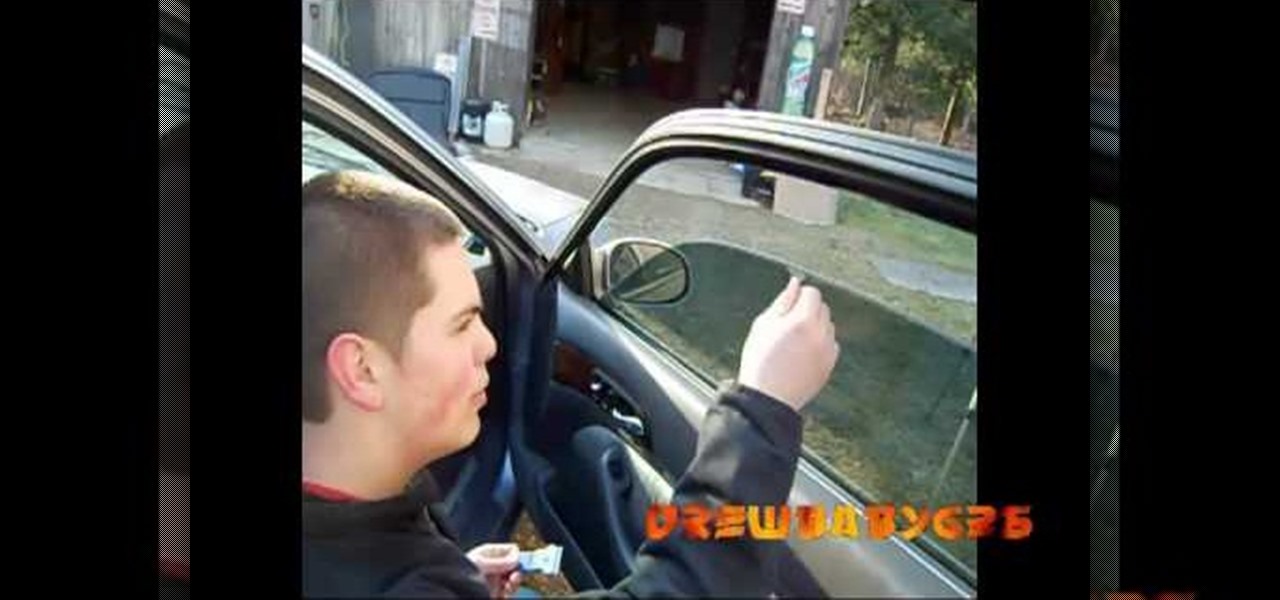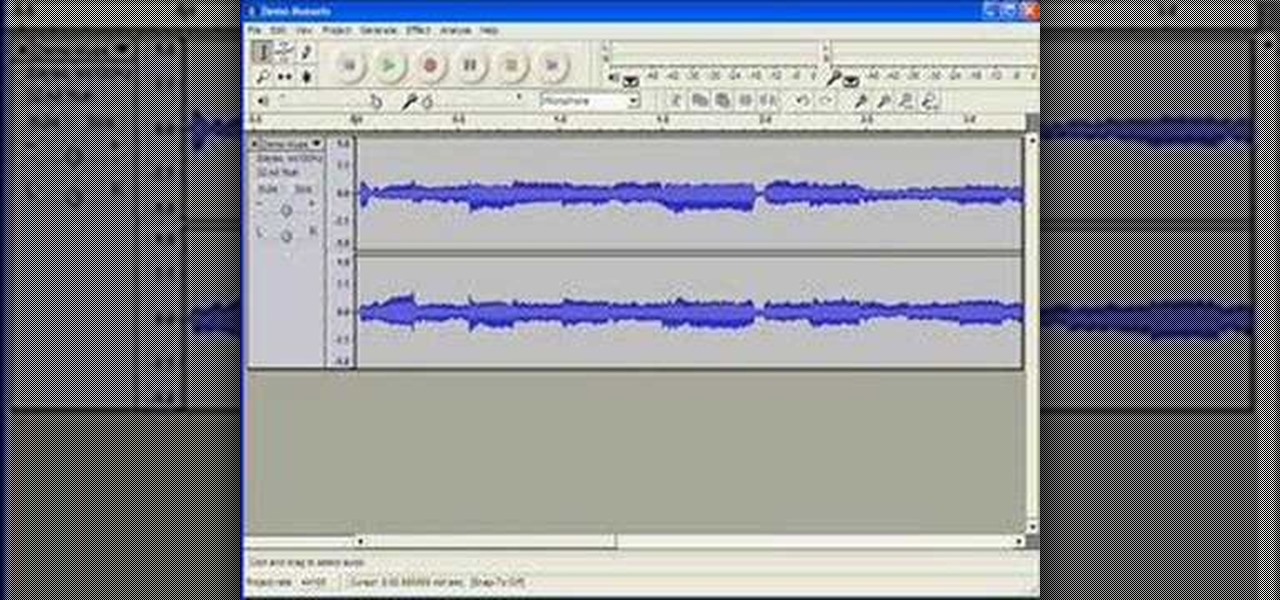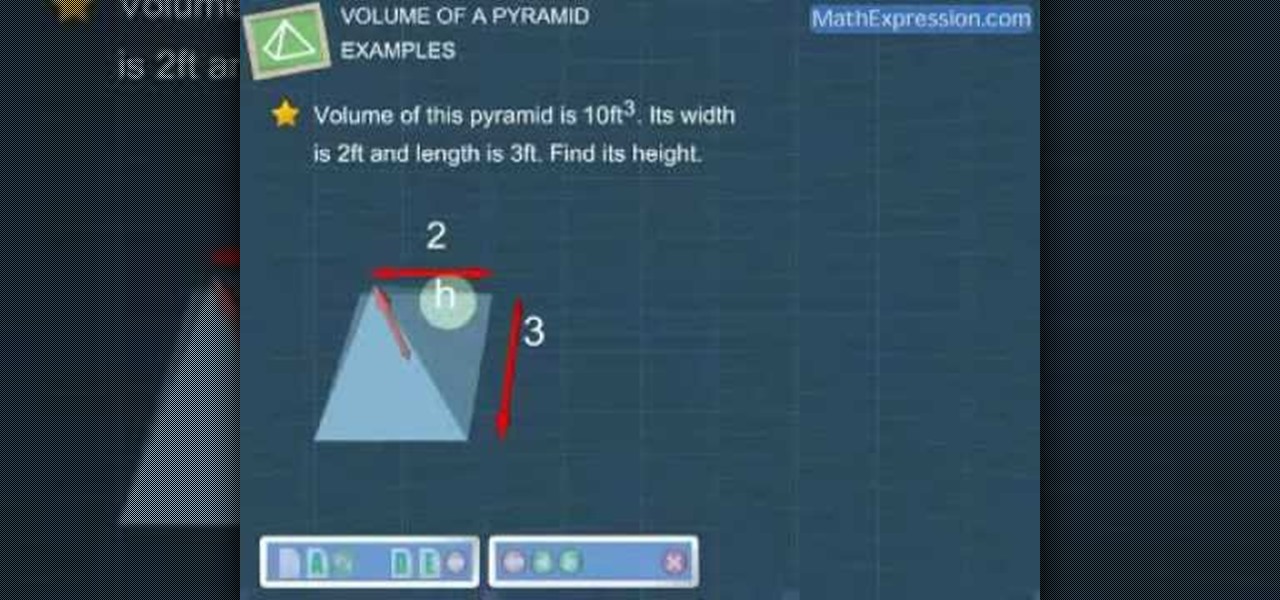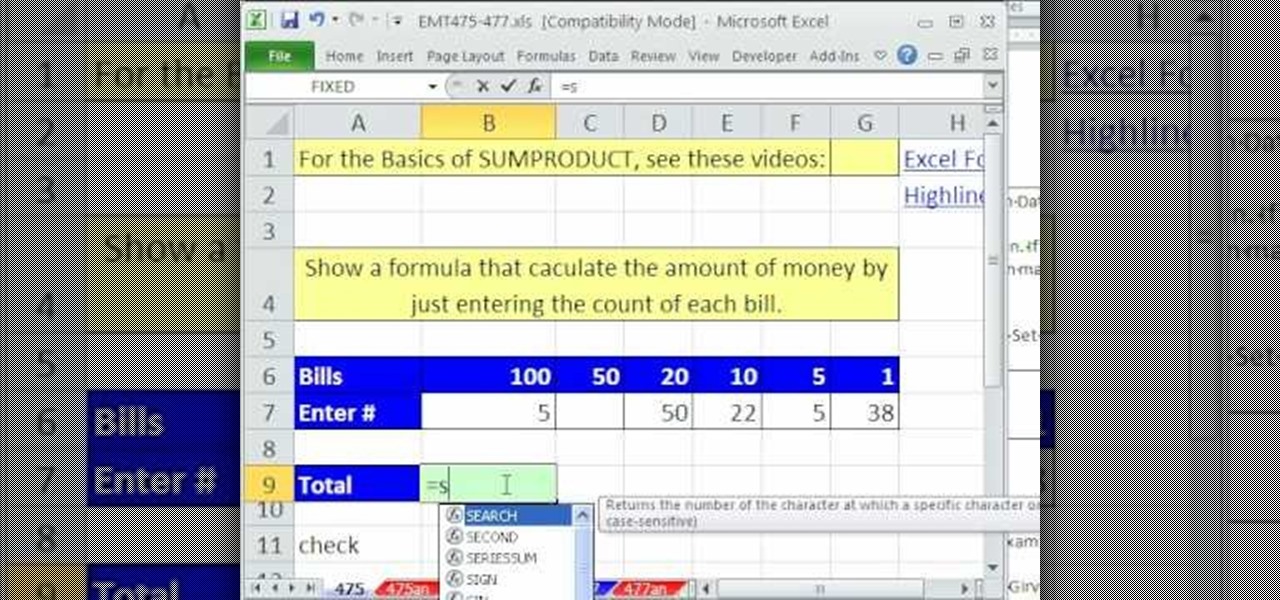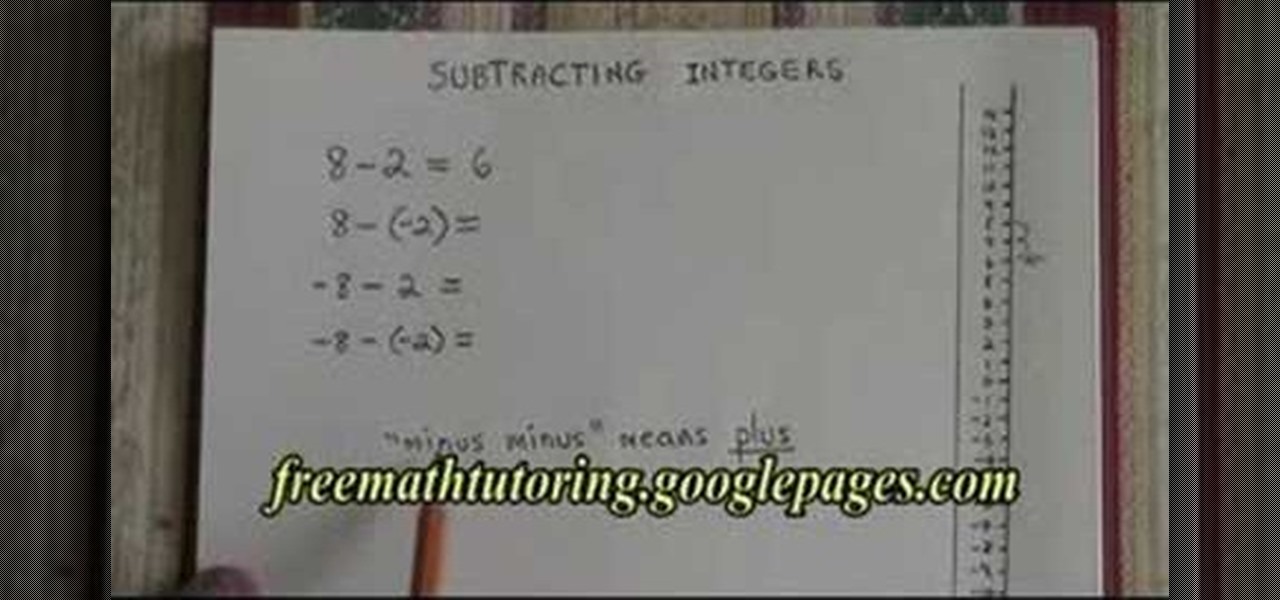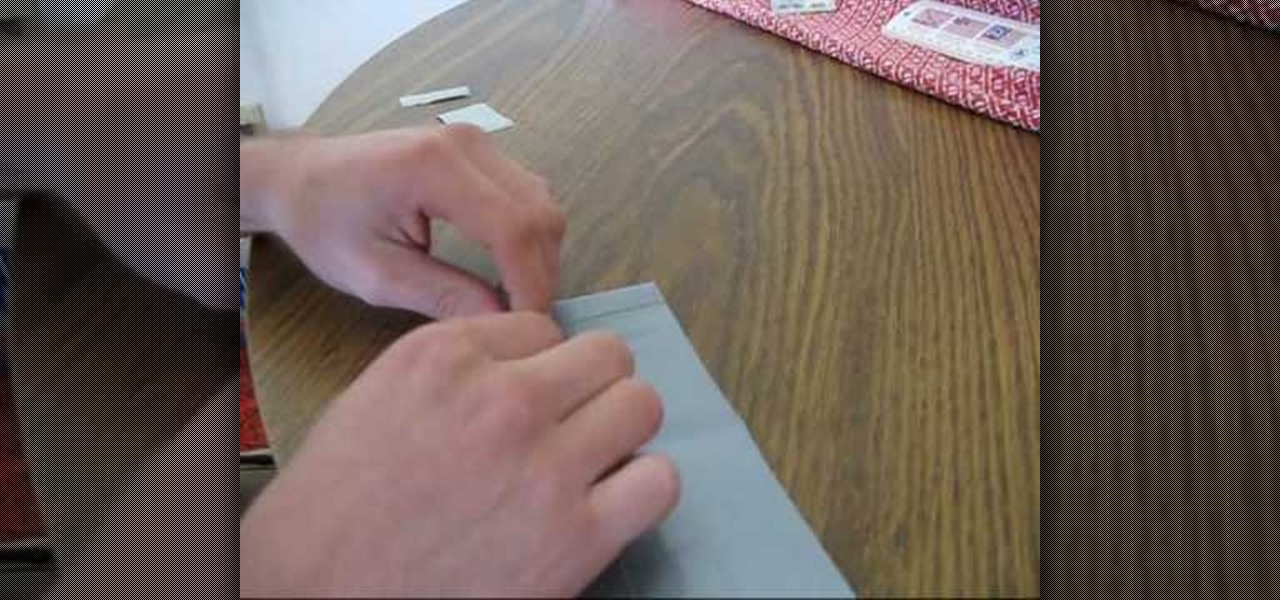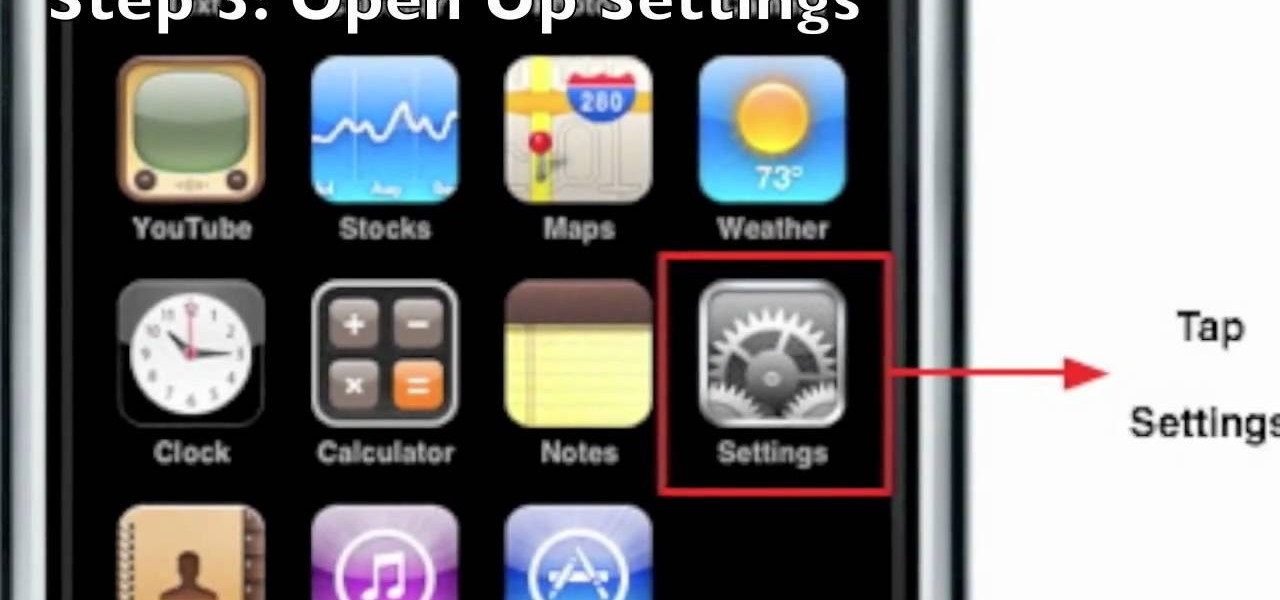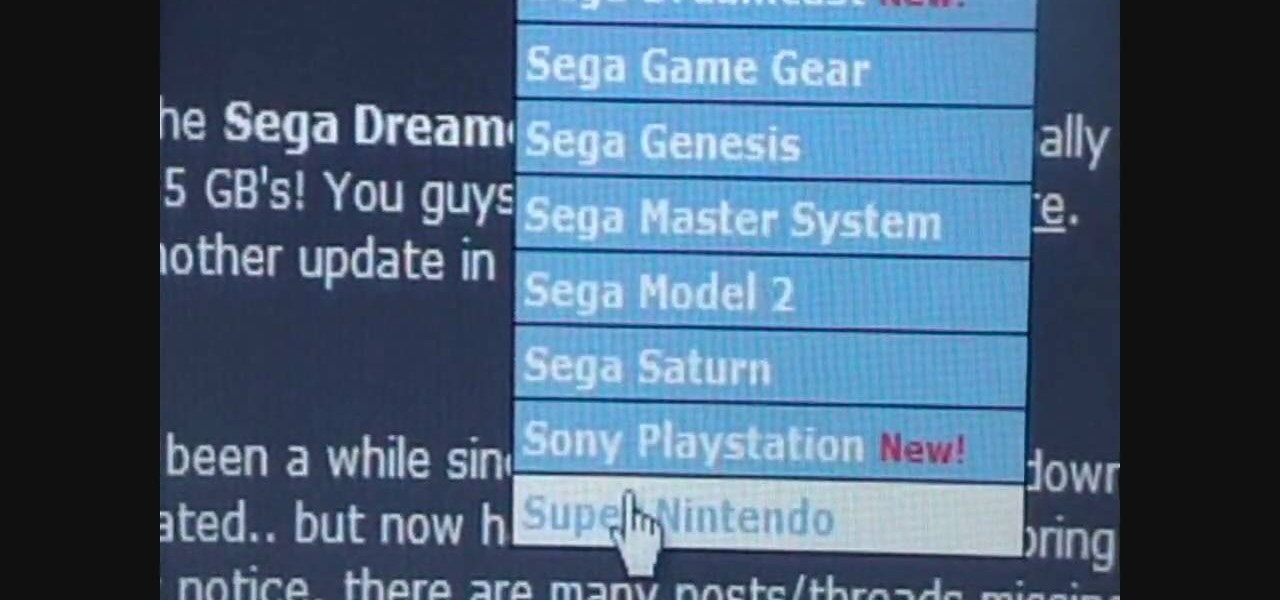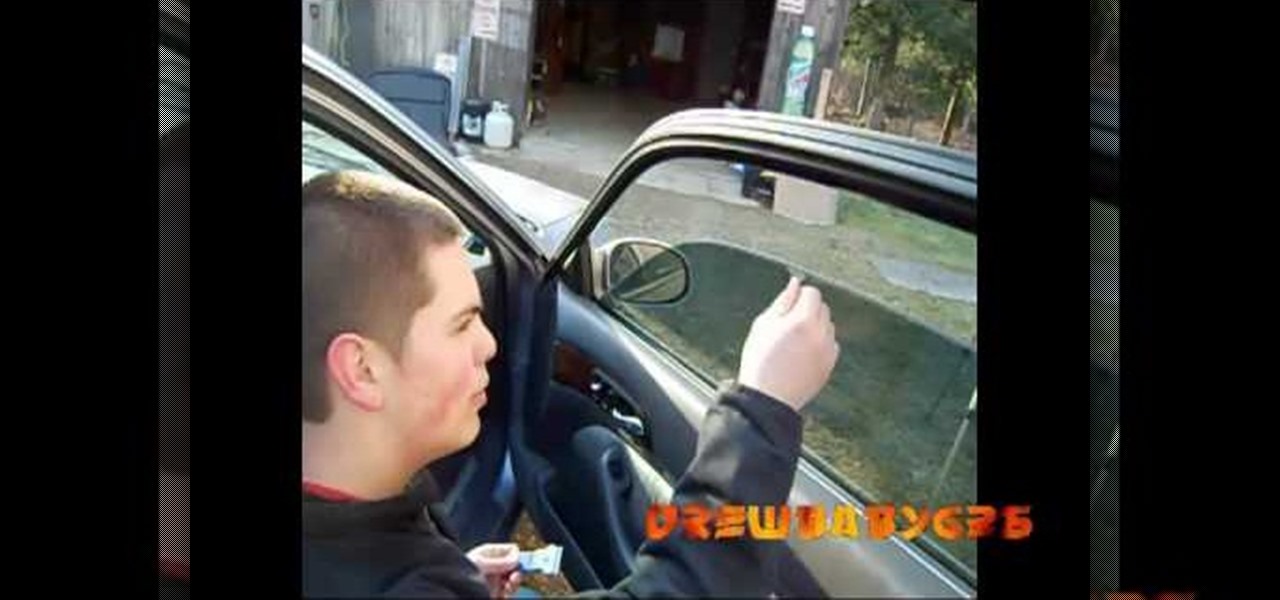
Removing tint from a car can be complicatedly sticky and leave a really bad result on your windows. If you feel like a change, or if you got a ticket for too dark tint, follow the steps in this tutorial and learn how to remove the tint yourself. This will save you money and save your windows in the process. Check it out!

Being Scene is all about the look. You need to get it perfect so that you blend in with all of your other Emo friends. Check out this video and learn how to style yourself Scene and rock your new punk style.

So, you wake up one morning feeling a little moody and emo and decide to go Scene? No problem! Check out this tutorial from EmoWorld TV and learn how to turn any boring hairstyle into an Emo do in a few short steps.
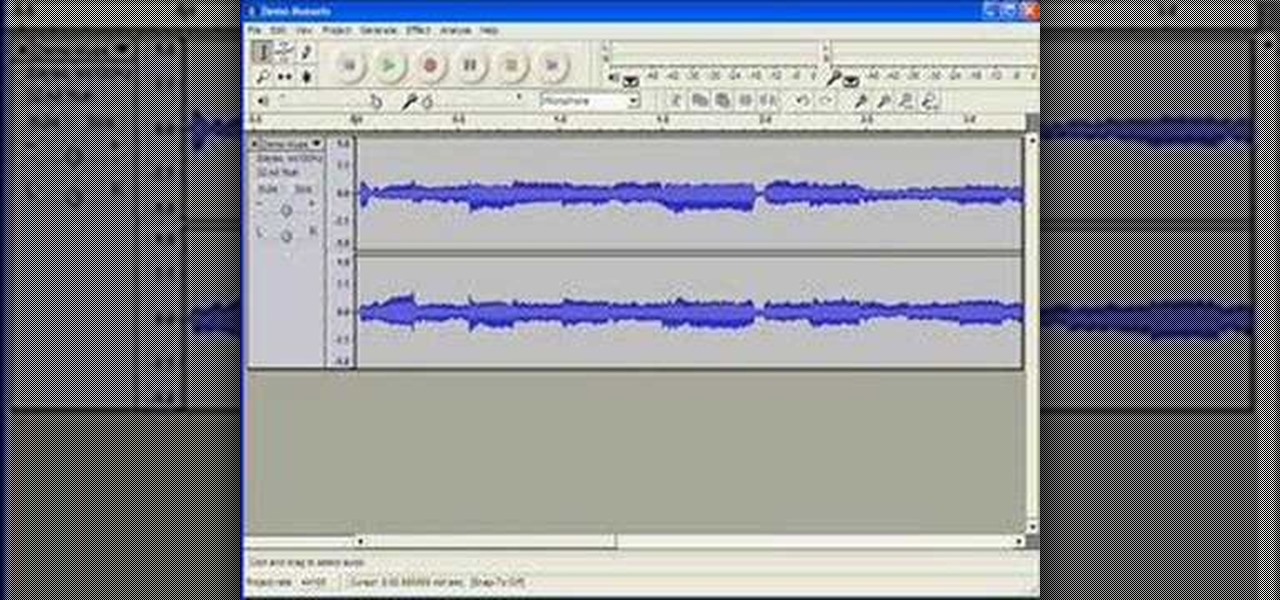
Audacity is a great (free) audio editor for recording, slicing, and mixing audio. Learn how to use this software with this detailed step-by-step guide on how to edit videos in Audacity. Be sure to check out other Audacity tutorials on WonderHowTo to find the answers to all your questions!

Suspect something's amiss with your desktop computer? Has your Microsoft Windows PC felt slow and sluggish as late? Don't take any chances: check your computer for spyware, trojan viruses and other forms of malware. This free video tech tutorial will walk you through the process.

This video will show you how to find hidden or system files on Windows Xp. You’ll want to open up you’re browser, go to tools and from there you can change your folder settings to show any of the files you would like. You can also set you computer to show the extensions of your files. If your having trouble finding a file when your working on your computer make sure to check in this folder.

Check out this Quick Tips video from CNET to learn how to bookmark pages in the Amazon Kindle so you can make sure you don't lose your place, or mark a really juicy part for later. Never get lost again during your eBook reading!

Steve White demonstrates how to edit the default template of a CheckBox control and use text instead of graphics to represent the Unchecked/Checked/Indeterminate states. This demonstration uses the Expression Blend 2.5 Preview. This is a step by step, extensive tutorial on exactly what you'll need to know when using Microsoft's Silverlight. This is a detailed, easy to follow video, to help you use the program, and all it entails.

Gmail is a powerful and universal way to send emails. This video will explain how to set up an account, check your mail and compose an email. Gmail is a great way to stay connected and communicate with people.

Chase Jarvis quickly demonstrates the process from inception to negotiation to client-review to scouting to production to post. Check out the tech specs of his equipment, lighting diagrams, and all the details you need to nail a shoot of your own.

A pyramid is a three dimensional version of the triangle. In this video, learn how to find the volume of a pyramid. Finding volume is the next step after you learn how to find 2D area. Check out this tutorial and soon you will be tackling 3D objects just as easily as you learned their 2D cousins.

This video gives tips and signs on what to look out for to tell if a girl/woman likes you. Here are some tips and signs to look for to check if a woman is interested/attracted to you: - asking you a lot of questions - ignores her friends and keeps talking to you - playfully touches you / initiates contact - while telling a story and then you suddenly stop, she will be eager for you to continue it - if she unconsciously mirrors your actions - lead her to someplace then take her hand, squeeze i...

Roses are red, violets are blue..and drawing a rose is easy to do! Check out this tutorial and learn how to draw a very nice rose with pencil. This rose is quite realistic looking and makes a great addition to another picture, or a lovely stand alone drawing as well.

Excel Magic Trick 475 talks about Sumproduct for bank deposit calculation. Here, the total money can be calculated by just a click. Total is taken as Sumproduct and can be obtained by clicking on the number of bills that get added to give the final checked amount. If these steps are followed, the viewers will find themselves in a new world of deposit and bill calculation

Need to compare two datasets and extract the new values? In this the 539th installment of ExcelIsFun's series of Excel magic tricks, you'll see how to use the MATCH function, the Join Symbol (& Ampersand), and the Filter feature to check two 2 lists of transactoinal records and extract only the new records (records that are in new list but not in old list).

Excel dilettantes and seasoned Microsoft Office Pros alike are sure to delight in this tip, which comes to us by way of the 540th installment of ExcelIsFun's series of Excel magic tricks.

Need a place to rest your head on the go? Just check out this quick vid to find out how to transform your hoodie into a porta-pillow. Seems like it'd be great for late night bus rides!

No breakfast is complete without the hollandaise sauce! This sauce makes a delicious eggs benedict, and can also be used on many different dinner dishes. Check out this tutorial for a step by step on making this creamy sauce. In this tutorial, we will be using emulsifying butter and yolks for a unique taste. Enjoy!

Check out this video for info on how to setup the quick launch toolbar in Windows 7. Quick launch makes it easier and faster to access your favorite folders and programs. The quick bar can be activated and deactivated depending on your preference and provides simple access to frequently used objects. This tutorial will show you a quick step by step to activate this handy tool in Windows 7 just like it worked in Windows XP and Vista.

A full windsor knot is a classic way to tie a necktie. In this tutorial, you will learn how to tie a full windsor step by step. You don't want to be caught at your next social event or business meeting with a messy tie, right? So, check out this video and make sure you look polished all the time and ready to impress.

Working with integers is the basis of all mathematics. Subtracting is naturally a little more complicated than adding. If you are having trouble with subtraction, check out this video. This tutorial illustrates how to subtract integers, as used in high school math courses.

Another thing you will learn in geometry is volume. In this tutorial, learn how to find the correct volume of a rectangular prism. A rectangular prism is a three dimensional object, which is why you are searching for volume as opposed to area. Check out this video and see just how easy it is to calculate rectangular volume.

Ever wonder how much delicious chocolate pudding you could fit inside a sphere as large as the earth? Maybe not, but after watching this video, you could figure it out! Follow along with the narrator as the formula for determining the volume of sphere is explained, accompanied by helpful visual animations that make the calculations come to life. And if you can't hear the instructions, you may need to check your volume.

Patty Moreno, the Garden Girl, demonstrates how to breed worms for the purposes of home composting. With some household tools, organic waste, and worms galore, you can create rich soil while helping the environment. Check out this video tutorial for an in depth look at DIY vermiculture.

There are a lot of fonts you can use in Photoshop, but there are a lot more fonts you can download off the Internet and install for any CS4 use. You can get all the Photoshop fonts you want at dafont.com. Download them and then install them directly on your computer to show up in Photoshop. Check out the video to get the full steps.

Tired of soldering? Well, there's a solder-less solution to joining pipes together. Check out this handy video tutorial on how to join copper pipe with "Just For Copper" pipe glue. Just For Copper is a solderless bonding solution for copper pipes and fittings. This is very useful in areas where a blowtorch cannot be used.

Learn how to make homemade pendants! It's quite the process, involving a piece of glass (frosted glass with bevel edges is best), Fantasy Film, opals for embossing enamels, and a pool of hot glue. If you want to learn how to make dichroic carnival glass pendants with Fantasy Film and colored opals, then just check out this video tutorial.

Customize your Ford Mustang. Impress the best with these simple modification from US Muscle Mods. If you're looking for a new feel for your Mustang, then Mustang lighting will give you that different feel.

Nothing says style for miles like a perfect smoky eye. Here we have makeup artist, TiffanyD showing us how to get that sultry look using bluer tones, rather than black. Apply navy shades to get a sexy look for this fall!

Did you know that right now people are giving away all sorts of stuff for free on Craigslist? Check out the "free" listings, and you'll be surprised by what you can find. In this video, we see how to make a folding stool using wood that was picked up for free off of Craigslist.

Duct tape is a versatile product, but did you realize exactly how many things you can make with duct tape? Check out this video for a lesson on how to make a bookbag with duct tape. Make sure you have at least 12 yards of duct tape before you start, though. Your friends and family will be amazed by your new duct tape bookbag For more duct tape projects, search for duct tape on WonderHowTo.

Do you need a new wallet but don't have the cash to buy another one? Check your house for some duct tape. You can make your very own duct tape wallet in a few simple steps. Watch this tutorial to learn how to make a bi-fold duct tape wallet to hold cash and credit cards.

Now that you've got your hands on Windows 7, you need to learn how to get the best possible picture on your monitor. Veronica from Tekzilla provides a tutorial on how to optimize your screen display in Windows 7.

Do you have so many Firefox bookmarks that you start forgetting what's what? Well, conveniently, there's a utility in Firefox that most people don't know about: Smart Bookmarks!

Nuts n Bolts is great at giving easy-to-follow instructions for do-it-yourself projects. Check out this tutorial for a fun woodworking project - building a wine rack to hold your burgeoning wine collection. Impress your friends with your beautiful handiwork. For more videos from Nuts n Bolts, search on diy on WonderHowTo.

Check out this tutorial on how to create heat displacement in Apple Shake 4.1, a 2D and 3D compositing suite that will help you with visual effects editing. This video shows you how to create heat displacement in Shake 4.1, resulting in a very realistic picture. The method is easy to replicate on your own personal computer, and assist you with compositing practice. For more information on Shake 4.1, search for Shake 4.1 on WonderHowTo.

On 9/25/09, Apple finally released MMS (multimedia messaging) for the iPhone. It's extraordinarily easy to get MMS now that Apple has released it in their firmware upgrade. All you have to do is plug your iPhone into the computer and install the update in iTunes.

Check out this video to learn how to install the Super Nintendo, also known as SNES, on your iPod Touch 1G & 2G, as well as the iPhone, 3G, and 3GS.

Being able to use different SIM cards in your iPhone comes in handy, especially when traveling. Unfortunately currently it's not possible to change the iPhone SIM card without first jailbreaking your iPhone, so check out this video on how to do so. This tutorial shows how to use the program Yellowsn0w to jailbreak the iPhone and bypass the SIM card restrictions.

This guy is a master at claw machines! Check out this video to see some tips and tricks to maximize your winning potential for claw machines found in most arcades and other venues. This video covers all topics, from winning prizes to a weak claw, or a claw with a short string. Now you can impress your friends when winning tons of prizes in claw machines!