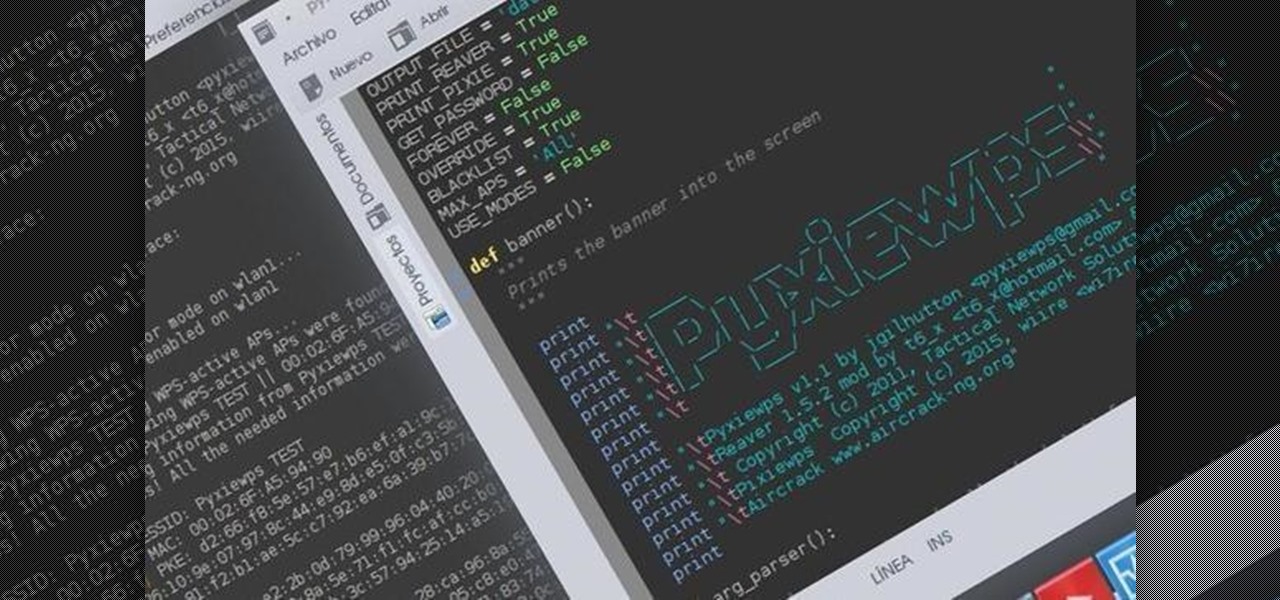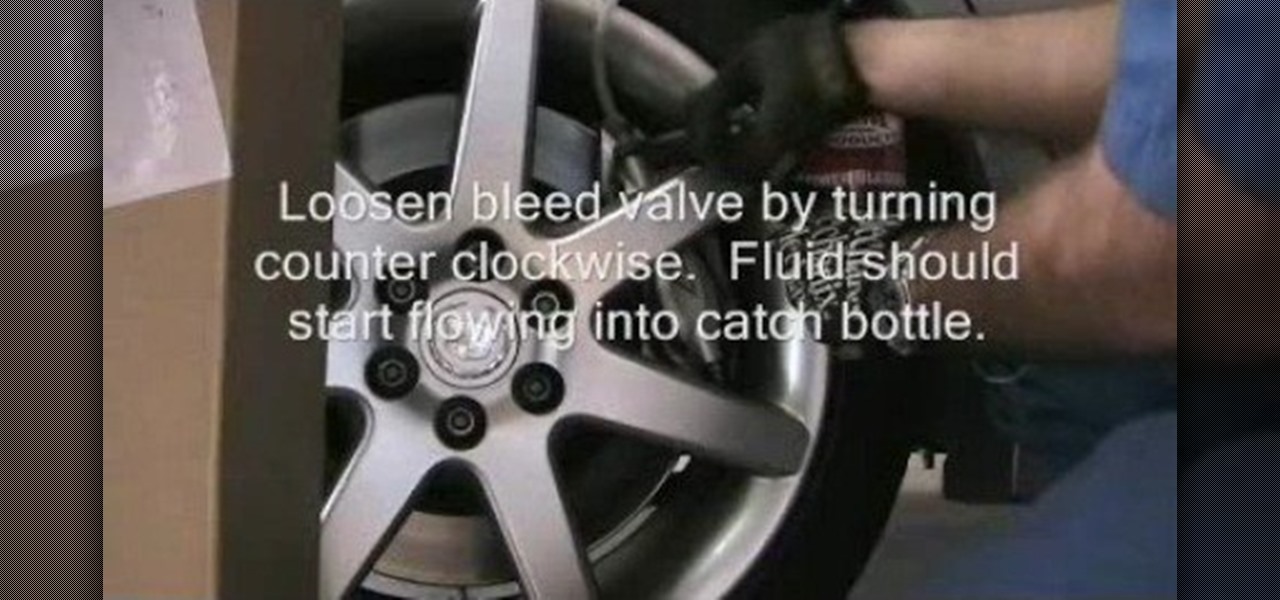If you somehow forgot the pattern, PIN, or password that locks your Android device, you might think you're out of luck and are destined to be locked out forever. These security methods are hard to crack by design, but in many cases, it's not entirely impossible to break into a locked device.
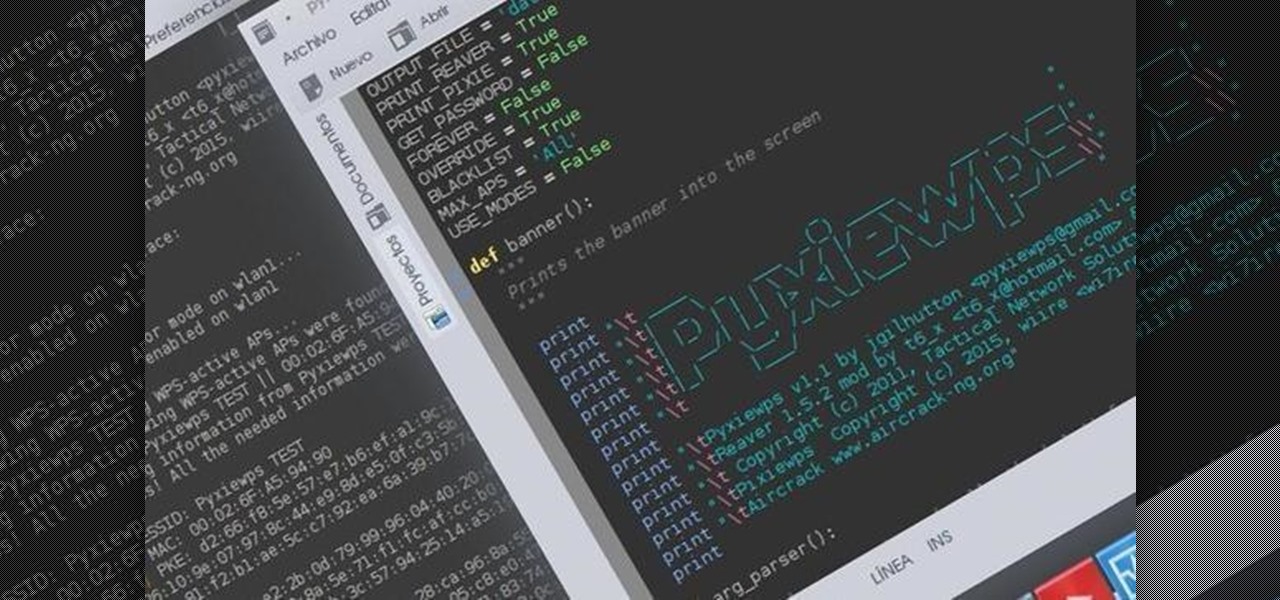
Hello dear friends! I'm jgilhutton and I want to show you guys a Python wrapper I made a few months ago.

When it comes to automation apps on Android, Tasker is still the king of the hill. For a price of $2.99 on the Google Play Store, it's a great buy for any would-be tinkerer that would like to get into automating actions on their Android device. Then, when you consider that there's a free 7-day trial version available, there's almost no reason that you shouldn't at least test the waters with Tasker.

Welcome back, my aspiring hackers! In many of my earlier tutorials, I mentioned the complementary nature of hacking and forensics. Both disciplines, hacking and forensics, benefit from a knowledge of the other. In many cases, both disciplines will use the same tool. In this tutorial, we will use another tool that can be used in either discipline—Sysinternals—a suite of tools developed by Mark Russinovich.

Welcome back, my greenhorn hackers! Before we attempt to exploit any target, it is wise to do proper reconnaissance. Without doing reconnaissance, you will likely be wasting your time and energy as well as risking your freedom. In previous guides, I have demonstrated multiple ways to perform reconnaissance including passive recon with Netcraft, active recon with Nmap or hping3, recon by exploiting DNS or SNMP, and many others.

As great as the Internet is, it is not without its dangers. Hackers at any time may be breaking into your online accounts and compromising your sensitive information. Last year, hackers broke into Facebook, Gmail, and Twitter and made off with 2 million stolen passwords.

When Apple recently unveiled iOS 8, many of the newly-added features in their mobile OS seemed eerily familiar to Android users. This is probably because the vast majority of these new features have been available in Android for quite some time.

Normally, when you open applications on your Samsung Galaxy device, you do so from one of three places—your home screen, the app drawer, or from the list of recently used apps—but it never seems fast enough when it comes to opening your favorite and/or most-used apps.

I'm a textaholic, as I've said many times before, but even textaholics forget to respond sometimes. When I'm watching a YouTube clip or devouring delicious snacks in Candy Crush Saga, I'll often ignore incoming texts and forget to respond later.

By this point, you've definitely come across an app or two that wasn't designed with the HTC One in mind. Either the resolution is too small, the status bar stays active when it shouldn't, or the font isn't the ideal size. There are ways out there to get that changed, but up until now it wouldn't just change one app—it would change all of them.

Out amongst the ether of the internet lies a completely different version of the Netflix library you've come to know and love. Because of licensing and rights fees, the streaming media giant maintains separate libraries for each country it services. Ultimately, this means that certain movies and TV shows are only available in certain countries.

There are two types of tablet users in the world—those who like their quick settings up top, and those who want them on the bottom. I fall into the latter category, and there are a couple of reasons for it.

Welcome back, my hackers novitiates! As you read my various hacking tutorials, you're probably asking yourself, "What are the chances that this hack will be detected and that I'll land behind bars, disappointing my dear mother who already thinks I'm a loser?"

I have literally played Madden, watched YouTube videos, and listened to music on my phone all at the same time. Some would call this pathetic, but I call it talent. Life is way too short, so I need to get the most out of it when I can. Thank goodness for multitasking, which should be a key feature when you're looking into a new tablet or phone.

My friends were extremely excited when BlackBerry made their Messenger available to iOS and Android users. "Neil, get BBM. It's back!" I didn't understand why when there are so many alternatives out there, like Kik and WhatsApp.

Welcome back, my hacker apprentices! Metasploit framework is an incredible hacking and pentesting tool that every hacker worth their salt should be conversant and capable on.

Old people are usually perceived as wise and enduring, whereas an old smartphone, like my iPhone 4, becomes the butt of a joke every time I take it out of my pocket. I mean, come on, it's not like I'm still rocking one of these... And if I was, I guarantee you wouldn't beat my score on Snake.

There are quite a few flaws with Apple's mobile products, and one that drives me crazy is their reliance upon iTunes for all your music syncing needs. If you want a song on your iPhone, you pretty much have to use iTunes to get it on there. Either that or buy it directly from the iTunes app on your device.

In my last hack blog on crashing your roommates Win7 system, we started looking at client- side attacks. As promised, we will be looking at some more client-side attacks.

Rolf shows you how to service the front brakes on a 1991 Chrysler New Yorker. Servicing the brakes includes checking and changing the brake pads, checking the fluid and rotors. If your Chrylser New Yorker brakes aren't working as well as they should, watch and learn how to service them.

In today's world of social media, there's really only two powerhouses—Facebook and Twitter. And those of you with Twitter accounts know the power of a Tweet. Getting more followers means reaching more people, but the vast majority of Tweeters are following only a handful of Twitterers themselves. Do you ever wonder why them? What's so special about these selected followed users? Is it worth it to follow them, too? That's up to you, but if you're searching for more people to follow, then it's ...

It's that time a year when winter storms begin causing havoc across the United States, and when "rotating outages" are common to help sustain the electrical grid during intense cold periods. That means pretty much anybody with snow and ice in their backyard can succumb to power outages. And no electricity means no electric heat.

FAST is an expedited travel program for commercial truck drivers that travel between the US and Canada. FAST cards are available to citizens or permanent residents of Canada or the US. The FAST program is viewed as a privilege by both Canada and the US. You can be denied for the FAST program if you do not have a clean driving record and a clean record with the Canadian Border Services and The US Customs and Border Protection. Things such as being caught with undeclared items and having a crim...

Help yourself win that must-have item with these tips. You Will Need: a computer with internet access, money, & patience. Create an account. Browse the categories to familiarize yourself with the site, especially if you don’t have a specific item in mind. If you know what you want, start searching by using broad terms and synonyms to yield the most results. Add quotes around your search terms or qualifiers, such as a specific color or size, to narrow the field. You can also post on the “Want ...

Stop guessing if you need to take your RV into a service center, answers are here in this tutorial video. Learn how to maintain the water heater on your RV.

In last week's guide, we covered the best places to purchase digital copies of computer games online. This week we'll cover another type of downloadable content: those available for video game consoles. Every major console out today either has or plans to have a DLC platform, but which one is the best? If you don't like leaving your house and want to play console video games, which console should you get? Below I will break down what the online marketplace offers so you can decide which conso...

In this video from exosploit we learn how to find your system specs in Windows XP. If someone is trying to help your computer, you might need this information. Right click My Computer, and click Properties. Here you'll see your operating system, service pack, and how much RAM you have. Also google cpuz. Go to the first link and download it. Extract it and click the main file. Here it will tell you your processor, mother board, what bios version you have, how much RAM you have, and it will tel...

In this tutorial, we learn how to powerbleed your brakes. First, test for any leaks and then release the pressure so you can fill the bleeder tank with fluid. After this, you will screw the pump on and then start to pump pressure to approximately 15 psi or check your service manual for recommended pressure. As the pressure builds, you will see fluid traveling through the tube to the brake reservoir. Use a bottle to catch the fluid that is bleeding through the system. When you bleed your brake...

If you're working on a LLV postal truck, this video will show you how to determine if you've got a bad fuel pump or not. It's a quick diagnosis trick to determining if there's an electrical problem with the fuel pump, and first you need to take out the ECMB fuse, plug a jumper wire where it was, use a multimeter and labscope to see what's going on. The United States Postal Service (USPS) uses these trucks for all their postal deliveries, and if you're the mechanic working on it, this and the ...

The control arm on a Grumman Long Life Vehicle, or LLV, postal truck (used by the United States Postal Service (USPS)) is exactly the same as the control arm on the Chevrolet S-10 pickup truck, so the replacement procedure is almost identical. This video will show you that procedure, but it's important that you get the right part for the side you're replacing. The LLV is right-side steering, so the driver's side is the passenger's side on the S-10. It's a little confusing, so be careful.

The truck in this video was having a misfire problem during routine service. This video for mechanics will show how to find the problem of this misfire. The first thing to look at is the lab scope. After that, comes time for the smoke machine test to identify a possible cylinder compression leak. Watch and learn. This is very similar for a lot of different automobiles.

The only things that will get you into a good college is persistence, a will to learn, and of course… grades. If your grades are lacking that oomph they need to impress the schools and your parents, there's a few ways to aid in improving your scores. With a little effort and focus, your next report card will sport better grades.

Kids will be kids, which means they'll always be getting into trouble and they'll always be getting hurt. But that's just a part of growing up. Don't worry about preventing these mishaps, just be prepared for when they happen. Children are so active that there’s always a chance they will get cuts, scrapes and bruises. Stay calm and follow these tips to get your child back on their feet.

YouTube is a great video service because it's free and has invaded the world… meaning, practically everybody has been on YouTube at one point or another. Another great aspect of YouTube is the ability to embed content on your website or blog… like your WordPress blog. You can also embed full YouTube playlists. This video will show you the steps to embedding YouTube playlists on your WordPress blog, and the principles can be applied for other sites as well.

In this how to video, you will learn how to use the Nerf Gun Long Shot. First, you will need to know about the magazine. These can hold 8 shots and are spring loaded. Do not load 8 shots, as it will jam. Instead, load 6 shots to prevent this. The shots can be used in other guns, but the Long Shot magazine can only use this shots. The holes in the shots make a whistling sound. If you get shot, you will feel it regardless of distance. The gun has a trigger, a mount, a quick grab design, a hidde...

It is never a good sign when the 'check engine' light comes up on your dashboard. In this tutorial, learn how to reset the light if it is not functioning properly. If you have already fixed the engine issue and wish to reset the warning light on your Saturn S-Series, this video will show you how quick and easy it is to do so.

This video tutorial from iWalous shows how to install Bossprefs on your jailbroken iPhone from Cydia.

Whether you've planned it that way or not, sometimes you wind up celebrating your birthday alone. This tutorial will help you feel less lonely and have a great birthday, even if you are the only person at the party.

Missing out on a good night’s sleep can leave your feeling groggy and unproductive. Make sure your always get the z’s you need by creating a good sleeping environment, avoiding stimulants and getting enough exercise.

Moniquewade will show you how to upload photos and videos to Facebook by using email. The user has seven steps for you to follow in order to upload photos and videos to Facebook using email services very fast and easy. The first step starts out by telling you to go to Facebook.com. By following each of the seven steps that are provided, you should be able to send different types of photos and videos to your Facebook account just by using email.