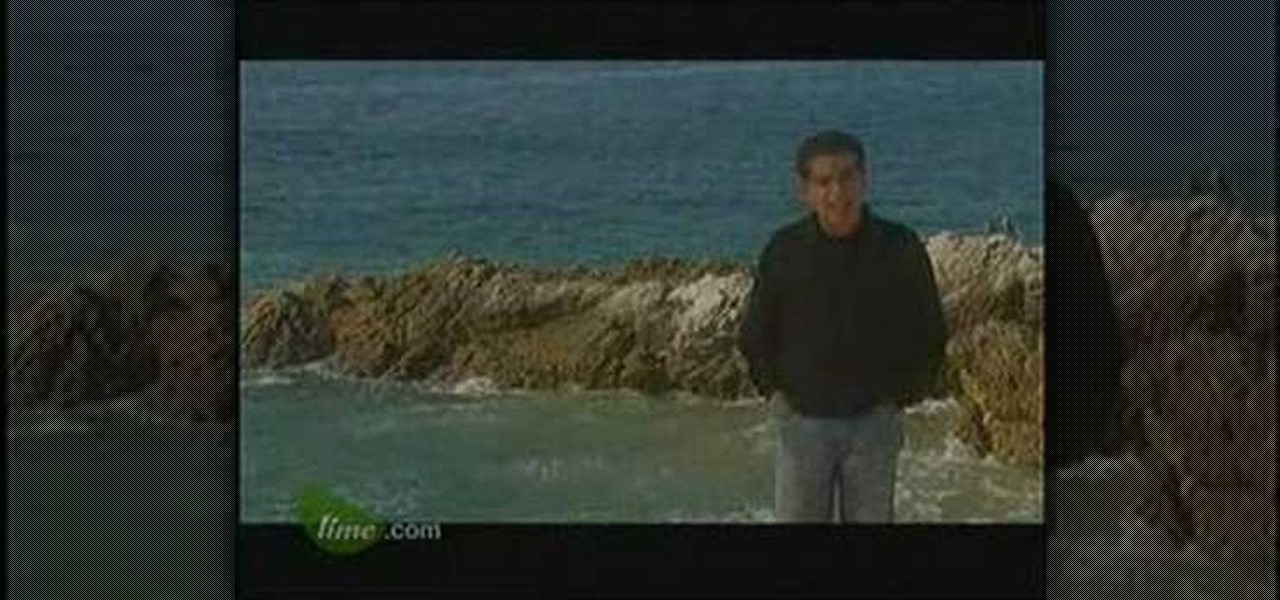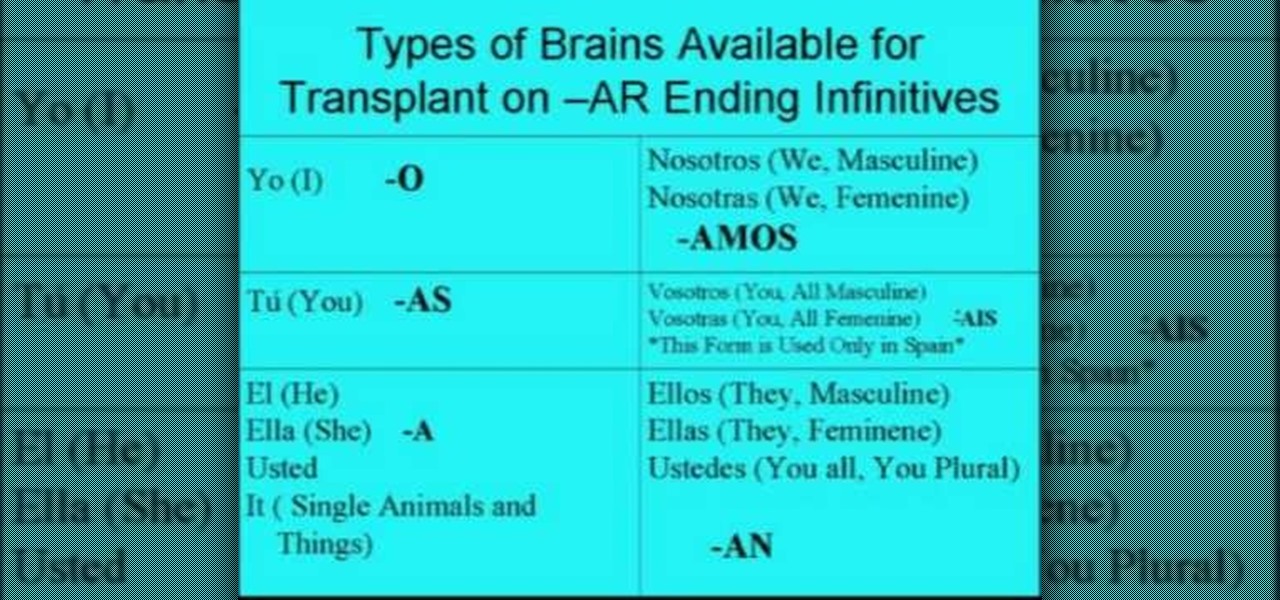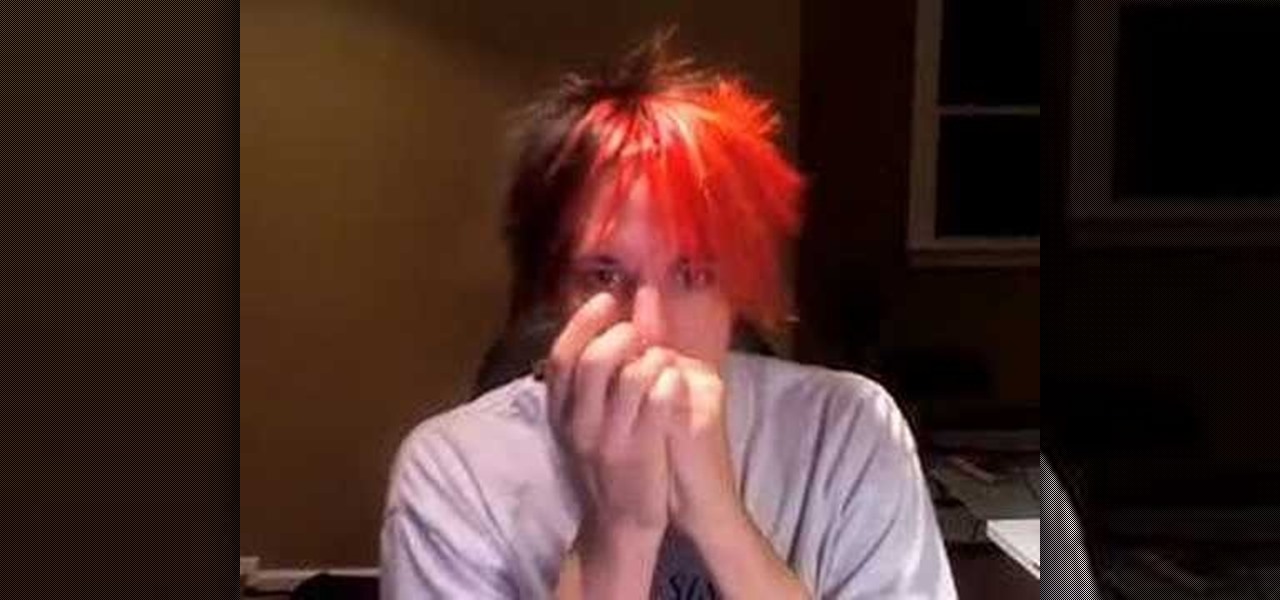Having trouble opening the fourth generation iPod? Don't give up! Check out this instructional electronics video that illustrates the simple process of opening a 4th generation iPod. This video from ipodjuice.com demonstrates a technique that can be used to open even the most difficult 4th Generation iPod battery installation. Follow along and fix your iPod so you can listen to music again!

Having trouble opening the third generation iPod? Don't give up! Check out this instructional electronics video that illustrates the simple process of opening a 3rd gen iPod. This video from ipodjuice.com demonstrates a technique that can be used to open even the most difficult 3rd Generation iPod battery installation. Change the battery on your iPod and start listening to music again today!

Having trouble opening the 5th generation iPod video? Check out this instructional electronics video that shows you how to open your fifth generation video iPod. Try this simple trick if you are having a bit of difficulty getting the iPod video open, shown to you here by a technician. Fix your iPod and start listening to music again with this tutorial video.
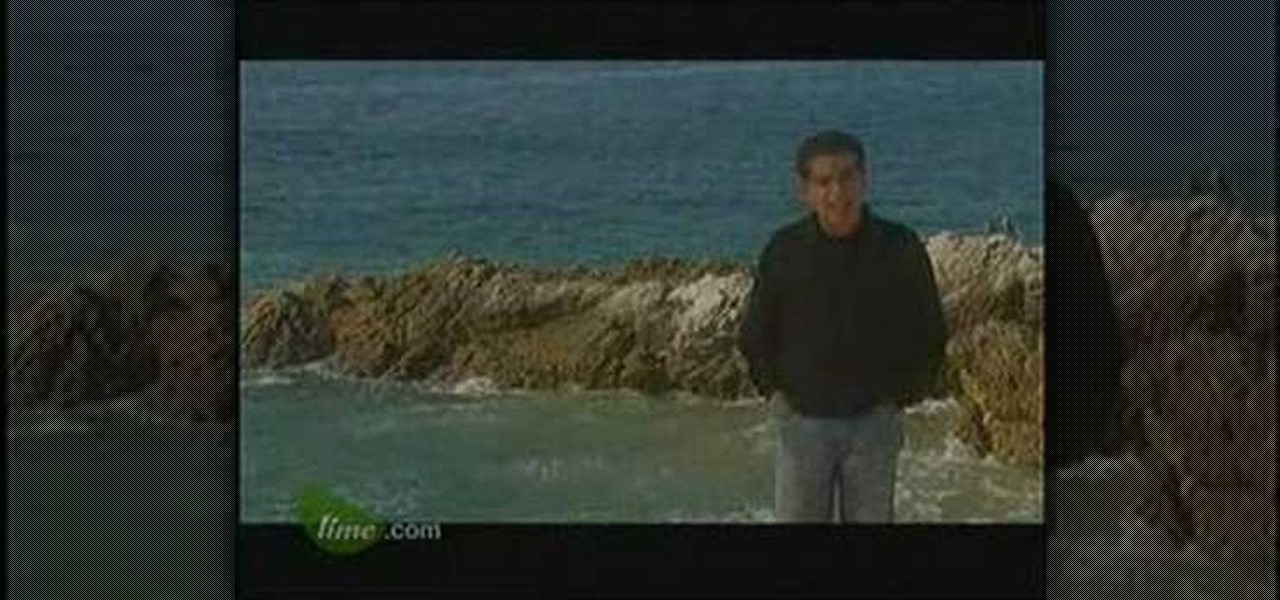
How can you quit smoking? Deepak Chopra details step-by-step instructions for curbing smoking habits in the long-term, which include feeling the adverse sensations of smoking and listening to your body as it rejects those sensations. Watch this video tutorial and learn how to quit smoking.

In this video NFX shows you how to get a T-Pain vocal effect using a freeware plug-in called GSnap for Fruity Loops (FL Studio). You do have to listen to NFX (try to) sing as punishment, but if you need that T-Pain effect on a budget, here you go.

Glue your eyes to the screen, because you will see how to make your very own battery pack for your own two-way handheld radio. If you have an iCom, and need to a battery pack, well then, listen up. With a handy holster for your battery, you'll have never-ending power for your two-way radio communications.

This is for all of you Go-Go Gadget MacGyver's out there. A step-step video example of how to build a projector screen from scratch. So, if you're tired of playing movies from your digital projector onto a bare wall, listen up, because you can make your very own DIY screen. It's a fun process, so make sure you do it right, so you're digital projector sines bright.

This video demonstrates an easy way to carry your rope, or make a rope backpack. This video is actually shot on the side of a mountain. You will have to listen closely because there is some wind in the mic. Step by step instructions are given on how to make a rope back pack.

Here's a an easy to make, dollar store DIY spy microphone that lets you listen from afar and bring the sounds up close. From Make Magazine Volume 14

Listen to this girl explain how to make an origami strawberry.

This is a tutorial of how to take advantage of wireless printing, set up a backup system, and set up wireless speakers to listen to music from anywhere in your house.

Watch as Capt. Corey P. shows you how to perform a whip finish when tying flies, with the whip finish tool. If you can listen, you can learn.

This video is for entry level Japanese language students to help them practice basic conversation. Watch, listen, and repeat.

This lesson continues the teaching of Spanish verb conjugation and it also provides practice exercises. Watch, listen, learn, and practice.

This Spanish video lesson covers adjectives and their relationship with number and gender.

Learn the subject pronouns and present tense AR verbs in Brazilian Portuguese. Watch, listen, and repeat.

This is a video lesson on the days of the week, months, and dates in Portuguese. Listen, repeat, and rewind as needed.

This is a video lesson on greeting phrases in Spanish. Watch, listen, and repeat!

This is a video lesson presents the letters and sounds of the Spanish language. Watch, listen, and repeat. You know the drill!

Listen to Real Outdoors TV host Matt Wettish as he explains the easy use of a short reed goose call.

This 14-minute video explains the basics of room layout and acoustic treatment, and presents practical solutions to many common problems. The focus is on home theaters, but all of the information applies equally to professional recording studios and mastering rooms.

A step by step lesson on how to play call and response exercises with the West African Djembe drum. These exercises are meant to deepen listening skills and will also assist you in learning the building blocks of how to create great solos with your Djembe.

Wanna be a smooth operator, but your dirty mind keeps tripping you up with your foot in your mouth? Listen to dating coach David Wygant dish out the goods! Start seducing girls instantly next time you go out.

How to play train songs and the fox chase on the harmonica. (G Harmonica) The best guys for this are Joe filisko, Richard Sleigh, Grant Dermondy, Peter "Mad Cat" Ruth, and Charlie Mcoy Sonny Terry etc. To really hear it done right listen to those guys. Also, all the old pre war harp players that those guys got it from!

Kipkay teaches you how to check if your hard drive is failing for your computer and you can check by listening to your hard drive. The head could be stuck to the platter or the head could be damaged.

In this tutorial you will learn to wrap a logo around a photographed object in Photoshop. Learn to work with smart objects and label grid to do the job. However, some of the initial steps are not shown in this video, so you might want to listen closely to the narration about the preparation work.

What on earth does swinging the golf club on plane mean? Too many coaches assume we understand what the swing plane is. If, like the vast majority of golfers you don't, simply listen to this tip and you'll soon understand!

You shouldn't care what other people think, but sometimes, it's unavoidable. Take your music tastes, for instance. Sure, you might want your friends to think you only listen to the coolest songs, but we all have our guilty pleasures. If you're uncomfortable with your peers seeing your listening history in Apple Music, know there's something you can do about it — on iOS or Android.

Your iPhone's audio messages may get you in trouble if they haven't done so already. It's way too easy for your iPhone to start recording without your knowledge, only to send a friend or family member a conversation you're having about them. (Awkward.) Luckily, protecting yourself takes only the flick of a switch.

With Android 10, there are now three options when an app asks to access your location: Allow, Deny, and Allow While In Use. That last one prevents apps from seeing your location unless you're actively using them, and it's the default now. But when you first update, most of your apps will still be allowed to access your location in the background — at least, until you do something about it.

Newer smartphones usually come with a decent amount of storage, even at the lowest tier, but that doesn't stop items from filling up all that space. Watching movies offline, shooting 4K videos, and other processes can fill up your phone fast, and so can albums and songs in Apple Music.

While the audio experience is solid on Galaxy phones, it isn't the absolute best out of the box. That's because Samsung has partnered with Dolby Laboratories to provide its industry-leading sound technology known as Dolby Atmos, but it's turned off by default. Once enabled, your audio experience will go from good to great.

Let me paint a picture for you. You're on a long flight home, and while listening to music on your Samsung Galaxy S10, a great song comes on. You want your friend to hear it too, who's also listening to music using a pair of Bluetooth headphones. Thanks to Dual Audio, you can easily share your experience.

Apple's stock Podcasts app in iOS remains my go-to for all of my podcast-listening needs, but skipping around during an episode can be frustrating. Scrubbing audio along the timeline is often an imprecise maneuver, which is why the skip buttons can be so useful and efficient. Without customizing skip lengths, however, you may find yourself tapping far more than you need to.

The conversation of which operating system is most secure, macOS vs. Windows, is an ongoing debate. Most will say macOS is more secure, but I'd like to weigh in by showing how to backdoor a MacBook in less than two minutes and maintain a persistent shell using tools already built into macOS.

On Monday, German newspaper and digital publisher Axel Springer announced its role as the latest company to invest in Magic Leap. This is just the latest in a series of investments the augmented reality company has garnered from the likes of Google, Qualcomm, Alibaba, Legendary Entertainment, Warner Bros., and others amounting to almost $2 billion in overall funding.

Being on the bleeding edge is a place that you will get cut from time to time, as has been the case for many developers in the HoloLens space.

For Apple Pay users, the iPhone X, XS, XS Max, or XR will be an adjustment. Gone are the days where you could rest your finger on the Home button and hold your device within range of a contactless reader. Without Touch ID on the iPhone X, this isn't possible. But have no fear, Face ID is here.

Google Play's newest feature may have once been exclusive, but it's now available for everyone. New Release Radio — a feature that provides you with a personalized playlist of new songs compiled based on your listening history — was originally released a month ago for Samsung devices. Now, it's available for all smartphone users with the Google Play Music app.

It's the end of an era. Facebook's WhatsApp just announced that older Android devices equipped with the Gingerbread operating system will no longer be able to use the messaging app as of February 1, 2020.