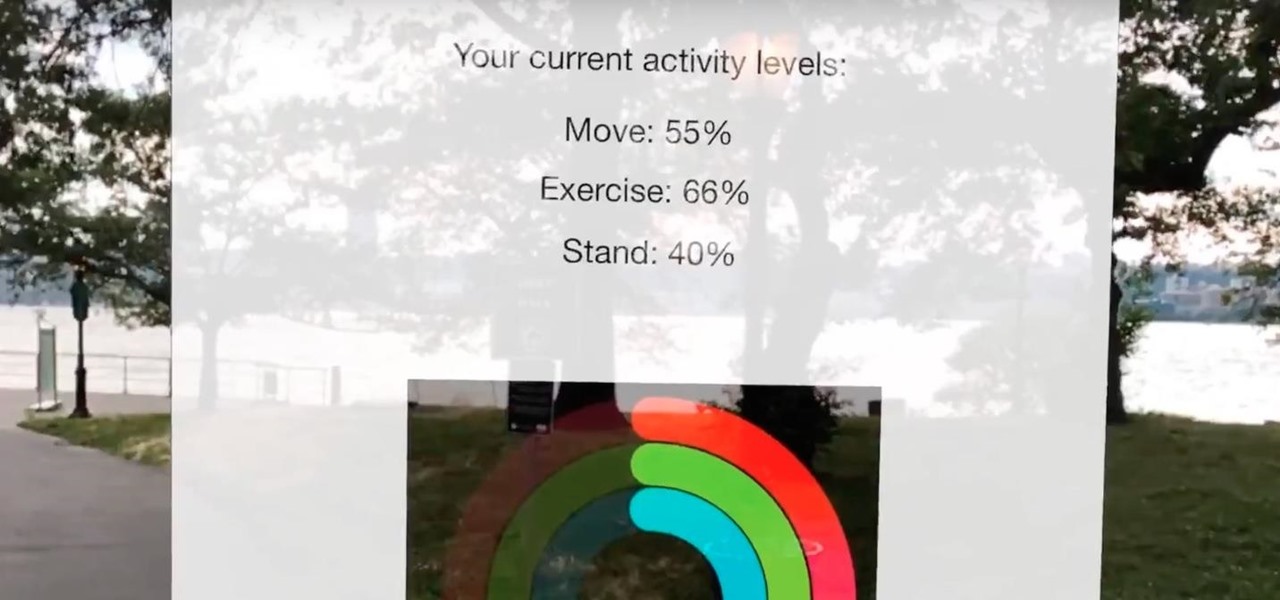In this clip, you'll learn how to utilize the Event Kit UI in the iOS 4 development kit. If you're interested in writing apps for the iPhone, iPod Touch or iPad, you'll need to know how to use the iOS SDK. If you're entirely new to the dev kit, however, never fear: the web is awash in high-quality, free tutorials like this one, which will teach you everything you'll need to know. For more information, including detailed, step-by-step instructions, and to get started writing your own apps and ...

If you are planning on attending a formal or fancy event, wearing a tie is almost a given. Not only does it show you have class and a sense of style, but it will make sure that you won't offend anyone as well.

This video tutorial will teach you how to use the onscreen keyboard on the HP touch smart. Very informative video that goes through several steps including teaching you how to add an event to your calendar. It starts by showing you how to add the event and then takes you through the keyboard and teaches you how to capitalize your words using the shift key as well as caps key. It demonstrates the input panel tab and how to move your panel as well, teaching you all the techniques for good use o...

Live Activities is Apple's hottest new feature for iPhone, but it's not always straightforward. Sometimes you'll trigger one without realizing it, but it may seem frustratingly impossible to start one when you really want it.

Being stuck inside for the near future is less than ideal, but at least you have the world of eLearning to sharpen your skills while you kick back on your couch. Case in point, The 2020 Premium Learn To Code Certification Bundle has all the training you need to start coding like a pro right at home, and it'll only cost you $39 today.

You're halfway through reading an article on your iPhone, when the display just turns off. Frustrated, you open the article again, only for the display to go black again. You shouldn't have to keeping touching the screen to keep your iPhone from going to sleep. Luckily, you can delay or even stop your iPhone from doing so with just a few taps.

New year, new me. You finally committed to working on the best physical you by going to the gym multiple days a week. Except about an hour in, you start getting really tired of it all. Before you run to the exit, pick up your phone.

One of the great things about Google Fit is how it gives you a central hub for all the fitness-related data in both your personal life and workouts. You can track the steps you take, log your heart rate measurements, or even record your sleeping habits. The easier it is to access this data, the more useful Google Fit becomes.

Google Fit houses all of your essential fitness-related information in the cloud for safekeeping at all times. You can easily let your device detect your workout sessions for you automatically based on a variety of sensors. At the same time, the Fit app makes it easy to manually start a workout as well.

It is said that the best way to avoid detection when hacking is to leave no trace, and often that means not touching the filesystem at all. But realistically, in most cases, it's impossible not to interact with the filesystem in one way or another. The next best thing to do to throw off any investigators is to change the file attributes to hide activity. We can do this with Metasploit's Timestomp.

Location-based gaming company Niantic knows its business model is inextricably tied to the outdoors, so it is in its best interest to help preserve that environment to give players a place to play.

Every year, fans of Irish culture, as well as those looking to celebrate their own culture, come together on St. Patrick's Day, March 17.

Over the last few years, the virtual reality space has earned a welcome reputation for fostering better representational balance with regard to gender compared to the general tech industry, with women like Nonny de la Peña and many others leading the charge.

The calendar app is one of the unsung heroes found within your iPhone. It's the ultimate personal assistant that you've come to rely on to keep track of your schedule and ensure you never miss a class or meeting, all while reminding you of upcoming birthdays and deadlines to help maintain good relationships with loved ones and colleagues.

The next big event Apple is holding is WWDC 2018, its Worldwide Developers Conference, is about to happen. If you want to see the first glimpse of iOS 12 for yourself, as well ARKit improvements, Apple Watch news, and maybe even some macOS announcements, here's how you can tune into the event right at home from your computer or mobile device.

Before the Sept. 2017 event held by Apple, we thought the new iPhone X would come in three different colors. While only a Space Gray and Silver option made it to the Nov. 2017 release, the missing third hue may finally be on its way, if the latest rumors are to be believed. If you can't wait for the new Blush Gold color, here's when and how you can expect to get your hands on one.

Mobile World Congress is a four-day event that is both a showcase and conference starring prominent figures in the mobile industry. Oftentimes, OEMs will use this event to announce new products for the upcoming year — and this year shouldn't be any different. Here are all the phones we expect to be announced.

It's official! This year's iPhone release event is scheduled for September 12 at Apple's new campus.

How can a drug used to treat cancer be effective against viruses, too? The answer lies in the drug's shared target — specifically, cellular components that control the activity of genes. A new research study showed that one such type of drug, histone methyltransferase inhibitors used in cancer clinical trials, has activity against herpes simplex virus, too.

When people work out, they want to get the absolute most out of their routine. Going on a run is great exercise, but finding an optimal route that works best for you can be difficult. Luckily, Apple's ARKit has the capability to make it much easier to get the most out of your workout.

One of the truly beautiful things about the HoloLens is its completely untethered, the-world-is-your-oyster freedom. This, paired with the ability to view your real surroundings while wearing the device, allows for some incredibly interesting uses. One particular use is triggering events when a user enters a specific location in a physical space. Think of it as a futuristic automatic door.

Coming up at the end of May is the world's largest conference and expo dedicated to all things augmented and virtual reality, the Augmented World Expo, more commonly known just as AWE. And this year, a few of us from NextReality are going to be there.

TrueCaller is sharing your phone activity by revealing the last time your phone was used to contacts. The application used to identify unknown callers launched in 2009 and has faced a wealth of privacy concerns before.

If you're in the Windows Holographic community of developers, make sure to mark your calendar and set your alarms for February 8, 2017 because it's Windows Developer Day.

Welcome back, my fledgling hackers! In this series, I am trying to develop your knowledge of digital forensics, which is valuable whether you're choosing a career in it or just want to know how your hacker activity can be traced. Few professional digital forensic investigators have a hacking background, but the best ones do.

It's no secret that Google stores your search history in order to provide you with targeted ads when surfing the web. What's even more interesting (or freaky) is that your Google Now voice searches are also being stored, and you can actually listen to them right now.

Animal lovers, especially dog owners, know that pets are a part of the family, but it's often incredibly frustrating to know if and when something just isn't right with our furry companions. If you're out and about most of the day, your dog will be so happy to see you when you come home that you may have no idea they were tired and listless all day long, which can be a sign of health problems for your pup. This is where FitBark comes in.

I'll admit it: I've spent many eight-hour workdays stuck at my desk, staring at my computer as my breaks slip past unnoticed. I frequently tell myself I'll take one in a few more minutes—but somehow, the entire day will pass and I won't have taken a single break.

Getting things done isn't easy when you're bombarded with alert sounds and notifications all day long on your Mac. Here's how you can quickly remove those distractions with just a single click.

Contrary to what you may think, clearing or swiping away apps in the Recent Apps view on your Android device does not necessarily stop app activity or running tasks—and these running processes can actually be eating away at your battery life. Depending on the app or process, it may only be a small percentage, but every little bit helps these days.

Silence is golden, especially when you're sleeping and about to lock lips with Kate Upton in a dream (or Ryan Gosling, for all you ladies). The last thing you want is your tablet rudely interrupting your passionate kiss with blaring notifications. It's even worse in real-life when you're in an important meeting and you forgot to silence your Android up.

Like many smartphones nowadays, your Samsung Galaxy S4 comes bundled with a headset for you to listen to music, watch videos without disturbing others, and even make phone calls. I personally only use it for music, whether it's Play Music, Pandora, or streaming from YouTube.

Let's say that you've got the look down, and you have your Steampunk props all ready to go. Congratulations! You're a Steampunk!

Security researcher Nadim Kobeissi has discovered that the Windows 8 SmartScreen feature, meant to screen downloads for malicious software, actually reports the data about which applications users are installing to Microsoft. He also says that "the Microsoft server is configured to support SSLv2 which is known to be insecure and susceptible to interception." The two main concerns are the ability of law enforcement to subpoena Microsoft for the information and of hackers to intercept user data...

Later today, the Olympics are kicking off in London on NBC and its partner stations. However, if you don't have cable or a television with some good reception—or if you'd rather just follow the events on-the-go or at your desk—you're not out of luck. Photo by Locog

In need of a quick guide on how to use and make edits with the MIDI event list within Pro Tools 9? This free video software tutorial from Lynda presents a complete and thorough overview of the process. Whether you're new to Pro Tools or just new to Pro Tools 9, Avid's first native, software-only version of their popular Pro Tools DAW, you're sure to find much of value in this brief view.

In this tutorial, we learn how to tease your hair for any event. First, you will brush your hair until it's combed all the way through. After that, you will pull up a section on the very top of your head. Then, use a teasing brush to gently tease the hair until you have the volume you want. After this, take another piece of hair and repeat the same process. Continue to do this until you have teased all the hair you want to volumize. After this, you will comb the hair through gently and then s...

In this video, we learn how to make chocolate dessert cups for an event or party. First, tape a cupcake pan and paint pink colored hot chocolate into a shape at the bottom. Next, add in melted chocolate to the individual cups. After this, place in the refrigerator for 10 minutes, then push the cups out of the trays. Then, you can place icing or cream into the middle of them and serve to guests. These only take a short amount of time to make, and everyone will love them. It's a great way to ke...

In this video you will learn how to use probability of dependent events. The video starts with a small advertisement to there website http://www.yourteacher.com. Then its followed up by a math instructor taking you through a example problem to help you understand how you can begin solving problems of your own. The problem used in the example is: Andrea has 4 red socks and 8 blue socks in her drawer, she chooses one sock at random and puts it on, she then chooses another sock without looking, ...

When iOS 17 first came out, the iPhone's Clock app received a giant new feature, one that lets you set multiple timers and keep track of them on the Lock Screen, Notification Center, and Dynamic Island. Now, the iOS 18 software update gives us something just as exciting for the stopwatch.