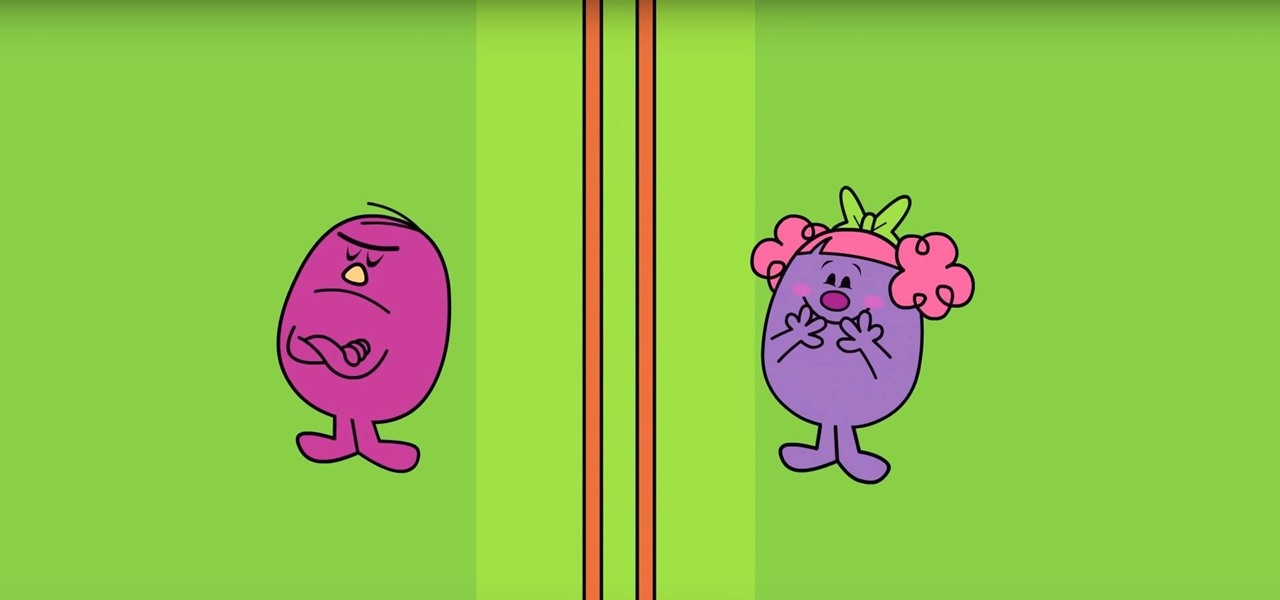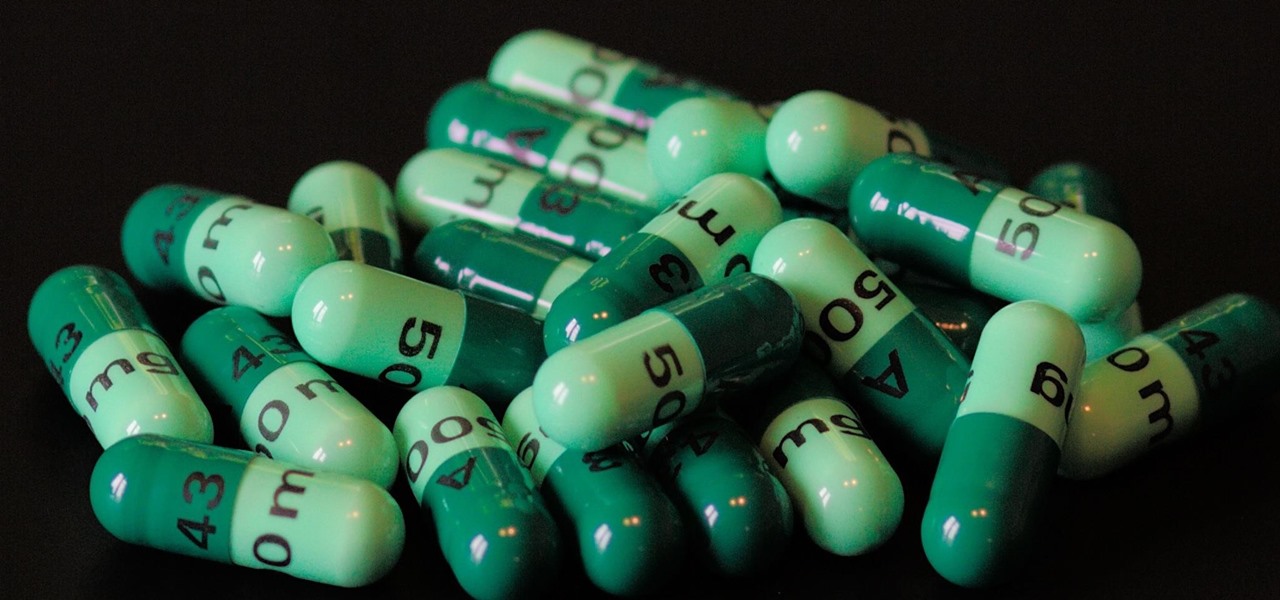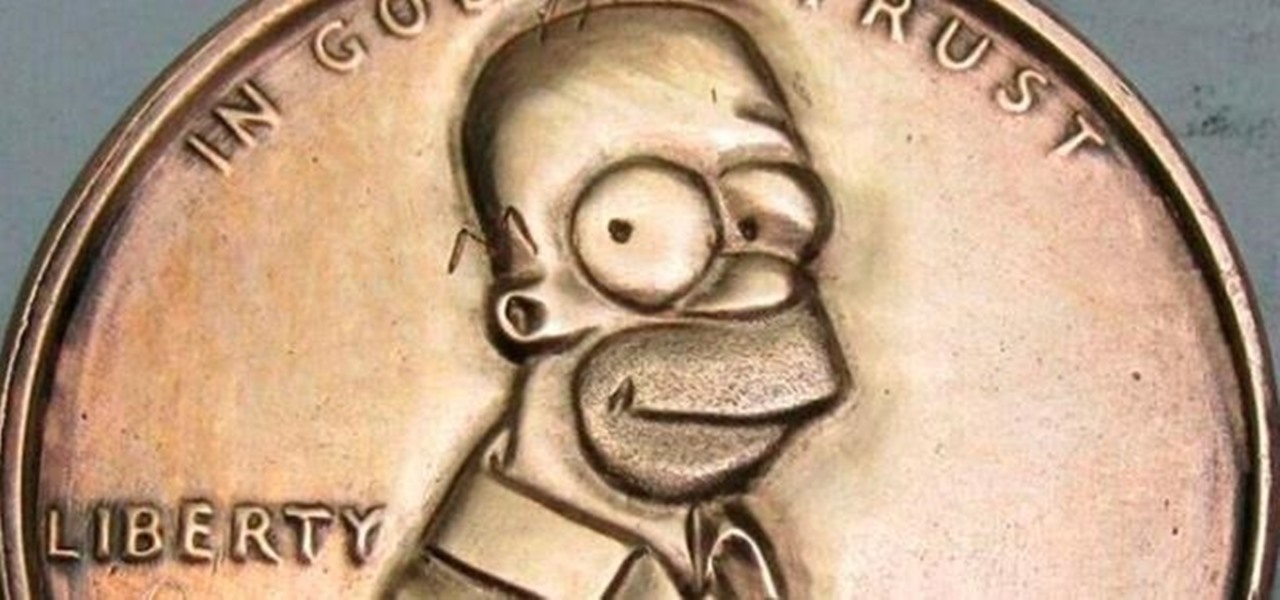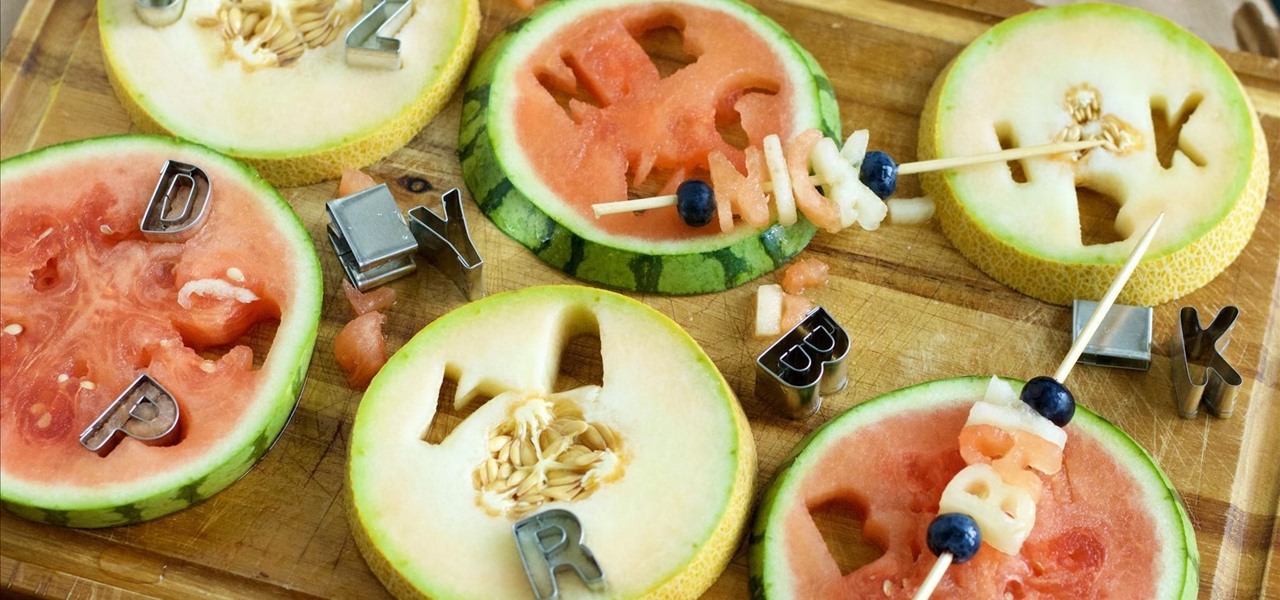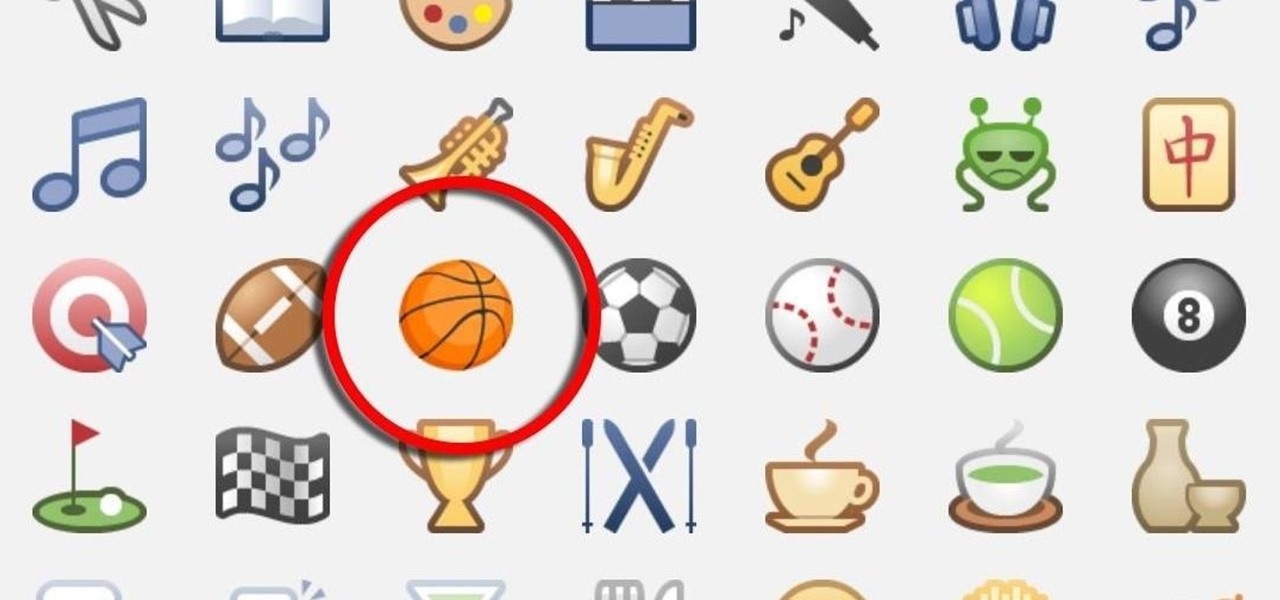Apple's latest mobile operating system for iPhones, iOS 12, was released to everyone Monday, Sept. 17, and it's the same exact build that developers and public beta testers received as the "golden master" on Sept. 12, the day of Apple's 2018 special event. Install it to start taking advantage of the 100+ features iOS 12 has to offer right now.

Over the years, we've seen security breach after security breach, as well as high-profile data scandals where collected personal information was misused by companies. Apple makes customer privacy a priority, so there have been few issues to worry about when it comes to its services on your iPhone. However, there are still plenty of privacy settings to explore and change, especially within Safari.

Incognito Mode is a privacy feature that was popularized by Google Chrome, and it recently made its way to GBoard. Now it's coming to the YouTube app to help make your video watching experience truly private.

If you are an active player of Pokémon GO, you may soon be capturing more than just virtual pocket monsters.

A powered-off Windows 10 laptop can be compromised in less than three minutes. With just a few keystrokes, it's possible for a hacker to remove all antivirus software, create a backdoor, and capture webcam images and passwords, among other highly sensitive personal data.

Smartphones are like high tech buckets that collect our personal information through constant use. This has some obvious benefits, like getting a more personalized experience with our devices. On the other hand, this data is a tempting target for bad actors looking to make a buck at the expense of your privacy.

It's always a pleasure when your activity syncs across all of your devices. Herein lies another reason to use Samsung Internet — the app natively syncs with your open tabs on desktop Firefox. Anything you do on your computer can be easily accessible from your smartphone.

Magic Leap's recent flurry of patent applications prompted us to look around for any trademark movements from the company, and it turns out that the Florida-based company has been quite busy.

Remember that scene in Tim Burton's Batman where the Joker and his goons defaced dozens of priceless works of art? A collective of digital artists have found a less criminal, more geeky way to do the same thing.

It's been a long time coming, but Tamagotchi has finally ditched its iconic toy egg and arrived as a mobile game. The new iteration is called My Tamagotchi Forever, and though it's currently only available in Canada, you can actually download the game anywhere and care for your very own virtual pet right now.

After Vuzix's scorching hot week at CES, the future of AR is so bright, we have to wear (smart) shades. Luckily, Vuzix is making it easier for consumers to grab a pair.

The holidays are stressful. Between traveling, family, and dinner, Thanksgiving weekend can feel like weeks. Many families have traditions that make the days long, but some of us would rather curl up somewhere and watch our favorite shows. But all is not lost — our phones do so much for us now that they can help make the long stressful weekend much more bearable.

This week, Samsung officially kicked off the Oreo Beta Program for the Galaxy S8 and S8+ in North America and several other markets. The full list of changes is quite substantial, so we'll be running through them in a series of posts detailing what's new. First up, the Galaxy phones inherit notification channels from Android 8.0.

The first big update to iOS 11 since its release in mid-September just came out, so check your iPhone for a software update to iOS 11.1, because there are a few things you'll want from it. While there's no sight of Apple Pay Cash or Messages in iCloud, there are some significant improvements you'll need to know about.

Innovation Congress starts tomorrow, but its creator, Jason Keath, spoke to Next Reality today about the future of augmented reality.

Heathrow Airport's most recent arrival isn't a flight, but rather an interactive children's game featuring augmented reality technology.

If you haven't been on any sort of social media all day — which I seriously doubt — then you might not have heard that today, June 30, is Social Media Day. It's been trending on Twitter, but has also been making appearances on Instagram and Facebook. While major influencers are talking up a storm about this, most people are simply asking "what is social media day?"

These past few days have brought more bad news for our national parks. Interior Secretary Ryan Zinke confirmed that there will definitely be big cuts to national park budgets. This comes after Donald Trump's budget request revealed a call for $300 million cuts to national parks.

Despite the threat of superbugs, physicians continue to prescribe antibiotics when they might not be needed, and patients are suffering.

There's a general belief that augmented and mixed reality is going tied to enterprise solutions for the foreseeable future, and most developers in the field are focused on business use-cases. Without a dramatic breakthrough in the next couple of years that will likely be the case, making that decision the sensible one.

The number of Legionnaires' cases in New York over the last couple weeks has led to concern and recommendations of caution for those at risk.

You're working on your iPhone or playing an awesome game when you receive a notification. You take too long to look up from your activity, so before you get a chance to see what's up, the notification is gone. Persistent notifications won't disappear on you like the default disappearing ones in iOS 11 and iOS 12, giving you as long as you need to check them. Here's how to set them up.

Uber's chance at driverless domination may be ripped away as its legal battle with Waymo escalates. The company's self-driving program is now under threat of closure if the allegations of premeditated theft are proven

During his opening address on April 18 at F8, Facebook's developer conference, CEO Mark Zuckerberg launched the company's augmented reality platform centered on artificial intelligence-powered cameras.

Apple's music streaming service just got a major update on Android devices. The Spotify competitor has implemented some changes for users on non-Apple phones that have been available to iOS devices for some time now. Nevertheless, Apple Music users on Android should welcome these updates.

Earlier last week, there were a number of fake five-star WhatsApp reviews to be found on the Google Play Store. Now, Gmail, Chrome, Messenger, and Firefox are all the latest victims to be saturated in five-star spam that wrongly refers to the word "game" in reference to non-game apps.

The Great Barrier Reef in Australia is the largest living system on the planet. Yet more than 90% of the reef is bleaching because of the loss of a tiny algae that lives within the coral.

T-Mobile just unveiled two new services—Scam ID and Scam Block—which specifically target those pestering robo-calls that reach out to 2.4 million Americans every month.

It's that time of year again. The world's largest electronics companies are sending representatives to the annual Mobile World Congress event in Barcelona, and for gadget lovers like us, that means we'll get our first look at some of this year's biggest upcoming flagship smartphones.

Pennies may only be worth $0.01, but if you want a coin with everyone's favorite donut-eating dad on it, you're going to need to shell out a little bit more.

If you've been following NextReality, you've surely seen me around, or at least have seen my articles. My name is Jason Odom, aka Subere23, and it's about time for a formal introduction.

An app from the development team at ts-apps has the potential to make your Android device smarter than it's ever been. At first glance, you'd think it's just an ordinary home screen folder—but depending on what you're doing at a given time, the folder can show a completely different set of apps.

The Pixel and Pixel XL come with an awesome data-saving feature called Wi-Fi Assistant that automatically connects to open internet hotspots, then creates a secure VPN on your device to keep your data safe.

Android Nougat is a godsend for tablet users, as it's packing some serious multitasking improvements. It goes well beyond the new split-screen mode, too, because as it turns out, there's a hidden setting that turns your apps into completely resizable windows within a desktop-like interface.

At an event in Mountain View, CA, and watched by fans via live stream on YouTube, Google announced a slew of new products today. Over the last few weeks, there was no shortage of rumors and leaks about what might be unveiled, but now the secrets are out.

Rooted users have been able to remap their hardware buttons since the earliest days of Android, allowing them to change the functionality behind one of the most centralized methods of interacting with a phone or tablet. Up until now, however, non-rooted users have been left out in the cold, meaning these buttons could only perform the functions assigned to them by the device manufacturer.

Summertime means lots of parties, picnics, and barbecues—and wherever a group of fun-loving adults can be found basking in the sun's rays, delicious cocktails are sure to flow freely.

If you're sick of playing chess in Facebook Messenger, there's another little-known game you can play with your friends directly in the app—basketball. This hidden game was originally added to Messenger before March Madness 2016, and still works perfectly to this day.

Your smartphone has a GPS chip inside of it that can pinpoint your location down to the nearest 4 meters, and this little device stays in your pocket or purse all day. Combine those two facts and you start to realize that your phone knows exactly where you've been during every moment that has passed since you've owned it.

Five Phases of Hacking:- The five phases of Hacking are as follow: