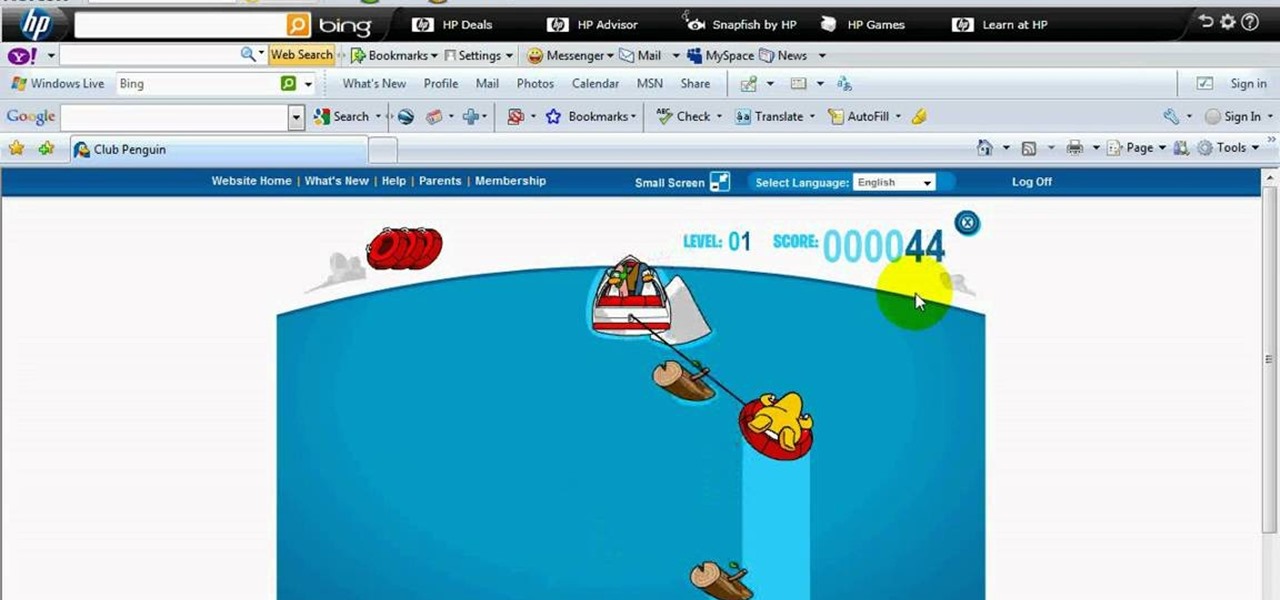
How To: Earn Club Penguin coins with Cheat Engine (10/23/09)
This is Cheat Engine hacking for Club Penguin. If you want more coins, you have to hack your way to them. And to hack your way to more coins, you're going to need Cheat Engine.

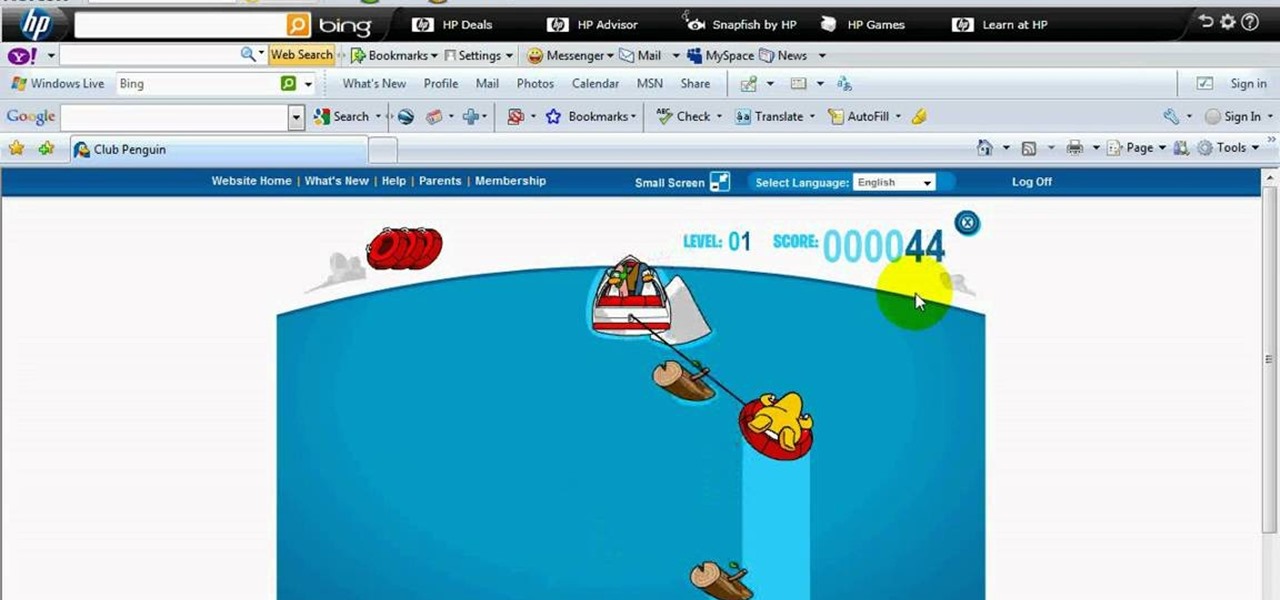
This is Cheat Engine hacking for Club Penguin. If you want more coins, you have to hack your way to them. And to hack your way to more coins, you're going to need Cheat Engine.

Throwing a block party is a great way to meet your neighbours! Block parties are perfect for hot summer nights when no one wants to be stuck indoors. These parties are fun and easy to throw, even on a budget. Check out this video for information on how to throw a rockin' party for your neighborhood without spending much money.

For the last three years, Apple has hosted its Worldwide Developers Conference at the San Jose Convention Center, but thanks to the COVID-19 pandemic, WWDC 2020 is now an online-only event. So what can you expect from the new virtual format and when and how can you watch the keynote and developer sessions?

If you're concerned about your privacy, TikTok might not be the app for you. Its shady practices with user data have been the subject of concern, criticism, and even legal action by the US government. Then again, it's just so addicting. If, like me, you're not going to stop using TikTok anytime soon, you should at least know how to view the personal data it has collected on you.

Despite the cancellation of Mobile World Congress and several high-profile companies pulling out of the upcoming Game Developers Conference, Magic Leap is pushing forward with hosting its own developer conference.

Edison Mail's big Assistant update means more features and functions for you in a convenient, efficient package. One of the most significant changes to come with the 1.17.0 (iOS) and 1.12.0 (Android) updates is calendar functionality for all connected email accounts. Other apps, like Spark, have had this for some time, but we're excited that Edison has finally jumped aboard the bandwagon, too.

If you have devices that run different operating systems, you know how frustrating it is that Apple's Calendar app isn't available on other platforms. If you use Siri to quickly create an event on your iPhone or Mac, you're not going to see that event on your PC or Android tablet unless you sync your calendar to another service.

Sports technology company Form is testing the waters for augmented reality wearables with a product aimed at a very specific user group.

Apple had its Worldwide Developers Conference on June 3, 2019, which showcased big software announcements for all of Apple's hardware, and anyone can watch the keynote as it happened.

The software updates from Canadian smartglasses startup North keep coming, each with a unique new twist.

With iOS 12, Apple is making up for mistakes from the past, with iPhone batteries being no exception. The new update builds upon both battery health and performance throttling tools introduced in iOS 11.3 by offering users more information about your iPhone's battery usage than ever before.

The famous Flappy Bird (technically Flappy Droid) game is still around in Android 9.0 Pie. First introduced in 5.0 Lollipop, the game was originally the version number easter egg for the new Android update. But after Android Marshmallow, Google began to hide it from its usual location, and Pie continues this tradition.
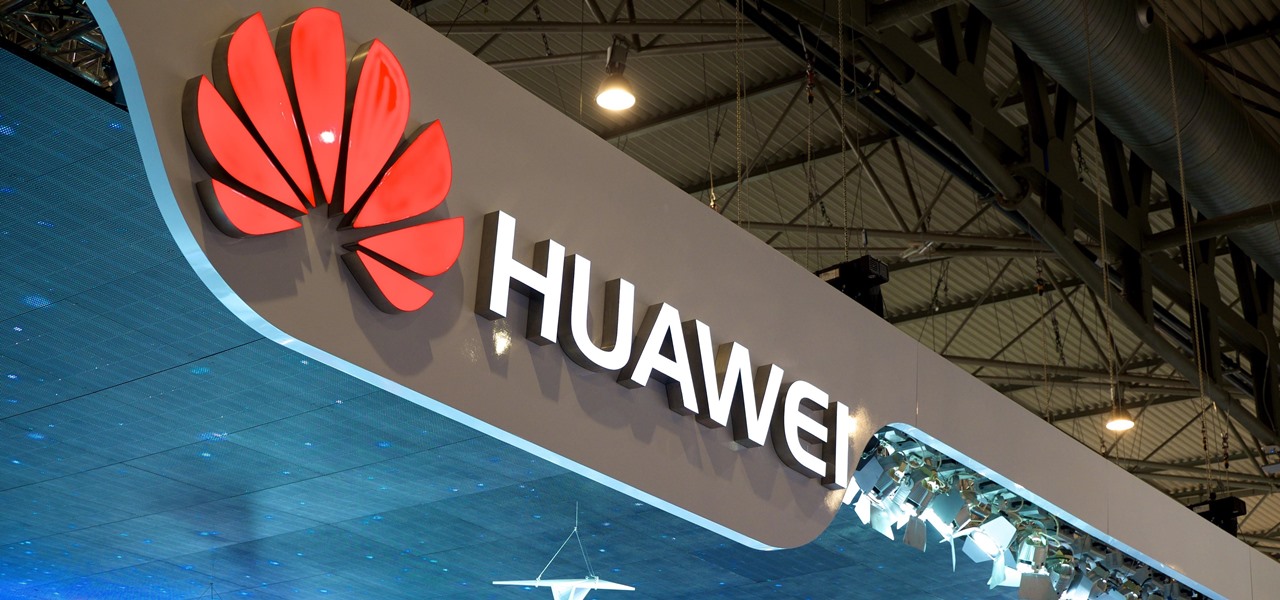
We are slowly approaching Huawei's "See Mooore" event where the P20, P20 Pro, and P20 Lite will officially be revealed to the world. With the event being held in Paris, France, attending won't be an option for most of us. Fortunately, there are ways to enjoy the event online.

For all of its advantages, Facebook Messenger isn't the best for people who like their privacy. The popular app lets all your Facebook friends know when you're online by default, as well as how long you've been idle, making it impossible to check up with one person without leaving yourself vulnerable to your entire friends list. Luckily, this feature is one you can turn off.

When you visit a website in Safari, it's most likely keeping tabs on your browsing activity. It could be keeping track directly, or its third-party content providers and advertisers can be spying on you. All three could happen simultaneously. This enables them to serve you content that's tailor-made for you, but it can also feel like an invasion of privacy.

Earlier this week, Snapchat announced a partnership with NBCUniversal regarding the 2018 Winter Olympic Games in South Korea. Starting on February 10, Snapchat will be streaming a feed of NBC's live broadcast of the Olympics in Pyeongchang.

The final developer version of iOS 11 was leaked a few days ago, but Apple quickly stopped signing it so nobody else could install it. With Apple's Sept. 12 event now over, the Golden Master (GM) version of iOS 11, the same version that will be released to everyone around Sept. 19, is available to install again — and anyone can get it.

The iPhone 8 is just about here. If you're anything like me, you can hardly contain your excitement. Apple has been keeping its 10th-anniversary device — whether you call it the iPhone X, iPhone Edition, or iPhone 8 — as secret as possible, but this past year we've seen a waterfall of leaks. Now that all of the rumors are out of the way, we're finally going to see what's actually in store for Apple's newest iPhone.
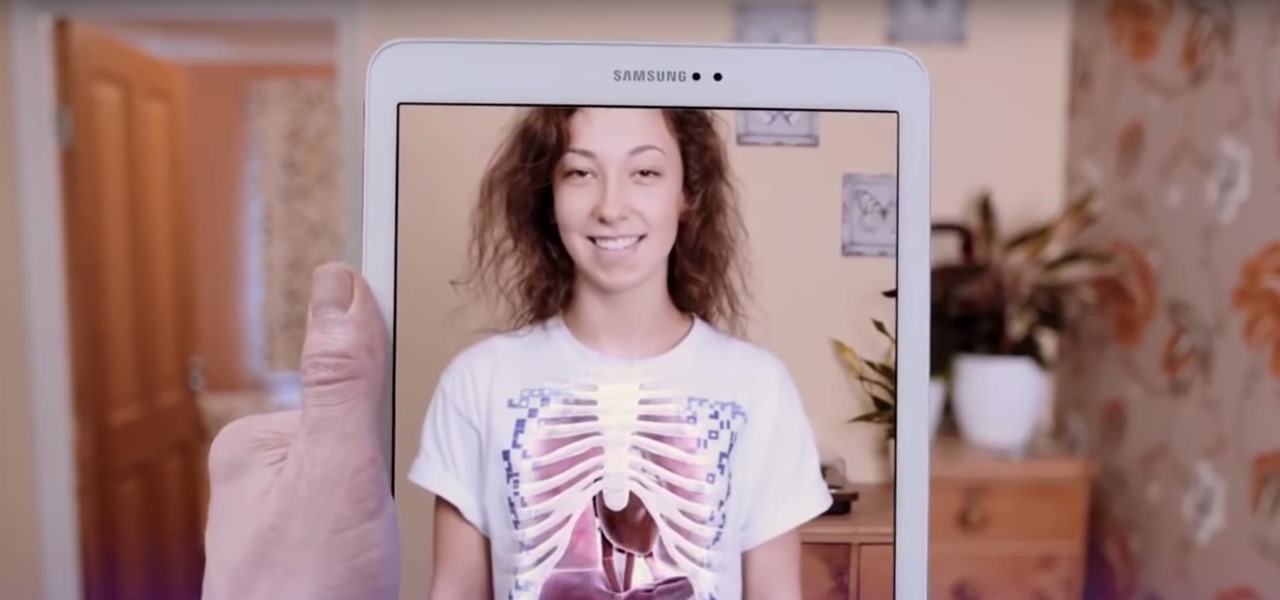
I have spent a good portion of this year traveling between cities and various emergent technology conferences and events. Most of these events have been really good, but in terms of augmented and mixed reality, the Augmented World Expo, in its eighth year running, definitely stood above the rest.

Yeah, yeah, yeah. Get your mind out of the gutter. Search histories can and should be managed. Many folks are uncomfortable knowing that every video they click and every phrase they search is being recorded and saved, and YouTube is no exception.

The keynote at this week's Vision Summit 2017, a two-day event put together by the Unity team in beautiful Hollywood, California, revealed a few new features coming to the Unity platform. They also previewed some of the beta features that are currently available for those less scared of the occasional hiccup.

Starting with iOS 7, the iPhone has had a cool feature that lets you see upcoming calendar events right on your lock screen, and it only got better with iOS 10. Android used to have this feature with its lock screen widget system, but that was removed back in the Lollipop days, so there's nothing quite like iOS 10's "Today View" feature anymore.

T-Mobile's credit-checking system was recently hacked, and this one is about as bad as it gets. The names of 15 million customers, their date of birth and social security number, as well as driver's license numbers and additional information was illegally accessed, meaning the potential for identity theft here is huge.

Widgets exist to offer quick access to certain features in the apps we use most. On the Samsung Galaxy Note 4, home screen widgets let me do pretty much anything, from checking the forecast to browsing my emails.

If you're a fan of double-tap to wake gestures, you're going to love the newest app from ElementalX developer Aaron Segaert. On supported kernels, it allows you to associate custom apps and activities with each of the wake gestures you've set up, which will immediately be launched even with the screen off.

If you're anything like me, you rely heavily on your calendar to keep on track throughout the week, month, and year. While Android's built-in Google Calendar provides an excellent cloud-based solution for keeping our schedules properly maintained, it's not perfect.

Anyone who uses a computer on a regular basis probably knows how to access the task manager to check system resources and usage stats. However, on a Samsung Galaxy S3 or other Android device, it may not be so obvious. There's no equivalent to Control-Alt-Delete, but it's still fairly easy to monitor running processes and battery usage.

Comedian and actor Adam Sandler may be famous for his irreverant Jewish holiday hymn "The Chanukah Song," but he's also written several other holiday tunes that are of festive interest.

One of the most memorable and fun activities during the summer is grilling hot dogs, slabs of steak, and chicken on the grill outside. But using a gas grill and propane tank can be potentially very hazardous.

Cat eyes, like smoky eyes, can be tailored according to the occasion. While most gals think cat eyes are super intense and best reserved for nighttime activities, they actually look great as the center of attention in a day look paired with nude lip gloss.

This video tutorial belongs to the Autos, Motorcycles & Planes category which is going to show you how to replace a power lock on a Ford Excursion. This activity is neither easy nor cheap. But, you will save a lot of money if you do it yourself. Before starting you got to remove the side paneling, speakers, outside door handle and insulation. Then you remove the door lock system. Remove the cable connectors and replace the solenoid unit. Now you can check that the power lock is working and th...

Christmastime means loads of fun outdoor activities in the snow: Making snow angels, rolling balls of snow to form snowmen, peeing our names in the snow (oh wait, maybe that's just us). Anyways, snowmen are a classic Christmas icon and are a blast to make.
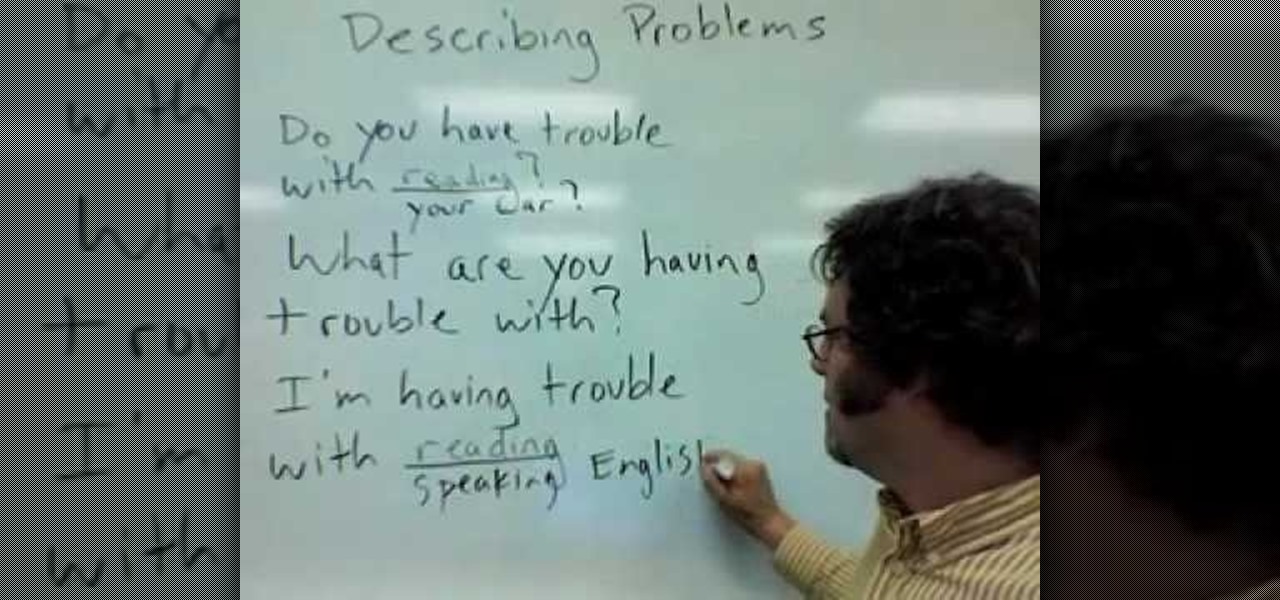
This video tutorial is in the Language category which will show you how to describe problems in English. When describing problems in English, many people use the word trouble. When you frame a question, you can frame it in the present or the present continuous tense. For example; what do you have trouble with or what are you having trouble with? Similarly, when you answer the question you can use the present or the present continuous tense. Examples of this are; I have trouble with my car or ...

By default, iPhoto will open as soon as your Mac detects a digital camera or iPhone. In this tutorial, learn how to change your iPhoto settings so that it does not automatically open. The auto open is a good feature, but can be annoying, especially if you are just using your computer to charge your device and do not need to import any files. iPhoto's auto-open can disrupt other activities you may be involved in on your computer. In this video, Luke will take you step by step through the proce...

Posture plays a huge role in your entire respiratory system. Enabling your body to have good psture can increase breathing and really help expand your lungs. This video will demonstrate exactly how to improve lung capacity with a posture breath excersise.

This exercise video for women, featuring Autumn Calebrese and Brooke Burke from Modern Mom, show you how to work your abs and stomach area! In "the Bridge," you arch your back slowly, working the gluteus maximus as well as the core area in general. Do about twenty-five repetitions, if possible, in three sets; afterwards, you can try a "pulse" method for an increased rate of "burn." This activity can be repeated until you are fatigued, and possibly consider holding at the top for increased fit...

Kids... it's dance time! Check out this dance video tutorial on how to do a ball change step in hip hop dance for kids.
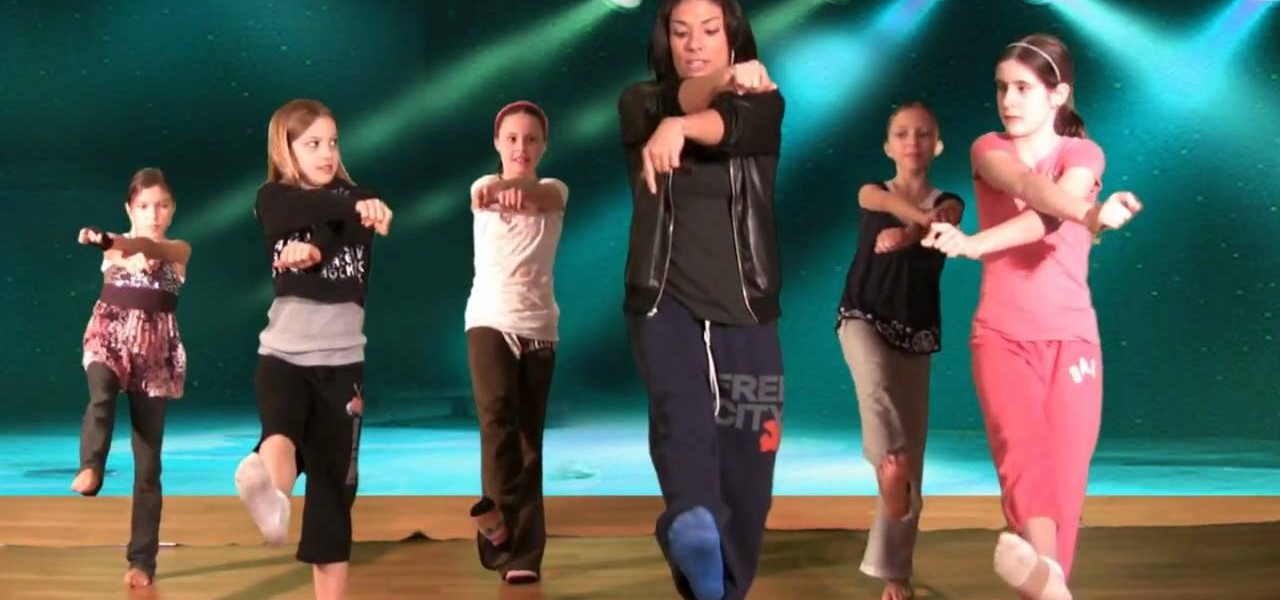
Kids... it's dance time! Check out this dance video tutorial on how to do a body roll step in hip hop dance for kids.

John Park from Make Magazine hacks a Nintendo Wii controller and turns it into a personal flight recorder that can sense and measure the stomach-churning G forces of roller coasters and other high-speed, high-risk activities.

This is a step-by-step instructional on how to make a potato gun, otherwise known as the spud gun, potato launcher, potato cannon, etc. Although this can be a fun activity, it is still dangerous, just like a real weapon.