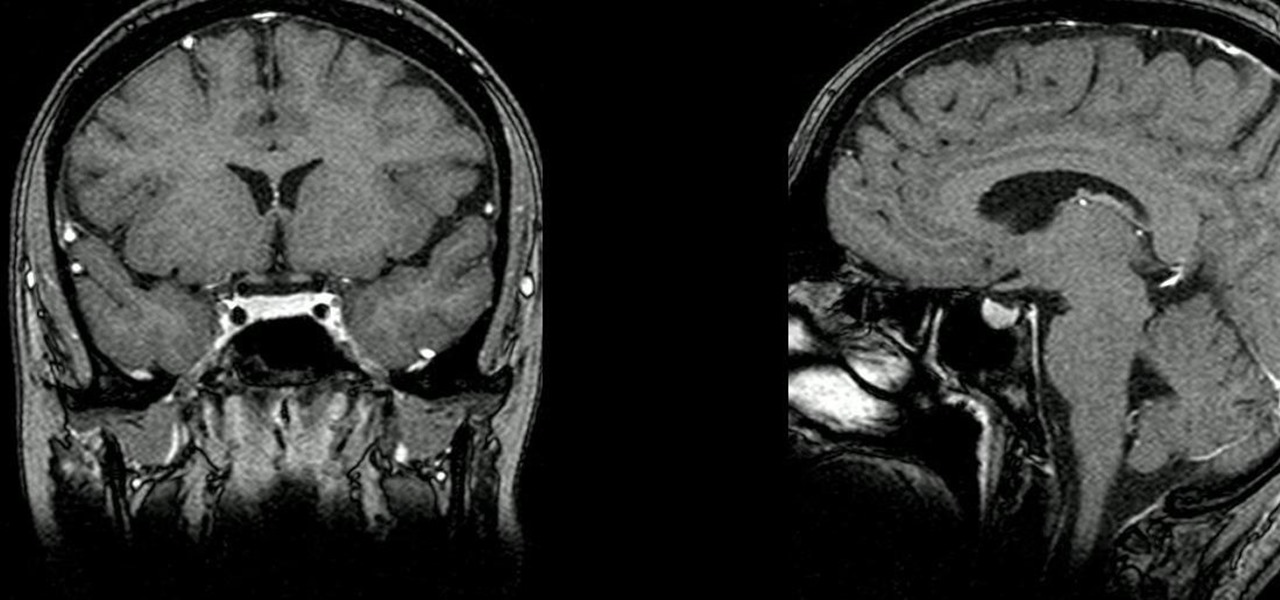The new iOS 14 for iPhone arrived Wednesday, Sept. 15, 2020, alongside iPadOS 14, and there are a lot of features to uncover. Improved widgets. Better home screen customization. Exciting Messages improvements. New abilities in Camera and Photos. There's so much here that it'll take months for you to learn everything by heart.

Sometimes incorrectly referred to as "iMessage," the Messages app is where iPhone owners go to chat with iOS users across the world. Apple has made some significant improvements to the messaging app with its iOS 12 update for iPhone. If you're interested to see how your Messages experience has changed since installing the new firmware, check out the features below.

Your dog is doing something charming, and you need to take a quick photo, but you don't have time to search in your app drawer for the camera app. The moment would have long passed by the time you find it. What if instead you could you open the camera or any other app simply by sliding your finger down on the home screen? Well with Nova Launcher and gestures, this is easy to accomplish.
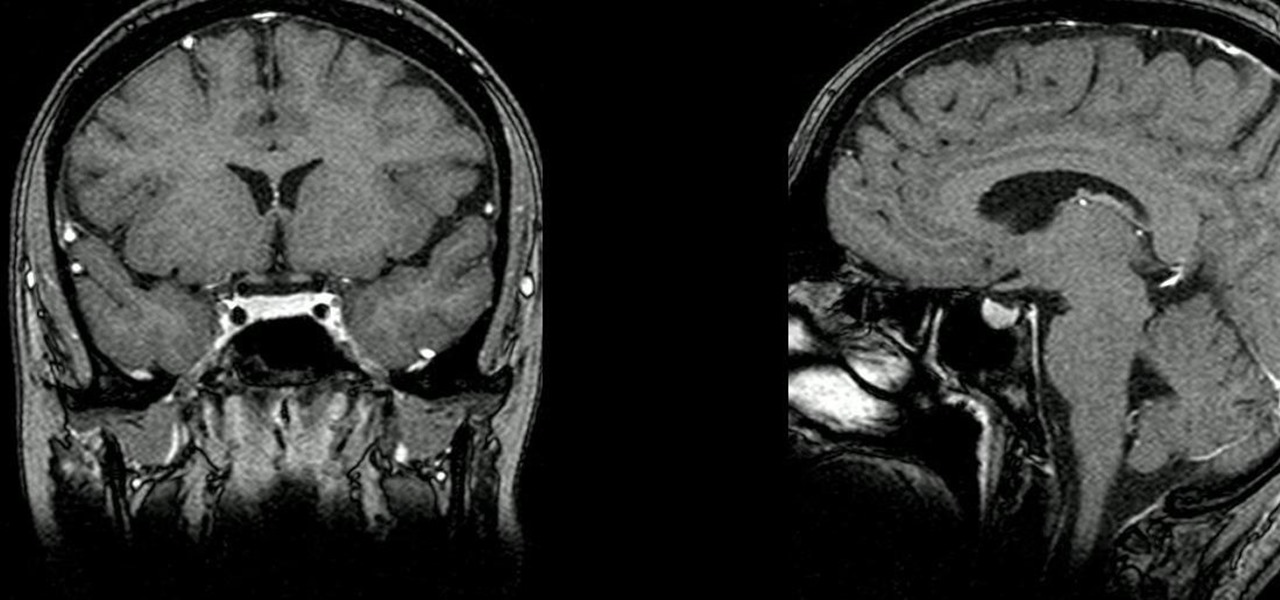
The community of bacteria that lives in our gut has a lot to tell us. It can give clues to what we eat, the environment we live in, and diseases and disorders we may have. Now, scientists have linked these bacterial species to how we feel. A new research study found an association between women's gut bacteria and their emotions.

YouTube is nothing without its creators — the people who make the content worth visiting the site again and again. Many of us have favorite channels and creators we return to, but it can be difficult to keep track of all the new videos they make, as the alternative is to be plagued by unwanted notifications.

I'll admit it: I've spent many eight-hour workdays stuck at my desk, staring at my computer as my breaks slip past unnoticed. I frequently tell myself I'll take one in a few more minutes—but somehow, the entire day will pass and I won't have taken a single break.

Apple officially announced iOS 15 at WWDC Monday, June 7. With that announcement, we got our first look at brand new features like redesigned notifications, FaceTime screen and music sharing, and Focus modes in Do Not Disturb. All of these new iPhone features are available to test out today, thanks to the iOS 15 beta.

You may not always want to, but there will probably be a time when you'll want to know if an email you send — like a job application or a support request — is opened by the recipient. It's actually easy to implement, and you may be using an email client on your device right now that supports email tracking.

Privacy is a growing concern in the tech industry, but Apple has fallen behind many of its peers when it comes to email security. Fortunately, iOS 15 changes that. Your email address is the key to a vast amount of personal information, not to mention a stepping stone into your other online accounts, so it's great to see new features for iPhones that protect email accounts and their contents.

You should feel relatively safe to watch and post videos on TikTok, but like with any online service, you're always at the mercy of hackers.

Smartphones are more like computers than actual telephones. Unfortunately, thieves, hackers, and other bad actors know this and are always looking to make money off your personal data. Thankfully, your Galaxy S20, S20+, or S20 Ultra has tools to combat these threats — as long as you know where to look.

In this tutorial, we learn how to find your recovery heart rate. First, get your heart rate up by doing some sort of activity that you enjoy doing. After you have your heart rate up, figure out how many beats you have in fifteen seconds. After you have counted this, multiply it by four. Now, sit back and relax for two minutes exactly. Next, time another fifteen seconds with your stop watch and count how many beats your heart has. Multiply this number by four, then subtract the two numbers. Af...

The hamstring is a large muscle in the back of the thigh. A hamstring injury is a partial tear of the muscle. Learn how to diagnose and treat a hamstring injury in this medical how to video.

If you're an avid YouTube viewer, you may find yourself overwhelmed on the home page by recommendations from your past viewing habits. But now, you can have a clean slate on your YouTube home screen, free of recommendations.

Using your iPhone for a smart home remote just keeps getting better and better. Apple has consistently improved its HomeKit platform since the Home app came out, adding new features, tweaks, and refinements to the system with each update. And iOS 14 continues this trend with a few changes to help make your home even smarter and easier to use.

In the case of Apple Watch v. Fitbit, the winner comes down to the judge at hand. Apple currently offers two smartwatches — the Series 5 and the Series 3 — while Fitbit offers three models — the Fitbit Versa 2, Fitbit Ionic, and Fitbit Versa Lite. Whatever your assumptions about these devices are, throw them out the window, as each has something unique to bring to the table.

It may sound like deja vu, but neural interface startup CTRL-labs has closed a $28 million funding round led by GV, Google's funding arm, for technology that reads user's nerve signals to interpret hand gestures.

Your Apple Watch sends you notifications from friends, family, and the apps that are important to you. Occasionally, however, the watch may scare the heck out of you with a notification warning of an abnormal, elevated heart rate. If you have no history of heart conditions, this alert might come as a shock. Why do you have a high heart rate, and what are you to do with the information?

The famous Flappy Bird (technically Flappy Droid) game is still around in Android 9.0 Pie. First introduced in 5.0 Lollipop, the game was originally the version number easter egg for the new Android update. But after Android Marshmallow, Google began to hide it from its usual location, and Pie continues this tradition.

There's always an iPhone in our list of top phones for privacy and security, due in large part to advanced security measures like Face ID, consistent iOS updates, and easy ways to prevent unwanted access and excessive data sharing. However, some of those options actually do the opposite and hinder security. It all depends on how you use your iPhone, but you should at least know everything available.

Apple Music, Apple's answer to Spotify, has many interesting features packed in to make that $9.99/month price tag as attractive as possible. One of those features is geared towards social listeners — those who want to follow other Apple Music users and who want to be followed back. But here's the thing: how do you know if your account is public or private?

As promised earlier this year, Neurable has introduced limited beta of a Unity-compatible software developer's kit (SDK) for its brain control interface (BCI) for augmented and virtual reality.

Most augmented/mixed reality hardware still exists in the development stage, whether that's one of the more robust headsets or a high-powered smartphone. Most everything else isn't widely used or monetized. Snapchat, however, snuck in under the radar and created the foundation for the first social network to focus on augmented reality.

Welcome back, my novice hackers! In this series, we have been exploring how a forensic investigator can find evidence of illegal or illicit activity. Among other things, we have examined the registry and prefetch files for artifacts and have done some rudimentary forensic analysis. For those of you who are seeking career as a forensic investigator or security engineer, this can be invaluable training. For hackers, it might be life-saving.

Welcome back, my novice hackers! Previously in my "Spy on Anyone" series, we used our hacking skills to turn a target's computer system into a bug to record conversations and found and downloaded confidential documents on someone's computer. In this tutorial, I will show you how to spy on somebody's Internet traffic.

Widgets exist to offer quick access to certain features in the apps we use most. On the Samsung Galaxy Note 4, home screen widgets let me do pretty much anything, from checking the forecast to browsing my emails.

Yes, "Safer Internet Day" is a real thing, and it's actually been around for 12 years. This year, Google again will be commemorating the event by giving away a 2-gigabyte storage bump for their Google Drive cloud service if you simply run through a security checkup.

This video will show you how to protect others from accessing saved password on Google Chrome. Saving account passwords in browsers are useful for time saving as well as threatening for malicious activity. This is dangerous for security. So you must protect your accounts detail from others to secure your browsing. Watch the video and follow all the steps carefully.

Old habits die hard. It may be a cliché, but it's undeniably true, especially when it comes to the bad ones. Nail-biting, fidgeting, and overspending can label you as someone who is obsessive-compulsive, overly nervous, and routinely stressed out, but you can make the break less painful with a few simple tweaks to your routine and by understanding how your habits work.

Snapchat is great for sharing and receiving pictures that we don't want "living" for too long, but sometimes we'd like to hold onto those memories, whether the other party wants us to or not.

Thousands of history files, cookies, other unwanted files stored in your system as logs and other formats. To manually check each one is difficult. New computers are too fast by processor behavior, after some times of working it comes to slow performance.

Cardio can help you lose weight, but you have to pick the right cardio activity. That is the one you enjoy doing and will keep up!

Apple's latest big software update includes an entirely new Apple app, a controversial change in the TV app, better Siri control, an improved Shortcuts app, interesting Safari upgrades, Apple Music Sing, and more. Keep reading to see what iOS 16.2 has to offer your iPhone.

In the 21st century, we're all looking for ways to stay private, especially on our electronic devices. We have big tech corporations, enemy countries, malicious hackers, and other prying eyes watching our every move, so it's only natural to want to limit what they can see. Making your web browsing experience on iPhone and iPad more private is one way to do that.

It's that time of year again. No, not the holiday season … the "share your year in music listening" season. And no matter which music streaming service you use, there's a way to find and share (or not share) your activity from 2022.

The first developer beta for iOS 13 is available to install on iPhone models, but the process for doing so may be a bumpy ride. Apple has not included configuration profiles for the developer beta yet, and many developers are having issues installing iOS 13 even with macOS 10.15 Catalina installed. Plus, since this is the first beta, there are a lot of problems with old and new features to work the kinks out of.

We all want to be healthy, but in practice, it can be tricky, especially from the fitness angle. Our lives seem busier and busier, which makes hitting the gym quite the challenge. What if we told you there was a real way to work on your fitness in the comfort of your own home — in just seven minutes a day? All you need is a chair, a wall, and a 7-minute workout app.

While MacOS computers have been spared from some of the most famous malware attacks, there is no shortage of malicious programs written for them. To keep your computer safe from some of the most common types of malware, we'll check out two free tools. These tools can automatically detect ransomware encrypting your files and watch for unauthorized access to your microphone and camera.

What if you could easily visualize which access point every Wi-Fi device nearby is connected to in a matter of seconds? While programs like Airodump-ng can intercept this wireless information, making it easy for hackers to use and understand is another challenge. Fortunately, a tool called Airgraph-ng can visualize the relationships between Wi-Fi devices from only a few seconds of wireless observation.

Before you go ahead and delete your Facebook — don't lie, you've been thinking about it — consider this. Facebook offers users a wide variety of privacy options to mess with, which can help you find a little control over your information. We're not saying this solves Facebook's privacy crisis, but it might be a more reasonable option than throwing in the towel entirely.