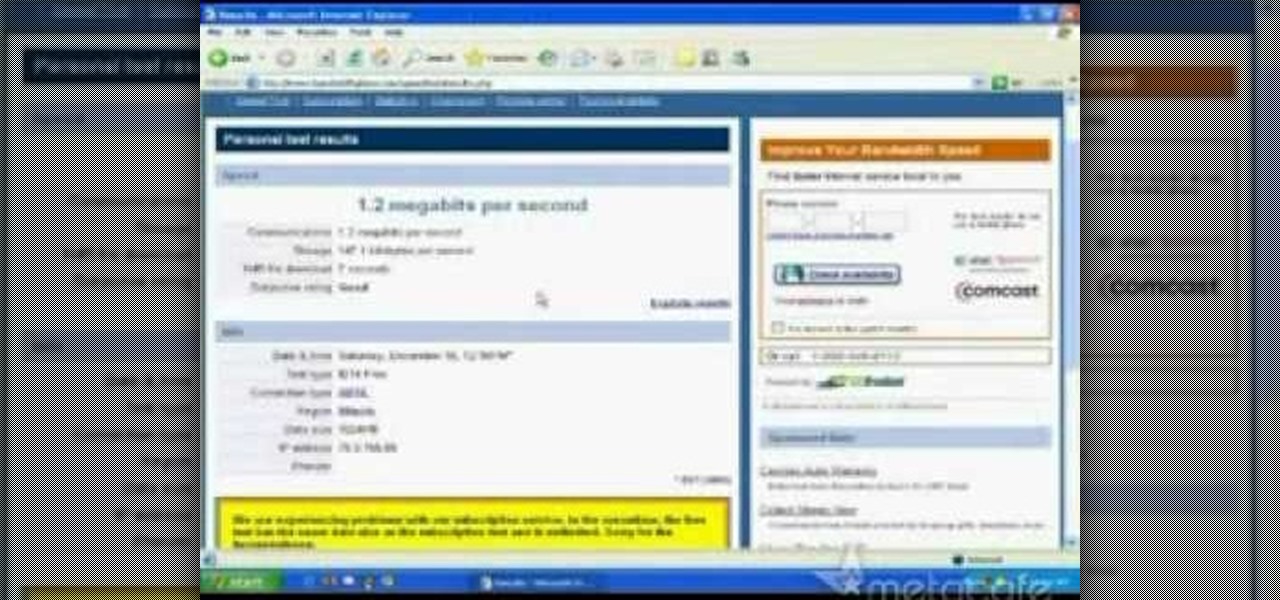
How To: Increase your DSL speed
Learn how test and improve the speed of your DSL Internet connection.

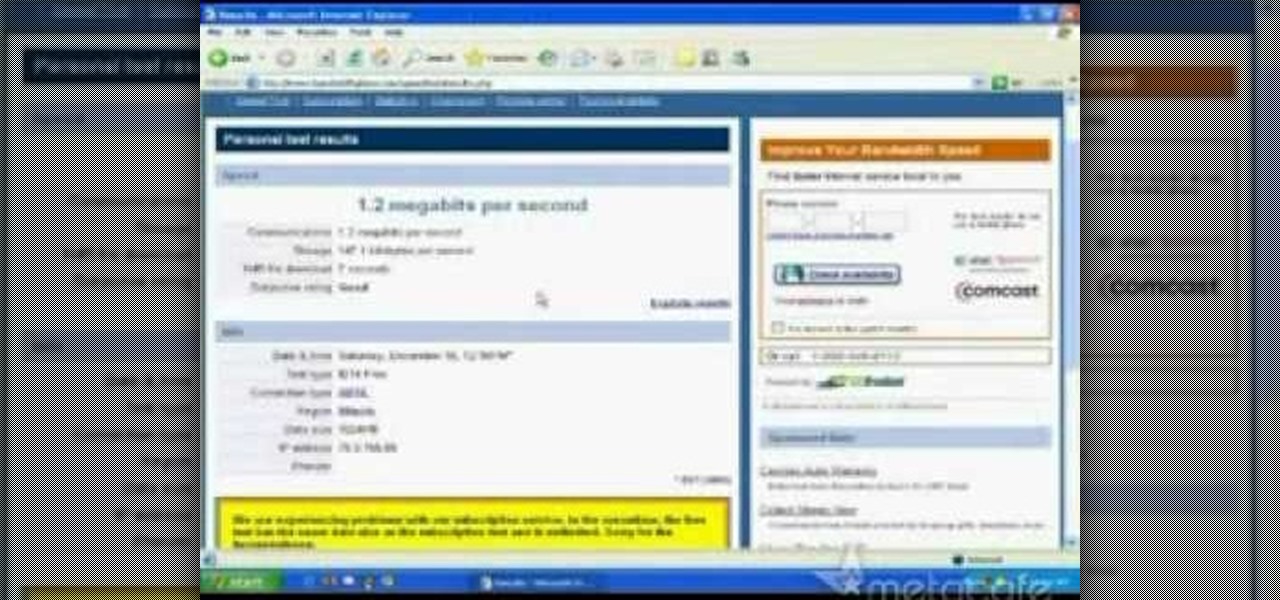
Learn how test and improve the speed of your DSL Internet connection.

An installer shows the steps needed to remove tail lights, make wiring connections, and complete installation of the wiring harness for a trailer hitch on a Jeep Lorado.

You can connect your Nintendo Wii Wiimote to your PC using GlovePie input emulation software and a bluetooth connection. Learn how to program your PC to detect motion from dual input the Wiimote using GlovePie. You'll be able to connect two Wiimotes to your PC.

In this video, Rodney Yee shows us how to do the half-fish pose. This yoga pose primarily aids in digestion. It is also a common hamstring stretch done in most sports, with no yoga connection.

NOTICE: Ciuffy will be answering questions related to my articles on my behalf as I am very busy. Hope You Have Fun !!!

This video by repairs universe shows viewers how to replace the battery in the 2nd Generation iPod Touch. The tools you will need for this project include safe-open pry tools and a small phillips head screwdriver. To begin, remove the screen by releasing several clips that hold it to the frame using the safe-open pry tool. Run the tool between the case and the glass along all edges. Gently pull glass off and pry off the digitizer. Next, remove the small screw in the upper corner, lift up the ...

Circuit bending an audio device typically involves removing the rear panel of the device and connecting any two circuit locations with a "jumper" wire, sending current from one part of the circuit into another. Results are monitored through either the device's internal speaker or by connecting an amplifier to the speaker output. If an interesting effect is achieved, this connection would be marked for future reference or kept active by either soldering a new connection or bridging it with cro...

Syncing your bluetooth earpiece to your BlackBerry device can be tricky. But pairing your bluetooth enables BlackBerry with your earpiece is actually quite easy. Best Buy has answers. The Best Buy Mobile team explains how to connect a Bluetooth earpiece to your mobile device. See how to access connections set-up on your Blackberry and also see how to wear a Bluetooth headset.

Systm is the Do-It-Yourself show designed for the common geek who wants to quickly and easily learn how to dive into the latest and hottest tech projects. They will help you avoid pitfalls and get your project up and running fast. In this DIY episode, see how to broadcast live online.

K'NEX is one of the most popular construction toys on the market, right next to Lincoln Logs and LEGOs, but what makes K'NEX stand out is the fact that children can build mechanically derived toys. Instead of blocks or little logs, kids use interconnecting plastic rods and connectors, which give them tons of contraptions to build and play with. Today, K NEX has even more possibilities with wheels, pulleys, panels and flexi-rods to make amusement park roller coasters, airplanes, animals, bikes...

Learn to make your own super effective bass traps and acoustic panels with materials from your local hardware store, just by watching this home audio video tutorial.

This video explains how to burn DVDs that will play on a standard DVD player in Windows. The programs needed to complete this project include IMG Burn and DeVeDe which has been modeled for Windows. The final burn product created with this program will allow the DVDs to play on computers and actual DVD players. The first step is to hit open to select the file you wish to burn. You must then select burn ISO or Bin file in IMG Burn or DeVeDE. You can then select a title for your burned disk leav...

In this tutorial, we learn how to draw Kirby with hair, eyes, and shades. First, draw the outline of the character and add in the basic shapes for the features on the face. Now, draw in the hair on the top of the head and connect it with the rest of the head. Next, draw the bangs around the eyes and shade in the hair on the head to make it look more like the actual character. Use the side of the pencil to get a better shade out of it. Then, shade the body of the character and darken the bangs...
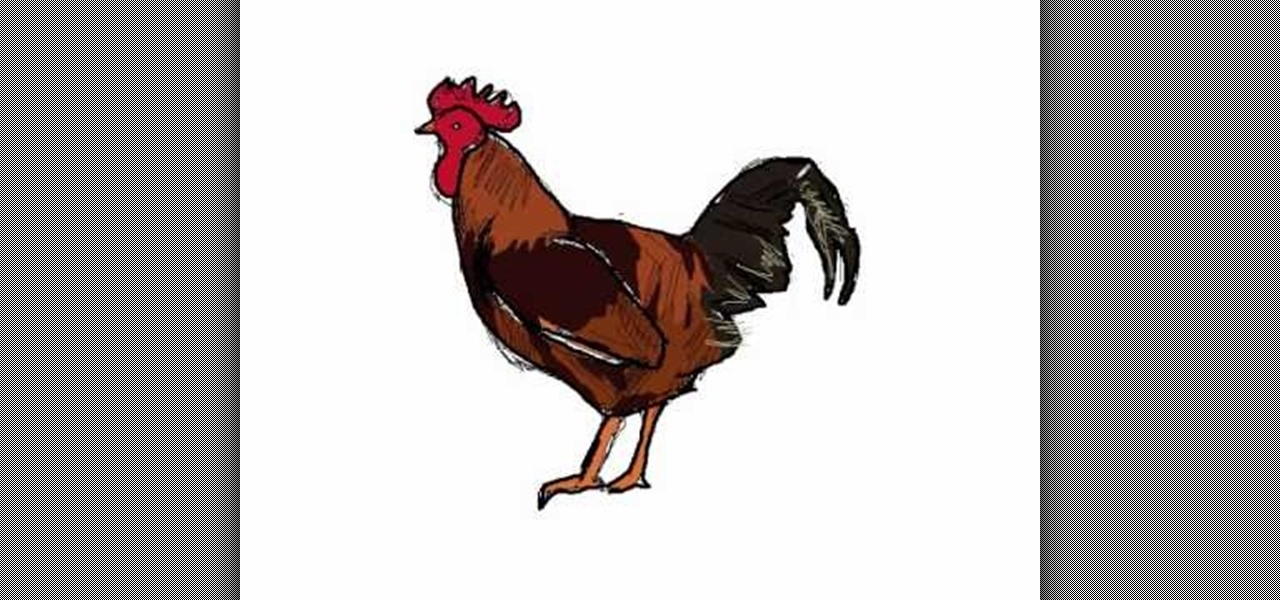
Most would (unfortunately) picture Vincent Gallo when "gallo" is spoken aloud. But it's actually a Spanish word, which translates to rooster, and even cock, which just happens to bring up connotations of the swollen controversy over Gallo's film "The Brown Bunny".

In this video, we learn how to perform a basic pirouette. First, start in fifth position with the right foot in front. After this, push the foot out to second position while opening the arms. Next, step the right foot into fourth position with both feet turned out and both heels on the ground. Next, lift the right leg into a turned out circle, while turning out the knee. To land with the left, cross the right leg behind. The last part is to do the actual rotation, spotting the head to get the...

Chances are that by now you've seen it all - at least when it comes to cupcakes. The designer foodstuff, as popularized by chains like Sprinkles and Magnolia Bakery, has been done and redone in every shape imaginable, from your typical swirled icing topped cupcakes to cupcakes that resemble monsters or sandwiches.

This is an instructional video on how to hit a golf ball out of thick rough. The major issue that most people have with hitting the ball out of the rough is that they end up smothering the ball when they swing. This is caused by the grass catching on the shaft and closing the club face. They way to fix this is, at address you need to open the club face a slight amount. When you swing the club will catch and your club face will be positioned perfectly and the ball will shoot out of the rough l...

To get to the actual tutorial, skip to 2:23. Bethany, oh Bethany. What would we do without you? Bethany's makeup tutorials are completely inspired. She covers everything from cartoon characters to action figures to tv show characters and manages to make totally cute eye makeup based on al of them! All of her pretty eye makeup looks are nostalgic of childhood memories and favorite bands. Be sure to check out the rest of Bethany's tutorials on WonderHowTo.

This tutorial video will show you how to contour and highlight your skin with makeup. Contours are "shadows" so you want to go darker than your actual skin tone.

Drip, drip, drip. Other than maybe a fly buzzing around your head in concentric circles, a leaky pipe is possibly the most annoying thing you can hear in the middle of the night when you're trying to get some sleep. Thankfully, though, a leaky pipe is one of the easiest plumbing problems to fix all by your onesies.

If you're scared of using public Wi-Fi networks with Firesheep out and about, then maybe you should fight back. Don't switch to another web browser— keep using Firefox safely with the help of a new Firefox Add-on that combats Firesheep's password stealing capabilities. It's called BlackSheep, and when installed and running, it will alert you whenever Firesheep is active on your network connection.

Watch streaming Internet TV or other media content on your home television set! This tutorial shows you how to set up a connection between your computer monitor and your TV set so you can watch your computer screen on a big screen!

This may surprise you, but rowers weren't born with a perfect six pack of abs and Incredible Hulk-like shoulders. They happen to be in a sport that revolves around how fast they can move their arms from the front to the back with great water resistance.

To do this tricep and arm toning exercise, just think of the way you take a back scratcher to your back, moving your arms up over your head and then up and down until you finally scratch that itch.

We know those big exercise machines at the gym can be intimidating, but the next time you hit the gym you should consider making friends with one of them because they offer a resistance (often adjustable) that you can't get with workout tapes at home.

Most of the time it's not necessary to have exercise equipment in order to exercise. You can generally use your own body weight as a counterbalancing weight, but if you're interested in building massive muscle, then you do need to either hit the gym or purchase some equipment to achieve optimum bulk.

In order to get those Incredible Hulk shoulders and pectorals, you have to do lots of seated presses with heavy dumbbells. It's not exactly fun, we know, but soon enough you'll have big guns hefty enough to wrestle the best of them.

YouTube keeps coming up with new awesome Easter Eggs to put in their video player, and we love them for it. This one might be the best yet, especially if you're connection isn't great and you find yourself waiting for videos to load a lot. You now can play Snake, the oft-adapted PC classic, in the player window for any YouTube video without ads or annotations. This video will show you how to get started quickly and easily. Now you can waste even more time on YouTube then before!

This video demonstrates how to fix the batter length problem on a jailbroken iPod. First, make sure that you have a Wi-Fi connection so you could download the necessary files. Turn your iPod Touch on and locate the Installer icon. Wait until the installer program loads. Then, on the bottom portion of the screen, select the icon Install. In the Packages section, scroll all the way down to letter S and look for Services. Select it and install it. After the installation completes, go back to hom...

In this video, we learn how to fix and iPod touch LCD screen that is too dim/won't light up. First, open up the back case of the device and take out the battery. Make sure not to disconnect the battery that is attached to the battery. After this, take a tool, which you can purchase at ifix, and remove the LCD connection button, then snap it back on. This is located at the bottom left hand side and is black. Replace your battery and case your back light will now be back up, without having to p...

This instructional video Nehal Kazim from Site shows you how to make a complete Facebook fan page. Before creating a fan page evaluate the reasons of making a fan page. A fan page lets you connect with your future clients and fans and keeps them updated and gives them a platform to talk about your organization. To create a fan page go to the bottom of any page and click 'Advertising', select pages and click create a page. Select a suitable category and a suitable name make sure to select it c...

The Buchla Electric Music Box is a system developed for people who are looking to control a lot of aspects of their sound at the same time. The color-coded connections make it easy for users to distinguish what is controlling different elements. The system is already set up for use with computers and lets you control the voltage of all musical parameters. You can configure it to have a variety of applications. This video will show you to patch a Buchla 200.

This video instructs the viewer about the basics of cloud computing, using more than one computer and managing your computing needs online. The instructor explains, "Cloud computing is a metaphor for using the Internet for your computing needs." A program called cloudo, allows the user to store information online through an interface that looks like a regular computer desktop; then the information can be accessed via password from any computer with an internet connection. Other programs also ...

If you have some hybrid golf clubs, then you need to know exactly where to place the ball for correct contact. Learn to make solid contact with your hybrids by mastering ball position. Frank O'Connell shows us the proper stance and position for hitting hybrids.

Are you having trouble with your green reading? It's not an easy task, but you can learn it. Green reading doesn't start when you get to the green. In fact it starts when you approach the green. In this video, Rick Sessinghaus divides the art of green reading into four parts, from approaching the green to standing over the ball. See how to read the green on a golf course.

Knowing what traffic lies ahead is detriment to getting home on time. If you get stuck in a traffic jam or road construction, then the only thing you gain is frustration. But with Ford's new SYNC system, you can get up-to-date real-time traffic reports for your local area or specific drive home. Real-time traffic reports help keep you posted on construction, accidents, and other accidents in your commute. You just need to set up some simple preferences on your online owner's account.

If it's an emergency, sometime you just don't have enough time or energy to pick up your mobile phone and call 9-1-1. Sometime you just can't move and the only thing still working is your mouth. Ford's new SYNC system provides an option for hands free 911 Assist. In a crash involving airbag deployment, 911 Assist places a call directly to a 911 operator. Your bluetooth phone must be on and stored somewhere inside the vehicle.

Sometimes pairing your mobile phone with your car is a difficult and unwritten chore to accomplish. But now with Ford's new SYNC system, you can easily pair your cell phone. It's as easy as pressing the Phone button. Let it search for already stored bluetooth devices, and if none are stored, simply press the Arrow buttons until you see the Add Bluetooth Device option. It's that easy!

To make sure your car is healthy and up to par with required maintenance, you can use Ford's new SYNC system to get vehicle health reports for you car. It gives you vehicle diagnostics, scheduled maintenance, recall information, and more. You just need to go online to your owner's account and set up your reports.

What if you're in the middle of a call before you enter your car? Ford's new SYNC system has a solution. As long as your cell phone is paired with SYNC, you can continue the conversation uninterrupted. See how to use hands free calling with Ford SYNC.