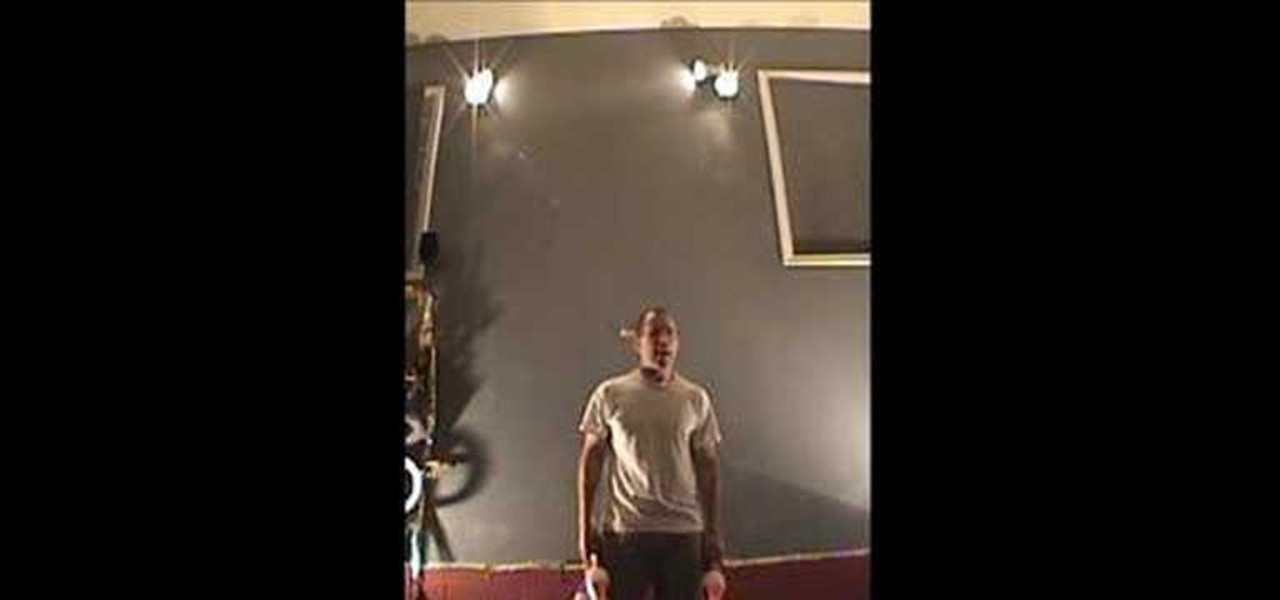
How To: Learn a few basic 3 club tricks
These tricks are all based on nothing more than solid command of double flips. Watch an actual demonstration of double flips. Learn how to use consistency and command.

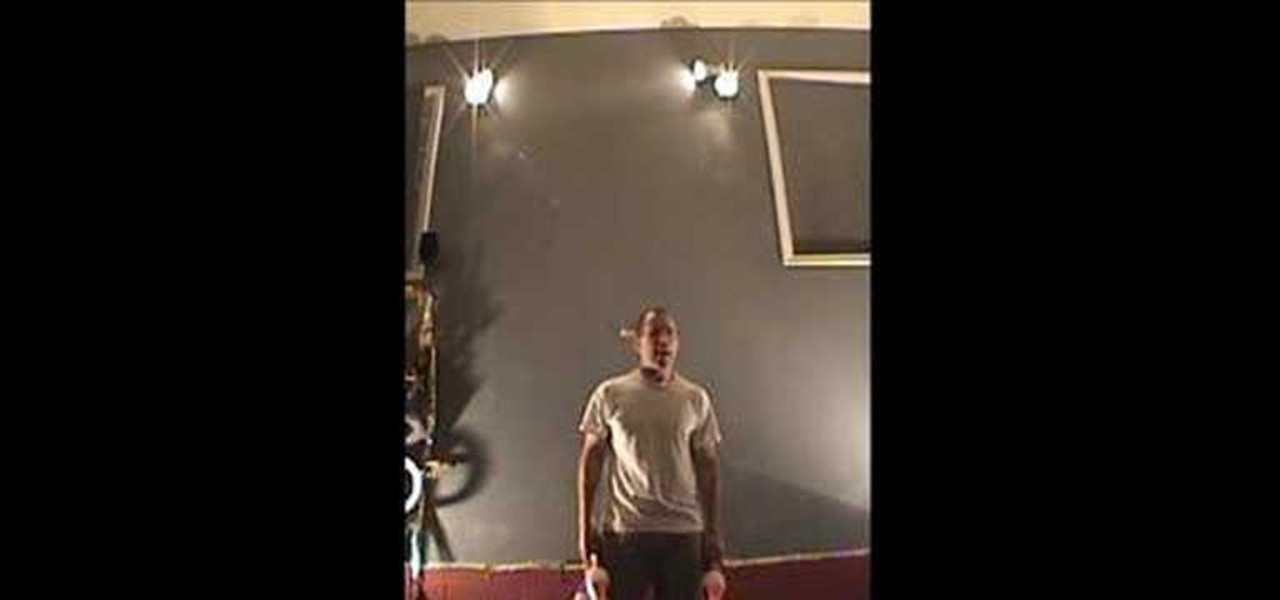
These tricks are all based on nothing more than solid command of double flips. Watch an actual demonstration of double flips. Learn how to use consistency and command.

If you missed my performance at this year's Vegetarian Food Fair - or if you spent the whole session marveling at my incredible charisma and missed the actual content of the demo - here's a more permanent version. Like most things I do, the recipe changed since we shot this - try adding some apple cider vinegar to the mix for a different flavor!

Here's a good way to prank all of your friends! This is how to make your friends think that you broke your arm. Don't worry, there is no actual breaking of any arm in the process of this prank. Use this as inspiration for one of your April Fools Day pranks!

In this video I will show you by using the bass, mid and top in the mix you can take a mix to the next level. Points to remember:

Get past the intro and then you will get to the actual tutorial. This blending technique was used in the short film Tin Trio. This effect allows you to combine multiple videos shot with a locked off camera.

See how to virtually dissect a frog without having to smell the formaldehyde. Net Frog guides you through a frog dissection that you can use as practice before or instead of an actual dissection. Please note: each step of the dissection is it's own video. Finish the step, then proceed to the next video!

OnePlus is known for pushing the boundaries of what we thought was possible for a mid-range price. One of the best things about OnePlus phones is that their battery life is fantastic in general, but to achieve this, Oxygen OS will disable or delay notifications by default once your phone goes into deep sleep mode. You will not be notified until you wake the phone up — this could be an issue for some.

One of the biggest causes of smartphone battery drain is the mobile data connection—particularly if you live in an area with poor reception. But, chances are, you don't actually need this connection most of the time, because you're probably connected to Wi-Fi for a good chunk of the day, which uses far less battery life.
Hello, I'm a new guy around here and since I'm not seeing much tutorials in C i thought of contributing with something relatively simple. This will be a short series.

A lot of things have been changing over at Microsoft recently. Not only did they acquire the ever-popular Android keyboard SwiftKey and give away Windows 10 for free, but they've started a Google X-like experimental division called Microsoft Garage, and they've actually released quite a few awesome Android apps.

I saw many people asking for a Tutorial about writing their own Remote Administration Tool, so I now introduce you in a basic kind of RAT. This program is not for real use, but for learning how you could write this kind of tool. It will be basicly coded and not very refined. I used Python 3, so you have to install it if you want to use this program unchanged. Also this RAT is for Windows and almost all features won't work under Linux.
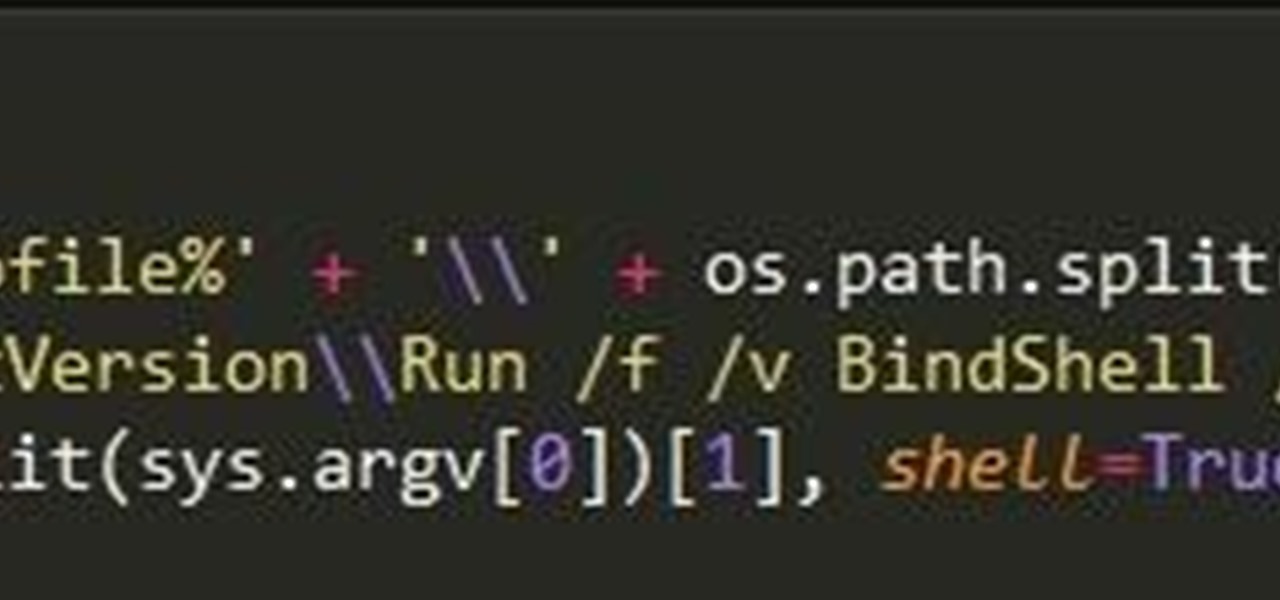
Hi guys, I'm gonna keep this short because I got assignments and a lot of notes to study and also other how-tos and forums to reads. lol...Since I'm keeping this short...no story time just scenario. And I want to thank n3stor for giving me the idea to post this.

Depending on who you ask, internet connectivity should be a basic human right. With Google recently embarking on a project to provide internet capabilities to remote corners of the world using balloons and satellites while Facebook attempts to do the same with unmanned drones, the concept of free web access is steadily gaining steam.

Watch the video and animation for to see how it works. The drawing(free PDF download) is included in the description of the videos.

Leaving your Wi-Fi radio "on" allows your smartphone to auto-connect to trusted wireless networks in lieu of using cellular data, but it also consumes battery power while it's constantly network hunting.

If you can't do single pull-up, this video walks you through from negative chin-ups to the first actual, reall pull-up and more.

It's been almost a year since all major banks blockaded WikiLeaks from recieving funds. It's their only source of actual revenue, so help out if you can.

If you need to replace or remove the battery, sim card, or SD card from your new Droid Bionic by Motorola, take a look at this walkthrough on how to remove the back of the case and gain access to all three pieces of the Android smartphone. Yes, you heard right. The Verizon Wireless phone does use a sim card because of its 4G connection.

You have to be careful not to accidentally sew in a short circuit when you are working with connective thread. This tutorial shows you how to sew in a connection to an arduino, a buzzer and a battery on a glove.

A cyclorama wall will have a seamless connection between the all the various pieces of the wall, including where it meets the floor. This tutorial shows you how to build your own cyclorama wall using concrete, drywall and white paint.

Here's a quick tutorial on how to set up a connection which will let your computer talk to a PS3 controller, so you can use it as an input device to play games on! All you need is to download the software and then update the driver!

The Salmonella eggs outbreak sweeping the nation is mammoth in scope, and if you want to keep yourself and your family safe you need to know what Salmonella is and how you can prevent it. This video will explain all of that to you, including the connection between Salmonella and dysentery and how you can prepare eggs to avoid contamination.

Google Voice is the newest release from the experts at Google. Google Voice is a low-cost Internet phone service that redirects calls to your home phone and works over your WiFi connection. This service is very exciting and useful for those that are looking to save some money on long distance. Google Voice was in limited use for a while and is now available to everyone, so check out this clip and learn how to use it!

Keeping your Nook e-reader from Barnes and Noble up to date is a great idea because each new firmware update includes cool new features. If you are having trouble updating your Nook or are not sure how to get started, follow along with this tutorial. In this clip you will get a step by step on how to install your updates via USB.

One of the coolest new features available on HTC's new EVO 4G cell phone is the ability to create Sprint Hot Spots with your phone and tether other devices to it. In this clip, you will receive a great step by step tutorial on how to set up your Hot Spots and use it to tether up to 8 other devices. Begin using your cell phone as a wireless modem anywhere you may be with this instructional clip from Fommy.

Looking a way to share a wired Internet connection? With an Apple computer, it's easy! So easy, in fact, that this home computing how-to from the folks at CNET TV can present a complete (and somewhat talky) overview of the process in just under a minute's time. For the specifics, and to get started creating your own WiFi hotspots, just watch this handy how-to.

Run Windows 7 on your Mac using virtualization software like VMWare or Parallels only to find that the Microsoft OS can't see your Ethernet connection? Learn how to resolve that common problem with this free home computing how-to from the folks at CNET TV. For specifics, and to start making your own Windows 7 restore discs, watch this PC user's guide.

Zacuto Zube Tutorial Use this coupling device in-between a Zacuto male and female threaded rods to securely connect them. After tightening the Allen screw on the Zoupler (Male or Female ), the rods are locked and cannot unwind, creating a rock solid connection.

Make your very own hydrogen (and oxygen) generator with a 9V battery, copper wire, and baking soda (or salt). Why? Who knows. Make sure to check your connections. For more information on this hack, including detailed, step-by-step instructions on assembling your own HHO generator, watch this how-to video.

This video tutorial from Foreclosureresearch presents how to burn video files to a playable DVD using DVD Flick application.First you need to download and install free software called DVD Flick.You can find it at DVD Flick.Once it's installed, run the program. First thing to do is to set your Project Settings. Click Project Settings from top menu. From Project Settings window you can name the project, select Target size (size of your DVD), Encoder, Thread count, DVD format, bitrate, playback ...

To start with you have to write the author's name, with the last name entered first followed by first name and then the period. Title of the article should be in quotation marks. Do not use italic format. Title of the actual journal must be written. After this there is a series of numbers the volume number, issue, year, pages number separated by a colon. Don’t write 'p' for pages as the number itself is a standard for it. Write the period and also the dates.

If you want to connect your XBOX to your ISP's Wi-Fi network, there is a simple way to do it.

In this tutorial, we learn how to clear the ARP cache. First, go the command prompt on your computer and type in "C:/>netsh interface ip delete arpcache Ok". Press 'enter' on your keyboard and then it should be cleared out. If you want to view your ARP cache, type in the command "C:/>arp -a". If this fails, then you will need to use Microsoft Windows to repair the network connection. If this doesn't work, talk to the person that manages your connection. If successful, this will help make your...

This is a video tutorial in the Computers & Programming category where you are going to learn how to find and ping your IP address. Go to start > run and type in "cmd" to get the DOS window. Here type in "ipconfig" and hit enter. If you are online, your IP address will be displayed. If you are offline, go online and try again. Then in DOS type in "ping yahoo.com". This is to see if you can connect to Yahoo. If you are online, the site will reply 4 times. If you type in "netstat", it shows yo...

In this video tutorial, viewers learn how to get their music heard. To get their music heard, users should create a mix tape of their best songs. They need to have connections with a music producer or have friends that have connections with a music producer. This will allow the friend to introduce you to the music producer. Users also need to put out their records on their own in public places such as clubs or parties to allow any nearby music producers to listen. This video will benefit thos...

Take one end of the Ethernet cable and plug it in the back of the XBox, the other end of the cable you have to plug on your computer. On your computer go to Start and then go to My Network Places, now select View Network Connections. Right-click the Wireless Network Connection, and go to Properties. Select Advanced tab on top of the window and make sure the two boxes are checked, press OK to continue. Now turn on your XBox and go to Test XBox Live. Wait until the test ends and then you will b...

In this video they are teaching about "How to connect XBox 360 to computer for wireless internet". For all this we have to have a laptop or a computer. And it also needs an Ethernet cable. It will be portable both for computer and laptop. Connect the Ethernet cable both to the laptop and XBox. After connecting that switches on the XBox, go to the network connections in laptop and advance the settings there. Switch on the XBox and see if its showing connected. If it does not show just go to th...

First, on your computer access your command prompt and type in ipconfig. Find the line called default gateway and write it down for later. Type your default gateway into your internet address bar and it will bring up your router setup page. Find your upnp and enable it, this will open your NAT. Start your XBox 360 and go to system settings on your XBox dashboard, go down to network settings and test your connection. Next go to IP settings then manual then IP settings. You want to change your ...

Is there anyone on your list of Facebook friends that you no longer wish to have access to your profile? This concise video shows how to remove "friend" statuses from unwanted Facebook friends. First, you must log into your Facebook profile. Near the top of the opening page you will see a tab called "friends". Click on it, then click on "all connections". This page will list all of the people that you are currently friends with. On the left is each person's profile picture and name, and on th...

Teflon tape or pipe dope can be used to create a seal on black iron pipe. Tim Carter of AsktheBuilder.com demonstrates how to do the job right and shares some helpful tips. This black iron pipe is used to transport natural gas to your furnace, water heater and stove. This pipe has threaded fittings at the connection point which need to be sealed with pipe dope or Teflon tape. Teflon tape should be wrapped onto the male end of the pipe in a clockwise direction. Pipe dope has the consistency of...