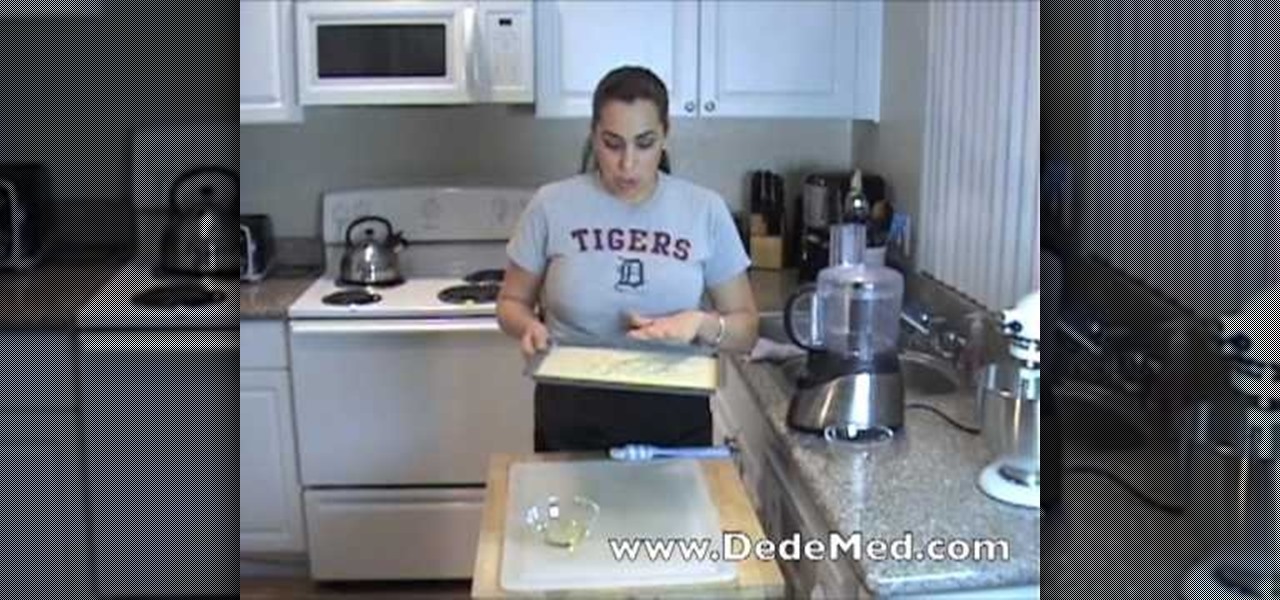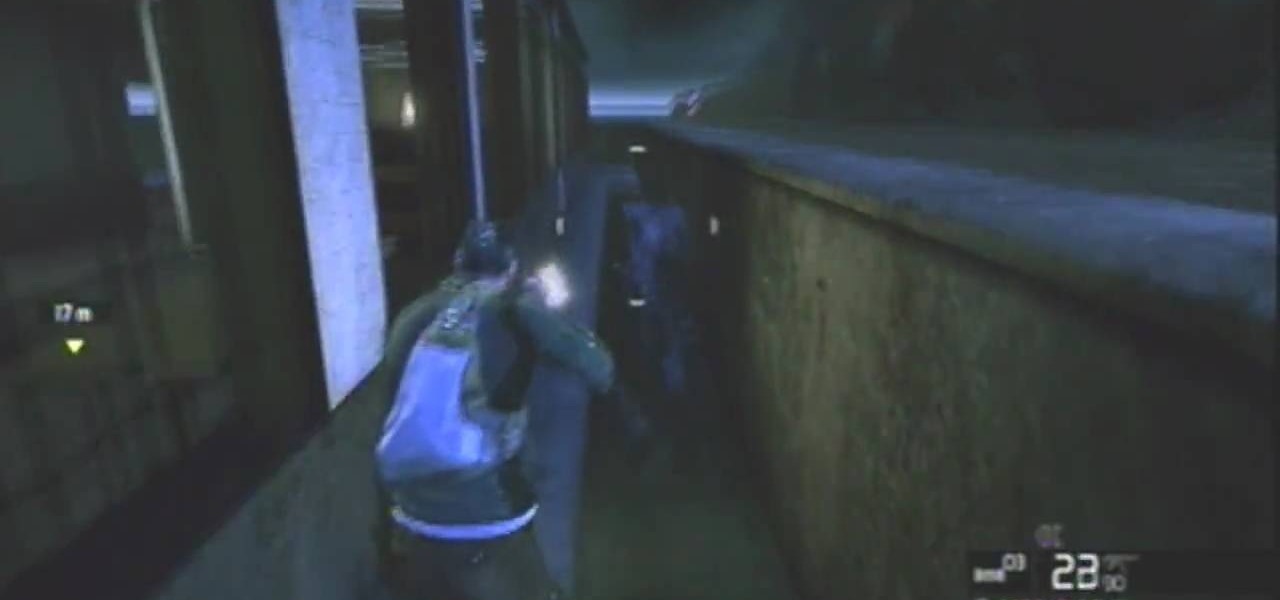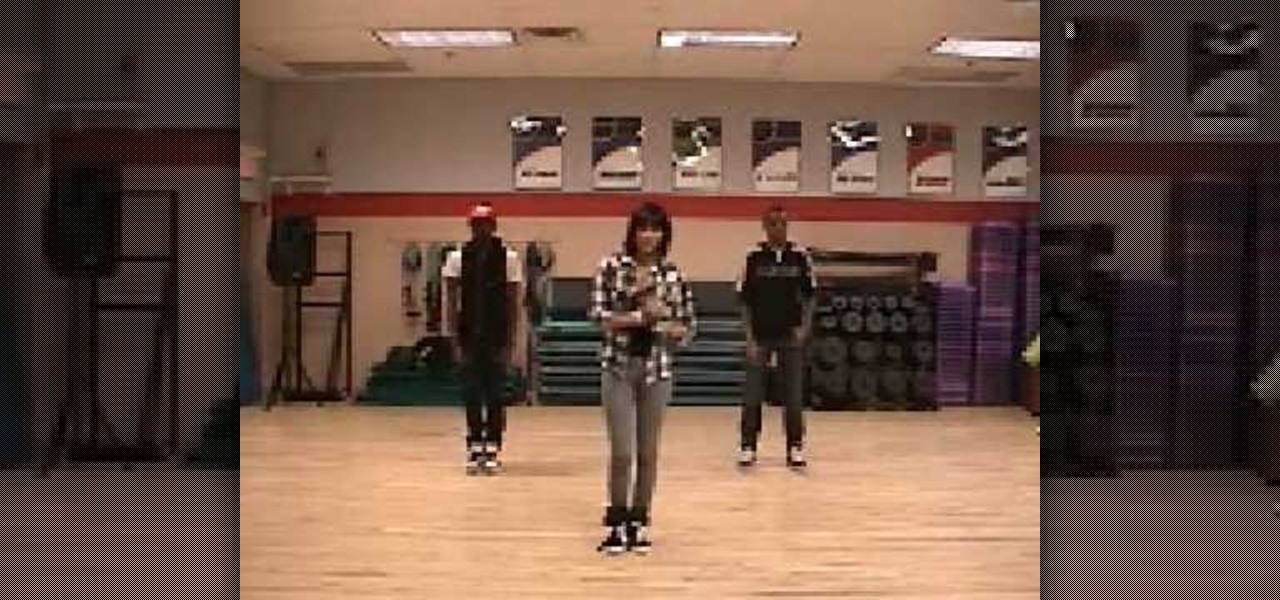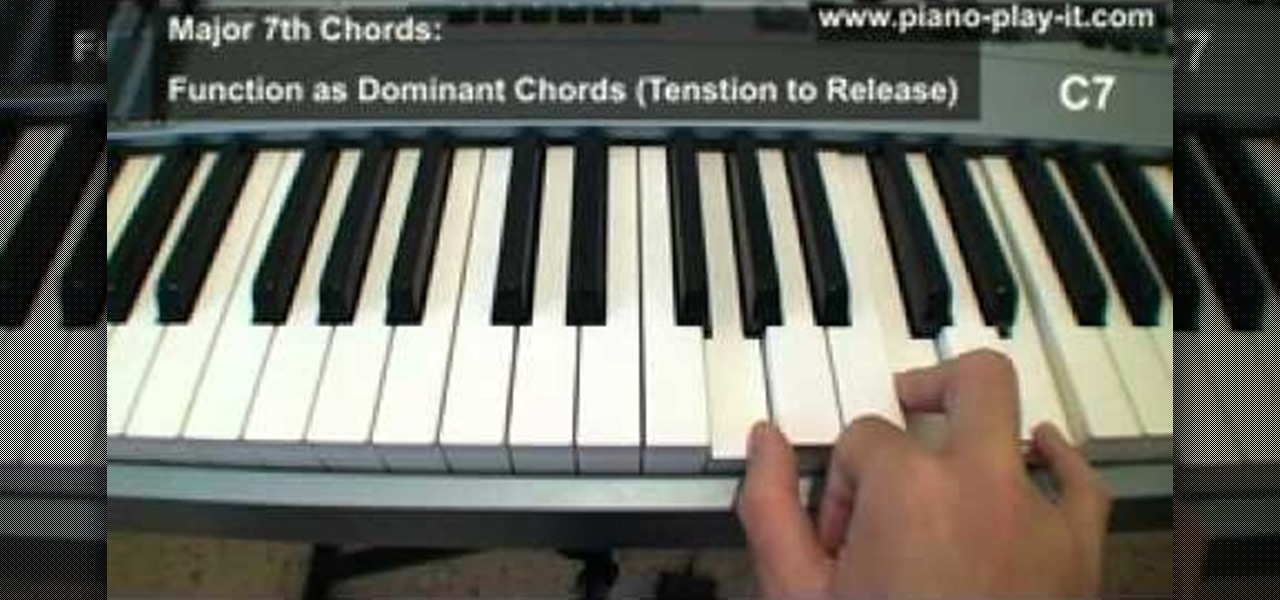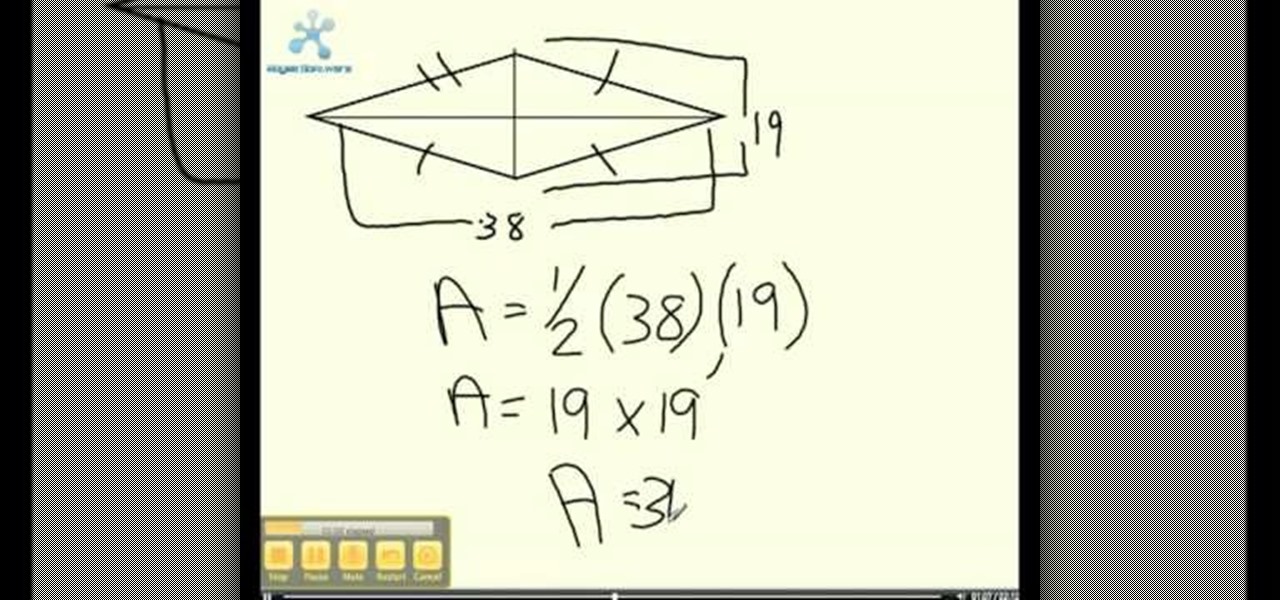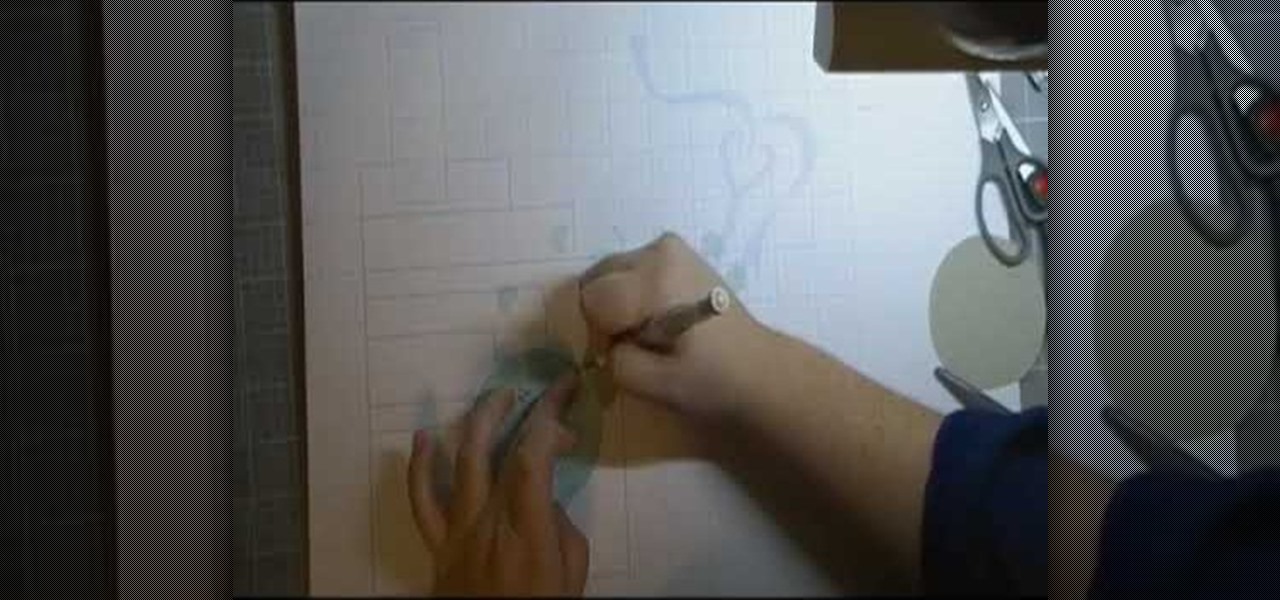No, it doesn't use actual dragonscales. This technique actually uses two different sizes of rings with the proper aspect ratio (at least three of the larger rings have to fit through the smaller ones). If you have enough rings, then just follow along to master this challenging technique.

So, you know how to stop a Zerg baneling bust, but what's the build order for one? This video will show you the secret behind the Zerg baneling bust in StareCraft 2: Wings of Liberty. Learn how to pull off this build order. There are a few renditions of how to pull this off, but this is one good example - and it's in an actual game.

So you're midway through the paper-making process, with the pulp in your blender ready to go. In order to turn pulp into an actual, solid piece of paper you must complete a few more steps.

These days it seems like budgets are on everybody's minds. Big or small, financial planning is an essential part of daily life following the latest recession. In this tutorial you will learn how to create budget resources, using MS Project 2007, that you can assign to your project to compare you actual hours and costs against your budget.

Run any kind of Playstation game and play them on your PC. This involves an emulator and roms, not the actual Playstation games.

Bob Fenwick shows us how to hang our own drywall from the basic tools needed for the job, to the actual hanging of the material. He gives a number of great tips for the beginner.

Watch and learn how to Beat Super Mario 64 with only 16 stars on Nintendo 64. There is no actual instruction so you're going to have to just watch and hope to pick up what to do by his example.

Better sleep, smartphone news, and changes to your favorite forms of entertainment. There's been a lot going on over the last couple of weeks in the world of tech, and we thought we'd show you all of the need-to-know products, updates, and ideas that we think are most important.

If you're running either the Minecraft 1.9 pre-release, or the actual release of Minecraft 1.9, this video tutorial on how to download and install the Too Many Items mod should give you some help. The Too Many Items mod helps you organize your inventory in a much better way.

Take your iPhone/ iPod Touch NES experience to the next level by pairing a Wiimote to your jailbroken Apple iOS device. Follow the simple instructions in the video to learn how to play any ROM in the nes4iphone emulator with an actual controller. It's a whole new way to enjoy your favorite Nintendo video games.

Learn how to to make a light, non-chain-stitched loop fringe using broomstick crochet. Though called the broomstick technique, you needn't use an actual broomstick, just something that recalls the shape of one—like, for example, a cardboard paper towel tube. For detailed instructions, watch this free video crochet lesson.

Make a basic tri-fold wallet out of duct tape, but add two extra flaps that let it fold out into a cube. And each cube face has the square box pattern associated with Rubik's Cubes, so it looks like an actual toy when you unfold it. You can make the whole thing just using a few different colors of duct tape.

In this tutorial, learn how to make fresh and delicious Tahini with Dede. This is not tahini sauce, but actual thick and delicious Tahini paste that can be used in a ton of recipes. This dish couldn't be easier - it is essentially only two ingredients: sesame seeds and vegetable oil. Dede will walk you through the entire process and help you on your way. Enjoy!

The typewriter effect is a popular text effect for games and movies that makes text appear letter-by-letter on the screen as if it is being typed as your watch. It's cumbersome for actual reading, but looks cool and old-school. This video will teach you how to create this effect using Actionscript 3 and Flash CS4. Bring the 20th century into the 21st!

Straight, sleek hair is forever gorgeous, but sometimes you have to think outside of the box and stand out from the sea of girls wearing pin-straight hair. For days when you feel like putting some actual effort into your hairstyling and looking put together, try this voluminous hair look.

Flip book animation is a very cool video effect that is relatively easy to make. Check out this tutorial and learn how to make your flip book come alive as an actual cartoon! In this video, graphic designer and author, Alan Lastufka, shows you how to make your very own mini animated film using paper, pencil and some fancy editing technique. If you have a couple of hours to kill, why not make a flip book cartoon and impress your friends?

See a quick way to get out and underneath the map on the Splinter Cell: Conviction Demo game for the Xbox 360. It's really easy to get Sam Fisher down under, so watch this video walkthrough so you can recreate the map glitch yourself. There's sure to be plenty more glitches in the actual SCC game, so this is just a tease.

This is an instructional video from DanceJam on how to dance the Sidekick by actual singer and dancer Natasha. This is a popular hip hop dance.

How to fool your friends in some time ! You can delete or move away the icons ! Using Paint or any other screenshot or photo editing program swap out the desktop with one covered in images of the icons, rather than actual and clickable program icons. Delete all the icons on the desktop and this is sure to drive yoru friends crazy. Perfect office prank.

This 3D modeling software tutorial shows one approach to breaking a picture frame created through the follow-me tool into the actual pieces that would be used to build it in Google SketchUp.

In this Adobe Photoshop tutorial you will learn how to make flaming liquidy fire text using the 10,000 font. The Photoshop techniques used give you a full flame look to each letter rather than just text with flames coming off it. So if you want your text to look like actual pieces of flame, this Photoshop tutorial is the way to go.

In this how to video, you will learn how to use Google Earth. First, download the program. Type in a city and state in the form. In the lower left, check street view to turn it on. Click the magnifying glass to zoom in. Some cities have 3d buildings. When you get really close, you will see cameras indicating street view images. If you get even closer, you will see spheres of the actual street view images. Click on it and the photo to get into the photo. In the upper right, you see controls to...

YouTube won't let you play videos in the background on Android without paying for YouTube Red, so if it's your primary source for streaming music, and you don't want to shell out $9.99/month, you'll just have to take matters into your own hands. The simplest solution to this problem would be to download MP3s straight from YouTube for offline playback, but in the past, this hasn't exactly been easy on a mobile device.

The horizontal dotted icon in your iPhone's status bar serves as an indicator of your device's network strength. And while it does help provide an approximation of how strong your signal is, swapping it out to display an actual numeric value is a lot more precise and can change up the look of your iPhone (or at least the status bar). The process is quick, painless, and you don't even need to jailbreak your phone.

In this tutorial, After Effects is used in actual realtime to create a video comp that simulates a forward three-dimensional movement. Several images are arranged into a layered, three-dimensional composition, and a single image is tiled into a surface pattern that is offset tilted and scrolled forward indefinitely. Several additional elements are also mentioned to add realism and depth to the forward scrolling movement, including foreground elements, background images, camera shake, camera p...

By setting up the wheels of a vehicle correctly, you can control the actual car and drive it around on the screen. This tutorial shows you how you can use 3DS Max and Away 3D Lite to make a Humvee and then drive it around!

Long, skinny scarves are sexy, practical, and versatile. In this video, you'll learn about seven different looks you can pull off using only one scarf! Wear it as a belt, in your hair, or as an actual scarf! The choice is yours.

Cross processing is an old photography technique where the actual film is developed using the 'wrong' chemicals. It can add a unique color variation, like giving your subject green-tinted skin. It's possible to replicate this cross processing technique using Adobe Photoshop, and this tutorial demonstrates how.

This piano lesson is both a music theory approach to playing and an actual working piano lesson, which offers you a great chance to apply what you've just learned. Follow along with the video to learn how to understand and construct triad chords and, later, 7th chords.

Math isn't all about finding the area of drawings.. you can apply those same concepts to finding the area of actual objects. In this video tutorial, learn how to find the area of a kite in a video made for students, by students. If you are familiar with geometry and finding area, you will most likely be able to master this concept quickly.

Card making is a great pastime and a creative hobby. A video by Cricut Christmas that shows how to create Christmas cards using simple circuit monograms. Using simple things like scissors, papers and scales you can create a simple looking yet complex and beautifully decorated card as shown in this video. The narrator who is also the person creating the actual card on video shows the steps in a very detailed manner.

Grab some paper, pennies, and paper clips, and create this stealth weapon in the comfort of your own bedroom. Scaled to actual size, this craftable katana can be used to fend off paper-based attacks, or displayed for decoration. Add as many, or as few, foldable components to customize your sword size.

Protecting the ball in water polo is key to playing a solid game. This water polo instructional includes many drills designed to improve 1-1 play. It includes tips for both the water polo defense and attacker on how to protect the ball in play. This also refers to TV clips of league and pro games to connect it to actual game play.

Although there isn't an actual mirror tool in SketchUp, it is easy to mirror anything with the scale tool. Take a look at this instructional video and learn how to use the scale tool for mirroring purposes in SketchUp. This tutorial covers, how to mirror objects using the scale tool, how to use modifier keys, and mirroring symmetrical components or shapes for efficiency.

This how-to video shows how to get out of bog in COD4. This glitch requires old school but not the catapult glitch. This could be done in a actual old school match on Call of Duty 4. Report anyone who is cheating during a game.

Here is another way of pressing pigments. This time using actual pigments.

"Miki Falls" manga creator Mark Crilley demonstrates his drawing techniques by filming as he shades part of an actual final page from the 3rd book in his manga series, "Miki Falls: Autumn"

How to create planets with Bryce using actual photographs from NASA as object textures. This tutorial also includes a trick for creating a virtual planet surface in Bryce.

The amount of stretch varies from knit to knit so it's important to learn how the different fabrics behave and then experiment with the various types of neckline finishes you'll be creating. This video takes you through the process of sewing neckline bindings for knits. Click the RealPlayer or Quicktime link to start the actual video.

Square edges on a round box pillow are easy if you follow the steps. Learn the more obvious, but often overlooked, techniques for laundering buttoned pillow covers. This video goes over it all, just make sure to click the Real Player or Quicktime link to start the actual video.