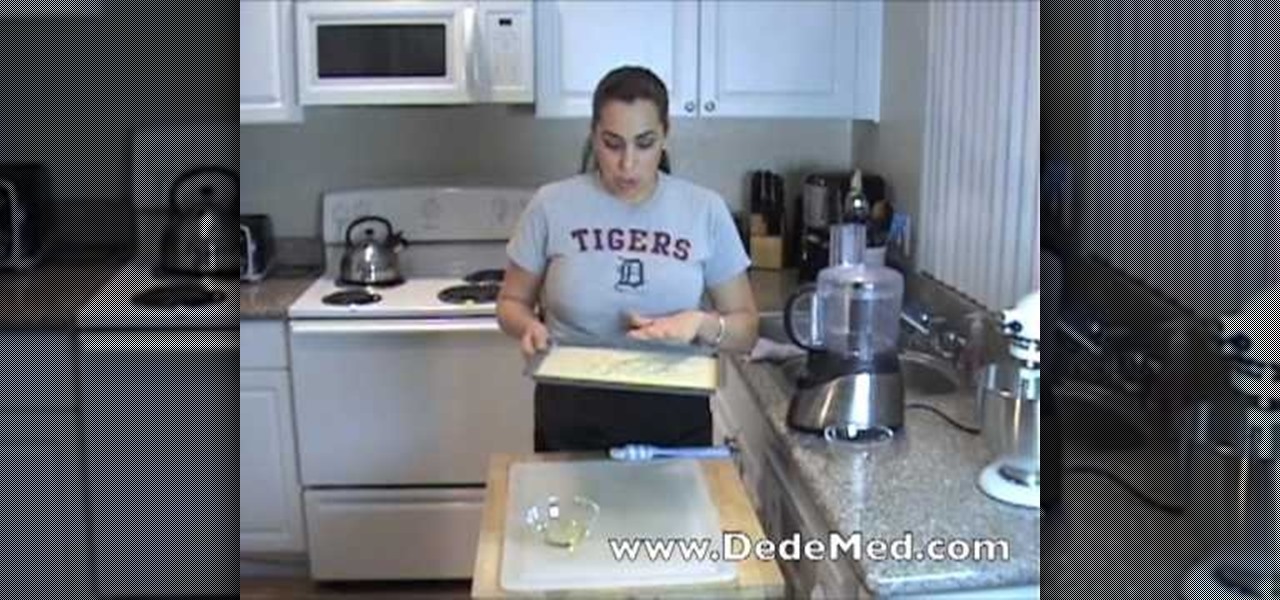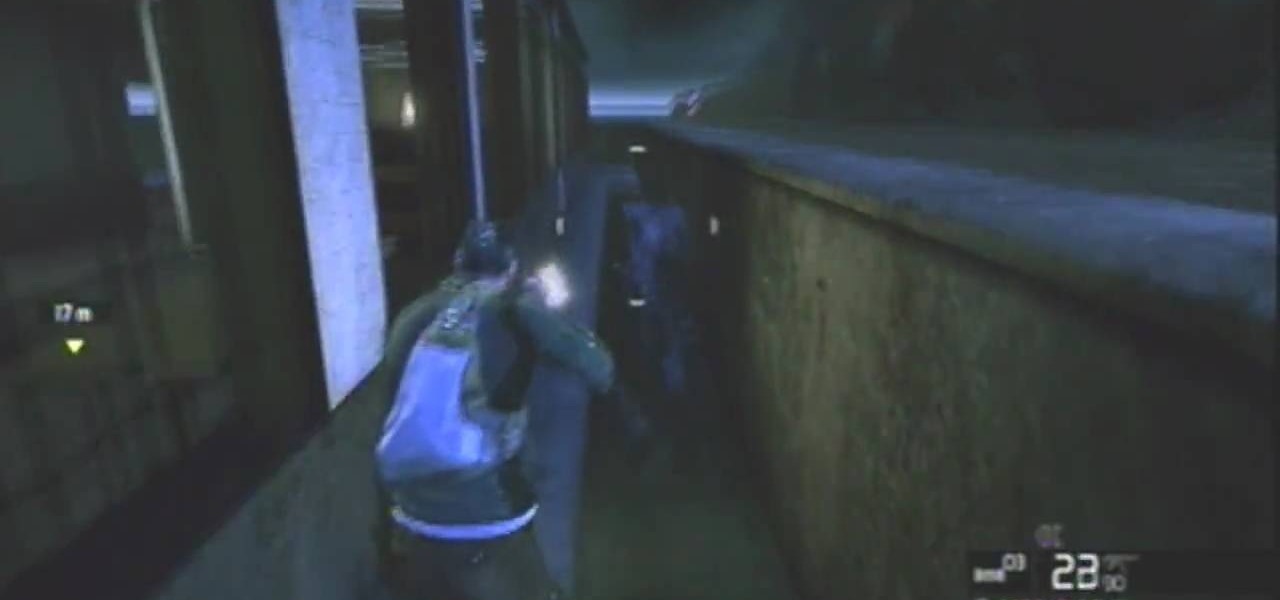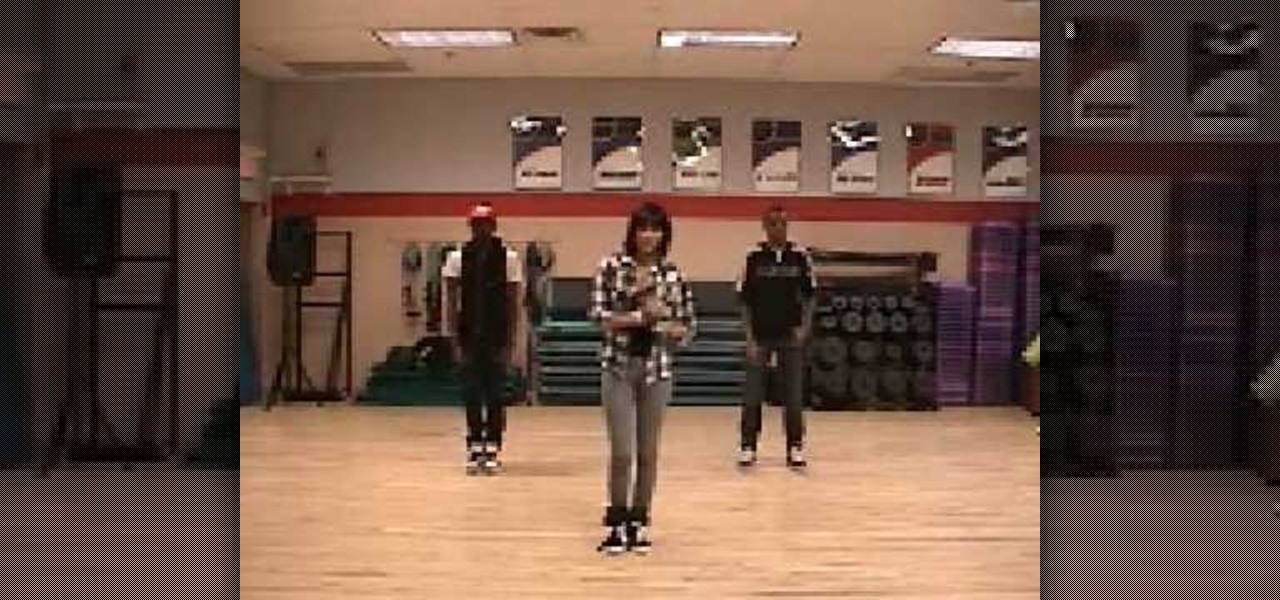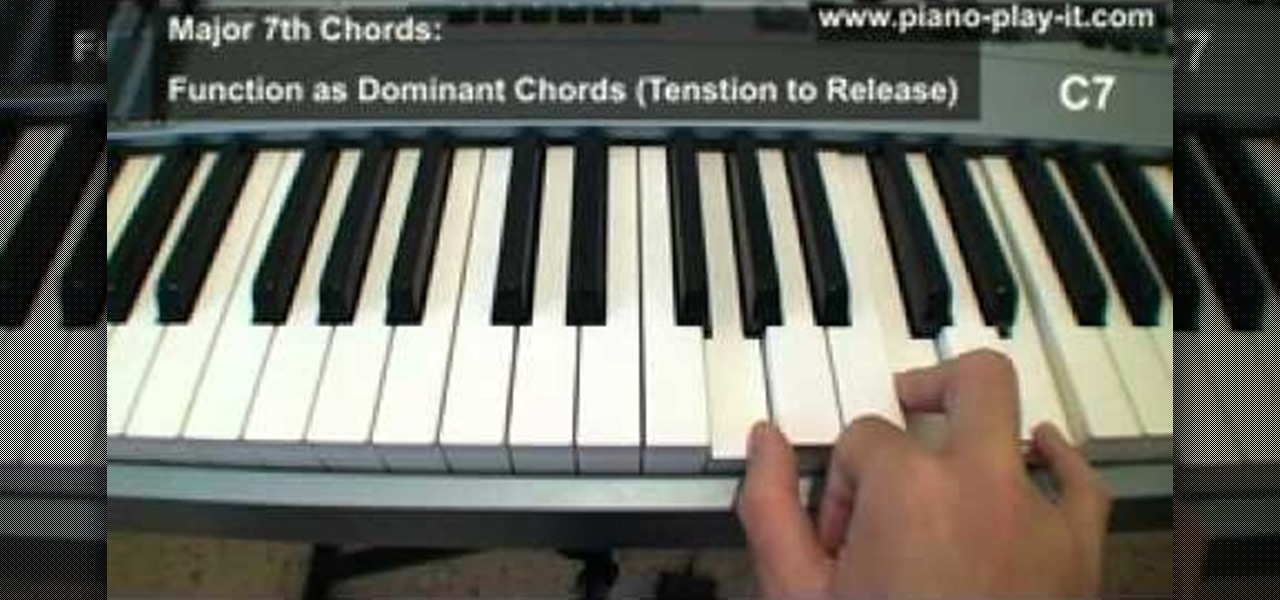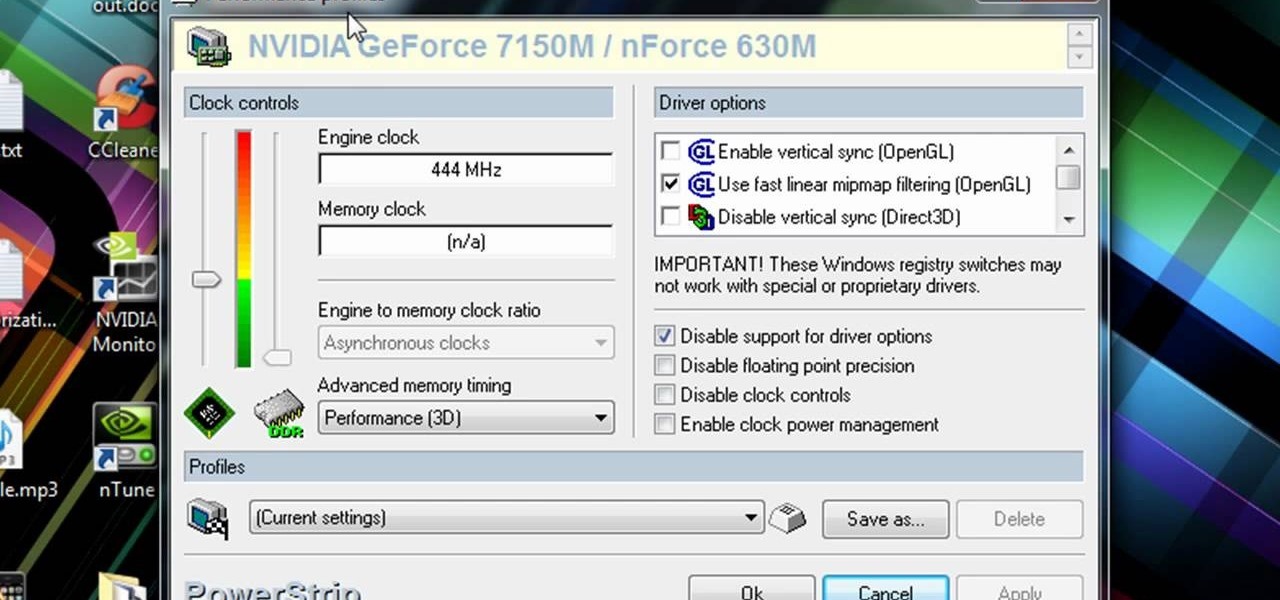Whether you're new to Adobe Photoshop or a seasoned graphic arts professional after a general overview of CS5's most vital new features, you're sure to be well served by this official video tutorial from the folks at Adobe TV. In it, you'll learn how to create vector objects precisely on the file’s pixel grid to generate clean, sharp graphics for the web and mobile devices in Illustrator CS5.

Your graphics card may be a little outdated in your Power Mac, so upgrade it to a one that can handle all of your gaming needs. See how to remove the graphics video card from your Power Mac desktop computer.

Would you like to customize your car with cool graphics? Are you interested in working in customizing the look of cars and trucks? Learn how to apply vehicle decals and graphics from a professional in this free automotive video series.

Run any kind of Playstation game and play them on your PC. This involves an emulator and roms, not the actual Playstation games.

TOUCHPAD HACK - This video tutorial shows how to transform a touchpad into a useful mini graphics tablet with some simple, everyday items. You will need a 1.5V battery, a small ball bearing, and a Philips head screwdriver. Watch this video tutorial and learn how to transform a touch pad into a miniature graphics tablet.

Bob Fenwick shows us how to hang our own drywall from the basic tools needed for the job, to the actual hanging of the material. He gives a number of great tips for the beginner.

Watch and learn how to Beat Super Mario 64 with only 16 stars on Nintendo 64. There is no actual instruction so you're going to have to just watch and hope to pick up what to do by his example.

If you like participating in online forums, you might want to have your very own signature graphic. In this video tutorial you will learn how to create one using Photoshop. If you want to promote a blog, using a signature graphic might be a good idea.

If you're running either the Minecraft 1.9 pre-release, or the actual release of Minecraft 1.9, this video tutorial on how to download and install the Too Many Items mod should give you some help. The Too Many Items mod helps you organize your inventory in a much better way.

Take your iPhone/ iPod Touch NES experience to the next level by pairing a Wiimote to your jailbroken Apple iOS device. Follow the simple instructions in the video to learn how to play any ROM in the nes4iphone emulator with an actual controller. It's a whole new way to enjoy your favorite Nintendo video games.

Learn how to to make a light, non-chain-stitched loop fringe using broomstick crochet. Though called the broomstick technique, you needn't use an actual broomstick, just something that recalls the shape of one—like, for example, a cardboard paper towel tube. For detailed instructions, watch this free video crochet lesson.

Make a basic tri-fold wallet out of duct tape, but add two extra flaps that let it fold out into a cube. And each cube face has the square box pattern associated with Rubik's Cubes, so it looks like an actual toy when you unfold it. You can make the whole thing just using a few different colors of duct tape.

This tutorial takes four separate photographs and then uses several Adobe Photoshop techniques to blend them into a single background image. Using the layering and color overlay technique, this video demonstrates how you can get this unique and clever photo effect.

In this tutorial, learn how to make fresh and delicious Tahini with Dede. This is not tahini sauce, but actual thick and delicious Tahini paste that can be used in a ton of recipes. This dish couldn't be easier - it is essentially only two ingredients: sesame seeds and vegetable oil. Dede will walk you through the entire process and help you on your way. Enjoy!

Learn how to create a transitional motion graphics element in After Effects CS4 or CS5 with this video guide. Whether you're new to Adobe's popular motion graphics and compositing software or a seasoned video professional just looking to better acquaint yourself with the program and its various features and filters, you're sure to be well served by this video tutorial. For more information, including detailed, step-by-step instructions, watch this free video guide.

The typewriter effect is a popular text effect for games and movies that makes text appear letter-by-letter on the screen as if it is being typed as your watch. It's cumbersome for actual reading, but looks cool and old-school. This video will teach you how to create this effect using Actionscript 3 and Flash CS4. Bring the 20th century into the 21st!

Straight, sleek hair is forever gorgeous, but sometimes you have to think outside of the box and stand out from the sea of girls wearing pin-straight hair. For days when you feel like putting some actual effort into your hairstyling and looking put together, try this voluminous hair look.

Shape keys are one of the most basic and important parts of making 3D graphics. This video will teach you how to use them in one popular 3D modeling suite: Blender. Also covered are how to apply your shape keys in animations and in the game engine that your graphics will be running in.

See a quick way to get out and underneath the map on the Splinter Cell: Conviction Demo game for the Xbox 360. It's really easy to get Sam Fisher down under, so watch this video walkthrough so you can recreate the map glitch yourself. There's sure to be plenty more glitches in the actual SCC game, so this is just a tease.

In this video we learn how to use Smart Art graphics including creation of Hierarchal charts, flow charts, modify, adding gradients, style, and colors, in Word 2007. The first step is to click on the Smart Art icon in Microsoft Word 2007. Next, you can scroll through the Smart Art object choices. In this example we first want to click on the Text Cycle icon. Once we do that click on OK and the rough drawing will be placed on your document. After that click on design and you can format the gra...

This is an instructional video from DanceJam on how to dance the Sidekick by actual singer and dancer Natasha. This is a popular hip hop dance.

How to fool your friends in some time ! You can delete or move away the icons ! Using Paint or any other screenshot or photo editing program swap out the desktop with one covered in images of the icons, rather than actual and clickable program icons. Delete all the icons on the desktop and this is sure to drive yoru friends crazy. Perfect office prank.

This 3D modeling software tutorial shows one approach to breaking a picture frame created through the follow-me tool into the actual pieces that would be used to build it in Google SketchUp.

In this Adobe Photoshop tutorial you will learn how to make flaming liquidy fire text using the 10,000 font. The Photoshop techniques used give you a full flame look to each letter rather than just text with flames coming off it. So if you want your text to look like actual pieces of flame, this Photoshop tutorial is the way to go.

Ready to upgrade the graphics/ video card in your PC? You can do it yourself. Watch this video to learn how to remove the old graphics card from your computer and install a new one. Get your hardware up to date.

In this tutorial, After Effects is used in actual realtime to create a video comp that simulates a forward three-dimensional movement. Several images are arranged into a layered, three-dimensional composition, and a single image is tiled into a surface pattern that is offset tilted and scrolled forward indefinitely. Several additional elements are also mentioned to add realism and depth to the forward scrolling movement, including foreground elements, background images, camera shake, camera p...

Vectorizing your graphics will help improve the quality of your content. Task Tutorial helps you out in this Illustrator tutorial by showing you how to take a crappy jpeg image (a logo), clean it up and turn it into a vector graphic.

By setting up the wheels of a vehicle correctly, you can control the actual car and drive it around on the screen. This tutorial shows you how you can use 3DS Max and Away 3D Lite to make a Humvee and then drive it around!

Long, skinny scarves are sexy, practical, and versatile. In this video, you'll learn about seven different looks you can pull off using only one scarf! Wear it as a belt, in your hair, or as an actual scarf! The choice is yours.

Increase the functionality of your Adobe Premire Pro CS5 by unlocking the program to make it usable with almost any NVIDIA graphics card. This shows you the exact process to use on your computer's back end to make Adobe compatible with your chosen graphics card.

Cross processing is an old photography technique where the actual film is developed using the 'wrong' chemicals. It can add a unique color variation, like giving your subject green-tinted skin. It's possible to replicate this cross processing technique using Adobe Photoshop, and this tutorial demonstrates how.

This piano lesson is both a music theory approach to playing and an actual working piano lesson, which offers you a great chance to apply what you've just learned. Follow along with the video to learn how to understand and construct triad chords and, later, 7th chords.

The perfect recipe to use if you want to make a soft layered cake. Forget about mixes that use preservatives or artificial coloring - this cake is the real deal, and even calls for actual shortening in the recipe. Now all you need is the frosting!

In this video tutorial, viewers learn how to upgrade their graphic driver. This task is very fast, easy and simple to do. Begin by clicking on the Start menu. Then right-click on My Computer and select Properties. Now click on the Hardware tab and click on Device Manager under Manager. In the Device Manager window, select your graphic driver under Display adapters. Right-click on the driver and select Update Driver. Now follow through the instructions in the window and check for any updates. ...

Installing new pieces into a desktop PC can be stressful for people who don't do it routinely because it constantly feels like you are going to wreck your computer. If you use the correct procedure, you won't, don't worry. This video will teach you how to install an Nvidia 8600 GT graphics card in a desktop PC. This will allow you to run games and graphics-intensive applications much more smoothly.

If you're looking for a way to overclock your PC's graphics card, then look no further. This tutorial will show you step-by-step what is needed to overclock your graphics card and cpu easily. And if you already know how to do so, this video may show you a thing or two on how to do it faster. Sit back and enjoy!

Did you know you could play external music files in Final Fantasy VII with a simple mod? If that interests you, watch and learn how to install the FF7 Music Patch for Final Fantasy 7 PC. If you want an improvement in music, this is the patch you need.

Most Final Fantasy VII players don't even know about this mod. So watch and learn how to install the 9999 Limit Beaker mod for Final Fantasy 7 PC. With this mod, you can go above and beyond the 9999 HP, MP and Damage Limit, by a lot.

Any hardcore Final Fantasy VII fan will appreciate this mod. Watch and learn how to install the APZ Cloud Battle Model mod for Final Fantasy 7 PC. This mod is a huge improvement on the original Cloud Battle Model, so make sure and try it out.

In this video from ReverbDP we learn how to monitor your graphics card temperature. You go to TechPowerUp and scroll down to the download link. Click download and click the name of the file and where you want to download it from. Once it is downloaded you just find it on your computer and launch it. Once inside the program you just have to click on the sensors tap to see the temperature of your graphics card. Watch this video to learn to keep an eye on your graphics card temperature.