
How To: Use the SmartArt feature in MS Office
Learn about the New SmartArt Feature in Microsoft's Office 2007 which allows you to create interactive graphics in your documents.


Learn about the New SmartArt Feature in Microsoft's Office 2007 which allows you to create interactive graphics in your documents.
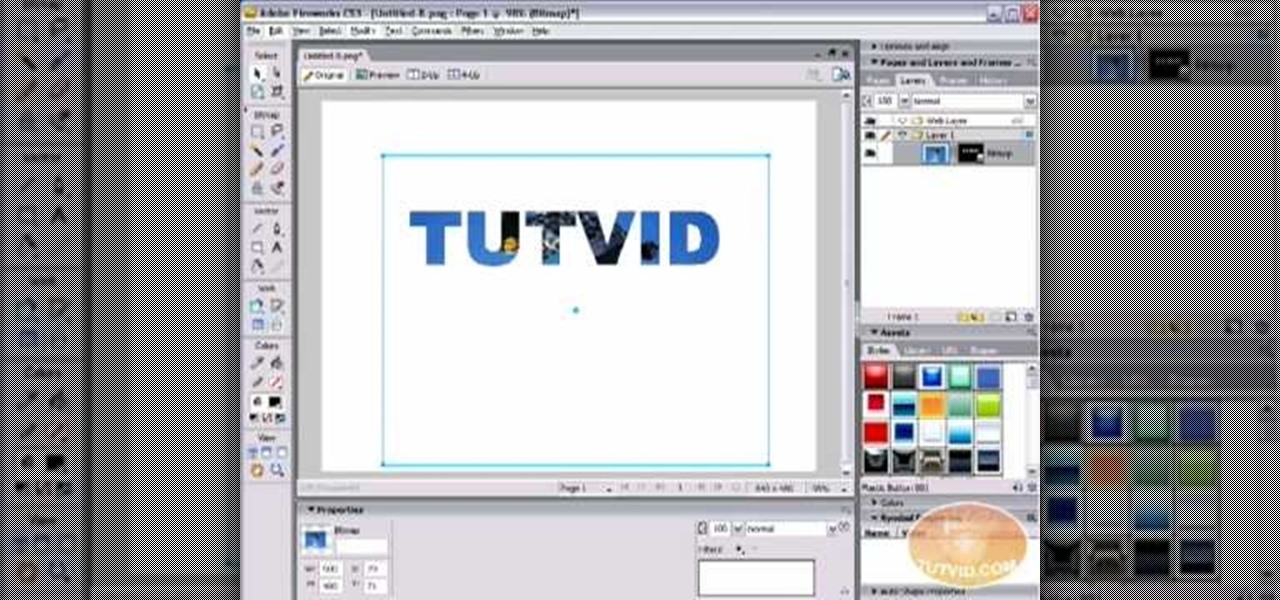
In the following tutorial you will create an image inside of text effect and learn how to use text as a mask for both vector and bitmap graphics in several different ways.

If you have ever seen the motion graphics stream across the screen on your favorite TV show, news cast or game show, and dreamed of having that on your own videos, your prayers have been answered. Final Cut Pro, part of Final Cut Studio 2, lets you add some extremely cool and highly customizable Motion templates to your footage to add some pizzazz. David Basulto shows you how to create lower thirds in this tutorial.

In Keynote '08 a slide is a freeform graphics canvas that allows you to control the layout of your objects. In this tutorial you will learn how to create shapes and mask images in conjunction with your slides.

Now you can create really sophisticated tables in InDesign CS2. Your tables can contain text or graphics and best of all they can be created dynamically by importing tables from Microsoft Word or Excel. In this video you’ll see how to create tables from scratch as well as how to create them in Excel.

Whether you need a repetitive background for Twitter or your Tumbler account, an attractive pattern is crucial for establishing your personal style and brand. And you don't have to resort to mass-distributed image software or online pictures to fill your walls with.

One of the graphic features Adobe InDesign borrows from Adobe Illustrator is Compound Paths. In this episode Terry White will show you how to take advantage of Compound Paths to create an effect of looking through window panes into an image. This tip comes from Terry's team member Colin Fleming.

Spammers are the bane of every email user. No matter what you do, junk mail always breaks through the spam filters. And some of the best ones seem to come from legit companies, and that's because they aren't legit companies— they're spammers masquerading as legit companies.

Whenever a new Apple event invite arrives, the entire tech industry begins tearing the invite's graphics apart in a bid to decipher what the company may be planning on releasing in the coming weeks.

The research team from Nvidia is returning to SIGGRAPH, an annual hotbed of innovation, with two new advancements in augmented reality displays.

Even in augmented reality, Wile E. Coyote still can't catch the Road Runner. The latest AR experiment from developer Abhishek Singh brings the classic Looney Tunes duo into the real world.

While much of the technical specifications of the Magic Leap One: Creator Edition still remain a mystery, some clues to its internals are hidden among the guides in the now freely-accessible Creator Portal.

Sure, Blippar was first to market with an AR navigation app for iPhones (and iPads) compatible with ARKit, but does it know how to party? Hotstepper does.

On May 25th, 1977 a small movie with a $13,000,000 budget came out. At the time, the executives involved had no faith that this film would make any money. To the surprise of many in the industry, not only did that film set records, it led to a number of other movies, video games, books, toys, cartoons and so much more. This film we know as Star Wars became a long lasting hit that is still setting records 40 years later.

Apple is in the process of developing its own graphics processors for future iPhones, according to recent reports.

YouTube won't let you play videos in the background on Android without paying for YouTube Red, so if it's your primary source for streaming music, and you don't want to shell out $9.99/month, you'll just have to take matters into your own hands. The simplest solution to this problem would be to download MP3s straight from YouTube for offline playback, but in the past, this hasn't exactly been easy on a mobile device.

A 2D film can show you something, but a 3D film in virtual reality can make you feel it. If done right, you'll feel immersed in a new world that surrounds you. If done wrong, you'll get nauseous and uncomfortable. SilVR Thread, a 360-degree VR video company, figured out a few important ways to get the feeling right.

Apple released Portrait mode for the iPhone 7 Plus in the iOS 10.1 update, which creates a simulated bokeh effect that blurs out the background and makes the subject pop out in the scene. It's still technically a beta feature since Apple does have some kinks to iron out, but it's ready to use as is.

The horizontal dotted icon in your iPhone's status bar serves as an indicator of your device's network strength. And while it does help provide an approximation of how strong your signal is, swapping it out to display an actual numeric value is a lot more precise and can change up the look of your iPhone (or at least the status bar). The process is quick, painless, and you don't even need to jailbreak your phone.

With over 2 million uploaded videos and over 28 million people who had talked about it online by the end of August, the ALS Ice Bucket Challenge was the most viral social media event of 2014. Its popularity provided the ALS Association with $115 million in donations to date, with everyone from students to veterans to celebrities contributing.

Autodesk Maya, affectionately known as just Maya to its users, is a 3D computer graphics software that makes it easy to create impressive, realistic models of real-life - or imagined - objects. Super useful for graphic designers, film makers and web designers, the program is one that you should study if you're looking to go into one of the fields above.

There is no questioning that Red Dead Redemption was one of the biggest surprise hits of 2010. With an amazing story, incredible landscapes and graphics, a beautiful sound track, and rock solid gameplay, you can bet no one expected how amazing this game would be! One feature that is still a little confusing is dueling, and if you've been struggling to win, then you've come to the right video! In this incredibly detailed video you will go deep into the mechanics of the dueling system to unders...

ER showed the world what goes on inside the emergency room, and in every episode, we experienced a common but very important procedure— intubation. But ER never made it seems easy; it showed just how hard it is for medical students to successfully intubate a patient due to fear and naivety. And for real-life doctors and medical practitioners, learning the art of airway management is just as difficult.

Learn how to make a "Resident Evil"-style Biohazard Virus with nothing except the brush tool and layer effects in Photoshop. Use adjustment layers to create extra grain and contrast to your made from scratch hi-res microscopic bacteria and learn more about those brush tool options you didn't know about.

You could be a PowerPoint power user or you could be a PowerPoint newbie— you've never created a slideshow in your life! Either way, this will show all of you brand new to PowerPoint 2008 for Mac (and all of your slideshow gurus) the basics of PowerPoint. The Microsoft Office for Mac team shows you just how to get started and get up to speed fast in this how-to video.

In this how to video, you will learn how to use Google Earth. First, download the program. Type in a city and state in the form. In the lower left, check street view to turn it on. Click the magnifying glass to zoom in. Some cities have 3d buildings. When you get really close, you will see cameras indicating street view images. If you get even closer, you will see spheres of the actual street view images. Click on it and the photo to get into the photo. In the upper right, you see controls to...

This is a video tutorial showing its audience how to make a New York City Skyline punctured paper lamp shade with ThreadBanger. The first step is to gather your supplies. You will need paper, puncturing tools, two wire rings, ribbon, tape, bull nose clips, tape, foam, and scissors. Then you will take your graphic paper and lay it on top of your plain sheet of paper and on top of your foam. Next with your puncturing tools punch holes all around each graphic so that you get your design. Then ma...

This video is made specifically for G1 T-Mobile users. The author explains to us that there are no instructions in the manual on how to do a hard reset so this video will explain how. The first step to reset the phone is to power down the phone by pressing the end key and then Power Off. Then the next step is to hold the End key and the Home key at the same time when powering the phone on. Once that is done the reset graphic will show up. Once you see the reset graphic show up press the home ...

Pull off this easy prank, and – without causing any permanent damage – watch your coworker squirm with frustration.

In this video tutorial, we learn how to use the Quicksilver Hardware renderer in Autodesk 3ds Max 2011. Whether you're new to the Autodesk's popular 3D modeling program or a seasoned graphic artist just interested in better acquainting yourself with the application, you're sure to be well served by this free video tutorial. For more information, including detailed instructions, take a look.
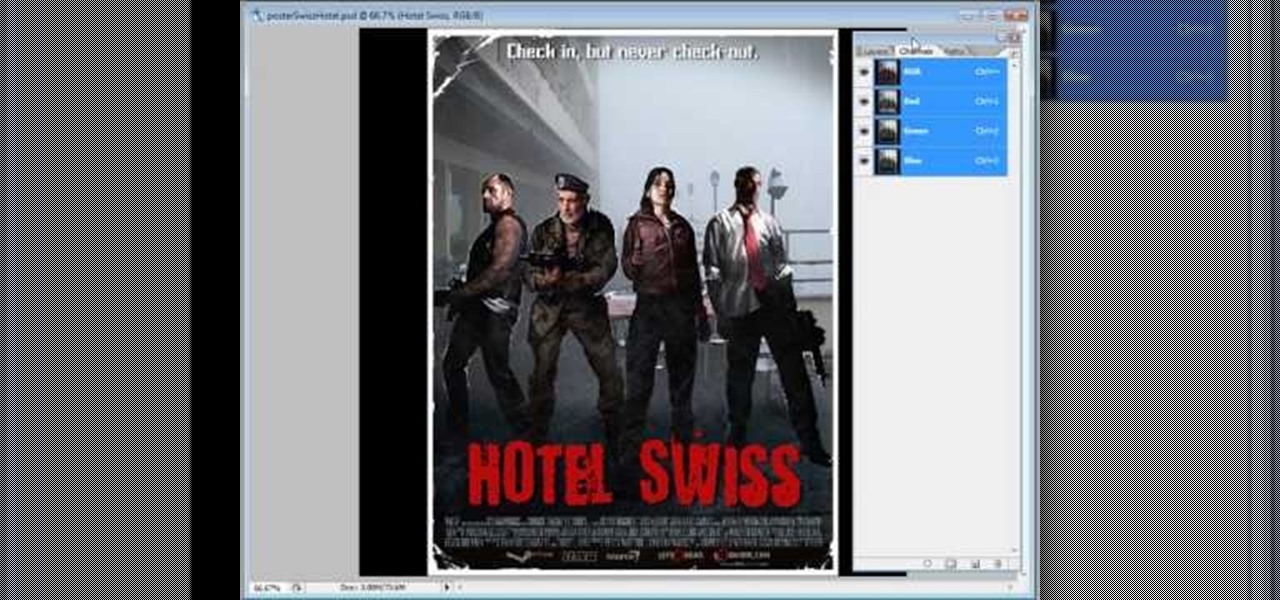
For the indie film maker, Hollywood graphic artist, or anyone who just likes playing around in Adobe Photoshop, this tutorial shows you how to start with a template and use it to create your own custom movie poster. Use it to advertise anything, not just movies!

In this clip, you'll learn how to achieve simple sky replacement effect in Motion 3. Whether you're new to Apple's popular motion graphics and compositing software or a seasoned video professional just looking to better acquaint yourself with the program and its various features and filters, you're sure to be well served by this video tutorial. For more information, including detailed, step-by-step instructions, watch this free video guide.

In this clip, you'll learn how to distort and otherwise distress an image with the Warp tool when doing design work in Adobe Illustrator CS4 or CS5. Whether you're new to Adobe's popular vector graphics editing software or a seasoned professional just looking to better acquaint yourself with the program and its various features and filters, you're sure to be well served by this video tutorial. For more information, including detailed, step-by-step instructions, watch this free video guide.

In this clip, you'll learn how to make use of the Symbol tool when doing design work in Adobe Illustrator CS4 or CS5. Whether you're new to Adobe's popular vector graphics editing software or a seasoned professional just looking to better acquaint yourself with the program and its various features and filters, you're sure to be well served by this video tutorial. For more information, including detailed, step-by-step instructions, watch this free video guide.

In this clip, you'll learn how to make use of the regular Brush tool when doing design work in Adobe Illustrator CS4 or CS5. Whether you're new to Adobe's popular vector graphics editing software or a seasoned professional just looking to better acquaint yourself with the program and its various features and filters, you're sure to be well served by this video tutorial. For more information, including detailed, step-by-step instructions, watch this free video guide.

This handy guide presents a complete overview of how to use the Hand tool to make your way around the Art Board when working in Adobe Illustrator CS4 or CS5. Whether you're new to Adobe's popular vector graphics editing software or a seasoned professional just looking to better acquaint yourself with the program and its various features and filters, you're sure to be well served by this video tutorial. For more information, including detailed, step-by-step instructions, watch this free video ...
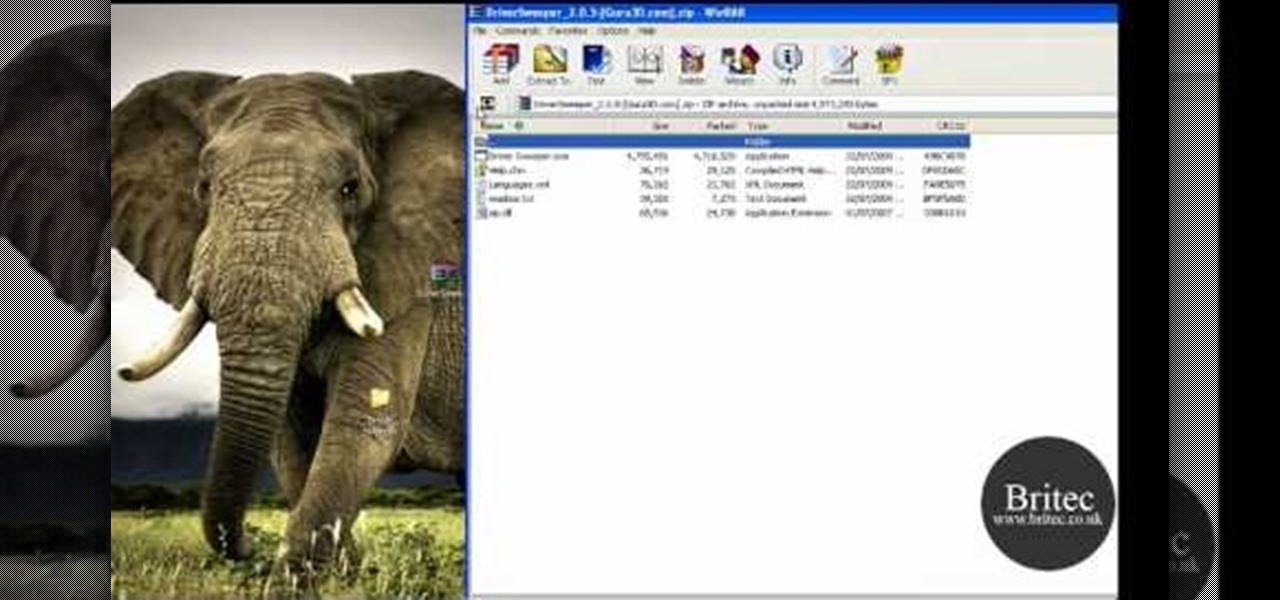
In this clip, you'll learn how to delete unused sound and video drivers from your system. It's easy! So easy, in fact, that this home-computing how-to from the folks at Britec can present a complete overview of the process in just over two minutes. For more information, including detailed, step-by-step instructions, take a look.
In this clip, you'll learn how to create Navi'i-style eyes (with special attention paid to the irises and pupils) with Adobe Photoshop CS5. Whether you're new to Adobe's popular raster graphics editor or a seasoned designer looking to better acquaint yourself with the new features and functions of the latest iteration of the application, you're sure to benefit from this free software tutorial. For more information, watch this video guide.

Want to create a photo effect reminiscent of the film 300 in Adobe Photoshop? This clip will walk you through the process. Whether you're new to Adobe's popular raster graphics editor or a seasoned designer looking to better acquaint yourself with the new features and functions of the latest iteration of the application, you're sure to benefit from this free software tutorial. For more information, watch this video guide.

In this clip, you'll learn how to create a simple image overlay effect for title text and headers in Adobe Photoshop CS4 or CS5. Whether you're new to Adobe's popular raster graphics editor or a seasoned designer looking to better acquaint yourself with the new features and functions of the latest iteration of the application, you're sure to benefit from this free software tutorial. For more information, watch this video guide.