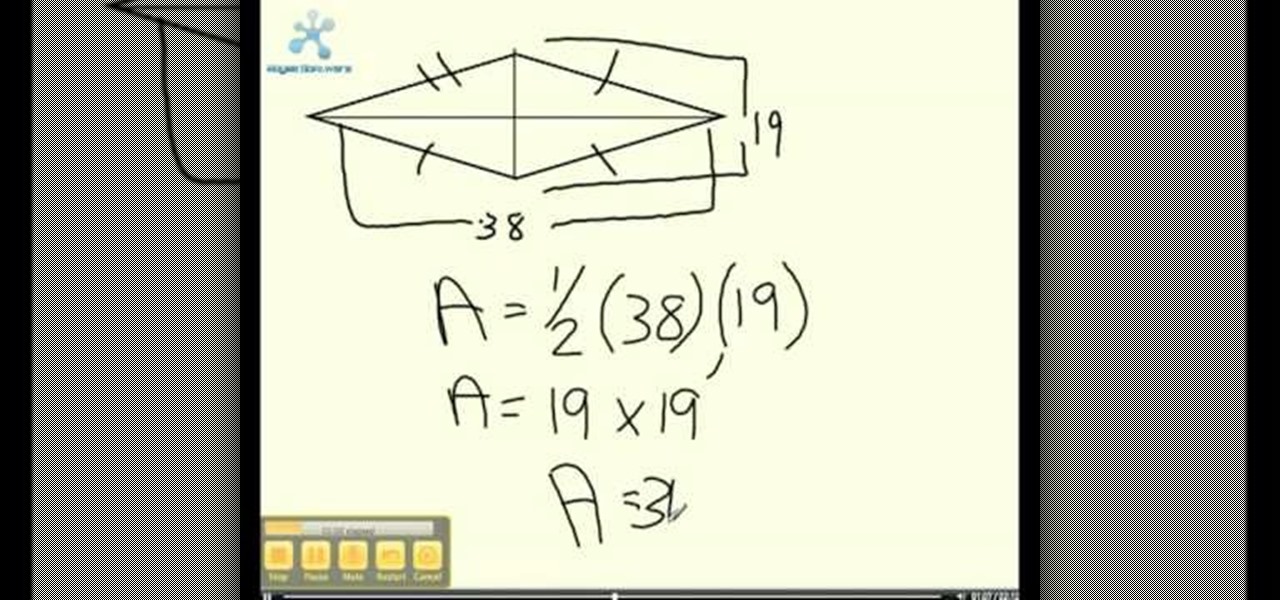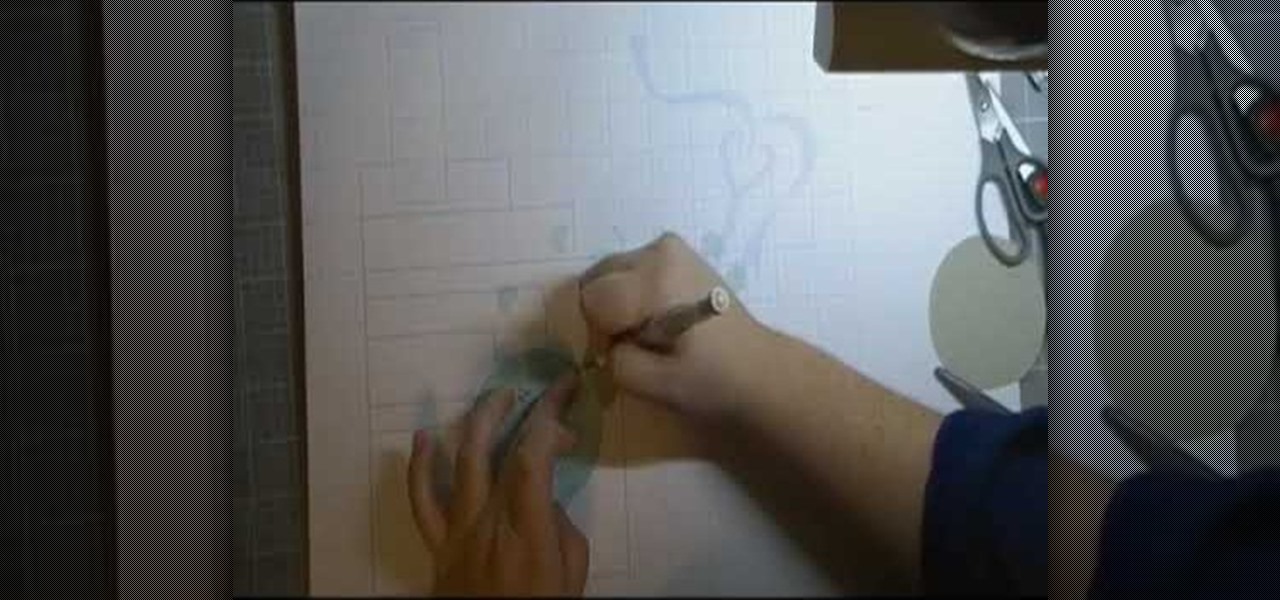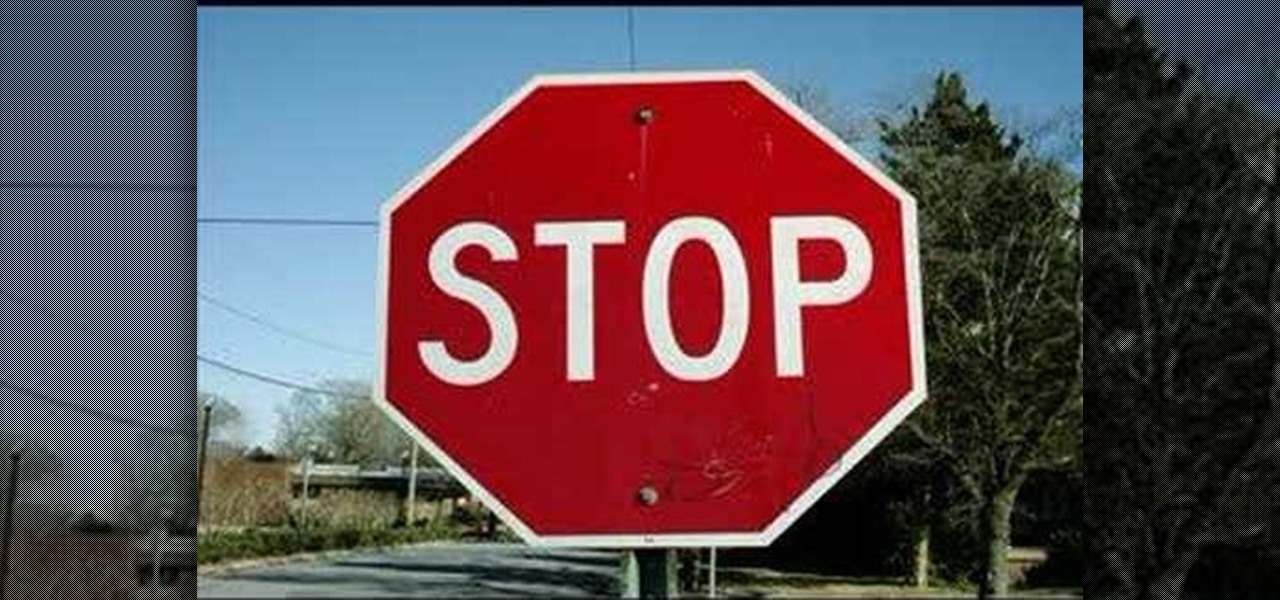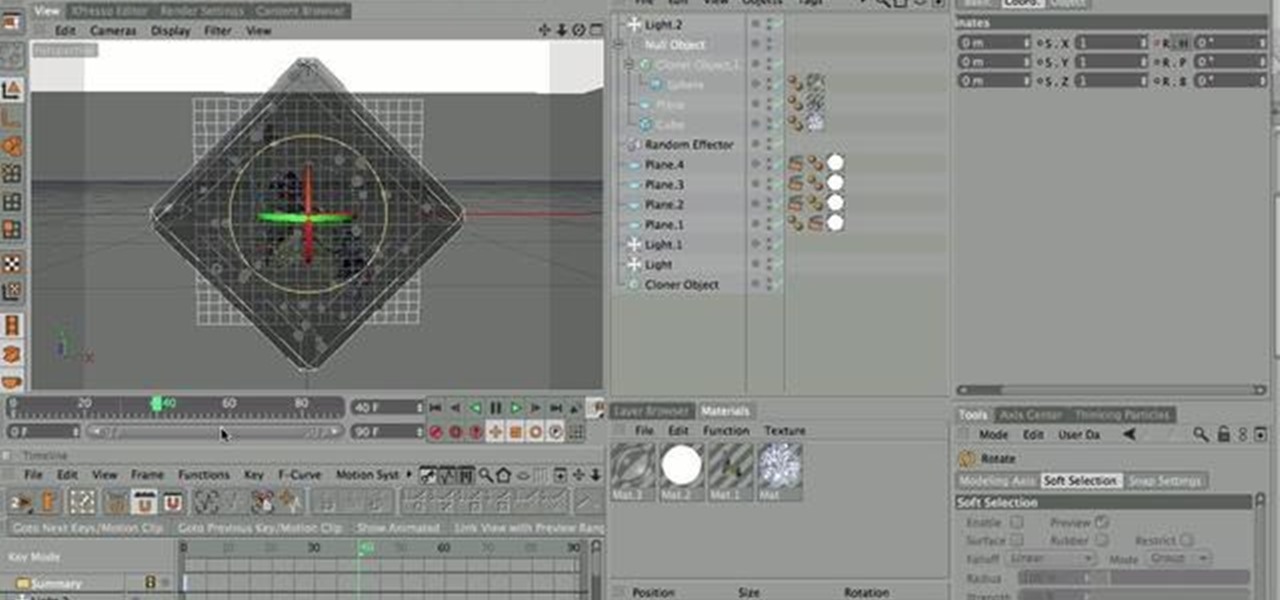This video is for those of you looking for unique and different styles to paint your finger nails with. The author takes us through the entire process to create a fantastic looking United States flag on our nails, just in time for Independence Day! From starting with a red base, adding the stripes and even creating actual stars on your nails with the appropriate nail brushes. What a great way to show your patriotism, love and support for Old Glory!
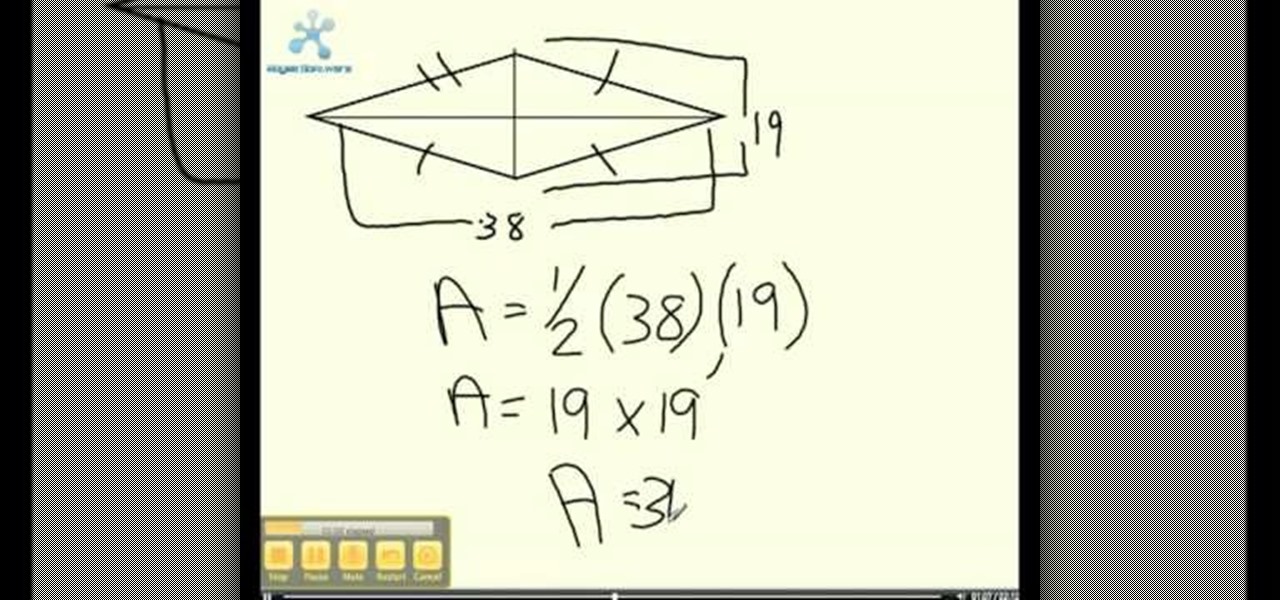
Math isn't all about finding the area of drawings.. you can apply those same concepts to finding the area of actual objects. In this video tutorial, learn how to find the area of a kite in a video made for students, by students. If you are familiar with geometry and finding area, you will most likely be able to master this concept quickly.
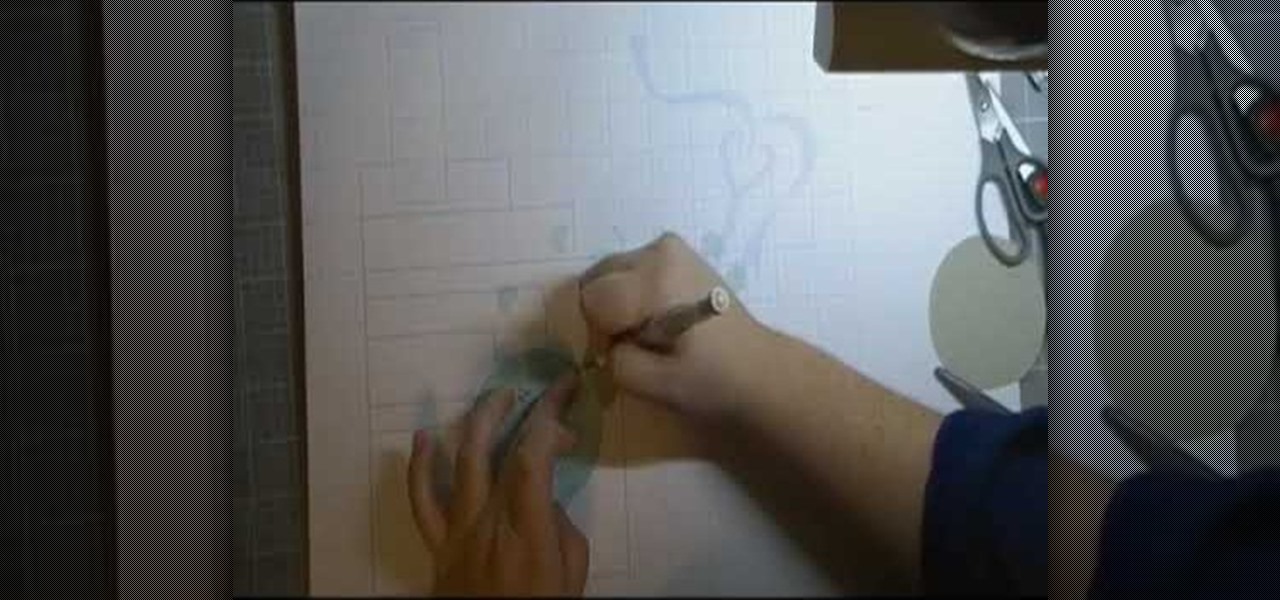
Card making is a great pastime and a creative hobby. A video by Cricut Christmas that shows how to create Christmas cards using simple circuit monograms. Using simple things like scissors, papers and scales you can create a simple looking yet complex and beautifully decorated card as shown in this video. The narrator who is also the person creating the actual card on video shows the steps in a very detailed manner.

Grab some paper, pennies, and paper clips, and create this stealth weapon in the comfort of your own bedroom. Scaled to actual size, this craftable katana can be used to fend off paper-based attacks, or displayed for decoration. Add as many, or as few, foldable components to customize your sword size.

Protecting the ball in water polo is key to playing a solid game. This water polo instructional includes many drills designed to improve 1-1 play. It includes tips for both the water polo defense and attacker on how to protect the ball in play. This also refers to TV clips of league and pro games to connect it to actual game play.

Although there isn't an actual mirror tool in SketchUp, it is easy to mirror anything with the scale tool. Take a look at this instructional video and learn how to use the scale tool for mirroring purposes in SketchUp. This tutorial covers, how to mirror objects using the scale tool, how to use modifier keys, and mirroring symmetrical components or shapes for efficiency.

This how-to video shows how to get out of bog in COD4. This glitch requires old school but not the catapult glitch. This could be done in a actual old school match on Call of Duty 4. Report anyone who is cheating during a game.

Here is another way of pressing pigments. This time using actual pigments.

"Miki Falls" manga creator Mark Crilley demonstrates his drawing techniques by filming as he shades part of an actual final page from the 3rd book in his manga series, "Miki Falls: Autumn"

How to create planets with Bryce using actual photographs from NASA as object textures. This tutorial also includes a trick for creating a virtual planet surface in Bryce.

After months of playing Guitar Hero (II and III), we assumed that graduating to an actual guitar wouldn't be too difficult, right? Unfortunately, it's harder than video games make it look. While learning the chords and basics isn't too difficult for even the least musically inclined of students, creating a decent sounding song can take years. But hey... that's why we call it "For Newbies!"

The amount of stretch varies from knit to knit so it's important to learn how the different fabrics behave and then experiment with the various types of neckline finishes you'll be creating. This video takes you through the process of sewing neckline bindings for knits. Click the RealPlayer or Quicktime link to start the actual video.

Square edges on a round box pillow are easy if you follow the steps. Learn the more obvious, but often overlooked, techniques for laundering buttoned pillow covers. This video goes over it all, just make sure to click the Real Player or Quicktime link to start the actual video.

This video gives you details on using the wet shaving technique. This is the third video in a 3 part series but by far the best since it takes you through the actual shaving process. It's not necessary to watch the three parts in order.

This movie shows you how to create actual 3D objects in After Effects without expressions or 3rd party software. This example uses the shatter tool and some text, but you don't have to stick just to text.

This graphical video takes you step-by-step through the process of playing a game of skeet shooting. It goes over field layout and positioning and gives a good understanding of what to expect in an actual game or competition.

In this tutorial, Bert shows you how to make a realistic 3D looking wine bottle, complete with label. This uses the 3D part of Illustrator and is great for those of you without access or time to use an actual 3D software package.

Build sound board for a studio at home, to insulate noise and sound. The subject of this DIY project was originally covered in a written article that is still required reading to finish the project as it gets into more detail regarding the actual construction of the boards.

In this video tutorial, we learn how to create two separate exposures for the same image with Camera Raw when retouching a digital photograph in Adobe Photoshop CS5. Whether you're new to Adobe's popular raster graphics editor or a seasoned designer looking to better acquaint yourself with the new features and functions of the latest iteration of the application, you're sure to benefit from this free software tutorial. For more information, watch this video guide.

In this clip, you'll learn how to use the Web document profile when working in Adobe Illustrator CS5. Whether you're new to Adobe's popular vector graphics editor or a seasoned graphic arts professional interested in better acquainting yourself with the new features and functions of Illustrator CS5, you're sure to benefit from this free software tutorial. For more information, and to get started using this trick in your own Illustrator projects, watch this video guide.

In this clip, you'll learn how to use the Pixel Preview feature when working in Adobe Illustrator CS5. Whether you're new to Adobe's popular vector graphics editor or a seasoned graphic arts professional interested in better acquainting yourself with the new features and functions of Illustrator CS5, you're sure to benefit from this free software tutorial. For more information, and to get started using this trick in your own Illustrator projects, watch this video guide.

In this amazing video, Nick goes into great detail showing you all of the steps that you need to take to get the same look as the Winter Olympics promo commercials! Starting in Cinema 4D with the construction of the ice cube, and then into After Effects to finish everything else up.

Learn how to create, edit and otherwise work with vector and bitmap graphics in OpenOffice Draw. More than just a free, open-source clone of the Microsoft Office productivity suite, OpenOffice has its own unique feature set and its own unique way of doing things. Happily, the Internet is awash in free video software tutorials like this one, which make learning the application a breeze. For complete details, watch this OpenOffice.org video guide.

Learn how to use the blur, smear and sharpen tools in Autodesk SketchBook Pro 2010. Whether you're new to Autodesk's popular raster graphics editor or a seasoned graphic artist merely looking to better acquaint yourself with SketchBook Pro 2010, you're sure to be well served by this free video software lesson from the folks at Lynda. For more information, take a look.

See how to work with the SketchBook Pro 2010 color selector. Whether you're new to Autodesk's popular raster graphics editor or a seasoned graphic artist merely looking to better acquaint yourself with SketchBook Pro 2010, you're sure to be well served by this free video software lesson from the folks at Lynda.

See how to enable the pen display mode within Autodesk SketchBook Pro 2010. Whether you're new to Autodesk's popular raster graphics editor or a seasoned graphic artist merely looking to pick up a few new tips and tricks, you're sure to be well served by this free video software lesson from the folks at Lynda.

Use your pen tablet with AutoDesk SketchBook Pro 2010. This clip will show you how it's done. Whether you're new to Autodesk's popular raster graphics editor or a seasoned graphic artist merely looking to pick up a few new tips and tricks, you're sure to be well served by this free video software lesson from the folks at Lynda.

Learn how to create vector graphics using MXML when working within Adobe Flash Builder 4. Whether you're new to Adobe's popular Flash IDE (previously titled Adobe Flex Builder) or simply wish to become better acquainted with the program, you're sure to find benefit in this free video software tutorial. For more information, including specific, step-by-step instructions, take a look.

Learn how to interlace custom shapes in Adobe Illustrator CS4, an effect that's especially attractive when working with 3d perspective objects and shapes. Whether you're new to Adobe's popular vector graphics editor program or a seasoned graphic arts professional looking to better acquaint yourself with the new features and functions of this particular iteration of the application, you're sure to benefit from this free software tutorial. For more information, watch this designer's guide.

Save your Illustrator CS5 illustrations for the web. This clip will show you how it's done. Whether you're new to Adobe's popular vector graphics editor or a seasoned graphic arts professional interested in better acquainting yourself with the new features and functions of Illustrator CS5, you're sure to benefit from this free software tutorial. For more information, and to get started using this trick in your own Illustrator projects, watch this video guide.

Learn how to generate outlines from text when working in Illustrator CS5. Whether you're new to Adobe's popular vector graphics editor or a seasoned graphic arts professional interested in better acquainting yourself with the new features and functions of Illustrator CS5, you're sure to benefit from this free software tutorial. For more information, and to get started using this trick in your own Illustrator projects, watch this video guide.

This is an informative video tutorial on how to search graphics, tables and charts using MS Word 2010. The author informs that the earlier MS Word editions had fast and easy search options, but the same feature built into the 2010 edition is vastly improved. One simply has to click the ‘Find’ option at the top right-hand corner and a navigation pane opens on the left-hand side. In the search box, the keyword is typed in and all the instances of that word in the document are highlighted, while...

One of the best features of Apple's Final Cut Studio is the graphics interface feature Motion. With its ability to create and edit motion graphics, you can easily create title sequences for your indie film, or maybe even a professional movie, with 2D or 3D visual effects compositing.

In this tutorial, we learn how to toggle between the two graphics cards built into certain models of Apple's MacBook Pro laptop computer. It's an easy process and this video presents a complete guide. For more information, including a full demonstration and detailed, step-by-step instructions, watch this helpful home-computing how-to.

In this clip, you'll learn how to use Recolor Artwork when working within Adobe Illustrator CS5. Whether you're new to Adobe's popular vector graphics editor or a seasoned graphic arts professional interested in better acquainting yourself with the new features and functions of Illustrator CS5, you're sure to benefit from this free software tutorial. For more information, and to get started using this trick in your own Illustrator projects, watch this video guide.

In this clip, you'll learn how to tell the difference between pixel dimension and resolution when working in Adobe Photoshop CS5. Whether you're new to Adobe's popular vector graphics editor or a seasoned graphic arts professional interested in better acquainting yourself with the new features and functions of Illustrator CS5, you're sure to benefit from this free software tutorial. For more information, and to get started using this trick in your own Illustrator projects, watch this video gu...

In this clip, you'll see what it takes to create rollover graphics from styles & layer comps in Adobe Photoshop CS5. Whether you're new to Adobe's popular raster graphics editing software or a seasoned professional just looking to better acquaint yourself with the program and its various features and filters, you're sure to be well served by this video tutorial. For more information, including detailed, step-by-step instructions, watch this free video guide.

See how to use the various image edit features within Autodesk SketchBook Pro 2010. Whether you're new to Autodesk's popular raster graphics editor or a seasoned graphic artist merely looking to better acquaint yourself with SketchBook Pro 2010, you're sure to be well served by this free video software lesson from the folks at Lynda.

She how to use the 3D bevel and embossing tools in Adobe Illustrator CS4 to create 3D text-based logos. Whether you're new to Adobe's popular vector graphics editor program or a seasoned graphic arts professional looking to better acquaint yourself with the new features and functions of this particular iteration of the application, you're sure to benefit from this free software tutorial. For more information, watch this designer's guide.

See how to turn a digital photo into an infinitely scalable vector cartoon. Whether you're new to Adobe's popular vector graphics editor program or a seasoned graphic arts professional looking to better acquaint yourself with the new features and functions of this particular iteration of the application, you're sure to benefit from this free software tutorial. For more information, watch this designer's guide.