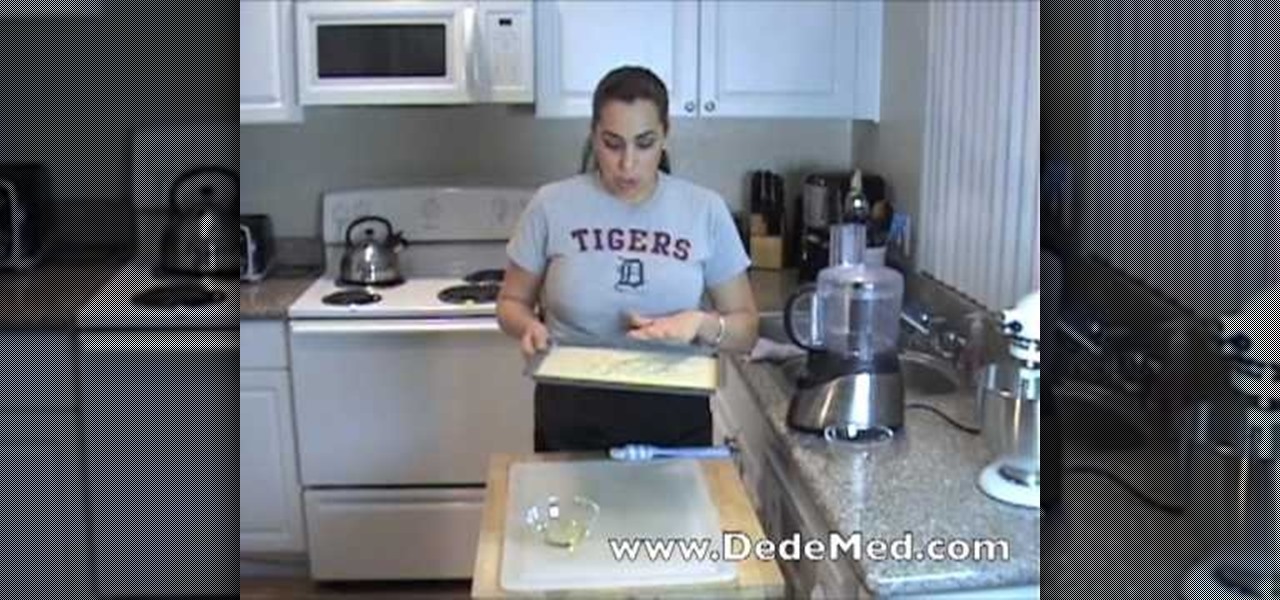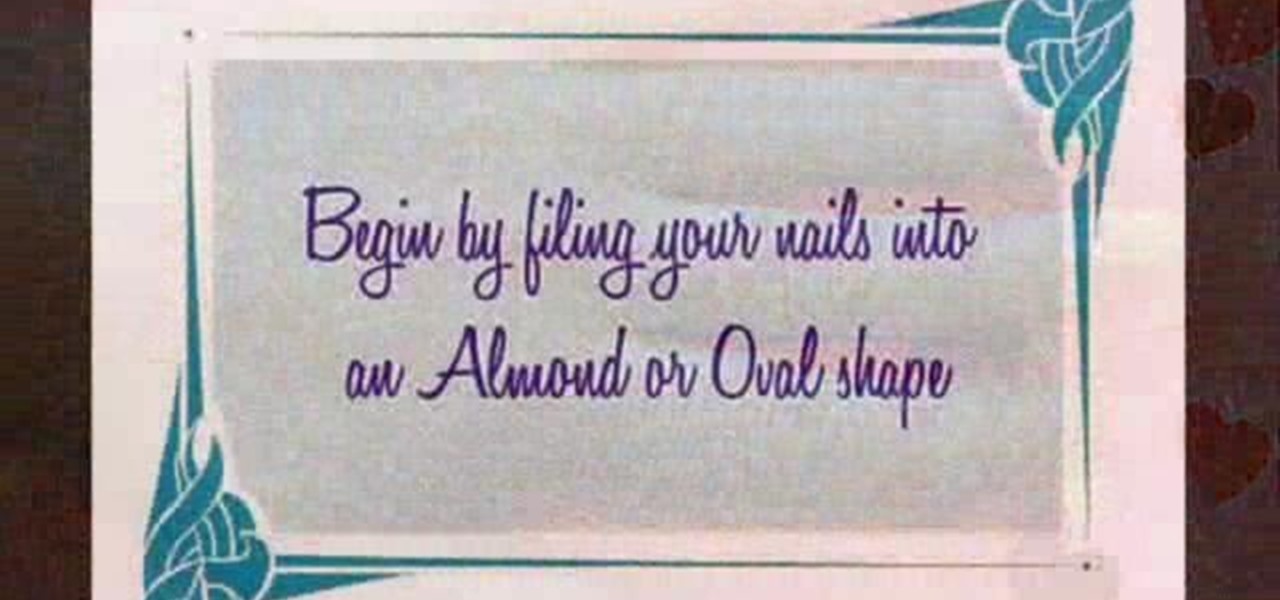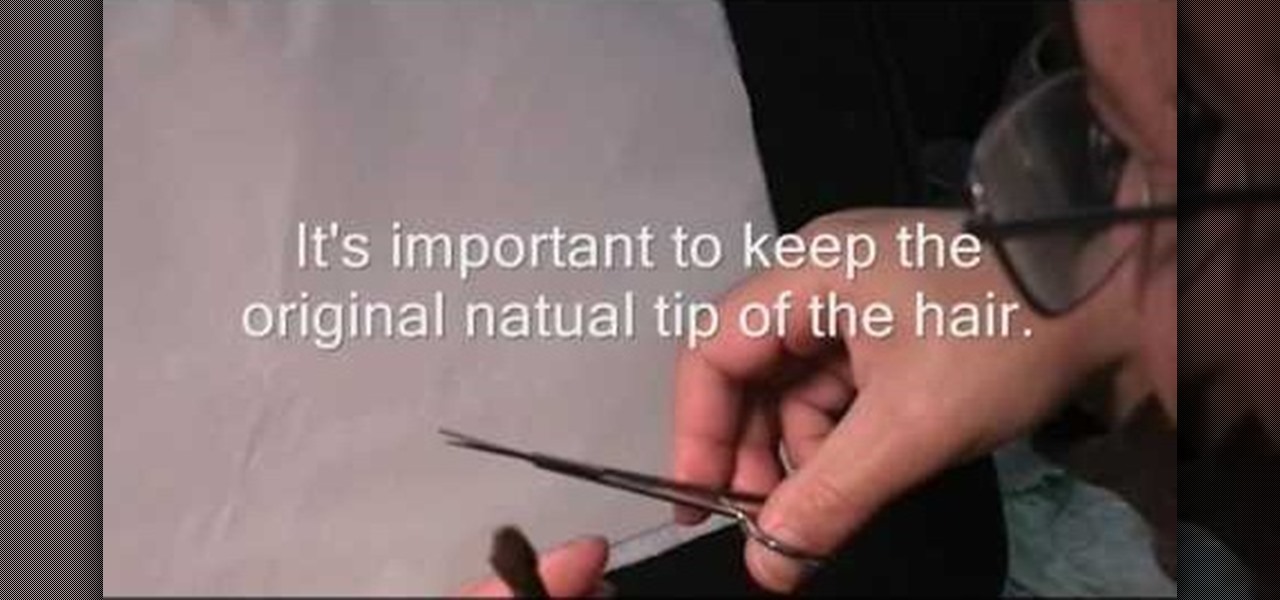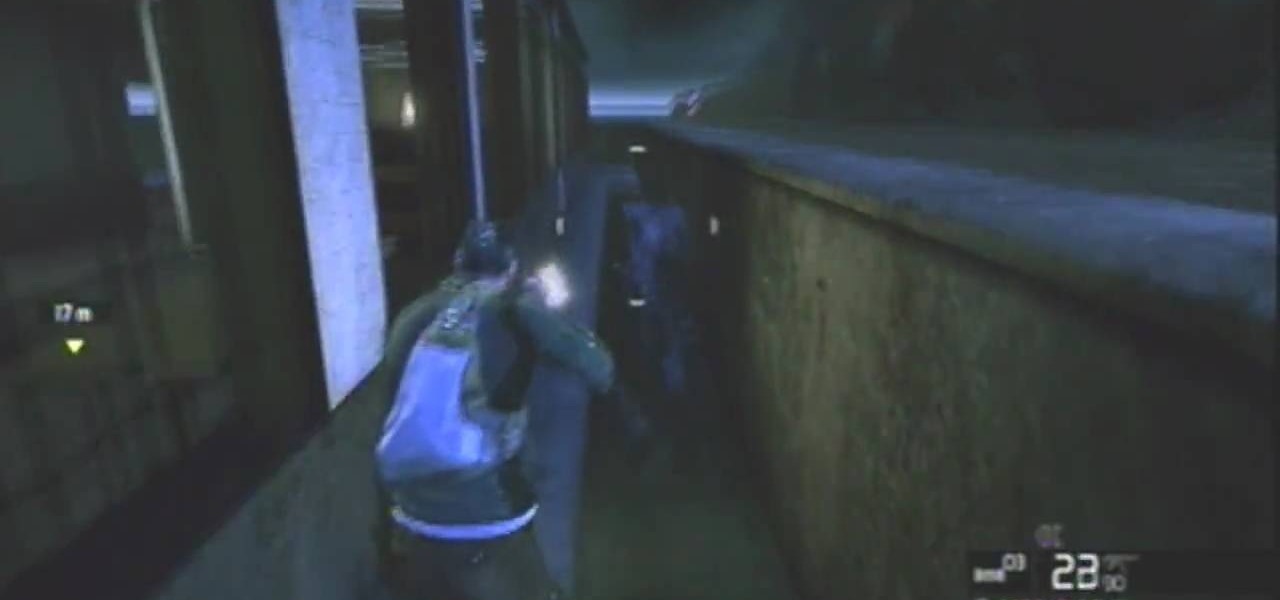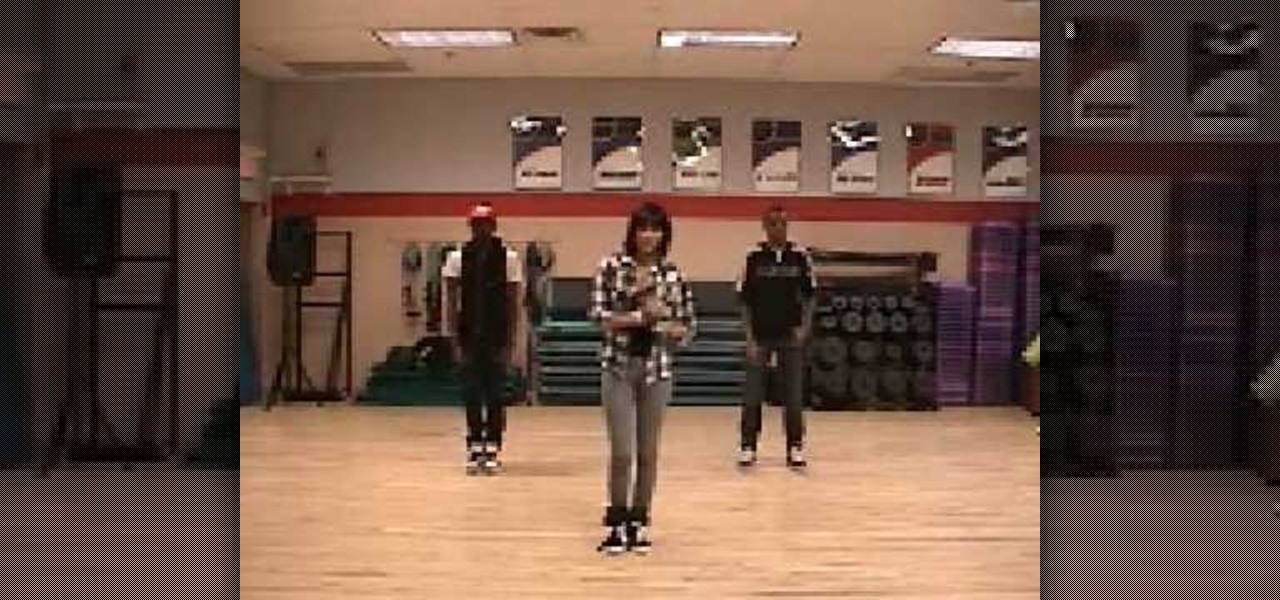In this tutorial, you'll learn how to create secondary motion without any simulations like softbody for your characters clothing, accessories, even hair! This method can also be applied to environmental animation. Whether you're new to the Blender Foundation's popular 3D modeling program or a seasoned graphic artist just interested in better acquainting yourself with the application, you're sure to be well served by this free video tutorial. For more information, including detailed instructio...
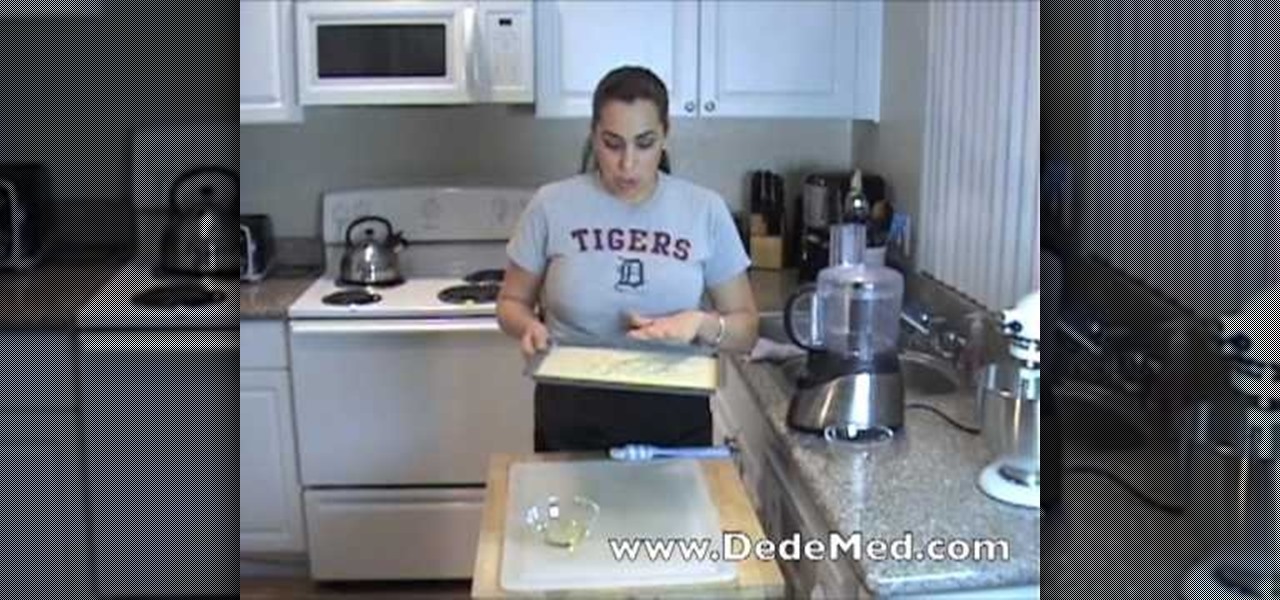
In this tutorial, learn how to make fresh and delicious Tahini with Dede. This is not tahini sauce, but actual thick and delicious Tahini paste that can be used in a ton of recipes. This dish couldn't be easier - it is essentially only two ingredients: sesame seeds and vegetable oil. Dede will walk you through the entire process and help you on your way. Enjoy!

The typewriter effect is a popular text effect for games and movies that makes text appear letter-by-letter on the screen as if it is being typed as your watch. It's cumbersome for actual reading, but looks cool and old-school. This video will teach you how to create this effect using Actionscript 3 and Flash CS4. Bring the 20th century into the 21st!

Summer is right on the horizon, and that means lots of outdoor barbacues and picnics out on the beach, the warm breeze blowing in your hair and the sand wiggling between your toes.

With the nation's top hairstylists at her fingertips, first lady Michelle Obama can have just about any hairstyle she wants, and has sported everything from a simple, straight style to a severe, pinned up chignon.

Folding quality origami doesn't have to involve years of painstaking practice and lots of paper cuts. Watch this video to learn how to quickly origami yourself a Hello Kitty face.

You'll never see Jessica Simpson wearing boring, flat hair. Usually, the bodacious diva can be seen sporting extremely pumped up, voluminous locks, whether they're pinned up in an updo for a formal event or grazing her shoulders loosely as big curls.

In this clip, Jaden Hair, shows you how to make yummy grilled beef steak with teriyaki balsamic glaze for any meal. In this episode, presented by the experts at Betty Crocker, you will grill a sumptious filet mignon into this mouth watering Asian style. Enjoy!

Hair, makeup and clothing weren't the only things different in the early part of the 20th century.. you can't forget your manicure! The lovely ladies of yesteryear wore stylish rounded fingernails that complimented their classic looks. Learn how to create this very pretty nail art in just a few quick minutes with this clip from Super Kawaii Mama.

Adobe Photoshop CS5 brings a very welcome change to Refine Edge. Edge Detection will help with much more detailed selections such as hair or fur. Whether you're new to Adobe's popular image editing software or a seasoned graphic design professional just looking to better acquaint yourself with the unique features of Photoshop CS5, you're sure to find something of value in this free video tutorial.

In this tutorial, style your hair like "Harry Potter" star, Emma Watson. Emma is known for her adorable, yet sophisticated, looks and in this video you will learn exactly how to duplicate one of her most famous red carpet styles. This look is quite easy to achieve and you can wear it to school, work, parties or just everyday. Have fun!

Lauren Conrad is becoming known for her funky hair twists, braids and styles. In this video, learn how to get a cool "V-Twist" hairstyle ala LC on "The Hills". This hairstyle is great for a summer day, or keeping your bangs and layers out of your eyes. If you would like to style yourself like a fabulous resident of the Hollywood Hills, then this is the tutorial for you.

In this video, learn how to do a quick and super easy rope braid in less than two minutes to spice up a side ponytail and keep your hair out of your face. This look can be worn anytime - it is casual enough for daytime and looks classy enough for the evening. Wherever this hairstyle takes you, have fun!

If you love big hair, check out this tutorial. In it, you will learn how to get Katy Perry's curly, party hairstyle from her "Waking Up In Vegas" music video. You will use rollers and a flat iron to achieve the volume and poof you need for this Vegas ready 'do.

This video will be very handy to all the Chinese painting enthusiasts out there. It demonstrates how to trim an old split brush in to a sharp liner by trimming it with scissors. This allows you to do multiple kinds of brushstrokes without changing brushes, saving time and allowing you to purchase fewer brushes.

The Renaissance was a beautiful, romantic time in history. You don't have to look dated to grab this classic, story book style. All you need is to update it a little bit and you will look classically gorgeous in any decade.

In this tutorial, learn how to make a very simple, very cute chrysanthemum flower. Mums are classic signs of springtime and now you can crochet your own to add to gifts, clothing, hair..anywhere!

Flip book animation is a very cool video effect that is relatively easy to make. Check out this tutorial and learn how to make your flip book come alive as an actual cartoon! In this video, graphic designer and author, Alan Lastufka, shows you how to make your very own mini animated film using paper, pencil and some fancy editing technique. If you have a couple of hours to kill, why not make a flip book cartoon and impress your friends?

With cables as with human hair, tangles are a drag. With the proper coiling method, however, they can be avoided. And this free video guide will walk you, step-by-step through the entire process. For more information, and to get started coiling your own cables the right way, watch this useful how-to.

See a quick way to get out and underneath the map on the Splinter Cell: Conviction Demo game for the Xbox 360. It's really easy to get Sam Fisher down under, so watch this video walkthrough so you can recreate the map glitch yourself. There's sure to be plenty more glitches in the actual SCC game, so this is just a tease.

Alpacas don't need all that body hair. Why not put it to some use and create a hat with the water felting method. You can even use a regular ball to help shape the hat. Just follow this instructional video and you'll be sporting your own hat in no time.

In this video, learn how to use the Classic Bumpit to create height to your hair, and how to style it with a ponytail for a classic glamour look. Watch as the videomaker demonstrates how to keep it from showing and coming out with help from a few bobby pins.

Cell phones aren't just for calling people anymore! The LG enV3 offers a ton of photographic and video options which this video shows you how to use to their full potential. Not only can the LG enV3 record photos and video, you can edit and enhance them as well. There's even a Face Beautify option for your bad hair days, and a Funny Face setting to brighten up any frowns.

Learn how to get long lasting nail polish. Pursebuzz is a YouTube makeup star. Her makeup tutorials are widely watched and favorited. Pursebuzz delivers beauty tutorials on makeup application and hairstyling. Search Pursebuzz on WonderHowTo for all of of her beauty how to's, including skincare, hair, makeup and celebrity looks.

Learn how to create hairstyles with bobby pins. Pursebuzz is a YouTube makeup star. Her makeup tutorials are widely watched and favorited. Pursebuzz delivers beauty tutorials on makeup application and hairstyling. Search Pursebuzz on WonderHowTo for all of of her beauty how to's, including skincare, hair, makeup and celebrity looks.

Learn how to get square nails. Pursebuzz is a YouTube makeup star. Her makeup tutorials are widely watched and favorited. Pursebuzz delivers beauty tutorials on makeup application and hairstyling. Search Pursebuzz on WonderHowTo for all of of her beauty how to's, including skincare, hair, makeup and celebrity looks.

This is an instructional video from DanceJam on how to dance the Sidekick by actual singer and dancer Natasha. This is a popular hip hop dance.

How to fool your friends in some time ! You can delete or move away the icons ! Using Paint or any other screenshot or photo editing program swap out the desktop with one covered in images of the icons, rather than actual and clickable program icons. Delete all the icons on the desktop and this is sure to drive yoru friends crazy. Perfect office prank.

This Photoshop tutorial shows you how to use the extract tool to extract a background from a monster image. Many techniques show you how to remove the subject, but here you will learn to remove the background. Never fear, the Extract Tool is here! Rediscover the Extract tool all over again. In some situations, it's still the best way to make a mask for detailed hair.

This 3D modeling software tutorial shows one approach to breaking a picture frame created through the follow-me tool into the actual pieces that would be used to build it in Google SketchUp.

In this Adobe Photoshop tutorial you will learn how to make flaming liquidy fire text using the 10,000 font. The Photoshop techniques used give you a full flame look to each letter rather than just text with flames coming off it. So if you want your text to look like actual pieces of flame, this Photoshop tutorial is the way to go.

Watch this instructional photography video with Jim Talkington and learn how to light a studio portrait using three lights. This is the classic three light portrait technique using a main light, fill card, hair light and background light in the photo studio. Adding additional lights should bring out texture, extra detail, and three dimensionality. Practice these tips and improve your photography skills.

Whether you're off to work or a night on the town, scooping your hair up in a ponytail can give you a stylish 'do - as long as it doesn't echo your playground days. See how to make your ponytail sophisticated, not sophomoric.

Remove the molded hair from a doll's head to prepare it for "reborning".

Watch this video to learn how to pick a master lock n0.3 with a Uni-ball pen clip as the tension wrench and a bobby pin or hair pin as the pick.

Take a journey into a louse, a tiny bug clinging to a human hair. Explore the inner workings of this nasty beast. Understand this fascinating wonderment!

What girl DOESN'T want to look like a bombshell? While the perfectly proportioned girls on the Victoria's Secret Fashion Show runway are an unrealstic representation of real women, their hair and makeup are something we can all achieve...if you have the know-how.

In this tutorial, we learn how to draw Naruto & Hinata. First, draw the outline of the head and then draw the hair and bangs on the top of the head. After this, draw in the eyebrows, eyes, nose, and mouth. After this, draw in the neck and then the rest of the body. Draw in lines to show the folds for the clothing and then draw the body of the other character around this one. Draw Hinata in the same way as you drew Naruto, just make sure to make their faces and hair different. When done, you w...

In this video, we learn how to do a quick draw of Sonic the Hedgehog. First, use your pen to draw the nose and the mouth. After this, draw in the eyes and the eyebrows above them. From here, draw in the spiky hair on top of the head, using big spikes. Draw in the ears in the hair and then draw in lines to create more details. Next, draw in the arm and the hand, with a glove on the hand. After this, draw in the details of the clothes, drawing in folds on them. From here, draw in the legs and t...

In this video, we learn how to draw Hinata. To start, you will draw a circle with lines in between it to place where the eyes will go. Next, you will draw in the eyebrows and the other details around the face. After this, draw in the bangs and the hair, adding lines for them to show the different details. After this, you will draw in the area of the neck and then the clothing on the upper body. Finish off the details in the eyes and then shade in the hair and around the body. When finished, s...