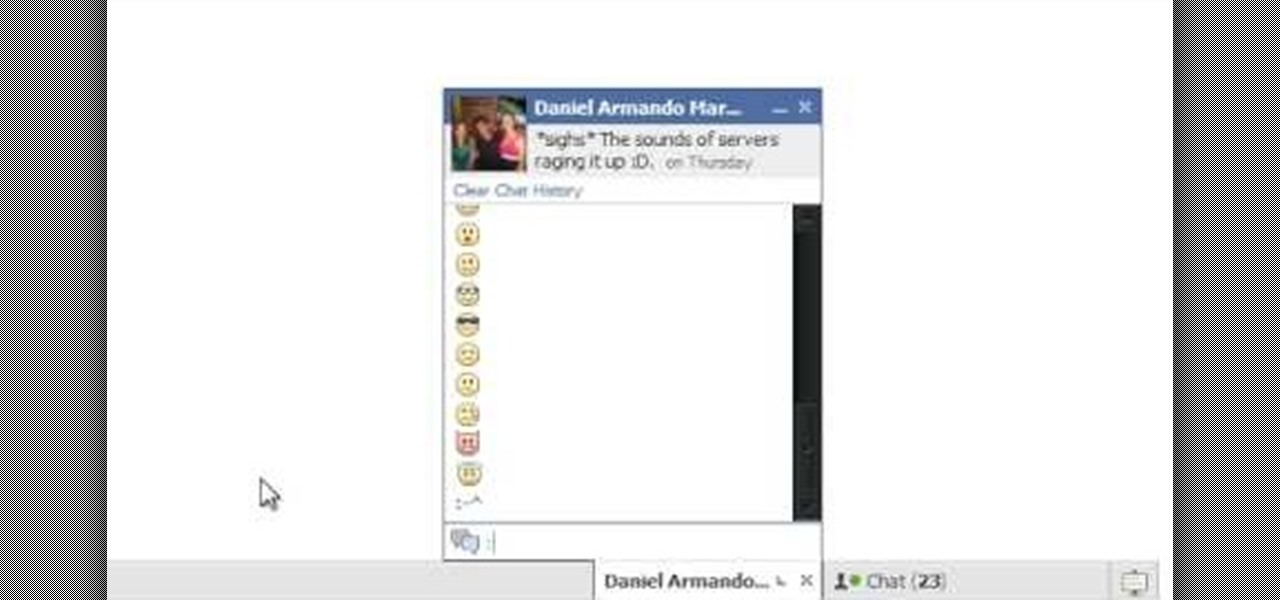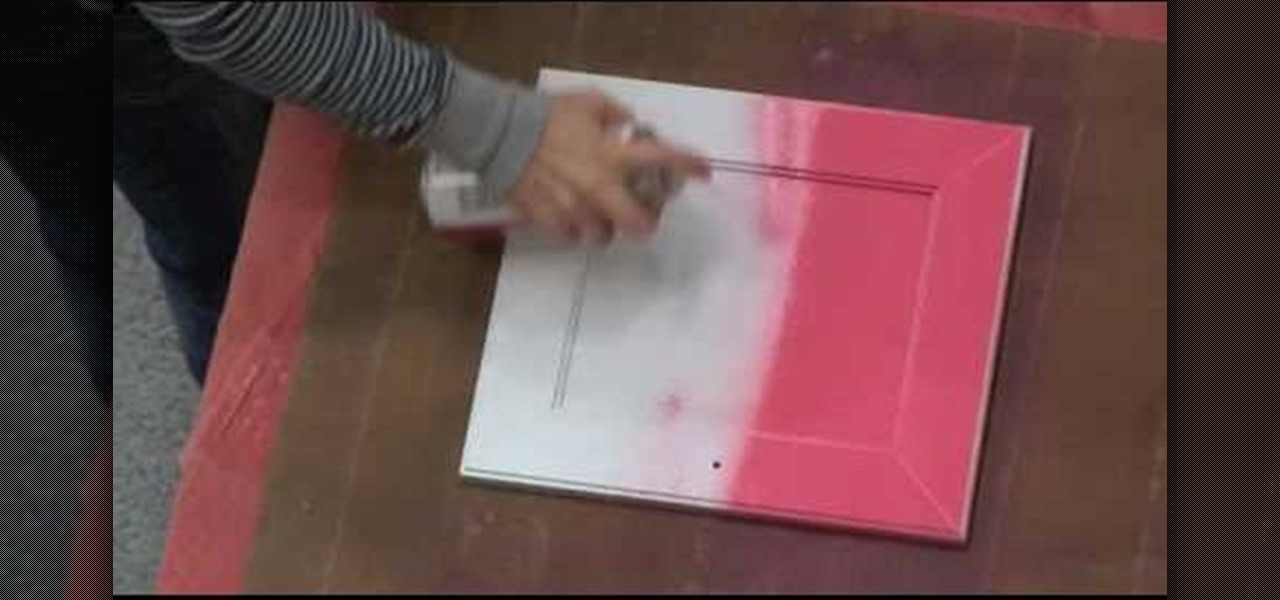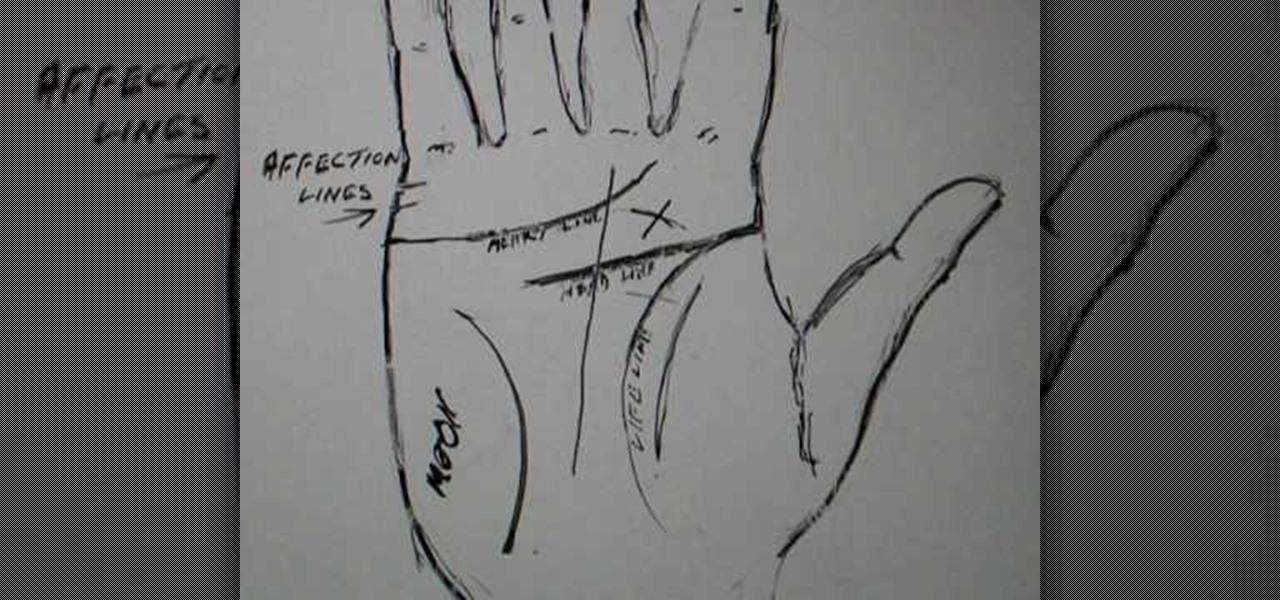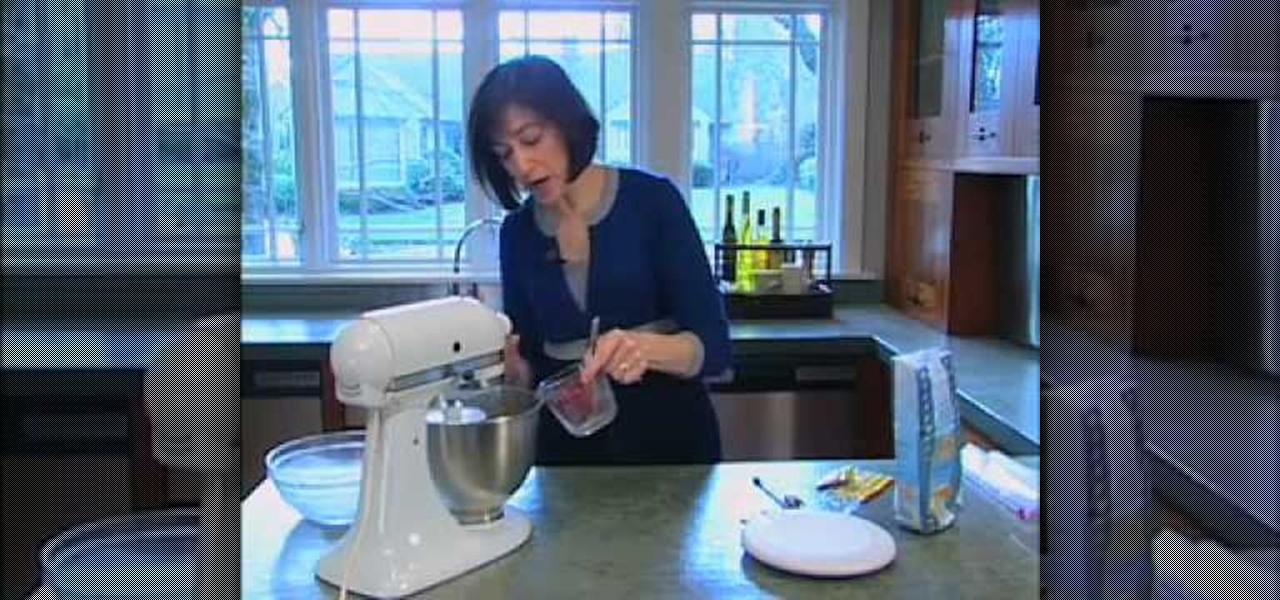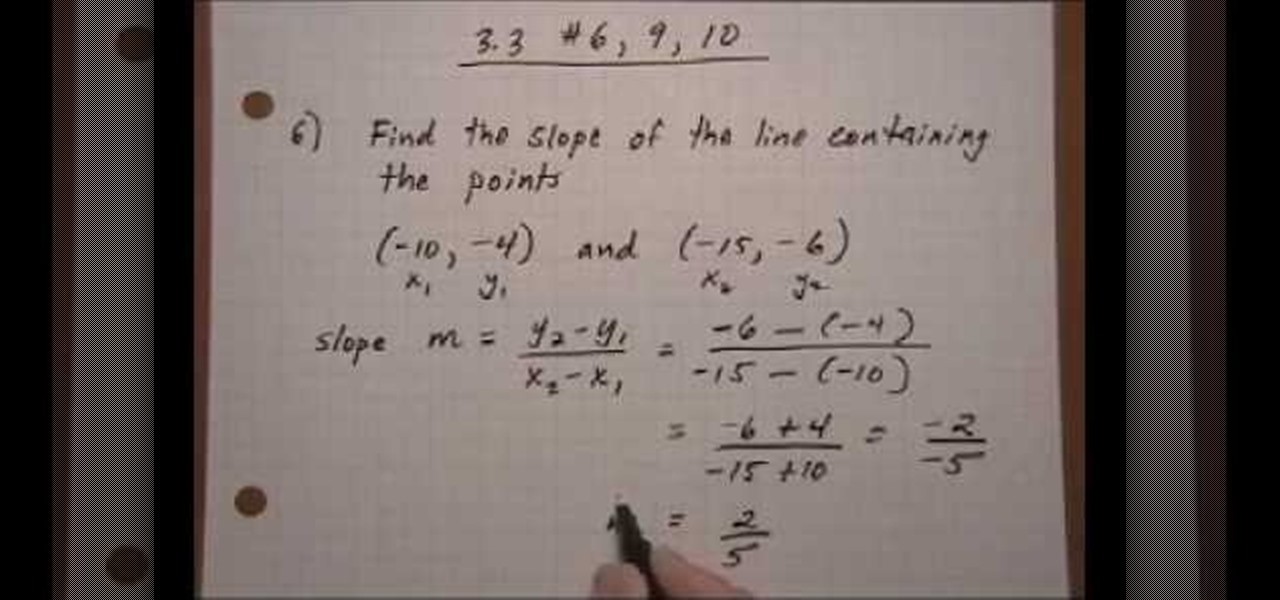Christine from ExploreModeling.com shows you how to tweeze your eyebrows yourself without painful waxing or expensive treatments. First, you need a high quality tweezer with a very small point and a tweezer with a wide point. The small point tweezer is good for plucking single hairs, and the wide point tweezer can pluck a few hairs at at time. The first area you need to tweeze is the area between your eyebrows. Don't go too far into your actual eyebrow area. Then, to make your eyebrow natural...

In this Outdoor Recreation video tutorial you will learn how to perform a varial kickflip. Varial kickflip is a combination of pop shove-it and kickflip. The video initially explains the position of both the feet by hands and the movement of the board is also explained by moving it with hand. Place your front foot like in kickflip, the position may vary from person to person, and the back foot like in a normal pop shove-it. You pop first and flip forward so it’s concave, comes around, spins...

To remove grout from a tile patch area, use a scouring pad on a sponge to gently go ontop of the tiles to remove grout and see where you need to rub harder, but dont rub hard on the actual joint. Don't get your sponge too wet. Once you have everything off the tiles, work on the grout. Make sure you get the grout lines to make them look neat and clean. Make sure the seams are tight and flush, run your sponge over it to clean it up a bit. If you have a missing tile filled with grout, use a wet ...

When you tag someone in your Facebook status, you can show everyone activities you are doing together! This is incredibly simply, simply type the @ symbol when writing your status. Your Facebook account will immediately prompt you; showing you different people on your friend's list. It will also ask if you want to tag groups or events in your status. As you keep typing the name, simply select the friend, group or event you wish to tag. Now, your status update has a link to this person, group ...

The first thing to do is open up Photoshop. Find a pic of a person and clip art you would like to use. Open those documents. On the side of the toolbar, find the brush tool to adjust the clip art correctly. Make a rectangle inside the clip art. Then hit Ctrl+c to cut the clip art out of the box and paste in the picture of the person. Then you remove the white in the picture by clicking on layers, and darken. When you do that, you are ready to shape the clip art to the body by clicking the box...

The Gardening Guru demonstrates how to prepare and lay pavers in a multi-level adjoining area. First, get a garden stake use it to measure the evenness of the terrain and to set the height. Put the leveling tool on top of the pavers to even out the dirt. Then, lift out the rails. Once the rails are removed, you can then set the pavers directly on the dirt. If you prepare your area correctly, you will save a lot of time when you execute the actual project. This technique is useful when dealing...

This is a video tutorial on how to perform the "Out of Order" card trick. For the trick, you need a deck of cards. The effect of the trick is that after showing the deck to the spectator, the performer deals out the deck into 3 piles. He collects all the piles and makes a new deck. Then he cuts the cards and deals out the deck in the same way one more time. Then he makes a new deck and deals the cards into 12 piles. Every 13th card is an ace and all the piles have all the numbers together i.e...

In this video tutorial, viewers learn how to block certain users from seeing their Facebook account. Begin by logging into your account and go to your home page. Click on the Setting tab and select Privacy Settings. At the bottom of the page, under Block List, there will be a space for users to type in a persons name to block and click Block. Select the person from the list of people and click Block. This video will benefit those viewers who use Facebook, and would like to learn how to block ...

Would you like to impress all your friends by making 23 different smileys/emoticons on Facebook while you chat with them? Some of them are simple and easy to guess because they are used almost everywhere, but some of them are not so common.

The 619 is a move that is all about timing and momentum. The person who is going to be hit by this just needs to protect his face for this. The person actually doing though has to use his body's momentum to swing his feet as hard as he can otherwise it will not look like a 619. As you make a run for the ropes and jump, do not try to turn after you've jumped. You have to start turning your as you're jumping. It all depends on the momentum you have in your legs, as you get to the ropes keep you...

A Facebook profile page shows up explaining the steps on how to get chat history of a friend on Facebook. It explains that you need to go to the profile of the person you would like to find chat history with. It then explains steps on how you can copy there Facebook ID. Once you have accessed that he provides you with a JavaScript code to use to pull up chat history. He gives you step by step examples explaining how to set up the ID and apply it to the JavaScript coding. Once that has been es...

Keri shows you how to tag people in your Facebook status update box. If you want to create a link to your friends and fan pages in your status update, follow these steps: Write you status update. Type the '@' sign, followed by the persons name or group. (Start typing the first few letters of the person or group's name, and you will be able to select them from a drop down box. )Notice that it has now turned into a link in your status update box. Hit the 'Share' button. Now your update will be ...

The video demonstrates the way of converting a plain IKEA cabinet for a girl's bedroom using spray paint. The person presenting us the video uses a pink all-purpose spray paint from Rust-Oleum Painter's Touch. The cabinet to be painted is dismantled and placed on a table. The person recommends to shake the paint spray bottle well before using it. First she paints the cabinet body and then the two cabinet doors using the pink spray paint. Once the spraying is complete, she lets it dry well and...

This video provides a diagram and explanation of the some of the more common mysteries in palm reading. Although the video does not provide much instruction for the actual act of palm reading, the diagrams are very helpful in determining which lines on the palm of the hand would be used to conduct a reading. The diagram shows the names and locations of each line that can be read on the palm. The life line, line of affection and line of intuition are explained in detail. The psychic cross is a...

In order to send invitations to other people via email to Google wave do the following: Go to your inbox then look for a wave that says "invite other to Google Wave" then insert the person's email list that you wish to send invitations to for the Google Wave. When entering the email addresses the bottom of the page should have a list of people that you have already invited to Google Wave. You will not be able to resend invites to people if they were already sent an invite. Please follow the d...

In this video, Marc Nelson describes how to make large hoop earrings to the wearer's choice out of silver wire and beads. The process if very simple and inexpensive. First he takes a larger gauged silver wire for the actual hoop earring. Then taking the smaller wire for bead placement, he preemptively threads the smaller wire through the beads. Because you have to use the smaller wire for holding the beads in place, the wire must be much longer. It seems with enough practice and know how, mak...

Have you ever thought about creating small boxes out of newspaper? Tomoko Lipp shows you a simple folding and cutting method to do this. Making these can be another way to recycle and be environmentally conscious. You might also consider using them for a unique gift box idea or for storing small items. All you'll need is some newspaper, a pair of scissors, and a pen to mark a few measurements.

This video demonstrates the cross court backhand shot in a Racquetball match. It demonstrates the proper form and timing in an actual racquetball match. It provides helpful tips: for example, the cross court backhand shot should be employed strategically. The best time to consider using the cross court backhand shot is when you see your opponent leaning on the down line: i.e. use the cross court backhand, if it appears that your opponent has already committed to a line of attack. If it appear...

This is the first part of a two-part video by Diane Morgan, in which she demonstrates how to make pizza dough. This part describes the actual making of the dough. First, she shows how to proof the yeast in warm water to make sure it is active. The flour goes into the mixer bowl with the dough hook attached. Next she adds he yeast, along with sea salt dissolved in water. This is kneaded together until the dough has formed a nice soft ball. Then she gives it some final kneading by hand and cuts...

This video demonstrates the process of drawing flowers. The camera is over the artists shoulder shooting down at a sketch pad the artist is drawing flowers on. There is no audio or sound in this video so you must simply watch the artist draw. She is using a pencil and draw a larger flowering plant in great detail. The camera zooms out and we see that the artist is actually sketching the flower that is directly in front of her. When she is finished she zooms in on the actual flower and the mov...

For anyone new to Twitter, this video tutorial shows how to utilize TweetDeck. Following a lot of people and having a lot of people follow you is the whole point of Twitter. On the top tool bar of TweetDeck, there is a magnifying glass tool, you can run a search of someone and the search will bring up multiple listings of various avatars. If you keep the cursor over the avatar, select on the user prompt and then add the avatar to your group. Following these steps allows you to follow someone ...

This is a tutorial segment on how to remove or block friends in Facebook. It's easy and simple. Follow these simple steps. Firstly, open the homepage of Facebook. Then go to the settings on the upper right side. Then click on “Privacy Settings.” Then type the names of your friends to be blocked in the “person” field or type the email in the “email” field and click “block.” A list of your friends will be displayed then. Choose the names of your friends to be blocked or removed from the list an...

Observe the woman you're interacting with and listen to the woman to inform your conversation. Using these techniques will help women feel open and comfortable with you. Women are just people so don't objectify them. Making a connection enables you to view a woman as a real person and not just an object of attraction. If you are interested in getting to really know the woman as a person instead of having the goal of getting a woman's number or picking a woman up, you will have more success in...

Drawing a manga body on your computer is not that different from how you might draw a regular person. Manga bodies tend be slim and long, having an appearance similar to a person you would say has a light build. The best way to begin is by sketching broad guidelines with a 30% black pencil. After that, you want to draw simple sticks for the arms, then intersecting curves to start the chest and a V for the stomach. Follow the example in this video to see the rest.

In this video you will learn how to remove or block friends in your Facebook account. Just follow these simple and quick instructions: First, launch your browser and go to the Facebook page. Now log into your account and go to your friend's Facebook page. Scroll down to the bottom of the page and click on the "Remove from Friends" link. A warning will pop-up and you will have to click "Remove from Friends" again to complete the process. To block the person, just click on the "Report/Block the...

In this video from Dom Bower Photography, he demonstrates how to make it look like a person is levitating in a photo. He sets the timer on the camera and takes the picture of himself. It takes a few tries to get a picture where he is airborne when the picture is taken. The trick is to try to pose while jumping so that it doesn't look like you're jumping. It might take a few tries, but if you use some of the tricks shown in this video, you'll be able to take a picture that makes it look like a...

Johnhaydon teaches you how to use Seesmic to manage your Facebook stream. For the Seesmic desktop app you have to go to the bottom left corner of the screen and click the little icon of gears. This will bring up an options menu. Click the Accounts tab. Then click on Facebook and add your details there. Next to each post on Facebook, in Seesmic, to the right, you will see a small icon. Click that and you will have options like commenting. You can also reply to a post by clicking the dedicated ...

This video shows how to create a search bar in Photoshop. To begin creating a search bar you must select the template and start with a black page. The following step include choosing the color you wish to apply. The instructor explains that you must manually make your tool bar by hand and the pixels set to option five. The final step includes turning on grade in to show the program that what you are creating is an actual tool bar.

If you want to learn how to play David Bowie's "The Man Who Sold the World" on the acoustic guitar, follow the steps in this video tutorial by TboneWilson. Tbone begins his tutorial with the introduction showing what strings to strum and what techniques to use. He then takes us through the various verses and chorus first strumming the strings, and then playing them at the correct tempo of the actual song. Follow the steps in this video to learn how to play "The Man Who Sold the World" on the ...

This video will show you how to resize an image using Photoshop. Select the image you would like to resize and follow these steps: See what size your image is by clicking on "image" and "image size". Play around with your resolution, and see what happens. Uncheck the "Resample" option and not how your pixel dimensions stay the same. Select the size you want your image to print, and check the "Resample" option. If you click on "print size" you will be able to see the actual print size on your ...

In this Tasktutorial video, learn how to create a button for a website using Illustrator software. To begin, create a rectangle with the rectangle tool and then make the outline gray with a stroke of 3 points. Fill this box with a gradient and change the angle to 90 degrees. A second box within this rectangle, will contain the actual text. Then follow the rest of the steps in the tutorial to show how to change the opacity and color so that the two boxes match in color. To actually animate thi...

In this Excel basic video the instructor shows how to setup a spreadsheet and use cell references. Cell references are used in Excel to refer to other cells in a formula. When a formula contains data based on the cell reference the formula auto generates the result each time the value in the cell changes as the formula contains only the reference to the cell and not the actual data present in it. In this video the tutor goes on and shows how to write a few basic formulas using cell references...

To find the slope of a line you must have two points and then you must plug in the two points into the slope formula. The slope formula is m= y2-y1 over x2-x1. If the slope is a fraction be sure to reduce to the lowest. Remember if a number is divided into zero it is zero, if zero is divided into the number it is undefined. A calculator can help one remember this. Horizontal lines have slopes and vertical lines do not. Drawing the lines on a graph can help you see the actual slopes and which ...

This video shows you how to make pancakes from scratch for one person in five minutes. In a medium size bowl you will put in 3/4 cups of flour, 1 1/2 teaspoons of sugar, 1/4 teaspoon of salt, 1 egg, 1/2 cup of milk, 1 tablespoon of oil, 1 teaspoon of vanilla, and 2 teaspoons of baking powder. Use a fork or whisk to mix the ingredients together. Add more flour to thicken the batter. Bubbles in batter show that the baking soda is not too old. Put oil in a skillet on medium heat. Pour in the bat...

This tutorial will show you how to apply basic eyeshadow for beginners, regardless of your skin tone. A lighter eyeshadow should be used on your actual eyelids, ending at your crease, so that this lighter color may be able to absorb other further eyeshadow colors. A darker color should be used on the eyelid crease itself in order to make your eyelid more prominent. A matte color should also be used above the crease, extending towards your brow bone in order to enhance your eyes. For any begin...

KnitWitch.com will show you how to take out purl stitches in your knitting on this easy to follow video. Tinking, tink, which is knit spelled backwards, is the actual knitting term for removing stitches. This shows how to tink purl stitches and gives great advice on how to hold the yarn to make it easier to see and remove the stitches. As you can be sure that at some point you will have to take out stitches when you knit by following these steps and tips it will be a much easier process.

Many of us would like to draw a cute anime face smiling back at us, on a white sheet of paper. To see how it's done watch this fine art video that will show, how an anime face is drawn and colored.

Wavy hair is a classic, glamorous look, but not everyone has the exact hair for it. With this video, we learn a quick and easy way to get that timeless wavy look using extensions. It's entirely easy. Beginning with a spritz of water or your best anti heat damage spray, you then merely use your crimping or curl iron the same way you would with your normal hair, applying a light touch, not going for actual curl, and checking your results often. When done, you can spritz your hair again, and run...

The best way to clean a hardwood floor is to make sure that you don't use excessive moisture. For the actual process, you should just get a dry mop. You should try to make sure that your hardwood floor never gets wet at all. In the event that someone steps on your floor with their muddy shoes, damp mopping is the way to go about dealing with that. Even if it looks messy, it is better not to douse the floor; the moisture seeps between the cracks in the boards and gets underneath it, doing dama...

Fixing a flat bicycle tire is a skill every cyclist should know. This video tutorial shows how to fix a flat tire on a mountain or road bike using a patch. The best way to avoid a flat is to keep your tires properly inflated between 40-60 psi. However, in the event of an accident, it’s important to pack along a patch kit, tire levers, and a pump. To access the damaged tube, release the brakes and remove the actual tire. Apply the patch and replace the inner tube for continued riding.