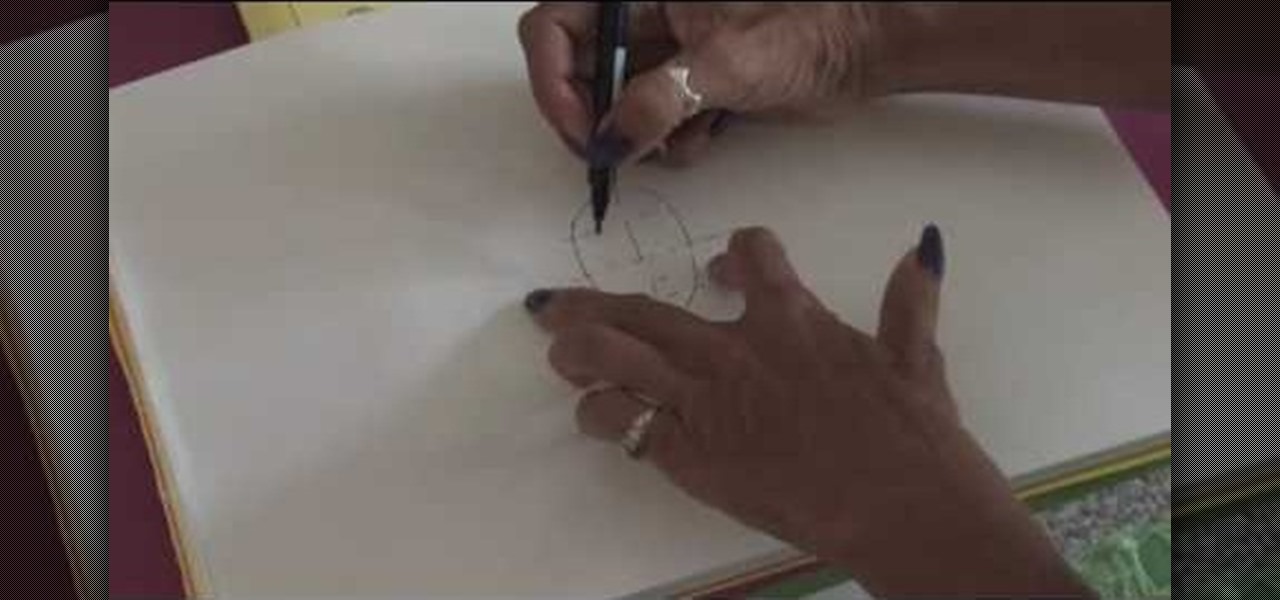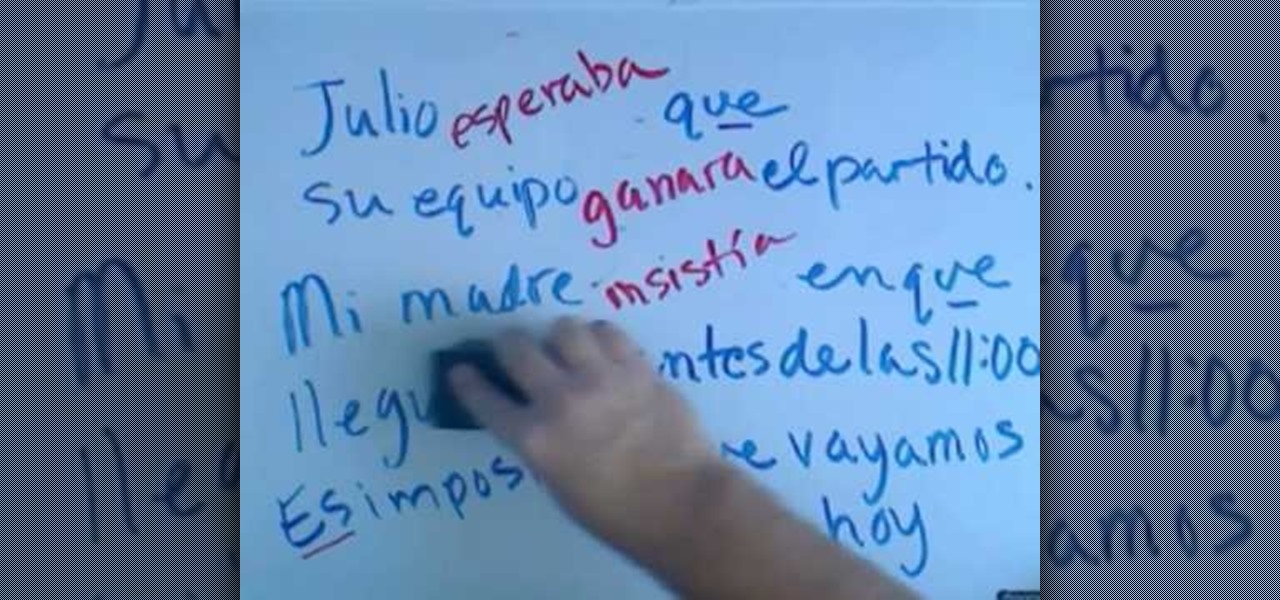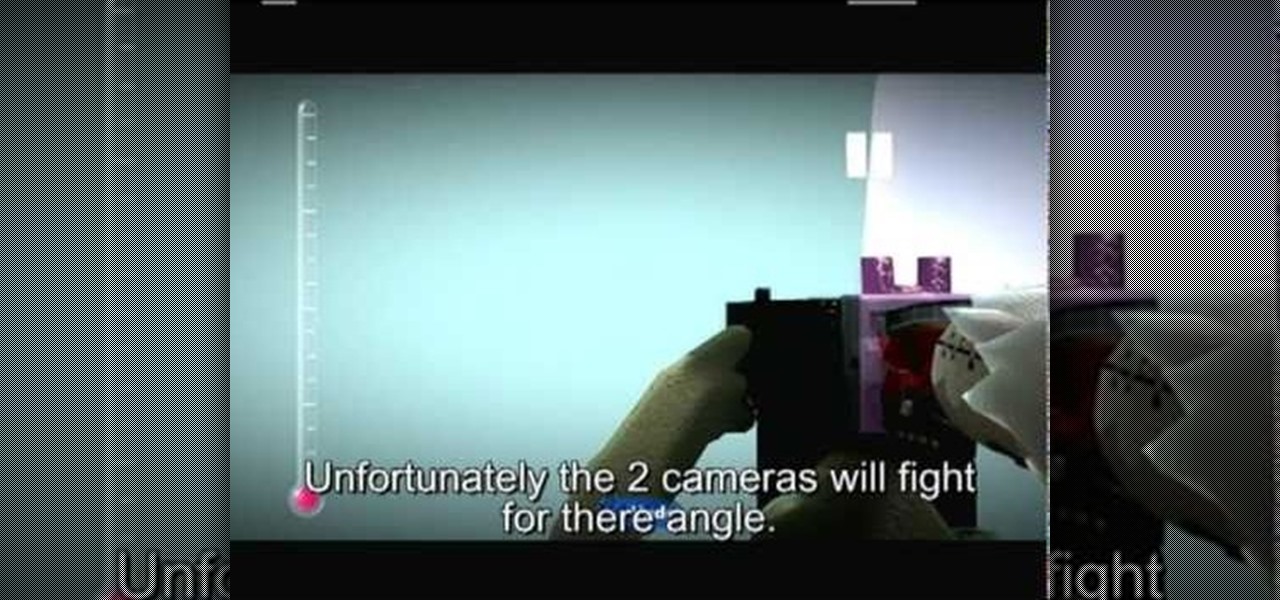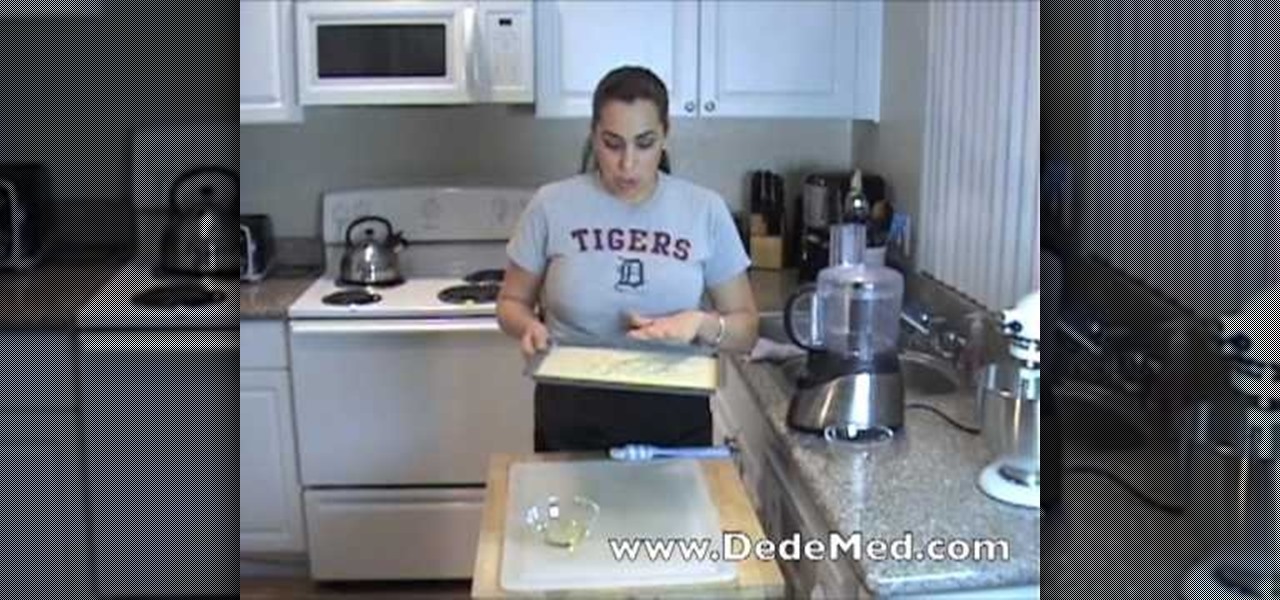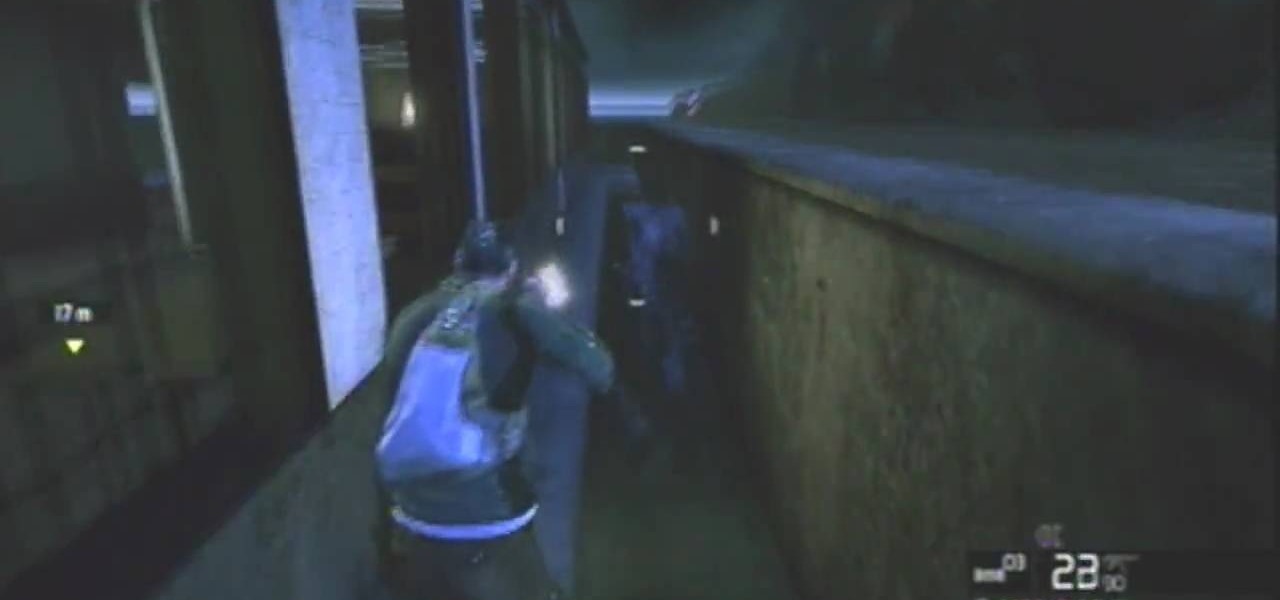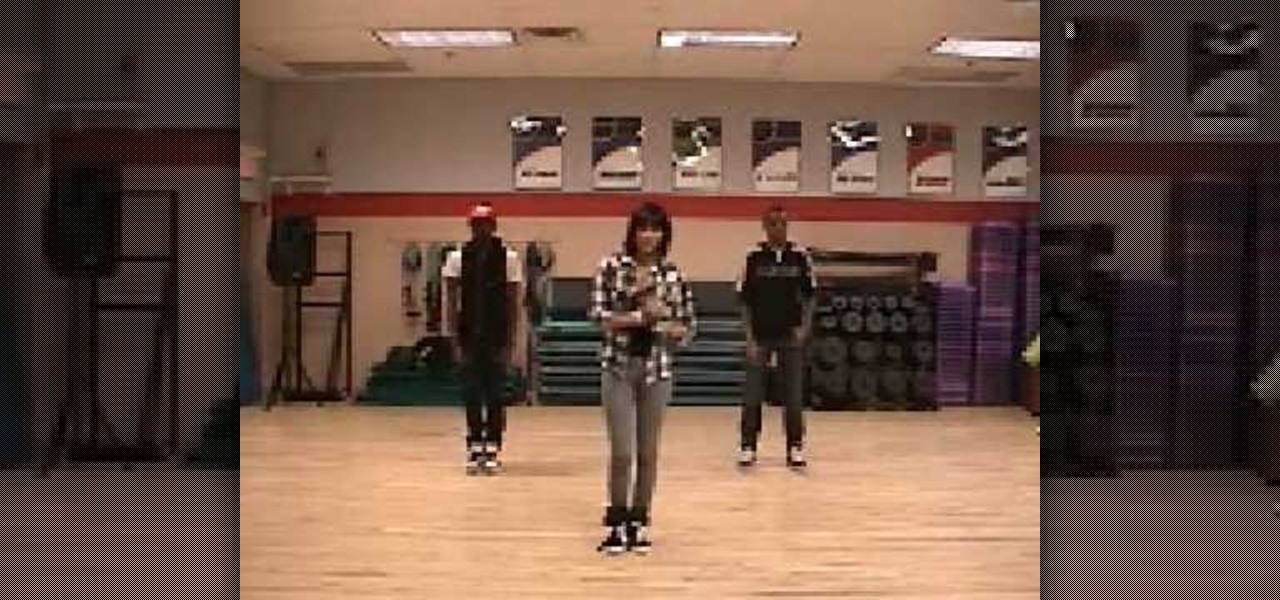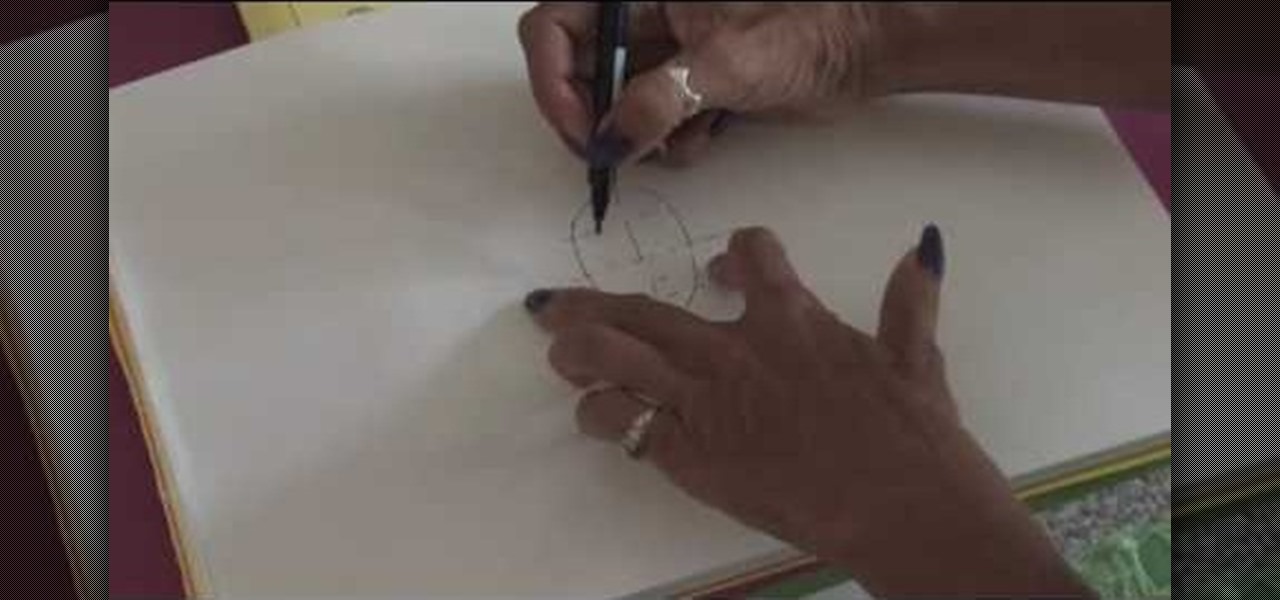
TVLessonDotCom teaches you how to draw a person's face from the front. Start with a basic oval shape. You can do this part in pencil and then erase it. Use a vertical cross line and a horizontal one. Add two more horizontal ones to break the face into sections: hairline, eyes, nose and mouth and then chin. The eyes are small oval shapes. You can also create a small circle in the middle and then eyebrows. Draw the nose next and then add the mouth. Everything must be in proportion, so the verti...

This video describes how build your confidence by remembering peoples' name. This Confidence Quickbite explains that a person's name is the sweetest sound to him/her and will make them feel special if you remember it. If you don't remember a person's name he/she may think that he/she is not important enough for you to care enough to remember. To remember names a simple trick is to say the name back to the person in conversation right after he/she tells you it. Then try to think of anybody els...

First add a person as a friend by sending him a request. 1. Open your Facebook account, select friends. Now in the option search for people, give my name and press enter. Now a list is displayed, select add as friend and send a request.

Even though you're not applying for the job, your well-written letter of reference will help someone who is.

Learn how to read a person just by looking at their hand using the ancient art of palmistry. Step 1

Think your stunning good looks are all the charm you need? Maybe, but having a plan of action doesn’t hurt. Learn how to pick someone up in a bar with this how to video. The dating world can be tough, so pay attention.

Trim and cut video footage with iMovie. This video tutorial provides an overview of the steps involved, including selecting video resources to be used in the project, placing video resources in the timeline, highlighting the actual clips to be used from the resources, and rearranging the chronological order of the clips in the timeline.

This tutorial shows you how to replicate a popular Hollywood technique. It can be difficult to get the camera projection look with an actual camera, but Adobe After Effects has an easy alternative. Turn any 2-D still image into a dynamic 3-D clip.

No, it doesn't use actual dragonscales. This technique actually uses two different sizes of rings with the proper aspect ratio (at least three of the larger rings have to fit through the smaller ones). If you have enough rings, then just follow along to master this challenging technique.

So, you know how to stop a Zerg baneling bust, but what's the build order for one? This video will show you the secret behind the Zerg baneling bust in StareCraft 2: Wings of Liberty. Learn how to pull off this build order. There are a few renditions of how to pull this off, but this is one good example - and it's in an actual game.

In this free video language lesson, you'll learn how to ask how a person's feeling in French: "Comment allez-vous?" While French isn't necessarily a very difficult language for an English-speaker to learn, many stumble when it comes to pronunciation. Fortunately, the Internet is awash in clips like this one, which make learning both vocabulary and proper pronunciation a very easy task.

Before you endeavor to make these stylish sunglasses, you should note that they're intended more for decor and play (think Lady Gaga's memorable smokey cigarette glasses in her music video for "Telephone") than for actual wear.

So you're midway through the paper-making process, with the pulp in your blender ready to go. In order to turn pulp into an actual, solid piece of paper you must complete a few more steps.

These days it seems like budgets are on everybody's minds. Big or small, financial planning is an essential part of daily life following the latest recession. In this tutorial you will learn how to create budget resources, using MS Project 2007, that you can assign to your project to compare you actual hours and costs against your budget.

If you believe there is a person out there who is threatening your life or has even made a threat against you already, you might want to file a restraining order against that person. This video will teach you the criteria you need for a restraining order and how to go about getting one.

Head massages are great releases after a long day. They are easy to learn and easy to give once you know how. When giving a head massage, it's important to remember that personal preference for the amount of pressure used varies greatly from person to person. Learn about giving a good head massage with help from Gretchen Rivas, a massage therapist from Relax Wilmington in Wilmington, NC. Learn these professional secrets from a masseuse in one of America's loveliest cities.

Photoshopuniverse will show you how to change a person's hair color in PhotoShop. You can achieve this by using hue and saturation adjustment layers and set to colorize. Set the saturation to about 50%. Go back to the background layer and select the color range select parts of the hair color, select the parts of the hair you want to change and with the eye dropper click it. Once the selection is made invert the selection the color will change. You can now change the hue to make it what you want.

In this video we learn how to use iChat in Mac OS X. He explains to us that iChat allows us to chat with any person on our buddy list. He explains clearly about icons next to a person's name such as a camera which shows you can have a video chat with that person. Next he explains how to change your status, such as, whether you are available to chat or not. He then goes on to explain how to create your own buddy icon which is what people will see when they are chatting with you. You can create...

This video tutorial by photoshopuniverse, is to tele-transport people in photos using Photoshop. For this you will need two photos, one with a person and another of a suitable scene. Select the image with the person and extract the person using the extract tool by marking the edges. Make sure to change the brush size so that you can mark the edges with a bit of the border to be included and a bit of the outside to be excluded. Fill in the retaining area and extract the image. Using the move t...

This week, Erik shows you how to create the awesome effect of throwing a knife into a person's head! This effect is used in big budget movies like the "Matrix" and we're going to show you how to do it for less then twenty dollars!

Run any kind of Playstation game and play them on your PC. This involves an emulator and roms, not the actual Playstation games.

Bob Fenwick shows us how to hang our own drywall from the basic tools needed for the job, to the actual hanging of the material. He gives a number of great tips for the beginner.

Watch and learn how to Beat Super Mario 64 with only 16 stars on Nintendo 64. There is no actual instruction so you're going to have to just watch and hope to pick up what to do by his example.

In this video, we learn how to use the imperfect or past subjunctive in Spanish. When you are speaking in first person, you are going to use the singular "yo". If you are speaking in plurals, you will us "os", such as "nosotros". For second person familiar, you will use "tu", then for second person formal you would say "usted". For third person, you will say "el". When you talk in second person familiar and formal you will stress the second syllable in the word. Dissect the sentence to find o...

In this tutorial, we learn how to perform a wrist lock with Jared Fell. First, place your thumb on the other person so it's web against web. Next, use your pointer finger and point at the other person's face. The pinkie finger and index finger should both be pointing at the person's face and putting a lot of pressure on their hand. It will feel like it's going to break and the opponent will fall down to the ground. You can start this from punches, because it will be easy to do it if someone i...

If you're running either the Minecraft 1.9 pre-release, or the actual release of Minecraft 1.9, this video tutorial on how to download and install the Too Many Items mod should give you some help. The Too Many Items mod helps you organize your inventory in a much better way.

Take your iPhone/ iPod Touch NES experience to the next level by pairing a Wiimote to your jailbroken Apple iOS device. Follow the simple instructions in the video to learn how to play any ROM in the nes4iphone emulator with an actual controller. It's a whole new way to enjoy your favorite Nintendo video games.

First-person shooters are the most popular and some of the highest-budget games in the world. You can also make them in Little Big Planet 2! It might not be CoD, but it will still be fun, and this video will show you how to make a really cool FPS in the LBP2 level editor.

Learn how to to make a light, non-chain-stitched loop fringe using broomstick crochet. Though called the broomstick technique, you needn't use an actual broomstick, just something that recalls the shape of one—like, for example, a cardboard paper towel tube. For detailed instructions, watch this free video crochet lesson.

Make a basic tri-fold wallet out of duct tape, but add two extra flaps that let it fold out into a cube. And each cube face has the square box pattern associated with Rubik's Cubes, so it looks like an actual toy when you unfold it. You can make the whole thing just using a few different colors of duct tape.

In this tutorial, learn how to make fresh and delicious Tahini with Dede. This is not tahini sauce, but actual thick and delicious Tahini paste that can be used in a ton of recipes. This dish couldn't be easier - it is essentially only two ingredients: sesame seeds and vegetable oil. Dede will walk you through the entire process and help you on your way. Enjoy!

The typewriter effect is a popular text effect for games and movies that makes text appear letter-by-letter on the screen as if it is being typed as your watch. It's cumbersome for actual reading, but looks cool and old-school. This video will teach you how to create this effect using Actionscript 3 and Flash CS4. Bring the 20th century into the 21st!

Straight, sleek hair is forever gorgeous, but sometimes you have to think outside of the box and stand out from the sea of girls wearing pin-straight hair. For days when you feel like putting some actual effort into your hairstyling and looking put together, try this voluminous hair look.

Flip book animation is a very cool video effect that is relatively easy to make. Check out this tutorial and learn how to make your flip book come alive as an actual cartoon! In this video, graphic designer and author, Alan Lastufka, shows you how to make your very own mini animated film using paper, pencil and some fancy editing technique. If you have a couple of hours to kill, why not make a flip book cartoon and impress your friends?

See a quick way to get out and underneath the map on the Splinter Cell: Conviction Demo game for the Xbox 360. It's really easy to get Sam Fisher down under, so watch this video walkthrough so you can recreate the map glitch yourself. There's sure to be plenty more glitches in the actual SCC game, so this is just a tease.

In this video, we are given ways to clean up an image, or remove unwanted objects in an image using Adobe Photoshop. The first tool that we are shown is the clone stamp tool. It allows you to clone a certain sample of an image, for you to use to paint over the object in the image you don't want anymore. In the video, the narrator shows us how to seamlessly take a man out of an outdoor setting. The next tool that we are shown is called the patch tool. In the video, the narrator uses the patch ...

When the foot does not roll inward enough after the outside of the heel hits the ground, this results in Underpronation. The act of underpronation is visually depicted by an individual running on a treadmill; as the runner slows down via slow motion, one can see that the excess pressure of the body is only bearing down on the outside edges of the person's feet, as the foot neglects to roll inward. One can tell if they are underpronating by checking their footwear (running shoes, etc.), to see...

This is an instructional video from DanceJam on how to dance the Sidekick by actual singer and dancer Natasha. This is a popular hip hop dance.

How to fool your friends in some time ! You can delete or move away the icons ! Using Paint or any other screenshot or photo editing program swap out the desktop with one covered in images of the icons, rather than actual and clickable program icons. Delete all the icons on the desktop and this is sure to drive yoru friends crazy. Perfect office prank.

This 3D modeling software tutorial shows one approach to breaking a picture frame created through the follow-me tool into the actual pieces that would be used to build it in Google SketchUp.