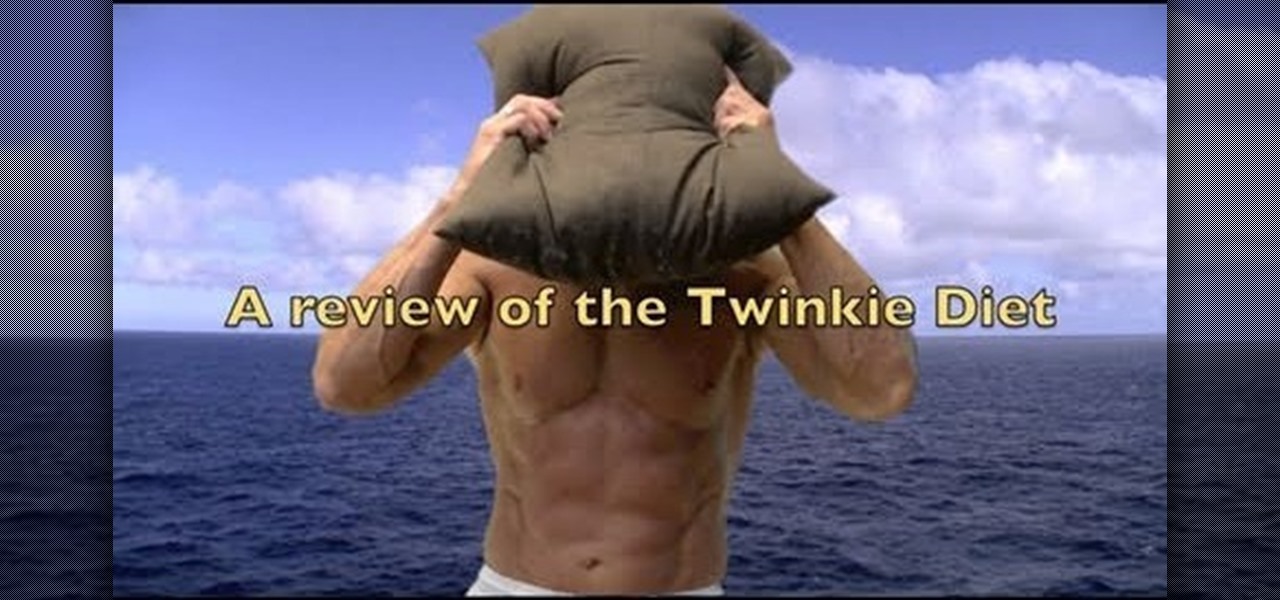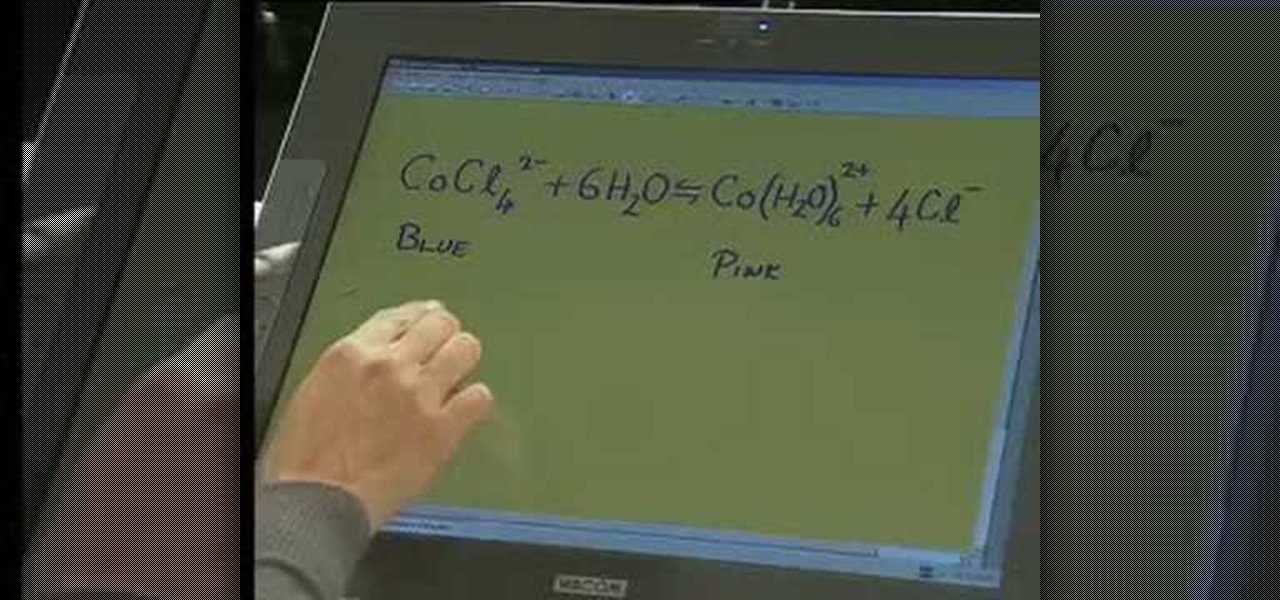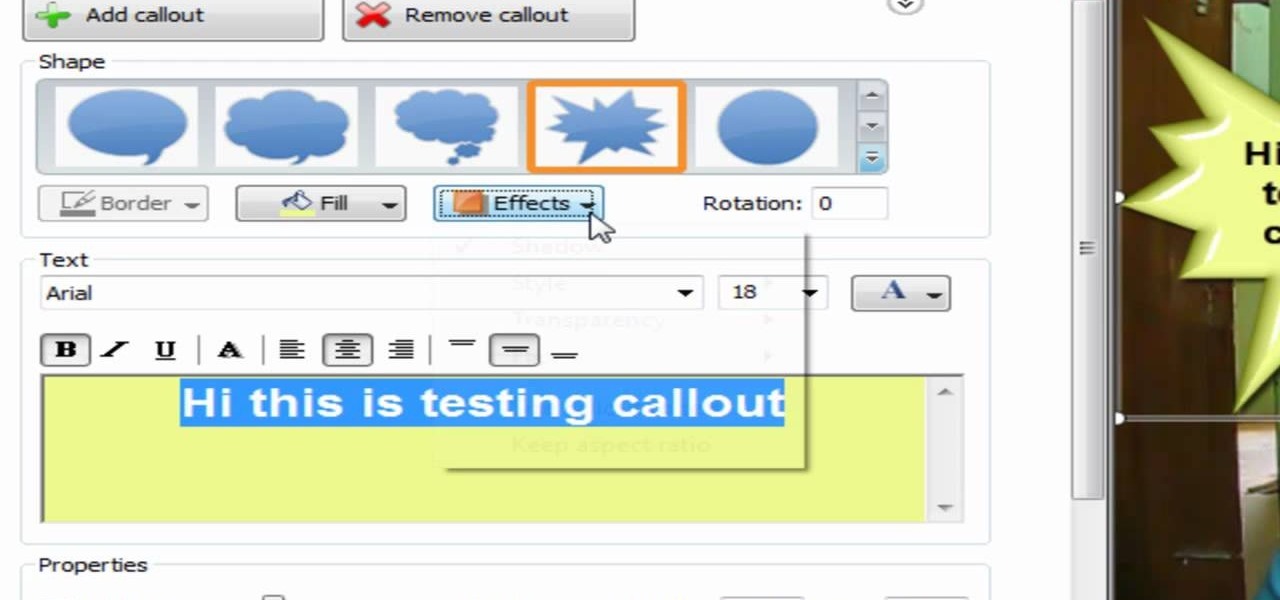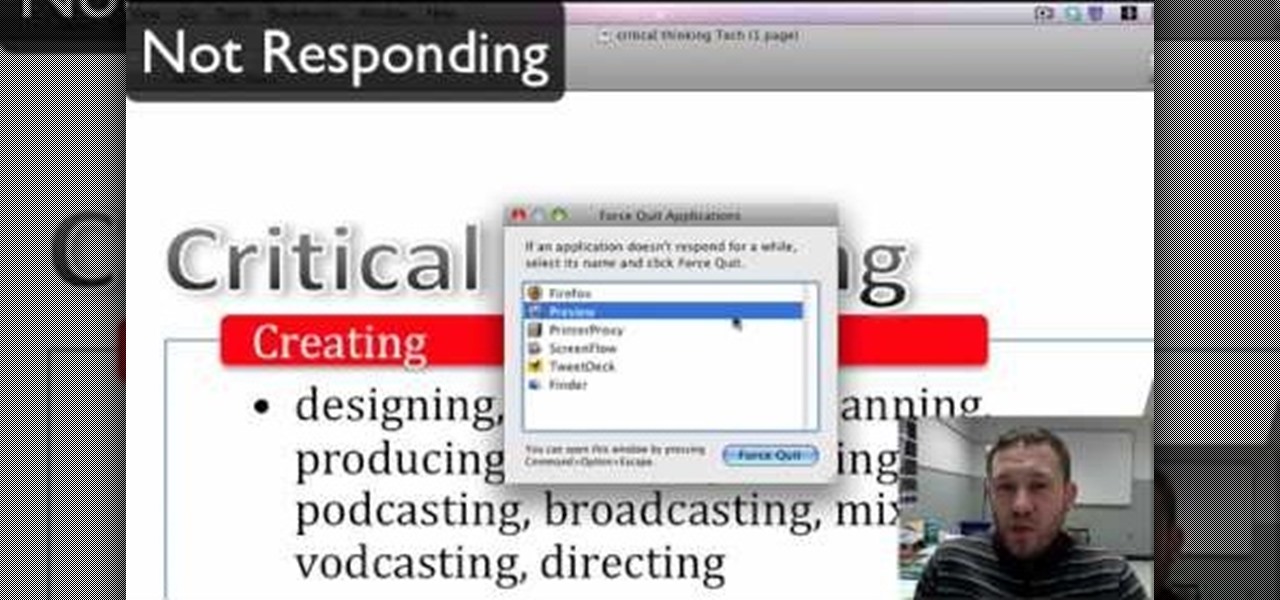With the release of the Samsung Galaxy S4 right around the corner, us Galaxy S3 users also have reason for excitement. We already know that many of the S4 features will make their way to our devices, but who knew it would be this soon!

These days, you can find a digital version of almost any form of entertainment. Being able to download or stream content is convenient for a lot of reasons—you can avoid going to the store and you never have to worry about late fees on rentals.

I can certainly say that I don't like be ignored, and you're probably right there with me on that. Also, if you're like me, you don't like being blocked on an instant messenger, either. There's something about being shafted like that that can really cramp your style.

Rooting your device gives you all-powerful administrative access to your phone and its system settings. Of course, with such power comes great responsibility, and sometimes that responsibility becomes to burdensome or just plain unnecessary.

Consider this reason 1,001 why we love the internet: Using Google, you can hack into almost any webcam or security cam, in any part of the world and even control the webcam to move around so you can get your full panoramic shot. Don't believe us? Then check out this video tutorial to learn the steps you need to take.

Use your [/topic/myTouch-4G] myTouch 4G as a digital camera! With the phone's built-in 5 megapixel camera, there's no reason not to. This clip will teach you everything you'll need to know. Whether you're the proud owner of a T-Mobile myTouch 4G Google Android smartphone or are merely toying with the idea of picking one up sometime in the near future, you're sure to be well served by this brief, official video tutorial from the folks at T-Mobile. For complete instructions, watch the video!

If you're lucky enough to have a large backyard, or perhaps even a plot of land, then you probably have several trees on hand. If for whatever reason one or two of these trees needs to be cut down, don't just dispose of the wood!

The Twinkie diet is about as ridiculous as the cookie diet. While proponents of the diet say that as long as you eat fewer calories than you burn off, you'll lose weight, they forget to mention that you're losing muscle as well as fat.

In this video techniques are shown to add ice letters using only butter cream icing. The reason butter cream icing is used is because of the ease of use when writing ice letters. Once your icing bag has been filled with the butter cream icing you must make sure all air has been removed from the bag before beginning. having your desert item on a turn table makes writing with butter cream much easier. Keeping a steady hand and moving at a slow place will give you the best result. The narrator e...

Any electronic equipment is bound to accumulate dust, slight moisture, dirt or any combination of the above on its sensitive parts over time. The delicate nature of items also means further care is required.

How you work out your abs determines how they'll appear in the long run. Not only are the type of ab exercises you do important, but also the frequency with which you do them.

In this tutorial, we learn how to stop procrastinating and boost your productivity. If you are someone who likes to put things off until the last minute, you should watch this video! To help you get over doing this, you should start a calendar! When you boost your productivity you will no longer procrastinate and get a lot of things done. This may not seem like a good idea, but it will help you be a happier person. You can also write out a list, which will help you stay accountable for what y...

If you ever want to delete your Yahoo Account for any reason, the option to do so is not easily available on the site.In fact, many people do not even know that such a feature exists. However, this video shows the necessary steps required to do so. Of course, you need to know your login ID and password. The process starts with signing into your Yahoo account using your login information. The second step consists of clicking a link as shown in the video. this opens the account termination page...

A video which shows a reaction in which cobalt chloride reacts with water to form a hydrated form of cobalt and chloride ions.

In order to back up your hard drive using Time Machine, you will need to plug in your hard drive. When the computer recognizes your hard drive, it will ask you how you want to back up. If it doesn't prompt you with a pop-up, you can click on the clock on your screen.

This origami project is fun if for no other reason than we get to blow into it at the end of folding and turn it from flat to so phat (sorry). This origami cube is simple and quick to make and is a great introductory project for origami beginners who are looking to increase their finger prowess.

If you're anything like us, then you try to take the easiest route possible when styling your hair in the morning before work. You know: Wake up, brush your teeth, and then wearily comb through your hair a few times with your eyes closed.

When it comes to building six pack abs, there's no better way to summarize the process than to say no pain, no gain. Sexiness requires work, guys and gals, but we promise the pain will be well worth it!

We don't usually think that you need exercise equipment in order to work out effectively. In fact, most of the time you can achieve comparable results to going to the gym simply by using your own body weight (doing push ups, for instance, or the Warrior 3 yoga pose).

In this tutorial, we learn how to understand rheumatoid arthritis. This concentrates by attacking the joint spaces and causing a reaction. This doesn't happen for an exact reason, but it usually occurs in older individuals between 40-60 years old. This also occurs in young children rarely. The symptoms are when the joints become inflamed and painful. This happens around the knees, ankles, neck, and more. This attacks both sides of the body and the same body parts at once. Fatigue, fevers, mor...

If you're range burner isn't working properly, there may be a number of reasons for this. One of the most obvious and easiest problems to take care of, is that it might be clogged. Overflowing liquids and other food materials can get into the burners and cause them to become clogged. This leads to an insufficient working burner that needs to be fixed soon.

If you're interested in getting sponsorship for something that you do well, like build RCs, then this tutorial will help. Getting sponsors not only can help put food on the table, but it can help with your publicity and getting your name out into the world. But, too many people are unable to get sponsors for many reasons.

If you are having a hard time with starting your lawn tractor, there may be several reasons behind this. One being the battery. Just like a car, the battery brings life to your lawn tractor and makes sure that is is working properly. Without the battery, you can't use your machine.

If for any reason you need to replace or add a circuit breaker to your electrical panel, you'll need to know how to do so. Luckily for you, this tutorial is here to help.

Over time, the siding of a home can become damaged and lose a bit of it's color due to many reasons. Weather, is usually a common factor, but whatever it may be, it's something that you don't want on your home. This can hurt the overall curb appeal to the outside of your home and can be taken care of easily.

A good cupcake is a good cupcake - there's no reason to add extra stuff like pretty designs or fancy holders when it tastes like Heaven on our tongue. But this tutorial presents a truly ingenious way to package cupcakes that we're really digging.

There's nothing worse than when you're driving to work or to the grocery store and all of a sudden, the check engine light comes on. This is one of the most dreadful lights that a car possesses. Not only does it signify that there's something wrong with your car, but it may also be a sign that if int's not taken care of properly, your car can be further damaged by it. So in this tutorial, you'll learn some basic reasons for why and what the check engine light means. Good luck!

There's cool features in Camtasia 7, including a zoom option for video and a little thing called "Callouts". Zooming is pretty self-explanatory, but what are callouts? There cool shapes, like arrows or explosions, that you can add to your video to bring attention to something. You can also write text inside the shapes for whatever reason needed. This video will show you how to use the zoom and callouts feature, and will show you how to add the text you need.

Interested in getting those six pack abs that will blow away the ladies? The main reason to workout abs is because strong abs will stabilize your lower back and prevent you from an injury... but as a side benefit, a 6-pack looks great! In this video presented by Fat Loss Lifestyle, learn how to do the "Face Down and Side Plank" core exercise. It is a functional, athletic movement for athletes sure to get you the abs you've always dreamed of!

With all technology, there are times when things happen that are within control, and without, and things break. Video games are especially those who tend to break at times as well. One of the most common problems with the PS3 is an issue revolving around the PS3's disk drive. For some reason, it would not work and many people did not know. In this tutorial, you'll find out how to troubleshoot the PS3 drives that don't do anything at all. Good luck and enjoy!

Playing video games can be a fun past-time filled with excitement and joy. But, for some, playing on the PC can be a bit of a drag. The reason: usually if you play console games, using a controller can be an easy task, but switching from that to a keyboard and mouse is tougher. So find out how to avoid that with this helpful tutorial. Find out how to use the PS3 controller on a PC. Enjoy!

Face it, nothing in this world is perfect, especially computers. When it comes to these compact and sometime sportable devices, problems can occur almost frequently due to a number of reasons. In this tutorial, you'll be focusing on how to get out a certain issue on a Mac computer. If you ever find yourself confronted with the 'rainbow wheel of death' this tutorial could help you out. Just like ctrl+alt+delete, this method can be easier to use on a Mac and take little to no time at all. Find ...

Most people know how to take a screencap on their PC or laptop, but what about your mobile device? Taking a screencap on your phone can be very useful. For example, if you are reviewing an app you may need screencaps, or if you are having a problem and wish to ask someone else about it in detail, you may also need screencaps to remember a moment on your phone that you would have otherwise forgotten, or to post an image of your screen online.. whatever the reason, this tutorial will show you how.

Choosing the right running shoe length is important for many reasons. Some being that choosing the wrong size can lead to your feet falling asleep, your toe nails becoming balck or blue, and even result in toe nails falling off. Having a little bit of space in your shoe is fine since feet tend to swell up and require some space. So check out this video on how to properly choose the right length for your running show. Good luck and enjoy!

If, for whatever reason, you need to show someone else a photo of your computer screen, you will need to take a screen shot. In this tutorial, learn how to copy your screen on a Windows based PC.

Are you looking to get big, burly arms? If you are into bodybuilding, or are just trying to perfect your physique.. have a look at this video. In it, you will learn how to do a finishing exercise and get bigger biceps. It is probably best if you do these exercises as a more seasoned bodybuilder, so that you do not hurt yourself.

Toga parties are an essential part of the college experience! Don't get stuck at your next toga party with a sheet that keeps falling off, check out this video and learn how to tie your outfit properly.

Just because you are not at home is no reason to abandon your healthy eating lifestyle. In this tutorial, you will learn all about planning healthy meals and snacks while you are on the go. Discover how to pack your backpack with the right, lightweight snacks and maintain proper nutrition when out and about. Of course, when planning caloric intake and healthy eating for a backpacking trip, it's important to create a backup plan in case something doesn't go according to plan. Learn about carry...

In this video from cheezz12345 we learn a home remedy to get rid of under eye dark circles and puffy eyes. Stress is the most common cause for dark circles. People who do not sleep for 8 hours a day get them as well. Dehydration is another big reason for them. To get rid of under eye dark circles, slice cucumber and potato into a bowl. Then grind them by adding chilled water. Once grinded, dip a cotton pad on the mixture and put it on your eyes for about 15-20 minutes. Also apply almond oil o...

This video teaches us to delete our YouTube account and permanently disable it. Click on the account name and choose 'Account' from the menu. Click on 'Manage Account' at the left bottom of the screen. Click on 'Delete Account' from the options present there. Type anything in the space provided for the reason for deleting the account. Click on 'Delete Account' button. Click the button again in the window that appears. Now the message appears that 'Account deleted. You will now be logged out'....