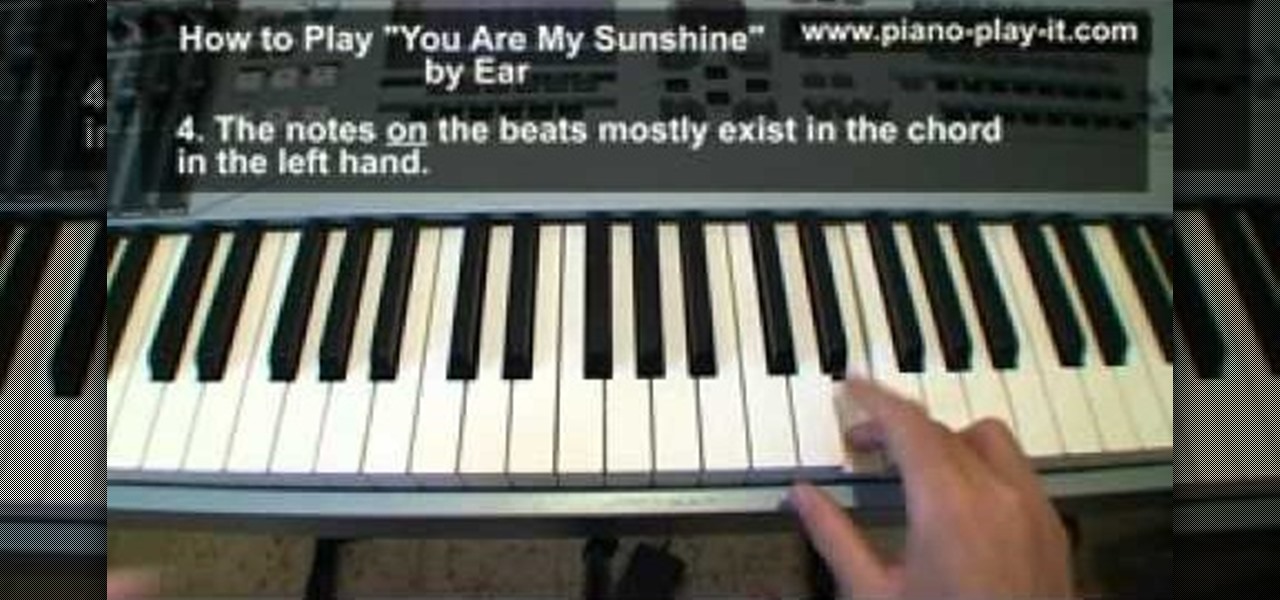With all the web applications out on the internet today, and especially the ones built and configured by novices, it's easy to find vulnerabilities. Some are more perilous than others, but the consequences of even the slightest breach can be tremendous in the hands of a skilled hacker. Directory traversal is a relatively simple attack but can be used to expose sensitive information on a server.

The OnePlus 3 and 3T are two of the most modder-friendly devices to be released in 2016. Not only that, but they're both extremely solid phones which happen to sport a very reasonable price tag. Among the things that make these devices such a joy for tinkerers is the fact that they have an unlockable bootloader, receive timely kernel source releases, and are actually quite easy to root.

The first developer preview of Android Oreo 8.0 was only out for a couple of days before Chainfire created a new root method for it. For the time being, only the Nexus 5X and Nexus 6P are supported by this first SuperSU ZIP, as the Pixel's dual-partition layout has created some hurdles, though Chainfire is surely working on overcoming those at some point soon.

The internet's an amazing place. The entirety of human knowledge is now accessible in an instant, and all sorts of media can be streamed directly to the palm of your hand. But, of course, that also includes the darker side of humanity, so there's plenty of NSFW content floating around out there that's certainly not suitable for children.

It seems like a new, dangerous Android exploit is uncovered every month or two. The latest headliners are NightMonkey and Chronos from the list of CIA hacks reported by Wikileaks, which have been billed as gaping security holes in the world's biggest mobile operating system.
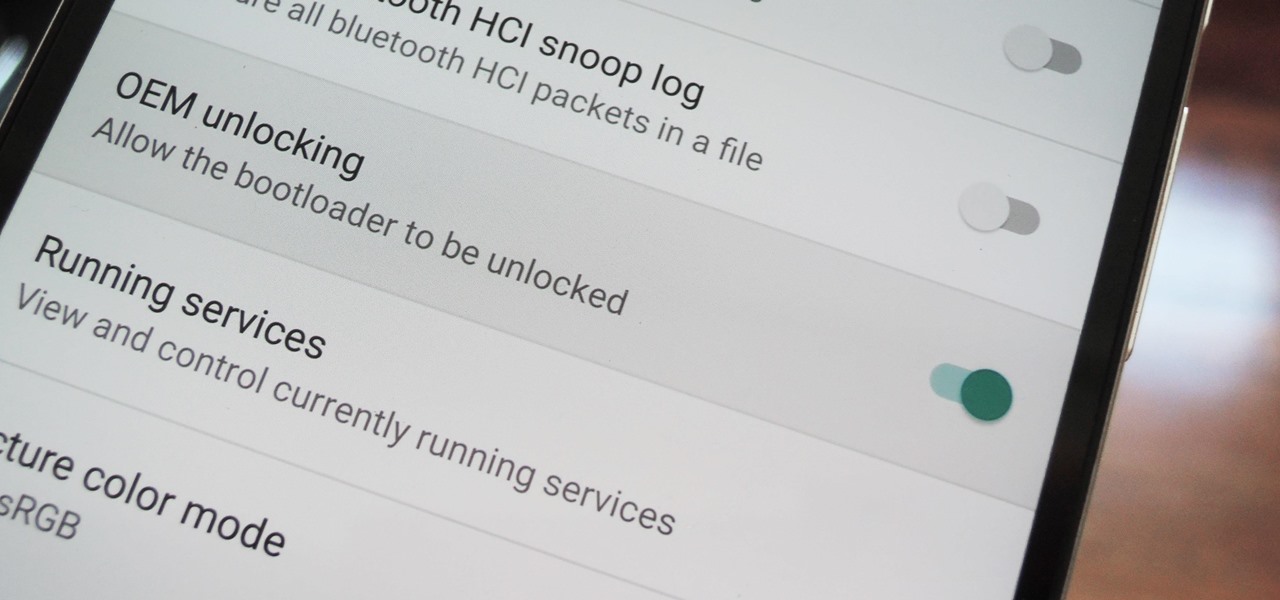
The one big question remaining about Google's upcoming Pixel phones has finally been answered: Yes, the Pixel and Pixel XL have unlockable bootloaders—at least, if you buy directly from Google.

Google has already issued a few updates to Android 7.0 Nougat. There aren't many headlining features, as these minor updates are mostly bug fixes and performance improvements. But there's a few security enhancements as well, so staying up-to-date with the latest patches is important for a number of reasons.

If you find yourself switching between Android devices frequently—for instance, your Nexus 6P and a Samsung tablet—you've probably noticed how the button placement can be different. Normally, it's back, then home, then the recent apps button, from left to right. But Samsung devices have this backwards, which can lead to frustration when muscle memory kicks in and the back button isn't where you expect it to be.

Okay, so you finally got around to rooting your Android device—now what? Well, to get the most out of your Superuser status, you'll need to find some good root apps, which will allow you to easily add features, reduce battery drain, remove ads, and much more.

Starting in Android 4.3, Google added some code to AOSP that tagged your internet traffic when you were running a mobile hotspot, which made it incredibly easy for carriers to block tethering if you didn't have it included in your plan. But as of Android 6.0, this "tether_dun_required" tag has been removed, which means you no longer have to edit a database file to get tethering up and running.

Not too long ago, Sony was looking to create a method for theming the interface of their Xperia smartphones and came up with a framework called Runtime Resource Overlay (RRO). They then contributed this framework to Android's main code base, and Google has since taken over the development of RRO as a way for manufacturers to implement themes in their skinned versions of Android.

Whether you're just getting your first Android, or are already on your fifth annual cycle of picking up the latest flagship, there is always the question of what to do after booting up your device for the first time.

Since the days of Android Jelly Bean, Samsung has implemented an energy preservation feature known as dynamic voltage and frequency scaling, or DVFS for short. What this essentially does is limit or adjust the frequency of the microprocessor to conserve power and prevent excessive heat from being generated.

UPDATE NOVEMBER 2015: The root process has changed for the Nexus Player now that the device is running Android 6.0 Marhsmallow. I've updated this article with detailed instructions on the new root process, but the video below still depicts the old process for Android Lollipop.

The majority of Android web browsers carry a "desktop mode" feature that makes mobile websites look like normal computer versions. Mobile versions are designed to work faster and more efficiently on smartphones, but sometimes the desktop version looks better on large displays or has additional features not included in the mobile one.

After a few unforeseen delays, the Android Lollipop update is finally here for Google Play Edition HTC Ones. This means that if you have an official GPE M7 or M8, or if you have simply converted your HTC One from a carrier-specific, Sense-based model to a Google Play Edition, you should be receiving an OTA notification shortly indicating an update.

Stock Android is a great experience, and it's probably one of the biggest reasons that people purchase a Nexus device over other Android phones. Without carrier or manufacturer modifications to the core software, the entire user interface feels a lot more clean and snappy, and this also means that developers encounter fewer compatibility issues when creating flashable ZIPs and custom ROMs.

Since the release of the Galaxy S5 back in April, the process of converting older models, like the Galaxy S4, to replicate the look and feel of the newest S-family member was inevitable. Galaxy users didn't want to be left out, and for good reason. The revamped interface of the S5 introduced a new color palette that was a definite improvement from the flat boring colors on older models.

With all of the top-notch specs that the Galaxy S5 sports, the only minor quibble users have had with its hardware is the speaker situation. A front-facing earpiece is used for phone calls, but all other media is restricted to a single rear-firing speaker.

Rooting is a great way to unleash your device's full potential, but not everyone's comfortable with it. Rooting can void a warranty, cause issues with certain apps, and the process itself can be tricky for older devices. Alas, most of the great apps or mods out there require root access, like the ability to utilize a built-in KitKat feature known as Immersive Mode.

The Play Store is loaded with just about any app you can imagine. While many are free or have a "lite" version of a paid app for download, often enough, these freebies have intrusive ads cluttering up your screen.

Screen mirroring was a long-awaited feature for the Chromecast, now available for select devices (and even more with root). While great news for those who couldn't wait to play games, watch movies, and browse pictures on a big screen, it did mean that you had to keep your device's screen on the entire time it was being mirrored.

Google Play Music is one of the best cloud music services out there. Without ever paying a dime, you can upload as many as 20,000 songs to Google's servers, then use the app on your smartphone to stream these songs without taking up any of your storage space. And if you're willing to shell out $9.99 a month, you can even play songs from the massive All Access library.

Due to its constant delays and lack of public invites, the OnePlus One is the equivalent of a unicorn in the Android community. I was lucky enough to win an invite in the OnePlus Storm of Invites promotion and have loved every minute with my new Nexus Killer since receiving it.

I have the AT&T version of the Galaxy S5, so every time I start my phone I get the pleasure of hearing AT&T's lovely jingle. Actually, that's sarcasm—I absolutely abhor this sound. I haven't had the chance to play around with a Sprint, T-Mobile, or Verizon variants of this phone, but I imagine they have some sort of equally annoying boot sound.

The beauty of having a Google Play Edition HTC One is the ability to get as close to stock Android as possible while still getting some extra non-Google, proprietary HTC features. The newest version of Android, 4.4.3, has just hit the Nexus and Google Play Edition line of phones, but if you are rooted with a custom recovery, you will not be able to apply the OTA.

Team Win Recovery Project (TWRP) is a custom recovery for Android devices and the one used by most softModders, mainly because it has touch-based actions, as compared to the more time-consuming button-based approach that ClockworkMod (CWM) uses.

The newest version of Android, 4.4.2 KitKat, is making its way onto AT&T Samsung Galaxy S4s right now. Itching to try out the latest that Google has to offer? Keep an eye on your status bar for a notification letting you know that a system update is ready.

There are plenty of apps on Google Play for customizing your Samsung Galaxy S3 with wallpapers and new lock screens, but to be honest, you're not really customizing until you root.

Rooting your Samsung Galaxy Note 2 grants you access to system files, giving you the ability to change things on the device that you normally wouldn't be able to. Sounds great, right? There's just one problem. How in the hell do you manually change those system files?

For most of us regular folk, the only opportunity to relish in the conveniences of a maid is during hotel stays. Personally, I would love to have a maid around to help fold my clothes and sweep up those crumbs that accumulate in the corners of my kitchen, but sadly, I currently live in reality and can't afford that luxury just yet. In real life, I'm on my own.

Probably the most favorite custom ROM among softModders is CyanogenMod, a theme-friendly take on stock Android that not only makes it easier to customize your device, but also increases performance using a variety of system tweaks and enhancements.

The Jelly Bean update brought a lot of cool features to the Samsung Galaxy S3, but one nasty bug remained. Something was causing "Android System" usage to be consistently high. Of course, the percentage of this process that is used is dependent on what you're doing at any given time, but it shouldn't be anywhere near this level with "standard" use (calls, texts, emails, light browsing, etc.).

One of the main reasons why the Samsung Galaxy S III has dethroned Apple's iPhone 4S as the best-selling smartphone in the world is due to Android's open-source operating system. The vast spectrum of customization that comes with Android has become one of its focal points, allowing n00bs and programmers alike to build and destroy. The open-source OS has allowed rooting and modified ROMs to flourish within Android community. The only problem with this is that rooting and installing your own RO...

New Super Mario Bros Wii is a return to the roots of a classic, and collecting all of the Star Coins and other random hidden loot is as fun as ever. Watch this video to learn the locations of all the Star Coins in World 2-5 of New Super Mario Bros Wii.

Ear training is incredibly important to any musician. Knowing to hear and identify root and chord movement and being able to analyze a chord progression quickly is so important to your career. In this video you will get a great ear training lesson on how to analyze the chord progression of a song simply by using the movement of the melody to identify the tonic and chord progression.

Sweet potatoes are served by the ton on Thanksgiving, but these juicy and candied root vegetables are just as enjoyable the rest of the year with the right recipe.

This free video guitar lesson discusses tritone chord substitution. In short, when a dominant 7th chord is functioning, it can be substituted by a dominant chord that is a tritone or augmented fourth away from its root. For more information, and to get started playing tritone chord substitutions on your own guitar, watch helpful jazz tutorial.

In this tutorial, After Effects is used in actual realtime to create a video comp that simulates a forward three-dimensional movement. Several images are arranged into a layered, three-dimensional composition, and a single image is tiled into a surface pattern that is offset tilted and scrolled forward indefinitely. Several additional elements are also mentioned to add realism and depth to the forward scrolling movement, including foreground elements, background images, camera shake, camera p...

Unhappy with your rooted T-Mobile MyTouch 3G or HTC Magic Google Android smartphone? Put it back as it was by unrooting it! It's easier than you'd think. So easy, in fact, that this two-minute guide can present a complete overview of the entire process.