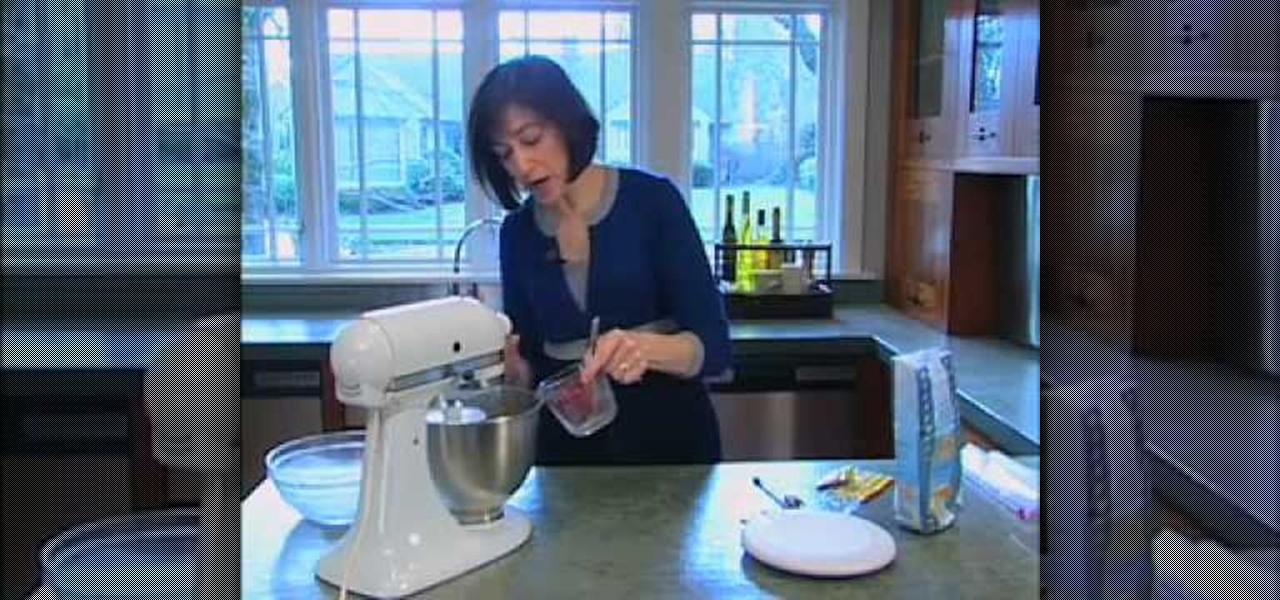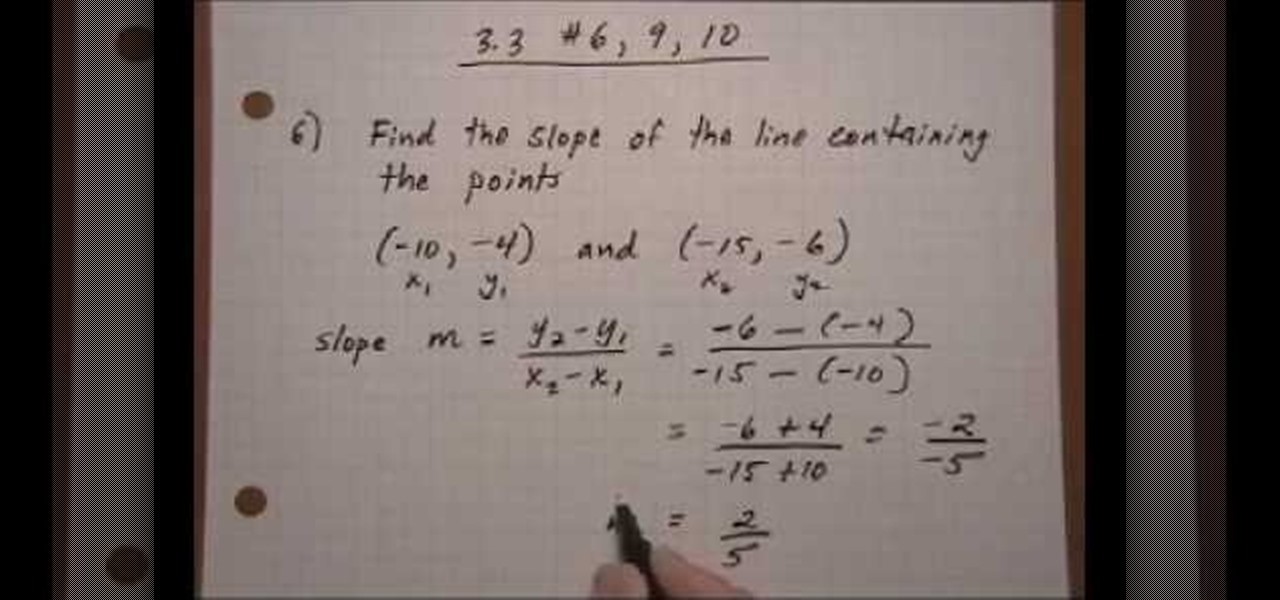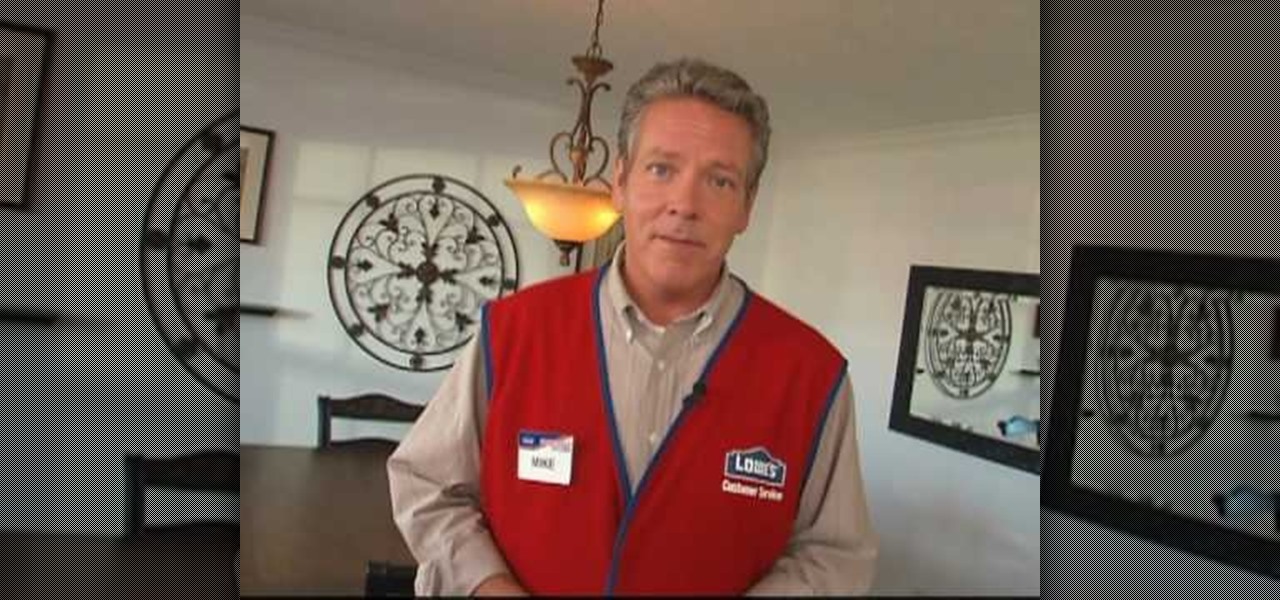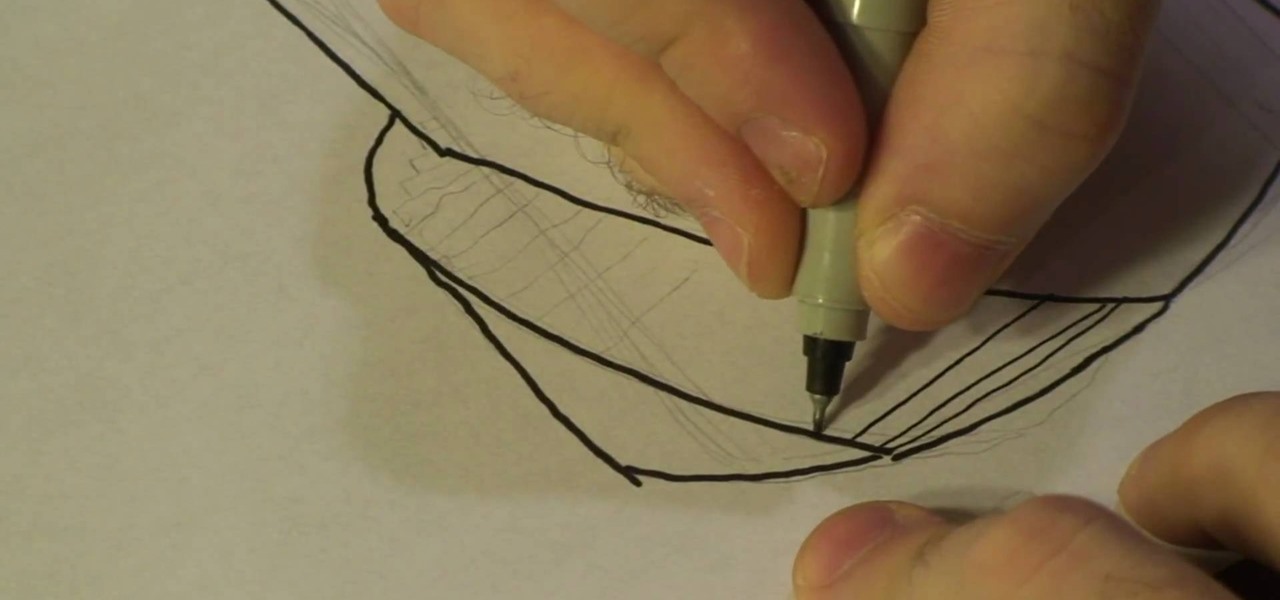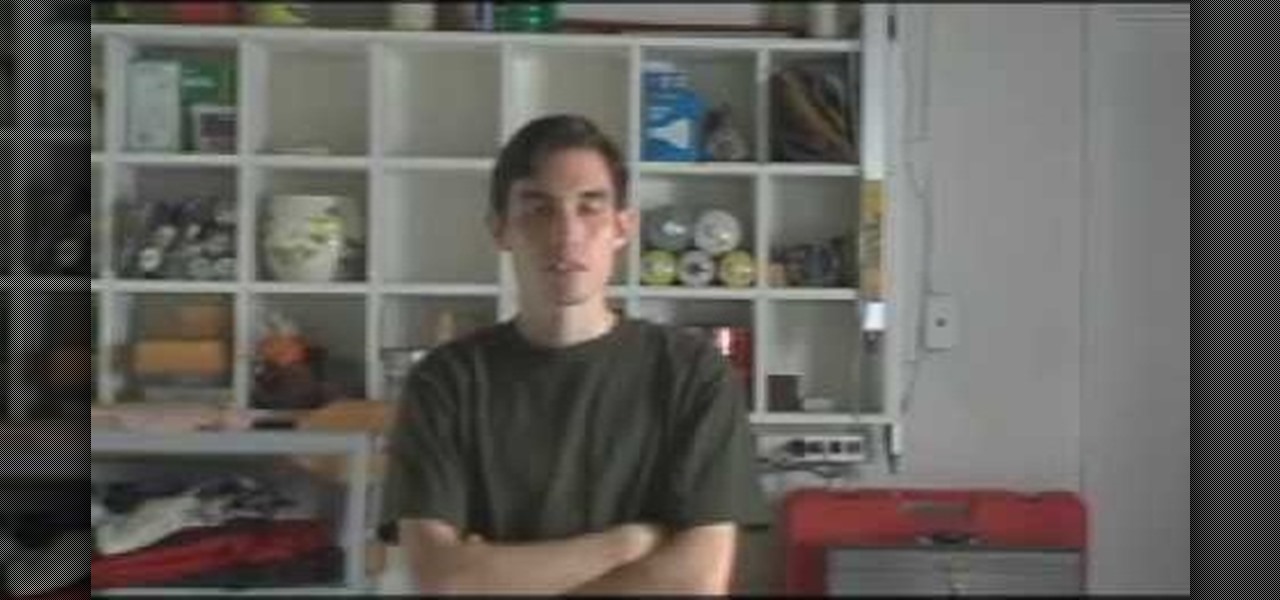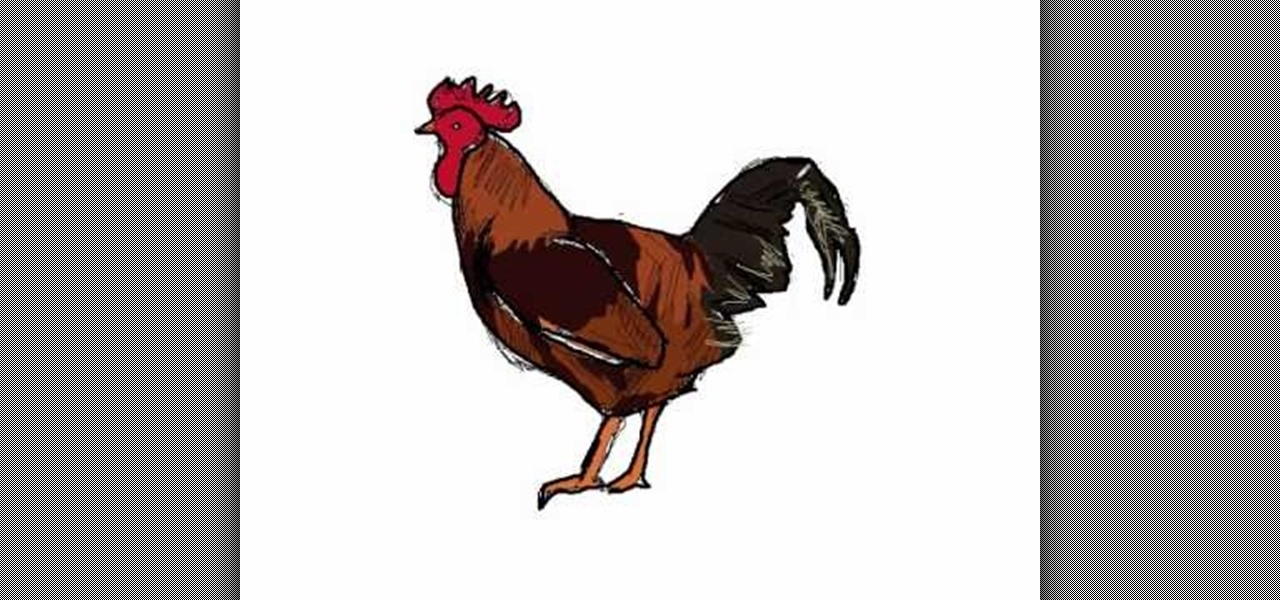This video demonstrates the cross court backhand shot in a Racquetball match. It demonstrates the proper form and timing in an actual racquetball match. It provides helpful tips: for example, the cross court backhand shot should be employed strategically. The best time to consider using the cross court backhand shot is when you see your opponent leaning on the down line: i.e. use the cross court backhand, if it appears that your opponent has already committed to a line of attack. If it appear...
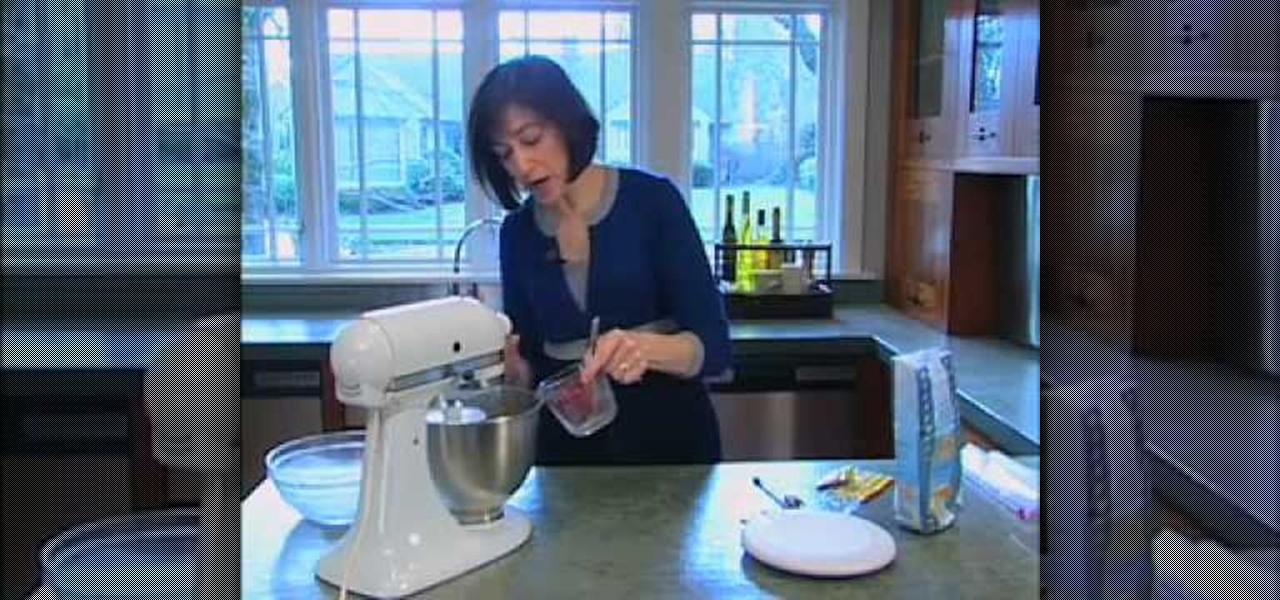
This is the first part of a two-part video by Diane Morgan, in which she demonstrates how to make pizza dough. This part describes the actual making of the dough. First, she shows how to proof the yeast in warm water to make sure it is active. The flour goes into the mixer bowl with the dough hook attached. Next she adds he yeast, along with sea salt dissolved in water. This is kneaded together until the dough has formed a nice soft ball. Then she gives it some final kneading by hand and cuts...

This video demonstrates the process of drawing flowers. The camera is over the artists shoulder shooting down at a sketch pad the artist is drawing flowers on. There is no audio or sound in this video so you must simply watch the artist draw. She is using a pencil and draw a larger flowering plant in great detail. The camera zooms out and we see that the artist is actually sketching the flower that is directly in front of her. When she is finished she zooms in on the actual flower and the mov...

This video shows how to create a search bar in Photoshop. To begin creating a search bar you must select the template and start with a black page. The following step include choosing the color you wish to apply. The instructor explains that you must manually make your tool bar by hand and the pixels set to option five. The final step includes turning on grade in to show the program that what you are creating is an actual tool bar.

If you want to learn how to play David Bowie's "The Man Who Sold the World" on the acoustic guitar, follow the steps in this video tutorial by TboneWilson. Tbone begins his tutorial with the introduction showing what strings to strum and what techniques to use. He then takes us through the various verses and chorus first strumming the strings, and then playing them at the correct tempo of the actual song. Follow the steps in this video to learn how to play "The Man Who Sold the World" on the ...

This video will show you how to resize an image using Photoshop. Select the image you would like to resize and follow these steps: See what size your image is by clicking on "image" and "image size". Play around with your resolution, and see what happens. Uncheck the "Resample" option and not how your pixel dimensions stay the same. Select the size you want your image to print, and check the "Resample" option. If you click on "print size" you will be able to see the actual print size on your ...

In this Tasktutorial video, learn how to create a button for a website using Illustrator software. To begin, create a rectangle with the rectangle tool and then make the outline gray with a stroke of 3 points. Fill this box with a gradient and change the angle to 90 degrees. A second box within this rectangle, will contain the actual text. Then follow the rest of the steps in the tutorial to show how to change the opacity and color so that the two boxes match in color. To actually animate thi...

In this Excel basic video the instructor shows how to setup a spreadsheet and use cell references. Cell references are used in Excel to refer to other cells in a formula. When a formula contains data based on the cell reference the formula auto generates the result each time the value in the cell changes as the formula contains only the reference to the cell and not the actual data present in it. In this video the tutor goes on and shows how to write a few basic formulas using cell references...

To find the slope of a line you must have two points and then you must plug in the two points into the slope formula. The slope formula is m= y2-y1 over x2-x1. If the slope is a fraction be sure to reduce to the lowest. Remember if a number is divided into zero it is zero, if zero is divided into the number it is undefined. A calculator can help one remember this. Horizontal lines have slopes and vertical lines do not. Drawing the lines on a graph can help you see the actual slopes and which ...

This tutorial will show you how to apply basic eyeshadow for beginners, regardless of your skin tone. A lighter eyeshadow should be used on your actual eyelids, ending at your crease, so that this lighter color may be able to absorb other further eyeshadow colors. A darker color should be used on the eyelid crease itself in order to make your eyelid more prominent. A matte color should also be used above the crease, extending towards your brow bone in order to enhance your eyes. For any begin...

KnitWitch.com will show you how to take out purl stitches in your knitting on this easy to follow video. Tinking, tink, which is knit spelled backwards, is the actual knitting term for removing stitches. This shows how to tink purl stitches and gives great advice on how to hold the yarn to make it easier to see and remove the stitches. As you can be sure that at some point you will have to take out stitches when you knit by following these steps and tips it will be a much easier process.

Many of us would like to draw a cute anime face smiling back at us, on a white sheet of paper. To see how it's done watch this fine art video that will show, how an anime face is drawn and colored.

Wavy hair is a classic, glamorous look, but not everyone has the exact hair for it. With this video, we learn a quick and easy way to get that timeless wavy look using extensions. It's entirely easy. Beginning with a spritz of water or your best anti heat damage spray, you then merely use your crimping or curl iron the same way you would with your normal hair, applying a light touch, not going for actual curl, and checking your results often. When done, you can spritz your hair again, and run...

The best way to clean a hardwood floor is to make sure that you don't use excessive moisture. For the actual process, you should just get a dry mop. You should try to make sure that your hardwood floor never gets wet at all. In the event that someone steps on your floor with their muddy shoes, damp mopping is the way to go about dealing with that. Even if it looks messy, it is better not to douse the floor; the moisture seeps between the cracks in the boards and gets underneath it, doing dama...

Fixing a flat bicycle tire is a skill every cyclist should know. This video tutorial shows how to fix a flat tire on a mountain or road bike using a patch. The best way to avoid a flat is to keep your tires properly inflated between 40-60 psi. However, in the event of an accident, it’s important to pack along a patch kit, tire levers, and a pump. To access the damaged tube, release the brakes and remove the actual tire. Apply the patch and replace the inner tube for continued riding.

A dimmer switch lighting system in your home can offer a relaxing midpoint to the standard on-off option and even cut down on energy costs. This video tutorial by Lowe’s shows how to install a single pole dimmer switch in your home lighting system. Depending on the total wattage of the lights to be controlled you’ll need to install a compatible dimmer switch. Before replacing the actual switch plate, check the power with a circuit tester to insure that the power is off.

To draw a spiral staircase: Basic materials needed

Mike gives us useful tips to make different sizes of baby socks with this video tutorial. Directions:

The padlock knot is designed to look like a padlock, but without the actual function of one. In order to tie this knot take your rope or string and fold it in half. After you have done that make a loop with both sides of the rope making sure you leave a loop at the top. Put the two loops together the one in the front turning clockwise and the one in the back counter-clockwise. Make sure to leave a hole in the center for the rope to pass through. Now wind each piece of rope through the hole in...

Do you know what's real versus your feel? Very few players realize that what they feel during the swing isn't actual what's happening. Eddie Lee explains how to remedy this situation and improve your overall swing and golf game. See how to swing the golf club for what's real, not what you feel.

You can't have a werewolf movie without a werewolf, but how do you make one. Well, you should start of small. Try your hands at the wolf claws. To create these furry werewolf claws, you'll need a glove and some other materials. Watch this video tutorial to learn how to make a breakable prop computer. For written instructions on the actual claws, check out the WikiHow article, "How to Make Origami Paper Claws".

Hacking into computer systems to steal passwords could be a bit complicated for the average everyday joe, but for all of your tech illiterate folks out there, there's any easy way to get that password, and all it takes is a camera.

An invisible number controls your financial destiny. So until the revolution, you might as well learn how to raise your credit score.

The impossible vanish is one of those card tricks every magician needs to know, so watch this video tutorial to learn how to do the "impossible vanish" magic card trick. With just a little sleight of hand and a little confidence, you can easily do this magic card trick. See it revealed, now!

Whether you're rooting for one of the teams or just love a contest, a pool will have you cheering. You will need:

Whether you're just learning to draw or already have some illustrating skills, this how-to video series can offer you some tips. Demonstrating artist Stephie shows how to start sketching, offering advice on everything from equipment to the actual rendering process, all while whipping up a wolf drawing. Check out this video drawing tutorials and learn how to draw a wolf.

Watch this instructional poi spinning tutorial video that describes how to start spinning poi isolations. This video is intended for those beginning poi spin isolations, not for those beginning poi. A decent aptitude in poi is recommended, but move-wise, there are no other prerequisites.

Check out this instructional video that will teach and demonstrate how to play corn hole. What is corn hole? Corn hole is a game in which players take turns pitching small bags filled with corn (or sand or beans) at a raised platform with a hole in the far end. These platforms are usually plywood sometimes plastic and either all white or decorated with a team name or any other custom creation.

In this episode, we dive into the expensive, or, at the least, tedious realm of camera stabilization equipment. This ranges from the all-powerful, all-knowing fluid tripod head, to the much used and often abused dolly. We don't own and operate an actual Steadicam or a jib or a crane, but hey, we'll mention them, too.

This instructable aims to show you how to cut any type of disk to a desired shape. It is particularly useful in cutting down cheap 12cm DVD-+R 's into more expensive (can be up to 10 times more) 8cm DVD-+R disks. The technique shown here works with all disk types. The video below shows us cutting a music CD into a heart shape, and also illustrates the basics of cutting 12cm disks into 8cm ones. The actual cutting of a disk (and the guide) can be seen here:

This video explains how to burn DVDs that will play on a standard DVD player in Windows. The programs needed to complete this project include IMG Burn and DeVeDe which has been modeled for Windows. The final burn product created with this program will allow the DVDs to play on computers and actual DVD players. The first step is to hit open to select the file you wish to burn. You must then select burn ISO or Bin file in IMG Burn or DeVeDE. You can then select a title for your burned disk leav...

In this tutorial, we learn how to draw Kirby with hair, eyes, and shades. First, draw the outline of the character and add in the basic shapes for the features on the face. Now, draw in the hair on the top of the head and connect it with the rest of the head. Next, draw the bangs around the eyes and shade in the hair on the head to make it look more like the actual character. Use the side of the pencil to get a better shade out of it. Then, shade the body of the character and darken the bangs...

Most would (unfortunately) picture Vincent Gallo when "gallo" is spoken aloud. But it's actually a Spanish word, which translates to rooster, and even cock, which just happens to bring up connotations of the swollen controversy over Gallo's film "The Brown Bunny".

In this video, we learn how to perform a basic pirouette. First, start in fifth position with the right foot in front. After this, push the foot out to second position while opening the arms. Next, step the right foot into fourth position with both feet turned out and both heels on the ground. Next, lift the right leg into a turned out circle, while turning out the knee. To land with the left, cross the right leg behind. The last part is to do the actual rotation, spotting the head to get the...

Chances are that by now you've seen it all - at least when it comes to cupcakes. The designer foodstuff, as popularized by chains like Sprinkles and Magnolia Bakery, has been done and redone in every shape imaginable, from your typical swirled icing topped cupcakes to cupcakes that resemble monsters or sandwiches.

This is an instructional video on how to hit a golf ball out of thick rough. The major issue that most people have with hitting the ball out of the rough is that they end up smothering the ball when they swing. This is caused by the grass catching on the shaft and closing the club face. They way to fix this is, at address you need to open the club face a slight amount. When you swing the club will catch and your club face will be positioned perfectly and the ball will shoot out of the rough l...

To get to the actual tutorial, skip to 2:23. Bethany, oh Bethany. What would we do without you? Bethany's makeup tutorials are completely inspired. She covers everything from cartoon characters to action figures to tv show characters and manages to make totally cute eye makeup based on al of them! All of her pretty eye makeup looks are nostalgic of childhood memories and favorite bands. Be sure to check out the rest of Bethany's tutorials on WonderHowTo.

This tutorial video will show you how to contour and highlight your skin with makeup. Contours are "shadows" so you want to go darker than your actual skin tone.

This Video will Show you how to Prepare Yarn before you do your Yarn Wraps, Braids, Faux Locs....etc

Welcome back, my neophyte hackers! I have already done a few tutorials on password cracking, including ones for Linux and Windows, WEP and WPA2, and even online passwords using THC Hydra. Now, I thought it might be worthwhile to begin a series on password cracking in general. Password cracking is both an art and a science, and I hope to show you the many ways and subtleties involved.