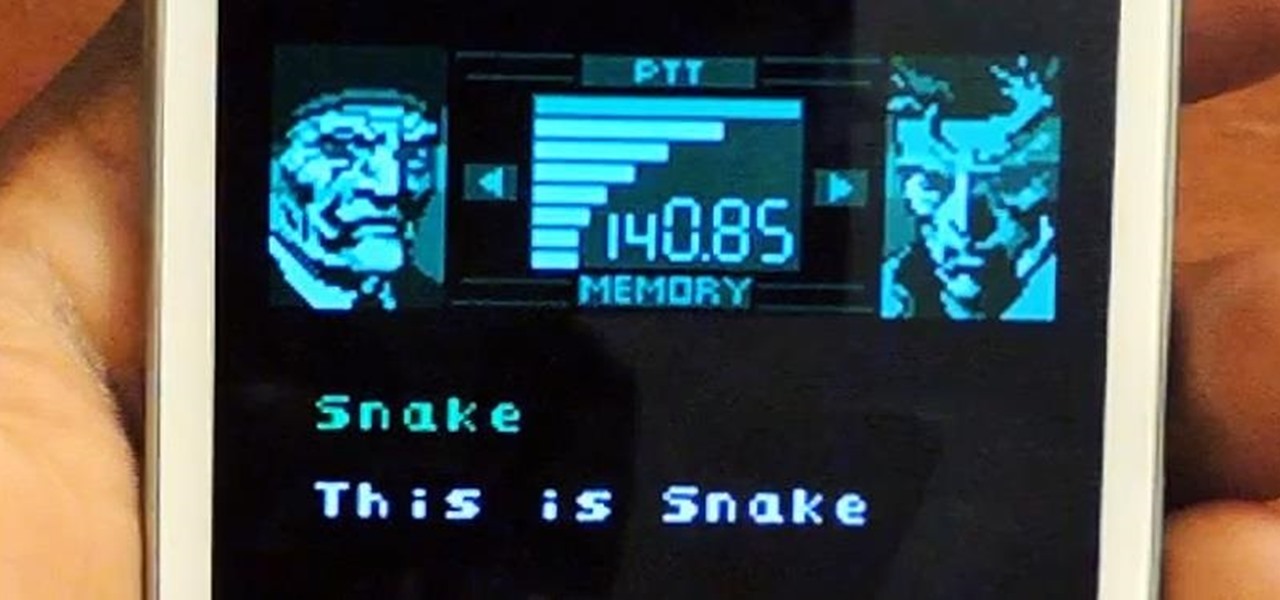The new Samsung Galaxy S4 has something no other phone has ever had before—weather sensors. Older devices like the Galaxy Nexus, S3, Note, and Note 2 do have a atmospheric pressure sensor, aka a barometer. However, they do not have a thermometer or hygrometer like the GS4 does, which measures ambient temperature and humidity.

I've had the thankless duty of choosing the music for far too many get-togethers, and no matter how good you think your music taste is, or how many new tracks you have on your iPhone or iPod, you will never—ever—satisfy everyone.

In a previous how-to, I showed how to send and receive text messages by wirelessly syncing them from your phone to your Nexus 7 tablet. Some eagle-eyed users may have notice that the Nexus 7 with 3G actually has a SIM card slot.

Everyone listens to music. I've got over 3,000 songs in my iTunes library, but am always looking for more, and I'm sure you are too. You can never have enough tunes to rock out to, right? If you're using Windows 8 like I currently am, these are some of the best apps in the Windows Store right now that will help you find new jams for your collection.

With presidential voting going down on Tuesday, November 6th, voters are beginning to anchor down on their choice for president. But with the way the media works, this may be difficult for some people because the news sites they listen to give conflicting and sporadic information on the candidates.

It's no secret that most people who got an iPhone 5 (or upgraded their old iPhone to iOS 6) have been sorely disappointed with Apple Maps. We may all miss Google Maps, but the Google says they aren't even working on an app for iOS 6 yet. Even worse, Google exec Eric Schmidt says they're waiting on an invitation from Apple, and if we know Apple, that could be a while. Users who didn't get an iPhone 5 have had an even worse time of things—Apple disabled 3D maps and turn-by-turn directions on ol...

There are tons of situations that require you to give out your phone number, and I think just about everyone has regretted doing so at some point. It can be incredibly convenient to have a secondary or temporary number on hand, so if you don't want to provide your real digits, you can still get the call without revealing your true numbers. And that's where Burner comes in. Burner is a mobile app for iPhone and Android that lets you create alias phone numbers that you can take out of service a...

If you've read anything in the news about Skype recently, it probably hasn't been good. First, there was the controversy over the company listening to and recording users' conversations. Now, there's a new spam tool for Skype that can harvest usernames, see whether or not you're online, and even parse your log files. Image by Lloyd Dewolf

It can be hard finding fellow singles in the suburbs but it can be done! Keep your eyes peeled and make sure you are out and about meeting new people in public settings. Don’t forget about your online or in print options.

You've probably already used a few Safari Extensions on your Mac, but if you haven't explored Safari's web extensions on your iPhone yet, you're missing out on some fantastic possibilities to increase productivity, make tasks easier, filter out noise, and bring more fun to your browsing experience.

With or without the Shazam app, which Apple acquired in 2017, you can use Siri on your iPhone to identify music playing around you that you want to know more about. In the iOS 14.2 update, there's another way to name songs on your iPhone.

Google has recently been pushing to replace the decades-old messaging technology we've been stuck with. SMS was never meant to handle the high-quality multimedia content we consume with our smartphones today, so in comes RCS, which is a universal platform that aims to change our messaging game forever.

We're all aware that Google collects a notable portion of our data. Thanks to the increasing awareness, Google has added a number of privacy controls to limit data collection. But Google doesn't just collect personal data for no reason — many of your favorite apps will use this info to improve their services and add new features.

Google's Pixel phones claimed the top spot in our ranking of the best phones for rooting, but they do have one drawback from a modder's perspective: Because of their A/B partition layout for seamless updates, the devices don't have official support for Magisk. Thankfully, though, developer goodwin has stepped in with a fix, so we can now get Magisk working on the Pixel and Pixel XL.

Chrome apps and extensions are powerful tools for students: they can help optimize your web browsing experience by helping you take notes, check your grammar as you compose documents and emails, and even help you squeeze a little more juice out of your laptop's battery by freezing unused tabs and optimizing YouTube streams.

April Fool's Day, aka National Screw with Your Friends Day, is finally here. You can always pull a conventional prank, like strategically placing a whoopee cushion on your mom's chair, but that joke has been exhausted generations before smartphones were around. We live in a day and age where smack cam is the new level of pranking, so it's time to step your game up, novices.

If playing Metal Gear Solid didn't make you want to crawl on the floor of your living room throwing imaginary flash grenades, then I don't think we could be friends. Solid Snake was the man. Period.

A few weeks ago, Facebook published a blog post called "Proposed Updates to our Governing Documents," which outlines a few changes in their policies and user voting system. These changes would essentially take away users' right to vote on future changes to Facebook's data use policy while also taking away Facebook's responsibility to alert users of those changes. If the new policy is enacted, the vote will be replaced with "a system that leads to more meaningful feedback and engagement," what...

Notifications keep us connected to our apps and contacts, but sometimes, they just get out of hand. While you can make blanket adjustments to your notifications with iOS 15's new Focus modes, you don't have to go that extreme — if there's one app bugging you right now, you can temporarily disable its notifications.

As the sports world slowly gets back to normal while observing pandemic protocols, fans are once again being folded into the mix in innovative ways.

The Super Bowl isn't just the most important NFL game of the year, it's also the biggest night for brands to bring their most creative advertisements to a vast television audience.

Okay, so you rooted your Android phone .... now what? There are a few ducks you need to get into a row, like backing up your stock boot image, getting SafetyNet sorted, and improving security with biometrics. But there are also awesome root mods waiting for you — just don't get ahead of yourself.

Full-page interfaces are so iOS 13. With Apple's iOS 14, alerts such incoming phone and FaceTime calls now appear as small banners instead. The same goes for Siri. Instead of using your iPhone's full display, Siri now exists in an unobtrusive overlay. But if you miss the focus that full-screen Siri used to bring, you're in luck because the feature still exists — it's just hidden.

Even if you pay for YouTube Premium, you are not exempt from ads. YouTube will stop adding pre-roll and interstitial ads, but content creators still have their own advertisements baked into videos. These product placements can be even worse than ads, and they're not the only annoyance embedded into videos. To put it nicely, YouTube is starting to have a problem with distractions.

Now that the transfer tool for migrating your Google Play Music library to YouTube Music is rolling out, more fans of the former, which will meet its end in 2020, are giving its replacement a try.

The native timer feature on your iPhone works well enough that you probably haven't even thought about installing a third-party timer. With just a few taps, you can get a countdown for any amount of time up to 24 hours (or one second shy of 24 hours, to be precise). But as fast as it can be to set a timer from the Clock app, there are even faster ways to start the countdown.

While conducting an OSINT investigation, it's important to be able to pull in information based on any clue you uncover. In particular, license plate information can turn up everywhere, from photos to live data to on your own street. You could use that data to find the VIN, see if a Tinder date has hit anyone, find out who's blocking your driveway, and so on. Skiptracer can help get the ball rolling.

As augmented reality continues its collision course with mainstream adoption, the technology will now have a role in one of the most anticipated boxing matches of the year.

In a world full of augmented reality camera effects apps, one app is going in a more social direction.

With the rise of smartwatches and wearables, you'd almost expect to need one to get a heart rate reading. While these devices can be helpful, not everyone has or wants to wear a gadget all the time to track their BPM. Luckily, when you combine Google Fit with a popular third-party heart rate measuring app, it will make things easy for you.

Samba can be configured to allow any user with write access the ability to create a link to the root filesystem. Once an attacker has this level of access, it's only a matter of time before the system gets owned. Although this configuration isn't that common in the wild, it does happen, and Metasploit has a module to easily exploit this security flaw.

After several iterations of the product, Snap is focused on making sure the world knows that its smartglasses can be fashionable.

If you have an iPhone, iPad, iPod touch, Mac, or Apple TV, then you already have a quick way to subscribe to Apple TV+, Apple's entry into the streaming wars. Some of you might even have a free year of the service. But if you don't have any of those products or you're just looking for a smart TV or streaming device that supports Apple TV+ natively, check out these Black Friday deals.

If you're looking to save big on Apple AirPods, Beats, Bose, and other major headphones brands this Black Friday, look no further than Walmart. The store is hosting a number of sales on Black Friday itself, but you don't need to wait until Thanksgiving night to take advantage of the savings.

After opening up its Spark AR platform on Instagram for all creators, Facebook is already expanding the platform's capabilities on its Snapchat killer.

There have been enough music artists releasing Snapchat AR experiences over the past week to fill a small festival. Count them with me: Bruno Mars. Gucci Mane. Kodak Black. Missy Elliot. Imagine Dragons. Panic! At the Disco.

Former soccer star and current celebrity David Beckham has the augmented reality abilities of Facebook and Instagram as allies in the effort to eradicate malaria from the world.

When it comes to the athletic footwear retail game, it's just not enough to just sell shoes anymore.

Search engines index websites on the web so you can find them more efficiently, and the same is true for internet-connected devices. Shodan indexes devices like webcams, printers, and even industrial controls into one easy-to-search database, giving hackers access to vulnerable devices online across the globe. And you can search its database via its website or command-line library.

While a viable version of consumer-grade smartglasses has yet to find mainstream success, two more contenders emerged this week, as Vuzix confirmed that a leak of a fashion-forward design is legitmate and Vivo introduced tethered smartglasses designed to pair with its new 5G smartphone.