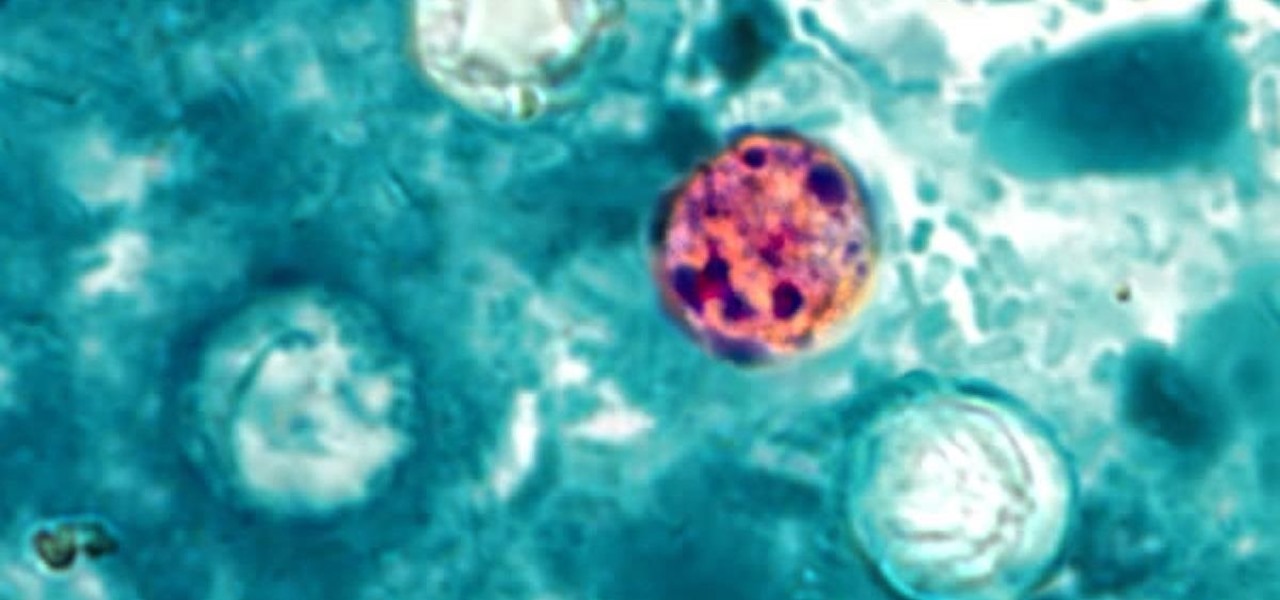Most of you probably hate ads on your smartphone, but they're a part of modern digital life. As long as apps like Instagram are free to use, then we'll need to pay by dealing with posts, videos, and pop-ups trying to sell us stuff. Well, not necessarily, so long as you're OK with a few compromises.

Whether we like it or not, our personal information and smartphones are tied together at the hip. The former needs the latter to deliver a personalized experience that matches our individual needs. This personal data, however, makes your phone a prime target for thieves of all sorts to turn your privacy into illicit profit.

For all those times when an app either isn't available or simply won't cut it, your phone's internet browser provides access to your favorite websites and services. But some browsers are flat-out better than others, and chances are, the browser that came pre-installed on your phone isn't the best option out there.

Flight disruptions can cost billions of dollars, but most modern commercial flights rely on air traffic control systems that harbor serious vulnerabilities. The Federal Aviation Administration uses an infrastructure called NextGen, which relies on Automatic Dependent Surveillance – Broadcast, or ADS-B for short.

Our smartphones are full of personally-identifiable information. So much of what we do with these devices is tracked and recorded to make our experience more streamlined and personalized. For many users, that's a fair trade — but for privacy-minded folks, it's a raw deal.

I am writing this to first pregnant moms. I am 25 weeks along and I have some advice as to getting through an uncomfortable pregnancy.

Titli's Busy Kitchen shows viewers how to make an easy vegetable moussaka! First, you will need 2 Aubergines thinly sliced, 3 Courgettes and 500g of potatoes peeled and sliced. First, sprinkle salt on the Aubergines and this will help draw out bitterness. Now to make the sauce you need a can of tomatoes, 1 onion finely chopped, 1/2 a cup fresh parsley, 1/2 teaspoon of nutmegs and 1 teaspoon of garlic paste. Put half a cup of olive oil in a pan and add in all of the ingredients for the sauce a...

Check out this informative video tutorial from Apple on how to organize your Mail in Mac OS X's Mail. See how to sort messages with rules, create smart mailboxes, and comlpletely organize your mail. Mac OS X. It's what makes a Mac a Mac.

Check out this informative video tutorial from Apple on how to use the basics of Mac OS X Mail. See how to set up mail with your email accounts, compose messages, add attachments, view attachments with Quick Look, and search through Mail. Mac OS X. It's what makes a Mac a Mac.

Check out this informative video tutorial from Apple on how to use Mac OS X Mail to its fullest. See how to filter out junk mail, use data detectors, and view RSS feeds in Mail. Mac OS X. It's what makes a Mac a Mac.

Not everything that Facebook does is in the best interest of its users. Just look at past examples such as social ads, facial recognition, and instant personalization. Users were perfectly fine without these, and they still are. And now there's another annoying problem that Facebook users have to deal with—the ticker.

In this tutorial, we learn how to sell more cars by sending out junk mail. First, you will staple your business card to the ad you run in the newspaper. After you do this, place the ad in an envelope and hand address it in blue ink to people in the phone book. This will show people that you took the effort to send them an ad for the car. Put your home street address and hand address it to the customer. Do this for five people in the phone book each day. After this, you will get at least one c...

It's getting harder and harder to escape ad tracking by the day. For the latest example, look no further than T-Mobile. The No. 2 carrier updated its privacy policy on Feb. 23, 2021, indicating that it would start sharing customer data with advertisers under the guise of more relevant ads starting April 26. If that's not something you'd like to participate in, there's a way to opt-out.

There's something extremely satisfying about hunting down your online adversaries and knocking them out with a well-placed shot, which probably explains why shooting games are still one some of the most popular time killers for iOS and Android.

Whether you're a veteran augmented reality developer looking for a quick access point to add a new platform to your arsenal or just getting started with your first AR head-mounted display, get ready to start developing for the Meta 2.

I've been an Android user almost as long as the operating system has existed, so when I received my first iPhone in April, I felt like I was in a foreign land. Sure, it runs most of the apps I'm used to, and the phone itself feels about the same in my hand as any similarly-sized device, but everything else is just different.

Remember portable MP3 players like the classic iPod? Seems like forever ago that they were all the rage, and I don't think I've seen a real one in the wild for a good 5 years now. These devices died out so quickly as a direct result of the onset of smartphones, which allow us to do everything that an MP3 player could do and then some.

You've managed to get your Motorola Droid X rooted, so now what? What's one of the first things you could install on your Droid X? What's the most valuable items you need on your cell phone? Everybody knows the answer… wireless tether, a way to suck the internet from your Droid X to your laptop or home computer. Well, this video tutorial will show you how to get the free Wi-Fi tether mobile hotspot app, called Wireless Tether, on your Droid X from Verizon Wireless. You don't have to pay tons ...

Pixel Perfect is the "perfect" show to help you with your Photoshop skills. Be amazed and learn as master digital artist Bert Monroy takes a stylus and a digital pad and treats it as Monet and Picasso do with oil and canvas. Learn the tips and tricks you need to whip those digital pictures into shape with Adobe Photoshop and Illustrator. In this episode, Ben shows you how to create realistic reflections in Photoshop.

In this video, we learn how to remove ads that appear on the sidebar on Facebook. First, you need to look up "Adblock plus Firefox" on Google. Once you've found this, click on the page (which should show up as https://addons.mozilla.org/addon1865) and add this add-on to your Firefox browser. You will now need to restart Firefox for the add-on to work. Now, open up your Facebook account and all the Facebook ads that usually appear on the side will be gone! If an image does show up, simply righ...

This video is from FusionNW.com - Fusion: All about the Northwest home. In this video we learn some tips about preserving your lampshades. Bea Searles from Naomi's Lampshades & Lamps joins us to give us some advice. Lampshades come all wrapped in plastic and you may be tempted to leave the plastic on because you think it will protect your lampshade. But, actually, you always want to take that off, because the plastic holds the heat in and, while you think you're helping them, you're actually ...

Demonstrator Andy Hirsch offers a tutorial on how to perfectly bind a book using two different methods. The first method is with binding clips the second with a binding jig. You will need and cutting mat, X-acto knife, paint brush, ruler, binder clips and binding glue. Use use 8 1/2" X 11" paper folded in half for the book pages and 11"x 17" page for the cover. In the 'Binder Clip Method', you make all the pages and cover flush and use the binder clips to keep everything together. Ad glue to ...

You can't go wrong with spaghetti and meatballs unless you are feeding a vegetarian! This awesome recipe will surely keep people wanting more.

The gold standard in any business is reaching the front page of Google. You need to get your brand in front of audiences. While it can seem daunting, it's not impossible when you master SEO best practices.

Smartphones are more like computers than actual telephones. Unfortunately, thieves, hackers, and other bad actors know this and are always looking to make money off your personal data. Thankfully, your Galaxy S20, S20+, or S20 Ultra has tools to combat these threats — as long as you know where to look.

As fun as Twitter is, it can also quickly turn scary. Anonymous, aggressive, and troll accounts can attack you for your tweets and stalk your every move. While you could make your profile private and block users, there are lesser-known privacy and security features that you can switch to improve your safety online.

Phone numbers often contain clues to the owner's identity and can bring up a lot of data during an OSINT investigation. Starting with a phone number, we can search through a large number of online databases with only a few clicks to discover information about a phone number. It can include the carrier, the owner's name and address, and even connected online accounts.

Despite the launch of ARKit a year ago, and ARCore this year, a true killer app has not arrived for either platform, that's according to the head honcho for one of the leading development environments for 3D applications.

There's always an iPhone in our list of top phones for privacy and security, due in large part to advanced security measures like Face ID, consistent iOS updates, and easy ways to prevent unwanted access and excessive data sharing. However, some of those options actually do the opposite and hinder security. It all depends on how you use your iPhone, but you should at least know everything available.

The next frontier for AR hardware is the consumer headset, and tech companies of varying size and tenure are working hard to strike the right mix between comfort, cool factor, and cost. How these companies handle the hype and flow of information vary wildly.

The intestinal parasite Cyclospora cayetanensis has a dramatically increased infection rate this summer, and the source is still unknown, the CDC advised today. 2017 is a good year for Cyclospora looking for homes to start their families and a bad year for those of us who don't like food-stealing tenants living in our bodies.

I think I hate this game. I don't really see how you can play more than 15 minutes of Tap Mania without smashing your head into a wall. You do nothing but tap. Tap, tap, tap. At least they got the name right.

A case of West Nile virus recently confirmed in a person in Barton County, is the first human case of 2017 in Kansas. State health officials confirmed the appearance of West Nile this year in a press release on June 9th.

Alphabet's moonshot factory, X (formerly "Google X"), is a secretive place, but it seems that when they are close to graduating a project, then they need to staff it up quickly. Watching for these job ads is one easy way to know they're close to budding off a baby.

If maintaining privacy is an ongoing battle, the front line is your smartphone. Apple included several new security features in iOS 10, but at the same time, some of the best new functionality comes with potential privacy trade-offs that everyone needs to understand.

Tricking your eyes into seeing 3D images isn't all that hard in movies or even in virtual reality, but when you start projecting holograms into the physical world, you run into some difficult problems. Microsoft obviously figured them out with their HoloLens, but how? The process is pretty amazing.

Whether you made the switch from iOS, or you came from a different Android device, there's a lot to learn about your new Galaxy device. Samsung does things a bit differently, and thanks to their TouchWiz interface, there are tons of added features to take advantage of—though some folks might find these extras to be a bit too much.

As Android's official app provider, the Google Play Store is packed with thousands of useful programs. But Google's terms of service is extremely restrictive, which means that countless apps simply don't qualify to be hosted on the Google Play Store.

Okay, so you finally got around to rooting your Android device—now what? Well, to get the most out of your Superuser status, you'll need to find some good root apps, which will allow you to easily add features, reduce battery drain, remove ads, and much more.

Apps that have no business accessing the internet can share your location, device ID, and other personal information with potentially malicious data snatchers. If you're connected to the internet on your Nexus 7 tablet, you're a potential target for cyber threats.