
News: Target Treats Shoppers with Augmented Reality Tricks via Snapchat
Big-box retailer Target has been on a bit of an augmented reality advertising shopping spree via Snapchat lately.


Big-box retailer Target has been on a bit of an augmented reality advertising shopping spree via Snapchat lately.

It looks like Snap's foray into augmented reality billboards last year was successful, as the company has returned with two more outdoor advertisements for its Snap Originals series.

You may have recently seen a plethora of Instagram users, including celebrities and politicians, sharing a screenshot declaring that the platform will implement a new "rule" where it would own and could use your photos and videos however it wishes. The screenshots are part of an internet hoax, one that's been around in one way or another since 2012, but what can Instagram actually do with your media?

When it comes to shooting games, battle royale titles like PUBG and Fortnite have come to dominate the scene, leaving other sub-genres like top-down and third-person shooters living in the shadows. They're far from irrelevant, though, as evidenced by all the great games released just in 2019 alone.

Whether we like it or not, our personal information and smartphones are tied together at the hip. The former needs the latter to deliver a personalized experience that matches our individual needs. This personal data, however, makes your phone a prime target for thieves of all sorts to turn your privacy into illicit profit.

Nike and Snapchat, having already reigned triumphant with its viral augmented reality ad featuring Lebron James, are teaming up with another basketball legend at NBA All-Star Weekend

In a way, Twitter is the town square of our era, where people can share and discuss ideas on a wide variety of topics. While the tech giant has its own app for Android, it's pretty bare-bones when it comes to features. This has paved the way for third-party clients that are rich with customization options.

Apple's stock Podcasts app in iOS remains my go-to for all of my podcast-listening needs, but skipping around during an episode can be frustrating. Scrubbing audio along the timeline is often an imprecise maneuver, which is why the skip buttons can be so useful and efficient. Without customizing skip lengths, however, you may find yourself tapping far more than you need to.

Look, we all like getting things for free. That's why we can stomach things like advertisements and optional purchases in freemium apps and games — we're willing to pay for our mobile experiences in every way but currency. Although freemium seems to be the model for the future of iPhone entertainment, it looks like a different scheme might win out in the end.

Rabbit ears and dog noses are fun and all, but Kay Jewelers is here to class up Snapchat.

Word games can expand your vocabulary skills in all sorts of exciting and creative ways. Because of this, both the iOS App Store and the Google Play Store are awash with word games, making it hard to differentiate between good and bad titles. This is especially troublesome if you're looking to purchase a game, as everyone hates to waste hard-earned cash.

Honestly, this deal is pretty sweet. As of today, Amazon has added five new devices to their "Prime Exclusive Phones" program. The program allows Prime users to buy midrange handsets unlocked at a discount that goes up to $80.
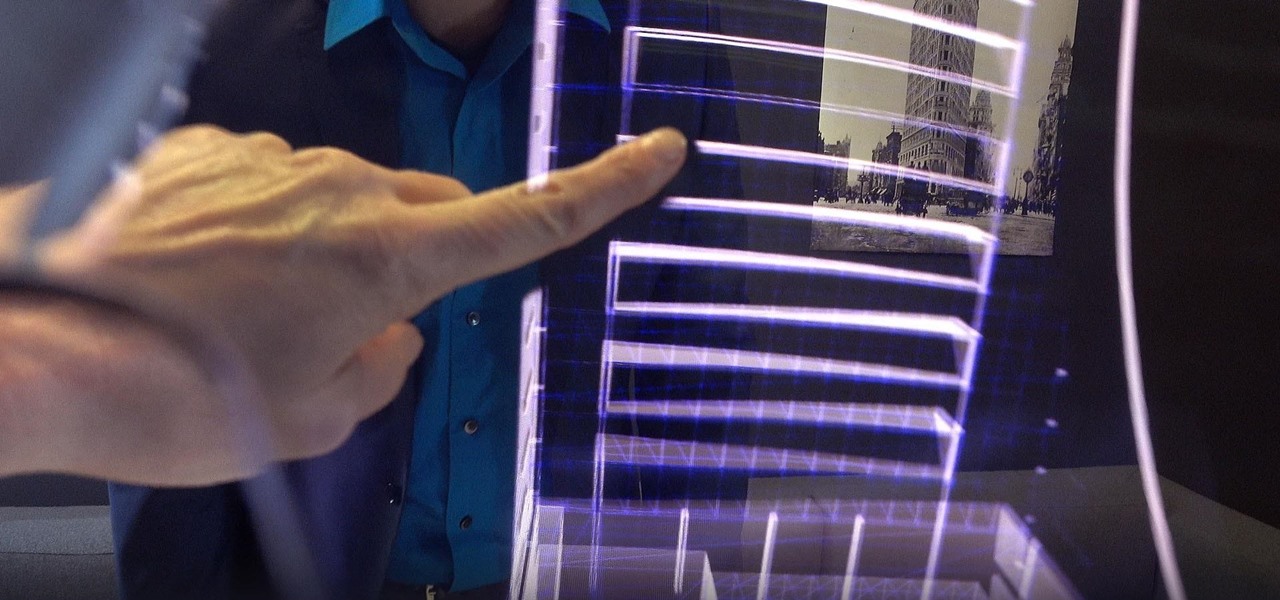
While two augmented reality companies were recently recognized for their innovative technologies, other companies have turned to augmented reality to innovate in their respective fields. Over the past week, use cases have ranged from selling snacks and video games to raising awareness for public health issues.

For a long time, Apple has kept the upper hand on Android as far as app revenue is concerned. However, this tradition looks likely to change this year, as Android's app sales are expected to surpass Apple's.

Android's copy/paste menu and text selection options have traditionally been downright terrible, but things are starting to get better with some recent improvements made in Marshmallow. That being said, there's still a lot left to be desired, and there's always plenty of room for more useful functionality.

There are few sounds that actually make me cringe whenever I hear them: silverware scraping on a plate, nails scratching on a chalkboard, and piercing high-frequency tones. While the former two terrors require some physical hardware, sending out high-frequency sounds is as easy as downloading an app.

I regularly use my Nexus 7 to wake up in the mornings (well, sometimes afternoons), but it's pretty minimal in what it does. I shouldn't have to open multiple apps when I wake up to figure out my schedule for the day or what the weather is going to be like.

Having instant access to monitoring your battery level is critical, especially when you're traveling or forget your charger at home. You need to know how much juice you have so you can adapt accordingly.

If you're spending hours on your phone playing games like Angry Birds and Candy Crush Saga, or posting online to Google+ and Pinterest, you're probably being spied on. The latest releases from NSA whistle blower Edward Snowden reveal that the National Security Agency, and its UK counterpart, GCHQ, are mining the ad networks utilized in these apps to collect a trove of information on you.

This year, like every year before it, Black Friday sales are starting earlier than ever. A lot of stores will be opening their doors as early as 5pm on Thanksgiving to get a head start on the madness (and it really is madness). As we've discussed in the past, one of the keys to emerging victorious on Black Friday is to plan, plan, plan. So, we've compiled some of the best deals in tech, gadgets and appliances to help you prepare for battle.

When we're dead tired but need to stay awake, we humans can do many things to make the drowsiness go away, from taking a cold shower to downing energy drinks or coffee to acupressure.

Android gets a lot of love for its immeasurable amount of customization, and for the most part, you don't even have to do any heinous hacking to swag out your Samsung Galaxy S3 or other Android device.

There may only be a few hardware buttons on your Samsung Galaxy Note 2, but when they're not working, your phone might as well be a doorstop. A few years back, I was texting while walking to class and a student on a bicycle crashed into me. My phone was flung thirty feet—straight into a puddle. I picked it up and checked for damage, but everything seemed okay. The biker apologized profusely, but nothing was wrong, so I told him not to worry about it and proceeded to class.

Apps sure do run great on Android tablets! If you caught that little whiff of sarcasm, you probably already figured out I was lying. There is a definite lack of good, high-quality apps specifically made for Android tablets. If you've ever tried Facebook or Twitter on a tablet, you know exactly what I mean.

I read a ton of articles online and I am always looking for a way to make the experience a little better. Reading long articles can be tiresome, and if an article has multiple pages, I will most likely skip it. With the ability to endlessly scroll, no site should have multiple pages. It's just a sneaky way to get more page views, IMHO.

If you're the type of person who constantly uses multiple tabs in your browser, you know how annoying it is when one of them starts playing unwanted music or video.

Even though I am not cool enough to use Instagram on a daily basis, I still try to stay in the loop. I did take photography in high school, so I know a thing or two about picture taking. I just can't seem to find the motivation to take a picture of random crap during my daily routine, but I guess that's why I'm Instalame.

In this video tutorial, viewers learn how to install and use Ad Block Plus in Mozilla Firefox. Begin by clicking on Tools and select Add-on. Then click on Get Add on and search for the extension in the search box. Now install the add on and restart the browser. Users will be able to selectively block out text ads or even just elements of web page that is not wanted to be seen. This video will benefit those viewers who use the Mozilla Firefox web browser, and would like to learn how to install...

This video demonstrates how to surf the web without ads. The first step is to download Mozilla Firefox. Go to Get Firefox and click on 'free Mozilla download'. Do not select on e-bay or campus edition. Download the file and install the program successfully. Go to Get Firefox once again. Select on add-on and type in 'ad block' in the search tab. The results come up and select on 'Adblock Plus'. Install the program. Restart Firefox. ON the top right corner of the window a small red icon that re...

Flight disruptions can cost billions of dollars, but most modern commercial flights rely on air traffic control systems that harbor serious vulnerabilities. The Federal Aviation Administration uses an infrastructure called NextGen, which relies on Automatic Dependent Surveillance – Broadcast, or ADS-B for short.

In this video, viewers learn how to skip YouTube pre-roll ads. These ads last 15-20 seconds long and appear at the beginning of some YouTube videos. To skip these ads, users simply reload the page. Once they reloaded the page, the video will automatically start. This video contains voice narration for guidance and a visual demonstration for viewers to easily observe and follow along. This video will benefit those viewers who watch videos on YouTube and want to avoid this problem.

Titli's Busy Kitchen shows viewers how to make an easy vegetable moussaka! First, you will need 2 Aubergines thinly sliced, 3 Courgettes and 500g of potatoes peeled and sliced. First, sprinkle salt on the Aubergines and this will help draw out bitterness. Now to make the sauce you need a can of tomatoes, 1 onion finely chopped, 1/2 a cup fresh parsley, 1/2 teaspoon of nutmegs and 1 teaspoon of garlic paste. Put half a cup of olive oil in a pan and add in all of the ingredients for the sauce a...

Check out this informative video tutorial from Apple on how to organize your Mail in Mac OS X's Mail. See how to sort messages with rules, create smart mailboxes, and comlpletely organize your mail. Mac OS X. It's what makes a Mac a Mac.

Check out this informative video tutorial from Apple on how to use the basics of Mac OS X Mail. See how to set up mail with your email accounts, compose messages, add attachments, view attachments with Quick Look, and search through Mail. Mac OS X. It's what makes a Mac a Mac.

Check out this informative video tutorial from Apple on how to use Mac OS X Mail to its fullest. See how to filter out junk mail, use data detectors, and view RSS feeds in Mail. Mac OS X. It's what makes a Mac a Mac.

In this tutorial, we learn how to sell more cars by sending out junk mail. First, you will staple your business card to the ad you run in the newspaper. After you do this, place the ad in an envelope and hand address it in blue ink to people in the phone book. This will show people that you took the effort to send them an ad for the car. Put your home street address and hand address it to the customer. Do this for five people in the phone book each day. After this, you will get at least one c...

Not everything that Facebook does is in the best interest of its users. Just look at past examples such as social ads, facial recognition, and instant personalization. Users were perfectly fine without these, and they still are. And now there's another annoying problem that Facebook users have to deal with—the ticker.

Many of us choose to use an iPhone — as well as other devices in the Apple ecosystem — because of the company's dedication to user privacy and security. If you need more proof of that commitment, look no further than iOS 14.5, released April 26, which adds new tools to protect our data while browsing the web and more control over the data installed apps collect on us.

Most of you probably hate ads on your smartphone, but they're a part of modern digital life. As long as apps like Instagram are free to use, then we'll need to pay by dealing with posts, videos, and pop-ups trying to sell us stuff. Well, not necessarily, so long as you're OK with a few compromises.

Our smartphones are full of personally-identifiable information. So much of what we do with these devices is tracked and recorded to make our experience more streamlined and personalized. For many users, that's a fair trade — but for privacy-minded folks, it's a raw deal.