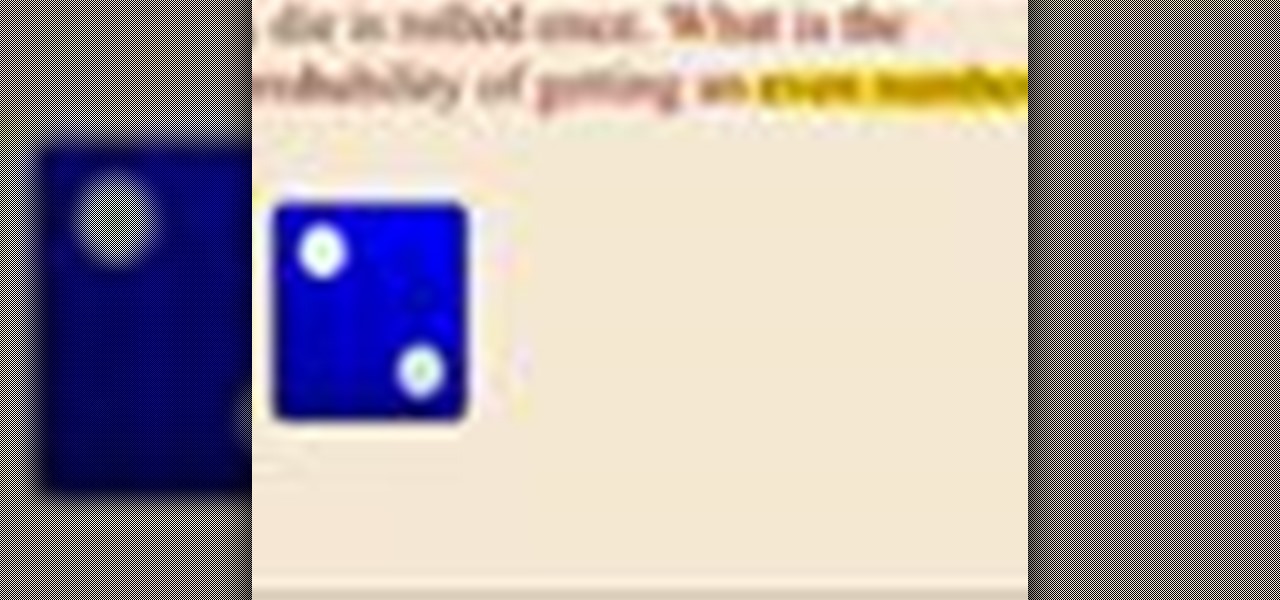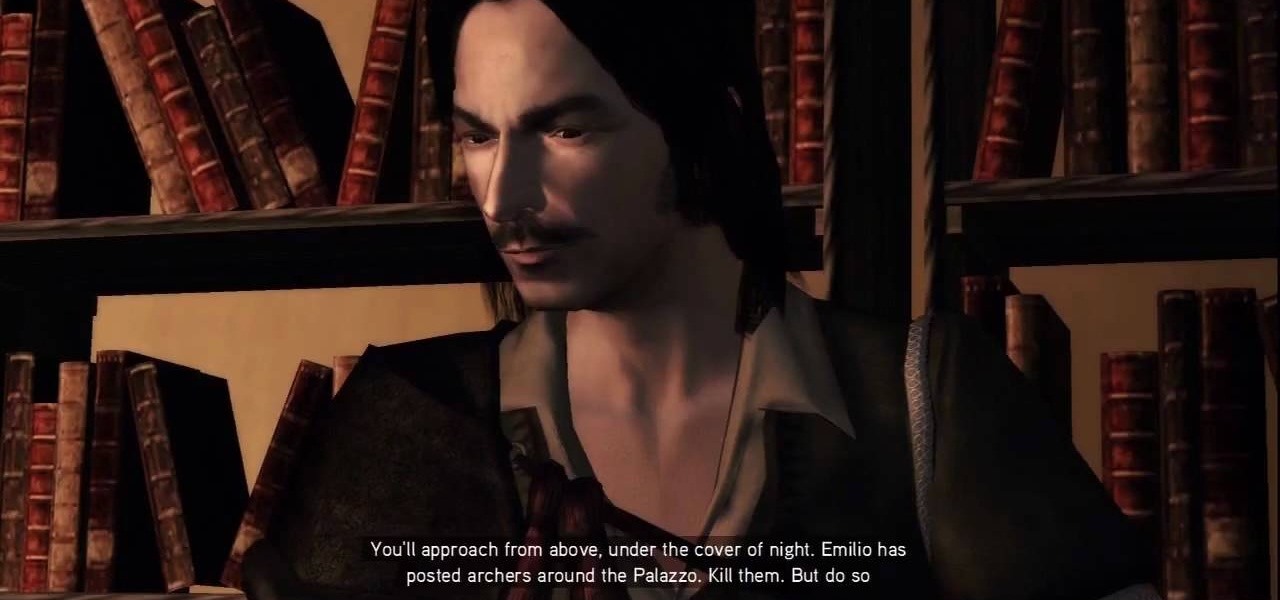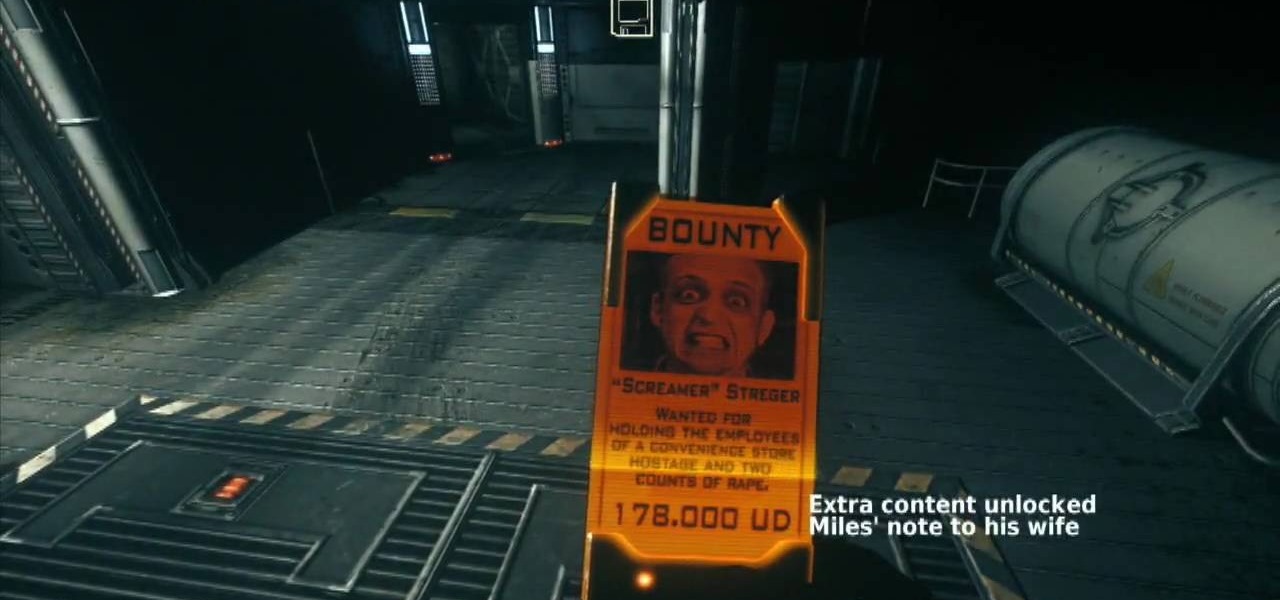This week: a rigged game of skill & a simple sucker bet! Check out this video if you want to learn how to beat anyone in a simple game that can be played anywhere with coins and a napkin. Some might call it magic, others call it skill.
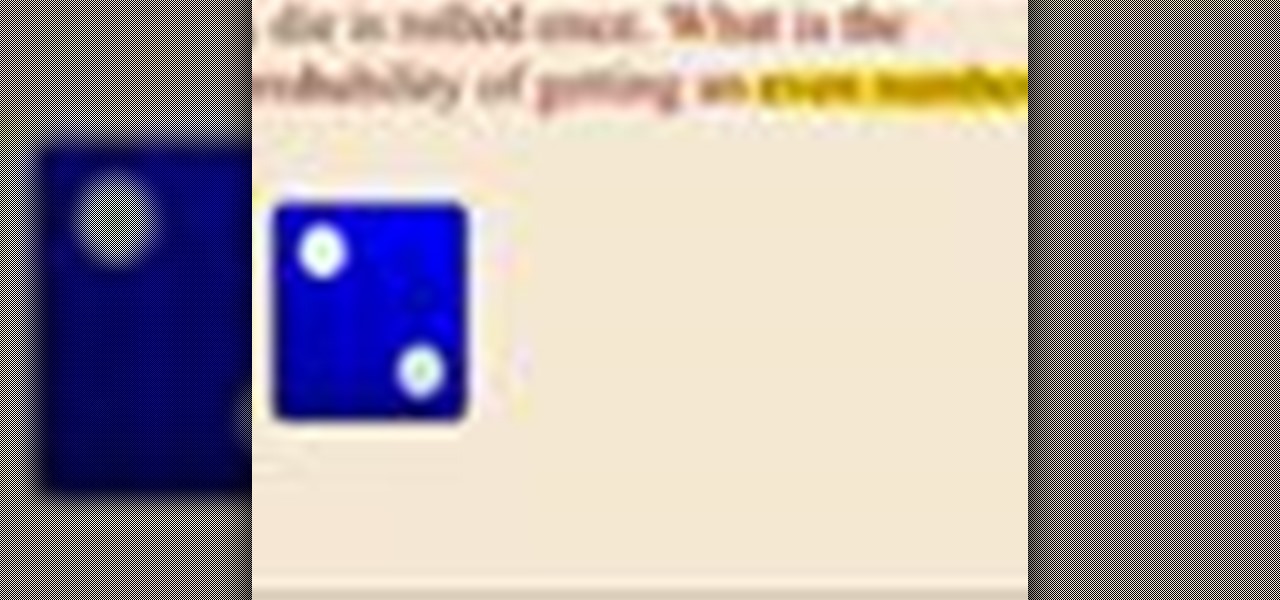
In this math lesson we will learn how to solve simple probability problems with a number cube. The probability of an event measures the likelihood that the event will occur.

In this lesson we will learn how to solve probability problems involving a spinner. A probability measures the likelihood of a certain event. It always ranges between 0 and 1. The following formula can be used to find the probability of a particular event:

Kyran Dale shows how wxPython provides an easy way to bind user-generated events, such as choosing a menu option, to methods provided to handle them. The procedure shown is typical of all wxPython event handling so with little effort can be extended to far more complicated projects.

For people that like to get things done, Android's home screen widgets are almost indispensable. Rather than packing your launcher with a bunch of icons, you can utilize widgets to get quick information in a beautiful package or provide one-tap access to a particular functionality within your apps.

Zabernism. What exactly is it? It's a term that originated in 1912, during an incident involving an overzealous soldier who killed a cobbler for smiling at him is Saverne, a small town in Alsace in north-eastern France. The said event ultimately triggered an intervention from the army who took over the power from local authorities.

Before the feminist movement gained prominence in America, there was a man named Al Capp. Capp was creator of the hillbilly comic strip Li'l Abner (1934-1977), and in 1937, his Sadie Hawkins Day spilled out into reality as the pseudo-holiday practiced throughout schools and colleges, where girls asked boys to the dance.

Boxing a table doesn't mean getting into the ring, but it does require a certain degree of skill to successfully complete. Boxing the tablecloth is a great technique for any occasion or party, and every caterer should know these moves.

There are many tips and tricks on the best way to use your Gmail. In order to use the tips provided you will need to have the newest version of Firefox or Google Chrome for them to work. There are three tips that can help you maximize your Gmail funtionalities and help you save time.

This video on typhoon preparedness comes from Andersen Air Force Base in Guam, where typhoons are common. The key to surviving a typhoon or other disaster is preparation. Stock up on enough food and supplies to last your family for about a week. Routinely check expiration dates on food, water and batteries and rotate your stock. Be sure window screens are in place and in good condition in the event the power is off for several days.

Shown here is another video tutorial made possible through TutVid. In this video, you are learning the basics of Action Scripting in Flash. This lesson is titled "Action Scripting:101." Action scripting is one of the coolest thing about flash. The thing that makes flash special is the ability to make simple actions interactive. Flash possibilities are endless!

An annotated bibliography is very important when writing a scholastic paper or essay. In this tutorial, learn how to create an annotated bibliography, step by step.

Ever desired your very own masquerade mask? ThreadBanger takes us through the fun, multiple steps to acquire your very own custom-fit plaster mask! Materials needed include plaster wrap cloth, water, scissors, petroleum jelly, spray paint (in your color choice), sand paper, paint sealer spray, and decorative additions to personalize your mask! This project will need to dry overnight, so be sure to leave enough time before your party or event.

Systm is the Do It Yourself show designed for the common geek who wants to quickly and easily learn how to dive into the latest and hottest tech projects. We will help you avoid pitfalls and get your project up and running fast.

One of the most frustrating things is to lose the event bar when you are working in Sony Vegas. It's never really gone but because of the way it can be minimized it can cause you hours of needless pain to find so this quick tutorial is here to help you out.

When you upload your videos onto YouTube, you will need to have your video in wide screen format, if you want to avoid having black bars on either side of your video. In order to do that, with Sony Movie Studio, you will need to go to "project". Click on "properties".

A deck is the perfect place for any kind of get together. You can use it for a party, family event, or just to hang out and relax. Decks can help add a certain style to any backyard and help raise the price of the home.

This five-part series on C# programming covers many things. First, you learn how to save to the Microsoft SQL Server. Then, you'll learn how to retrieve that data. You'll also learn how to navigate the DataSet, edit SQL data, and delete data. If you have Microsoft Visual Studio and SQL Server, give this lesson a try.

Awakening the sixth chakra – known as the third eye – also awakens your sixth sense, and unlocks psychic potential. In this tutorial, learn how to harness your spirituality and get in touch with your third eye.

Vanae goes over some tips on how to successfully ask a girl out in this video tutorial. The first tip offered in this tutorial is building a connection between yourself and the girl. This means talking and getting to know the girl before asking her out. The next tip is figuring out what she likes as far as restaurants and movies. The third step is to decide where you want to take her. For example, if there is a new restaurant that just opened up, Vanae suggests asking the girl if she wants to...

In the third chapter of BioShock 2, you'll have to try to make it all the way through Ryan Amusements alive. The only way may be to watch this five-part series on completing the whole mission in the popular Xbox 360 video game.

Learn how to make a towel cake for a bridal shower with this video! To make a towel cake start by folding a towel into a flat square. Then take a second towel and fold it in half. Lay the half folded towel on the table. Lay the towel that is folded into a square on the middle of the towel folded in half. Fold one end of the half folded towel over the folded towel and tuck it under. Then take the other side of the towel and fold it over and tuck it under making a larger folded towel square. Ta...

Check out this L4D2 walkthrough for some tips on Campaign 5: The Parish - Park. Stock up on items and exit via the door right next to the one you entered. Clear out any zombies and work your way up the large staircase into the park. Be prepared to deal with a likely Crescendo event in the plaza here. Pick a one of the staircases to climb up and enter the park. The restrooms near the entrance of the park usually contain a throwable item or two. For more info, watch the whole gameplay.

Don't let L4D2 get the best of you. Take control by checking out this video on Campaign 2: Dark Carnival - Concert. Grab your guns and go out the door. There is really only one path to follow, so move right around the venue until you reach the stage. Feel free to use up your ammo as there will be a refill when you reach the end. There are bathrooms to your right and left, but it isn't worth your time to search them. Clear out any zombies in the stage area. You must then flip the switch on the...

Everything Must Go: It's the truth. It's time to say goodbye to everything. See Antonio again and be ready for a quick time event during the cut scene after you accept the mission. The first order of business is to kill five archers surrounding the building in which Emilio is camping. Take to the rooftops and locate the guards. Once you've gotten near them, you can't let them get too far away from you. Kill all of 'em, being as stealthy or as brazen as you like. Personally, we like brazen.

Systm is the Do It Yourself show designed for the common geek who wants to quickly and easily learn how to dive into the latest and hottest tech projects. We will help you avoid pitfalls and get your project up and running fast. Search Systm on WonderHowTo for more DIY episodes from this Revision3 show.

This is a 3 part video walkthrough of Chapter 6, "Getting Off the Athena" in the action first-person shooter, The Chronicles of Riddick: Assault on Dark Athena for the Xbox 360.

Biceps curls are standard exercises for building the muscles of the arm. Seniors should not omit them from their workout. Learn how to do bicep curl exercises for seniors in this strength training video. Take action: use sturdy chair, position hands at sides and palms forward, tighten core, focus on biceps, and keep shoulder from rotating. Tom Clifford, the instructor in this how-to video, has a degree in physical education, fitness and health from Eastern Michigan University, where he ran tr...

How to make finger sandwiches for your next special event; get professional tips and advice from an expert chef on making a delicious party appetizer in this free cooking video series.

How to unlock everything - all of the hidden characters and stages - Super Smash Bros Brawl (SSBB) for the Nintendo wii.

You can add watermark in YouTube videos using Sony Vegas Movie Studio. To do this, first you need to put your video in timeline. Now right click on top of your video and choose insert text media and type there whatever you want.

This was a video on IMovie08 a movie editing program. Inside the IMovie08 program to get started you have to import a video. Once you have imported and opened the video you can begin to edit it. You can easily switch between your event library and the Project library. To play your video just click the spacebar. To create a project just click on new project and name it, once you have it named, pick your aspect ratio. Then click on create. Next you have to choose a video, by right clicking on t...

Feebas is a special evolve thats both difficult to catch and quite difficult to evolve. Feebas needs to feel as beautiful as ever then have its level risin. This video will show you exactly how to evolve your Feebas into a Milotic.

This video details how to set up a generator to provide back-up power for a home or business. Generators are the ideal emergency power solution for a home or business, generators can automatically transfer the power load from the utility power line to the generator when an outage occurs. To make sure the generator is always ready, generators can self run weekly and perform self diagnostics so maintenance issues are minimized or eliminated. When planning to use a portable generator, it should ...

First, you must log on to your personal face book page or create one if you do not already have, but don't log in yet. Then at the bottom of the face book home page click the click here sign within the words to create a page for a celebrity, band, or business click here. Now that you are on this page log in. You will be able to select what you are. Enter name of your website, now select that you are authorize to create this page. You must then enter your electronic signature, which is the exa...

This video shows a quick and easy way to create a drum loop using "MIDI MERGE". A stereo instrument track with expand 2 is used here. First, select a track, expand 2, and select session drums (you can take any other track) for the patch and also create a "click track" which will be available in the track menu. Open the transport window and select "loop playback". In order to create a looped playback, right click on the "play" button and select "loop". This is a loop, so make sure that you do ...

1. In the Flash Application go to new and select Flash File ActionScript 3.0. 2. Change the stage size to 600*450(width and height) in the property section. 3. Then goto file import image and select the background image. 4. Rename the layer1 to image and go to modify->convert to symbol and name that as mac-clip 5. Create two new layers namely Mask and As. 6. In the Mask layer draw a poly star image and convert it to movie clip symbol 7. Select As layer go to windows-> action, then add the eve...

This video is all about pan and crop in Sony Vegas Movie Studio. There are two video clips and the top clip is to be put into the other clip as in this case. First of all select the pan and crop button and the pan and crop window appears on the screen. From the window that appears, select the zoom option and then change the zoom so that more of the screen can be seen. Make sure that the preview window is shown in the side. It is useful to change the size of the event pan and crop. Sometimes t...

Looking to create a savings account? Once you see how much you can save when you spend only on needs rather than wants, you may never go back to frivolous shopping. In this video, ways to stop spending so much money are gone over.

Worried about your or someone you love's relationship with alcohol? Not all alcoholics fit the stereotype of the down-and-out drunk. Learn to recognize the warning signs in yourself or a loved one.