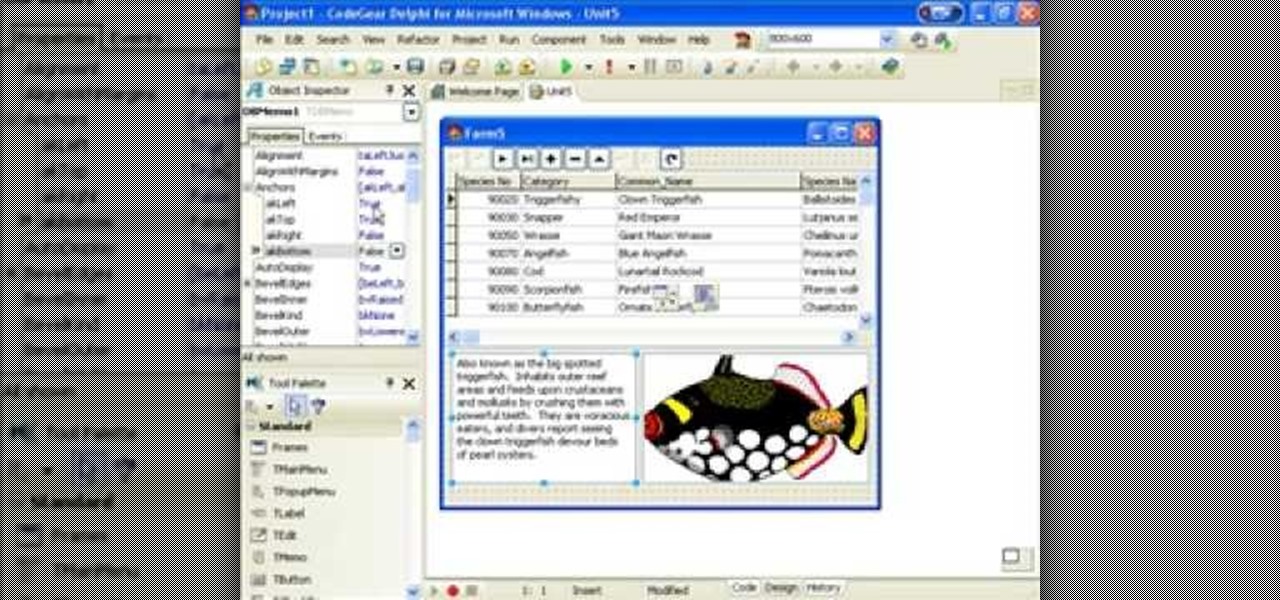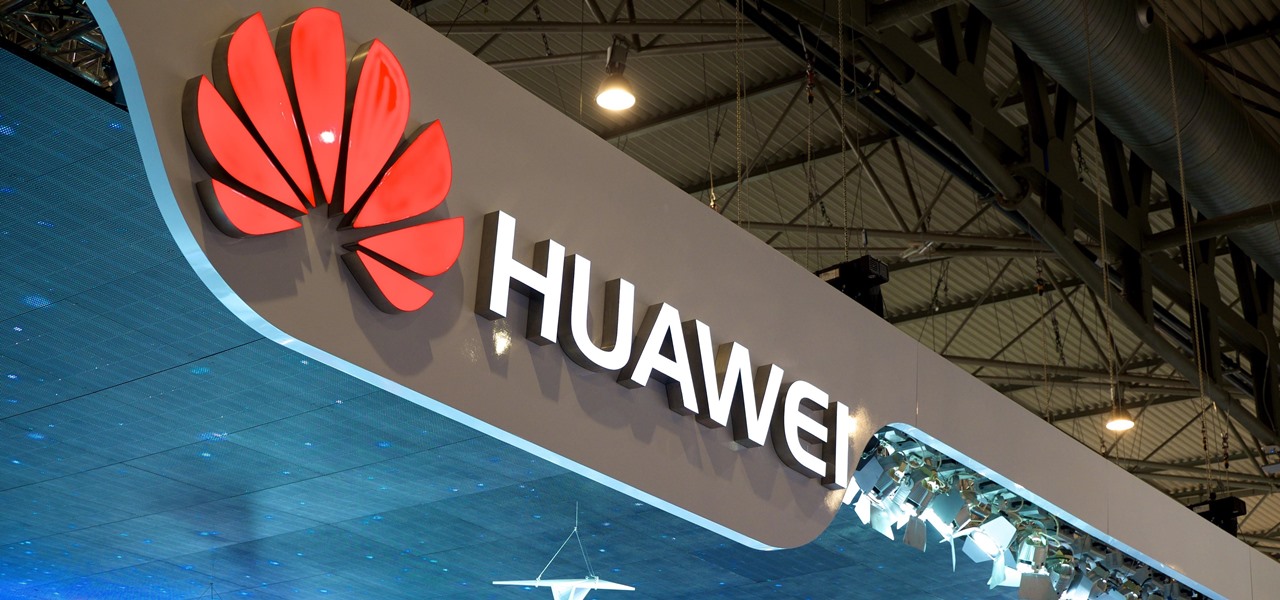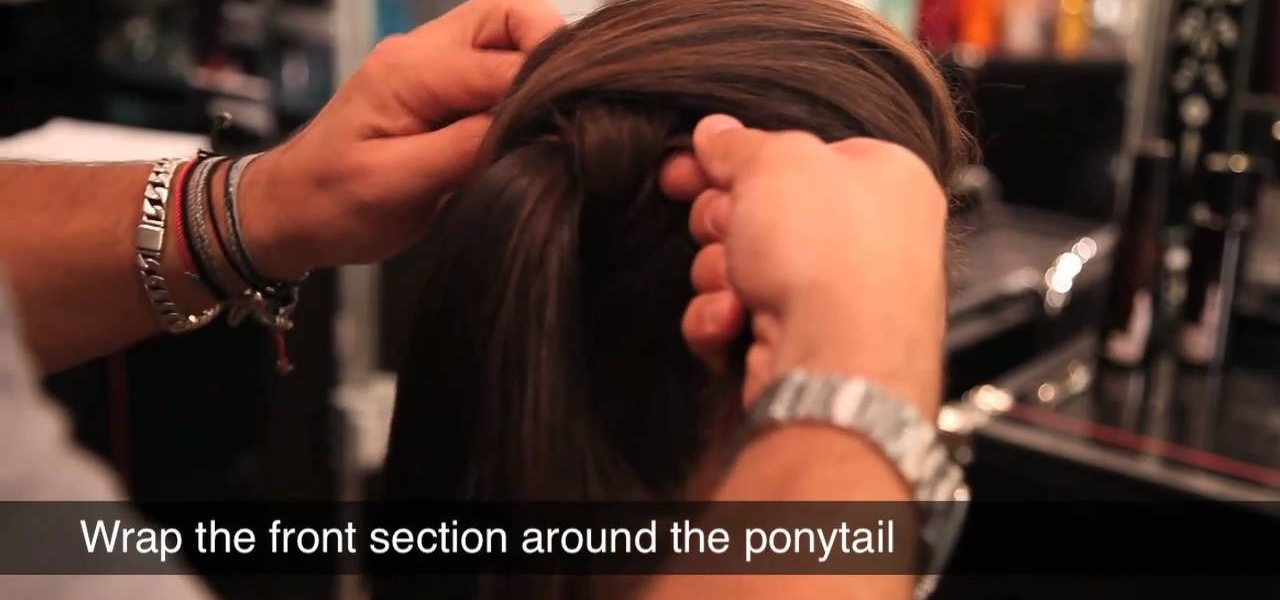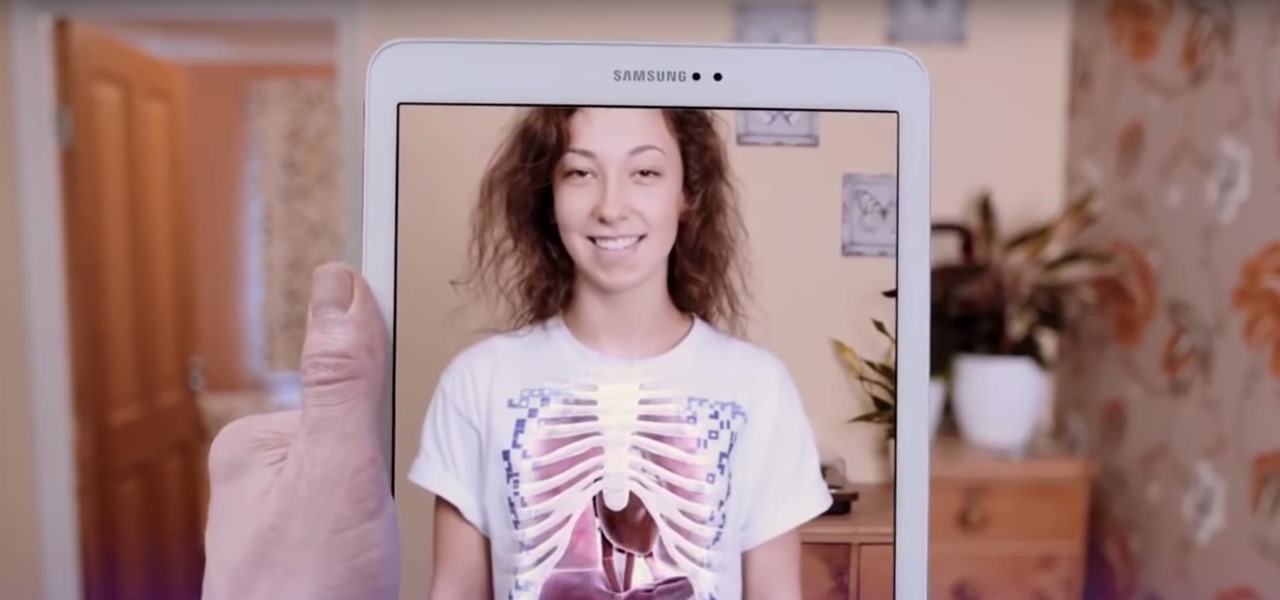When you tag someone in your Facebook status, you can show everyone activities you are doing together! This is incredibly simply, simply type the @ symbol when writing your status. Your Facebook account will immediately prompt you; showing you different people on your friend's list. It will also ask if you want to tag groups or events in your status. As you keep typing the name, simply select the friend, group or event you wish to tag. Now, your status update has a link to this person, group ...

Not sure how to plan a funeral? A well-planned memorial service honors the deceased and comforts those who are grieving. Learn what steps to take when planning a funeral in this how-to video.

Have a balloon arch for your next party. It doesn't cost that much when you make it yourself. This how to video shows you how to make a balloon arch for an event decoration. The event could be a wedding, a birthday party or any holiday gathering.

This mapping tutorial shows you how to create an event to open a door in RPG Maker XP (RMXP)

This video shows you how to create an event in RPG Maker XP (RMXP) to teleport a player from one map to the next.
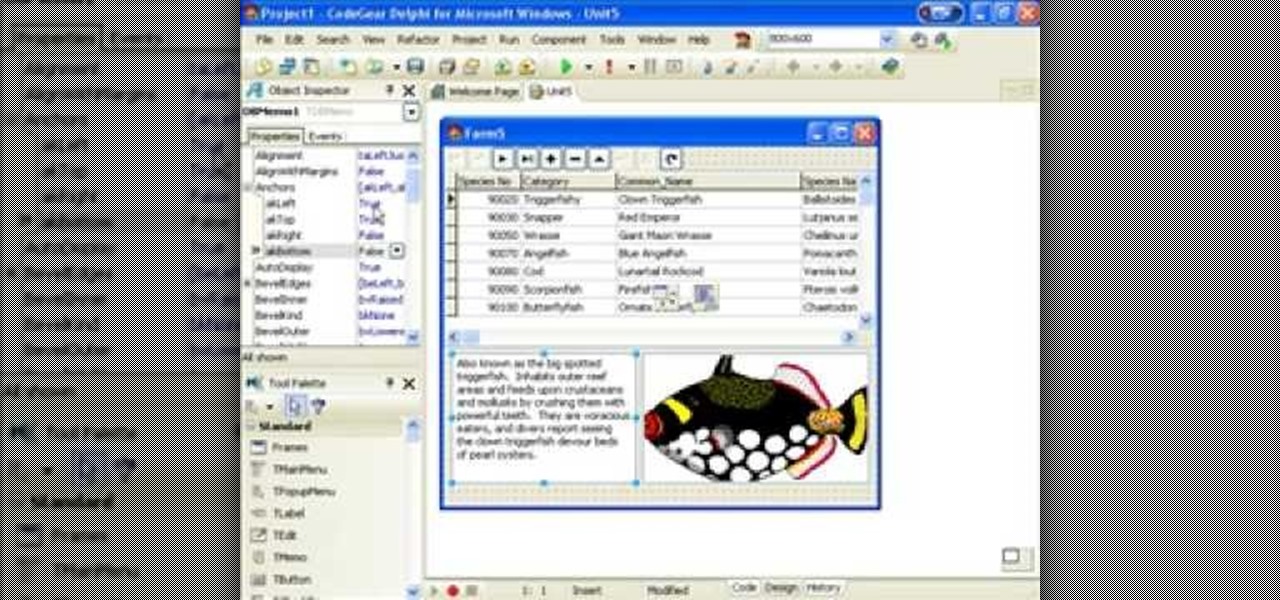
This Delphi tutorial looks at how to take advantage of the OnDrawColumnCell event on the TDBGrid component. In particular it examines how to make every second row a different colour (Sky Blue) and how to change the appearance of the text depending on the data.

EFT is a highly effective way of dealing with Post Traumatic Stress Disorder (PTSD). If you have an event in your life that you need to be at peace with, this video will help you. Tapping (EFT or Emotional Freedom Technique) is a way to take away the emotional component of the memory. If you find the event too painful to visit on your own, please consult a qualified EFT Practitioner.

Looking for instructions on how to make a new event when using MyHeritage? This brief video tutorial from the folks at Butterscotch will teach you everything you need to know. For more information, including detailed, step-by-step instructions, and to get started creating events and inviting people to them yourself, take a look.

Magic Leap has been promising to launch a developer conference for years, and now the company is finally making good on that promise. On Wednesday, Magic Leap sent out the official announcement for its first L.E.A.P. conference, which will be held in Los Angeles in October.

Google Calendar is a cornerstone of the Google Suite, perhaps second only to Gmail itself. Whereas email is constantly plagued by phishing attacks, as of yet, the calendar is a relatively untapped social engineering attack vector. But it's relatively easy for an attacker to inject a meeting or event into a target's Google Calendar and use it to exploit them.

Update 10/12: Since the event has now ended, we figured we'd update this page with a link to a replay version of the Google event. So if you missed any of the goodies or just want to give yourself a refresher, jump down to the "Where to Watch" section below.

A highly useful, yet unrecognized and under-appreciated feature in Apple's iOS 8 is the ability to seamlessly convert incoming texts regarding future dates into calendar events. Messages like "Let's chill tomorrow" can be tapped on and quickly added to the calendar. It's convenient and easy, but unfortunately, not available on most Android devices. However, it's pretty easy to get using Inviter (SMS to Calendar) from developer Sergey Beliy.

It's been a long time coming, but Google's Calendar app for Android has finally received a visual makeover. In the spirit of Android Lollipop, Google's new Material Design permeates throughout the update.

I can't begin to tell you how many times I've forgotten a special day or event. Once, I even showed up to class where everyone was turning in essays while I sat there empty-handed. Important dates sneak up on us. Especially one-time events we just can't wait for, like the release of a new movie when we count down the days, minutes, and hours.

If you're having difficulty dispatching any of the Corrupted from 2008's Prince of Persia, this helpful battle guide from IGN might be just what you need. If forewarned is forearmed, this video tutorial will arm you to the teeth with the necessary knowledge to beat each of Ahriman's four lieutenants – the Hunter, Warrior, Alchemist & Concubine.

Facebook has announced the cancelation of its annual F8 developer conference, citing concerns around the developing coronavirus health crisis.

Despite the cancellation of Mobile World Congress and several high-profile companies pulling out of the upcoming Game Developers Conference, Magic Leap is pushing forward with hosting its own developer conference.

Edison Mail's big Assistant update means more features and functions for you in a convenient, efficient package. One of the most significant changes to come with the 1.17.0 (iOS) and 1.12.0 (Android) updates is calendar functionality for all connected email accounts. Other apps, like Spark, have had this for some time, but we're excited that Edison has finally jumped aboard the bandwagon, too.

If you have devices that run different operating systems, you know how frustrating it is that Apple's Calendar app isn't available on other platforms. If you use Siri to quickly create an event on your iPhone or Mac, you're not going to see that event on your PC or Android tablet unless you sync your calendar to another service.

Apple had its Worldwide Developers Conference on June 3, 2019, which showcased big software announcements for all of Apple's hardware, and anyone can watch the keynote as it happened.

We are slowly approaching Huawei's "See Mooore" event where the P20, P20 Pro, and P20 Lite will officially be revealed to the world. With the event being held in Paris, France, attending won't be an option for most of us. Fortunately, there are ways to enjoy the event online.

Earlier this week, Snapchat announced a partnership with NBCUniversal regarding the 2018 Winter Olympic Games in South Korea. Starting on February 10, Snapchat will be streaming a feed of NBC's live broadcast of the Olympics in Pyeongchang.

In this chapter, we want to start seeing some real progress in our dynamic user interface. To do that, we will have our newly crafted toolset from the previous chapter appear where we are looking when we are looking at an object. To accomplish this we will be using a very useful part of the C# language: delegates and events.

Starting with iOS 7, the iPhone has had a cool feature that lets you see upcoming calendar events right on your lock screen, and it only got better with iOS 10. Android used to have this feature with its lock screen widget system, but that was removed back in the Lollipop days, so there's nothing quite like iOS 10's "Today View" feature anymore.

Whether scheduling meetings, events, tasks, or even keeping tabs on the weather, a good digital calendar can help you stay on top of your game in ways that a normal calendar could never do. Indeed, there are many calendars to choose from, but Google Calendar is one of the best due to Google's excellent cloud service, feature-rich web-client, and their easy-to-use Android and iOS applications.

Celebrites make party hopping look so easy. Flitting around from red carpet event to after party to after after party, they always seem to look so flawless in their pictures. But here's a little secret: They have some help from Hollywood's top hairstylists.

This tutorial shows you how to respond to a Xna game window resize event with C# code.

For the last three years, Apple has hosted its Worldwide Developers Conference at the San Jose Convention Center, but thanks to the COVID-19 pandemic, WWDC 2020 is now an online-only event. So what can you expect from the new virtual format and when and how can you watch the keynote and developer sessions?

We already know that Microsoft has something big planned for later this month, and now we have details on how to watch the company's big reveal.

The iPhone 8 is just about here. If you're anything like me, you can hardly contain your excitement. Apple has been keeping its 10th-anniversary device — whether you call it the iPhone X, iPhone Edition, or iPhone 8 — as secret as possible, but this past year we've seen a waterfall of leaks. Now that all of the rumors are out of the way, we're finally going to see what's actually in store for Apple's newest iPhone.

I have spent a good portion of this year traveling between cities and various emergent technology conferences and events. Most of these events have been really good, but in terms of augmented and mixed reality, the Augmented World Expo, in its eighth year running, definitely stood above the rest.

Looking for some nice and easy back to school nail art designs? Here I have created one such look for you all, using cute nail polish colors and some acrylic. This look is very easy to create and can also be worn on special school events like teachers day, or for college nail art designs on college events!

If you're anything like me, you rely heavily on your calendar to keep on track throughout the week, month, and year. While Android's built-in Google Calendar provides an excellent cloud-based solution for keeping our schedules properly maintained, it's not perfect.

Inhabiting the microgravity environment on the cusp of the world's atmosphere has to be filled with some of the most unique experiences in the world. Astronauts eat, sleep, and work just as we do, except that their lives are filled with the added dangers of extreme temperatures and possible life-threatening malfunctions, all while being 240 miles up in the sky. Well, now's your chance to ask a handful of astronauts anything you ever wanted to know about life on the International Space Station.

In this clip, you'll learn how to utilize the Event Kit UI in the iOS 4 development kit. If you're interested in writing apps for the iPhone, iPod Touch or iPad, you'll need to know how to use the iOS SDK. If you're entirely new to the dev kit, however, never fear: the web is awash in high-quality, free tutorials like this one, which will teach you everything you'll need to know. For more information, including detailed, step-by-step instructions, and to get started writing your own apps and ...

If you are planning on attending a formal or fancy event, wearing a tie is almost a given. Not only does it show you have class and a sense of style, but it will make sure that you won't offend anyone as well.

This video tutorial will teach you how to use the onscreen keyboard on the HP touch smart. Very informative video that goes through several steps including teaching you how to add an event to your calendar. It starts by showing you how to add the event and then takes you through the keyboard and teaches you how to capitalize your words using the shift key as well as caps key. It demonstrates the input panel tab and how to move your panel as well, teaching you all the techniques for good use o...

In need of a quick guide on how to use and make edits with the MIDI event list within Pro Tools 9? This free video software tutorial from Lynda presents a complete and thorough overview of the process. Whether you're new to Pro Tools or just new to Pro Tools 9, Avid's first native, software-only version of their popular Pro Tools DAW, you're sure to find much of value in this brief view.

In this tutorial, we learn how to tease your hair for any event. First, you will brush your hair until it's combed all the way through. After that, you will pull up a section on the very top of your head. Then, use a teasing brush to gently tease the hair until you have the volume you want. After this, take another piece of hair and repeat the same process. Continue to do this until you have teased all the hair you want to volumize. After this, you will comb the hair through gently and then s...

In this video, we learn how to make chocolate dessert cups for an event or party. First, tape a cupcake pan and paint pink colored hot chocolate into a shape at the bottom. Next, add in melted chocolate to the individual cups. After this, place in the refrigerator for 10 minutes, then push the cups out of the trays. Then, you can place icing or cream into the middle of them and serve to guests. These only take a short amount of time to make, and everyone will love them. It's a great way to ke...