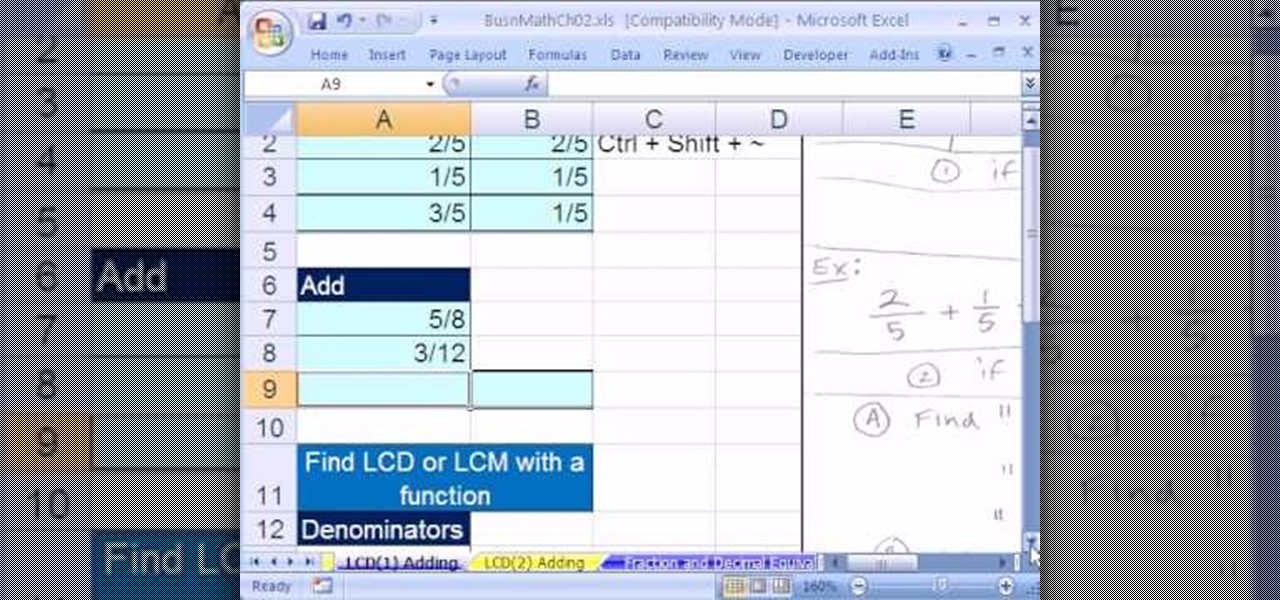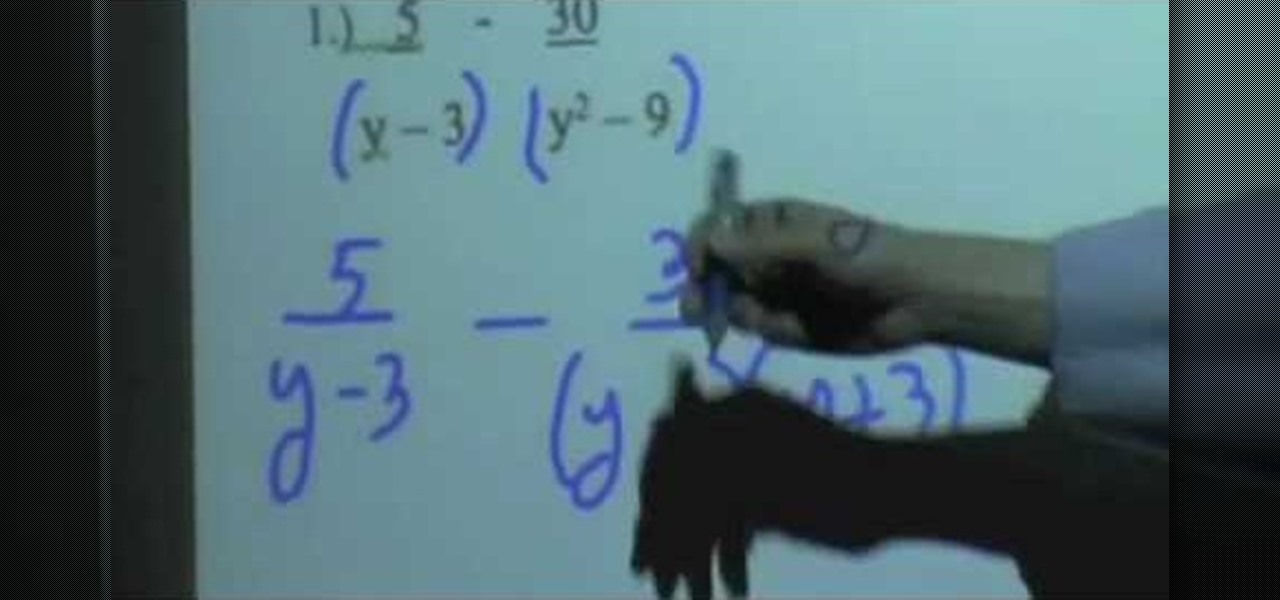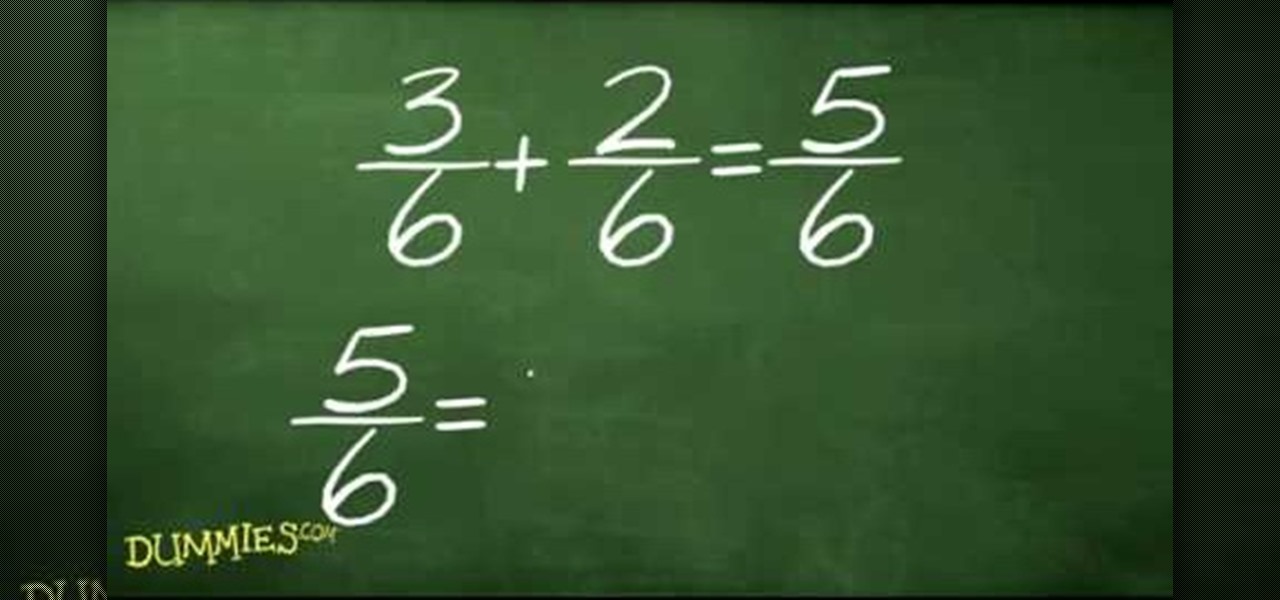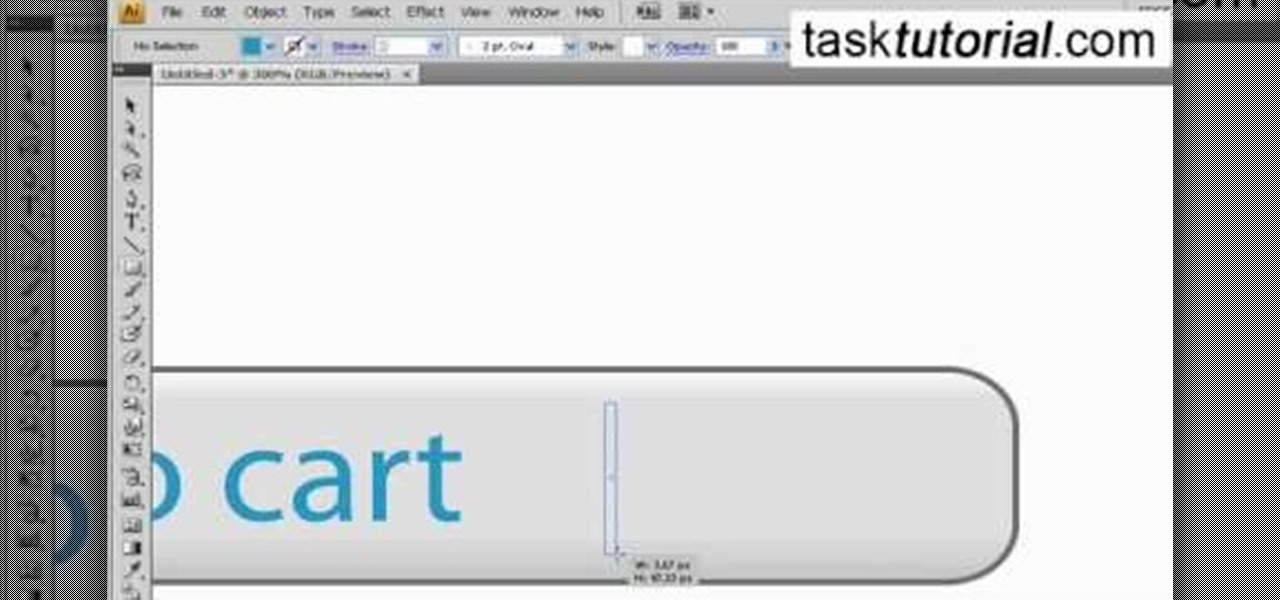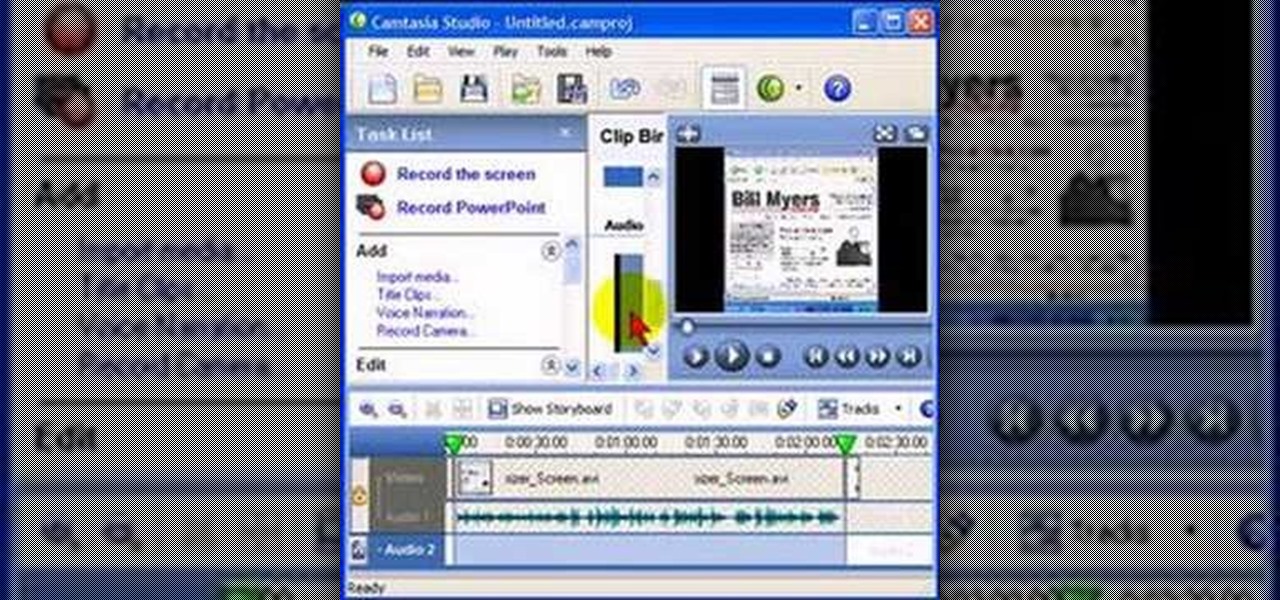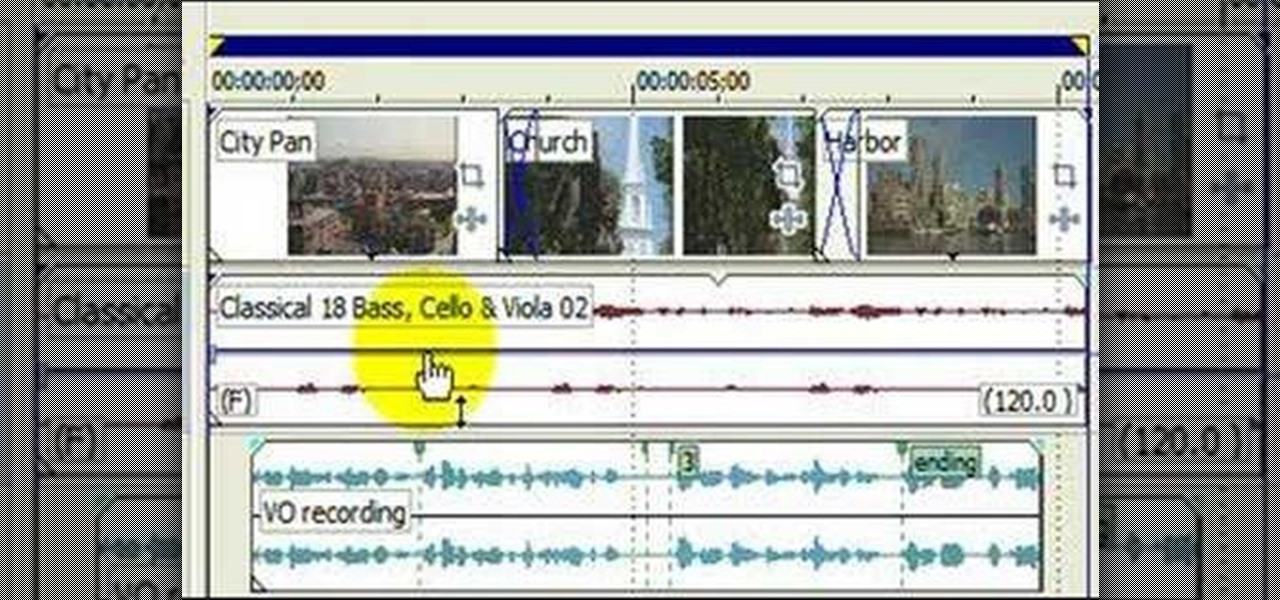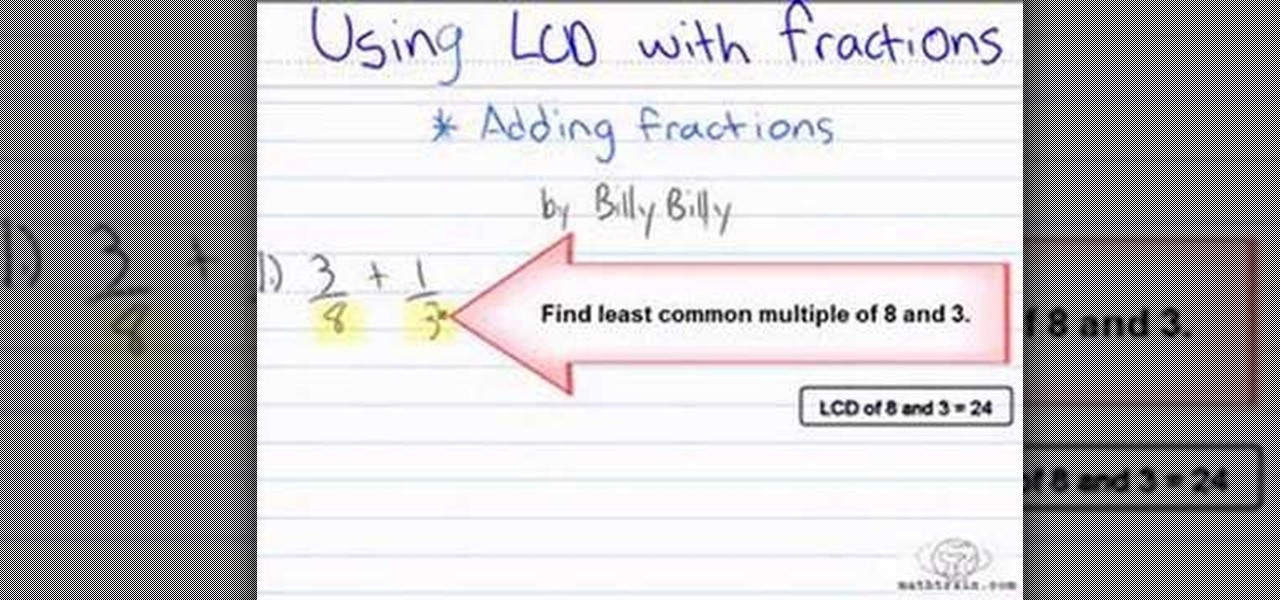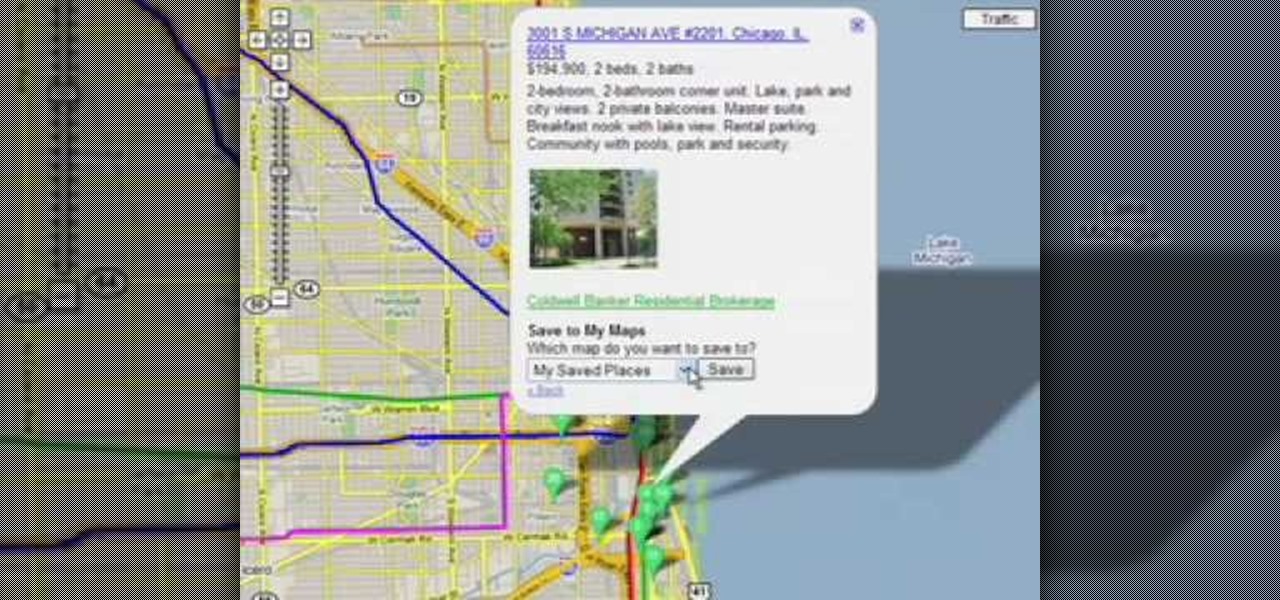In this video tutorial, viewers learn how to add watermarks to videos in Sony Vegas. Users will need to begin by creating the watermark image in a photo editing software. Once created, make the image into a transparent background and save it as .PNG format. Now load the video into Sony Vegas and place it into the time-line. Then open the image in Sony Vegas and add it into the video time-line. Finish by panning the watermark image to a smaller size in the corner and extend the play time. This...

In this clip, learn how to find and add ringtones to your Apple iPhone. Whether you're the proud owner of an Apple iPhone 3G or perhaps just considering picking one up second hand, you're sure to benefit from this free video tutorial. For more information, including a detailed overview, watch this iPhone user's guide.

In order to add mixed number in fractions, in a math problem, you will need to focus on the denominator. The denominator is the lower number in the fraction. The top number is called the numerator.

Need a primer on how to add, edit and categorize links to your WordPress website? It's easier than you might think. And this free video tutorial presents an easy-to-follow, step-by-step guide of the entire process. For detailed instructions, and to get started working with hyperlinks on your own WordPress blog, take a look!

Sometimes it's a good idea to add subtitles to your video, because someone might not be able to understand your voice, but you would still want them to fully enjoy and understand the video. You can add subtitles or captions in Camtasia 7 pretty easily, if you know how. If you don't know how, this video will "spell" out the steps for you. If you want clearcut answers to the word riddle of videos, this is the it.

When you start out using fractions, one of the first things you will learn is how to add and subtract them. In this tutorial, made specifically for beginners, you will learn the basics of adding fractions with mixed numbers. This is really not very hard and if you follow along with the step by step presented in this tutorial, you will have the hang of it in no time. Once you master this step, you will be well on your way to an A in your math class!

Microsoft PowerPoint can be used to create power presentations. These presentation can contain images, animations, audio and video. Open your PowerPoint presentation. Go to the insert and select the audio and video option. Now browse to the file on your hard disk and select it. You can even select a video file to make your presentation better. Now this video will be added to your slide in the presentation. You can also choose different settings to the video and customize it. You can also sele...

Tearing yourself to pieces trying to solve fractions in Microsoft Excel? Give this video tutorial from everyone's favorite YouTube Excel guru, ExcelIsFun, your undivided attention. With it, you'll learn how to use Excel to add and subtract fractions and mixed numbers as well as how to find lowest common denominators.

In this video tutorial, viewers learn how to add songs to an iPod without using iTunes. Begin by opening your web browser and go to the website:

This video in the Software category will show you how to add a watermark to a video in Sony Vegas. This video tutorial is using Sony Vegas Pro8. Import a video into your timeline on which you want to put a watermark. Then go to the video layers on the left bottom, right click and select ‘insert video track’. This will create a blank video layer. Now find a picture that you want to use as a logo and drag and drop it into the blank layer. Edit it to the length of your video. Then go to ‘track m...

Adding motion to graphics using Photoshop can create an exciting and dynamic effects. Select a picture you want to add motion to. First, duplicate the background layer. Then under Filters, select blur, and then select Motion Blur. Then you set the angle of the Motion Blur. You can select any direction and also set the intensity of the blur by setting the distance setting. Then you will need select the eraser tool and select under Options select the brush. Chose a soft edge brush and erase ove...

In this video the instructor shows how to add and subtract rational expressions. When you have an addition or subtraction problem of rational expressions, first look and compare the denominator of all the terms. If all of them have the same denominator then the expression can be written as a fraction whose denominator is the original common denominator and whose numerator is the sum of numerators of all the other terms. Simplifying the numerator by adding and subtracting the like terms gives ...

This is the video about how to add a rational expression. So to add a rational expression first of all find the common denominator. To find the common denominator, just find the least common multiple (LCM) of the denominators. There are at least a couple ways of doing this. To convert each fraction to the common denominator, you multiply each denominator by what it needs in order to turn it into 6x. For instance, in the x+4/5x, the denominator needs to be multiplied by 6x, since 6xX5x = 30x. ...

Learn how to add or subtract fractions with math in simple steps. First convert any story line you have into a fraction. Now you have to convert the denominators so that both the fractions have the same. To do so multiply both the numerators and denominators with the same number. Now when you have the same denominators add the numerators to get the answer. Reduce the fractions to a lower value if you wish. Try this out with some other examples.

This video helps us how to add continuous music to your PowerPoint presentation. To add continuous music to your PowerPoint presentation, click "Insert" in the Main toolbar. Place arrow key on the Sound icon and wait for options to appear. Select "Sound from File". Locate for and select the sound file. Select "Automatically" button once a window appears. Select "Animation" and then "Custom Animation". A window appears on the right side of the screen. Select "Effect" options and choose the num...

If you want to create a button for a website using Illustrator, you can watch this video. First draw a 20-pixel rectangle. Now use a stroke and fill the inside with a nice gradient. You can use white and ash color to make a glossy button. Now, type inside the button using the type tool. Blue is good for typing. Though any kind of button can made by this, in the video an "Add to Cart" button is used as an example. By watching this video you can make Add to Cart and any other button using Illus...

This video tutorial will show you how to add citations and bibliographies in MS Word 2007. 1. Select desired text.

Ah, adding fractions. It brings back memories of awkward elementary school yearbook photos with braces and having a crush on our super hot Brad Pitt lookalike math teacher. But we digress.

Check your car's automatic transmission fluid monthly! This will take a few minutes, but will increase the lifetime of your vehicle considerably. Just watch this automotive video tutorial to see how to check and add transmission fluid in your car.

The Microsoft Office Access 2007 relational database manager enables information workers to quickly track and report information with ease thanks to its interactive design capabilities that do not require deep database knowledge. In this Microsoft Access video tutorial, you'll learn about basic form customization. Specifically, this video addresses the adding a few navigation buttons and a label to a form. Simple stuff! Take a look.

In this software tutorial you will learn how to add ROM content to a project in DVD Studio Pro. Watch and learn how to set up dvd rom content properly so you can use it in DVD Studio Pro.

If you are building web applications in Microsoft Silverlight, and you want to give users the option to make the application or page full screen, then this Silverlight programming tutorial will be perfect. Watch and learn how easy it is to add some code to give users of your application the option to view it fullscreen, all within Silverlight.

Tired of getting speeding tickets? Not prepared to start driving by the letter of the law? Well, this instructional video shows a way to con the speeding radar. Regular LED lights can be modified with infrared LED bulbs and will avoid speed detection by the police. Learn how to stop getting speeding tickets and avoid police radar detection by adding LED lights by watching this how-to con video.

Learn how to quickly add text titles and lower third graphics to your video editing or motion graphics projects in Sony Vegas and Movie Studio with this tutorial from Bill Myers.

A short tutorial with Bill Myers showing how to add a background audio track to a Camtasia Studio screencast.

Learn how to add more than one center of mass to an object when animating it in Maya.

This screencast shows you how to add text to your lower thirds. This example shows you how to bring it in from the left.

This screencast shows you how to add a shake effect to your video in Sony Vegas. It is also known as Quake, Jitter, tremor etc. It can have an interesting impact on your productions.

A Screencast showing you how to add a voice over in Sony Vegas.

This beginners Half Life 2 mapping tutorial covers adding enemies, weapons, and creating an interesting combat environment.

For you non-educated folks out there, watch this to see how to add fractions using the least common denominator. Oh, you're a kid, well, why aren't you in school?

Personalize Google Maps by adding maps and tools from Google and 3rd parties.

Adding and removing songs to and from your Samsung YP-Z5 MP3 Player.

In this screencast, I show you how to add a song to your Myspace profile and how to use the profile player tools.

A Cascading Style Sheets (CSS) tutorial. Learn how you can add icons or images to accompany links with common file extensions.

In this video tutorial you will learn to add a button to a track in DVD Studio Pro. You can use it to enable the users to choose to view a trailer or sneak preview of your upcoming project before sending them back to the main menu.

A revolutionary feature in DVDs is their ability to include interactivity. In this video tutorial you will add a button to your DVD menu using DVD Studio Pro. The button will take the users to a new menu.

This iPhoto '08 tutorial shows you how to add titles, descriptions, keywords for searching and ratings to your photos. This helps with finding and organizing your photos.

This video demonstrates how to add a new hard drive to a Dell Dimension without damaging the computer. The video walks your through opening the computer and installing the hard drive to the computer correctly.

You can't add fractions when the denominators are not the same - it's a rule in math you can't ignore!