
How To: Learn the basic spelling rules of English language
English can be difficult because few words are spelled phonetically, and every rule has exceptions. But you can become a champ in no time by memorizing a few basic rules.


English can be difficult because few words are spelled phonetically, and every rule has exceptions. But you can become a champ in no time by memorizing a few basic rules.

A soundtrack can make a good movie great, and it's easy to create. You can add music from your iTunes library or your Garageband projects to your iMovie project.

iMovie makes it easy to add titles to your movies. The titles you can add look professional and sophisticated.

Alcohol 120% is an application that you can use to add virtual CD and DVD drives to your computer. You can then use these drives to play Disc Images, stored on your computer's hard disc drive, without having to burn them onto a CD or DVD.

This video demonstrates how to use Microsoft Publisher to add pictures or clip art to add pictures to your publication.

This video tutorial belongs to the Computers & Programming category which is going to show you how to block websites in Firefox with the BlockSite add-on. Do a Google search for add-ons for Firefox and click the first link. On the home page, search for 'block websites' add-on, find it and click 'add to Firefox'. Then on the software installation page, click on 'install'. Now click on 'tools' and select 'add-ons'. Click on the 'block site' add-on and type in your password to go to the 'block s...

Adding links to your blog will provide people with more information. In this video, Cindy will walk you through adding and changing links in your WordPress blog. You'll also learn how to add link categories, which will provide the reader with more information about your links. After watching this tutorial, adding and changing links will be a snap!

Dragons are very popular storybook characters, especially with the release of "How to Train your Dragon" in movie theatres. Check out this tutorial and learn how to draw your very own fire-breathing buddy!

Make vegetarian green bean stew. Ingredients include ½ kilo green beans, fresh or frozen. Ingredients:

Some women see Halloween as a once-a-year opportunity to dress in something skimpy without dealing with as much scrutiny as usual. That can be fun, but not everyone is comfortable enough wearing so little, and the costumes are so boring and repetitive. Some of us just don't feel like freezing.

Video: . 1 Cup of water

A keyhole is a great way of adding decorative effect to your knitting projects, and master knitter Judy Topaz is going to show you how it's done on a striped scarf. Adding a keyhole is more complicated than just knitting a basic scarf, but follow along to the video and you shouldn't have any problems.

Looking to spice up your email signature a bit? Why not add an image? This simple how-to shows you an easy way to take advantage of some simple HTML embedding so you can add an image to your Apple mail signature.
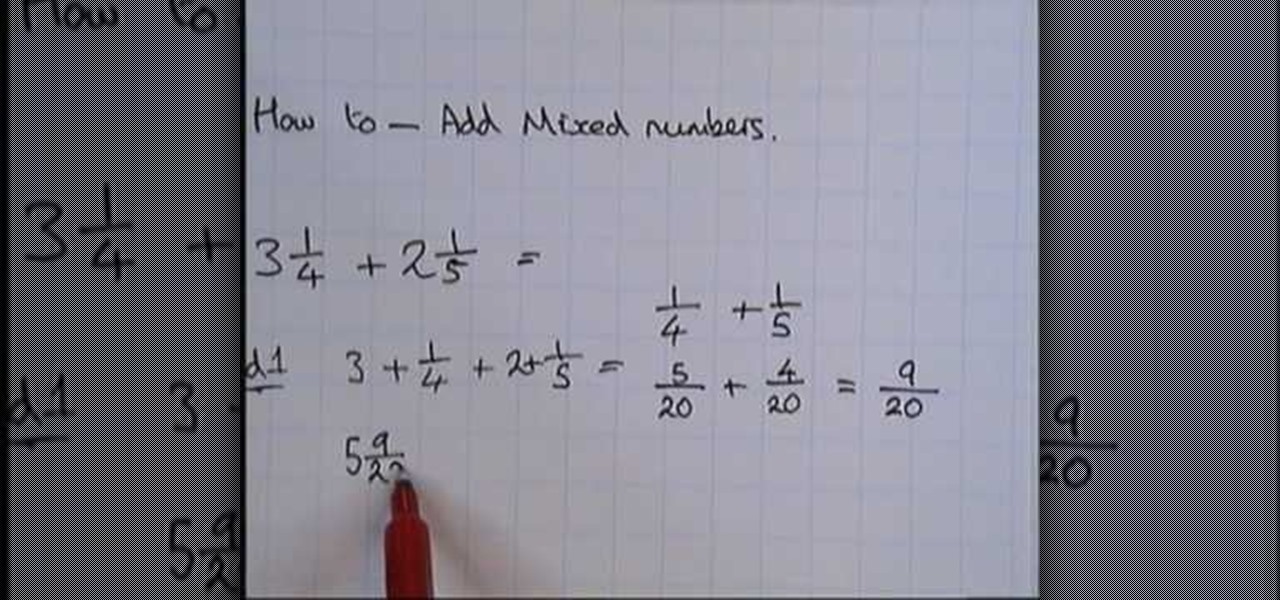
A mixed number is just another way of expressing a fractional number. This video shows two methods by which two mixed numbers may be added.
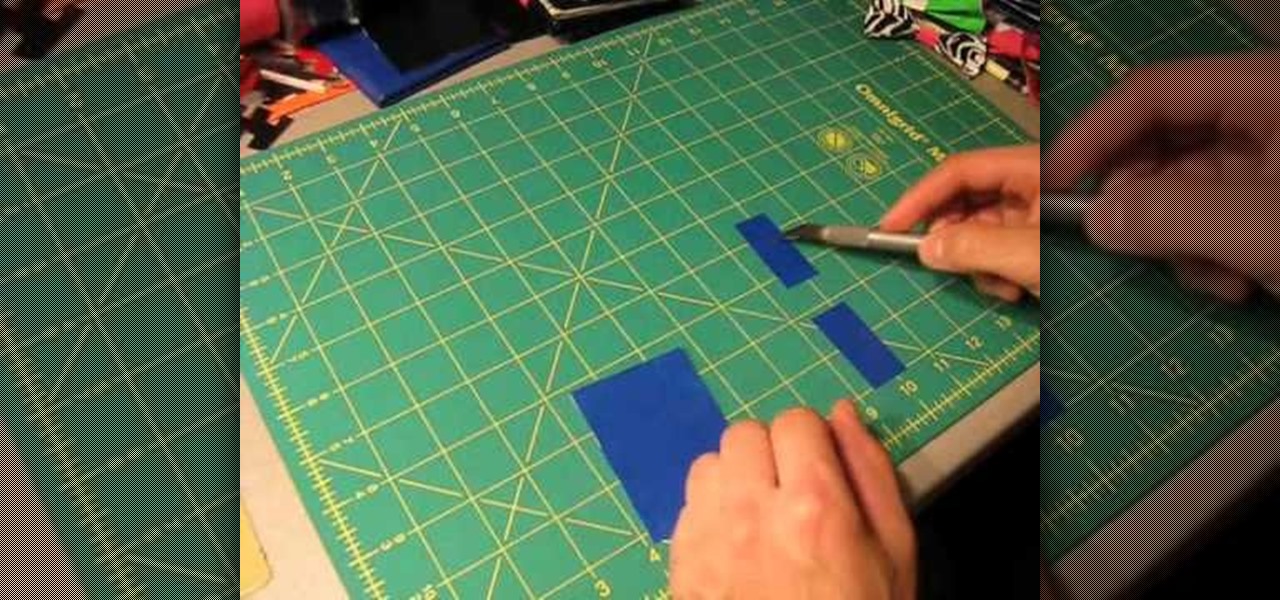
Another mini tutorial on duct tape! If you're making a duct tape wallet, you're going to want to construct a pocket to keep your spare change. This tutorial shows you how to make an add on coin purse to add to any kind of wallet!

In this tutorial, we learn how to make Mediterranean pita bread. First, you will need to gather, flour, sugar, yeast, salt olive oil, and water to make this. Now, measure out 1 tsp of sugar and empty 1 packet of yeast into it, then add 1/2 c of warm water. Let this sit for around 15 minutes until it's foamy. Now, measure out 2 c white flour with 2 c wheat flour, then add in 2 tsp of salt and mix these up in a large bowl. Now, add in 1 c warm water to the dough and then add in the yeast mixtur...

Add an extra level of functionality and user interactivity by adding sound to your menu buttons on your Flash-based website! This tutorial shows you how to create these sound files, and then incorporate them into your dynamic Flash-based menu by using the ActionScript code.

If you like shortcuts, then this shortcut for Windows XP should peak your interest. In this video, you'll learn the exact steps to adding a command prompt shortcut option to the Windows Explorer right-click menu. This allows you to access hidden functionality by adding a right-click option to select "Command Prompt Here" from the menu in Windows Explorer on a directory.

Tutting is one of the easiest and most stylish variations of popping, and it can make nearly any hip-hop dance routine more interesting. This video will teach you one cool tutting combo with great step-by-step instructions so that you can add it to your repertoire and use it to run people off the dancefloor.

In this video, we learn how to make lollipop flowers out of fabric. First, start out with dye that has four circles in different sizes. You will also need the Big Shot to cut out the circles and wool cut out to fit on the cutting board. Put the board through the machine and your circles will be cut out. After this, start with the largest circle and start to add the other circles on top with a hot glue gun. Now, add a button to the middle of the top smallest circle using a hot glue gun. Add a ...

In this video, we learn how to make Indian egg masala. You will need: 2 onions chopped, 2 tomatoes, salt, chili powder, curry leaves, ginger paste, turmeric powder, boiled eggs, and a pan. First, pour some oil into the pan and add in your spices and onions. SautŽ your onions for a few minutes until they are almost caramelized. After this, add in the tomatoes after you have chopped them and let them sit and simmer for several minutes. Add in the paste, then add in the eggs after cutting them i...

In this video, we learn how to make Indian vegetarian shammi kebab. You will first need to mash a green plantain that has been boiled first. Next, add oil to a pan and then add black cumin, chopped onions, salt, chopped green chilies, turmeric powder, chopped mint leaf, chick peas, coriander powder, red chili powder, and mix together. Then, add in your plantains and salt, then chopped coriander. Continue to mix this all together while on low heat, then mash the mixture until well combined. No...

In this tutorial, we learn how to make a vegetarian Spanish-style paella. You will need: 1 tbsp olive oil, 1 bay leaf, 1/2 onion, 1.5 c Basmati rice, 1 clove garlic, 1/2 vegetable bouillon, 1/2 green bell pepper, 1 tsp tomato paste, 1 small tomato (chopped), 1 chopped tomato, 3 c water, saffron, salt, and fresh thyme. First, sautŽ your onion with garlic and bell pepper in a skillet with olive oil. Next, add in the tomato and saffron, then add in the bay leaf, rice, and herbs and mix thoroughl...

In this video, we learn how to draw a game character in motion. First draw the outline of the game character and make the body more prominent with details. After this, start to add in darker lines around the outside, then start to shade in the drawing and make the different parts pop out of the page. Next, add in colors throughout the sketch and add in white marks to show the glare on the picture. You will want to keep adding in all the small details to make this picture look even better. Whe...
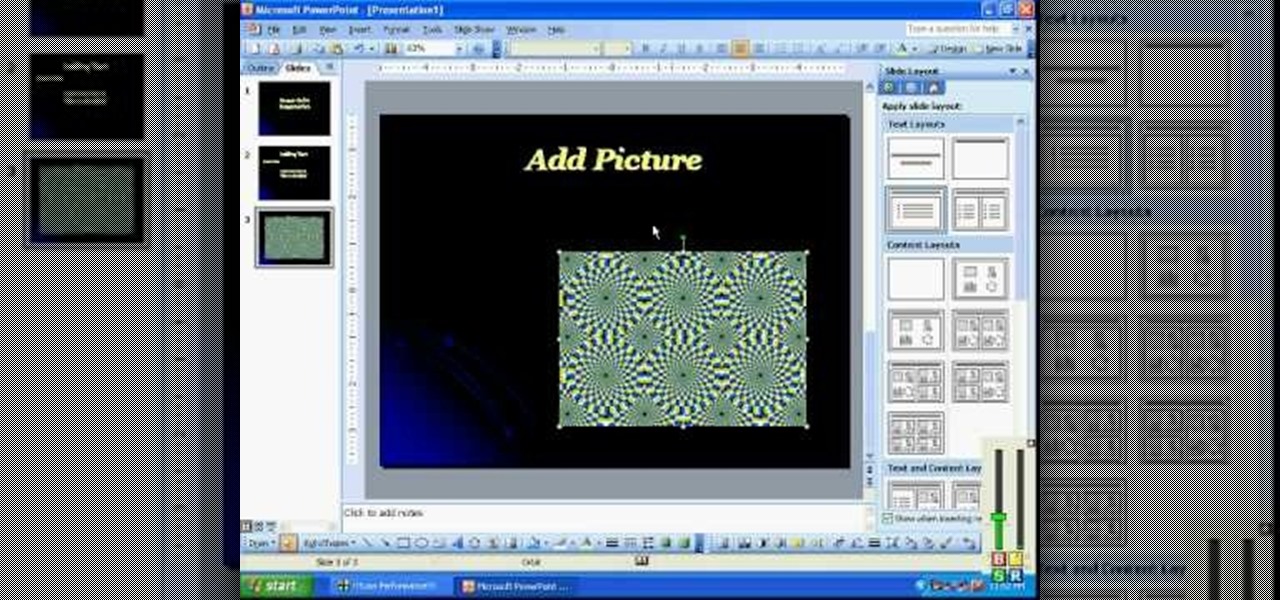
In this video, we learn how to create a PowerPoint presentation. Start off by adding in the title and subtitle of the project. After you do this, you can start to change the fonts and colors, as well as add pictures to the background and add transitions to the next page. When you're done with this, go onto your next page and start to add in all the information you need to on the following pages. When you are finished, you will be able to save your project and then use it for a presentation. T...

In this tutorial, we learn how to color with Copic pens. First, grab a picture that you want to color with your pens. After this, start to color in the picture with your different colored pens. After you fill in the colors, use a darker colored pen to add in shading and make the lines darker along the sides. Continue to color in your picture, adding shading where you prefer. Add in different colors and make the lines darker when you want them to look more bold. Make sure to add in highlights ...

In this tutorial, we learn how to design custom flyers using Easy Flyer Creator. First, start a new deign in the software, then delete all graphics so the page is blank. Next, add in a background to the flyer and resize it to fit onto the entire page. Now, right click on the picture and choose 'set as background'. Now, add another picture on the page, then move it to your desired location to fit on the bottom of the page. After this, you can edit the picture further, if needed. When you are d...

Yanik Chauvin teaches us how to add texture to a reflection in Photoshop in this tutorial. To start, add a basic reflection to the item you want a reflection on. Now, reduce the opacity of the layer and bring it down to 25%. Next, add a new layer and paint in a gradient white to transparent. Make sure your first gradient selection is selected. Now, click and drag and you will see the reflection diffused. Next select the blur option, then click on motion blur and put the distance at 20 pixels....

From Ramanujan to calculus co-creator Gottfried Leibniz, many of the world's best and brightest mathematical minds have belonged to autodidacts. And, thanks to the Internet, it's easier than ever to follow in their footsteps (or just finish your homework or study for that next big test). With this installment from Internet pedagogical superstar Salman Khan's series of free math tutorials, you'll learn how to simplify polynomials by combining like terms through addition and subtraction.

Sin City used some of the coolest visual effects of any recent film. This two-part video uses a clip from the iconic film as an canvas to which we can apply some other editing effects using Adobe Premiere Pro. Specifically, the first part covers using color passes to absorb colors and adding a mask to focus the color spot. The second covers animating a garbage matte with keyframes and other topics. Unfortunately there is no link for downloading the Sin City clip from the video, so you are goi...

In this video tutorial, viewers learn how to surf the web with mouse gestures. Users will need to use the Firefox Mozilla browser. Begin by going to the Firefox Mozilla add-on site and search for "fire gestures". Click on Add to Firefox to install the add-on. Once installed, users are able to use their mouse for certain signs or gestures such as: go back, forward, reload or open new tabs/windows. Users are able to customize the mouse settings in the add-on options. This video will benefit tho...

In this language video tutorial you will learn how to say numbers 11 to 99 in Vietnamese. For the numbers from 11 to 19, you simply add the number to the word for 10, that is, Muoi. For example, 14 will be Muoi Bon (Bon = 4) and 18 will be Muoi Tam (Tam = 8). For multiples of 10, simply add Muoi after the number. For example, 20 will be Hai Muoi (Hai = 2), 30 will be Ba Muoi (Ba =3), 40 is Bon Muoi and so on. For all other numbers, simply add the number after the multiple of 10. For example, ...

In this video tutorial, viewers learn how to quickly switch tabs with the keyboard. Users will need the Fire Mozilla browser to do this. Begin by going to the Firefox Mozilla add-on site and search for "crtl-tab". Then click Add to Firefox to install the add-on. To activate the add-on, simply press the ctrl and tab buttons on the keyboard. It will then open a thumbnail of your 7 most recently accessed tabs. There is also a search bar for users to use to find a specific site. This video will b...

In this tutorial, learn how to make spooky voodoo inspired cupcakes. These are great for Halloween and any other party that needs a little funky factor.

Learn how to add content to a website in Dreamweaver CS5. Whether you're new to Adobe's popular WISYWIG HTML editor or a seasoned web development professional just looking to better acquaint yourself with the CS5 workflow, you're sure to be well served by this video tutorial. For more information, and to get started adding content to your own pages when working in Dreamweaver CS5, watch this free video guide.
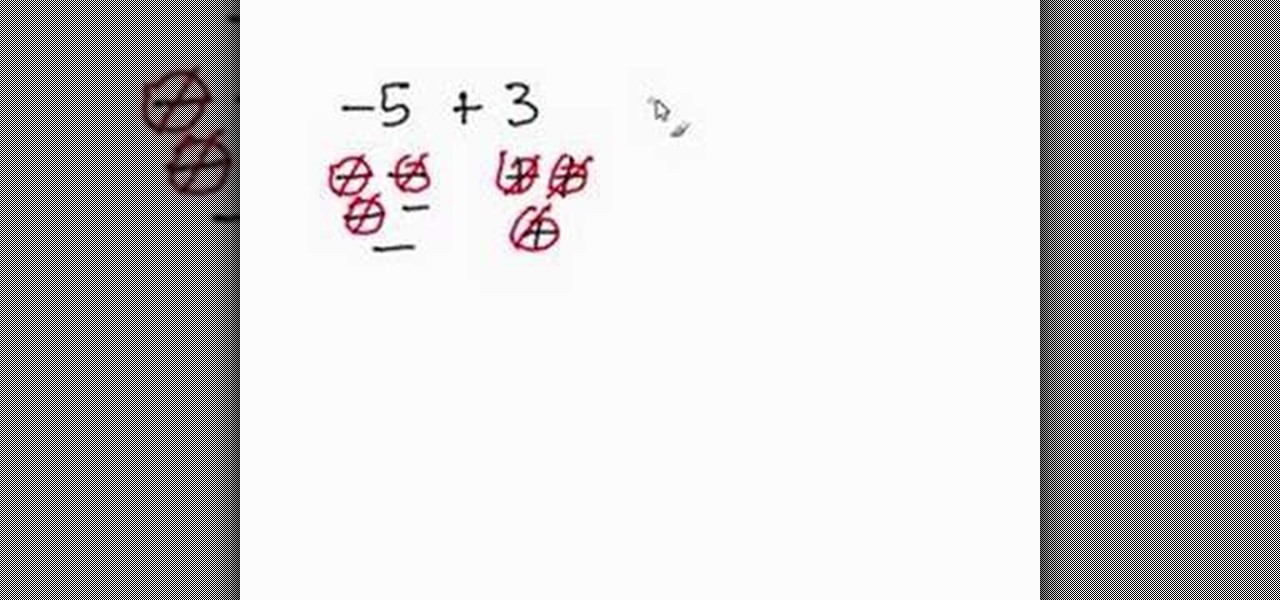
Not sure what an integer is? Not sure how to add them together either? Courtesy of Math Problem Generator, learn how to add integers together with the help of a math expert. Make math easier on you with a little practice and the knowledge this video holds.

In this math tutorial, you'll be trained in the arcane art of adding and subtracting rational expressions by finding the common denominator. A skill many discard upon leaving middle school, it is used by the villians who operate under the acronym "SAT" to test those caught blank minded and whose minds are unrationalized.

This video tutorial demonstrates how to draw a cartoon soldier or police officer. Begin with outline of an elongated face. Right above his nose, draw a small brim of his hat. Continue with the brim, adding the hat band and the top of the hat shaped somewhat like a bowl. In front of his face, draw his arm bent upward so his hand is appearing to salute. Add in shoulder patches. Next, draw his other arm bent in at his side. Add his belt buckle at the center of his waist. Now draw medals and acce...

Widgets are invading our computers and mobile phones, and the new HTC Hero Android-enabled device is no different. If you want to get the most out of your widgets, you're going to have to first learn how to add new ones to your home screen. Best Buy has answers. The Best Buy Mobile team explains how simple it is to add widgets to your HTC Hero cell phone.

This video shows how to make a Jalisco Fresca, a cocktail from the Merk Bistro in San Diego. It is made with simple syrup, strawberries, an egg white, lemon juice, tequila and Campari.