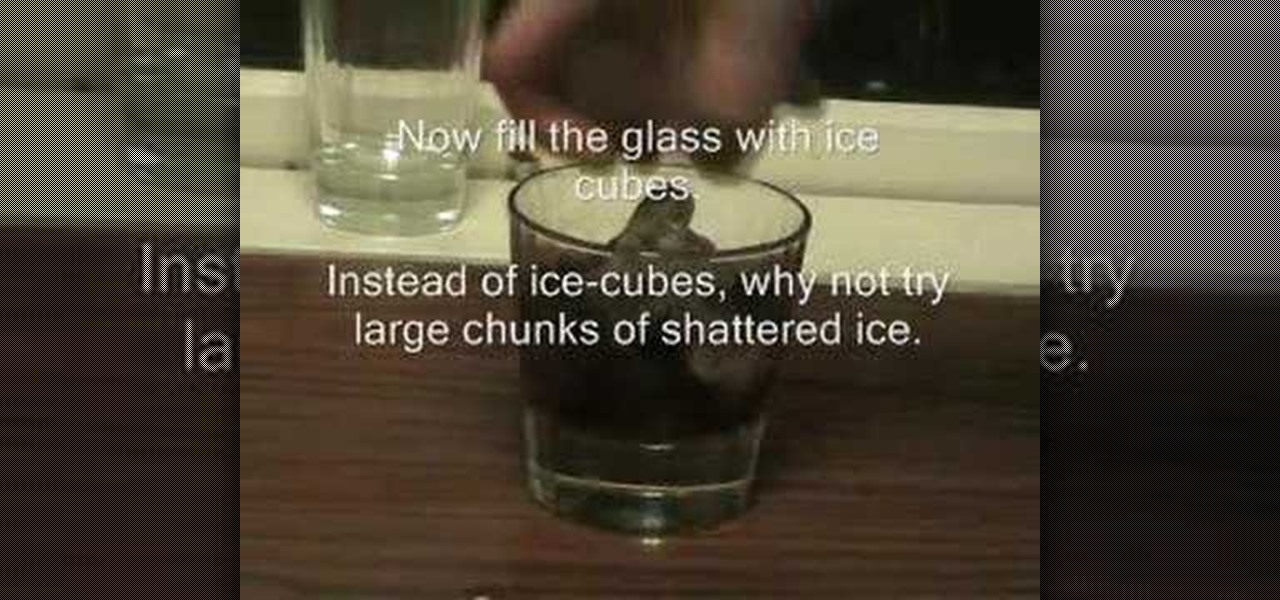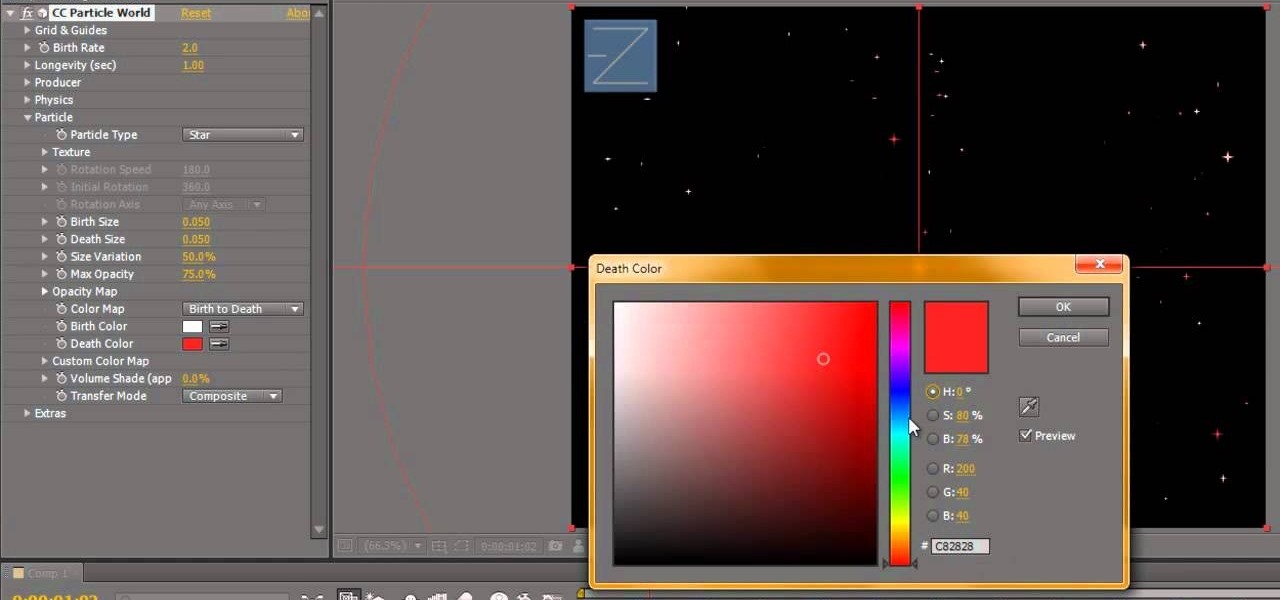At first glance Facebook chat may seem like a pretty simple application, but there are actually some more complicated things you can do with it. Learn how to customize your chat experience by changing the font and adding smileys with this video. Need to make a point? Then bold your font. You can even add a little shark smiley for emphasis!

Mmm... fettuccine alfredo. If you're a fan of cream sauces, one bite of this cheesy, decadent dish and you'll be hooked for life. Serve with a salad and tell yourself it's healthy! Enjoy!

Sometimes it's more than just inconvenient when your electronics lose power. Sometimes, losing power could be dangerous. Never worry about a dead cell phone again! Charge your portable electronics by harnessing the power of the sun.

If you're struggling a bit with algebra, check out this video to learn how to isolate a variable. Isolating a variable is a matter of separating and simplifying.

Don't be scared of fractions! Adding and subtracting fractions is not that hard once you understand how to do it.

This traditional Spanish meal is sure to please a hungry crowd. You Will Need

Whether you make it with the traditional Italian pancetta or its American cousin, bacon, this easy-to-make dish will quickly become a dinnertime favorite.

Forget lavish desserts and complicated recipes. Ice cream sodas are a delicious treat you can whip up in just a minute. Learn how to make an ice cream soda with this recipe guide from Howcast.

Adding sound in Flash is a simple process. Add sound files without even compressing them in the original import. You can import a .WAV file into a Flash.

The Microsoft Office Access 2007 relational database manager enables information workers to quickly track and report information with ease thanks to its interactive design capabilities that do not require deep database knowledge. In this Microsoft Access video tutorial, you'll learn how to add and modifying fields to a pre-existing table, and applying these changes to an associated form. To get started adding and modifying fields, tables and forms in Access, take a look!

Check out this music tutorial that breaks down how to install arcade buttons in your Vestax VCI-100, including part names and numbers. Grab the necessary materials and just follow the simple step by step instructions outlined in this instructional video. Add arcade buttons to a Vestax VCI-100 and add a nice bouncy action to your playing techniques.

Watch this cooking how-to video as Tracy cooks some authentic Jamaican festival. What is festival you ask? Jamaican festival is a sweet like bread. Follow along with this Jamaican cooking lesson to learn how to make festival.

Learn how to mix a Bay Breeze cocktail from a hot girl in this instructional bartending video! Ingredients:

This instructional video demonstrates how to add shading to your Warhammer miniatures. With a small paintbrush, add thin washes of shading over the basic fill coats. In this video, the painter adds passes of paint on top of the manufacturer's Scab Red. Media extenders can keep paint from drying. When painting Warhammer characters, careful coats of shading color illuminate the details of the original figurine.

This instructional video takes you step by step in making an old fashioned--a classic cocktail still enjoyed today. Steps:

There are countless hair products now a days that promise to give your hair that added bounce and shine. But did you know that some of the best products are probably in your kitchen cabinet? Watch this video tutorial to learn how you can use lemon juice and apple cider vinegar to add bounce and shine to your hair.

This video tutorial will have you making fake blood on all of your photographs in no time. Using Adobe Photoshop CS3, adding a little red blood to your pictures could be the best thing that happened to them. Even learn how to add a little bit of scratches on somebody's arm.

Adding compost to your garden soil increases its nutrient content and overall fertility. Watch this video to learn easy and effective methods of adding compost to soil.

Once you have created a basic shape in Open Office Draw, you can add a range of formatting to alter the appearance of your shape.

To add a professional, multimedia quality to your slide show presentation, OpenOffice Impress, allows you to add transitions between each of the slides in your presentation.

Prepare a vegan ratatouille that serves 4 and is easy to make. This recipe takes 5-8 min to prep and about 20 minutes to cook.

This video shows students how to add fractions with different denominators. To add different fractions you must be able to find the least common denominator.

Once you've arranged your clips on the Final Cut Pro timeline you may want to add transitions between them. Adding dissolves and other effects to clips helps to create a smooth transition in your videos. They can also be fun and creative.

Adding special effects to your video can make it look more professional and entertaining. Learn how to add Apple iMovie effects to your clips with ease.

The right music can add interest and flow to any video. Learn how to add this essential production element to your videos with Windows Movie Maker.

GarageBand '08 contains a ton of Apple loops that are already built in, but if you're a musician, you're probably going to want to create and add your own. This tutorial will show you how to add loops to your library and then how to add those loops to songs.

If you have ever seen the motion graphics stream across the screen on your favorite TV show, news cast or game show, and dreamed of having that on your own videos, your prayers have been answered. Final Cut Pro, part of Final Cut Studio 2, lets you add some extremely cool and highly customizable Motion templates to your footage to add some pizzazz. David Basulto shows you how to create lower thirds in this tutorial.

Nobody wants to look at plain text when you're giving a presentation so adding images, movies, audio or any other visuals is key to a good presentation. This tutorial shows you how to add these to your Keynote presentations.

This video teaches you how to add titles to your video project in Apple iMovie. First open up your movie project or create a new project and import clips. I've already placed clips on the Timeline. After arranging your video you might want to add titles and credits to your project.

This tutorial is for people who are already using the cPanel Hosting account, and want to learn how to add a new email address to the existing account (such as for a new employee). It's an easy, quick process - this video shows you how!

The Media Manager that comes with Keynote is a useful tool for adding in all sorts of media to your slideshow or project; and videos can add an extra level of depth and information to your project. Take any movie or clip from your iTunes library and then use the Media Manager tool to insert it into Keynote. It's a very simple process - the whole video showing you how to do it takes barely a minute!

Before you start rolling out fondant to assemble a fantastical, impressive swan and before you even slather on that top coat of icing, you have to know how to assemble your cake and insert icing between layers of cake.

Add transitions and effects with iMovie. Effects and transitions can really influence the mood of your video. This informative and lighthearted tutorial shows the overall procedure, including the editing environment, effect preview, and suggested basic transitions to use.

With OS X, you can use Automator to automate several functions. This nifty little how-to by macmost shows you how to sort files into sub-folders using Automator. You can use Automator to alter what happens when a file is added to a folder. In this example, new files added to a folder are then sorted into subfolders according to their type. You can add multiple actions to a folder and then determine which order they are used.

Increase the realism of your video footage with camera movement and color correction. In this video tutorial, Adobe After Effects is used to add realistic camera wiggle and shake to video footage from Call of Duty: Black Ops, simulating a handheld camera. In addition, the video tutorial also goes over some basic curve adjustment for color correction to give the video footage a unique look.

Block Facebook scripts on sites that you visit with Safari, Chrome and Firefox by installing an add-on called Facebook Blocker. This removes the "Like" buttons, "Recommended" lists and prevents Facebook scripts from tracking your browsing history. Veronica from Tekzilla Daily demonstrates the features of this new add-on.

Install this new add-on for Mozilla Firefox and show full-size images from Flickr or Facebook just by hovering over the thumbnail or link. This add-on shows the full-size images in a floating panel without having to open a brand new browser page. Thumbnail Zoom also works on MySpace, Amazon, Picassa, Twitter, LinkedIn, Hi5, Twitpic, deviantART, PhotoBUcket, Tagged, last.fm and Wikipedia. Veronica from Tekzilla Daily demonstrates all the cool features.

This is a great background for Christmas plays, holiday pageants or any other video you want to add a little twinkle! You can add a twinkling star quite easily in Adobe After Effects, and this tutorial shows you exactly how!

If you're lucky enough to have a large, winding staircase, there's no reason not to dress it to the nines for this holiday season. Make sure that your party guests' jaws drop to the floor once you open the door by decorating your staircase with this gorgeous golden splendor themed garland.

In this tutorial, we learn how to make a vegetarian succotash. To make this, you will need: garlic, onions, green beans, jalapeno pepper, red pepper, diced tomatoes, lima beans, corn, zucchini, cool zucchini, and olive oil. First, heat up the olive oil with some butter in a large pan. Then, saute your chopped onions until they are golden brown. Then, throw in the garlic, red bell pepper, and jalapeno and cook for three minutes. Make sure you have chopped everything up before adding it. Now, a...