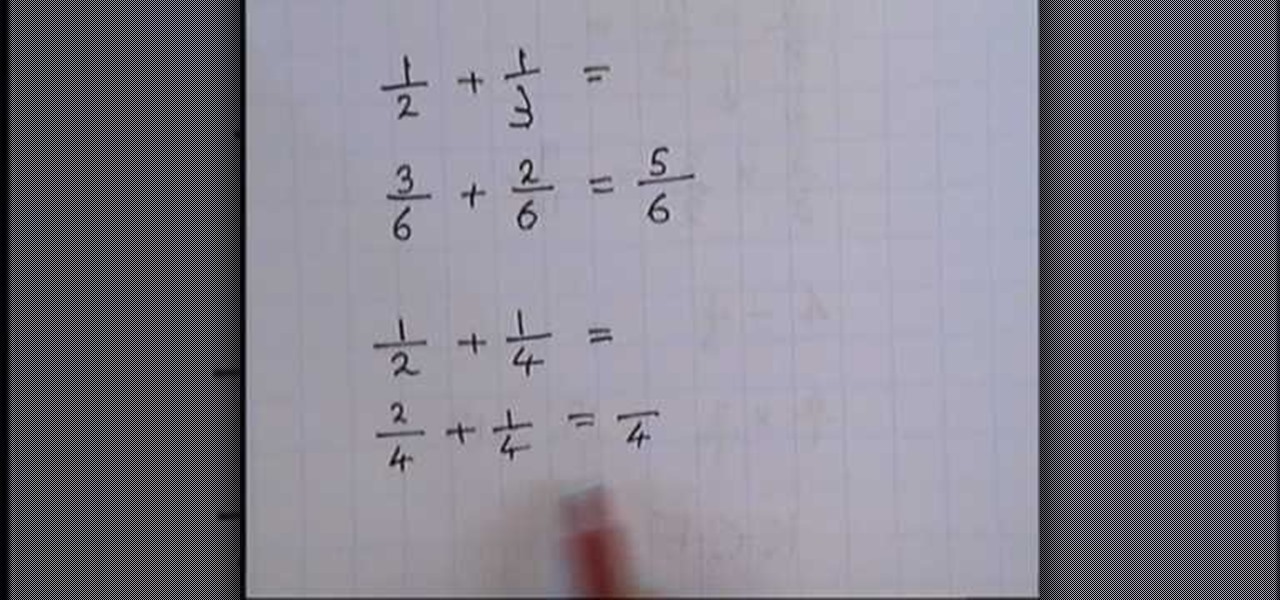Most pasta salad is very "American" and full of fatty things like mayonnaise. By adjusting a few ingredients and adding some yummy veggies, you can transform your salad and have a healthy addition to your outdoor summer party menu!

In this video Sarah Magid shows how to make dark chocolate cupcakes with espresso butter cream along with sugar flowers as follows:

Watch this tutorial to learn how to draw Beyoncé Knowles. Make sure to pause the video after each step and look at the screen every few seconds while you are drawing.

Watch this fine art video tutorial to learn how to master drawing a human eye in two minutes.

The basic salad recipe calls for olive oil and vinegar (red wine vinegar works the best). Add a few juices, such as lemon juice. Then just add whatever spices sound good to you, such as rosemary, oregano, basil, or white pepper.

Add a little animation to your live action shots! This tutorial shows you a few alternative techniques, such as adding in backgrounds using a greenscreen or incorporating light painting into your film. Make sure you shoot at the highest megapixel setting possible.

We've found that if you add French braids to any hairstyle, you instantly add a dose of romantic charm and Rapunzel-ness. We have no doubt that you're an independent woman with no need for a knight in shining armor, but isn't it fun to feel princess-y every once in a while?

In this tutorial, we learn how to make a hearty spaghetti sauce. First, pour some chopped onions and diced green pepper into a skillet with olive oil. After this, add in a chopped red bell pepper in with the mix. Let this saute for 5-10 minutes covered over medium low heat. You can tell when it's done because the onions will be clear. From here, add in your meat to the pan and then break it up with a spatula. Cook this down and then add in tomato paste after draining the oils from the pan. Le...

In this video, we learn how to add fractions together. First, try doing a simple equation like 1/2 + 1/2. From here, you will simply just add together across the board. Once you get the answer, it will be 2/4, but you must simplify this so it's lower. Check this and do the reverse to make sure it's correct. Do this for all of the fractions that come your way and you will be doing fractions more easily each time! Just make sure you simplify when you reach the end, or the answer will not be cor...

Want to create some really killer track effects for your project in Pro Tools? This tutorial covers how you can make your audio and instrumental tracks sit well in the mix, and add certain special sound effects to your final project.

Generally we recommend you keep your eye makeup natural when going out to the office or even out for cocktails (easy transition from daytime makeup, and also you could pair it with a red lip).

In this video, we learn how to make an ornate paper rose. First, grab your paper and some wire. Start by wrapping six of the wires with floral tape all the way around. Next, use your scissors and cut out 8 teardrop shapes from the paper. Then, cut 16 more in different sizes. From here, wrap the petals around the stem using the floral tape. Start in the very middle of the flower and then add on petals until you have created the entire rose. To finish this, you will make the leaf. Cut out the l...

In this video we learn how to make tomato rasam. You will need: 2 tsp ghee, 1/4 tsp mustard seeds, 1/8 tsp asafetida, curry leaves, green chilies, 1/4 tsp crushed black peppercorns, 2 crushed garlic cloves, 1 tomato soup can, 1 tsp tamarind paste, salt, 1 tsp rasam powder, and cilantro. First, heat up the ghee in a pan. Then, add in the mustard seeds and let them pop. From here, add in the asafetida, curry leaves, green chilies, garlic, and black peppercorns and mix together. Then, add in the...

In this tutorial, we learn how to easily make bread and butter pudding. First, you will take 1 c packed brown sugar and add in some water to it. Put this into a pot and then put it over heat until it boils. After this has boiled, add in butter to the pan and let it melt completely. Once this is melted, add in some evaporated milk and use a whisk to combine everything together. Now, crack three eggs in a large bowl and whisk them together, then pour the milk mixture into this, mixing slowly sm...

In this tutorial, we learn how to jump over a car with film effects & tricks. First, you will take a long shot of someone pretending like they are jumping over a car, make sure they add in excitement. After this, you will take a long shot of a car driving over in the same area. Now, load your clips and add in the image of the person jumping with the image of the car. After this, use the magic tool to add them both in the same scene, then you will have a great film effect that makes it look li...

In this tutorial, we learn how to make original Toll House chocolate. First, measure out 2 1/4 c flour with 1 tsp baking soda, and combine with 2 sticks of butter. Then, add in 3/4 c sugar to the mixture with a spoonful of molasses. Now, add in one egg and combine together. Then add in one bag of Toll house chocolate chips to the mixture along with vanilla. After this, spoon the cookie batter onto a greased cookie sheet and bake in the oven until they are golden brown. take out of the oven an...

In this tutorial, we learn how to add delay to monitor mix on Studio Live 16.4.2. First, hit the mix control and turn up channel 15 for some volume. Next, you will assign a digital delay to effect a. To do this, hit the effects button, then page down to the first page and you will see the value knob. Put in a mono-delay, then hit recall. You can manually adjust the decay time, or it will automatically adjust to the tempo to the song. When finished, add this to your music and play back to see ...

PhotoKey is a cheaper alternative to Photoshop if all you want to do is work with green screen effects. This tutorial shows you the basic Chroma Key functions available to editors in PhotoKey, so you can start adding your own backgrounds and special effects.

Add a background .mp3 file to play music when visitors come to your website. You can also build buttons to allow users to pause, mute or play the file while they're on your website. This tutorial shows you how to build this system using Action Script 3 and Adobe Flash CS4.

Checkboxes let users to your site select or deselect items in a list (such as adding products to a shopping cart or selecting multiple answers to a quiz or poll). This tutorial shows you how to build and incorporate checkboxes to your website or other Flash project.

In this clip, you'll learn how to add stops and customize directions when using the MapQuest Maps web app. Happily, those things are easy to do. So easy, in fact, that this home-computing how-to can present a complete overview of the process in just two and a half minutes. Take a look.

Allow visitors to your website to leave comments and feedback on your website with Flash and Action Script 3. This tutorial walks you through the process, also using PHP and MySQL, to create your guestbook and then add it to your website.

The CS4 version of Adobe Flash has altered the appearance and layout of your screen. If you draw often in Flash, this tutorial shows you how find and use the Smooth and Straighten functions efficiently and add them to a menu using the history and saving as a command.

Add shine to your buttons and other basic shapes when you're animating in Adobe Flash CS3! Shiny buttons can add more depth to your project and give it more of a professional appearance. This tutorial shows you how to make shiny buttons for your next Flash animation.

The right-click menu in Windows is a very valuable tool, because it has instant shortcuts available to you, that streamlines your workflow. One thing it doesn't have in Windows XP or Windows Vista is a "Copy To Folder" or "Move to Folder" option. This video will show you how to add there right-click shortcuts.

Interesting in adding custom shortcuts that appear when you right click on the XP Start Menu button? It's easy! So easy, in fact, that this home-computing how-to can present a complete overview of the process in just over two minutes. For more information, including detailed, step-by-step instructions, and to get started using this trick yourself, watch this video guide.

In this clip, you'll learn how to add play and stop actions to your Flash project through use of Flash CS5 Code Snippets. Whether you're new to Adobe Flash or merely unfamiliar with Flash Professional CS5, you're sure to benefit from this free video software tutorial from Lynda. For more information, including detailed, step-by-step instructions, take a look.

In order to add fractions that are not alike, you will need to find the lowest common denominator. This is the least common multiple of the fractions. To add 2/3 plus 1/5, you will need to find the lowest common denominator. Here, it is best to think of all of the multiples of the denominators. If it helps, make a list. For 3, it is 3, 6, 9, 12, 15, etc. For five, the multiples are 5, 15, 20, 25, etc.

In this video, we learn how to update your living room. First, you can paint your living room with premium colors to give it a richer look. Crown molding will also change the look of the room after you paint. Window treatments will also give your home a nicer look, adding in dimension. Invest in table lamps, which will encourage your guests to sit down and relax. Also, changing the door to your dining room will add a classy touch as well! If you can afford it, upgrading the carpet will add a ...

Learn how easy it is to add interactivity to a vector image created in Illustrator in Adobe Flash Catalyst CS5. Whether you're new to Adobe's Creative Suite or a seasoned graphic design professional after a general overview of CS5's most vital new features, you're sure to be well served by this video tutorial. For complete instructions, take a look.

In this tutorial, Heather Johnston teaches us how to make beef stew in two hours. First, you will need to brown your meat in a skillet after cutting them into 1 inch pieces. After these are browned, add in onions, celery, carrots, mushrooms, and any other vegetables you prefer in a separate pot. Now, sprinkle flour and salt over the vegetables to thicken it up, then stir while it browns. Now, add your meat back into the pot with any juices and mix together. Now, you can add in 1 tbsp fresh th...

In this tutorial, we learn how to make spaghetti pasta sauce from homegrown tomatoes. First, pick out your favorite tomatoes from your garden. next, you need to wash them and they remove the skins by first boiling the water. After this, cut your tomatoes into small chunks, then chop up garlic and onions. Now, place olive oil into a pot on low heat and add in the garlic and onions. SautŽ these, then add in the cut up tomatoes and stir. Let these cook on medium heat, then chop up any other vege...

When we see the word "baguette" in a recipe, we know it's bound to be delish. In this case, we're talking about a Polish baguette, also known as a Zapiekanka. This greasy bread is a popular Polish street food, and in the version you'll learn to make in the video it's filled with oodles of cheese, mushrooms, ham, and any other vegetables and meat you'd like to add.

In order to prepare Bay Scallops with White Wine Lemon Caper Sauce, you will need the following: scallops, lemon and pepper corns, olive oil, pre-prepared pasta, capers, parsley, butter, and lemon juice.

In this video, we learn how to draw a Halloween witch. There are a ton of different styles of witches you can draw, you just have to choose that one that you like best! No matter which one you choose, you will first start out by drawing the outline of the witch, using a light pencil marking. Draw the head and body, followed by the witch with the broomstick. After this, start to add in more details, such as the face and clothing. Make sure to draw in the hat and add in lines on the clothing to...

In this tutorial, you'll see what it takes to add title text to your video sequences in Final Cut Pro. Whether you're new to Apple's Final Cut Pro non-linear video editor or just want to better acquaint yourself with the popular video editing program, you're sure to benefit from this video tutorial. For more information, including detailed, step-by-step instructions, watch this tutorial.

Make your portraits pop. In this clip, you'll learn how to use Adobe Photoshop CS5 to enhance and add sparkle to someone's eyes. Whether you're new to Adobe's popular raster graphics editing software or a seasoned professional just looking to better acquaint yourself with the program and its various features and filters, you're sure to be well served by this video tutorial. For more information, including detailed, step-by-step instructions, watch this free video guide.

See how to add an image to your opening or closing credits with Sony Vegas Movie Studio or Sony Vegas Pro. Whether you're completely new to Sony's popular nonlinear editor (NLE) or are a seasoned digital video professional simply looking to pick up a few new tips and tricks, you're sure to be well served by this free video software tutorial. For more information, including detailed, step-by-step instructions, take a look.

In this tutorial, we learn how to make a chicken stock from leftover bones. Ingredients you will use include: roasted chicken bones, celery, carrots, onions, parsley, bay leaves, and peppercorn. First, take a large pot and add in all the ingredients to the pot. You can chop the celery up before you place it in the pot, as well as the carrots. After adding all ingredients, fill the pot with water. Next, place the pot on the stove and add salt to taste. Let this simmer on the stove for several ...

In this tutorial, you'll see what it takes to add song lyrics to your music on an Apple iPhone 3G. Whether you're the proud owner of an Apple iPhone 3G or perhaps just considering picking one up second hand, you're sure to benefit from this free video tutorial. For more information, including a detailed overview, watch this iPhone user's guide.