
How To: Add mixed numbers in fractions with math
In order to add mixed number in fractions, in a math problem, you will need to focus on the denominator. The denominator is the lower number in the fraction. The top number is called the numerator.


In order to add mixed number in fractions, in a math problem, you will need to focus on the denominator. The denominator is the lower number in the fraction. The top number is called the numerator.

In this tutorial, we learn how to make a simple Caesar salad. First, cut up some romaine lettuce and then wash it thoroughly. Now make your own croutons by slicing bread in 1/4" slices and making them into cubes. Next, place olive oil, parsley, salt, and pepper into a bowl and add in freshly grated parmesan cheese. Now toss your croutons into the bowl and soak in the oil, then lay on a baking sheet and cook until golden brown. Now, take one egg yolk and add it in with minced garlic and olive ...

In this video tutorial, viewers learn how to do cardio kickboxing routine. Users should begin by warming up before performing any kickboxing moves. Keep the punches really tight and kicks nice and easy to not pull any muscles. Start with a right-left jabs. Then add a right and left hook with the jabs. Now add right and left uppercuts to the routine. Then add two right kicks and two left kicks. This video will benefit those viewers who are interested in health and fitness, and would like to le...

In this video, Khan teaches us how to make Biryani. The ingredients you will need for this recipe are: 1 whole chicken, 1 tsp chili powder, 3/4 tsp salt, a pinch of turmeric, garam masala powder, coriander powder, 1 tbsp ginger garlic paste, lemon/lime juice, 1 tbsp oil, 1/2 bunch mint, green chili, onion, and rice. First, combine all the spices together and mix until they are well combined. Now, add chicken and marinade it together, then add in yogurt on top of the dish. Place this mixture i...

If you have a basement that needs some remodeling, one area that you should focus on is the ceiling. A bare ceiling can reveal wires and other things that bring down the look of a space. But adding ceiling tiles to the space can do so much.

In this tutorial, we learn how to add a title in Pinnacle Studio. First, click drag and drop your movie into the movie screen and then click on the "edit" tab. Now go to the left hand side and click on the "text" button. Go for a standard title, or whichever you prefer and click and drag that into the video screen. It will now be in front of your video. Double click the video screen and then edit the text to say what you would like. Next, click out of this and add a transition from the right ...

In this tutorial, we learn how to make Japanese tofu flan. First, make caramel sauce by heating up 30g of sugar with 2 tbsp water in a saucepan. When finished, grind your tofu up then add with 2 oz of water and place into the blender. When finished, pour into a bowl and set aside. In a separate bowl, beat 2 whole eggs then add in 50 grams of sugar, and 45 cc of fresh cream. Stir this slowly avoiding any bubbles being added to the mixture. Now, combine all ingredients except the caramel, and s...

In this video, we learn how to get a shimmery brown eye like Kim Kardashian with Ren Ren. First, prime your lids with a neutral Mac paint pot color. Next, add a light shimmer eyeshadow onto the eye with a slightly damp brush. Now, apply a highlight to your eye crease with a brush by darkening the outer eye. After this, blend really well and then add a little more shimmer to the lid. Finally, you will want to add a thick layer of eyeliner on both the top and bottom and layer the eye line out t...

In this video tutorial, viewers learn how to get more room in a web browser. Users will need to use the Mozilla Firefox web browser. Begin by going to the Firefox add-on website and search for "status address bar". Then click on Add to Firefox to install the add-on. Once installed, any link that is moused over will appear in the address bar. This means that users are able to hide the address bar clicking on View and deselecting Status-bar. This video will benefit hose viewers who use the Mozi...

In this tutorial, we learn how to make a fall wreath for a door. First, find a basic wreath that has no decorations on it. Next, add leaves onto the wreath, around the entire circle, but don't fill it in the entire way. Now, add on fall leaves to the wreath with a hot glue gun or with pins if that is easier for you. If you need to cut the flowers, cut them from the base not from the stem, or you will have to purchase new flowers. After this, the final step is to add some fall flowers that mat...

In this video tutorial, viewers learn how to cook a green bean recipe. Begin by heating a pan on an oven in medium heat. Then add some olive oil into the pan. Now place the green beans into the pan and slowly simmer it to let it cook the beans. Then cut a lemon in half and squeeze it onto the green beans to add some lemon juice. Mix it together with the green beans and turn the heat to medium-low. Finally, add some salt, lemon pepper and crushed garlic. Mix it together with the beans and let ...

Interested in making your own bobbles? This free video knitting lesson presents an overview of how to make bobbles to add 3D elements to your knitted garments. For more information, including detailed, step-by-step instructions, and to get started making your own bobbles, watch this helpful video guide.

If you've proven yourself beautifully adept at making snug and cozy granny squares (usually used as coasters), then why not add some spice to your crafting by adding different colors to the mix?
XBox 360 avatars were added a couple of firmware updates ago, and added all sorts of new options for customizing your presence on XBox Live. Do you find them too limiting? This video will teach you how to mod your avatar's skin and hair color using your PC and some free software:

Botanically, tomatoes are fruits, but an 1893 Supreme Court decision changes that. They were ruled to be considered vegetables, allowing for a higher tax to be placed on imported tomatoes. Seems silly now. Tomatoes are rich in vitamins A, C, and K, as well as lycopene, a cancer-fighter. Enjoy tomatoes throughout the year by canning your summer harvest.
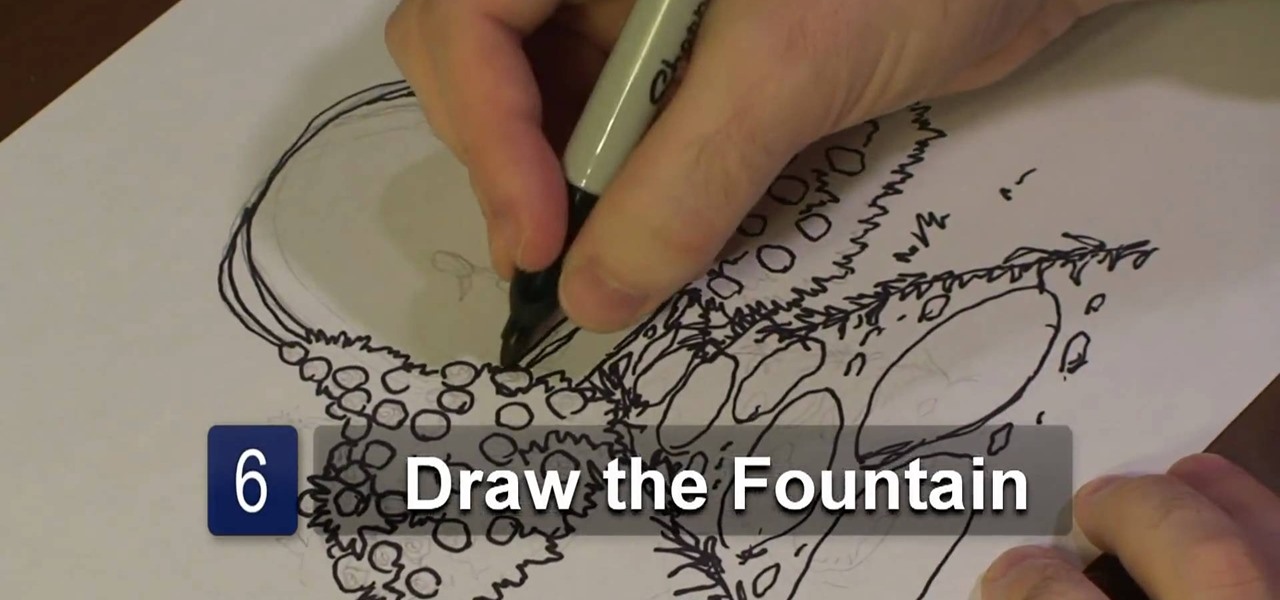
In this video tutorial, viewers learn how to draw a rose garden. Begin by marking the locations of the objects, such as the pathway and the arch. Then draw the rosebushes surrounding the path and arch. The bushes only need to be drawn with cross hatching or quick lines. They don't need too much detail. Then add some circular boxes into the bushes as the roses. Now draw some grass around the pathway and stones in the pathway. In the center of the arch, add the center fountain piece. Finish by ...

In this Fine Art video tutorial you will learn how to embellish a sweater by adding a bejeweled collar. This will be a great Christmas gift idea. Take a short sleeve sweater and cut out its neckline on a piece of paper. Take a piece of woolen cloth of matching color, pin the paper cut out to it and cut off the woolen piece. Place the woolen cut out on the neck of the sweater and arrange some jewels on it. Then with a hard glue gun apply hard glue to the back of each jewel and stick it. You ca...
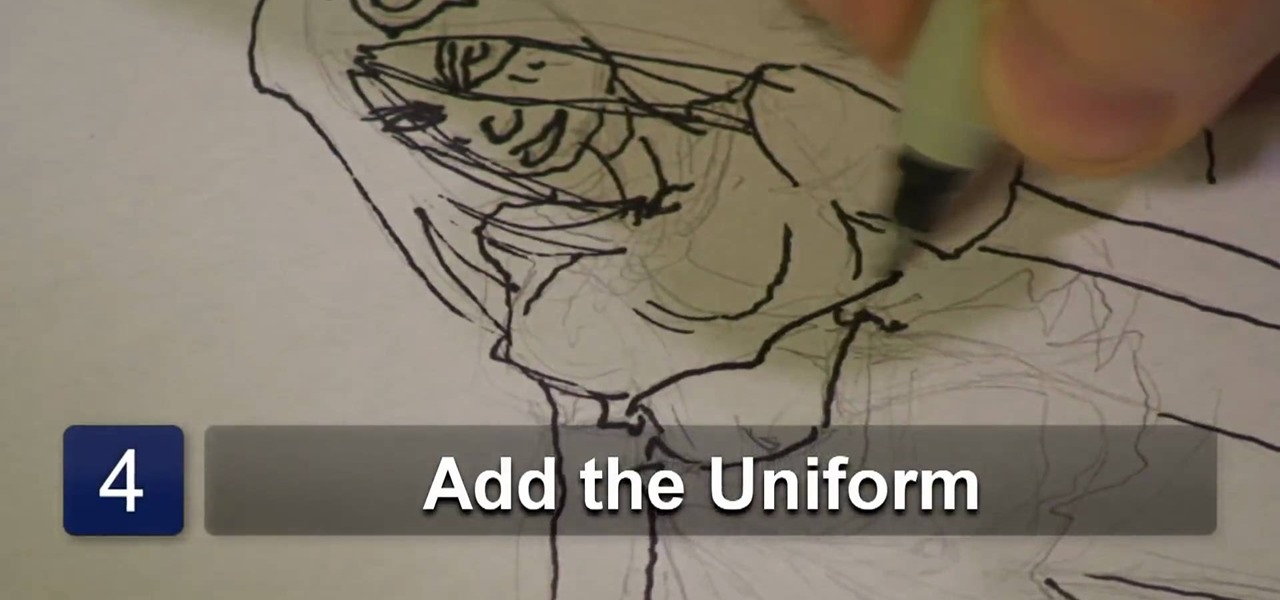
In this video tutorial, viewers learn how to draw anime women with weapons. Users will needed paper and a pencil. Begin by sketching the basic form, how you want the character to stand. Then draw the weapons that the character will be holding. Now add in the facial features and detailed hair. Add some extra details, such as some accessories. Then give the character a uniform to wear. Finish by adding all the details to the entire character. This video will benefit those viewers who enjoy draw...
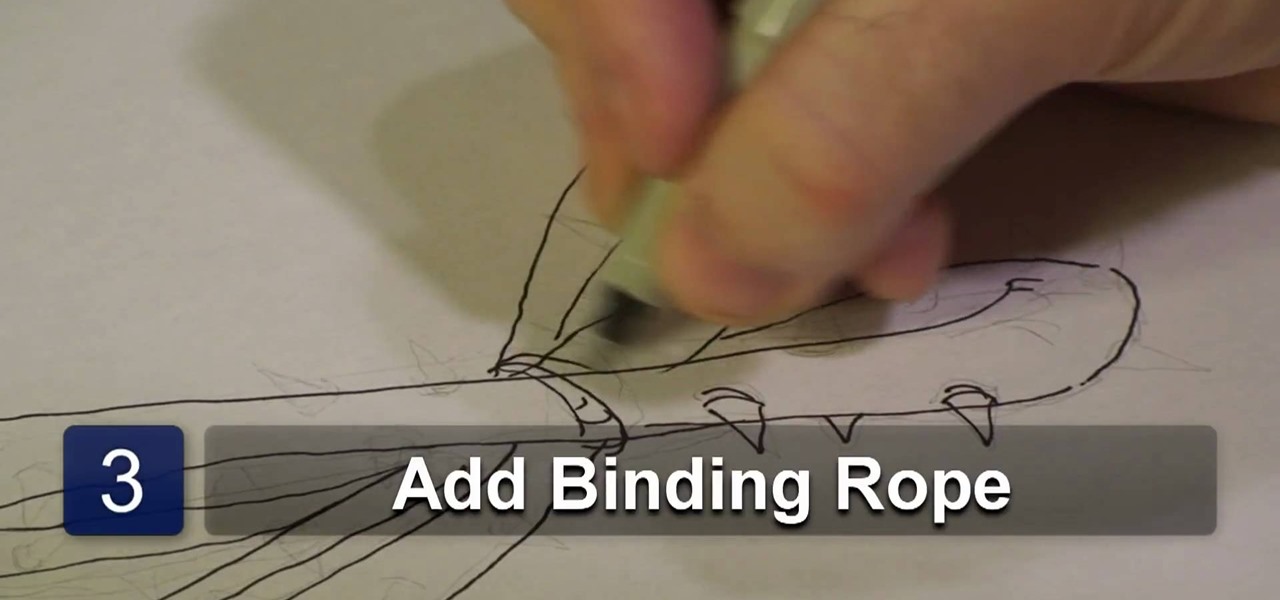
In this video tutorial, viewers learn how to draw a crown of thorns. Users will need a sheet of paper and a drawing utensil. Begin by drawing 4 semi circles. Then link the 4 circles together to form 2 vein-like thorn weeds. Now add detail by adding a rope to bind the thorns together. Then add barbs along the thorns and some more detail to give it realistic look. This video will benefit those viewers who enjoy drawing and art, and would like to learn how to draw a corn of thorns to utilize in ...

Need a primer on how to add, edit and categorize links to your WordPress website? It's easier than you might think. And this free video tutorial presents an easy-to-follow, step-by-step guide of the entire process. For detailed instructions, and to get started working with hyperlinks on your own WordPress blog, take a look!

In this tutorial, learn how to gain new Facebook "fans" wherever you may be on the web. If you have a personal or business website that you would like to link to your viewer's Facebook accounts, check this out. By adding a badge elsewhere online you are bound to increase traffic to both your site and your Facebook page and get the word out there.

This is a brief video which demonstrates how to add a post to your WordPress blog or website. It's quite easy once you know how to go about it. So easy, in fact, that this free video tutorial can present a complete, step-by-step overview of the process in just over two minutes' time. For more information, and to get started creating posts on your own WordPress blog, take a look.

Adding resistence in the form of weights to your workout is the best way to increase the difficulty of the exercise. This forces your muslces to work harder and makes you burn more fat (which is always a good thing).

If you're trying to find something to add to you backyard, why not try building a backyard pond? Ponds are great additions to add to your backyard and can keep a variety of different fish and plants. This tutorial will show you how to build a backyard pond from some items that are easy to get and use. Good luck and enjoy!

Sometimes it's a good idea to add subtitles to your video, because someone might not be able to understand your voice, but you would still want them to fully enjoy and understand the video. You can add subtitles or captions in Camtasia 7 pretty easily, if you know how. If you don't know how, this video will "spell" out the steps for you. If you want clearcut answers to the word riddle of videos, this is the it.

There are a lot of different fruit smoothie recipes out there. This particularly delicious-looking recipe includes the traditional smoothie fruits strawberries, bananas, and oranges, with a bit of lime and salt to give it a bit of a kick that many of the other recipes out there lack. Cool yourself off and get healthy at the same time with this delicious recipe.

Adding slips to your vases gives them a subtle artistic flair without detracting from the beauty of the flowers within. Simon Leach is here to teach you how to add a white slip to your ceramics, using the wall vases that he has been working on as examples. You may not be able to do it so effortlessly, but as Simon always says, keep practicing!

Navigate your FileMaker projects more quickly with by adding a Quick Find option to your toolbar. Whether you're new to FileMaker Pro database management program or just want to learn how to take advantage of FileMaker Pro 11's new features, you're sure to benefit from this free video tutorial from the folks at Lynda. Specifically, this software tutorial provides a complete overview of how to work with FileMaker Pro's Quick Find feature.

Calf raises are nice, easy, but overall kind of blah when it comes to actually challenging your body's capabilities. Make your calves run on VTEC the next time you wear calve-broadcasting booty shorts by doing this amped up version of calf raises.

Dave Epstein talks about adding a foundation plant to a home. He is planting a Lavender Twist, a weeping redbud also known as Cercis Canadensis 'Covey'. You will see how adding a foundation plant to your home can make a big impact. You will see a before view of a home to get an idea of what you can do with the space you have available. Also you will get a tip on carefully placing the plant on the side of your home as to not block any windows but also add depth to your home and make it seem bi...

This tutorial is for those who would rate their Photoshop skill sets as intermediate. This video shows you how to makeover your hair by giving it a thick, full look without having to add any products to it. It's a great way to add some style to your hair, way after the picture has already been taken. Enjoy!

With photos and video being readily available for anyone to grab and steal off the Internet, it's important for aspiring and veteran photographers to makr their property with what is called a watermark. A watermark is a sympol that will show an image has a rightful owner. In this tutorial presented by Yanik Photo School, learn how to add watermarks to your photos in Adobe Photoshop and mark what's yours!

Make a beautiful pair of earrings with help from this video from Silver Land Jewelry! Get started using Swarovski crystal in your jewelry makings to add a special and sparkly touch! Add a new pair of earrings to your jewelry collection for only the cost of materials with help from this DIY jewelry making tutorial.
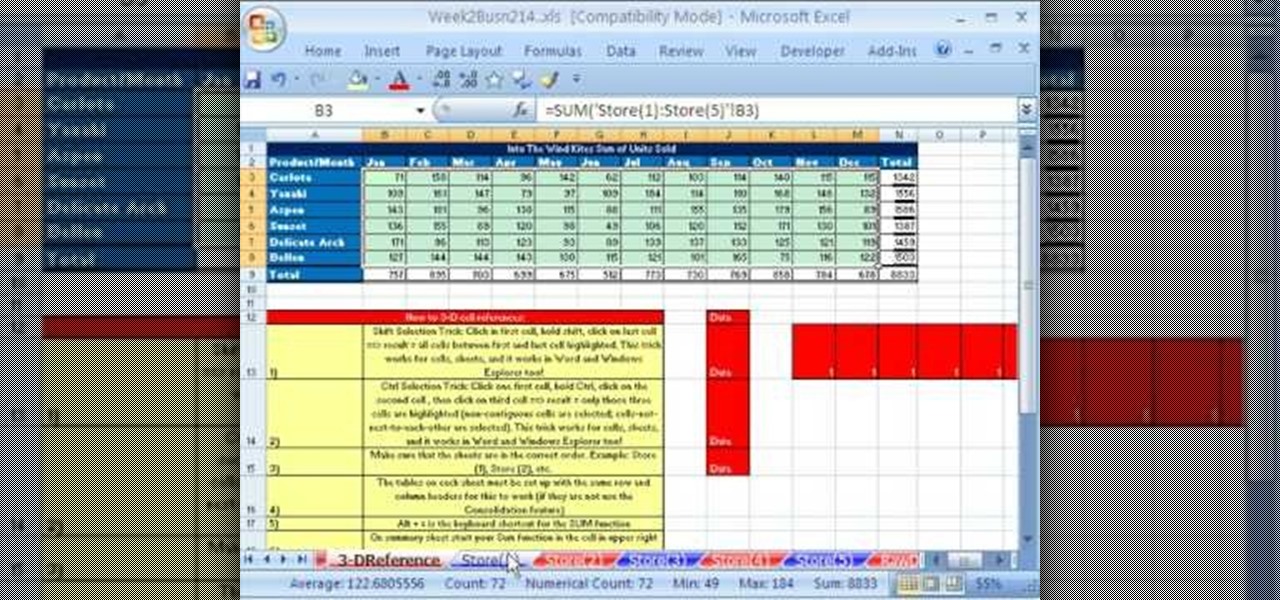
Whether you're interested in learning Microsoft Excel from the bottom up or just looking to pick up a few tips and tricks, you're in the right place. In this tutorial from everyone's favorite digital spreadsheet guru, ExcelIsFun, the 8th installment in his "Highline Excel Class" series of free video Excel lessons, you'll learn how to add across sheets using 3-D cell References and the SUM function.

If you use Microsoft Excel on a regular basis, odds are you work with numbers. Put those numbers to work. Statistical analysis allows you to find patterns, trends and probabilities within your data. In this MS Excel tutorial from everyone's favorite Excel guru, YouTube's ExcelsFun, the 43rd installment in his "Excel Statistics" series of free video lessons, you'll learn how to use the Excel Data Analysis add-in descriptive statistics tool.

New to Microsoft Excel? Looking for a tip? How about a tip so mind-blowingly useful as to qualify as a magic trick? You're in luck. In this MS Excel tutorial from ExcelIsFun, the 339th installment in their series of digital spreadsheet magic tricks, you'll learn how to use the SUMPRODUCT function to add the difference between two columns of numbers based on two criteria.

If you use Microsoft Excel on a regular basis, odds are you work with numbers. Put those numbers to work. Statistical analysis allows you to find patterns, trends and probabilities within your data. In this MS Excel tutorial from everyone's favorite Excel guru, YouTube's ExcelsFun, the 13th installment in his "Excel Statistics" series of free video lessons, you'll learn how to install the Excel 2007 Data Analysis add-in.

Scott demonstrates how to make southern-style black-eyed peas and turnip greens. Use one pound of frozen chopped turnip greens and used two cups of dried black-eyed peas. Soak the peas overnight in six cups of water with two teaspoons of salt. In the morning drain the peans. Use two cups of chicken stock per recipe. Use three ounces of smoked bacon strips per recipe. Heat cast iron pots over medium heat and add the bacon. Cook until the fat is rendered. In one pot, add the greens and stir to ...

lakercoolman shows us how to set up our gmail account with this quick tutorial. Basically outlook express is a program that helps us to organize our email with added features such as contacts, to do lists and calender entries. Its an offline email client that allows us to work offline and also lets us set up exchange servers aswell. Ohter email servers such as hotmail and yahoo charge for thios service but the advantage of gmail is that IMAP or POP access is free. in ofer to set up, navigate ...
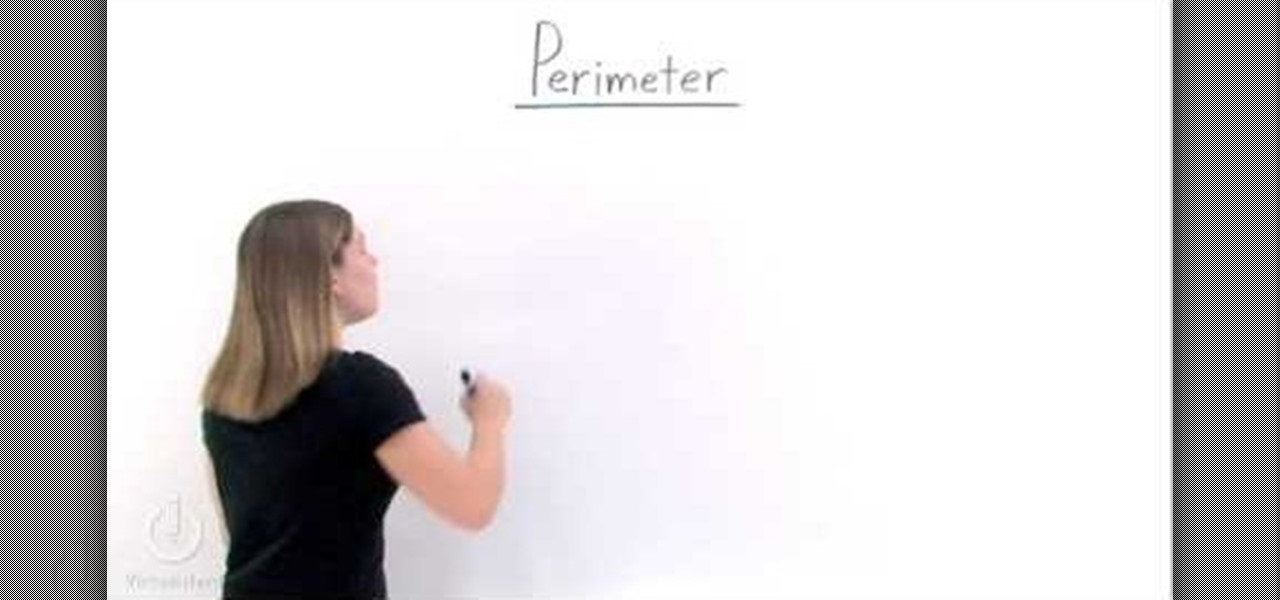
Two dimensional objects are measured in terms of perimeter and areas. A perimeter of a two dimensional object is the distance around that object. If you want to find the perimeter of an object, all you need to do is add up each one of the lengths of sides of that object. If you have a small figure like triangle, first compute the length of the three sides. Now adding these three sides gives you the perimeter of the triangle. A larger or more complicated shape might have more number of sides. ...