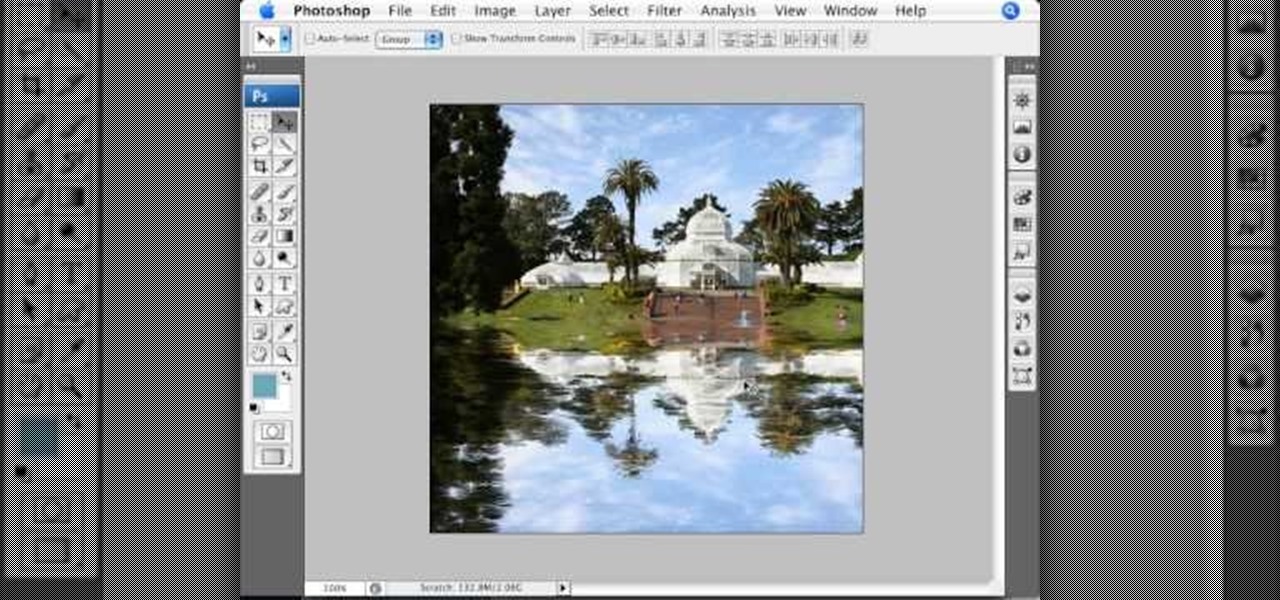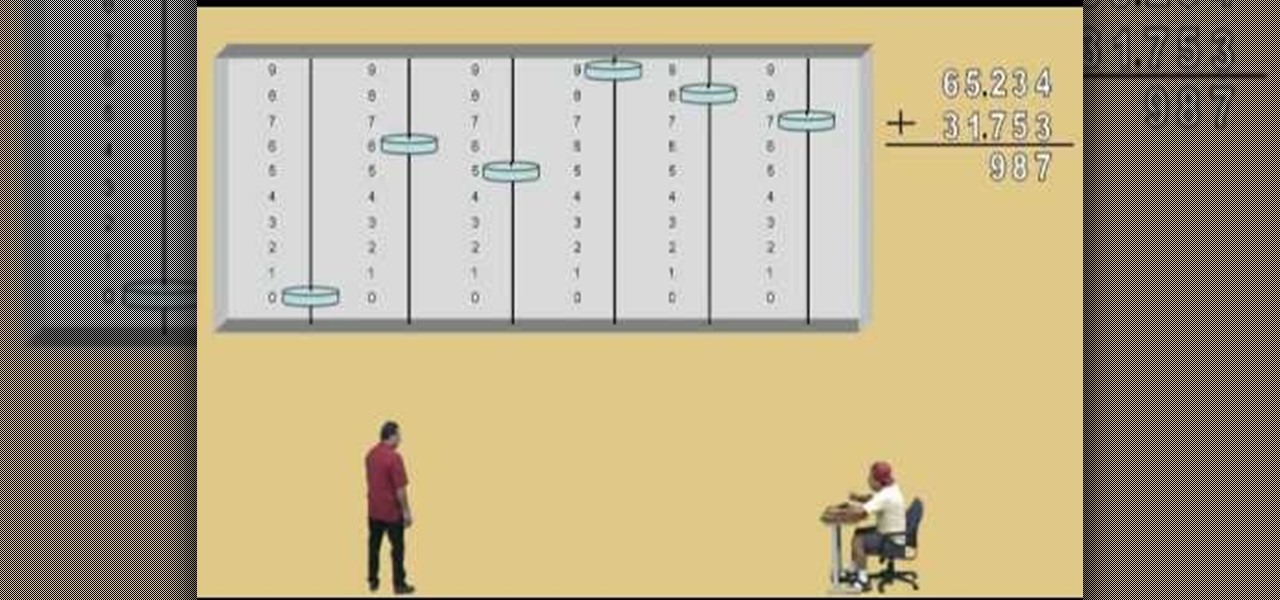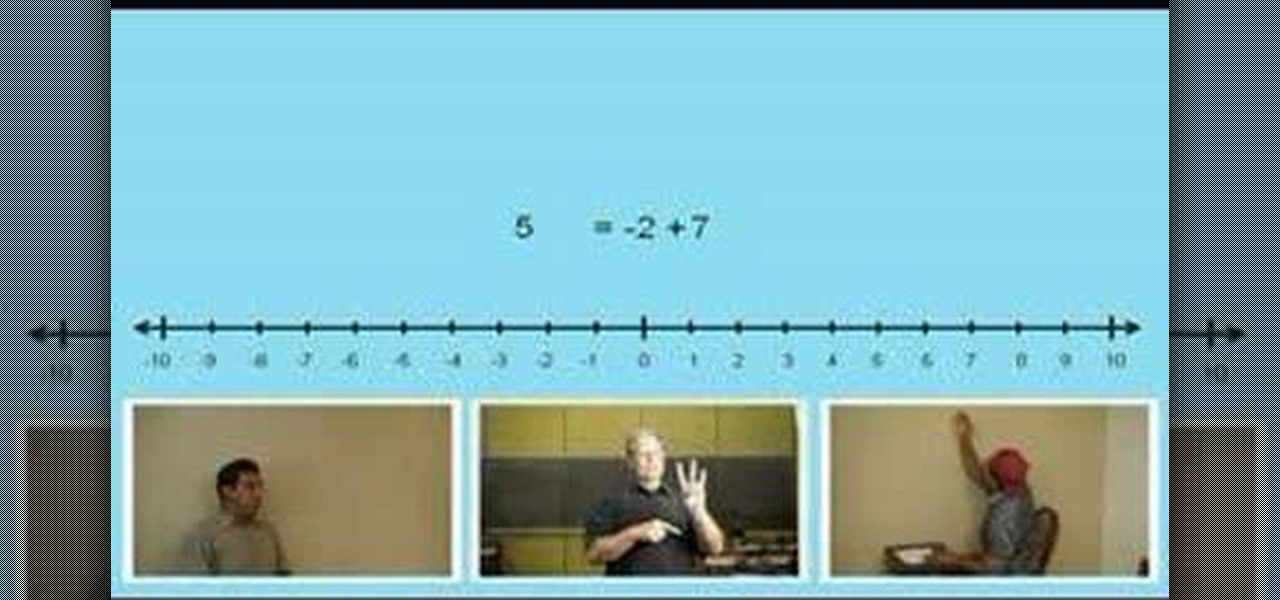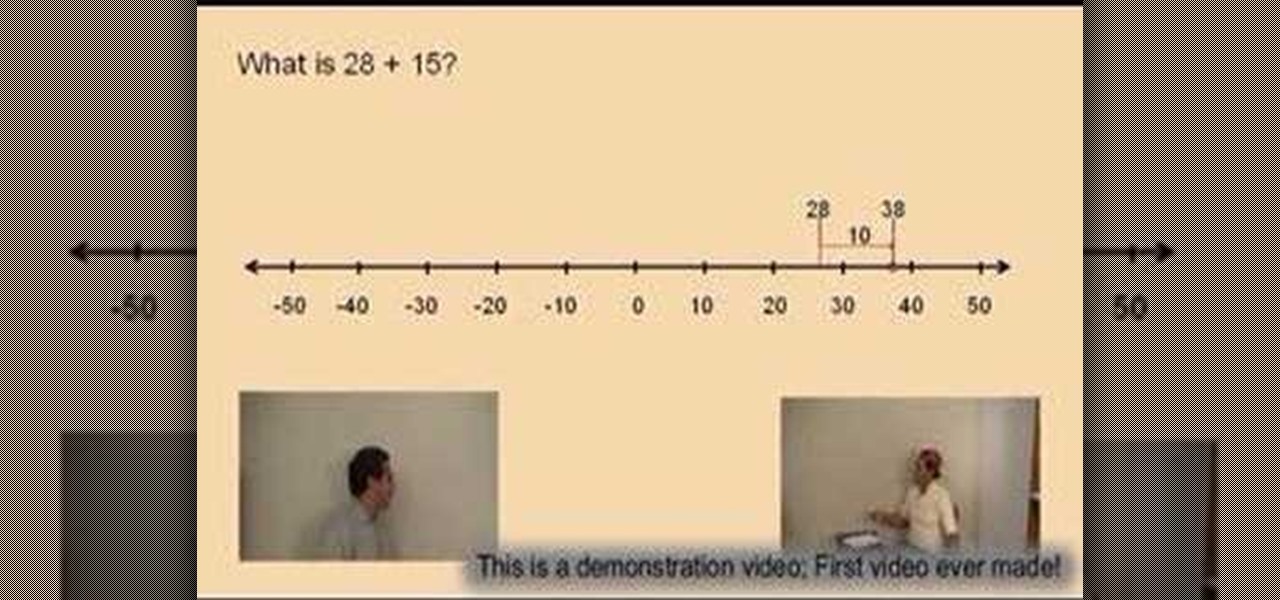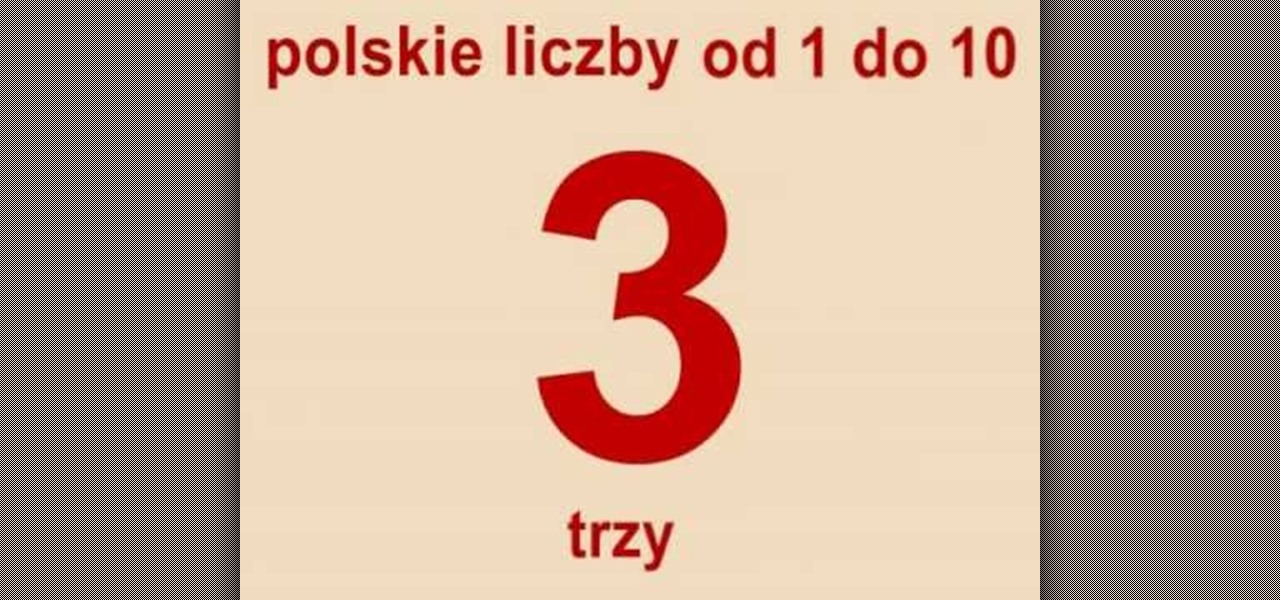Heat the pot and put in the cooking oil. sauté the onion until the layers separate. Add the pork belly and cook until the outer part turns light brown. Put in the fish sauce and mix it with the ingredients. Pour in the water and bring it to a boil. Add the taro and tomatoes, then simmer for 40 minutes or until pork is tender. Put in the sinigang mix and chili. Add the string beans (and other vegetables if there are any) and simmer for 5 to 8 minutes. Put in the spinach, turn off the heat, and...

Watching this video will show you how to prepare a quick and delicious Thai basil chicken. It takes only 15 minutes to prepare this dish. Ingredients you will need are:

This video teaches you how to make fig bran muffins. Begin by greasing your muffin pan. Pour a bowl of bran flakes, then add 1% milk. While the cereal gets soggy, whisk or sift your dry ingredients in a separate bowl: flour, salt, and baking powder. Add applesauce, honey, an egg, canola oil and molasses to the soggy bran flakes and stir. When wet ingredients are combined, add the dry ingredients and mix everything together. Spoon your batter into the muffin tin and bake in the oven.

This cooking video is of a Pakistani recipe showing you how to make a Pakistani style samosa. You will need a boiled potato, onion, coriander, red chili powder, zeera, salt, lemon juice, oil, four and onion seeds. (Amounts mentioned on video). Make the dough by adding the flour, oil and the herbs into a bowl and mix thoroughly as shown. Add water to get the right consistency. Mash the potato and add the remaining ingredients for the filling. Mix well. Make the samosa sheet using a piece of do...
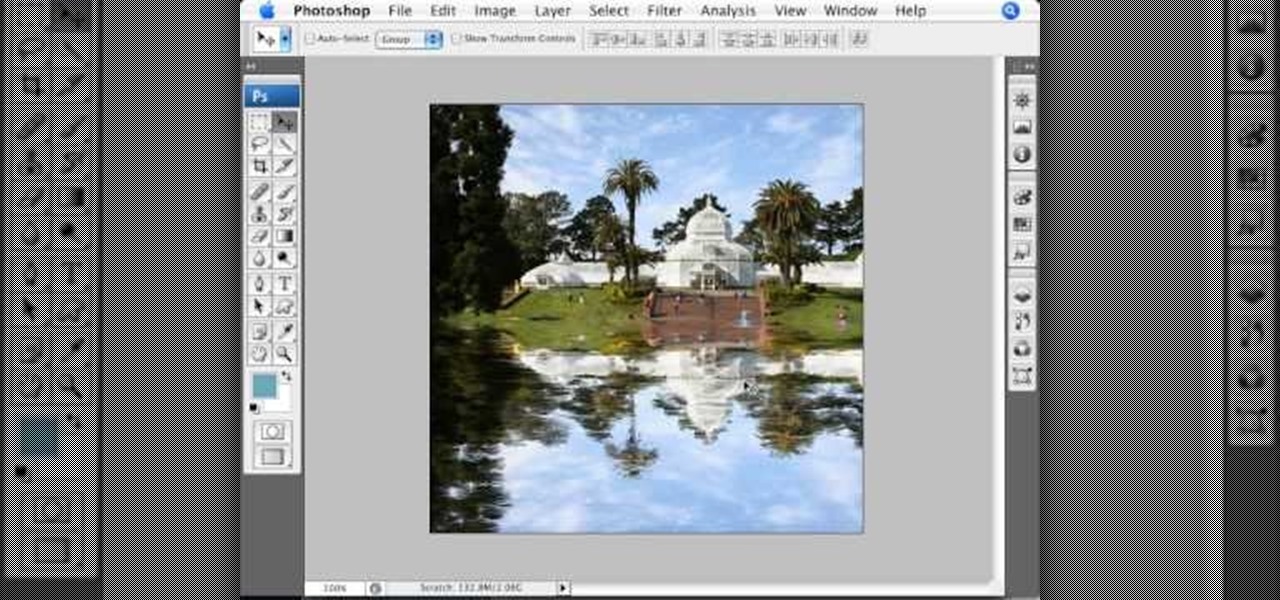
This Photoshop describes how to simulate the water reflection on scenery. First, create an image and add it to any photo. The added image should not contain water in them. The video shows displacement map to create the ripple effect. It is highly saturated and pure.

The PhotoshopUniverse team effectively teaches a method of adding a watermark to an image, as a security feature to make it harder to copy or steal. Instructions are simple and easy to follow, using as an example a photo of two girls that one might have in his or her family album. Using Photoshop, the text that will become the watermark is added, rotated and patterned across the entire image. To finalize the watermark, the opacity is edited to a desired value so that it does not interfere wit...

This video tutorial is about adding an infrared effect to an image using Photoshop. First of all, open the image to which you wish to add the effect. After that, create a duplicate layer. Then go to the image option and click on it. A drop down menu appears. From that menu, click on adjustments and from that, select the option channel mixer. In the small window that appears, first tick the monochrome option. The idea of the channel mixer is that the total percentage of the colors must add up ...

In this video Sarah Magid shows how to make dark chocolate cupcakes with espresso butter cream along with sugar flowers as follows:

It's easy to make Italian parsley gremolata. First you start off with chopped parsley in a small bowl. Next add some pressed raw garlic and some lemon zest using a microplane grater. After that, add just enough olive oil to blind the ingredients. Now you have a sauce that can be used to spruce up meats and stews.

John from FoodWishes shows us how to make a beautiful and delicious smoked pork shank with white beans.

Seared scallops with orange and jalapeno are a quick and easy appetizer to try. The ingredients in this dressing will surprise and impress your guests. It may be just the right holiday recipe.

Hack Mafia Wars. Mafia Wars hacks, glitches, cheats. Mafia Wars is a popular facebook app / game. Watch this video tutorial to learn how to mass add Mafia Wars Facebook friends.

MatttChapman shows you how to add a simple dutch tilt to your filmmaking bag of tricks. Tripods conventionally only pan and tilt, but this trick adds an extra dimension. All you need is a tripod and a camera! It's just a matter of messing with the base plate to get this simple dutch angle.

Pixel Perfect is the "perfect" show to help you with your Photoshop skills. Be amazed and learn as master digital artist Bert Monroy takes a stylus and a digital pad and treats it as Monet and Picasso do with oil and canvas. Learn the tips and tricks you need to whip those digital pictures into shape with Adobe Photoshop and Illustrator. In this episode, Ben shows you how to create a soothing pastoral scene in Photoshop.

Pixel Perfect is the "perfect" show to help you with your Photoshop skills. Be amazed and learn as master digital artist Bert Monroy takes a stylus and a digital pad and treats it as Monet and Picasso do with oil and canvas. Learn the tips and tricks you need to whip those digital pictures into shape with Adobe Photoshop and Illustrator. In this episode, Ben shows you how to create a magical enchanted dagger in Photoshop.

Donnie Hoyle sounds off on his return home. See how to not suck at Photoshop with Annotations in this Adobe Photoshop video tutorial.

Watch this fine art video tutorial to learn how to master drawing a human eye in two minutes.

There’s nothing like a glass of ice cold lemonade on a hot day. You Will Need

Drawing Roses that look great isn't difficult, but it will take a little attention to detail. Apart from that it's as simple as putting your pencil to the page.

Cloud drawing is a snap, and it's a great place to learn how to smudge your pencil lead when you are drawing.

When you first begin to drawing dogs, it can be difficult to know where to start. Usually, there are tricks that can get you started with ease, and the same is true in regards to drawing dogs. You don't have to be an expert artist to learn how to draw a dog; it's as simple as beginning with a 'cheat', or a few specific lines, and building a style from there. To draw a dog, you should begin by drawing the number 'six', followed by three lines, fairly close together. This will create the dog's ...

Customizing the fields for your contacts in your MobileMe Contacts helps you keep track of more than just phone numbers and addresses. This video tutorial from Apple will show you how to add websites from MobileMe on me.com, on yes, the Internet.

If you're out and about, and you take a great photo with your Apple iPhone, you can add it to your MobileMe Gallery with just a few taps. This video tutorial from Apple will show you it's as simple as clicking "Send to MobileMe". Then there will be beautiful pictures for all your loved ones to see, right from the Internet.

A new feature of iMovie HD 6 is themes. Themes allow you to add professionally produced scenes that incorporate your video, photos, and text.

Adding narration or voiceover to your movie is an excellent way to enhance your story. You can use the built-in microphone on your Mac, the built-in microphone from a connected iSight camera, or an external microphone connected to your Mac.

Adding ratings, titles, or comments to your photos can help you easily find them later. It can also help to remember important information about each photo.

Adding a melody to your rhythm section can make your song memorable and provide some variation. GarageBand makes it easy to add and change melodies from various instruments.

You can add interest by changing from one key to another during your song. Garageband makes this easy using the master track.

Adding music to iMovie projects is a great way to create ambiance for your movie. With Garageband, you can create your own music for your movies. You can also add sound effects and enhance the sound recorded with your movie. When you're finished, you can export your movie to share it in a number of ways.

Now you're ready to start scoring music for your movie. When you click "Play," the movie plays. It's synchronized to the music timeline so you can add sound to play at exactly the right moments. In addition, you can see the movie frames in the same timeline as your music.

When you add accurate information about each song, it'll be much easier to browse and find songs in your library. Choose a song, go to the file menu, and click "Get info." You can even add comments of your own to a song's information. These are great tools you can use to organize your music.

Use LiveType to create professional titles in your Final Cut Express project. Match the properties to those of your Final Cut Express project, add text, choose a font, and format your text using the inspector. The title shows up on the canvas and in the timeline. You can also add sophisticated backgrounds, effects, and animation.

Lawrence Perez, from Saddleback College, and his assistant Charlie, give this arithmetic lesson on adding with an abacus. Who needs an electronic calculator anyway? Well, these are some pretty big numbers. If you're scared of all things not-electronic, then stay away.

Lawrence Perez, from Saddleback College, and his assistant Charlie, give this pre-algebra lesson on adding negative numbers together. You'll learn the easiest way to do it, and maybe even freshen up on your subtracting skills. Don't waste your time in summer school, learn it here.

Lawrence Perez, from Saddleback College, and his assistant Charlie, give this pre-algebra lesson on adding numbers on a number line. This is basic arithmetic here, so, if you want to get into algebra, start with the basics.

Learn how to play a D Add F Sharp on your acoustic guitar with Charles Sedlak. What more could you want? A record deal? Maybe you should slow down a bit, and learn the basics, no? Have you even popped a string yet? I didn't think so.

This is a short video for numbers 1 to 10 in the Polish language. It should help to understand how Polish should be pronounced as well as to learn some of the first ten digits.

Use Windows Movie Maker Effects to liven up your videos- add authenticity, motion, and distinction to your projects.

Whenever you right click a file in Windows it opens up the context menu, which gives you options of what to do with the file. Learn how you can add your own custom options to the context menu by editing the Windows registry.

Meital demonstrates how you can add flair to your belly dancing with arm movements. First, move you neck side to side, then your arms and hands.