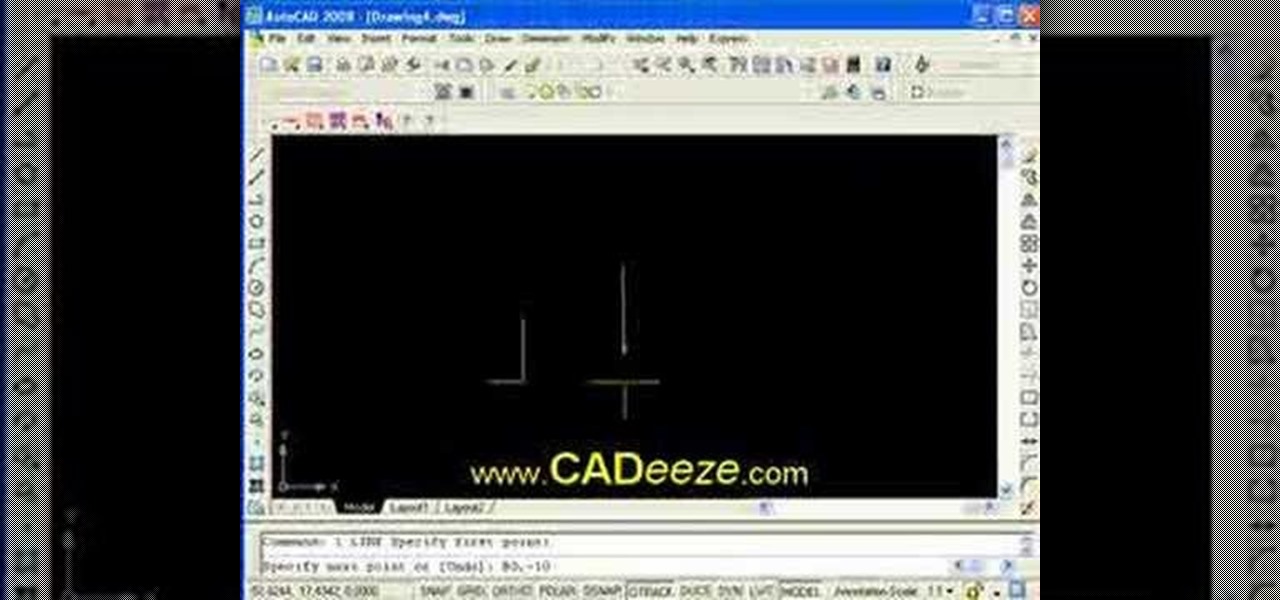
How To: Draw precise lines with coordinates in AutoCAD 2008
This AutoCAD 2008 tutorial covers additional ways to draw more precise lines using coordinates: Absolute Coordinates, Relative Coordinates, Relative Polar Coordinates.

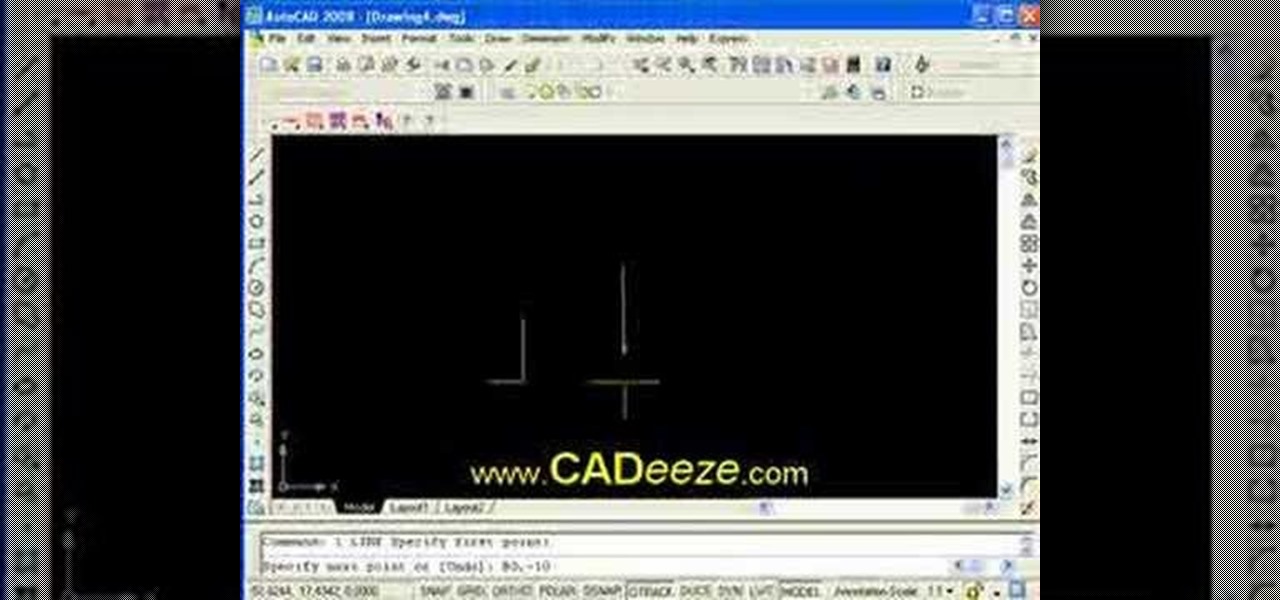
This AutoCAD 2008 tutorial covers additional ways to draw more precise lines using coordinates: Absolute Coordinates, Relative Coordinates, Relative Polar Coordinates.

This is a tutorial explaining how to do a manual on a scooter. It covers different aspects of the manual, such as foot placement and control. With these tips, you should be doing a manual on your scooter in no time.

A brief explanation for newcomers to the art of photography to help them understand depth of field, an important aspect of the craft.

In this installment, learn about the six basic shots that you'll see professional videographers and filmmakers using. Learning to frame a shot properly is an important aspect of good video production.

This video lesson teaches six basic quarter note beats that you can use within rock music. They are ideal for beginner drummers that have just learned to play drums, and are now looking for additional beat ideas.
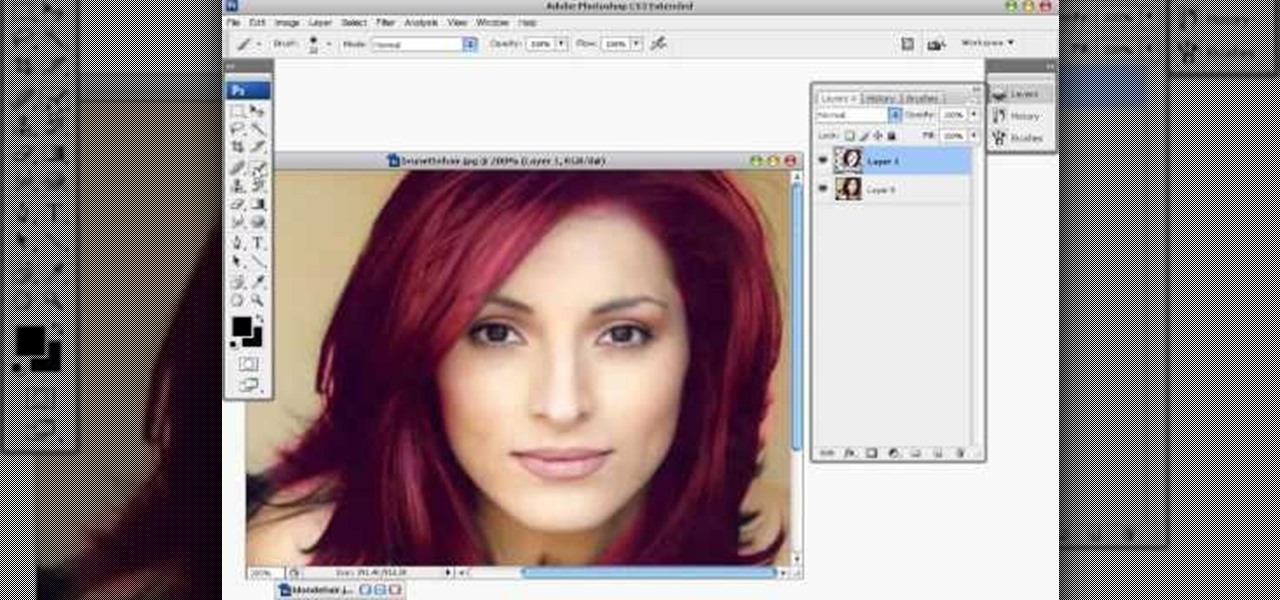
This tutorial teaches you how to change the eye/hair color of someone using the quick mask feature of photoshop.

Learn how to capture audio from any music video, friends video, youtube, google video, music.yahoo.com, and mtv.com. It's very easy. You don't need to download any additional programs!

Want to crack Ninja Gaiden Sigma for the PS3? Let a hot chick help you! In the regular version of this game, you can unlock the five additional missions that come on the collector's edition. After you've solved the game, go to the mission mode screen and enter: Up, Down, Left, Down, Right, Up, Square.

In this lesson, learn how to selectively maintain the original color aspects in a portion of an image while making the remainder of the image grayscale for an added aesthetic effect.

This tutorial demonstrates how to turn on Safari's Debug mode so you can use additional functionality like the JavaScript console, Web Inspector, and spoof Internet Explorer.

"An ounce of prevention is worth a pound of cure" is certainly the case with your Bearded Dragon. In this program, Host Israel Dupont and Herpetologist Hillary discuss the most important aspects of your dragon's health, including proactive suggestions for maintaining your pet's well-being and avoiding those costly visits to the veterinarian.

This massage technique of the brachioradialis muscle helps with the biceps and brachialis as well. Here is a short guide on one of the most problamatic aspects of the body - the brachioradialis muscle.

This video explains one of the most critical and fundamental aspects of woodworking: milling lumber. The Wood Whisperer reviews his 4-step milling process, which requires some big tools. Since many folks don't have a fully outfitted shop, he also presents numerous alternative methods for jointing edges and flattening faces. The jointer's jumpin'!!!

Learn the basics of VLC player - a free media player that plays almost all video formats (including Flash .flv) as well as DVDs. Learn how to use VLC player to play videos and DVDs as well as how to adjust the aspect ratio, filter videos, or adjust audio quality.

Learn how to capture a screen shot of your desktop, an active window, a website, or anything else use Microsoft Windows XP and without installing additional software.

Sometimes you need to print a perfect 5x7" or 8x10" photo that will go into a frame with correct aspect ratios. Or maybe you need to make an image for a video that will be just the right size for DV. Photoshop has a variety of ways to accomplish this task, and in this video Terry White will show you some of the easiest ways.

Do you wish you had a bit more hanging space in your closet? In just a few simple steps you can install new closet rods in nearly any closet and enjoy the additional storage.

Windows 8 may have introduced a new, intuitive touch-based interface, but plenty of Microsoft loyalists were unhappy with the absence of the classic start menu that they were so accustomed to.

The recently released HTC One M8 and the upcoming Samsung Galaxy S5 are both boasting selective focus features for their camera apps, but with a 13 megapixel camera, the GS4 can take some pretty stellar pictures, too.

PowerPoint 2008 for Mac can help you turn boring old bulleted lists into something nobody would forget. With SmartArt graphics in PowerPoint you can now make your bullet lists pop using pre-formatted charts, graphs, and more. The Microsoft Office for Mac team shows you just how to make a bulleted list more visual in this how-to video.

Dull and drab bulleted lists are no longer necessary with the help of PowerPoint 2008 for Mac. When you make a bullet list in PowerPoint, you can now transform those boring text charts with actual visual charts and graphs and more. The Microsoft Office for Mac team shows you just how to convert text to a SmartArt graphic in this how-to video.

Shaun will teach us how to create a 3D video game compatible with MAC or PC with no prior programming knowledge. First download Alice, a 3D World program that can be turned into a video game. Open Alice, click on "add objects", click on "more controls" and select your choice of aspect ratio such wide screen. Now you can import your own 3D models that Shaun will show you at the end of the tutorial or choose from a wide selection that comes with Alice. In addition, if you click on "home," "web ...

One of the biggest gripes we always hear about is the changes OEMs make to Android's notification shade. Icon styling and home screen layouts can be fixed with custom launchers like Nova and Action, but we're stuck with the tacky Quick Settings theme our phones came with. Today, we no longer have to envy Pixel 2 owners, as a new app will give you that clean stock Android look on any phone.

Crafting is an important aspect of Animal Crossing: Pocket Camp, as it helps you get animals to come to your campsite. However, it's also one of the best ways to get ahead in the game, and there are a number of reasons for this.

Depending on your device, Android's power (aka restart) menu can range from utilitarian and boring to almost completely useless. Some devices don't even allow you to reboot, let alone reboot to recovery mode or Fastboot, and for such a centralized menu, the glaring lack of Material Design seems like a serious oversight.

Every time Windows gets a significant update, the vast majority of existing tweaking utilities become obsolete. For every option that you fine-tuned with one of these tools on Windows 7 or 8, there's a change in the registry or system settings that cause your tweaks to now point to a dead end. This was definitely the case with Windows 10, since there were so many sweeping changes that very few existing options carried over.

Drawing Roses that look great isn't difficult, but it will take a little attention to detail. Apart from that it's as simple as putting your pencil to the page.

If you'd like to create a cool presentation with Flash, check out this video and the Flash plug-in flipdoo. Flipdoo allows you to build stunning flash flip books for both online and offline use in minutes. You don't need any additional software. Import your PDFs, configure book look & feel and publish. This is the best way to create digital ( electronic ) editions such as any type of publications, magazines, brochures and catalogues. Flipdoo Publisher is a Windows desktop application that hel...

Photoscape is a pretty sweet, free photo editing software. However, it comes with a limited number of fonts installed and you'll likely want to add more yourself. This how to video shows you step by step what to do to get additional fonts and then how to install them in Photoscape. This is an excellent video designed to expand a great piece of software by letting you add more fonts. You'll need an unzip prog like winzip or winrar to help you get it done.

Apple's Keynote is a great piece of software, but one of the tricks is setting up transitions between slides. This how-to shows you clearly the way to get the look you want as you make your presentation.

In this tutorial, we learn how to weigh and attach the head to your reborn baby doll. First, insert the stocking into the head, leaving the remaining out. Then, pour in large glass beads until the head is your desired weight. After this, tie the stocking as close to the beads as possible, then cut off the additional fabric. From here, you will fill the head in with soft filling until it's completely full. After this, you can apply the cap and glue around the base of the head. When this is dri...

This video will show you how to create a 3D cartoon character using a website called Xtranormal. In the program, you should first pick the scene where you want your action to occur as well as the 3D character which you would like to be present in the scene. You can then type a script and choose a voice for the character to speak. The website will be able to read your script and your character will say whatever you have typed. Next, you can add additional sounds and add actions to the cartoons...
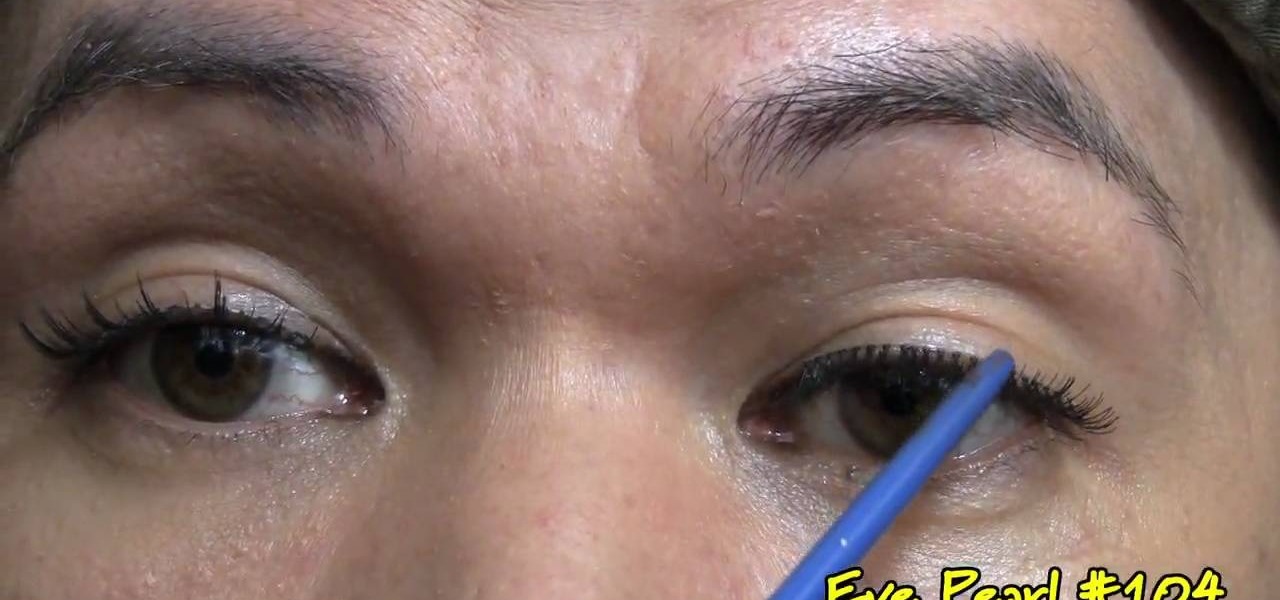
We couldn't live without false eyelashes, especially when we're going out. After all, nighttime soirees or clubbing requires a hefty additional dosage of glamour, meaning brighter lipstick, smokier eyes, and more luscious lashes.

One of the greatest things about Google's Android operating system is the ability to "long press" on your cell phone. The android platform is full of many surprises and features, and this is just one of them. Long press (or 'touch and hold') is a nifty feature that reveals additional functionality on your Android-powered phone, like long pressing a picture to edit or share it, and download pictures from webpages, and get more options on your email.

This video shows you how to prepare a classic Pot Roast. You will need a boneless, blade-cut roast. You will need a crock pot, because this is a crock pot recipe. Season the roast with ground salt and pepper. Add your roast to the crock pot. Toss in garlic: 3-4 cloves of garlic, pressed in a garlic press. Add red potatoes, cut in half. Add in 3 onions, cut in chunks. You can add in your favorite additional vegetables. For this recipe, add in carrots and mushrooms. Add one can of cream of mush...

In this tutorial, Brian from TruTricks shows us an example of what Facebook can do to promote your business! One of the best ways to do this is to do micro giveaways on your Facebook. You don't have to give away something big, just something small that gives people incentive to post on your page and become a fan of your business! You will be able to see what people are posting on the page as well as everyone that is entered in your contest. This giveaway has given all the fans reason to parti...

One of the most important and overlooked aspect of basketball is free throws. There's no reason a free throw can't be made every time, and this video will teach coaches and young children playing ball the best practices for getting ready for making the free throw. Shooting a free throw means repetition, it means practicing, because no matter where the team plays, the free throw line and the rim are always going to be familiar, so shooting a free throw shouldn't be a problem.

While achieve beautiful images shooting with ample amounts of natural daylight can be done with little work, if you're willing to invest a just a small amount of additional effort, you can achieve shots to rival those of any professional photographer. This free video photography lesson, which discusses concepts like exposure balancing, will walk you through how to take beautiful daytime shots.

An important aspect of building your remote controlled car is ensuring you have the proper fuel ratio.

Flip turns can be one of the most challenging aspects of learning how to swim races. Suddenly flipping over and turning around like that can be very disorienting. With this tutorial, learn how to simplify the flipturn at the beginning of your learning process.