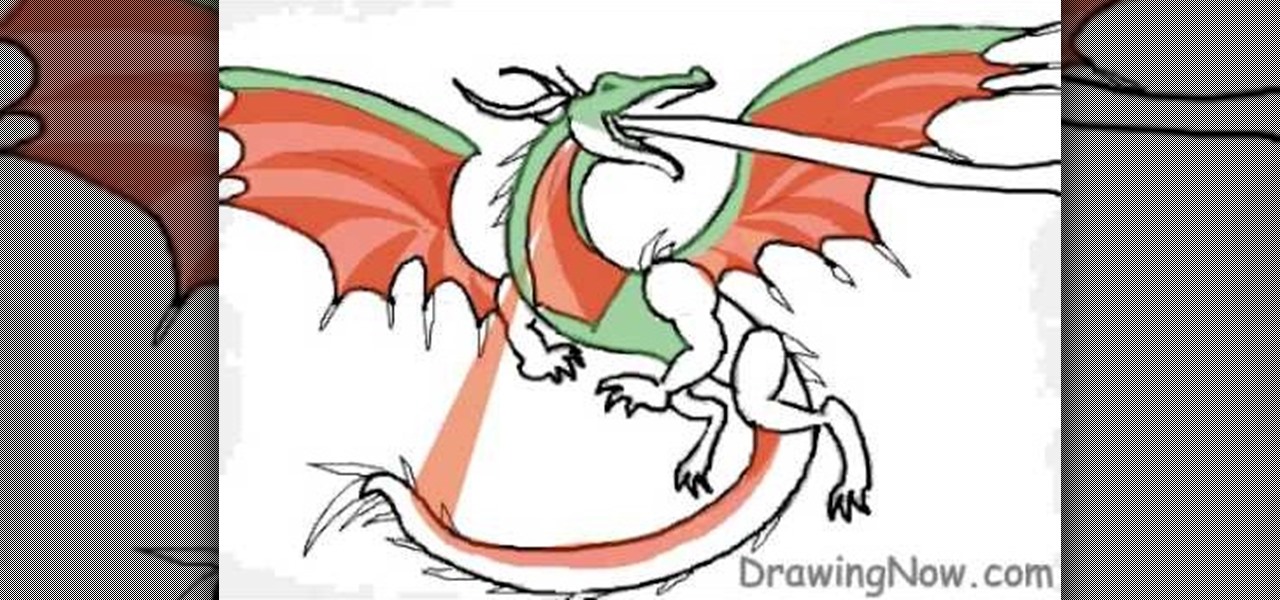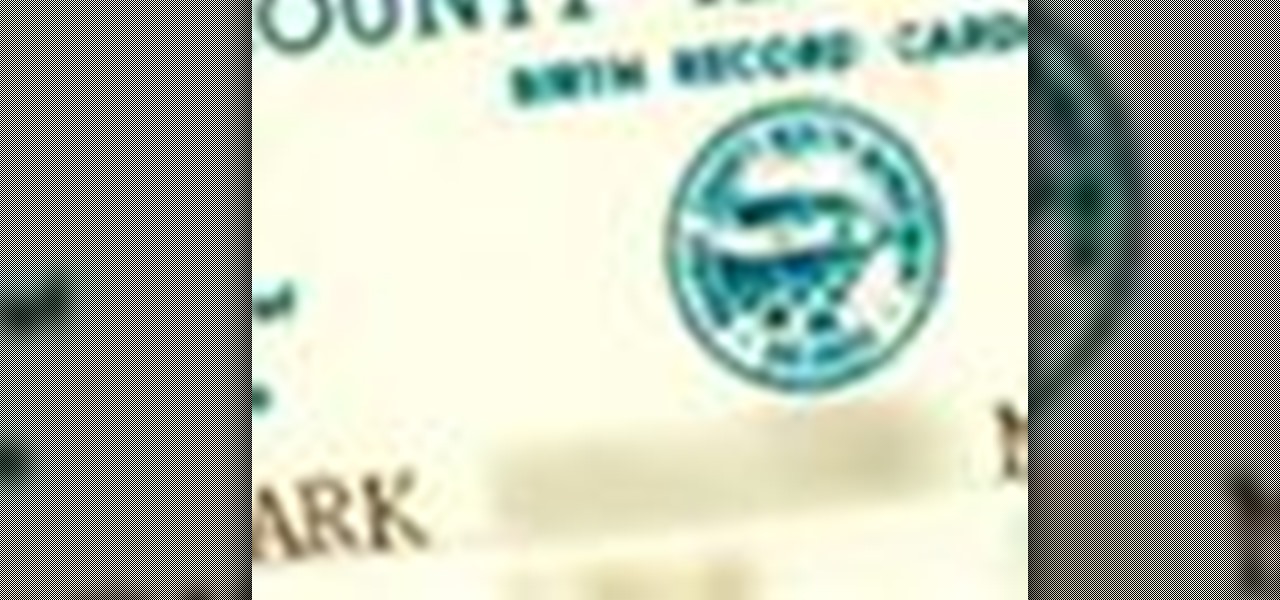Whether you're preparing for a thirty minute bout of interval running or for an intense weight lifting session, warming up is vital to building heat in your body so your joints are lubricated and there is less of a chance of injury. Warming up before exercising also boosts your metabolism so you get your heart rate up early and burn more calories during your workout.

Tired of sniffing your health away? Are your sinuses driving you mad? Well this video will show you how to create a Master Tonic to live for. This stuff fixes cold, flu, respiratory problems, immune booster, anti allergy, anti bacterial, anti fungal, anti anything that can hurt you... MASTER TONIC...

If you're like most busy workers, your day doesn't get started until you have your first jolt of fresh coffee. When you are feeling extra sluggish and need a boost, try a strong Cuban coffee that is sure to start your engine.

Follow along as Budd Coates shows us a workout designed to teach us to run faster over tough inclines. The workout is called Sixes and Sevens. -After a 15-20 minute workout on the treadmill increase the incline of the treadmill to 6%. We are going to do this at a Marathon Pace for 90 seconds. -Then take a one minute recovery at 0% incline. -Then boost the incline up to 7%, do this at a Marathon Pace for one minute. -Then take another recovery for two minutes at 0% incline. -That is considered...

Systm is the Do It Yourself show designed for the common geek who wants to quickly and easily learn how to dive into the latest and hottest tech projects. We will help you avoid pitfalls and get your project up and running fast.

This beauty video demonstrates how to create art inspired makeup.

This beauty video demonstrates how to create a daily makeup face routine.

You can’t change the size of your pores, but you can make them look a lot smaller. You Will Need

It's that time of year again. No, not Thanksgiving. Black Friday. There are a lot deals available this holiday weekend, many of which include flagship Android devices. Whether you are thinking of buying a phone for yourself or looking for a gift for someone else, you can find a little savings to shop smart during the holidays.

Depending on your region, you may not be offered the same call recording option other OnePlus users have. But, as with most things Android, where there's a developer with a will, there's a way regardless. And the method we are about to describe is one of the easiest, most stable, and undetectable ways to do it. Perhaps we should discuss why OnePlus has been holding out you when it comes to this feature, though.

At Apple's yearly event, the World Wide Developers Conference, the tech giant finally announced their decision to enter the augmented reality space. Through adding basic AR functionality to the beta release of Xcode 9, the development environment for Mac computers, as well as their line of iOS devices, the company has said they understand the importance of the tech.

WhatsApp sneakily made some security changes to iCloud backups without your knowledge, ladies and gents. Not that strengthening security is a bad thing, but still!

The rate of preterm birth has been increasing in the United States for unknown reasons, causing increased health risks for infants born too soon. But researchers may have found a signal that could help doctors plan ahead for, or even prevent, early birth with a simple swab of the vagina and cervix during pregnancy.

On most Android devices, the various volume levels are comprised of either 7 or 15 steps between minimum and maximum. For voice-call volume, alarms, and notifications alike, 7 presses of a volume button will bring you all the way from silent to full-blast. With media controls, you get 15 steps between mute and max.

All Android web browsers are not created equal. Some, like Chrome, have slick interfaces and quick rendering, but are not very robust. Others, like Firefox, boast tons of functionality and support add-ons, but are lacking in the interface department and could use a boost in performance.

First of all put your video on the timeline where you have a wave form representing your audio track control tools. If you right click on the audio tracks then you get a lot of options available to you. Click on the 'switches' then 'normalize' and this shall choose the highest peak and calibrate the whole audio to that peak. So if your audio is little low or it is too noisy then you can normalize it. Now click on 'channels' and then you have the option of picking left or the right channel. No...

Tutvid shows you how to add flare and dramatic color to your raw camera images (usually the format of a DSLR). In a step-by-step guide with narration, Tutvid takes you through the process of using CameraRaw (used as an extension of Photoshop but never really brings it in photoshop) to add desired colors to your picture. Pull up your raw file in CameraRaw, and press "Command" or "Ctrl + R" to open up the editing panel. With an example, he shows you how to bring out lights in underexposed (dark...

In this video, we learn how to make a cover for a tipi. First, put windows all around the bottom of the tipi. Then, take a tarp and cut out the top of it to make it into a circle shape. Then, cut out a hole from each side and put a rope in it for the top of the tipi. Wrap this around the sticks that you made the tipi with and then cover up the top of it with an additional tarp. This will protect you against water and other natural elements! Enjoy decorating and have fun making your tipi!

In this tutorial, we learn how to draw Demon Realm Pain. To start, you will draw the outline of the character with a pencil. Draw the headband on him first, then draw the eyes, nose, and mouth. After this, draw on the top of the head using a half circle, then draw on the horns on top of the hat. After this, draw on freckles to the character's face and then shade in around the different areas. After this, you will start to draw in additional details around the face and shade in where needed to...

In this tutorial, we learn how to design a winter themed flower centerpiece for home. First, you will use florist foam to place some winter branches from pine trees on the bottom. After this, stick some bare branches standing up on the inside. Then, you will grab some large pinecones and lay these around the side of the arrangement. From here, grab some short stem red roses and then apply these around the branches until everything is covered. This will finish up your arrangement and you can p...

In this video, we learn how to draw a scary werewolf in the moonlight. First, you will draw the outline for the face and the body. Give the werewolf a hunched back to make it appear more human-like. Then, draw the permanent outline over this, including additional details on the body. From here, draw on the facial features and then start to add in lines to show the fur on the outside of the body. Use shading to create a more life-like appearance and then add in some color. When you are finishe...

In this tutorial, we learn how to draw a basic dragon. First, draw the basic outline for the dragon, including the tail, wings, head, and body. From here, draw over the outline with the final outline in darker pen. After this, start to add in the details to the face and body. Once finished with that, move onto adding in shading and additional lines to make it look more realistic. Then, add in your colors. Use darker colors where the shading is to create more depth with the character. From her...

The best thing about going Gaga for Halloween is the variety of possibilities. Lady Gaga's wardrobe is vast and colorful: the Meat Dress, her trippy Anime Eyes, the scantily clad Caution Tape look, the Soda Can Hair Rollers, the light up Gothic Crown, the Cigarette Smoking Glasses, and, of course, the classic Hair Bow from Poker Face. It's my personal favorite, and the following illustration is easy to follow. If you don't feel like messing with your own hair and have a wig around the house, ...

In this tutorial, we learn how to bake cookies from scratch. You will need: 2 tbsp butter, 3 c baking mix, 3 tbsp sugar, 2 tbsp cinnamon, 2 tbsp vanilla, and 2 eggs. Mix all of these ingredients together until they are well combined. Spoon the mixture onto a cookie tray, then bake them in the oven until they are golden brown. Once finished, let them cool for a few minutes, then eat them with whatever you would like. If these aren't for your taste, you can add in additional ingredients to the ...

In this tutorial, we learn how to make your very own moon shine. You will first need to take some sugar and mix it with some water. After these are combined, add in yeast to this mixture along with cinnamon and additional water. After this, you will need to pump some CO2 into the mixture and seal it tightly. Now, store this in a warm and dry place for 10 days without disturbing it. When finished, you will strain this mixture out and place into a pot with a pipe coming out of it. Once this is ...

In this video, we learn how to draw a realistic mouth, nose, and eyes. Start out by drawing the outside shape of the eye, then draw in the details inside the eye. After this, shade in the pupil and add a white circle to make the eye look glossy. From here, add in the eyebrows and add darkness and lines to make it look more realistic. For the mouth, you will first draw the outline of the lips, then draw the teeth on the inside followed by additional details. Make the teeth different shapes and...

In this tutorial, we learn how to draw a dragon head. Start out by drawing the outline of the dragon head, giving it a pointed head and a large neck. Then, draw in flames coming from the mouth and large sharp teeth on the inside of the mouth. Draw in eyes, scales, and additional details around the entire area of the dragon. After this, you will be able to add in spikes on the back of the dragon as coming from the head down to the neck. Add in horns to the dragon, then shade in areas and add l...

In this tutorial, we learn how to draw a neighborhood using an imaginary box. First, draw a straight line and then the boxes should go around it. Continue to draw additional boxes around the line, then fill them in with the outline and further details. Draw in the roof, walls, windows, and doors. When you finish with the details, start to shade them in and then add in the street details. Make sure to give the ground some rough edges and also add in lights on the street. Add as many details as...

In this tutorial, we learn how to draw the face of an anime young man. Start out by using a pencil on a white piece of paper, drawing spiky hair at the top of the page. After this, draw in additional lines to create more hair around the face, then draw in the sides and the bottom of the face. Next, draw in the features of the face, including the eyes, nose, ears, and mouth. Then, start to draw the clothing and add shading in on the clothing and the top of the hair. Add in more lines to make i...

In this tutorial, we learn how to make a 12" by 24" two-page scrapbook layout. First, you will need to gather all of your papers and stickers that you want on your pages. Also, grab your pictures you want to use. Next, figure out where you want to place your photo, then glue it down. After you do this, add on an additional photo in another space of the paper. Place a background underneath the picture first if you want to give it a matted look. Also make sure to place in any stickers that you ...

In this video, we learn how to use Spotify without any ads. First, you will need to download the program from: naspotify. Once you have this installed on your computer, open it up and open up Spotify. Now, when you are on Spotify and you see an ad come up, you just need to press Alt+F9 and the ads will be gone from your page! This is a very easy way to get rid of the ads without having to go to a lot of trouble. This doesn't require any additional downloads, so if you are using a free version...

Does your PC speak YOUR language? It can, at least if you have Windows 7 on your computer. Specifically the Ultimate and Enterprise editions of Windows 7. You can easily change your computer's language in just a few clicks. See how!

No more do you have to buy additional equipment just to send a quick fax out. And no more going to the local copy store to pay for faxes. Windows 7 has a great feature built right in called Windows Fax and Scan. See how it works.

In this tutorial, we learn how to draw Goofy. First, draw the nose and then draw in the face. After this, start to extend the face down with the neck and a collar. After this, draw the back of Pluto and then his four legs like he's walking. Next, draw a darker line over the picture, then draw a tongue hanging out of the mouth and eyes and ears. Make sure to draw the tail, then start to color the picture with Pluto's signature colors. Add in any additional details, then save your picture onto ...

Websupergoo demonstrates how to edit PDF files with the Infix PDF editor. Infix can replace an existing image with another image loaded from a file. To accomplish this, use the object select tool and choose the image for the replacement. The clipping mask is denoted by a pink border and will be retained and applied to the image that you would like to replace. Select the replacement by choosing the replace object option. Next, choose the replacement image from your computer files. After you re...

In this video tutorial from The Flower God, learn how to design a flower bouquet for a bridesmaid. You will need two colors of roses (or whatever flower you are using, fern, and baby's breath. This tutorial uses red and white roses. Take a lighted candle and hold the flame close to the bud to speed up the budding process. Take one of the red roses and surround it by about four of the white roses. Then, add additional red roses in between each white rose. Frame this arrangement with the ferns ...

With Jen from Beauty and Bedlam, we learn not only how to tie a scarf for women, but a variety of interesting ways in which a scarf can be worn. Matching a simple solid color scarf against a black or other solid dark top, being the easiest way to touch up an otherwise average outfit. From there, Jen teaches us a simple knot, and then more elaborate things like double or triple wrapping the scarf around the neck. For an extra touch, Jen says, we could also add a flower or other additional acce...

Learn how to remove a panel from the trunk lid of a Saturn. Start by removing the license plate and light holders. Remove the rear light bulbs Remove bolts from under the license plate. There are four additional screws on both edges, you'll need to remove those as well and lift the bottom of the panel out. Give it a bump to free it, feed out your light assemblies, and you're done. Follow these steps and you'll be able to remove your Saturn trunk panel yourself.

Loose your birth certificate? Or, need to get a copy of someone else's, like your daughter or son? Don't fear. In this how-to video learn the steps needed to be taken in order to obtain an additional or duplicate copy of your birth certificate. Before you get started you will need basic information on the person and Internet or library access. Good luck!

d-CON is here to help identify and remedy rodent problems in your dining room. Watch this video tutorial on how to use d-CON Quick Kill Glue Traps to kill mice in the dining room. Signs of a mouse in the dining room include droppings, footprints, gnawing, rubmarks, unusual pet activities, strange sounds, and burrows or nests.