
How To: Connect an Xbox 360 to your Windows PC
Got movies and music on your PC? See how to stream through your Xbox 360 right onto your TV screen. You'll need to have your Xbox 360 connected to your home network first.


Got movies and music on your PC? See how to stream through your Xbox 360 right onto your TV screen. You'll need to have your Xbox 360 connected to your home network first.

This video demonstrates how to connect a PSP to a home wireless network. To do this, just turn on your PSP, create a new network connection, and start the web browser on the PSP.

Written instructions on how to draft a basic skirt pattern with accompanying video. Take your correct measurements before you begin.

In this tutorial, we learn how to connect to Xbox Live on a PC w/o a wireless adapter. First, go to the start menu, then go to the control panel. From here, go to the network and internet sharing center and then manage the network connections. After this, highlight your local area connection and right click. Then, click "bridge connection" from the drop down menu. Next, you will be able to connect your Xbox to your internet. If this doesn't work, then you will just need to check your internet...

If you need to use a file or two on your work computer from your home PC, Remote Desktop in Windows 7 makes it completely possible. You're no matter limited to laptops and flash drives. This video form Microsoft shows you the overall use of Remote Desktop.

While achieve beautiful images shooting with ample amounts of natural daylight can be done with little work, if you're willing to invest a just a small amount of additional effort, you can achieve shots to rival those of any professional photographer. This free video photography lesson, which discusses concepts like exposure balancing, will walk you through how to take beautiful daytime shots.

Tired of being limited with your right-click options in Microsoft Windows? There's a program that could help you out, and it's called Right-Click Extender. Insert many different additional items to the right-click context menu.

See how to make a very tall, simple, yet elegant centerpiece for weddings and other events. You first need a tube and a base that it will fit into. Placing the tube in the base, use a hot glue gun to secure the tube into the base. You can then fill up the balloons with air using an air pump and tie pairs of balloons together. Twisting together four balloons, place the cluster of balloons around the base of the tube. Repeat with an additional 8 balloons and place this cluster at the top of the...

This video shows you how to create a new Skype account. Even if you already have one name, you can make another. This is useful for multiple aliases and identities.

This a simple drawing video targeted for and taught by a young girl. The instructor demonstrates how she sketches out female figures, either little girls or women, on her drawing board. She makes additional remarks about hoe to modify and personalize these renderings. So gather up some pens or pencils and paper, and check out this cute little video. You'll learn how to sketch people in no time!

The bowline knot can be furthered strengthened by tying an additional backup knot. As knot-tying reduces the strength of the line, it's advisable to back up knots if the rope will be enduring some weight. Watch this video survival training tutorial and learn how to tie a bowline backup knot.

The rim of the empty glass can be coated with salt, sugar or the dry ingredient of your choice. It can add an extra decorative touch and additional flavor to cocktails. This online video will show you step by step how to rim a glass.

Watch this how to video to learn how to make chocolate dipped mini pretzel sticks. Dip pretzels in white or dark chocolate, or add a professional touch to your treats by placing a contrasting color of melted chocolate in a parchment bag with a tight point. Cut a small hole at the end. Stripe dipped pretzels with the chocolate in the parchment bag. Stripe with additional color if desired.

Check out this video from Berkleemusic.com and watch as Berklee professor Mike Hamilton illustrates how to add additional drum and percussion parts to a hip-hop beat using Reason software.
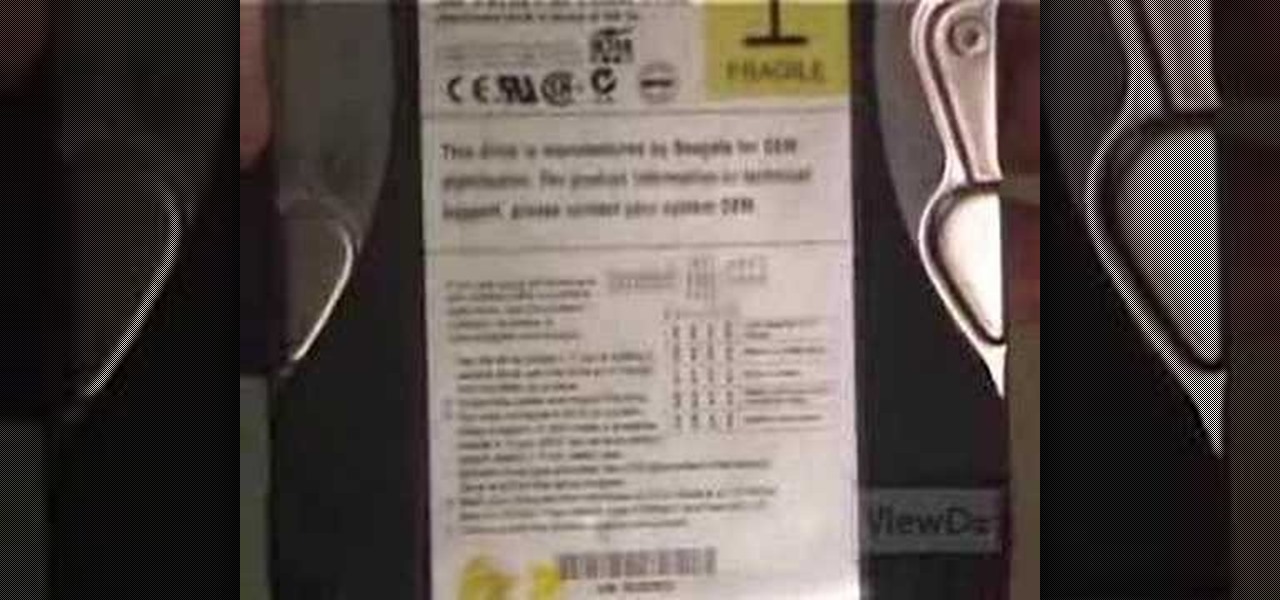
Add storage space to your computer by either adding an additional drive or swapping out your old one. Note: This is for Parallel ATA type drives only.

If you own a Pixel or Nexus device, Project Fi is a great alternative for cellular service outside of the four major US carriers. Project Fi is a Google-managed MVNO, providing service primarily through the T-Mobile and Sprint networks. One of the biggest mysteries on Fi is which network you're connected to at any given time, but there's a simple solution.

Have you ever been using your computer when a friend randomly decides it's time to start up a text message conversation? You usually have to stop what you're doing on the desktop, then go pick up your smartphone and respond to the text. Then, if your buddy replies with another message, you have to juggle back and forth between your mouse and keyboard and your handheld device.

I'm a PlayStation 4 owner, but also enjoy gaming on my Mac. Though it may not be as synonymous with computer gaming as a Windows system, it's still a great experience. But what makes it even better is ditching the keyboard and mouse for my PS4's DualShock controller.

In an attempt to get more people to subscribe to Apple Music, the Music app was completely revamped in the iOS 8.4 update for iPad and iPhone to include new tabs for New, For You, and Connect.

If you're still looking for that perfect prank to pull off on people on April 1st, here are 5 simple yet funny practical jokes you can get your friends and family with. Most require household items which you should already have, so you won't need to go out and purchase any additional stuff. Check out the video tutorial to start pranking right away!

Welcome back, my budding hackers! In my continuing effort to build your basic Linux skills for hacking, I want to show you how to build a secure "tunnel" to MySQL.

For the most part, transferring files from your computer to your Nexus 7 (and vice versa) is a simple process. Just hook up your tablet to your computer with the USB cable and transfer. However, most of the time you'll need additional software on your computer to do this, and then, of course, you need the USB cable.

Make a vintage jewelry box with a body butter jar and a glue gun with some additional craft supplies like paints. This projects costs almost nothing.

Learning how to use other text panels in the designs gallery. This website design tutorial will teach you how to add a note panel, numbered panel and one additional text panel.


As we all use our smartphones for more and more things, we constantly want to share and view those items on a larger screen, especially when it comes to media. While phones like the Samsung Galaxy Note 2 and tablets like the iPad do make watching Netflix on a portable device pretty legit, bigger is always better. Newer iPhones may have Retina displays, but watching Avatar on your phone is like being forced to drink a delicious mango tango smoothie with a coffee straw. Plus, if you want to sho...

In this Web Design Tutorial you learn how to convert the mouseover state into a navigation menu. Once the navigation menu is created you will be able to use the navigation bar properties to make additional modifications to your website menu.

In this Windows 8 Tutorial you will learn how to shutdown your PC. Also you will be able to modify the shutdown settings so that you have access to additional options when you shutdown your computer such a hibernation and sleep mode. If their are shutdown options you don't want displayed you can disable them in the shutdown settings for Windows 8.

We will be setting up a portable radio in the mountains. It will be established in a clearing with available rocks for setup. The equipment we will be using is a Yaso radio with microphone and headphone, coaxial cable, slight line and weight, 13.5 battery pack, 2o and 40 meter antenna, pen and paper to record contacts.

The iPhone has always been hamstrung by its alignment with AT&T, the worst of the big 4 US cell service providers. If you have an iPhone and are planning on unlocking it for use with another provider, or just want to use it without being connected to AT&T's network, this video is here to help. It will show you how to activate an iPhone instantly without a service plan using any AT&T SIM card.

Is your Xbox 360 lacking on storage space? Need just a little bit more room? Maybe a new hard drive isn't the answer for your needs. Maybe all you need is a USB flash drive. You could also use an external hard drive that connects via USB cable.

Tinkernut demonstrates how to hook up your exercise bike to Google Maps. Using a stationary bike can be good for your health but it can also be boring. You can spice up your exercise regiment by using Google Maps. You will need a USB keypad with arrow keys, a magnetic contact alarm with wires, soldering equipment, an exercise bike and a laptop computer. Connect the contact alarm to the up arrow key on the keypad by opening up the keypad and connecting the wires to the up arrow key by solderin...

It's post Memorial Day, which means one thing: Summer has officially kicked off! And less homework, stress, and exams means more time for impromptu road trips across the country with your best gal pals!

Charles M., an attorney and bonsai cultivator, demonstrates how to transfer a field grown Japanese Black Pine that is ready for training. A 5-gallong nursery specimen was purchased and planted in the ground with a bonsai compound soil to keep its roots close and compact during trunk thickening. The tree was allowed to grow for three years, with the main foliage under four feet, but with two “sacrifice” branches allowed to shoot out without trimming. One sacrifice branch at the top of the tree...

In this video the Chef Frank will show you how to make a fantastic restaurant quality seafood pasta. This dish is fresh, flavorful and only take about ten minutes to make. Leaning from a chef will give you the tips to make the most out of ordinary ingredients.

Today's recipe comes from the Italian region of Piedmont and the restaurant L´Ostu dij Baloss in Saluzzo. Follow along with this how-to video cooking lesson to learn how to make mushroom creme with ricotta mousse.

Remote desktop is a tool that can be used to access you computer from another device over a network. You can also connect to a remote desktop on Iphone or Ipod touch. Note that you will need EDGE and 3G for this to work. The files you need to connect are Mocha VNC Lite, and the desktop application Real VNC free edition 4.1. One is used on your computer and the other is used on your device. First launch you application store on your Iphone. Search for Mocha and open the Mocha VNC lite. Open th...
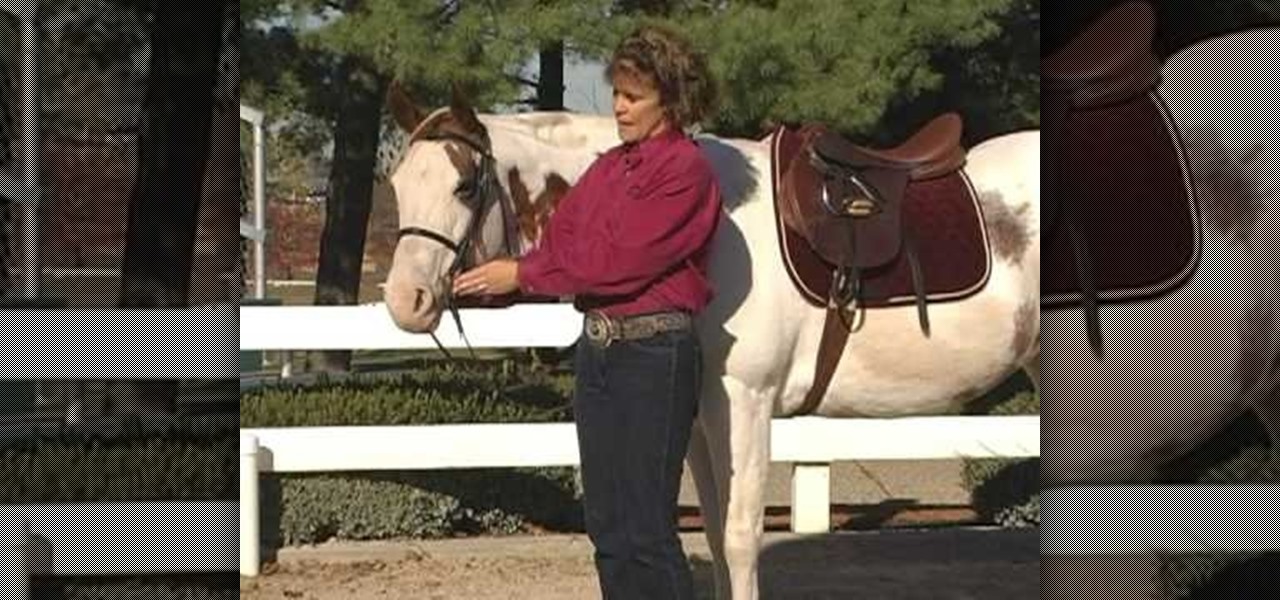
In this how-to video, you will learn how to perform a safety check before riding your horse. Do your check on both sides. Go to the off-side first. When you go around, make sure that there is no wear or tear on parts where metal and leather connect. Go back and check different parts of the saddle, stirrups, and cinch. Start off with a bit and make sure it fits. Next, make the cheek pieces are correct and the nose band is correct. You should fit one finger underneath this. The throat latch sho...

This easy to follow silent and accurate video will guide you quickly and easily through what you'll need, (like a Power Supply, a sound system that has a Subwoofer Pre-output and a High Input adapter, which may already come with your amp.) First learn what colored wires should be connected to simulate your PC starting. Then connect the amp to the power supply to simulate the car Head-Unit starting. Once the power issues are handled, the video assists you with connecting your audio input. It i...

Follow the steps outlined in this video to learn how to connect to XBox Live using a laptop running Windows XP. The first step is to connect the XBox with the laptop by using an Ethernet cable. When they are connected you have to click on Start and select 'Connect To' and then 'Show all connections'. Select both the Wireless Area connection and the Local area connection icons by highlighting both of them. To do so hold the Ctrl button until they are both highlighted. At this point right click...