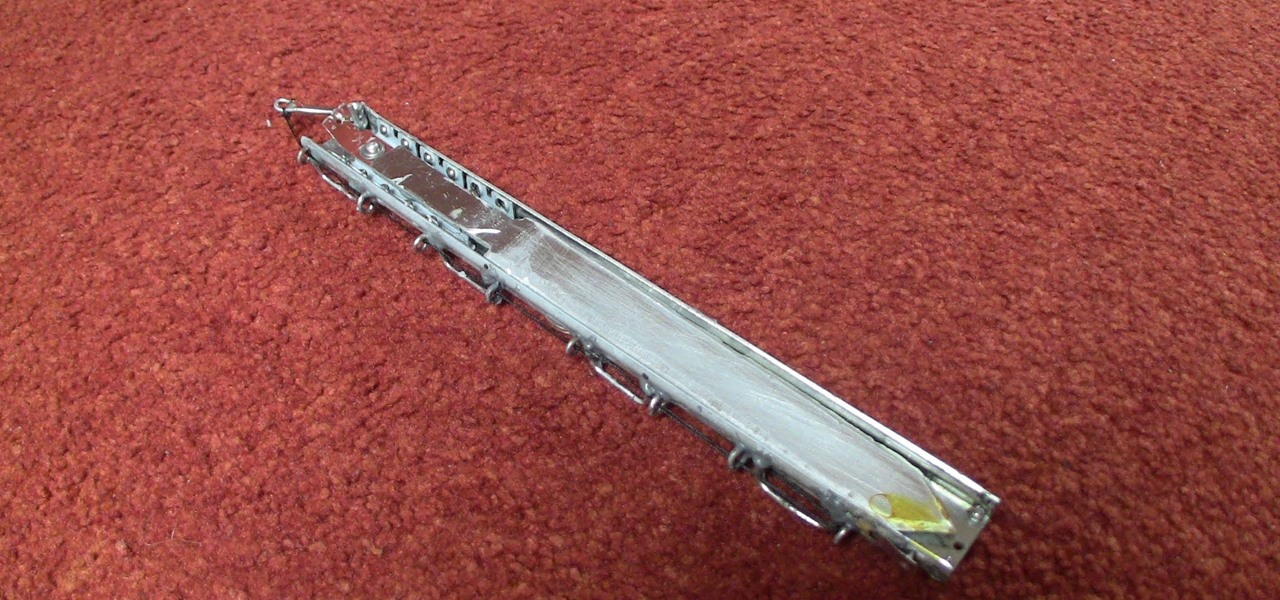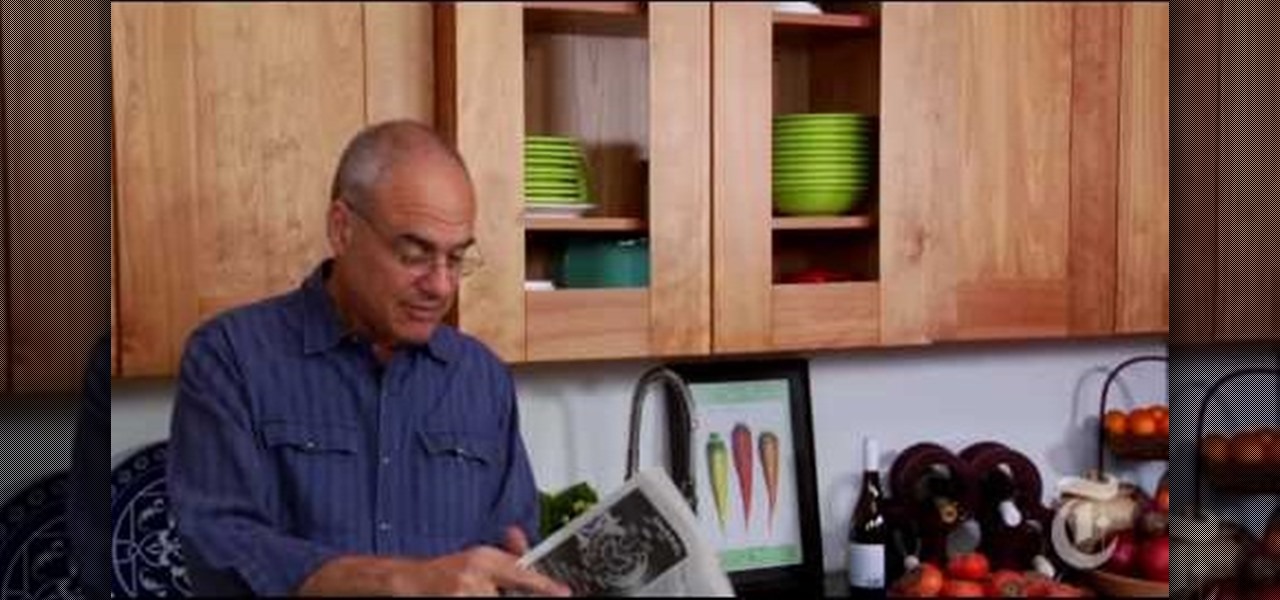Allowing us to easily get features that would otherwise be available only through flashing mods and custom ROMs, Xposed Installer has been a godsend since its development, simplifying the sometimes tasking and potentially harmful process of changing the core components of Android's operating system.

Don't be greedy, sharing is caring. If you have a brand new Xbox One, let some friends and family in on the action by getting a few extra controllers. You can connect up to eight controllers on one Xbox One console. Now that's a gamer party waiting to happen.

The infamous Red Ring of Death plagued the Xbox 360 for years, leading people like me over to the PlayStation 3 console. Now it looks like Sony and its new PlayStation 4 are running into the same problems as Microsoft did.

I'm still amazed by all the things some people just don't know. Script-kiddies often refer to Metasploit if someone asks them how to hack a computer because they think there's simply no other way. Well here I am today trying to increase your set of tools and -of course- skills.

If you weren't aware, all music purchased online through iTunes, Amazon, and other digital audio providers have information embedded that can be used to identify the buyer and transaction of the digital music file. This may seem like something you should be disclosed about in their terms of use, but it's not.

I like to call Netflix my quiet, digital friend. She's been there for me on many many occasions—from when I had to move home for a few months, to when the cable was down for days.

With presidential voting going down on Tuesday, November 6th, voters are beginning to anchor down on their choice for president. But with the way the media works, this may be difficult for some people because the news sites they listen to give conflicting and sporadic information on the candidates.

In these days of mobile technology, losing your iPhone or iPod Touch is almost worse than losing your car keys. It becomes one of the most frantic searches you've ever had to endure. But you can relax now, because you can use Apple's Find My iPhone, iPad or iPod Touch service to locate your lost device.

In a departure from Apple's newer iPhone models with Face ID technology, the 2020 iPhone SE goes back to the old days where the Home button ruled, and Touch ID was the biometrics method. But if you've never owned an older iPhone with a Home button, something as simple as shutting down and restarting the iPhone SE could elude you.

The 2020 iPhone SE had been through the rumor mill for a long time, but Apple finally unveiled the second-generation iPhone SE on Wednesday, April 15. While it doesn't sport the 4-inch design of the original SE, it combines a small form-factor with modern specs. The big question, of course, is when and how you can get your hands on one.

Say you're sending a snap to a friend at a restaurant, bar, store, what have you, but you're curious about the song that's playing in the background. You could leave the app to Shazam it, or you could ask screen-hogging Siri or Google Assistant what the track is, but why not just have Snapchat do the work for you? With its built-in scanner, you can discover a song without ever leaving the app.

When your iPhone goes missing, it's serious business. Depending on your usage, your whole life might be connected to your iPhone, not the least of which includes debit cards, credit cards, and Apple Pay Cash stored in Apple Pay. While it's nearly impossible for someone to use your money with Apple Pay, it's still a good idea to disable it until you find your iPhone, just in case.

While the iPhone XS actually comes with a smaller battery than the iPhone X, Apple claims it, along with the XS Max and XR, offer users longer battery life than last year's first Face ID model. While that may be true, your new iPhone still ships without meeting its full battery-saving potential. There are, however, steps you can take to make sure your X, XS, XS Max, or XR makes it from morning until night.

Performance and stability improvements, as well as new features, are just some reasons to install iOS 12, but new changes mean new battery health challenges. It can be difficult to boost battery life while taking advantage of everything this update has to offer. Luckily, there are plenty of ways to avoid unnecessary battery drain when using iOS 12 on your iPhone.

If there's one strength of Apple's that iOS and Android fans can agree on, it's the company's dedication to user privacy. With each new iteration of iOS, Apple builds upon these foundations, enhancing and increasing each iPhone's ability to protect its user's data. In iOS 12, Apple has added many new features to Safari, most of which have their own unique way of keeping you safe online.

While hackers have taken advantage of numerous vulnerabilities in Adobe's products to deliver payloads to Windows users via PDF files, a malicious PDF file can also wreak havoc on a Mac that's using the default Preview app. So think twice before double-clicking a PDF open on your MacBook — it might just be a Trojan with a rootkit inside.

Waze is the go-to navigation app for millions of drivers, and it's easy to see why. Benefits such crowd-sourced traffic data, police trap locations, and road work avoidance are just the tip of the iceberg. It can almost be overwhelming, but with these simple tips, you'll master Waze and start navigating like an expert in no time.

Every other year, Apple comes out with "S" model iPhones that enhance and speed up their main series models from the previous year. This year, however, because of the highly-anticipated 10th anniversary iPhone, aka the iPhone X, Apple has dropped the "S" and moved straight to the iPhone 8 and 8 Plus.

There are many impressive features in the new iOS 11 for iPhones, and the Maps app got a lot of love from Apple. This means it's finally about time you stop relying on Google Maps for all of your navigation needs, since Apple Maps is not only more accurate than it used to be, but it's way more helpful overall.

Apple just unveiled a red iPhone and iPhone 7 Plus, dubbed the iPhone 7 (PRODUCT)RED Special Edition, to commemorate the ongoing global fight against AIDS. Apple fans the world over are sure to swarm in and gobble up the initial stock shortly after the new color is released at 8:01 a.m. (PDT) on March 24, 2017, so we'll go over some tips to help you secure a red iPhone before it's sold out.

Since Android is an open source operating system, that means anyone with a little know-how can download, view, and even alter its underlying code base. Manufacturers do it all the time, which is how we end up with skins like TouchWiz and Sense. But when Android's awesome third-party development community gets their hands on this code, we end up with custom ROMs like LineageOS and MIUI.

Ever watched Netflix on your phone only to realize an hour later that you forgot to turn Wi-Fi on? That's a whole lot of data used.

The hidden blade that Altair uses to murder his victims in Assassin's Creed is a great costume piece, and if you don't mind working with metal then you should be able to use the instructions in this video to make a really cool one.

The Motorola Droid is getting a little long in the tooth, but it is still a remarkably capable phone with full keyboard, which makes it almost unique among it's Android-based competition. If you've rooted your phone (good for you!) and for some reason want to go back to the stock configuration that your phone was in when you took it out of the box, this video will show you how to do it. One good reason is if you want to update your phone's firmware, which will not work if you phone is rooted ...

The mushroom cloud is one of the iconic images of the 20th century, calling to mind destruction, progress, and arguably the single most important event of the century. This video will show you how to create a 3D model of one using 3D Studio MAX 4 or higher. This can then be used in all kinds of video games and movies that you might be making.

In order to prepare Creamy Polenta with Parmesan and Sausage, you will need the following ingredients: polenta, black pepper, butter, water, Parmesan cheese, and sausage.

In order to make a Simple Polenta with Cauliflower, you will need the following ingredients: 4 cups of water, polenta, salt, cauliflower, 2 lbs raw cauliflower, 1 1/3 cup of polenta, 2 cups of mozzarella, 3 cups of marinara, ¬º cup of bread crumbs, 2 T. Parmesan cheese, ¬O tsp salt, and ¬º tsp of pepper.

Making a Mickey Mouse tie-dye shirt is as easy as can be. First trace a Mickey mouse outline onto a plain white shirt with a pencil. Using plain dental floss and a needle, sew around the tracing you've just created. For optimal results soak the shirt in soda ash (this step is optional). On the final stitch, pull on the dental floss until Mickey's head "pops up". You will need several rubber bands for the next few steps. First tightly wrap some rubber bands around Mickey's head. Add additional...

This video shows you how to prepare Moroccan Coconut Truffles. For this recipe, you will need the following: 2 ½ cups dried coconut flakes, 1 – 14 oz can sweetened condensed milk, and roasted almonds. You may substitute other nuts for the almonds, if you prefer: e.g. walnuts, hazelnuts, etc. Use the medium shredded coconut flakes for this recipe. Combine the coconut flakes and the sweetened condensed milk. Stir. When it has incorporated, allow it to rest for about 15 minutes. If it is too run...

This is a presentation from WatchMojo detailing the operation of a manual/standard automobile. Explanation includes the placement of pedals listed from left to right as the clutch, the brake, and the gas. There is also an explanation on the gearshift which includes a diagram of where gears are located. Explanation for the beginning of driving includes instructions as follows; ensuring that the ground is flat, the application of the parking brake, the process of depressing the clutch, placing ...

In order to make manganese dioxide electrodes, you're going to need cobalt nitrate and manganese nitrate to do it. Making cobalt nitrate is fairly easy, but making the manganese nitrate is a little more complicated. But not impossible.

Michelle Phan presents this tutorial on how to take a tomato and turn it into an invigorating scrub.

Watch this video tutorial from the Polish Guy to see how to clean a car taillight with Autosol Polish. In this demonstration we use Autosol Polish to clean and restore a car tail light. The tutorial includes detailed work instructions and best practices.

This week, Etsy How-Tuesday presents Kari aka ikyoto and Stella aka lookcloselypress of The {NewNew} York Team. Today we're going to learn how to screenprint our own snowflake gift wrap for the holidays. Kari and Stella remind us that recycling paper bags is a great source for materials for this kind of project.

They are after you from all over the globe. Looking for ways to exploit you. Ways to hurt you. Not political terrorists, but rather "info terrorists." Each month thousands of websites get hacked into and have hidden links inserted into the pages by people wanting their spam sites to rank highly in the search engines.

Check out this instructional Russian language video to learn Russian as Russians speak it. This is Theme 10, Lesson 3 in the series. Practice your Russian listening skills by listening to the dialogue presented in this language video. Learn words related to your health, being sick, and visiting a doctor or hospital clinic.

Check out this instructional Russian language video to learn Russian as Russians speak it. This is Theme 11, Lesson 1 in the series. Practice your Russian listening skills by listening to the dialogue presented in this language video. Learn words related to meeting your friends in public.

Check out this instructional Russian language video to learn Russian as Russians speak it. This is Theme 10, Lesson 2 in the series. Practice your Russian listening skills by listening to the dialogue presented in this language video. Learn words related to being sick and conversing with a doctor.

Check out this instructional Russian language video to learn Russian as Russians speak it. This is Theme 8, Lesson 1 in the series. Practice your Russian listening skills by listening to the dialogue presented in this language video. Learn how to have a conversation with someone about their upcoming and previous travels.

Check out this instructional Russian language video to learn Russian as Russians speak it. This is Theme 7, Lesson 3 in the series. Practice your Russian listening skills by listening to the dialogue presented in this language video. Learn words related to inviting your friends out.